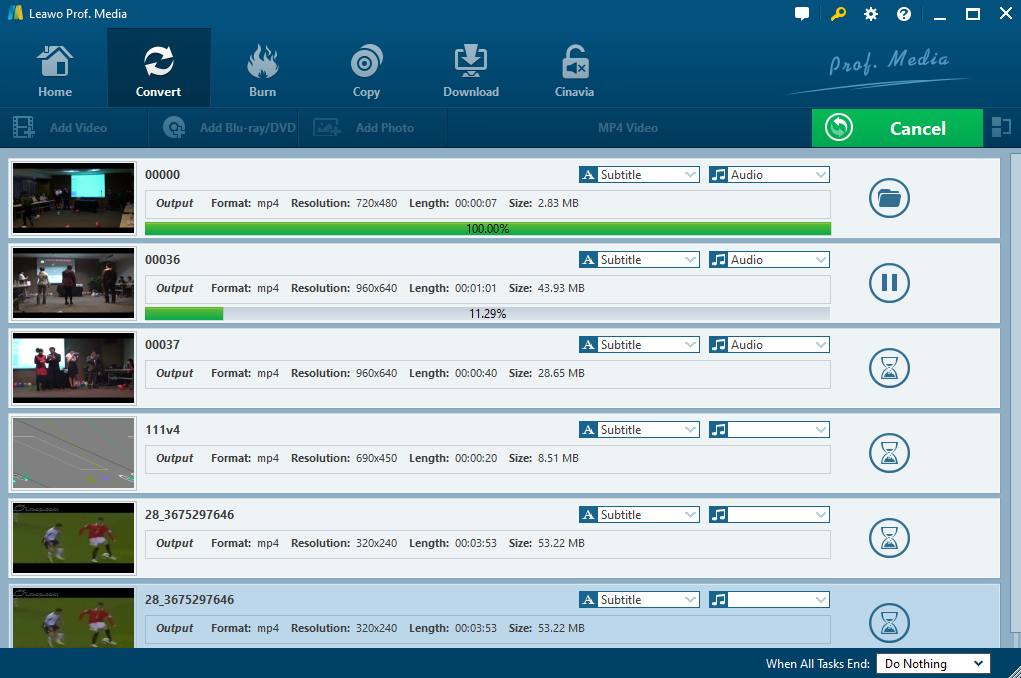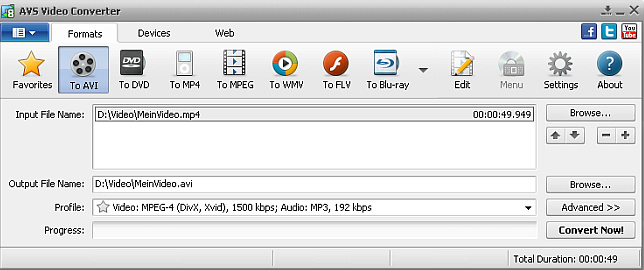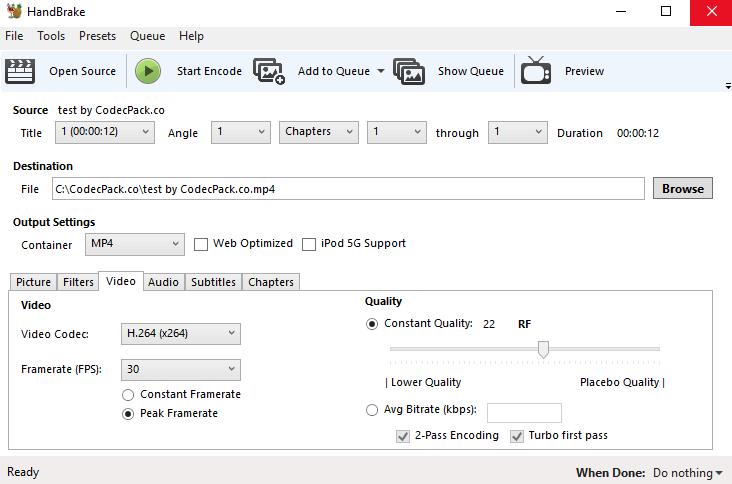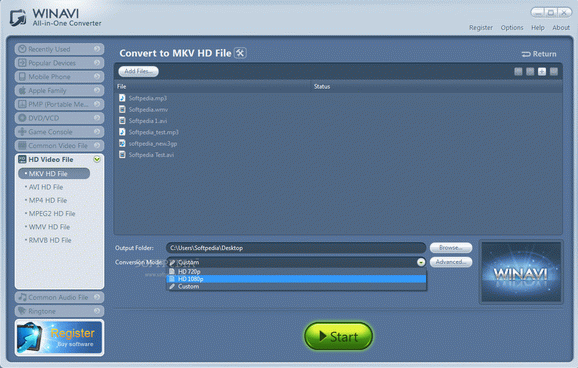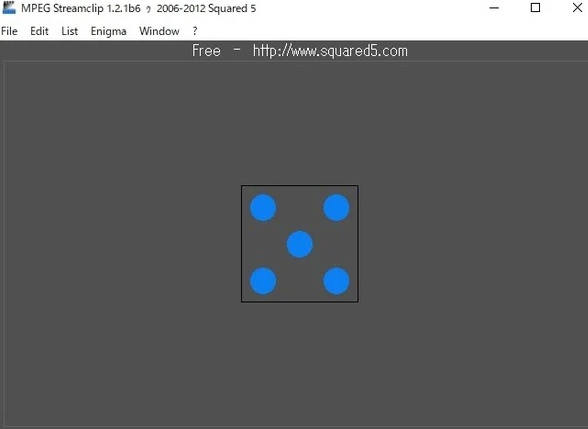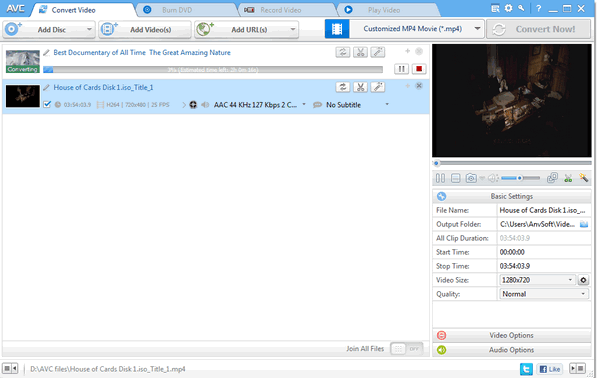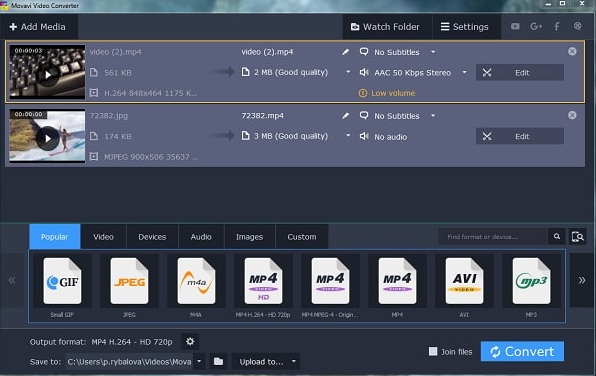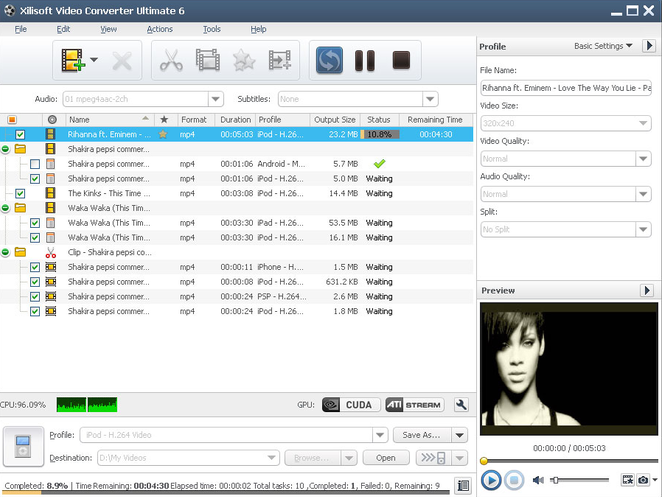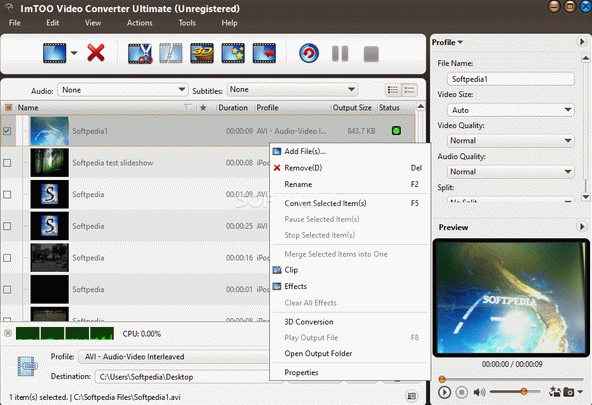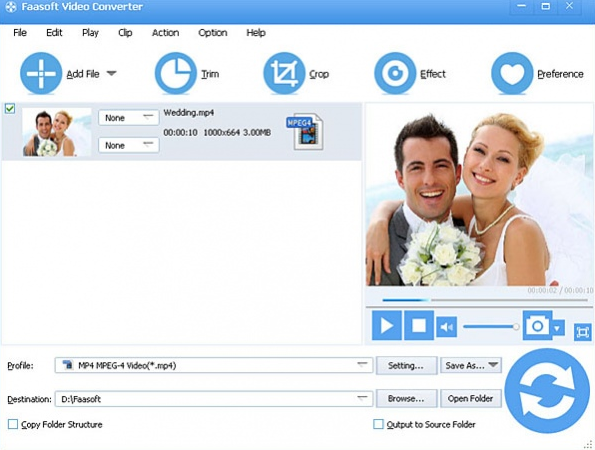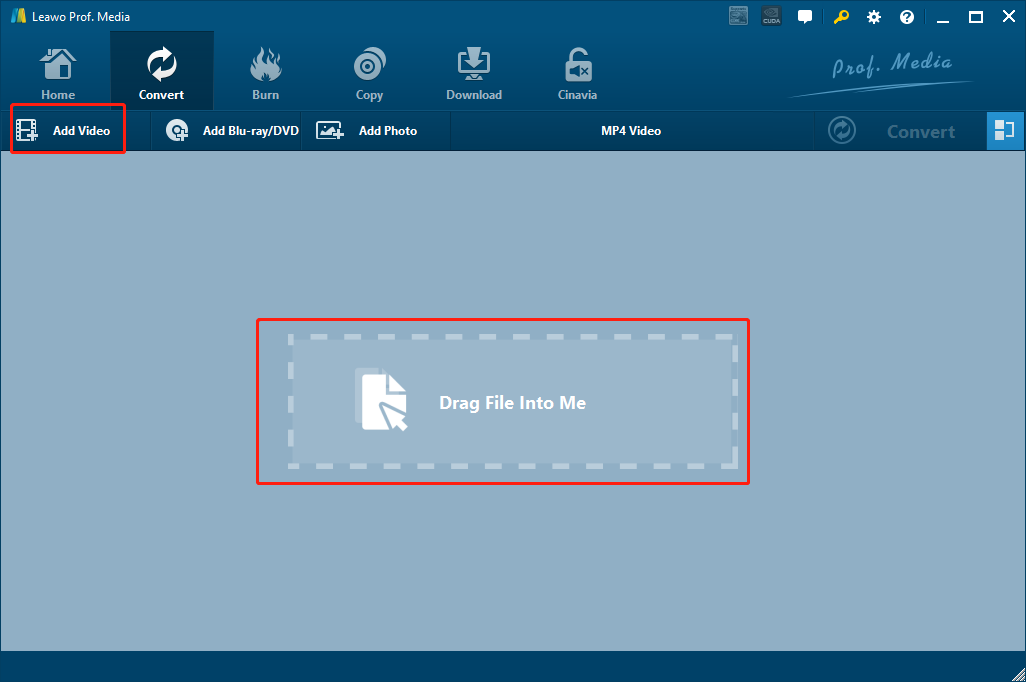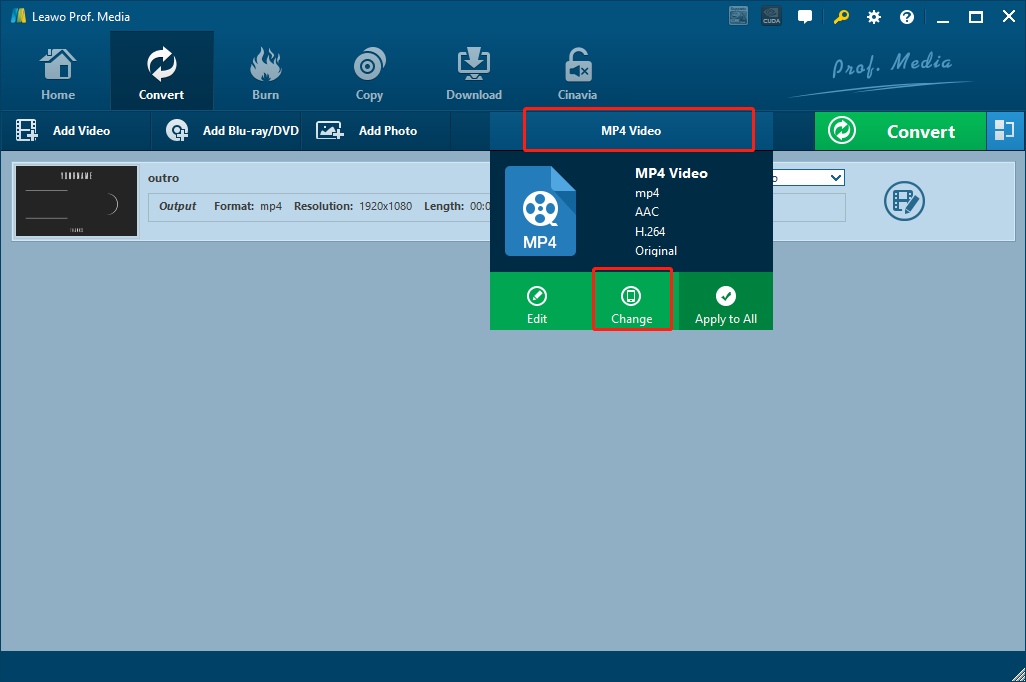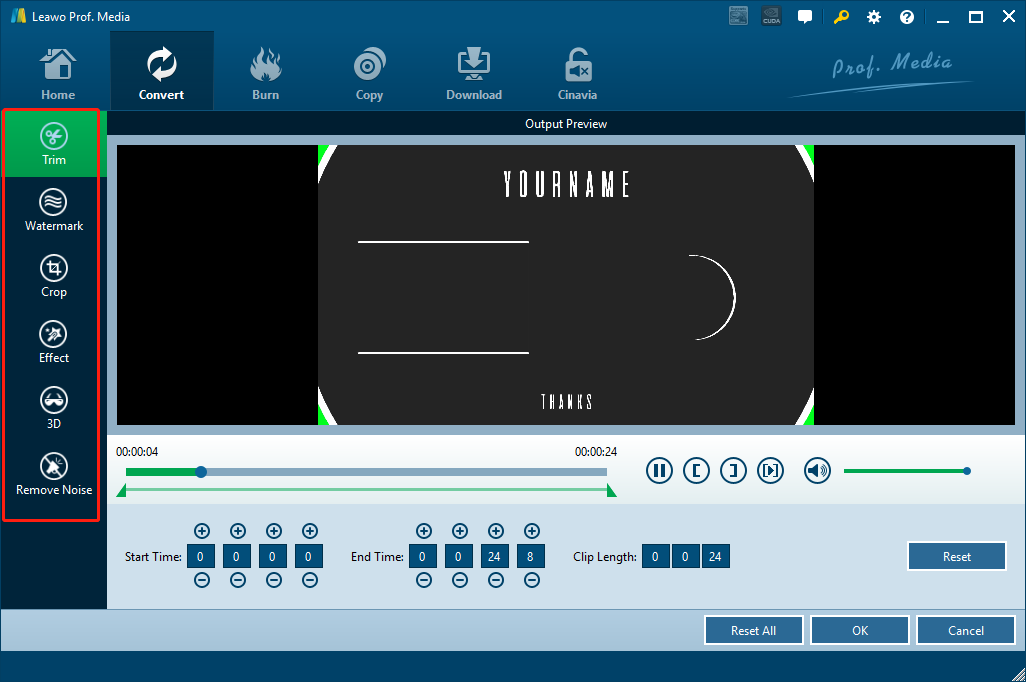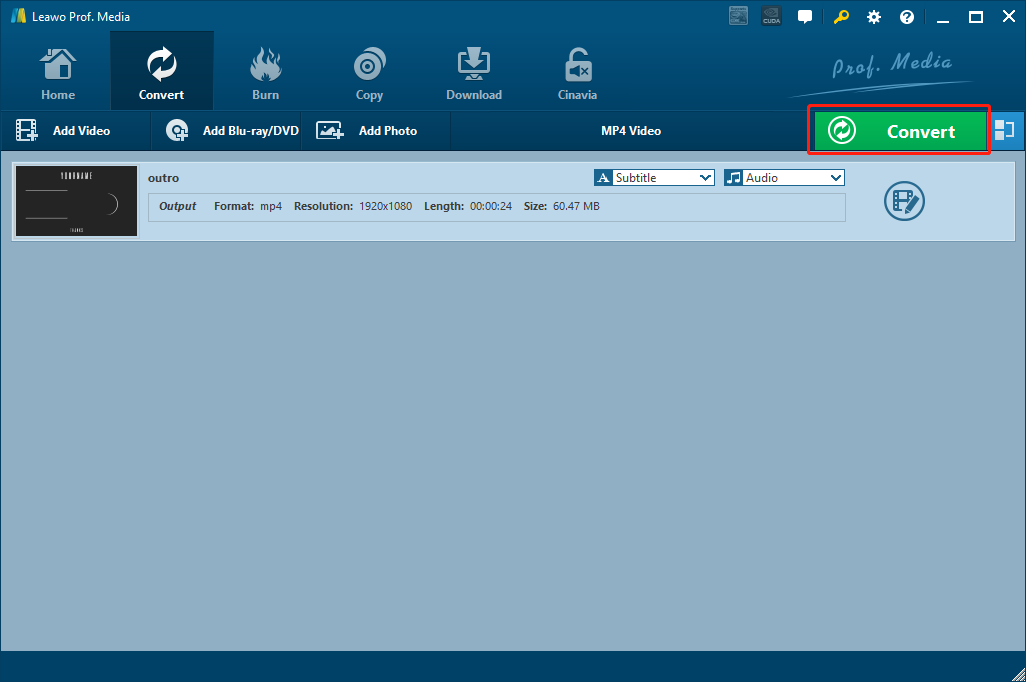As the multimedia technology keeps developing in an extremely high speed, there are more and more video formats available for different purposes, channels and devices. Different video formats do provide us better video playback performances, but at the same time, they could also cause some troubles because of the compatibility of the format or the devices. Facing a video format compatibility problem, the most direct and efficient solution is to convert the video from its original format to another format that fits the target device. To do that, we need the help of some video converter programs. Although there are countless video converter tools on the internet that you can download and use, the fact is, not all of them can deliver a good video converting result. So in today’s article, we will recommend 10 of the best video converter programs which can ease the video converting process for you, and make the format compatibility no longer a problem that bothers you.
Part 1: Top 10 Video Converters
1. Leawo Video Converter
Leawo Video Converter is one of the most recommendable all-inclusive media converter programs. With the advanced video processing technology, Leawo Video Converter can support the conversion for more than 180 video and audio formats so that you can freely convert any other video you have with this one single product. What’s more, with the advanced video converting engine, Leawo Video Converter can guarantee an extremely high output quality and a hyper speed conversion performance. You can get your video converted in a 6 times higher speed with Leawo Video Converter, and the output video quality would be exactly like the original one. Besides, Leawo Video Converter also provide a powerful video editor module, allowing you to do various video editing operations like trimming, dropping, adjusting video parameters, adding watermark to video, converting 2D to 3D and removing noise.
2. AVS Video Converter
AVS Video Converter has more functions than just converting videos. One of AVS Video Converter’s best features is the built-in DVD burner. After you convert your video files to an NTSC (U.S.) or PAL (Europe) compatible format, you can simply burn the file to DVD. With AVS Video Converter, you can also do some video editing, including splitting, joining and trimming video, and adding audio tracks. In addition, the video and audio effects are of great fun and ensure that your videos will look and sound in the way you expect. With 84 video effects, you will certainly find what you want to choose to flip, twist, skew, sharpen, emboss, defuse and do pretty much anything to the visuals.
3. HandBrake
Handbrake is a professional video converter as well as multi-media processing tool that has been released for more than a decade. The program is available on different platforms, including Windows, Mac and Linux. It supports different formats and encoders including MP4(m4v), MKV, H.264(x264), MPEG-4 and MPEG-2 (libav). You can convert videos directly to iPhone, iPad, iPod, and other Android phones with the optimized presets. Although Handbrake is not very user-friendly in the interaction method or interface design, you can still count on it if you only need to do simple video converting tasks without too much advanced requirements.
4. WinAVI All in One Converter
Like the name suggests, WinAVI All-In-One Converter include multiple functions for you to convert or customize your videos. The program is a professional application designed to convert the most popular video and audio formats, so it can convert almost all videos and audios to play them on PC, portable media players, and so on. WinAVI All-In-One Converter is one of the best and world’s fastest converters for video and audio conversion among popular formats like AVI, MPEG1/2, MP4, WMV, FLV, MOV, VCD/DVD, XviD/Divx, 3GP as well as audio formats including MP3, WMA, WAV, etc. With double conversion speed, it can convert a movie about 4G in only 10 minutes.
5. MPEG Streamclip
As an all-inclusive multimedia solution kit, MPEG Streamclip integrates video converter, video player, video downloader and video editor all into one program. MPEG Streamclip allows you to play and open most of the movie formats that include the MPEG files. The formats can also be transported and edited with trim, paste, copy and cut. They can also be converted into a demuxed or muxed files and are exported to an AVI, MPEG-4, DV or QuickTime files with such a professional quality.
6. Any Video Converter Ultimate
Any Video Converter Ultimate accepts nearly all the multimedia file types. Although it doesn’t export to all video file formats, this video converter software can convert video formats to all the major ones associated with the most popular media players such as smartphones or tablets. You can even burn a brand-new DVD to work in any player. This is not a universal feature of the other best video converter software we reviewed. One of its best features is the online import tool. You simply find a video you like on sites such as YouTube, Vimeo, Dailymotion and so on, and copy the URL and paste it into Any Video Converter’s application.
7. Movavi Video Converter
Movavi Video Converter is a video converter program that can help you convert any format for any device. Thanks to the intuitive user interface, all you need to do is to just select the format or device you want from the list of supported options and click one button, and your files will be ready in seconds. Plus, you get a huge range of exciting extras: you can enhance video quality, adjust and normalize sound levels, trim, merge, crop, and rotate files before you convert – all through the user-friendly interface.
8. Xilisoft Video Converter Ultimate
Xilisoft Video Converter Ultimate supports popular formats like WMA, MOV, AVI, MP4 (most Apple products), MPEG 1 and 2 and VOB (for DVDs.) It also supports more unusual formats like M4V, RM, 3GP, SWF and so on. It doesn’t include all the editing tools you can find in the other video converters, but it works perfectly well if you don’t really need them. Xilisoft Video Converter Platinum also features a built-in video player you can use to preview the video you’re about to convert. Sadly, the program in a bit too unstable and would crash every now and then during video conversion.
9. ImTOO Video Converter
ImTOO Video Converter is an easy-to-use-program that allows you to edit and convert video, audio, and animated images. Its key features is the creation of from normal ones. ImTOO Video Converter is the best video converter software to convert between HD videos, convert videos from HD to SD, convert between various general video formats and extract audio and pictures from videos. High-Definition (HD) video encoding and decoding make it possible to get stunning High-Definition videos for HD video players. ImTOO Video Converter can also turn any video/audio file to be played on different specific multimedia devices.
10. Faasoft Video Converter
This absolutely super powerful Video Converter supports almost all standard video formats, even videos in HD and 3D and from Camcorder, online and other popular devices. What’s more, converting video and audio files to popular audio formats is one of its basic functions as well. The next is the most amazing thing – with the help of it you can enjoy any video and audio on your favorite players or devices at will: iDevice, Android, BlackBerry, Xbox, PSP, PlayStation Vita, Nexus, Kindle Fire, etc.
Part 2: How to Convert Video with the Best Video converter
As mentioned in the above, among all the recommendable video converter programs, Leawo Video Converter is definitely the best choice for anyone. So after having a brief understanding of the program, now let’s take a look at how exactly to convert a video with the best video converter program Leawo Video Converter.
Step 1: Download and install Leawo Video Converter. Since Leawo Video Converter has both Windows and Mac version, you have to make sure that you download the right version for your own operating system.
Step 2: Click the “Add Video” button and you can import your source video file for converting. You can also drag and drop the file into the center of the main interface to import it.
Step 3: Leawo Video Converter has set the “MP4 Video” as the default output format. If you need to change the output format, just click the “MP4 Video” area next to the green “Convert” button, and then click “Change” to go to the format selection panel. On the panel, you can find your desired video format and set it as the output format for the conversion task.
Step 4: If you need to edit the video, click the “Edit” button of your video and you will be brought to the video editing panel. In the panel, all of the available video editing options will be listed at the left bar. When you are done editing, click the “OK” button to apply the changes and go back to the main window.
Step 5: Finally, click the green “Convert” button. On the called-out panel, set an output directory and then click the “Convert” icon down below to start conversion.




 Try for Free
Try for Free Try for Free
Try for Free