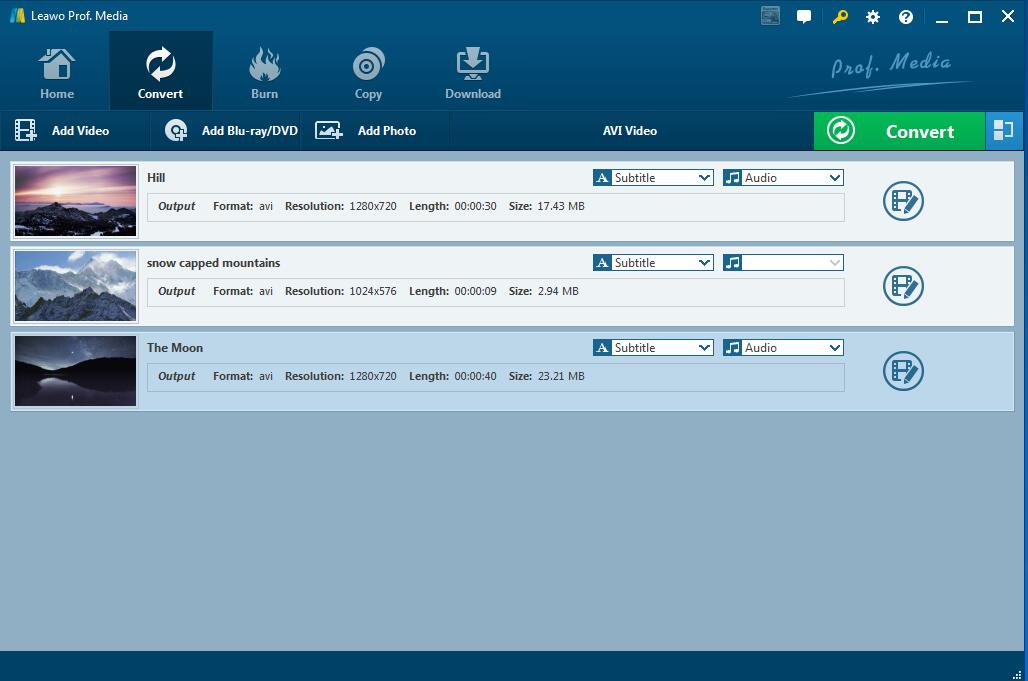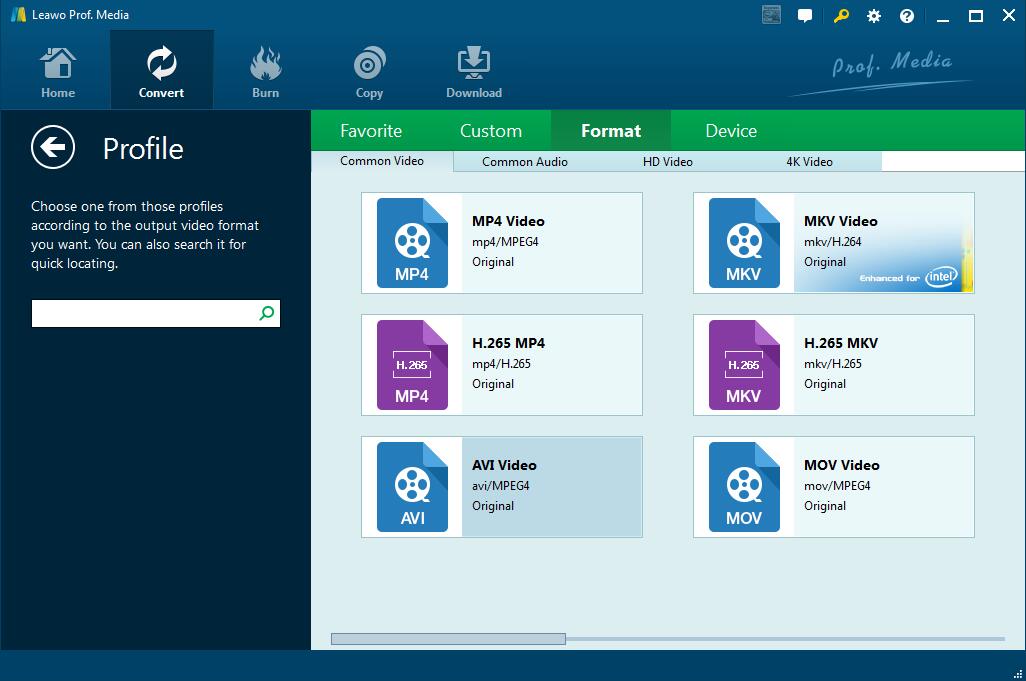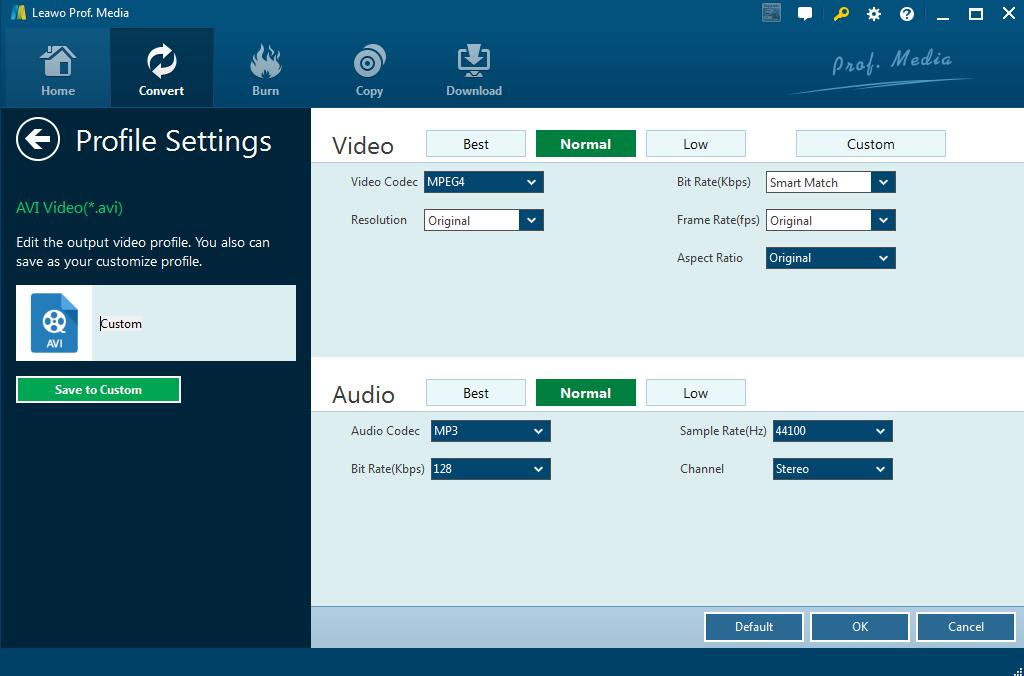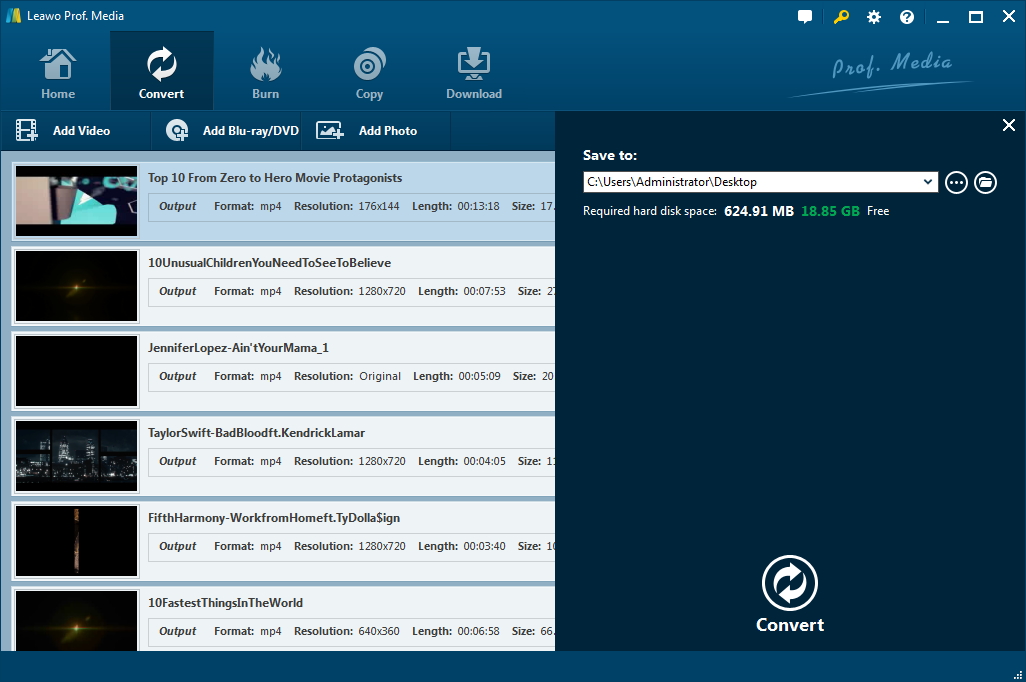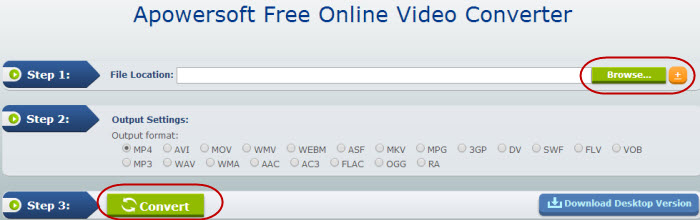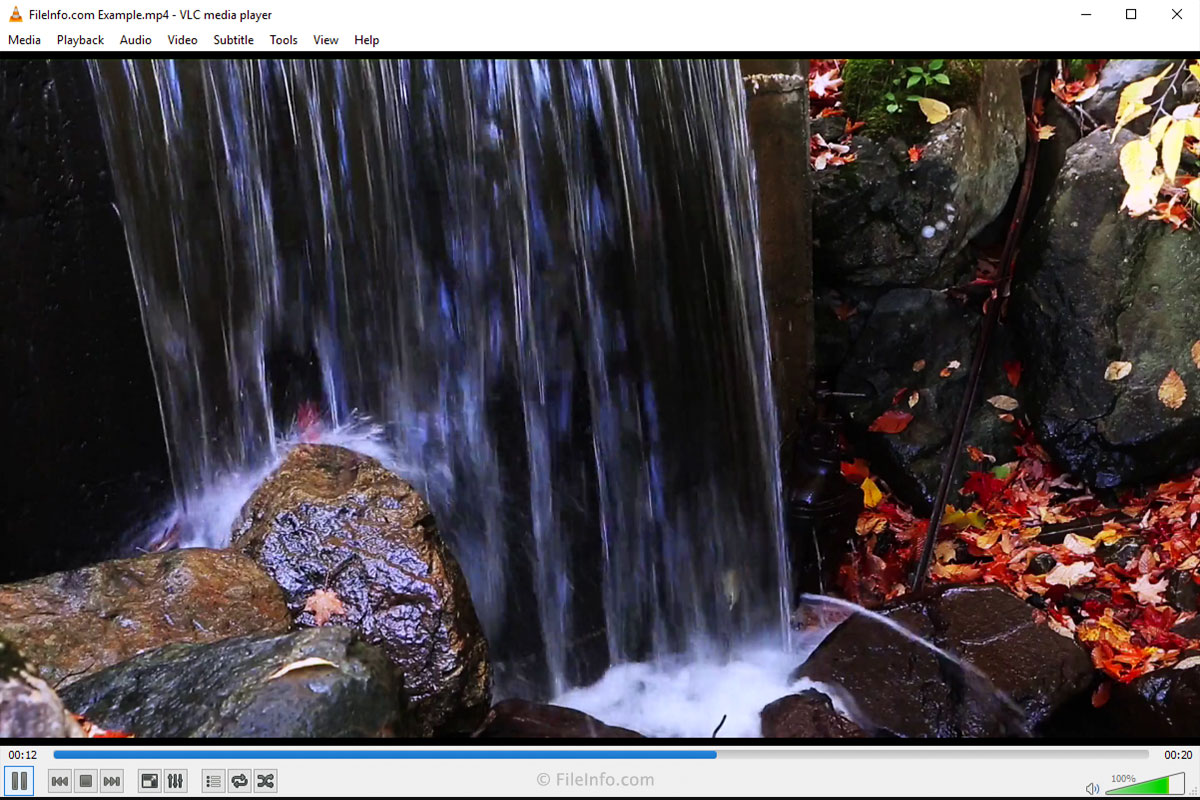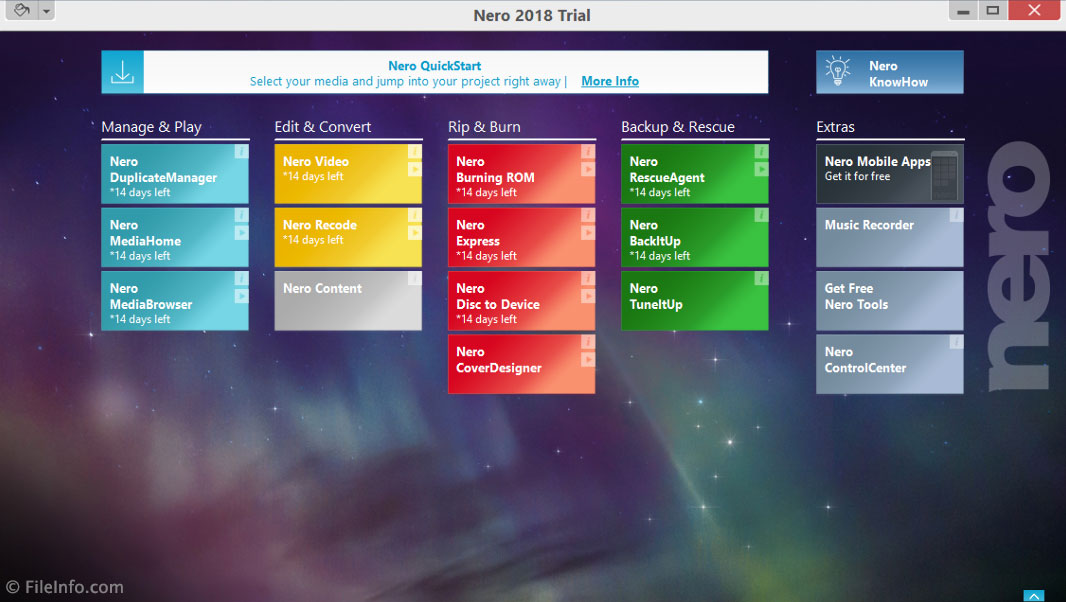“I’ve got some videos files with .trp extension from my classmates. I’ve no idea upon trp files. What is TRP file format? How can I play TRP files on my iPhone and computer? Can iPhone directly play TRP files or should I convert TRP files to MP4 format first? Please help me.”
TRP is not a common video format. There are only few video players that can support TRP format. If you have TPR files and intend to watch these videos on iPhone, TV, iPad, Android with family or friends, first you need to find a professional TRP Converter to convert TRP to MP4, or any other popular video formats. To effectively solve the problem of video format compatibility, a professional TRP converter is necessary. Here I would like to briefly introduce what TRP file is and share some effective solutions to help you convert TRP to MP4 format for unlimited enjoyment.
Part 1: What is TRP?
Some of you may not know what TRP is, so I will introduce TRP to you first. With .trp extension, TRP is a high definition video file saved in the MPEG-2 Part 1 transport format. Therefore it's also known as MPEG-2 HD video file. It is used for multiplexing digital video and audio streams and synchronizing the output, and includes features for error correction.
TRP files often contain H.264 video and AC3 audio data. These .trp files are used for high definition transportation protocols for DVD (digital video broadcasting) streams. Certain set-top TV boxes and digital video recorders use these TRP files for DVD streams.
The .trp file format is a popular format used internally from many free-to-air and satellite recorders. However it is not a format that many media players support, so will normally need to be converted into another format (such as .mp4) before it can be played. Some people have tried to simply rename the extension from .trp to .mpg to play back TRP files. And the .trp file format is similar (but not identical) to that of .ts files. Therefore some people have been able to simply change the file extension to .ts and then play them. But non of these two techniques is guaranteed.
The below content would show you how to convert TRP to MP4 for playing TRP files on mobile devices like iPhone, iPad, Android, etc, and what kind of media players would support TRP file playback directly on computer.
Part 2: Why need to convert TRP to MP4?
As the TRP format is not a common video format, only few video players can handle TRP videos and the supported formats are limited for the video players. However, sometimes, you will face the problems that you have downloaded some favorite videos in TRP formats, but it can't be played in your smartphone as your smartphone only supports some frequently used formats such as MP4, 3GP, AVC, AVI, MPEG-4 and so on. There are quite different occasions in which you need to convert TRP to MP4:
1. TRP file format is not widely recognized by our mobile devices like smartphones and tablets.
2. You may need to upload TRP files to YouTube, Facebook or other video sharing sites for sharing.
3. Your computer's media player has no support for TRP file playback.
4. MP4 is by far the most popular video format that's accepted by almost all media players and devices. You don't need to convert TRP to other video formats other than MP4.
With all these requirements, what you would need is actually a TRP to MP4 video converter to help you carry out the TRP to MP4 conversion.
Part 3: Convert TRP to MP4 with best TRP to MP4 converter - Leawo Video Converter
Here I will introduce a popular TRP to MP4 Converter – Leawo Video Converter. Leawo Video Converter is one of the programs to meet your conversion needs. It is a professional and amazing TRP to MP4 Converter as it can convert videos to almost all formats ,such as MOV to MP4, MKV to MP4, WMV to MP4, AVI to WMV, MKV, AVI, RM, MPEG, 3GP, MP3 , etc. Moreover, you can choose the right formats so as to play on your iPod, iPhone, Apple TV, Zune, , etc. by using Leawo Video Converter . Therefore, you can enjoy lots of your favorite videos without worrying any compatible problems.
Download and install Leawo Video Converter on your computer (Mac users should switch to Mac version of Leawo Video Converter, and then follow the guide below to convert TRP to MP4.
Step 1: Install and Run Leawo Video Converter on your PC
First, you need download and install Leawo Video Converter on your computer, then launch it.
Step 2: Load TRP files into the converter
On the home page of Leawo Video Converter, click the Add Video button to load the files you want to convert. You can also drag and drop the original video files onto the program directly.
Step 3: Choose the output format
After importing TRP files, you will need to choose an output format. Simply click the drop-down box next to the Add Photo button. On the list of the drop down option, select Change option. Then on the popup Profile window, choose the compatible format to get the right output formats. Select MP4 as the output format from Format column with the TRP Converter.
Note: Leawo Video Converter provides the editing functions for you, so you can customize the specifications of your video formats. Please click the Edit button on the drop-down profile setting box to adjust video and audio parameters like video codec, aspect ratio, frame rate, resolution, audio codec, bit rate, channel, sample rate and many others. Your videos, you call the shots.
Step 4: Convert TRP to MP4
Once all the settings are done, click "Convert" button to convert TRP to MP4, the Convert button is on the sub-menu bar next to the format setting drop-down box. As soon as the conversion is complete, click the Convert button right below and the videos will be converted to the wanted formats.
Once all finished, you can save the videos and import them to your player device. It is really easy and convenient for us to convert TRP to MP4, you just need download the Leado Video Converter and have a try.
Part 4: Convert TRP to MP4 with TRP to MP4 converter free online
On the Internet, you can also find many other free online TRP to MP4 converter. Here I will introduce one free online TRP to MP4 converter to you.
Guide on how to convert TRP to MP4 with free online TRP to MP4 converter
There are many free online TRP to MP4 converter software; here I will introduce Apowersoft to you.
Step 1: Search Apowersoft's online video converter on Google, open it and look for the TRP video file from your computer to convert by using the Browse icon. Please remember the location of the video file so that you can find it easily later.
Step 2: Select the output format as MP4.
Step 3: Click on the Convert button, choose the location that you want to save the new file and wait for a few minutes. The conversion process may take a few minutes and the conversion speed will vary due to the Internet speed.
In my experience, comparing with free online TRP to MP4 converter, I prefer to use the Leawo Video Converter, because it can help you convert TRP to MP4 without any loss in the video quality, and it's safe, you don't need to worry about the privacy leaks. Also, the whole converting process is very easy to undertake, even for green hands.
Part 5: 3 TRP Players to Play TRP Files on Computer
As mentioned above, there are quite few media players that could enable you to directly play TRP files on your computer. If you want to play TRPF files, the best way is to convert TRP to MP4 or other formats like above. Then you could play back TRP files on any media player or device as you like.
However, if you are keen on finding a media player that could help you play TRP files on computer directly, refer to the below content. These media players could play TRP files directly.
1. VLC media player
VideoLAN VLC media player is a popular, open source media player that runs on the Windows, Mac, Linux, iOS, and Android platforms. It can play a large array of media formats, including files stored on discs, audio and video files downloaded from the Internet, and streaming media. VideoLAN VLC media player is a great solution for home users that want to play their favorite media files. It can read a large number of popular video and audio formats, such as MPEG, MP4, MOV, WMV, H.263, WAV, FLV, AVI, etc. It's a free version for all users.
2. PowerDVD
PowerDVD is an advanced movie and media player used for playing Ultra HD 4K and 3D movies. It also provides media management tools, which include searching, browsing, and online sharing features. PowerDVD supports many different multimedia formats, such as H.264, MP4, MOV, MP3, AAC, JPEG, PNG, etc. You cold browse and add media files from your computer drive or connected devices. The application is available in Standard, Pro, and Ultra editions.
3. Nero
Nero is a suite of applications used to organize, play, edit, convert, rip, burn, backup, and rescue different media. Nero is a useful multimedia utility. You can perform quick or advanced edits, organize your media, burn Blu-ray discs, and conveniently play your content on your TV or mobile device. It has both Standard and Platinum versions with different functions provided.