“What’s the FFmpeg alternative? This tool is really hard to use. It’s too complicated. I need an alternative to FFmpeg. Please show me some.”
If you are not a programmer and have tried to use FFmpeg to convert video files, like converting MKV to MP4, you will find it’s quite difficult to use. And if you are looking for an FFmpeg alternative, this page would be exactly what you need. Here we would like to recommend you the best FFmpeg alternative to help you convert Blu-ray/DVD/video files.
Outline
Part 1: What is FFmpeg & Is it easy to use?
What is FFmpeg? FFmpeg is a powerful library of tools combined in a single package, with which you can manipulate audio/video files. FFmpeg is free, open-source, and can handle a huge amount of different formats, much more than your average media application, or even your NLE/DAW.
Some features of FFmpeg include:
- 1. Compressing/transcoding audio or video files
- 2. Joining multiple audio/video files into a single file
- 3. Adding or removing subtitles from a video file
- 4. Adding a graphic overlay (like a logo) to a video
- 5. Capture your screen/webcam and record the content to a file
- 6. Trim/Cut media files
- 7. Increase volume of audio (or some other property)
- 8. Change frame rate or resolution of a video
These should get you started, its a really powerful tool that is worth learning, because if you work with digital media, FFmpeg will make your life a lot easier and get things done for you much quicker.
As to the question “is FFmpeg easy to use”, the answer is definitely negative. It’s indeed easy to use for programmers. But for regular customers, FFmpeg is quite difficult since it requires quite complicated operations to make things done.
Part 2: Best alternative to FFmpeg for conversion task
Since FFmpeg is quite complicated to use, many people have been looking for FFmpeg alternatives. You could actually get quite a lot of FFmpeg alternatives to help you convert Blu-ray/DVD/video files. Among all these alternatives to FFmpeg, Leawo Prof. Media is the best alternative. As an all-inclusive media converter suite, Leawo Prof. Media offers you all-round solutions on Blu-ray, 4K Blu-ray, DVD, video, audio, picture, and even online video files.
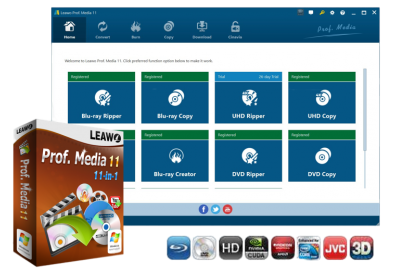
-
Leawo Prof. Media 11
An 11-in-1 All-inclusive Total Media Converter Ultimate Solution
Convert All Media files of Video, Audio, 4K UHD Blu-ray and DVD
Download Videos and Audios from 1000+ Sites
Professional Photo Slideshow Maker and Burner
Greatly Enhance Blu-ray/DVD/Video Output Effects
Leawo Prof. Media could do what FFmpeg can and can’t do to improve your digital entertainment life to a higher level. With this FFmpeg alternative, you could do far more things than FFmpeg does. The below features are what Leawo Prof. Media could do for you:
Leawo Prof. Media enables you to not only convert media files like FFmpeg can do, but also offer quite a few other useful features to help you better enjoy your leisure life.
Part 3: Comparison between FFmpeg and Leawo Prof. Media
If you don’t get the differences between FFmpeg and Leawo Prof. Media before you could decide which one to use, the below comparison table might make it clear for you. Check the table and make your decision afterwards.
| Leawo Prof. Media | FFmpeg | |
|---|---|---|
|
Convert Blu-ray/DVD to video/audio |
Yes |
Yes, only homemade Blu-ray/DVD content |
|
Convert video/audio files |
Yes |
Yes |
|
Convert commercial Blu-ray/DVD movies |
Yes |
No |
|
Get rid of Blu-ray/DVD disc region restrictions |
Yes |
No |
|
Convert 4K Blu-ray disc, folder and ISO image file |
Yes |
No |
|
Convert Blu-ray/DVD disc, folder and ISO image file |
Yes |
Folder, ISO file |
|
Convert and burn video/ISO image file to Blu-ray/DVD |
Yes |
No |
|
Copy and back up Blu-ray/DVD disc, folder and ISO image file |
Yes |
No |
|
1-click ISO image file to Blu-ray/DVD disc backup |
Yes |
No |
|
Edit Blu-ray/DVD/video files |
Yes. Trim, crop, add 3D effect, adjust video effect, rotate, add watermark, etc. |
No |
|
Merge Blu-ray/DVD/video/audio files into one file |
Yes |
No |
|
Play back Blu-ray/DVD movies |
Yes |
No |
|
Convert photos to slideshow video |
Yes |
No |
|
Remove Cinavia watermark protection upon Blu-ray files and convert to regular videos |
Yes |
No |
|
Availability |
Windows, Mac |
Windows, Mac, Linux |
|
User interface |
Quite easy to use |
Not friendly with regular users |
That’s the detailed comparison of what Leawo Prof. Media and FFmpeg can do for you. You could learn that they are quite different in functions and features.
Part 4: Conclusion
When we are trying to convert media files, we need to consider quite a few things, like output video and audio quality, conversion time, ease of use, availability, computer storage occupation, etc. Also, the main functions should be the first consideration since it’s your main target. FFmpeg could help you convert media files including up to 4K video files. But when it turns to Blu-ray/DVD solutions, FFmpeg can’t. As an all-inclusive media converter suite, Leawo Prof. Media offers solutions for nearly all media types available in the market, including 4K Blu-ray, regular Blu-ray, DVD, video, audio, pictures and even online videos and live streams. You could get more things done with the help of Leawo Prof. Media, in an easier way.




































