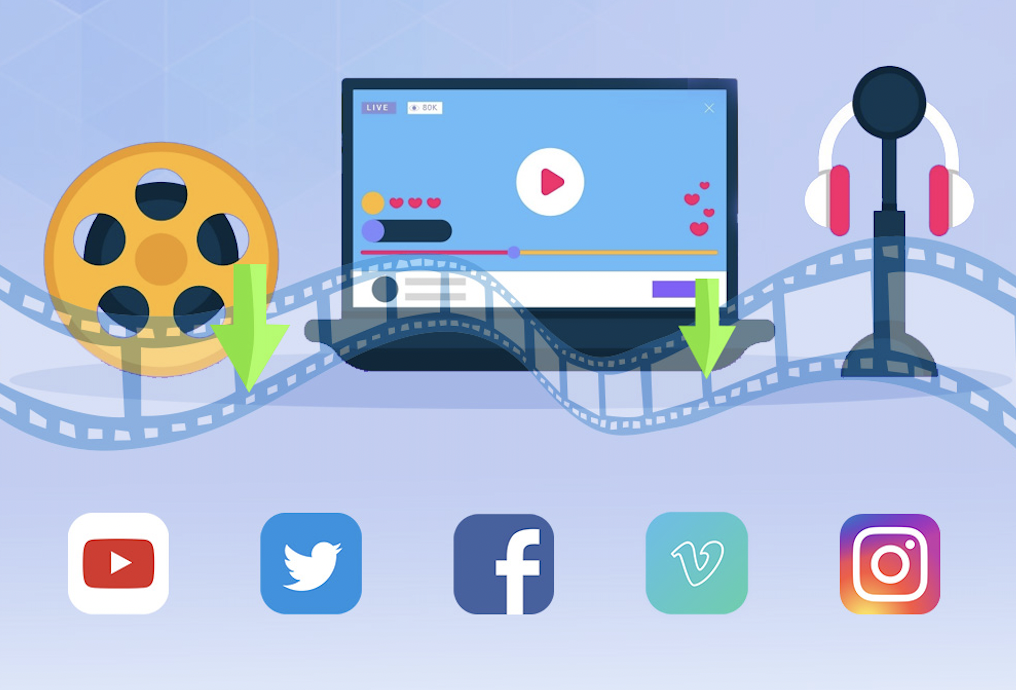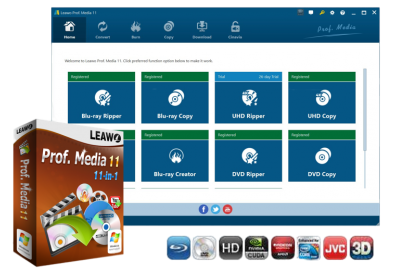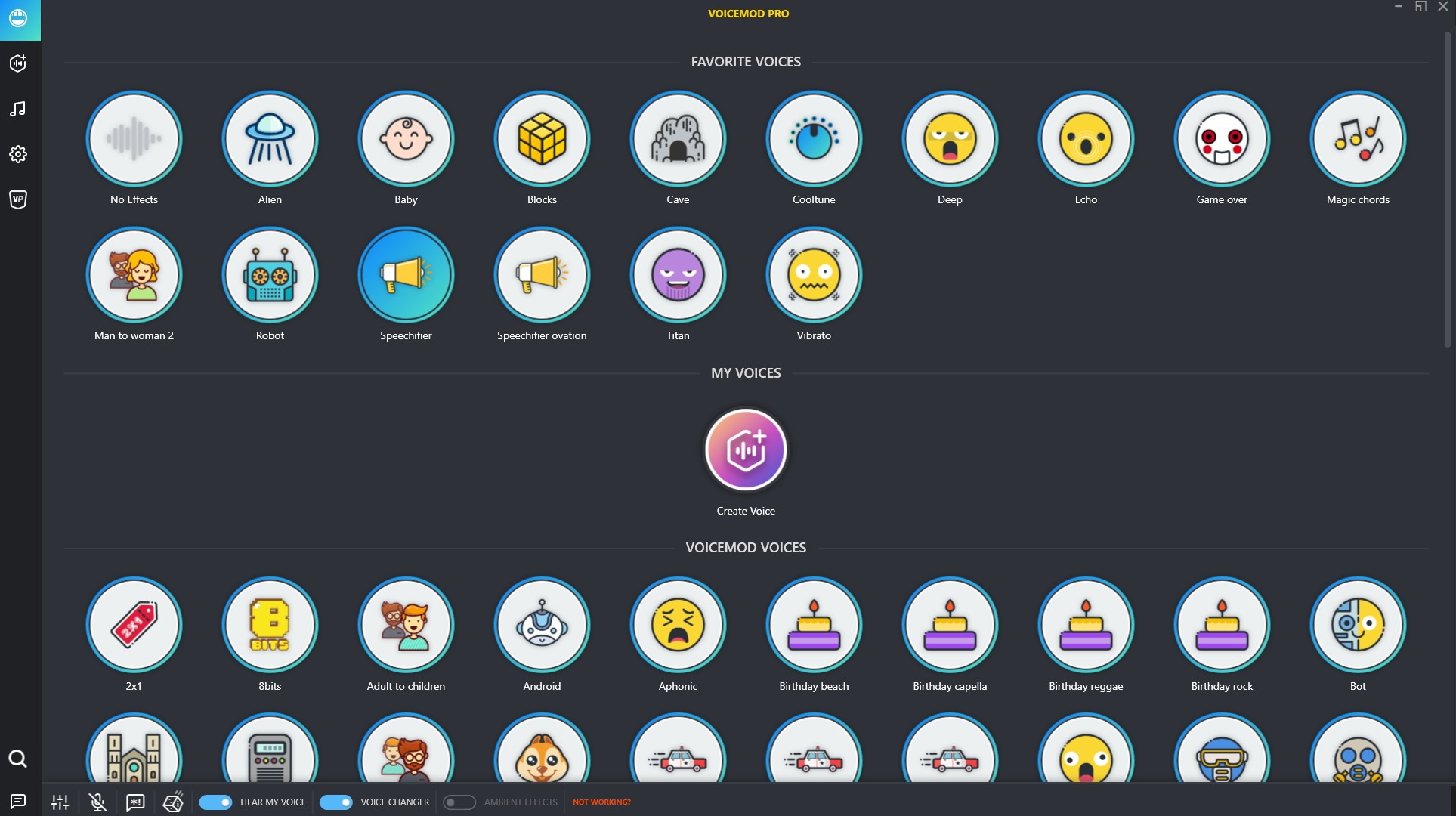If you are a newbie to TikTok, you might be curious about how to do the Siri voice on TikTok since this sort of video is ubiquitous on TikTok. In fact, the Siri voice comes from the text-to-speech effect on TikTok, which is a striking function newly developed in 2025 and has gone viral from then on. This detailed guide will show you all how to do Siri voice on TikTok if you don’t want to use your personal sound for the clips. Besides, we'll also figure out several questions being asked all the time, like "How to change Siri voice?" and more. Let's get started!
Outline
Part 1: How to do Siri voice on TikTok?
“How to get Siri voice on TikTok?” This could be an utterly simple task. Everyone can put Siri voice on TikTok by referring to the step-by-step guide below:
Step 1: Open TikTok on mobile phone and tap the plus button of the screen to go into the video recording first.
Step 2: Click the check mark after the footage is recorded.
Step 3: Hit the text button and type some a message for the video clip.
Step 4: Tap on the text and it will call out 3 options: Text-to-speech, Duration, and Edit. Select the Text-to-speech and you can see a video with Siri voiceover after a while.
Step 5: Save the clip by hitting Done button and upload this video.
Note: Be aware of your text to speech is not supposed to be longer than the video since the text will get cut off if it takes the voice longer to read the message than the recorded video.
Part 2: How to save a video on TikTok?
We do admit that there are tons of amazing videos on TikTok and sometimes we are eager to save the video more than give a like on it. You might have seen various solutions to download videos from TikTok on the internet but not sure if those work fine. In this segment, we’re about to list 3 different TikTok downloaders that are capable of downloading TikTok video based on our tests.
1. CleverGet
As the name implies, CleveGet is a superb intelligent program to download TV shows, live stream videos and music videos from 1000+ websites, including but not limited to TikTok, YouTube, Twitter, Vimeo, and Instagram. More than that, it claims to grab videos even up to 8K quality while as quite few rivals are able to download 8K videos for now.

-
CleverGet TikTok Downloader
Download 8K Video With 320 Kbps audio.
Easily Download Live Streams Without Quality Loss.
Download Live Stream Videos from YouTube Live and Other mainstream sites.
Support Multi-tasking.
Video Info Extractor Inside.
2. Leawo Prof. Media
Let’s say Leawo Prof. Media is an all-around package since it is designed to download online videos and music, convert and edit videos/DVDs/4K UHD Blu-rays, copy 4K UHD Blu-ray/DVD movies, remove Cinavia and other protections, burn DVD/Blu-ray from videos and images, and so on. With multiple yet powerful modules inside, Leawo Prof. Media can handle the downloading task perfectly.

-
Leawo Prof. Media 11
An 11-in-1 All-inclusive Total Media Converter Ultimate Solution
Convert All Media files of Video, Audio, 4K UHD Blu-ray and DVD
Download Regular Videos/Audios or Live Streams from 1000+ Sites
Professional Photo Slideshow Maker and Burner
Greatly Enhance Blu-ray/DVD/Video Output Effects
3. TikMate
TikMate is an online tool to download video and audio from TikTok, without any download and installation. First of all, navigate to the TikTok video you’re about to download and copy the URL. Next, paste the TikTok video URL in the box upper of the page and click the Download button. You’ll finally get an MP4 video without watermark after that. Well, the online tool also comes with some shortages and errors, such as page 404 not found, or Internal Server Error. Given that, I’d recommend installing a specific downloader application instead.
Info Supplement 1: How to change Siri voice?
Some of you guys may have another question - How to change Siri voice on TikTok? OK, let me fix it. TikTok provides some default voice effects such as Chipmunk, Baritone, Mic, Robot. You can choose a desired one among these options. Also, a reliable third-party program allows you to change the Siri voice on TikTok with much more interesting sounds. Here are some TikTok voice generator applications that you can refer to.
1. Wavechat
Wavechat is a free TikTok voice generator for everyone to add, edit, replace, convert, and tweak the sound of a video clip. Read the detailed guide below and learn how to change voice on TikTok:
- Step 1. Open Wavechat on your mobile phone, tap the record button and start talking the things you want to express.
- Step 2. Press the record button again to finish the recording and add a desired filter for the voice.
- Step 3. Tap on the save button and share it to TikTok.
2. Celebrity Voice Changer Parody
This is a stunning voice changer for TikTok because it allows people to change their voice into other celebrity voice tone with advanced voice AI technology. Make sure your microphone and camera are working fine, and allow Celebrity Voice Changer to use them when it is running. This application is available on both Android and iOS platforms.
3. Voicemod
Voicemod allows users to freely change their voice during in-game voice chats or online meetings with a variety of sound effects, which for sure will entertain everyone’s life! More than 80 kinds of voice changing situations, Voicemod provides an adjustable soundboard panel for users to customized the voice.
Info Supplement 2: Does TikTok notify when you save someone's video?
According to our test, TikTok will not show any notification when you save someone’s video using the TikTok video downloaders mentioned above. On the basis of TikTok’s algorithm, this sort of information does not become public.




 Try for Free
Try for Free Try for Free
Try for Free