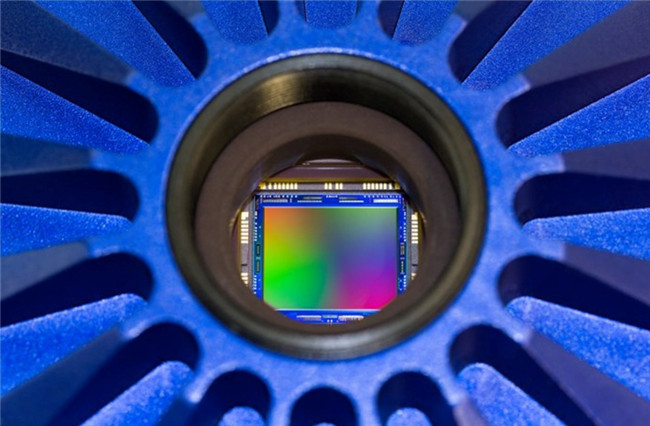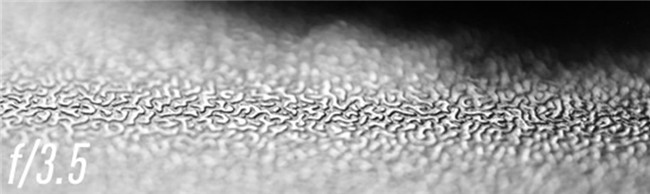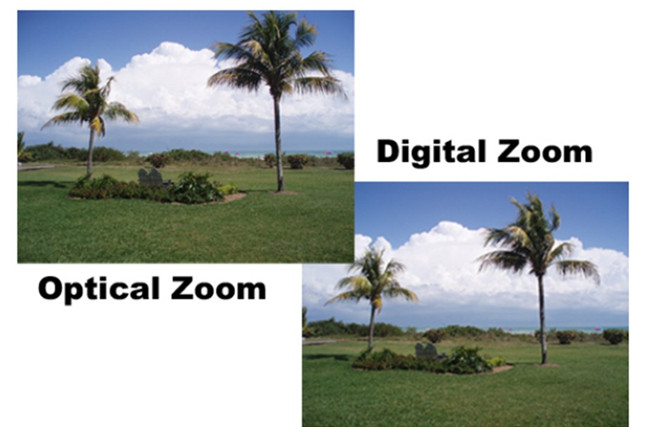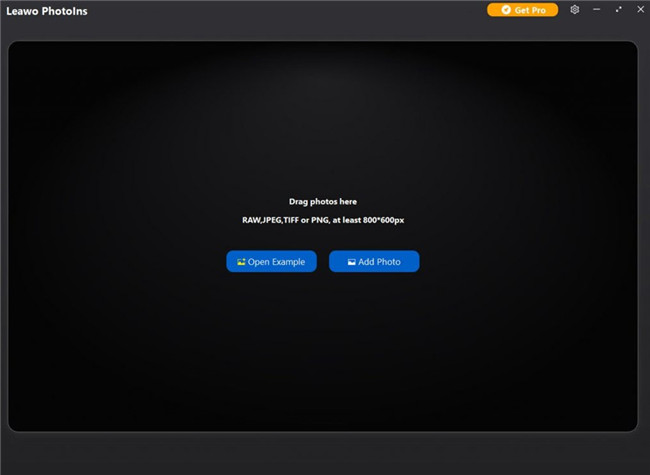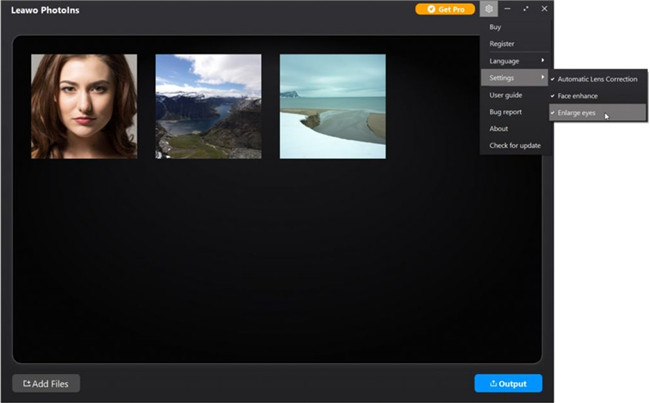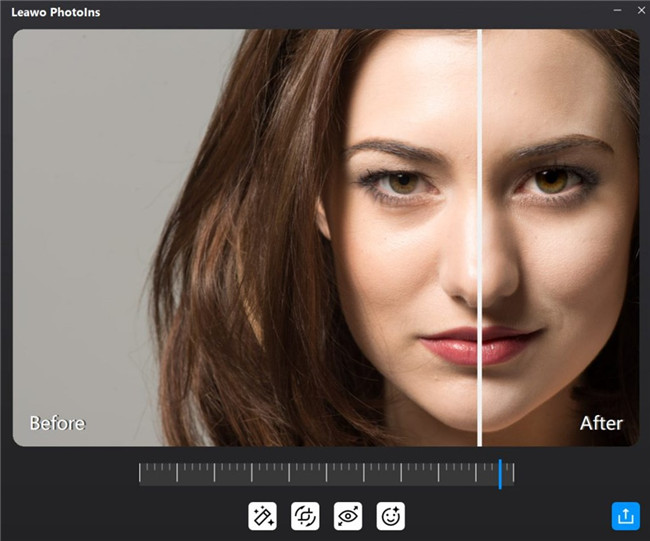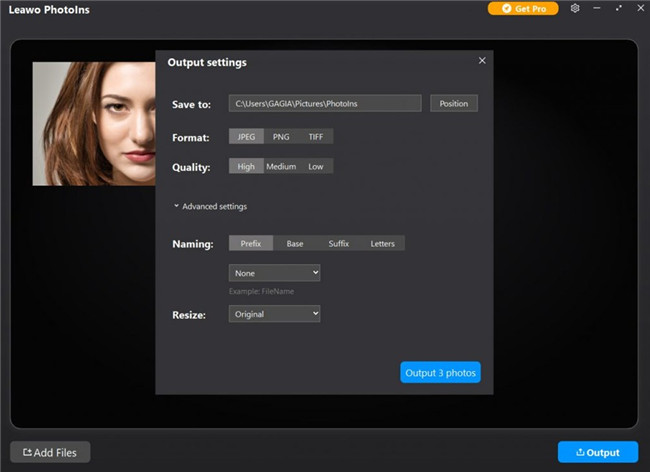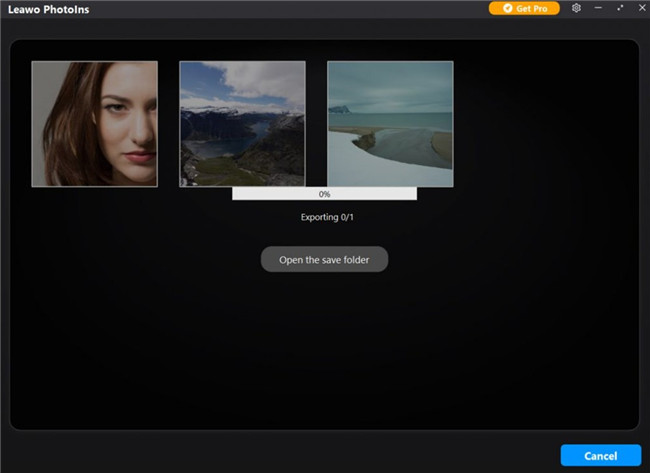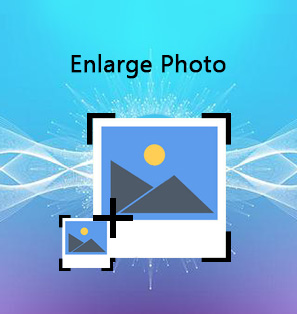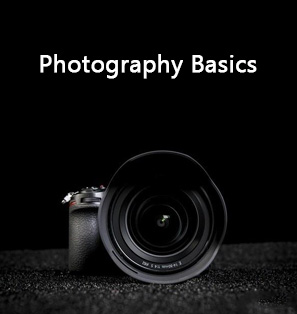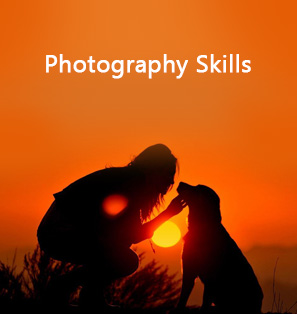If you ain’t long enough and you want to buy a camera without investing too much, you are just in the right place. This guidance will recommend some best camera under 500 dollars. Before you choose a camera for the first time, you need to know what the best camera is for beginners, which is quite important for you. You need to compare various cameras in several aspects, such as the quality, the price, the lens and etc. You surely do not want to bust your wallet via purchasing one best camera for beginners. Read on this tutorial and you will know the factors that define a good camera for beginners, 5 great recommendations and a fantastic app to perfect your photos.
Part 1: How to Define a Good Camera for Beginners?
What is the best camera for beginners? If you are not clear, this part will explain to you in details. Here I would like to list several tips for you to choose a proper camera for you as a beginner, in which there are a lot worth learning. Through reading this part, you will be able to pick up your favorite and best camera for photography. Let's get started!
CMOS & Aperture
To pick up one best camera for beginners, you need to pay attention to the CMOS and aperture.
CMOS
The CMOS technology is one semiconductor device that can serve as “electronic eyes”. It makes use of photodiodes and the CMOS sensors have been made lots of improvements, which surpass CCD sensors in shipment volume.
Aperture
You need to know that the aperture also plays an essential role for a best camera, which controls light amount that enters the lens. The aperture is controlled by a diaphragm in the lens that modifies the width on the basis of the f-stop being employed. When the f-number is higher, the aperture opening will be smaller and the light entering the lens will be less. The aperture is a dead-simple setting, which is just a relative measure for the diameter of your lens opening. If the camera aperture opens widely, more unfocused light rays will come into the lens, which will cause the object in front of or behind the area on which you’re focusing will looks unclear.
Pixel & Resolution
Megapixels in a sensor contain tiny porosities. These porosities capture light when your camera sensor is exposed. The more porosities there are, the better your camera resolution will be. Megapixel numbers only measure the number of data points recorded by the camera, and you are able to handle it without any difficulty. If you need shoot for billboards, murals, or other enormous photo sizes, you must ensure the high number of the megapixels. As for beginners, there is no need to pursue such huge images with high megapixels.
Aperture
Zoom Capability
When you select a best camera under 500 dollars, you also need to consider the zoom ability of the camera.
Range of Zoom Lens
The zooming on your digital camera can offer you a helpful range of different focal lengths in a single lens. You can apply zoom lens to re-frame of a scene quickly and easily while staying in the same physical place. You can choose from wide angle zoom lenses, super telephoto zoom lenses, and high-zoom ratio all-in-one lenses according to your own demands. When the zoom range is large, you will gain more flexibility, but it means the lens will be expensive as well.
Optical vs. Digital Zoom
- Optical zoom:The optical zoom can measure how much the physical lens can zoom in actually. If you intend to use the camera to take many pictures from a long distance, you are recommended to purchase an optical zoom, which is a true zoom lens and can offer you images with much better quality.
- Digital zoom:There are many cameras that provide a digital zoom, which is just several simple in-camera image processing. When you make use of the digital zoom, you will find that the camera enlarges the area of the picture at the center of the frame, which can decrease resolution and image quality to some degree.
Video Capability
If you desire to use the camera to record many videos, maybe it is worth purchasing an equipment that can record in 4k resolution. 4K cameras have become the new standard, which is quite popular now. You need to attach importance to video capabilities, for many clients ask for more videos and it is a great experience to share high-quality video with your dear ones or record memorable scenes.
Of course, if you have no special requirements on the videos shot by cameras, you can also choose HD video cameras, which can offer you clear video results as well. It all depends on your own needs.
Bonus Features
Some bonus features of best camera for beginners are quite helpful and convenient. Take a look at the following aspects and you will be clear.
- WiFi and NFC for Pairing:With this feature, you will be able to transfer images and videos directly to your portable devices, such as phones, tablets and so on for sharing at ease.
- RAW File Format:By shooting in RAW format, you will gain more flexibility if you desire to perfect pictures after shooting.
- Extended Battery Life:The longer the battery life is, the better for you to use the camera. You can compare this aspect when you choose a camera.
Part 2: 5 Best Cameras for Beginners under 500 Dollars
If you are searching for best camera under 500 dollars, this part is worth reading for you. In fact, it is possible for you to use low budget to gain a great camera with various fantastic features. You can pick up camera with an absolute bargain if you do not care whether the camera is fresh on the market. Here's our pick of the best camera for beginners under 500 dollars.
△ Nikon COOLPIX B500
This product is an excellent digital camera for beginners, which has received lots of good reviews on the Internet. It is simple to set up, which is equipped with two 16GB SDHC memory cards. The carrying case, camera strap and cleaning kit are also available for you. It is quite compact for travelling around the world, and it is also cozy for you to gain a solid grip. The 16MP sensor and 40x optical zoom allow you to view easily, which also has a flip-up LCD screen. You can make use of its Bluetooth and Wi-Fi connectivity to transfer your pictures directly.
△ Panasonic Lumix GX85
It is a pocket-sized mirrorless camera, which has a 3.0-inch screen. The compact body is easy for you to take it to anywhere you like to take pictures. The 4k video resolution offers you wonderful video abilities if you desire to record various videos. The high-tech features are quite valuable for the money. You can also use the high-res electronic viewfinder built into the back of the camera without any difficulty. It uses the 16MP live MOS sensor, and the built-in Wi-Fi connectivity is also useful for you to share photos and videos. Its versatile standard zoom allows you to shoot at ease.
△ Sony DSC-HX400 Digital Camera
This Sony DSC-HX400 digital camera is easy for you to handle, which packs lots of features into its package. It can deliver 20.4 MP photos, which is equipped with a 50x optical zoom. If you want to shoot video with a camera, it is also quite proper for you to choose, for its “high-definition movie mode” can offer you 1080p footage and enables you to record with two-channel Dolby Digital audio.
△ Sony RX100
RX100 has been fairly prestigious, which has been on the market for 7 years. It is a sleek and compact camera, which has 1-inch sensor. The megapixels of this camera is 20.2, which weighs 0.53lbs. You can use this camera to record videos in the format of full HD 1080p, whose optical zoom is 3.6x. The extra features such as WiFi and NFC for sharing are also accessible in this camera. It can produce RAW and JPEG formats, which allows you to edit photos after shooting simply.
△ Samsung NX3000
To buy Samsung NX300 is also sensible for you. It is equipped with a 20.3 MP high-sensitivity APS-C CMOS sensor and a versatile 16 to 50mm PZ lens. Its construction and look are quite solid and elegant. The stylish design will make you fall in love with it at first sight. The viewfinder feature of this camera enables you to control camera exposure, shutter speed, etc. creatively. You can use this camera to share your wonderful pictures instantly with family and friends with its built-in Wi-Fi and NFC. It is able to take 1080p HD video, which is enough for family usage. The wide ISO range from 100 to 25,600 of this camera enables high sharpness of images even when the light conditions are low.
Since the camera market is huge and you do not have much time to compare cameras one by one, it is hard to know which one is the best camera for you. With the help of the recommendations in the above, you can save much time and invest in an excellent camera under 500 dollars within your budget, which can satisfy you to the most.
Part 3: How to Perfect RAW Photos Easily for Beginners with Leawo PhotoIns?
After you know how to choose the best camera under 500 dollars, you may desire to learn how to perfect RAW pictures easily for beginners as well. In many cases, it is difficult to shoot photos with perfect quality due to the influences of shooting techniques, light conditions, camera shaking and etc. Luckily, you still have the chance to edit your photos to improve the quality simply with an amazing AI photo editor. Here I would like to recommend you take advantage of Leawo PhotoIns to help you to get better photo effects. This software can process RAW image files taken with any camera at ease, which is quite suitable for beginners to employ to reduce photo noise. It is equipped with the feature of auto lens correction, which can assist you to fix distortion, chromatic aberration, fix white balance and vegetating on the photos and produce natural look for your pictures. Continue to read the following step-by-step instruction and you will learn how to apply this program easily to enhance RAW photo quality.
Step 1: Download Leawo PhotoIns
Download Leawo PhotoIns for free from its official website and then install it on your computer.

-
Leawo PhotoIns
- Enhance portrait photos easily with advanced AI technology
- Fix photo exposure and white balance issues automatically
- Optimize photo colors and perfect photo tints
- Make photos perfectly clear with smart dehaze
- Boost photo lighting and color quality
- Process RAW and JPG files
Step 2: Add RAW photos to Leawo PhotoIns
Run AI photo editor on your computer and then click on the “Add Photo” button in the middle of the interface to load your RAW images for improvement. You can also drag and drop the pictures into the program for editing.
Step 3: Perfect RAW images
You can either use Leawo PhotoIns to process your RAW photos in batch or one by one based on your own needs.
Enhance RAW photos in batch
After you import all RAW images for processing, you then need to hit on the gear button on the top right corner to click on the “Settings” option. Here you can turn on the features of “Automatic Lens Correction”, “Face enhance” and/or “Enlarge eyes”. Afterwards, Leawo PhotoIns will automatically perfect these RAW pictures for output.
Enhance RAW photos one by one
After you load all RAW images to the software, you can choose one photo and double click it to call out the interface of editing. Here you will see one effect adjust bar right below the image. You can make use of the adjuster bar to perfect your image automatically. Drag the slider to the left or to the right can modify the photo effects. You can preview the photo effects in the interface via the “Before” and the “After”.
Step 4: Output settings
When your RAW photos are improved, you can continue to set the output settings of them. Click on the output button and you will be able to change the format, quality and size as well as save them in the file folder on your computer as you like.
Step 5: Output AI enhanced RAW photos
Finally, you can hit on the blue “Output photos” button to export AI perfected RAW photos. When the processing is over, you can hit on the button of “Open the save folder” to navigate to the folder to check the photos that have been improved.