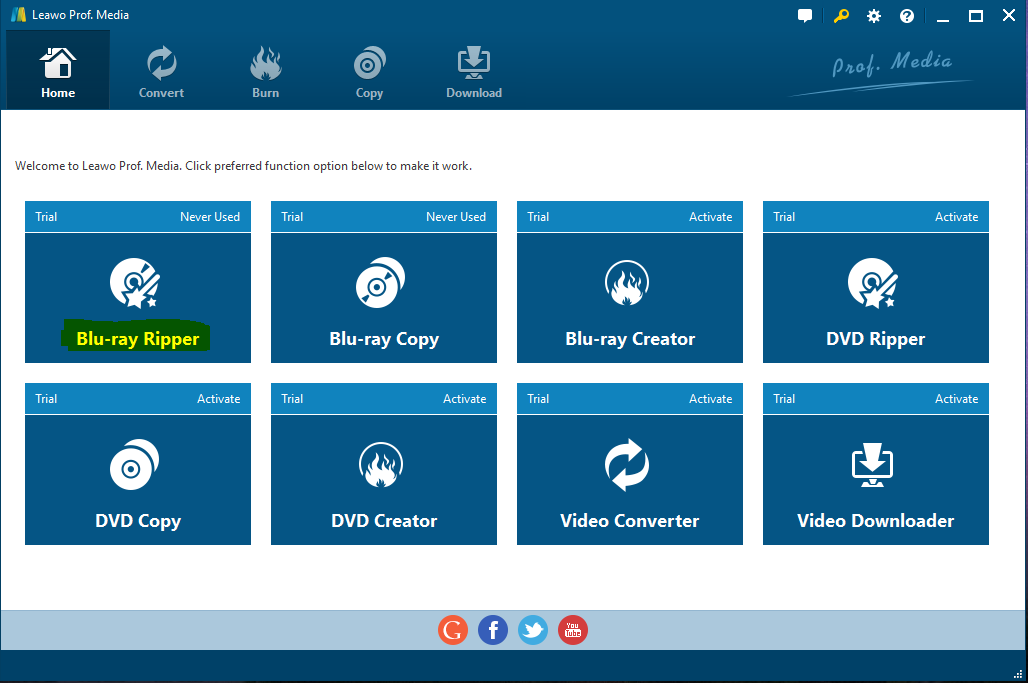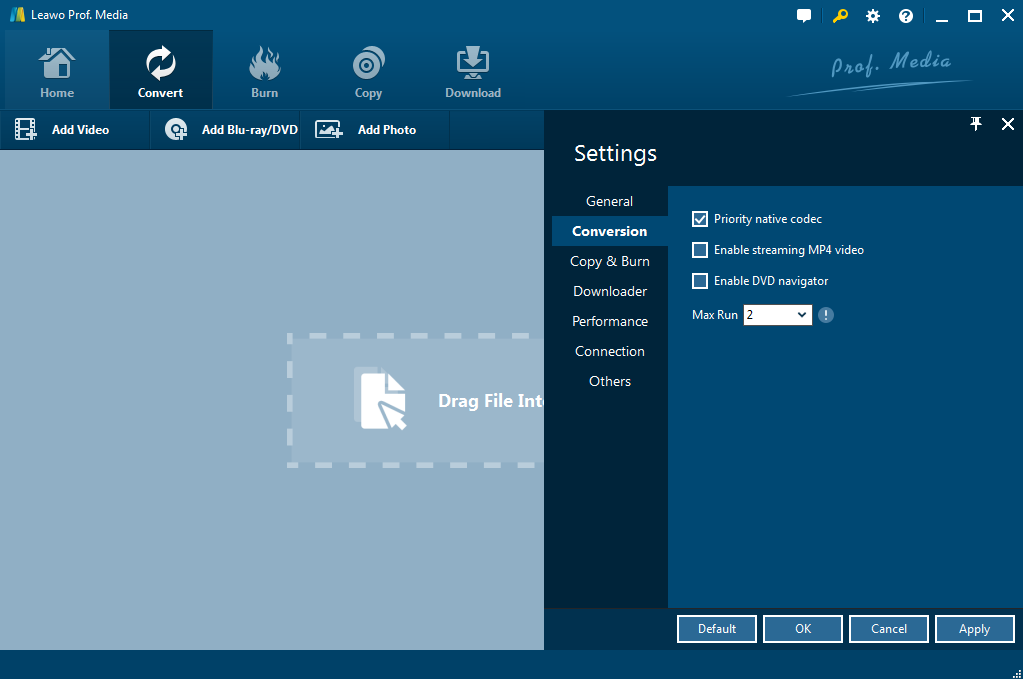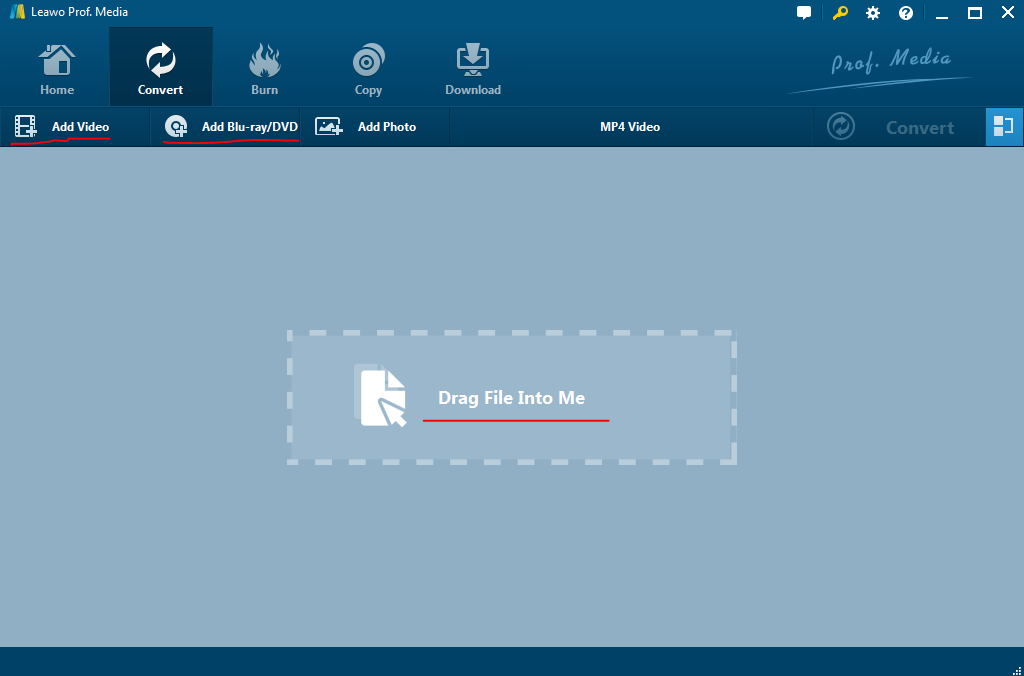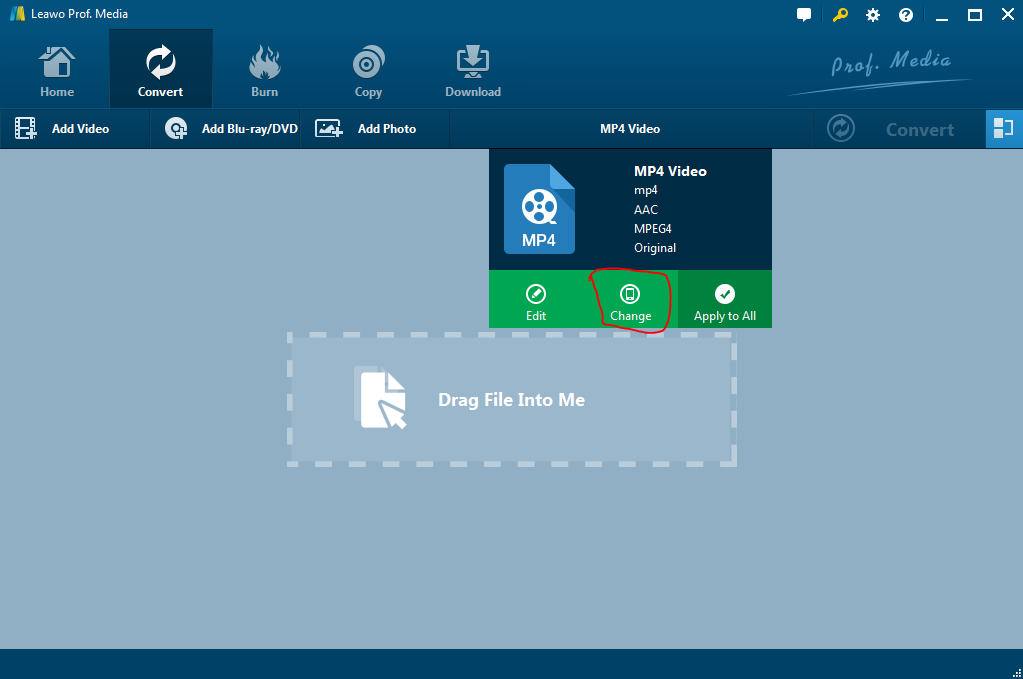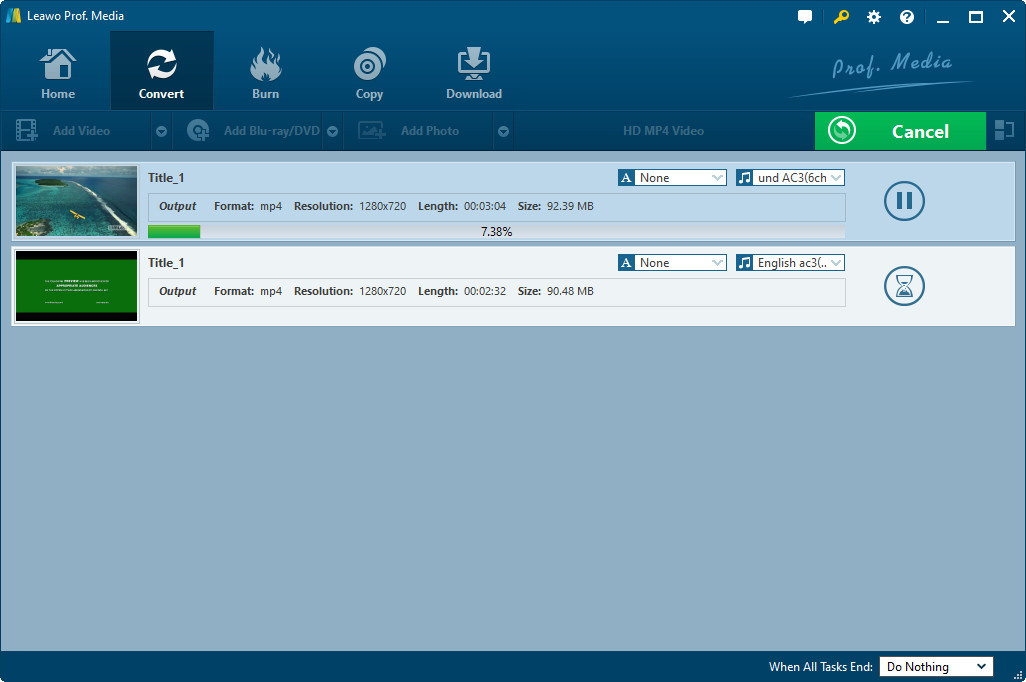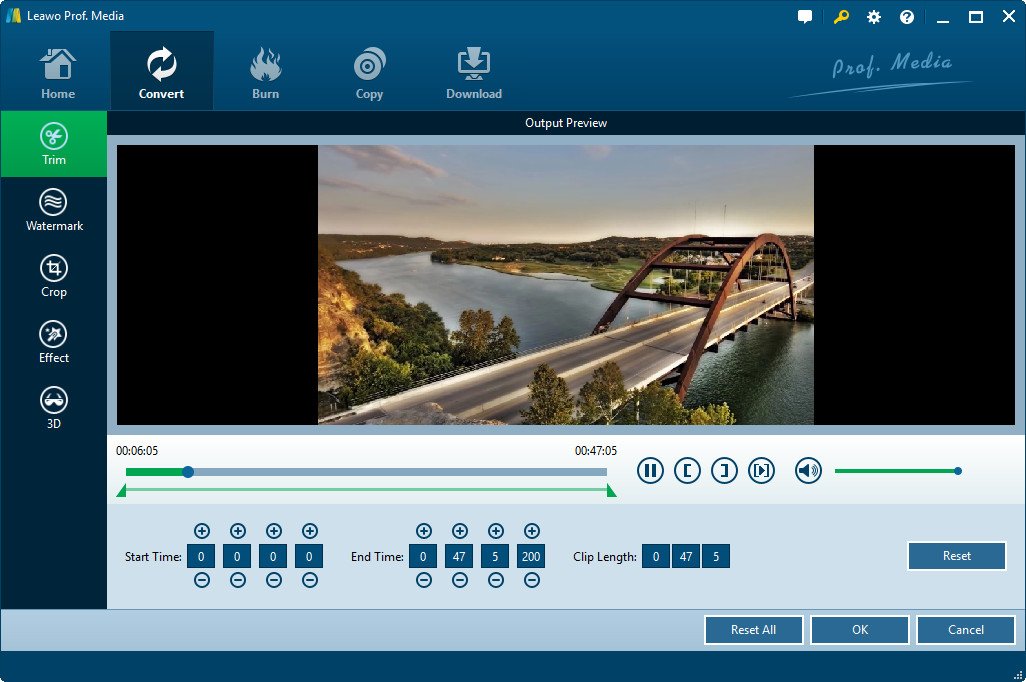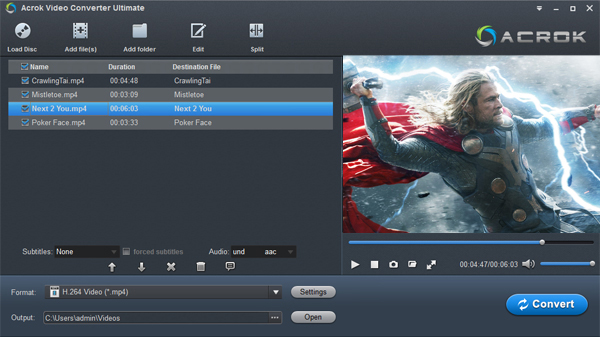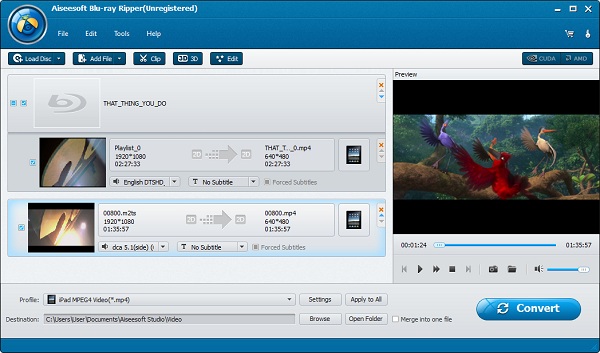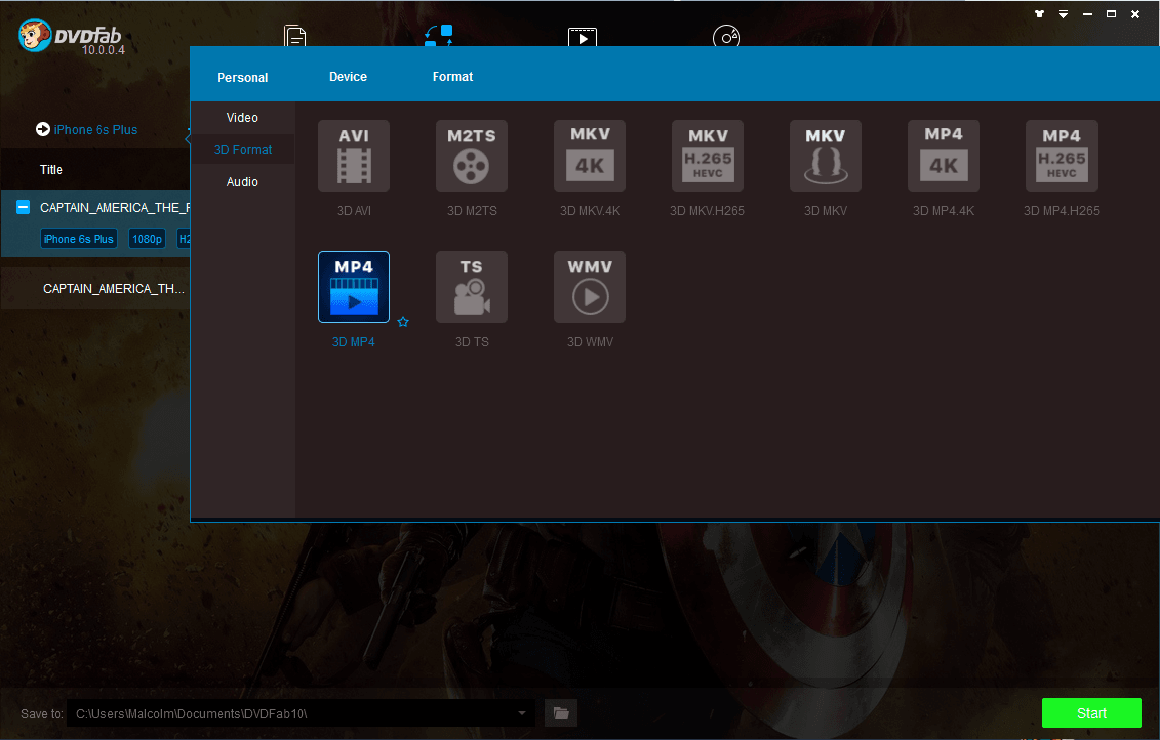This article is mainly discussing the following topics:
1. What is MPEG?
Short for Moving Picture Experts Group, and pronounced m-peg, MPEG is a working group of experts that was formed by ISO and IEC to set standards for audio and video compression and transmission.
MPEG algorithms compress data to form small bits that can be easily transmitted and then decompressed. MPEG achieves its high compression rate by storing only the changes from one frame to another, instead of each entire frame. The video information is then encoded using a technique called Discrete Cosine Transform (DCT). MPEG uses lossy compression for some data is removed. But the diminishment of data is generally imperceptible to the human eye.
2. The Major MPEG Standards
MPEG-1: The most common implementations of the MPEG-1 standard provide a video resolution of 352-by-240 at 30 frames per second (fps). It is designed to compress VHS-quality raw digital video and CD audio down to 1.5 Mbit/s (26:1 and 6:1 compression ratios respectively) without excessive quality loss, making video CDs, digital cable/satellite TV and digital audio broadcasting (DAB) possible.
MPEG-2: Offers resolutions of 720x480 and 1280x720 at 60 fps, with full CD-quality audio. MPEG-2 is widely used as the format of digital television signals that are broadcast by terrestrial (over-the-air), cable, and direct broadcast satellite TV systems. It also specifies the format of movies and other programs that are distributed on DVD and similar discs. TV stations, TV receivers, DVD players, and other equipment are often designed to this standard. MPEG-2 can compress a 2 hour video into a few gigabytes. While decompressing an MPEG-2 data stream requires only modest computing power, encoding video in MPEG-2 format requires significantly more processing power.
MPEG-3: Was designed for HDTV but was abandoned in place of using MPEG-2 for HDTV.
MPEG-4: A graphics and video compression algorithm standard that is based on MPEG-1 and MPEG-2 and Apple QuickTime technology. Wavelet-based MPEG-4 files are smaller than JPEG or QuickTime files, so they are designed to transmit video and images over a narrower bandwidth and can mix video with text, graphics and 2-D and 3-D animation layers. Mega-4 is a very commonly used video format. It's rather easy to play because it does not have complex codec that requires a particular player. Videos we often see from YouTube and other websites are all MP4 files.
MPEG-7: Formally called the Multimedia Content Description Interface, MPEG-7 provides a tool set for completely describing multimedia content. MPEG-7 is designed to be generic and not targeted to a specific application.
MPEG-21: Includes a Rights Expression Language (REL) and a Rights Data Dictionary. Unlike other MPEG standards that describe compression coding methods, MPEG-21 describes a standard that defines the description of content and also processes for accessing, searching, storing and protecting the copyrights of content.
Take note that "MPEG" doesn't just speak of a file extension (like .MPEG) but also a kind of compression. A particular file can be an MPEG file but not actually use the MPEG file extension. For example, an MPEG2 video file might use the MPG2 file extension while audio files compressed with the MPEG-2 codec usually use MP2. An MPEG-4 video file is commonly seen ending with the MP4 file extension. Both file extensions indicate an MPEG file but neither actually uses the .MPEG file extension.
3. Reasons why we want to rip Blu-ray Video to MPEG
Blu-ray Disc (also known as Blu-ray or BD) is an optical disc storage medium designed to supersede the standard DVD format. Its main uses are for storing high-definition video, PlayStation 3 games, and other data, with up to 25 GB per single layered, and 50 GB per dual layered disc. The disc has the same physical dimensions as standard DVDs and CDs. We love HD movie, however, we cannot carry a Blu-ray DVD around all the time which posed a question: Can we convert Blu-ray videos to other formats that are smaller and easy to carry?
Sure! If you have many gorgeous Blu-ray videos and want to watch them on HDTV, Xbox One PS4, your tablet or cellphone etc., then you've come to the right place. This article here will show you the best solution of ripping Blu-ray videos to MPEG (MPEG-1, MPEG-2 and MPEG-4) for MPEG video players, portable media players, video sharing sites, etc. In fact, it's easy to convert Blu-ray files to MPEG as long as you got a right Blu-ray Ripper in hand.
4. Best Blu-ray Ripper Recommendation
As one of the best Blu-ray ripping software, Leawo Blu-ray Ripper could rip and convert Blu-ray to video and extract audio off Blu-ray to save in all formats for any media player and device. It could rip and convert Blu-ray to MP4, Blu-ray to MKV, Blu-ray to AVI, Blu-ray to WMV, etc., and extract audio off Blu-ray/DVD to save in MP3, AAC, FLAC, etc. More than 180 video and audio formats are supported for output. What's more, Leawo Blu-ray Ripper could even rip and convert Blu-ray to 4K/1080P/720P/regular video to let you fully enjoy Blu-ray disc on 4K TV, 1080P displays, or mobile devices.
With this Blu-ray ripping software, by ripping Blu-ray to video, you could easily watch Blu-ray movies on any media player and mobile device, like Windows Media Player, QuickTime, iTunes, iPhone, iPad, Android smartphones and tablets, Surface, Xbox, etc., edit Blu-ray in video editing software like Windows Movie Maker, and/or upload Blu-ray movie to YouTube or blog for sharing.
This Blu-ray ripping software could rip Blu-ray and DVD, be it commercial or regular. Featuring quality-lossless Blu-ray/DVD conversion tech, Leawo Blu-ray Ripper offers cinema-like movie experience for you with your home theatre system. Keep all elements in source Blu-ray/DVD content after conversion, without any quality loss.
With advanced graphic accelerating technologies and batch conversion support, Leawo Blu-ray Ripper can rip Blu-ray/DVD and handle Blu-ray/DVD to video conversion faster than rivals. The program is extremely easy to use, no tech knowledge required.
Now let's take a look at simple tutorial on how to rip Blu-ray videos to MPEG using Leawo Blu-ray Ripper:
Step 1: Download and install Leawo Blu-ray Ripper on your computer, and then kick off the program to enter the home page as shown below.
Step 2: Settings. Click Settings icon on the right up corner to set language, conversion specification, performances, etc.
Step 3: Introduce source video for ripping Blu-ray movies to MPEG. 3 options are available: Under Convert button, you will see two drop down boxes that say Add Video and Add Blu-ray/DVD. You can add video or video folder by clicking the Add Video button; you can add from CD-ROM (you need to insert Blu-ray DVD into the CD-ROM beforehand), add from folder or add ISO file by clicking Add Blu-ray/DVD; or you can drag file directly into the program. Normally, you do not store a Blu-ray video on your computer because it's too space consuming. But you can always use Blu-ray DVDs to make the conversion.
Step 4: Set the output format before ripping Blu-ray videos to MPEG. The default setting is MP4 Video. Click the drop down box MP4 Video and then click change to launch a new interface where you can choose output format and device.
Step 5: Start converting Blu-ray videos to MPEG. Several conversions can be made at the same time. With advanced disc protection removal technology, Leawo Blu-ray Ripper could decrypt, rip and convert Blu-ray discs with AACS, BD+ and the latest MKB protection, and CSS-DVD discs.
Step 6: Editing after conversion. Leawo Blu-ray Ripper enables you to personalize Blu-ray/DVD movies before or after converting to get more enjoyment, including: file merging, media editing, 3D movie creating, parameter adjusting, etc. You could make movie with your own patent easily.
Acrok Video Converter Ultimate (Acrok Blu-ray Ripper)
Acrok Video Converter Ultimate can do with all kinds of any Blu-ray/Common Video/HD Video/DVD/4K/H.265 sources, protected and unprotected Blu-ray Disc, BDMV folder, BD ISO, physical DVD, VIDEO_TS folder, DVD ISO and IFO file. As a professional and powerful all-in-one Video, Blu-ray discs and DVD disc handling tool, Acrok integrates DVD/Blu-ray ripping and converting.
Acrok has the most powerful crack technology. Both 3D Blu-ray discs, 2D Blu-ray discs, and standard DVDs can be ripped to all popular SD and HD (3D) video formats like 4K/1080P/720P MP4, M4V, WMV, MOV, FLV, MKV, AVI, 3GP, MPEG, TP, TRP and more.
Aiseesoft Blu-ray Ripper
When it comes to decrypting/hacking Blu-ray discs, DVDs and any videos, Aiseesoft is about as good as it gets. It only handles AACS, BD+, Region code restriction Blu-rays. By taking advantage of CUDA accelerating, the conversion time is greatly shorted. You can convert Blu-ray to MKV, AVI, MOV DVD etc. to any video format. However, you can't rip Cinavia protected Blu-ray discs. Sometimes it's going to crash.
DVDFab Blu-ray Ripper
DVDFab Blu-ray Ripper is the first full-featured Blu-ray ripper software that is enhanced to be able to rip any 2D/3D Blu-rays to popular 2D or 3D videos, even including H.265 and 4K videos, with various format choices efficiently and effortlessly.
With the help of DVDFab Cinavia Removal Solution, it also can permanently remove the Cinavia watermarks from Cinavia infected Blu-rays, to make the resulting videos playable on the playback devices that are equipped with Cinavia detectors, such as a PS3.
Compare all above mentioned Blu-ray rippers, Leawo Blu-ray ripper is still my best choice. Leawo Blu-ray ripper is far more than a Blu-ray to video/audio converter. It can be treated as a Blu-ray player, a Blu-ray editor and a 3D movie creator. Instant media previewing is available with the help of the internal Blu-ray player. The built-in Blu-ray editor allows you to trim video length, add video watermark, crop video size, and adjust video effect. 3D movie creation from source 2D Blu-ray content is also feasible. Furthermore, Leawo Blu-ray Ripper's lossless conversion quality allows you to set any resolution you like. It truly gives you the freedom of DIY your own video.
Wondering how to convert DVD instead of Blu ray to MPEG 2 or MPEG 4? Sure, we also have that covered, please just click the link to know more about it.