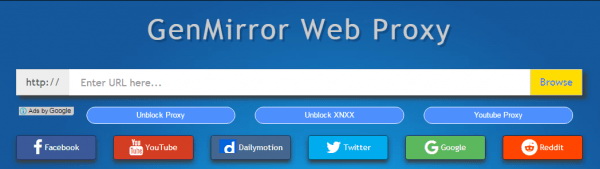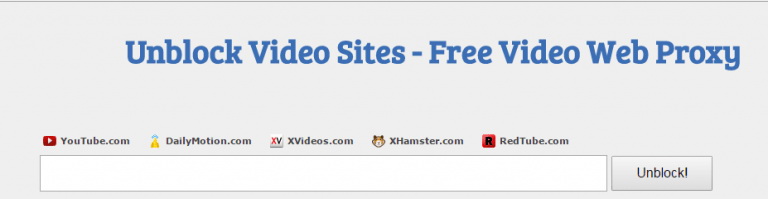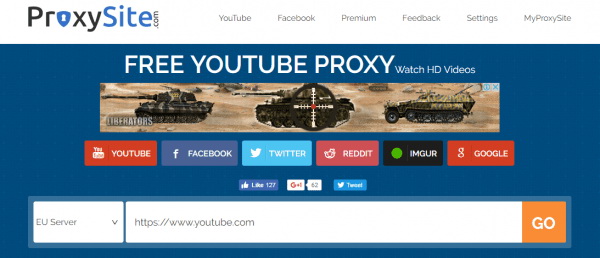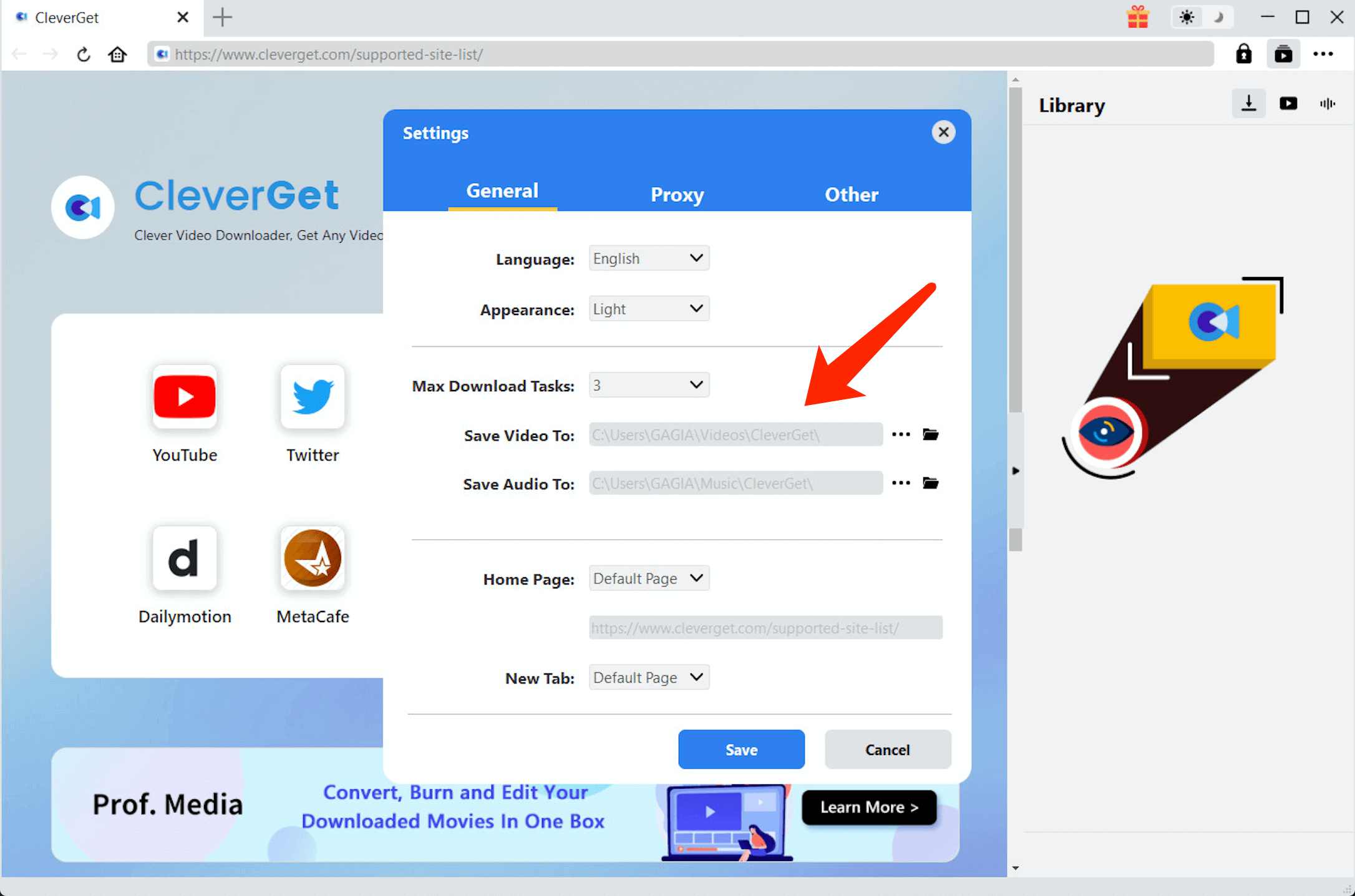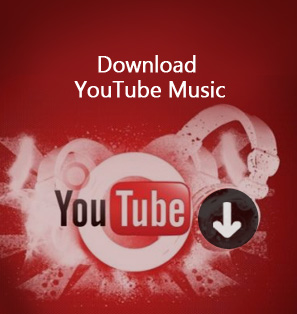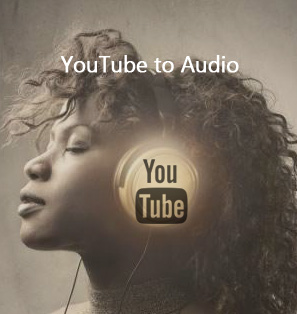YouTube is currently the most popular online video site for Internet users around the world. Users can use YouTube to download, watch and share videos or short films. Whether we use YouTube for learning or entertainment, it has penetrated into every aspect of our lives. However, for some purposes, relevant departments or school leaders choose to block proxy site YouTube. If you want to use blocked YouTube for some reason, this article will show you 4 proxy sites to unblock YouTube and I hope these ways can solve your problem.
Part 1: Why to Block YouTube?
First of all, we have to admit that YouTube, when used correctly, can be a great tool for people. It can not only broaden students' horizons and enrich their lives, but also reduce their pressure and arouse their enthusiasm. Due to the variety and number of videos available on YouTube, there are bound to be some videos that are not suitable for students or people may be addicted to watching these videos. These videos may involve violence, sex, gambling, etc. Therefore, when considering whether or not to allow students to use YouTube, people must consider whether they might be influenced to do something illegal when they watch these videos. Therefore, relevant departments or countries choose to directly prohibit people from accessing YouTube, or allow people to use YouTube to watch videos of certain content.
Part 2: 4 Proxy Sites to Unblock YouTube
Although proxy site YouTube is blocked, there are other ways to get rid of this barrier and then access to YouTube from computer or other devices. The following are the details of 4 different ways to unblock proxy site YouTube:
1. Gen Mirror
Gen Mirror is one of the best proxy sites among the very popular sites to unblock YouTube, which not only helps you unblock YouTube but also other similar social media sites like Twitter, Facebook, Reddit and so on. Except for being free to use, the Gen Mirror proxy site also allows you to watch videos on YouTube anonymously. What's more, it will not occupy too much network bandwidth while it work.
2. Unblock Videos
Unblock Videos is a very secure proxy website to visit YouTube website, which is reliable and easy to use as well. Even if you are making effort to access geography-locked videos on YouTube or if your local government or internet provider has blocked access to YouTube, you can still access the YouTube website easily and all its content with this Unblock Videos proxy site. Unblock Videos proxy is very well-off in terms of security features as well. It also offers SSL 256-bit encryption for all the browsing made by the proxy and there is no tracking of your online activity being detected by the website.
3. YouTube Free Proxy
As a part of the 4everproxy network that also has other proxy tools as well, YouTube Free Proxy is able to make accessing blocked websites a very easy task. So as to access blocked websites like YouTube, all you need to do is to go to the YouTube Free Proxy website, type in the address of YouTube in the field provided and then just click on the "Go To Site" button. See, it's quite easy.
4. Proxy Site
Be the same network as the YouTube Free Proxy listed introduced above, Proxy Site is another proxy tool which can enables you to access YouTube in anytime and anywhere you like. This website offers a very tiny and user-friendly design. What make Proxy Site different from others is that you can choose the quality of videos while streaming from YouTube and it also allows you to watch YouTube videos in Full-HD resolution along with leaving comments on videos and download YouTube videos as well.
Part 3: How to Unblock YouTube without Proxy Site via CleverGet Video Downloader?
I think the best way to unblock YouTube without proxy site is CleverGet Video Downloader. After I have tried many solution to unblock YouTube via proxy sites, I strongly recommend this software – CleverGet Video Downloader which I think is the fastest and most convenient downloader that can access YouTube videos and download them to your device and then play them back using the multimedia device.

-
CleverGet Video Downloader
- Download Video & Music from 1000+ Sites
- Download Live Stream Videos from YouTube Live and Others
- Up to 8K UHD Video Downloading with 320 kbps Audio Quality
- Smarter Downloading Settings
- 1-Click to Play Downloaded Videos
- Provide Precise Video Info
CleverGet Video Downloader is a software designed to download video or music from the Internet. It can download video and music from more than 1000 websites. Therefore, it is very powerful. Not only can it accurately identify downloadable videos from YouTube and quickly download them to your computer, but also can download Korean dramas from other websites, download Facebook live video from Facebook, and so on. If your Video resolution is required, then CleverGet Video Downloader is your best choice. As a 1080P HD Video Downloader, CleverGet Video Downloader can download YouTube videos and other videos in 720P and 1080P resolutions.
The following sections describe how to use CleverGet Video Downloader to download YouTube videos in detail:
Step 1: Set the save location of videos
You'd better set the save path of the file in the computer to prevent the loss of the file. Click the three-dot icon at the top right of the page. Find options entitled "Settings" and enter it. To set the location of the file, go to "Save Video To" tab. Don't forget to click the "OK" or "Apply" button to save your settings.
Step 2: Open YouTube via CleverGet Video Downloader build-in browser
Because CleverGet Video Downloader has a built-in browser, users can access the YouTube website directly from CleverGet Video Downloader. Enter the URL of YouTube in the address bar, then click the arrow button on the right, you can enter YouTube website.
Step 3: Start the download task
Find the videos you need to download on YouTube. CleverGet Video Downloader will then automatically recognize the downloadable videos under that page and pop up a window showing a video queue. In this window, you need to select the videos you want to download and click the download button to the right of the video. Finally, CleverGet Video Downloader will automatically start to download the selected videos in bulk.
The above is the explanation of why to block proxy site YouTube and the introduction of 4 different ways to unblock YouTube proxy sites. Although the method of directly blocking YouTube by relevant departments is controversial, we must guard against all kinds of extreme situations and dangers and correctly guide people. If you do need to watch YouTube videos , I think the best way to do that is to download YouTube videos to your device. Well, CleverGet Video Downloader is really a great tool for downloading YouTube videos, and it's also a great choice for you.