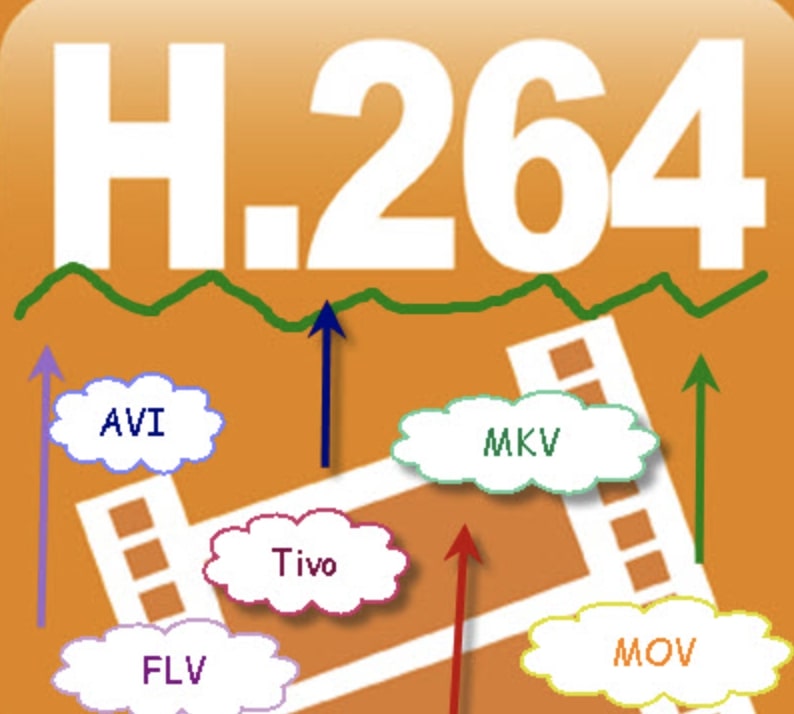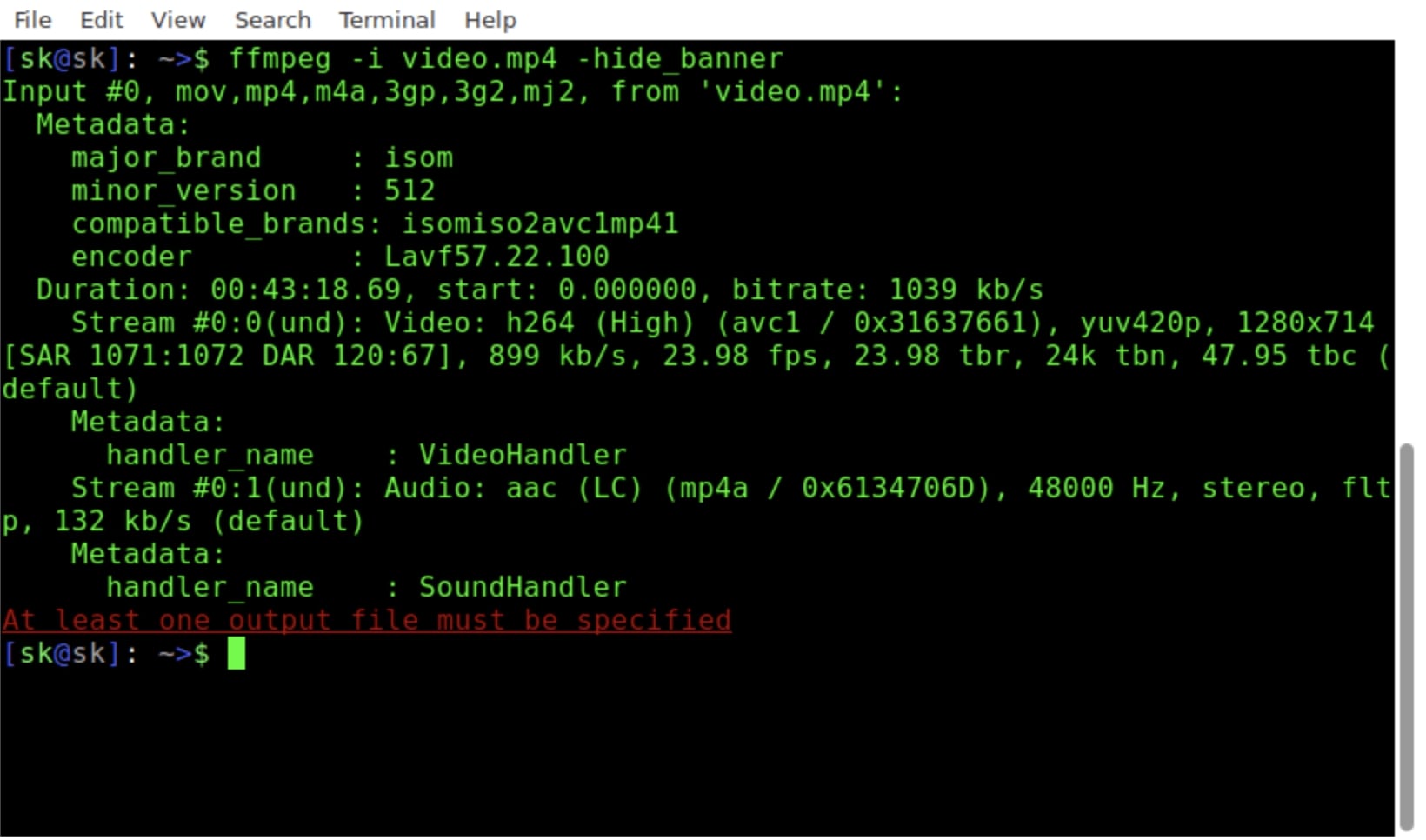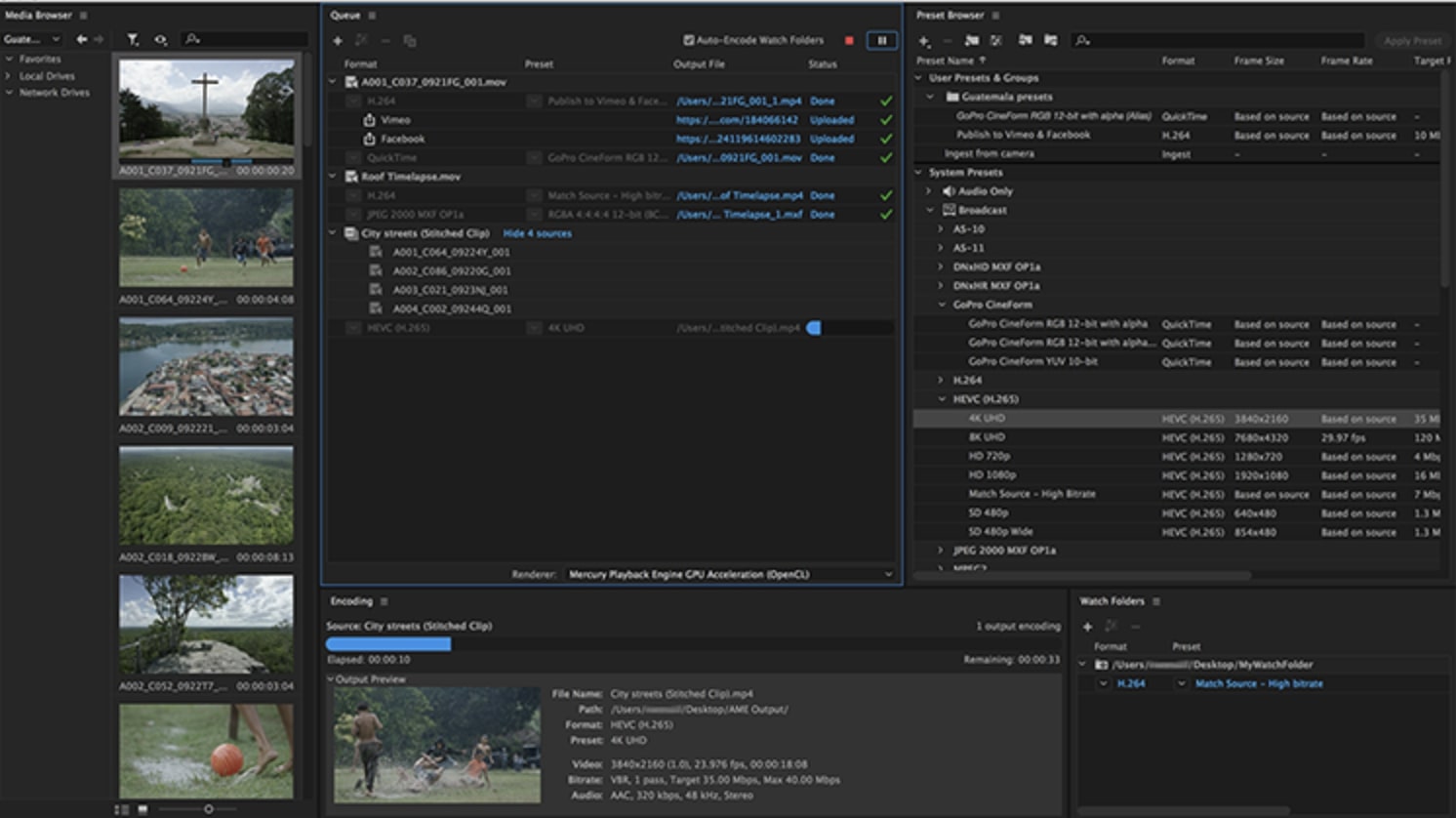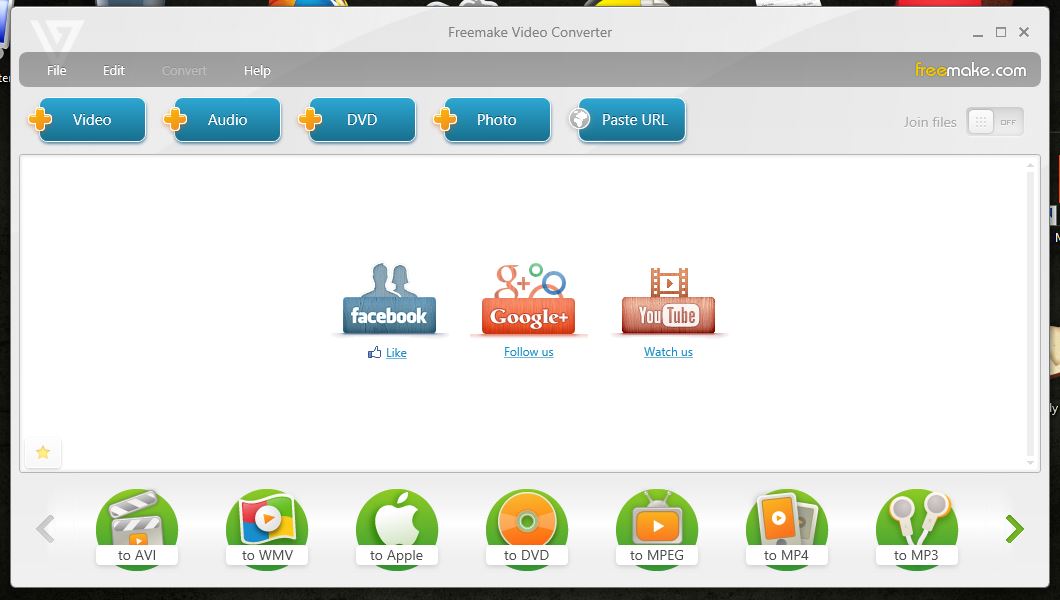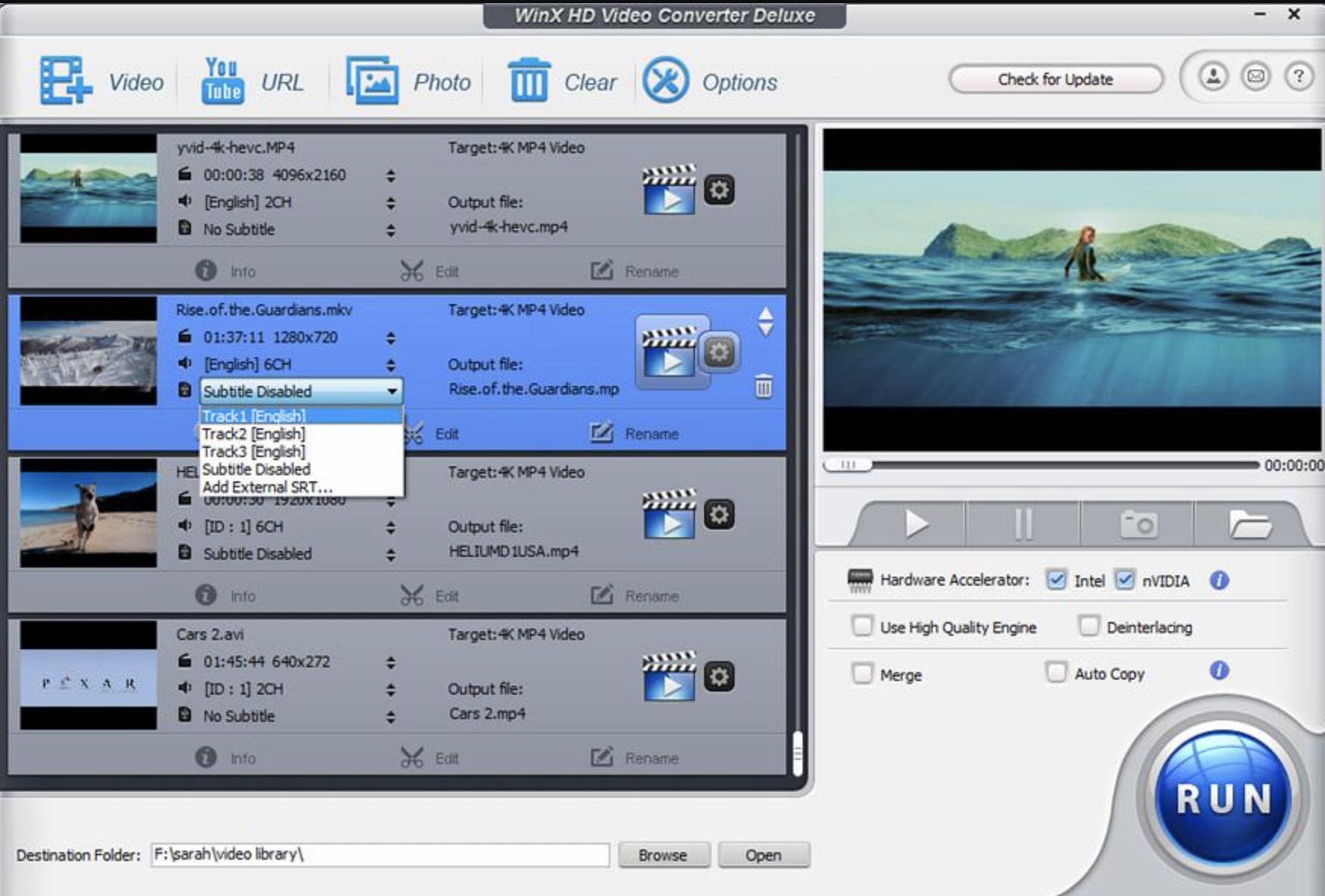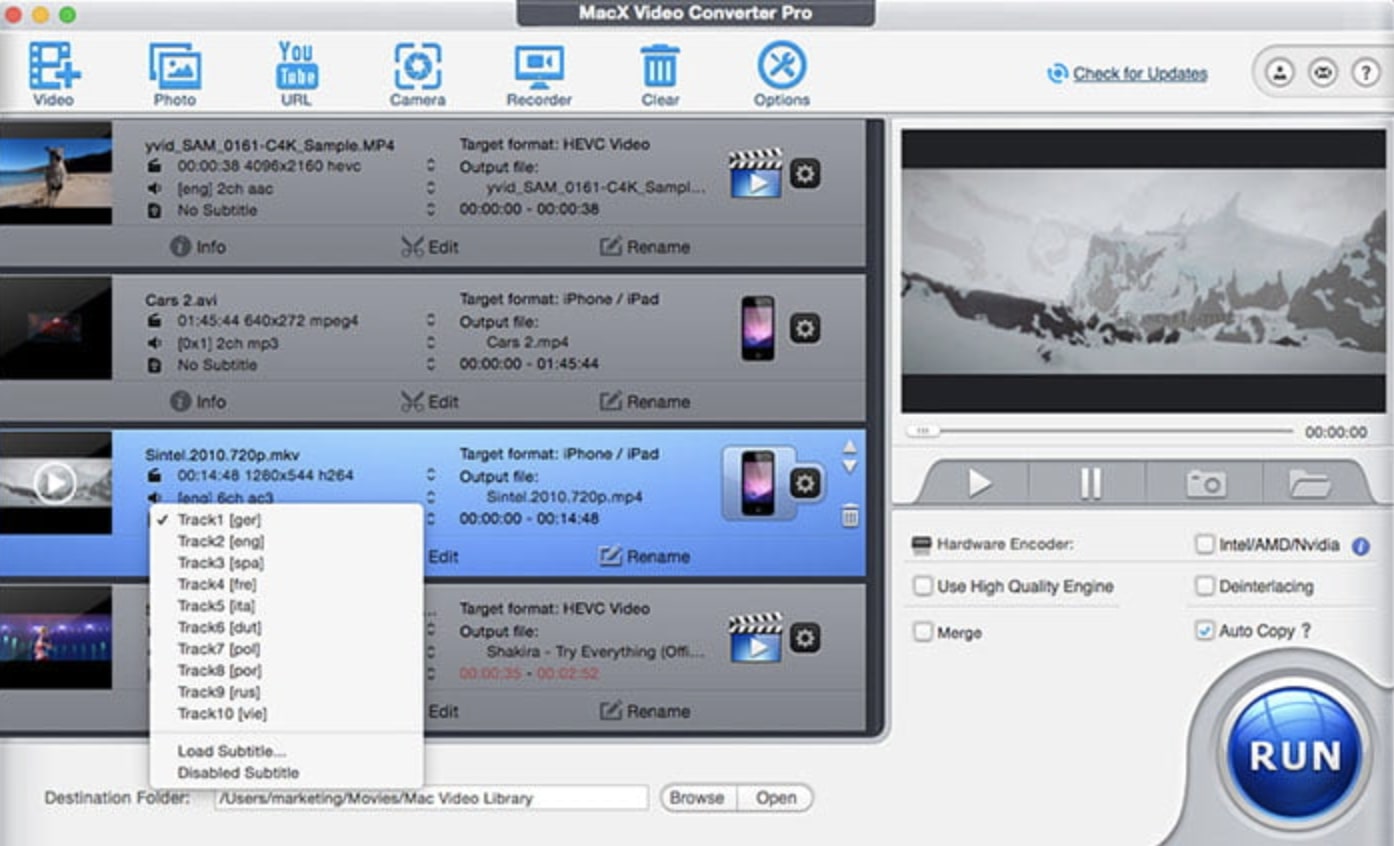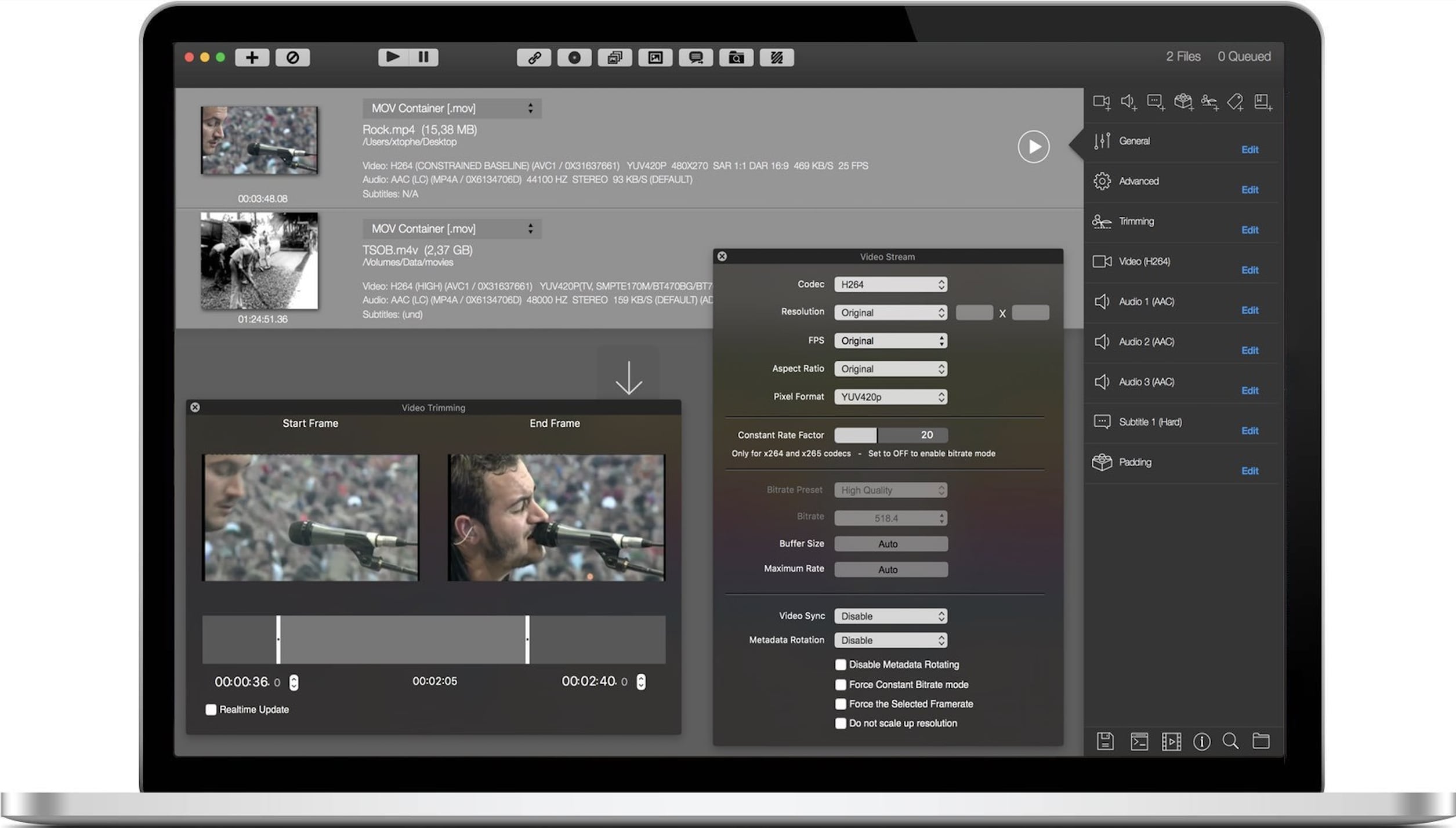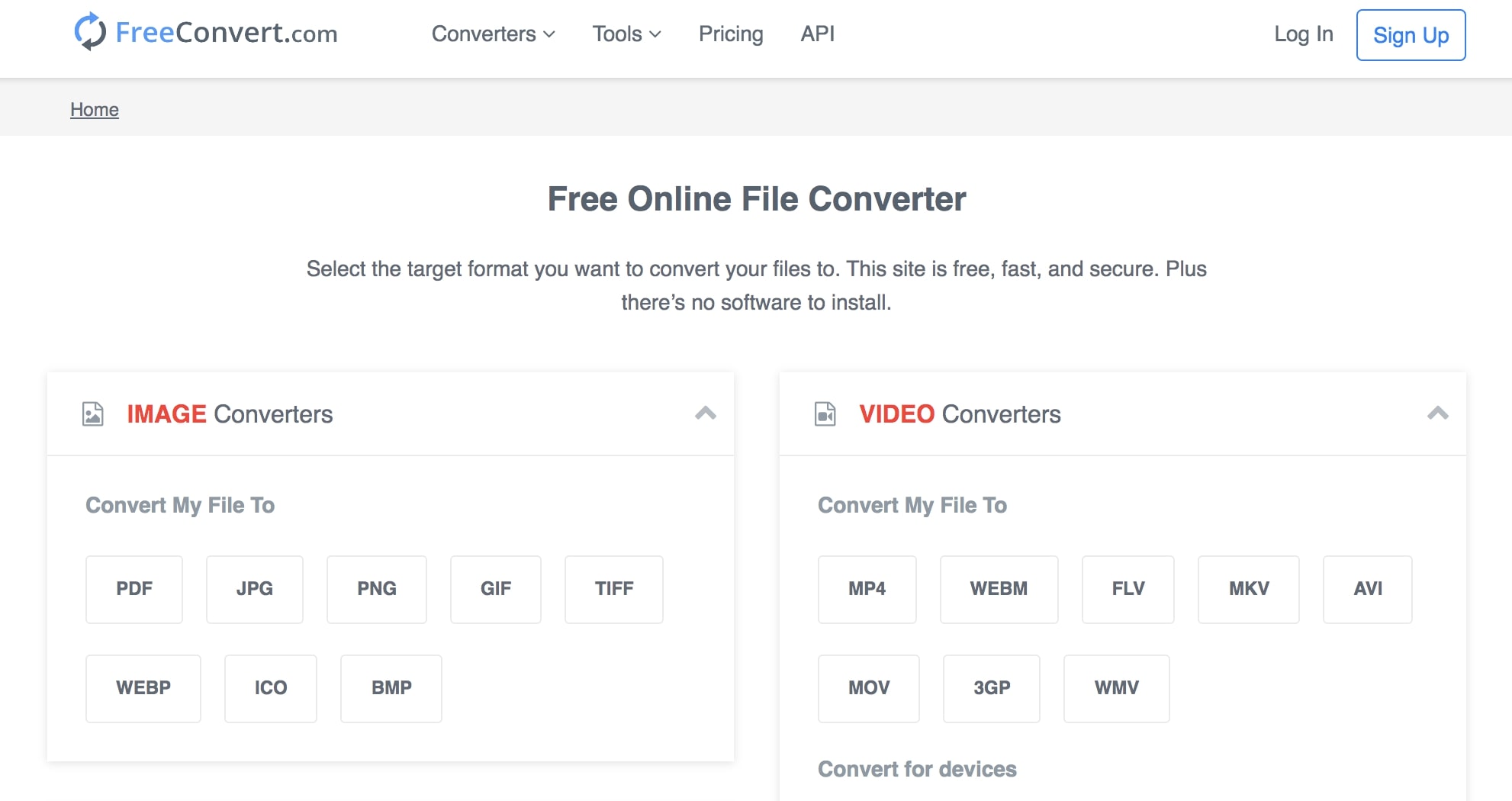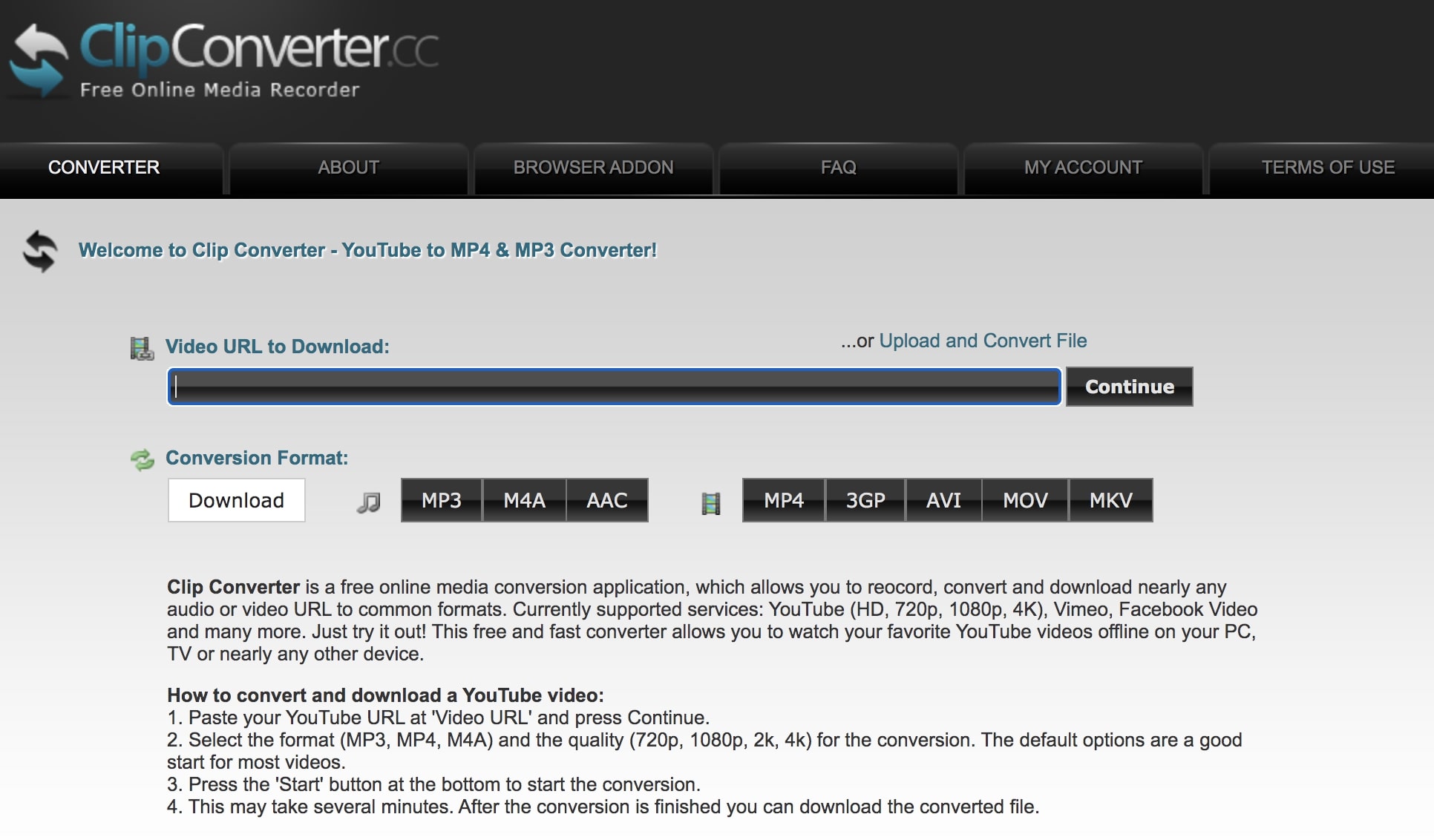Ever so often, you will need to convert videos from one format to another for different reasons. H.264, a well-known video compression standard often used in high-definition digital video, comes off as a good option if you want to have the convenience for online distribution. Today you can find a good variety of converters, but which one is the best H.264 converter? This article will introduce the top 10 H.264 converters for Windows and Mac, just keep reading.
Part 1: Why Do You Need an H.264 Converter?
You might need an H.264 converter for many reasons. First off, H.264 is the most popular format codec for online distribution. Known as Advanced Video Coding(AVC), H.264 can process frames with block-oriented, motion-compensated coding. Files compressed with the H. 264 codec maintain the same quality of video while requiring half of the storage. This makes H.264 especially great for online sharing and streaming, for instance, videos on YouTube, Vimeo, etc. Besides that, H.264 is also a good option when you want to convert a large file format to something more compatible.
Whether you are going to share your favorite video on social media or to play on various devices and media players, transcoding the video to H.264 seems to be the best choice. Of all the video converters out there, which one is the best if you want to convert your video to H.264 easily while giving no compromise to quality? Here we've rounded up the 10 best H.264 converters for Windows, Mac, and web-based. Just read on.
Part 2: Best H.264 Converter for Windows and Mac
If you are looking for a well-rounded H.264 converter for Windows and macOS, here are some best choices you should not miss.
Leawo Video Converter
Leawo Video Converter is one of the best H. 264 converters for Windows and Mac computers. Supporting 180+ formats, Leawo Video Converter is the most professional converter that can satisfy all your needs for media editing. With Leawo Video Converter, you can convert, copy music and video, burn videos and images to DVD/Blu-ray, make video and audio editing with the fastest speed possible.

-
Leawo Video Converter
- Convert video and audio files between 180+ formats without quality loss
- Support 720P, 1080P and even real 4K video output
- Create photo slideshows from photos stored on camera, computer, camcorder, etc
- Built-in video editor to trim, crop, add watermark, apply special effect, etc
- 2D to 3D converter with 6 different 3D movie effects available
This could be the most powerful H.264 converter on the block. Leawo Video Converter can make the file smaller without losing video quality. Either you want to convert FLAC to AIFF or OGG to MP3, Leawo Video Converter has you covered. Apart from that, the converter has a rarely seen feature that you don't find with other regular video editing programs, that is, you can even make your 3D movies with it.
Pros: :
- - Batch conversion
- - Support HD and 4K video output
- - 6X times faster than average converters
- - Support encrypted DVD & Blu-ray discs
- - Support all formats and codecs
- - Retain the best original quality
- - 2D to 3D converter
Cons:
- - Paid software but with affordable pricing
FFmpeg
FFmpeg is a free and open-source software that can handle different multimedia like video, audio, and streams. Unlike most common editing software, FFmpeg is a command-based program, which means you have to be good at program languages like Python. FFmpeg is also a great H.264 converter because it's able to change video formats of all sorts.
Pros:
- - Complete autonomy to convert multimedia
- - Cross-platform software for Windows, macOS, and Linux.
Cons:
- - Steep learning curve
Adobe Media Encoder
Adobe Media Encoder is part of the Adobe suite and is a top-notch H.264 converter. The professional converter can convert almost all the video codecs you know. From 3GP to Cinema DNG to H.264/MPEG-4 AVC and H.265/HEVC, VP8, Adobe Media Encoder can handle them all. Like most of Adobe's tools, the converter also requires a well-built computer with large memory and CPU to work perfectly.
Pros:
- - Support all formats and codecs
- - Can handle videos in different resolution and aspect ratios
Cons:
- - Pricy software
- - Hard to pick up for beginners
- - No support for DVD, Blu-ray disc, and audio stream
- - Take up large memory and CPU storage
HandBrake
HandBrake is one of the most professional video converters these days. It supports a great variety of formats, DVD and Blu-ray discs, which means it could be a great H.264 converter. Beginners can pick it up easily with presets and advanced users can make customization with tons of options of video editing. The GPU encoding allows you to make fast conversions and generate high-quality videos without taking up storage space.
Pros:
- - GPU acceleration
- - Customization on video parameters settings
- - Basic editing toolkits
Cons:
- - Unstable software
- - Lack of support for encrypted DVDs
- - Limited output formats
- - Not user friendly enough for beginners
Part 3: Best H.264 Converter for Windows
If you've got a Windows PC and find the H.264 converters above are not the right ones for you, then check out these user-friendly video converters that run on Windows.
Freemake Video Converter
Designed with a simple interface, the Freemake Video Converter is an easy-to-use H.264 converter for Windows. With Freemake Video Converter, you can transcode videos from 40+ codecs to other formats, or copy DVDs to MP4. The ready-made device presets allow you to convert videos easily. However, it doesn't support 4K UHD video output which means you have to trade-off with sacrifices in resolutions.
Pros:
- - Easy to use and beginner-friendly
- - Free converter for video, audio, and DVD
Cons:
- - No support for UHD videos
- - Have to pay to remove the watermark on converted videos
- - No update for device presets since 2017
WinX HD Video Converter Deluxe
WinX HD video converter is an easy-to-use H.264 converter that supports a great variety of formats and codecs, including HD and 4K video in 60FPS or 120FPS. With WinX HD video converter, you can convert Facebook videos supported videos to more compatible or higher compressed files. You don't need a fancy computer to run WinX HD Video Converter Deluxe and can enjoy a relatively fast conversion with its hardware acceleration technology.
Pros:
- - GPU accelerated HD/4K converter
- - Good YouTube/Facebook/Instagram video converter
Cons:
- - Out-of-date interface
- - Lack of support for DVD and Blu-ray discs
Part 4: Best H.264 Converter for Mac
Today you can still find a lot of video converters compatible with macOS, just check out the H.264 converters down below for Mac computers.
MacX Video Converter
MacX Video Converter is capable of dealing with a wide variety of media formats with fast speed, thanks to the hardware acceleration support. With MacX Video Converter You can remux or re-encode the video with ease. Packed with a built-in downloader and compression engine, you can download online videos and edit them later. However, the editing tool is a bit basic and you can't add subtitles and special effects with it.
Pros:
- - A reliable video downloader and converter
- - Easy for beginner
Cons:
- - Lack of support for DVD and Blu-ray discs
- - Limited editing features
FFworks
FFworks is a great H.264 converter that runs on macOS and can handle many formats and codecs in different resolutions like 4K HEVC. FFworks is easy to use with a simple interface, even newbies can pick it up easily. You can convert videos compatible with different devices like smartphones, TVs, Game consoles with dozens of presets. The GPU accelerated encoding can also decrease the reliance on CPU resources during conversion.
Pros:
- - Powerful features in video editing
- - Easy to use
Cons:
- - Lack of support for DVD and Blu-ray discs
Part 5: Online H.264 Converter
If you want to convert H.264 videos occasionally, then a web-based converter could be your best choice. Here are the best online H.264 converters you might want to check out.
Freeconvert
Freeconvert is a handy online H.264 converter that allows you to convert more than 60 video formats to popular video extensions like MP4, MKV, and many more. You can adjust video parameters and convert videos to the highest quality possible. The device presets allows you to convert videos easily with just a few clicks. Freeconvert also allows you to make basic edits like cut, flip, and subtitle your videos.
Pros:
- - Free H. 264 converter
- - Easy to use
Cons:
- - No advanced editing features
- - Need good network for flawless conversion
- - Lack of support for DVD and Blu-ray discs
- - 1GB maximum size for free account
Clip Converter
Clip Converter is another free browser-based H.264 converter that is quite popular these days. The converter supports most media formats like MP3, AAC, MP4, 3GP, and many more. You can even download online videos from social media like YouTube, Facebook and convert them with Clip Converter.
Pros:
- - User-friendly converter
- - Free service
- - Support popular media formats
- - Video downloader feature
Cons:
- - No customization on video parameters
- - Limited video editing features
- - No batch conversion
- - Video quality can't be guaranteed
- - Need great network for stable conversion
Part 6: How Will You Choose the Best H.264 Converter?
When looking for the best H.264 converter, there are a few things to consider. Here are the basic criteria you might want to know.
Video Quality
The best H.264 converter should be able to retain most of the data from the original files. While conversion inevitably decreases the video quality more or less, you may want to get a converter that can better maintain the original quality.
Supported Format
An excellent video converter should be able to handle a great variety of formats and codecs, so it can better help you solve the video compatibility issues on different devices and media players. It would be great if an H.264 converter can manage DVD and Blu-ray discs as well.
Conversion Speed
Many H.264 converters today can't seem to convert videos quickly, especially for Blu-ray discs and large files. Luckily all the converters above can help you make conversions efficiently because the slow ones have been excluded.
Final Thoughts
Of all the best H.264 converters above, which one suits you the best? It depends on your needs and budget. If you have to make media editing regularly, then you might consider getting Leawo Video Converter and Adobe Media Encoder because they are decent and professional converters that can help you make quick conversions while giving no compromise to video quality. FFmpeg is a well-rounded converter but considering the steep learning curve, maybe you should use it when you can handle program language. If you simply want to use an H.264 converter for once, go with the web-based converters. Whether you are a beginner or advanced user, you can surely find one that suits you the best from the top 10 H.264 converters above.