As we all know, Apowersoft is professional software in recording. However, many users complained the Apowersoft free audio recorder is too hard and complicated to use and actually Apowersoft online audio recorder is not free at all. They wondered if there is an alternative to Apowersoft online audio recorder. Actually, you can have a lot of options to choose from. In this post, several Apowersoft free audio recorder alternatives would be introduced below. Among various choices. Leawo Music Recorder can be paid more attention. For the details related to these alternatives, please refer to the following information.
- Part 1: What is Apowersoft Free Audio Recorder? Is it Safe?
- Part 2: How to Use Apowersoft Free Audio Recorder?
- Part 3: 5 Best Apowersoft Free Audio Recorder Alternatives
- Part 4: How to Use the Best Apowersoft Free Audio Recorder Alternative?
- Part 5: Comparison Between Apowersoft Free Audio Recorder and Leawo Music Recorder
Part 1: What is Apowersoft Free Audio Recorder? Is it Safe?
As a practical recording software, Apowersoft recorder can record 100% of the sound in the computer sound card and microphone equipment. Whether it's the voices in the microphone, online radio and music played by the computer, this software can help you record them clearly. In addition, the software can convert audio formats, download, and edit music files, and burn them to discs. In addition to setting the audio format before recording, the recorded audio can also be formatted through the built-in converter. It supports MP3, WMA, WAV, OGG, AAC as well as batch conversion and file merging.
What’s more, you can simply open the convert video to MP3 function in the toolbar, copy and paste the video URL into the address box, or select a local video file, select the audio output format (MP3, WMA, WAV, AAC), and then you can directly extract the audio from the video. In addition, for people who like music, the software has a wide variety of online broadcast genres, and you can get drunk into a pleasant country music, or you can listen to a soft song and embark on a nostalgic journey. What’s worth mentioning, this recorder can be safely run on various platforms, including Windows and OS X systems. Generally speaking, the upload and recording process with Apowersoft recorder is quite safe.
Part 2: How to Use Apowersoft Free Audio Recorder?
Now let's learn how to record audio with Apowersoft Online Audio Recorder.
Step 1. Install and launch Apowersoft online free Audio Recorder
You can download Apowersoft free audio recorder from its official website, then install it and launch the software.
Step 2. Set audio source
Click the microphone icon at the bottom right corner to choose audio sources: "System Sound", "Microphone", "Both System Sound and Microphone", or click the gear icon at the top right to enter the settings panel, then go to Record settings > Audio settings > Audio Source. Choose one of audio sources based on your actual situation. Moreover, you can choose "Audio quality" to adjust sound quality.
Step 3. Set the output format and output directory
You can also click the square icon at the bottom right to set the output format. Or on the "Record settings" panel, you can choose the output formats like MP3, AAC, OGG, WAV and the target output directory at the bottom. In addition, you can click "Advanced options" to make advanced settings like automatically splitting when silence is longer than 3 seconds.
Step 4. Start recording
Back the main interface and click the red recording button to record music, then play the music. At the bottom, you can see Schedule Task which you can use to set start time and duration.
Step 5. Add ID3 tag manually
Click library and right click the recording, choose "ID3 Tag Editor" to add music tags like title, artist, album, year and genre.
Based on some users’ feedbacks, sometimes when they adopt Apowersoft free audio recorder to record some online streaming audio files, they may encounter the losses of the audio files. In such a case, in order to avoid some quality imperfection, you can refer to some alternatives to Apowersoft as the backup choice.
Part 3: 5 Best Apowersoft Free Audio Recorder Alternatives
△ 1. Audacity
Audacity is a free cross-platform (including Linux, Windows, Mac OS X) audio editor program which can allow users to record, play, input and output WAB, AIFF, Ogg Vorbis and MP3 files, and support most of the commonly used tools, such as cropping, pasting, mixing, up/down, and special effects for voice change. You can cut, copy and paste (with unconstrained cancellation), mix audio tracks, and add effects to recordings. It also has a built-in package editor, a user-definable sound spectrum template and a frequency analysis window for audio analysis. Furthermore, Audacity allows you to easily edit music files without burden, and provides ideal music file functions. The built-in sound effects include echo, change the beat, and reduce noise. The built-in editing, copying, mixing and special effects functions can meet the general needs of editing requirements.
△ 2. Leawo Music Recorder
Leawo Music Recorder is easy-to-use recording tool that allows you to record sounds in high sound quality. It has smart tools like Task Scheduler and Auto-filter, making you record sound in an easy and quick way. It is definitely affordable and useful software for you. Its built-in microphone is free from the noise outside, thus improving the quality of the recordings. What's more, professional online audio recorder can also edit music tags like artist, album, album artwork, song name, and son on to recordings. Just launch the software and click the "Record" button before playing audio, and it will automatically record the audio you are playing. Users can pause or resume capturing process anytime.
△ 3. AudiCable Audio Recorder
AudiCable is a streaming music recording software that can be used to record music on music platforms such as Spotify, Apple Music, Amazon Music, and Tidal. Due to the copyright protection of the music platforms, many songs cannot be downloaded to the local for playback. Users not only need to pay membership fees when listening to songs, but also to play music when there is a network; AudiCable can provide users with a solution to replace music downloads. This software supports lossless recording of streaming music, and it is compatible with many music platform, and allows you to add more music platforms yourself; you can choose the output format and output quality of the recording, and the input formats it supports are MP3, AAC, FLAC, WAV, AIFF.
△ 4. Audio Dope
Audiodope is a very good audio processing software that can help you easily make various mixes and various formats of audio, etc., and the operation is simple and not stuck. It has an intuitive operation interface, built-in powerful functions, you can use to record any sound emitted by the sound card, including online broadcasts and calls. The software also supports importing audio and editing functions, and can easily edit and mix WAV, FLAC, MP3, OGG and other file formats, which is very practical.
△ 5. Leapic Audio Editor
Leapic Audio Editor can meet everyone's needs for editing various sound effects. Leapic Audio Editor can convert audio file formats, with audio recorders, players, splitters and other functions, including a full set of special effects and editing functions, you can copy, cut, paste and mix any part of the audio file. If necessary, you can add effects, such as zoom in, fade in, fade out, delay, reverse noise reduction, etc. At the same time, it supports MP3, WMA, WAV, OGG, VOX, RAW and many other audio file formats.
Part 4: How to Use the Best Apowersoft Free Audio Recorder Alternative?
Here, let’s take Leawo Music Recorder as the Apowersoft audio recorder alternative to show you how to record the audio files with accuracy. Download and install this music recorder software on your computer. Now these steps will guide you how to record music with Leawo Music Recorder.
Step 1: Download and install Leawo Music Recorder
Download Leawo Music Recorder free and install it to your computer.

-
Leawo Music Recorder
- Record any sound from computer stream audio and built-in input audio.
- Record music from 1000+ music sites like YouTube, Facebook, Veoh, VEVO, etc.
- Schedule music recording via the internal recording task scheduler.
- Automatically/manually add and complete music tags like artist, album, cover, genre, etc.
- Save recorded musicfiles into either WAV or MP3 format for wide uses.
Step 2: Choose audio source
Go to "Settings" by click the inverted triangle icon at top right and microphone icon at bottom left. Click "Audio Source" to choose "Record Computer Audio" or "Record Audio Input". If you want to record sound from microphone, choose "Record Audio Input". If you want to record audio from computer, online website and streaming music sites, choose "Record Computer Audio".
Step 3: Set the output directory
On the setting panel, go to Format > Output Format and Audio Setting to choose the output format and set audio codec, bit rate and sample rate.
Step 4: Set the output format
Then click "General" to set the output directory. You can change language on the panel, too.
Step 5: Get ready to record music
Click the recording button at the top left and then play music. Click it again to finish recording.
Step 6: Edit music tags (optional)
Generally, music tags will be added automatically according to database, but somehow you need to edit manually. On the "Media" library, find your recording and right click it to choose "Edit Music Tags" to add and edit music tags like title, artist, album, etc.
Part 5: Comparison Between Apowersoft Free Audio Recorder and Leawo Music Recorder
To make a simple conclusion between these 2 apps, you could take a look at the below form:
| Features | Apowersoft Audio Recorder | Leawo Music Recorder |
|---|---|---|
| Audio source | System audio and microphone | System audio, microphone and online audio |
| Output format | 6 output formats | 2 output formats, bit rate and sample rate set |
| Audio quality | Normal | High |
| Auto add music tags | No | Yes |
| Edit music tags manually | Yes | Yes |
| Record Audio being played locally | Yes | Yes |
| Practical recording task schedule | No | Yes |
| Apply music recordings to iTunes easily | No | Yes |
| Price | $39.95 | $19.99 |

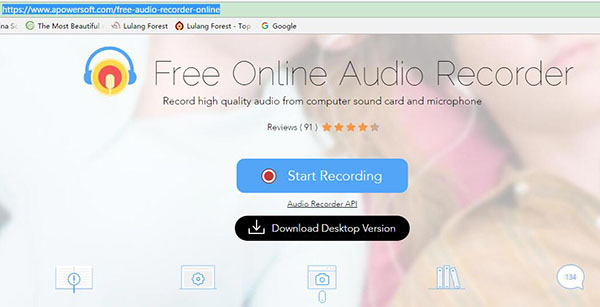

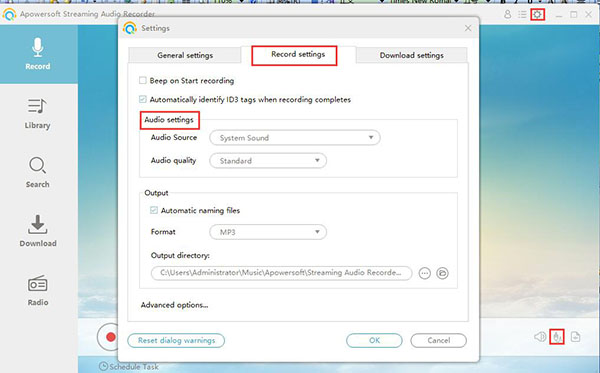
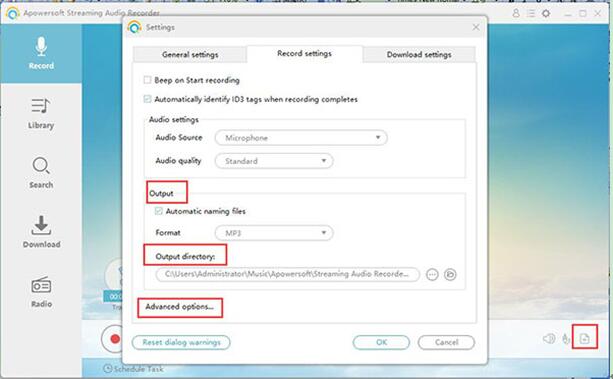
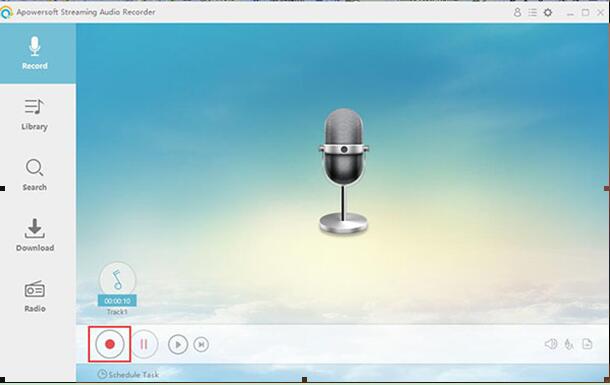



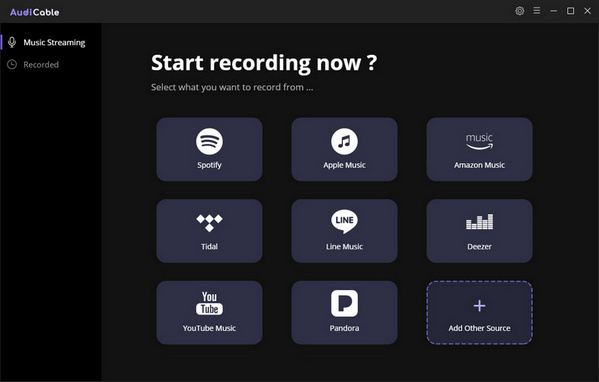
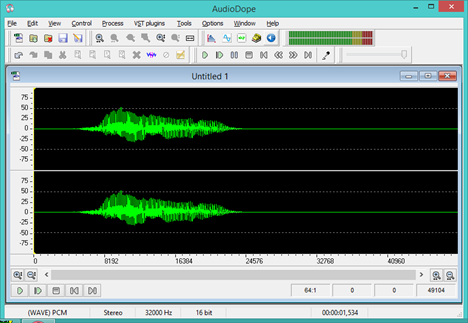

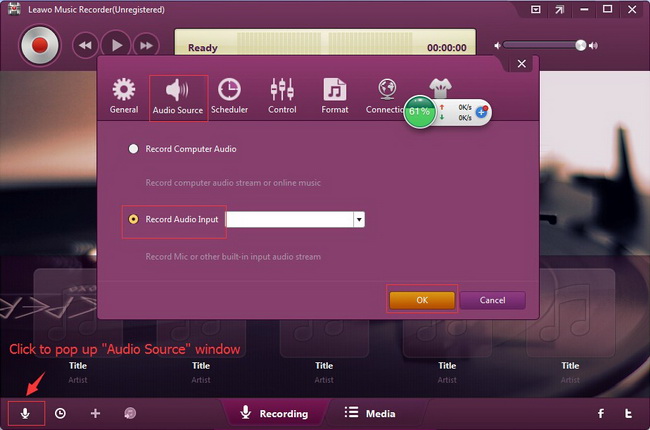

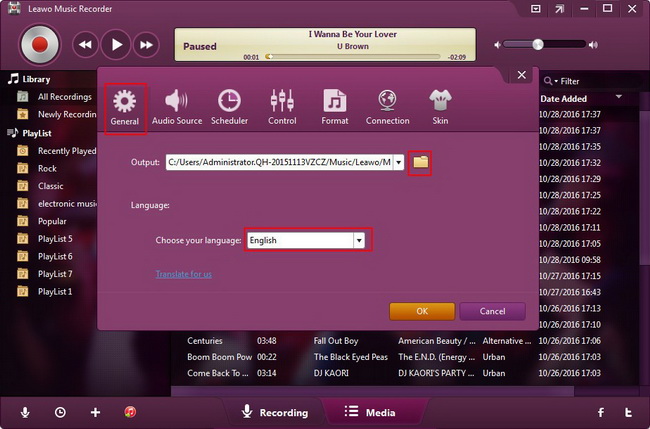
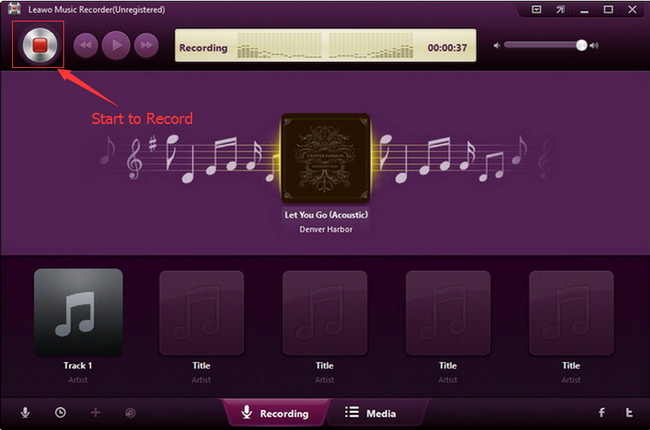
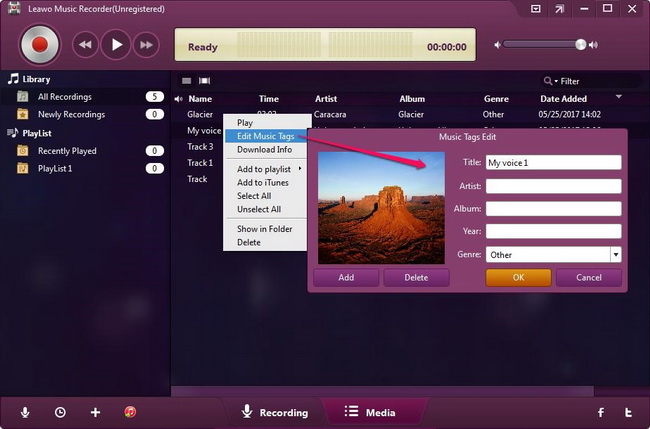
 Jun. 14, 2017 by
Jun. 14, 2017 by 







