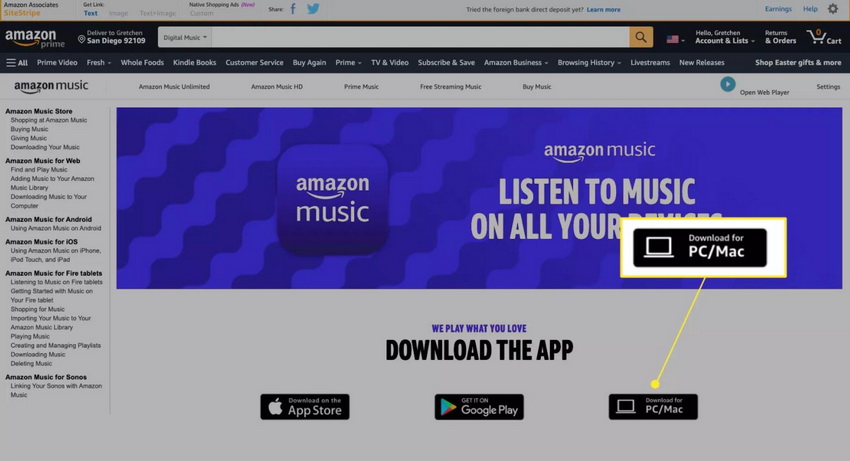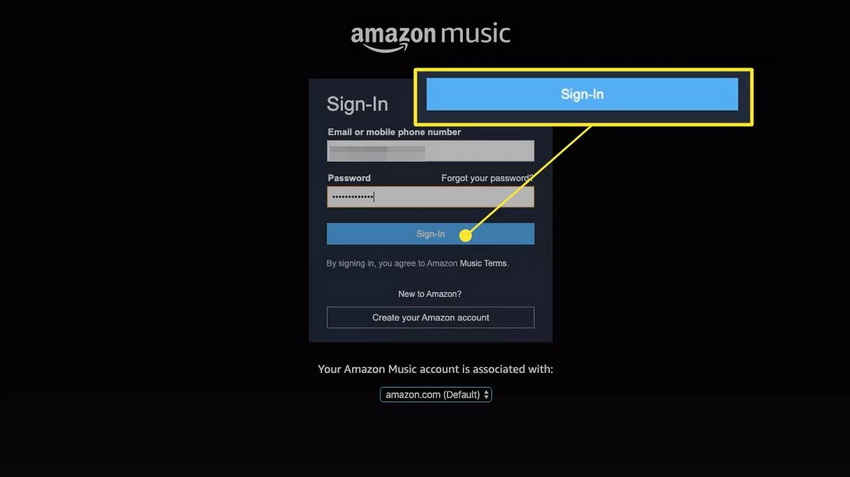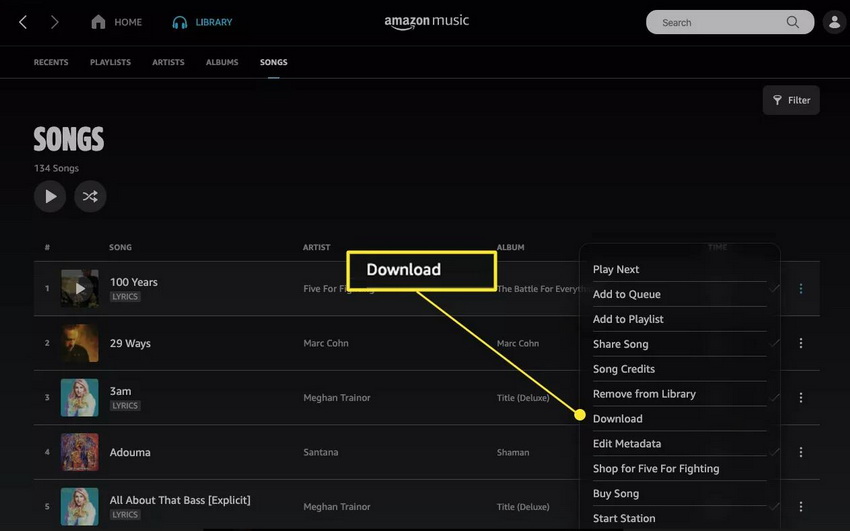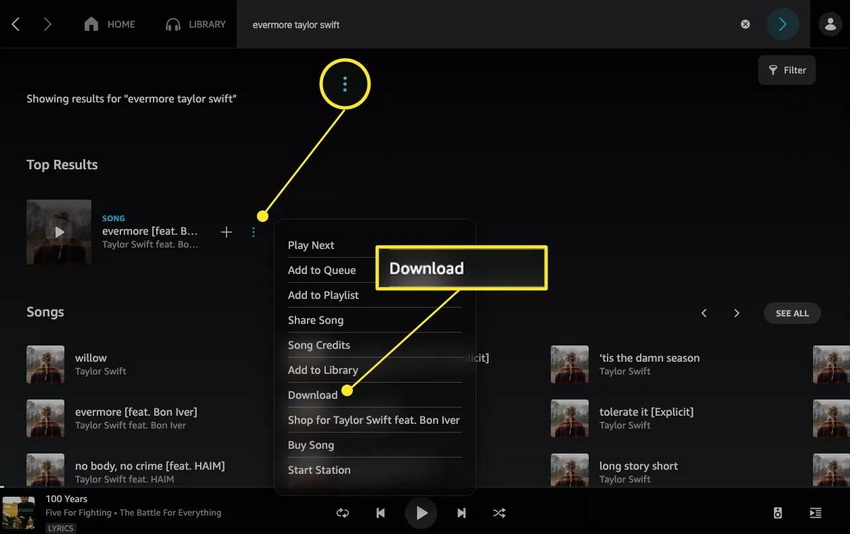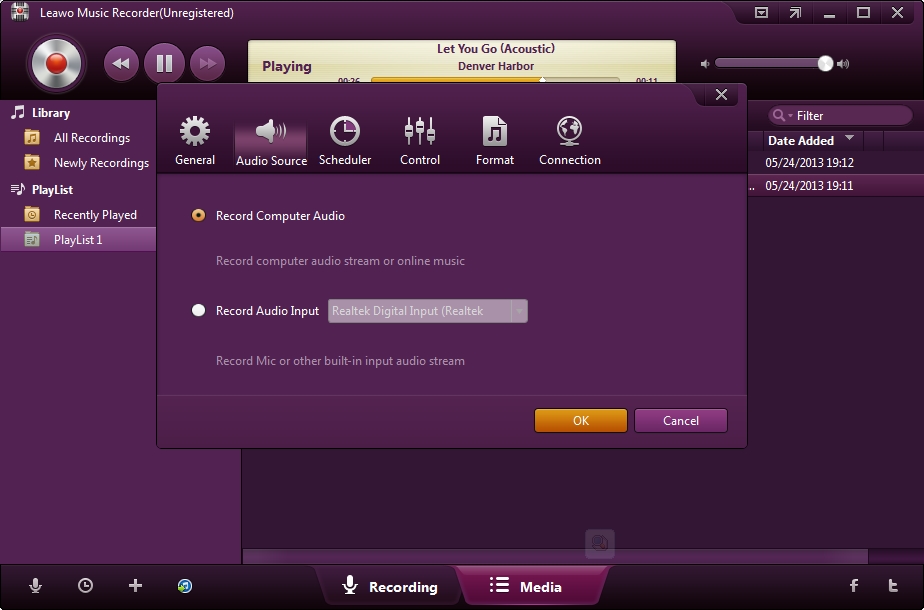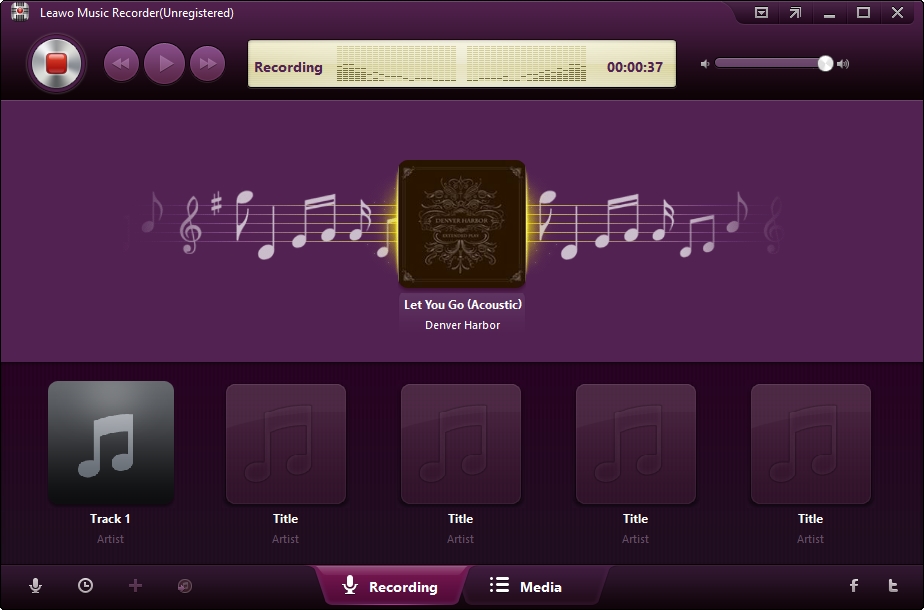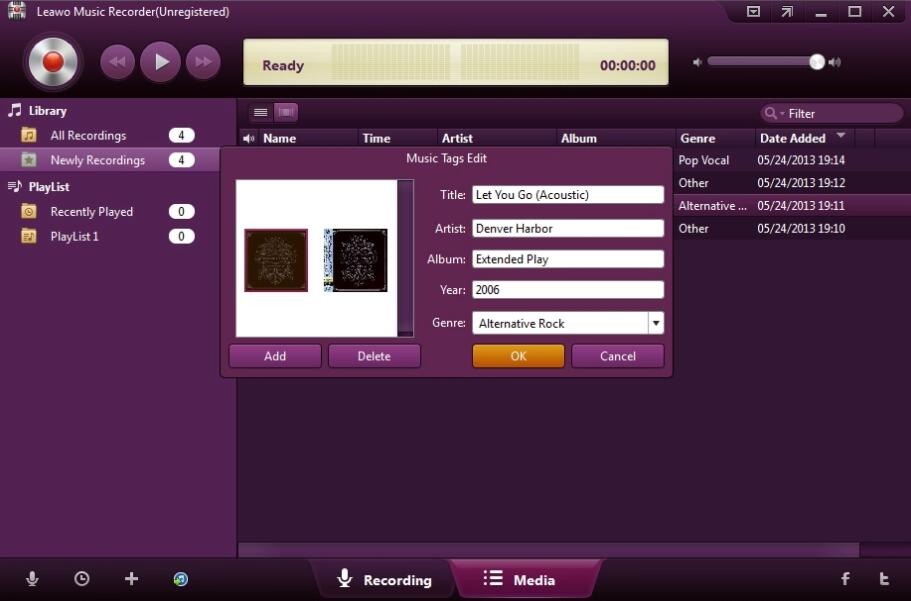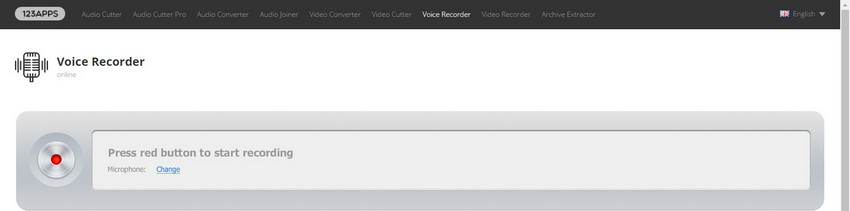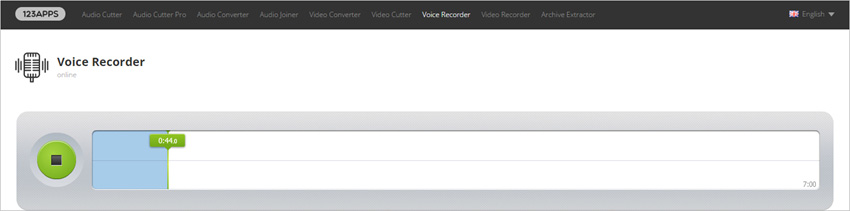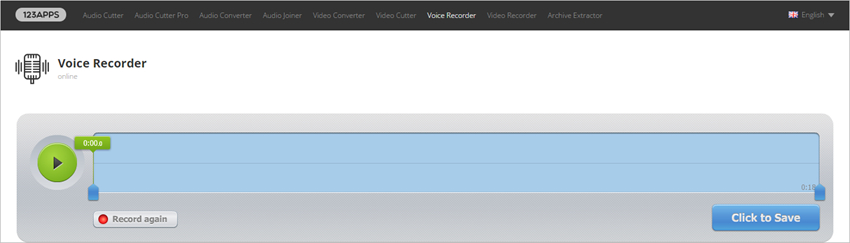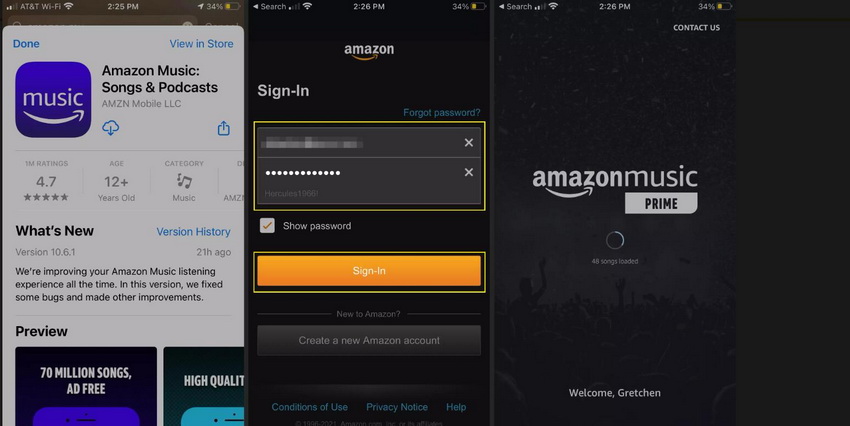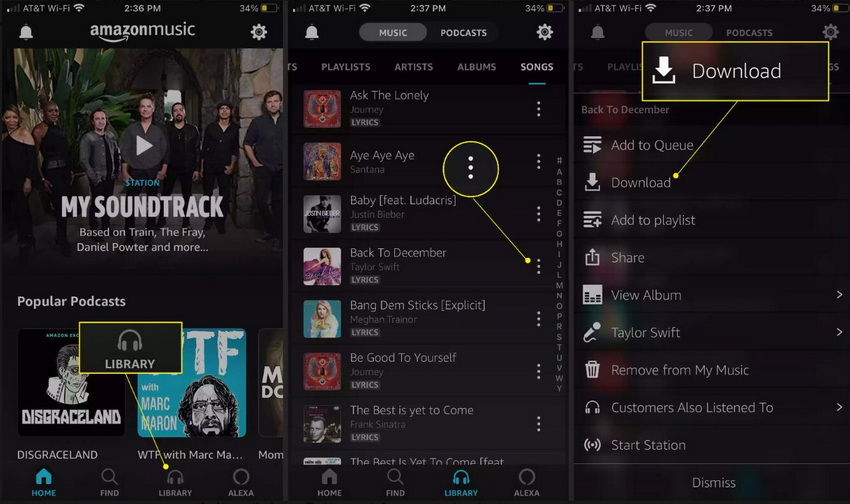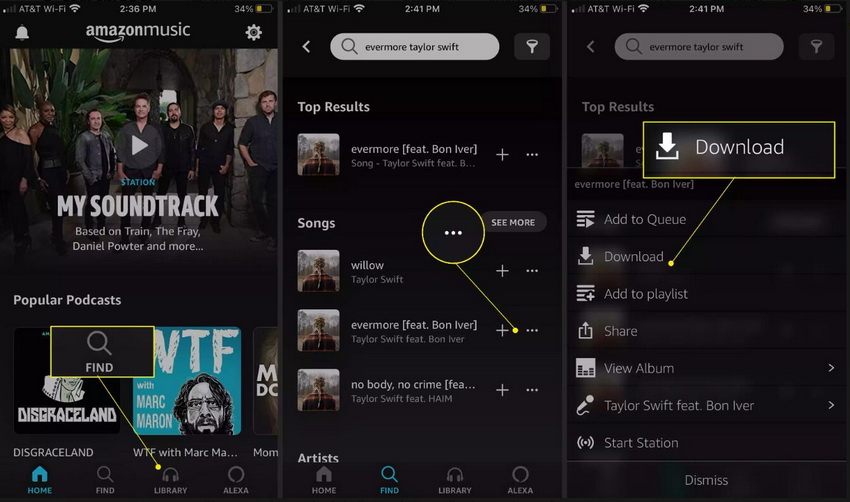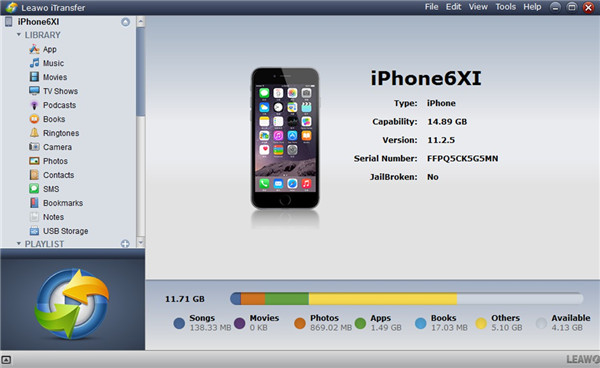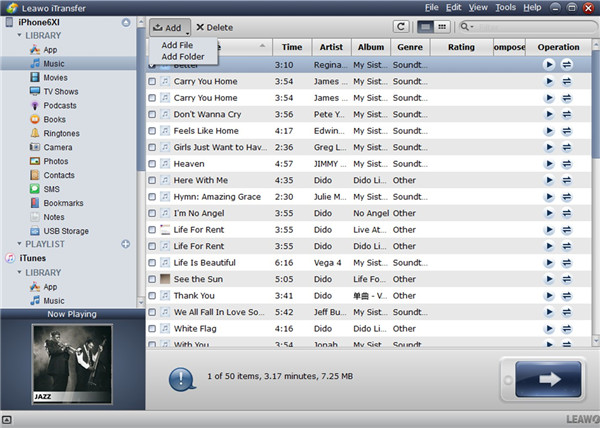Amazon Prime Music is a music service offered by Amazon, which allows users to look up for songs, and download or stream tracks and playlists. Amazon also allows users to listen to the tracks from their CDs and store all their music libraries. Amazon Music Store allows users to purchase their favorite music albums online with ease. But most people are worrying about losing the purchased music files, so they may want to find a way to download Amazon music freely for their personal use. There are thousands of Amazon Prime music downloaders on the Internet, and in the post, we will introduce you several professional and powerful Amazon Prime music downloading programs to help you download Amazon Prime music for free.
- Part 1: How to Download Amazon Prime Music to PC?
- Part 2: How to Download Amazon Prime Music to PC for Free with Leawo Music Recorder?
- Part 3: How to Download Amazon Prime Music to PC for Free with Online Audio Recorder?
- Part 4: How to Download Amazon Prime Music to iPhone/Android Phone?
- Part 5: How to Download Amazon Prime Music to iPhone/Android Phone for Free?
Part 1: How to Download Amazon Prime Music to PC?
If you are an Amazon Prime member, then all the Amazon Prime Music would be totally free for you to download which includes about two million songs as well as thousands of playlists and customized streaming services. If you prefer to download Amazon Prime Music to your computer, here you can directly make full use of the Amazon Prime Music web app. Next, you can refer to the following details.
Step 1: Go to Amazon Prime Music official webpage firstly. Then you can find several download options. Select Download for PC/Mac. Once it has been downloaded and installed, you can log in the Amazon Prime Music on the web app on your computer.
Step 2: Open the Amazon Prime Music web app on your computer. Enter your Amazon email and password to sign in your account.
Step 3: Select the songs in the music list on your web app for further download. Once you entered the main page, you can go to Songs tab >> More Options (three-dot) next to the songs >> click Download option to locate your download targets. Once the songs you have chosen have completed the download, you can then see the blue arrow beside the songs.
Step 4: If you would like to download the songs that are not listed in your library, you can search for the target songs by clicking the search bar and typing the songs name for search. Then also locate the songs and click the More Options button to download the songs as above.
Part 2: How to Download Amazon Prime Music to PC for Free with Leawo Music Recorder?
If you want to know how to download music from Amazon Prime for free, you could try to use the music recording program, Leawo Music Recorder. It is a top-rated audio recording software program that could record any audio available, including built-in audio (built-in microphone, built-in input and system audio) and computer audio (computer audio stream and online music). It has a free trial version, which means Leawo Music Recorder could be a free audio recorder. This best free audio recorder software could record audio into WAV or MP3 formats. No matter you're going to record built-in input audio or online audio from online music sites and radios like YouTube, Pandora, Last.FM, Napster, Spotify, GUBA, NPC, MySpace, etc., Leawo Music Recorder could easily help you achieve the task. What's more, it could automatically download and add song ID tags to recordings, including song artist, song album cover, album artwork, song name, etc. The following guidance will show you how to record Internet radio on Windows with the Internet radio recorder.
Step 1. Download Leawo Music Recorder
Choose a proper version according to your computer system, and then click the link below to download and install Leawo Music Recorder to your computer.

-
Leawo Music Recorder
- Record any sound from computer stream audio and built-in input audio.
- Record music from 1000+ music sites like YouTube, Facebook, Veoh, VEVO, etc.
- Schedule music recording via the internal recording task scheduler.
- Automatically/manually add and complete music tags like artist, album, cover, genre, etc.
- Save recorded musicfiles into either WAV or MP3 format for wide uses.
Step 2. Set audio source to download Amazon Prime music
Click the "Audio Source" icon on the main interface to set audio source firstly. Because you are going to record Amazon Prime music, you need to choose from "Record Computer Audio".
Step 3. Start to download Amazon Prime music for free
Click the red "Start" button to let this Music Recorder work. And then click "Play" to play source streaming music on Amazon Prime Music. It should be noted that you need to first let this music recording software start recording and then play your Amazon Prime music. If needed, you can use the Task Scheduler for recording. Click the "Recording task scheduler" icon at the bottom-left corner to open the Task Scheduler where you can set the recording start time and duration. This is suitable especially to record FM radio audios.
Step 4. Edit music tags
The program would automatically download and add music tags to your recordings. If needed, you can still edit music tags manually. In "Media > Library" tab, you can see all your recordings. Select a recording and right click, then choose "Edit Music Tags" to manually edit music tags.
Part 3: How to Download Amazon Prime Music to PC for Free with Online Audio Recorder?
Of course, you could also take advantage of the online audio to record the favorite music from Amazon Prime if you don't want to download and install any software on your computers. However, you are not allowed to edit downloaded music files with the online audio recorder. OnlineVoiceRecorder.com is an online audio recorder that helps users to record audio playing on their computer. This guide will show you how to download music from Amazon Prime by recording them with this online audio recorder.
Step 1: Go to the OnlineVoiceRecorder.com, and you'll see several options at the top menu bar. Choose Voice Recorder and you'll see the main interface of recording.
Step 2: Click the red Record button at the left side, and the online recorder will start working. Now you can play the music files in Amazon Prime, and the recorder will record the audio file automatically.
Step 3: When the music file finishes playing, you can click the Record button to stop the recording process. Then you'll see a Save button at the right side. Click the Save button, and the recorder will prepare the recorded files for saving. Then you'll see the Click to Save button at the right side. Click the button to choose a target folder on your computer to save the recorded music files.
Part 4: How to Download Amazon Prime Music to iPhone/Android Phone?
As well, if you would like to download Amazon Prime Music to iPhone/Android phone, it is also available if you have downloaded the Amazon Prime Music app on your mobile phone. Here are the detailed steps for your references.
Step 1: Download and install Amazon Prime Music on your iPhone/Android phone.
Step 2: Open the Amazon Prime Music app on your mobile phone. Then sign in by entering your Amazon email and password.
Step 3: Locate the songs you would like to download. Enter the main page of this app, then tap Library to look for the songs, and tap More Options (three-dot) next to the song. Now you can see the Download button. Click the button to download the chosen songs to your mobile phone.
Step 4: If you prefer to download other songs that are not in your playlist. You can search for the songs and follow the steps above to complete the download.
Part 5: How to Download Amazon Prime Music to iPhone/Android Phone for Free?
The limit for downloading Amazon Prime Music to your computer and your mobile phones directly lies in that you have to pay for the downloads unless you are the Amazon Prime Music member. Are there any good solutions for downloading Amazon Prime Music to your mobile phones for free? Actually, it exists. In order to achieve the goal, you have to divide the process into two sections. The first is to download the Amazon Prime Music files to your computer via the web app or other free online audio downloaders by the above methods. What comes next is to transfer the downloaded music files to your mobile phone with a third-party mobile phone transferring program. Here Leawo iTransfer could be your best option to complete the task. The detailed steps on how to download Amazon Prime Music to your computer have been introduced above. Now you only need to transfer the downloaded music files to your mobile phone by following the steps below.
Step 1. Download Leawo iTransfer
Choose a version, then download and install Leawo iTransfer on your computer.
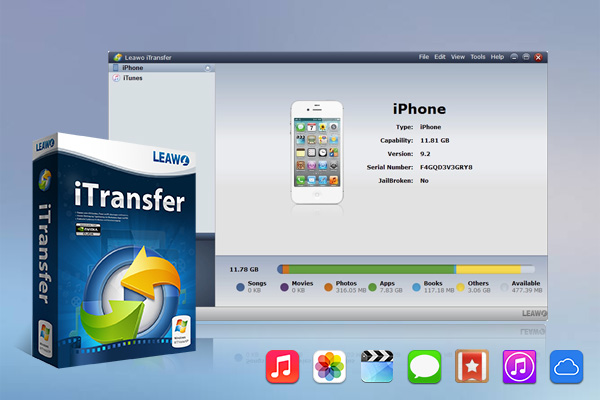
-
Leawo iTransfer
- Transfer files among iOS devices, iTunes and PCs with ease.
- 6x faster than iTunes
- Transfer up to 14 kinds of data and files without iTunes.
- Support the latest iOS devices like iPhone 12, iPhone 12 Pro, etc.
- Play back, view, and delete data and files on iOS devices.
- Support Windows & Mac OS
Step 2. Connect your iPhone to computer
Run Leawo iTransfer and connect iPhone to computer with USB cable. The software will recognize your iPhone.
Step 3. Choose downloaded Amazon Prime music
Click "File > Add > Add File/Add Folder" at the upper right corner of the window to add the downloaded music files from your computer to your iPhone.
After choosing files, the software will start transferring the Amazon Prime Music files from PC to iPhone. The progress bar in the dialog will show you the percentage of the transfer process, and when the transfer is done, you will get the Amazon Prime Music files for free in the target folder.