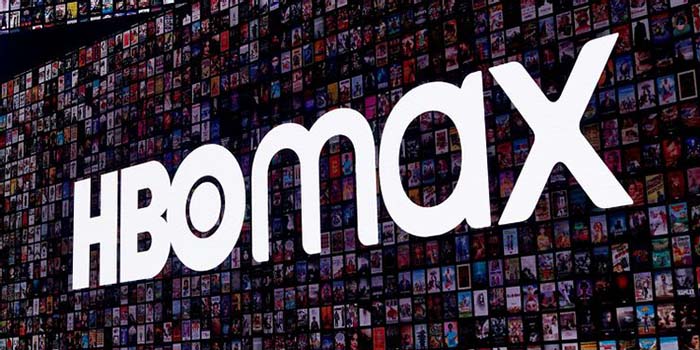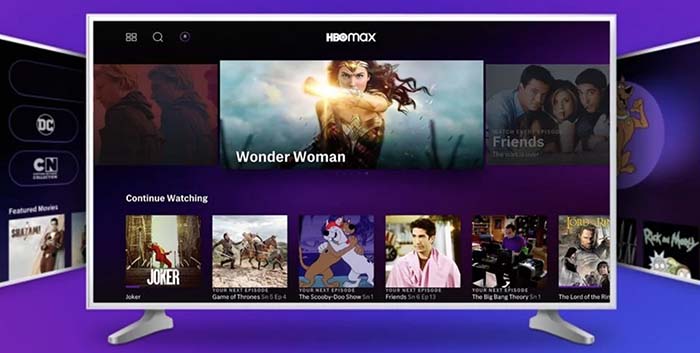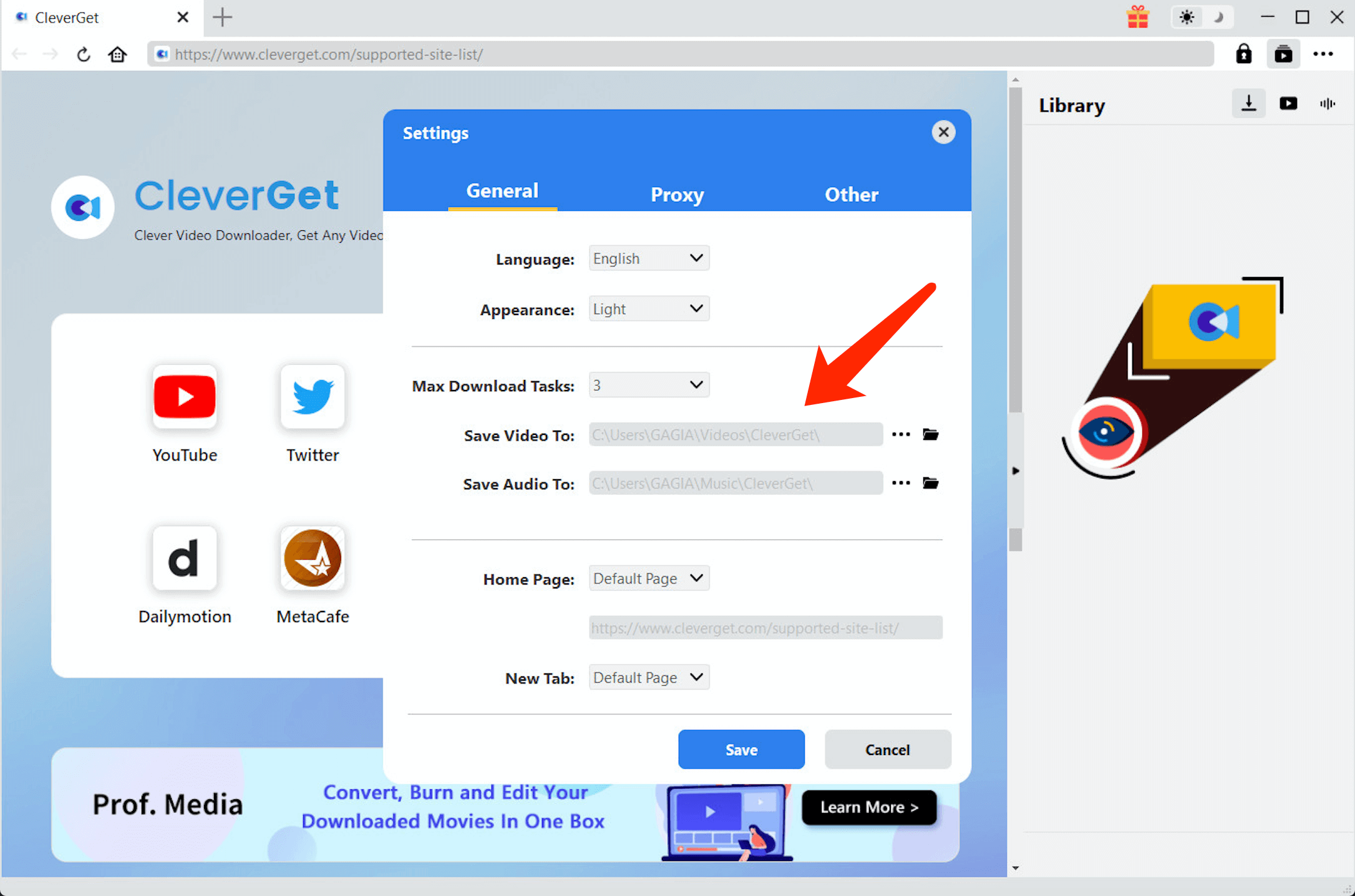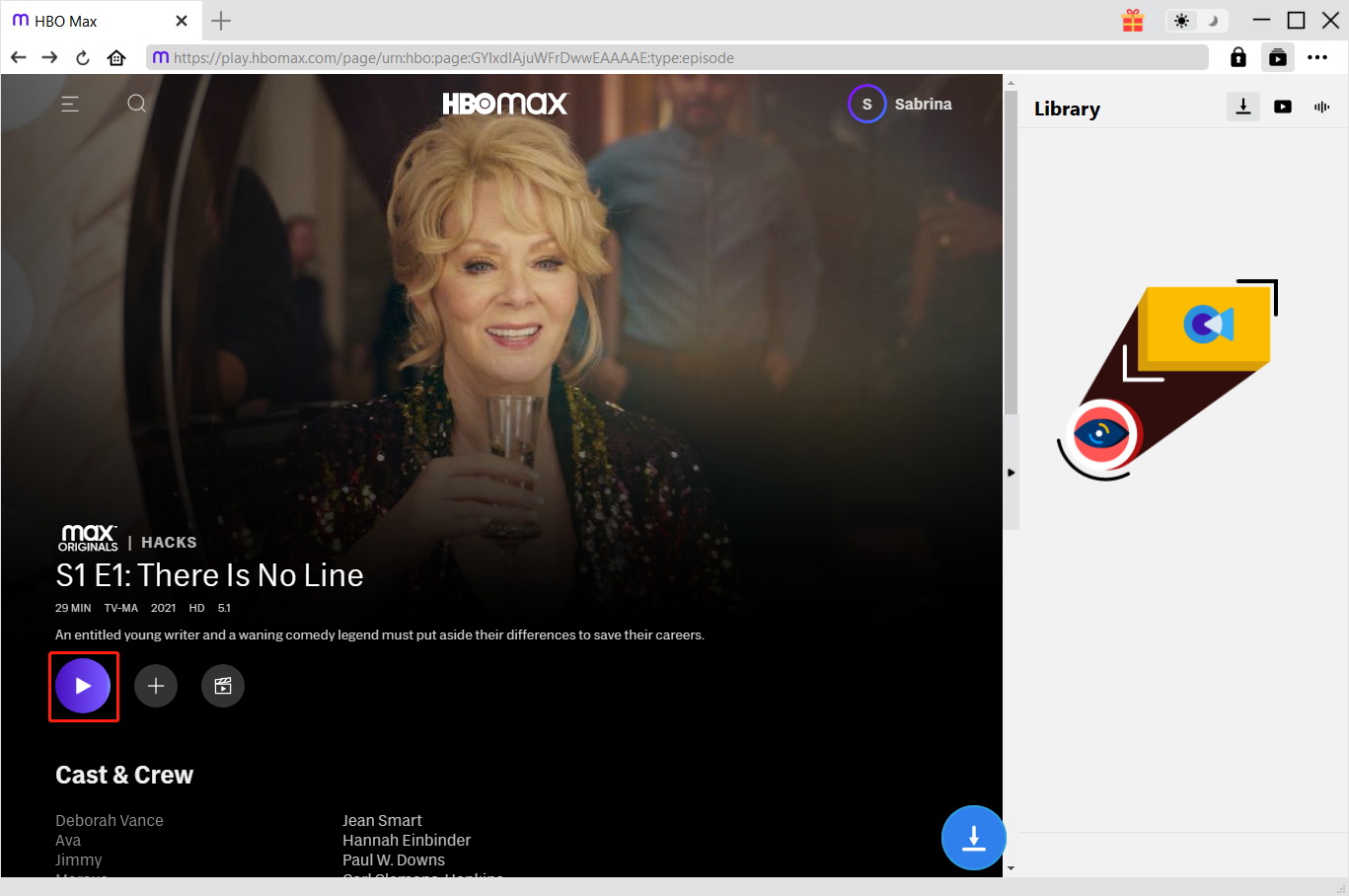Today smart devices allow us to enjoy media in different ways. Smart TV has replaced the traditional TV box and become a full-blown multimedia experience. With Smart TVs, you can access a large number of TV channels, movies, and shows with your home internet. That is to say, you can enjoy HBO Max on Samsung Smart TV easily with your subscription. Want to know how to make it and the facts of cost and features? Just keep reading.
Part 1: HBO Max on Samsung TV: Cost, Feature
Before getting into the guide on how to stream HBO max on Samsung smart tv, let's take a look at the cost for subscriptions and features as well as benefits. As one of the best American cable networks, HBO launched the streaming platform - HBO Max earlier in 2025. The stand-alone streaming platform included all the HBO shows together, even with all the TV shows and movie production that belong to Warner media like Warner Bros, DC, Cartoon Network, etc.
HBO Max is available with two plans when streaming on Samsung TV: With Ads and Ads free. Here are the pricing and benefits that come with two packages of HBO Max.
| With Ads | Ads Free | |
| Subscription(Monthly) | $9.99 | $14.99 |
| Subscription(Yearly) | $99.99 | $149.99 |
| Warner Bros movie premiere | Not included | Included |
| HBO shows, movies, exclusive originals | √ | √ |
| Personalized streaming up to 5 accounts | √ | √ |
| Download and watch shows offline | × | √ |
| Parental control | √ | √ |
| Video Quality | HD | UHD |
Part 2: How to Download HBO Max on Samsung Smart TV?
HBO Max can be a bit finicky for streaming devices. The app is compatible with most smart devices of the latest version. When it comes to Samsung Smart TV, HBO Max can only work with the 2016 and later models.
Here's how to download HBO Max on Samsung TV with the 2016 and newer models.
Step 1. Turn on Samsung Smart TV, Press "Home" or "Smart Hub" on the Remote.
Step 2. Navigate to "Apps." Create a Samsung account or sign in with the existing account.
Step 3. Search "HBO Max" using the Search icon in the upper right corner.
Step 4. On the HBO Max page, click the "Install" to download and install the app to your Samsung TV.
For old models earlier than 2016, there are three ways to access HBO Max, and all of them require external devices or adapters.
- 1. USE Chromecast to cast HBO Max from your phone, computer, or other smart devices.
- 2. Use Airplay 2 to stream HBO Max to your Samsung Smart TV.
- 3. Use HDMI cable to connect your computer, phone, or other smart devices to your Samsung Smart TV.
Part 3: How to Sign in for HBO Max on Samsung Smart TV?
Once you have downloaded HBO Max on Samsung Smart TV, you can sign in with your HBO Max account and enjoy the shows with a subscription. Here're the steps to sign in to HBO Max on Samsung Smart TV, please note to have your phone handy with you for the sign-in process.
Step 1. Launch HBO Max on Samsung Smart TV and choose Sign in. You can play a show and you'll be prompted to sign in.
Step 2. Now you will see a 6 digit code. Open a web browser on your phone or computer.
Step 3. Go to the HBO Max TV sign-in page( https://activate.hbomax.com)to activate the sign-in.
Step 4. You will be directed to a screen to enter the code. Enter the 6 digit code on your TV screen and click "Next" to proceed.
Step 5. Choose to sign in via your Samsung TV or mobile provider. You can choose "View All Providers" to select your provider.
Step 6. Enter the username and password with your provider account that has an HBO Max subscription.
Step 7. If this is the first time you sign in, you can create an account after you confirm your name and email.
Step 8. Now your Samsung Smart TV and HBO account will sync. Choose who's watching and you're all set for streaming.
If you can't find the Sign in on your Smart TV, it could be that you've already signed in. Choose the profile icon in the upper left and you can see which account you used for sign in. You can switch to another account, simply sign out with the current account and sign in to your other account.
Part 4: Problems You May Meet in Getting HBO Max on Samsung Smart TV
There might be a few problems when you try to stream HBO Max on Samsung Smart TV. Here're the possible stumbles and the solutions.
#1. Code is not working
If you find the code is not working, you may try the steps below to troubleshoot the issue.
- - Use a different device to open the page for activation again.
- - Try another web browser, for instance, Edge, Firefox, etc.
- - Clear browser cache and try again. Here's how to clear the cache on different devices.
- Web Browser(Chrome): Go to the three-dot menu on the top right > More Tools > Clear Browsing Data.
- IOS(Safari): Settings > Safari, clear history and cookies, and website data.
- Android(Chrome): Chrome app > three-dot menu > History > Clear browsing data > Check the boxes for "Cookies and site data" & "Cached images and files."
#2. Can't sign in with your provider
If you can't sign in with your provider, please make sure you have purchased the HBO Max subscription for sure. By doing so, you may go to the provider's website and check your subscription details there. If you are getting a "Can't verify your subscription" message, you may find your providers via the steps below.
-
- 1. AT&T wireless/internet
- You might need to set up a plan for HBO Max.
-
- 2. TV or cable provider
-
- 1. Sign in to your provider's website and make sure your TV package has included HBO Max.
- 2. If you use a TV subaccount, then you will need to use the primary account to set profile members for your household to use HBO Max.
-
- 3. Apple device
- Remove the TV provider in settings. Go to Settings >Accounts > TV Provider and choose to Remove TV Provider. Open HBO Max and sign in again.
-
- 4. Streaming service account
- If you use AT&T TV, DIRECTV, U-Verse, or WatchTV, make sure HBO Max is included in your package.
#3. HBO Max doesn't work as expected
If you find HBO Max doesn't work as you expected, here're the steps you may try out one by one.
- 1. Go to Apps > Settings > Updates, and update HBO Max if possible.
- 2. Google "internet speed test" and test connection speed, make sure you have a minimum speed of 5Mbps for streaming.
- 3. Restart your Samsung TV.
- 4. Update your Samsung TV if possible. Press the Menu button on the remote, and go to Settings > Support > Software Update > Update Now.
- 5. Delete the HBO Max app first and reinstall HBO Max.
Part 5: Alternative Way to Stream HBO Max on Samsung TV
If you want to avoid all the connection or provider issues above, the simplest way is to download shows on HBO Max with CleverGet HBO Downloader. It's also the best way to keep the shows for future playback, especially when your HBO Max subscription is gone.

-
CleverGet HBO Downloader
- Download Video & Music from 1000+ Sites
- Download Movies and Shows from HBO Max and Others
- Up to 1080P HD Video Downloading with 320 kbps Audio Quality
- Save Subtitles as Independent SRT/SUP Files or Remux Into Output Video
- Smarter Downloading Settings
- 1-Click to Play Downloaded Videos
- Provide Precise Video Info
Supporting 1000+ video websites, CleverGet can download videos from online video websites like YouTube, Hulu, Facebook, and many more. Besides, CleverGet includes different downloading modules to handle various downloading tasks, where CleverGet HBO Downloader is part of them. With CleverGet, you can watch and download the Comedy Central live stream with the best video quality possible. If you have a subscription to Hulu and always run into streaming errors, then you may see how to fix Hulu error code 504 and download your favorite shows with CleverGet.
Now let's see how to download HBO shows and movies with CleverGet HBO Downloader. First of all, you will need to download CleverGet software from the links above.
△Step 1. Set Output Directory
Click the "Setting" icon at the top bar of the software to enter the setting panel where you can set the output directory.
△Step 2. Locate Video Sources
Click on the HBO icon to enter the HBO Downloader. Find the video you want to download and play it within the downloader.
△Step 3. Analyze Video Sources
CleverGet HBO Downloader will detect and analyze the video available for download. Click on the Blue Download icon on the right of the player to download videos.
△Step 4. Download Videos
Choose your preferred quality and format. Click on the "Download" button to download videos from HBO Max.
The downloaded videos can be found in the designated files and you can freely transfer them to any device.
Note:
- Please note that you are only allowed to download HBO Max movies for personal use. Distributing content offline for financial benefit is not allowed. You can also find the copyright laws in your region for more references.
The Bottom Line
Steaming HBO Max on Samsung Smart TV is not rocket science, as long as you have a verified TV provider and subscription. While streaming relies hugely on connection, you may consider downloading your HBO shows with Leawo Video Downloader to avoid all sorts of errors and issues.




 Try for Free
Try for Free Try for Free
Try for Free