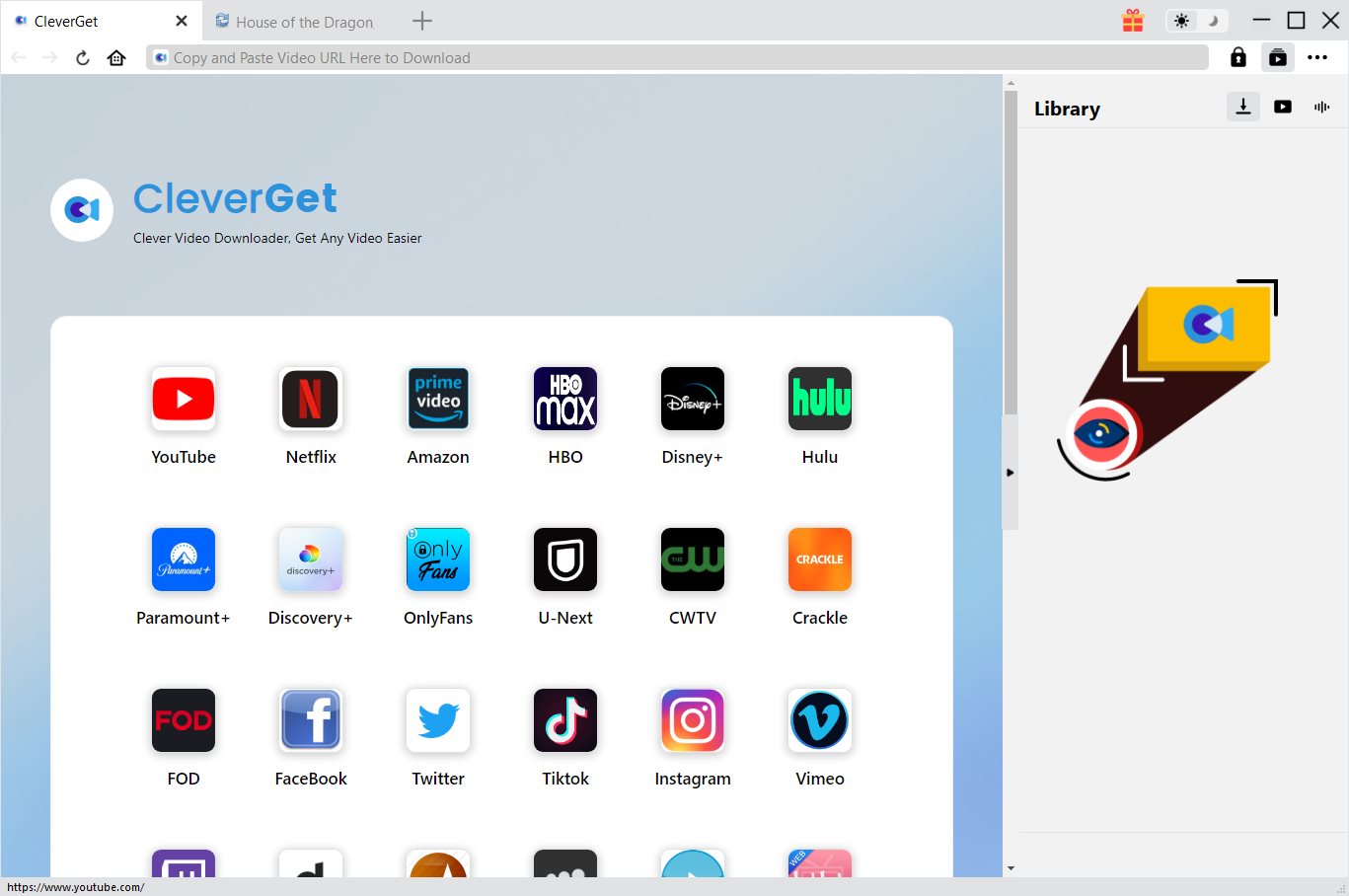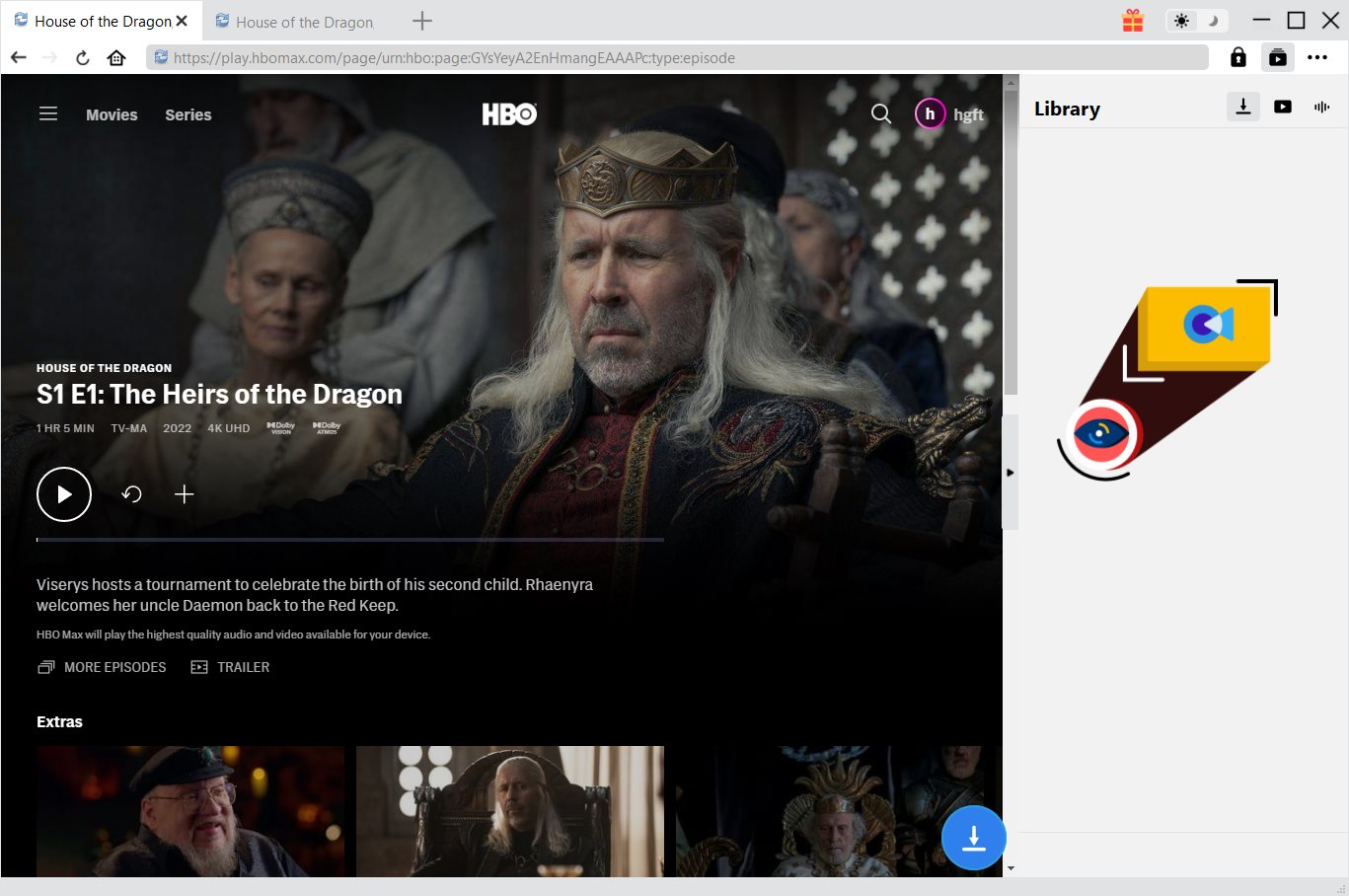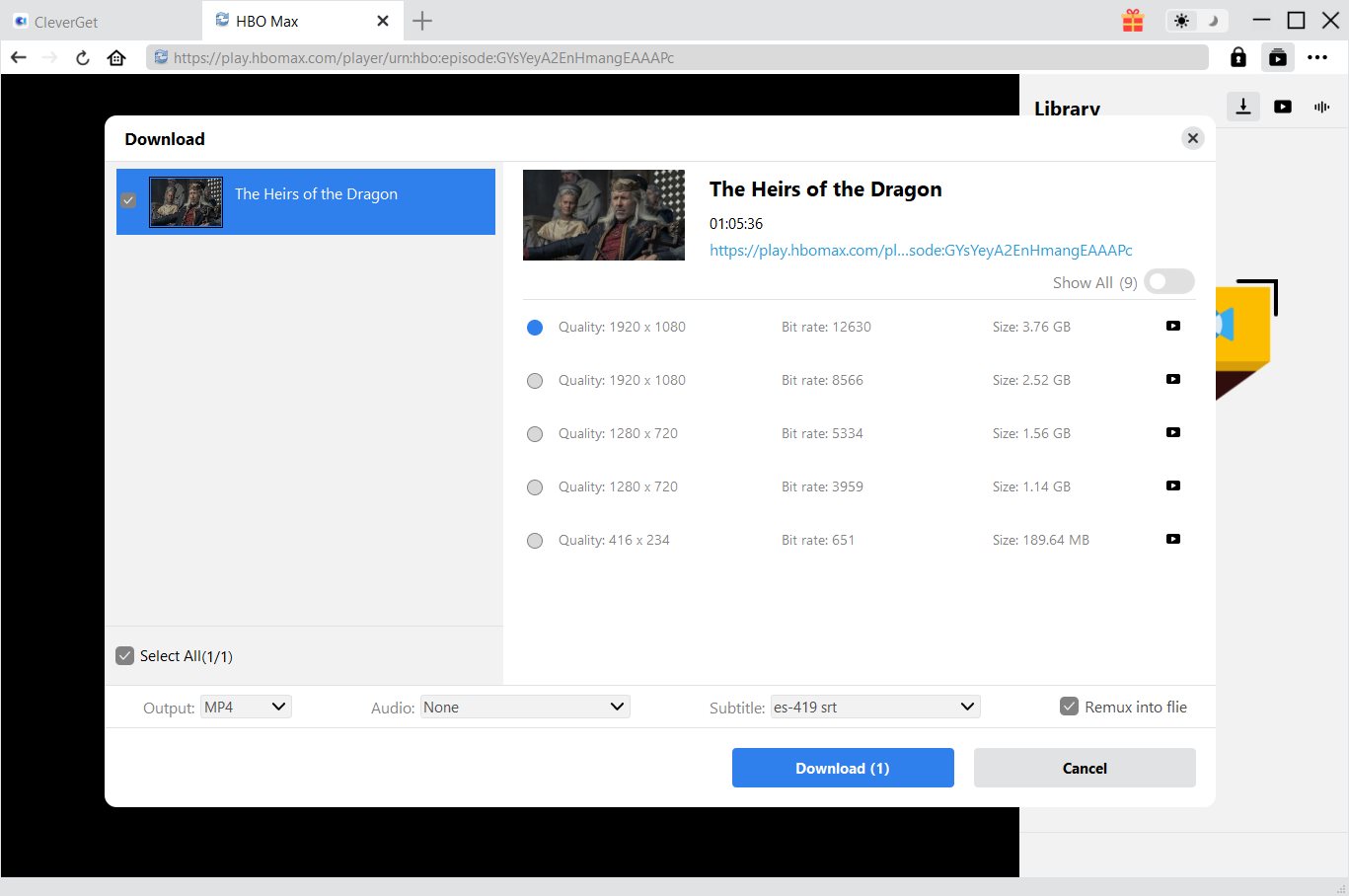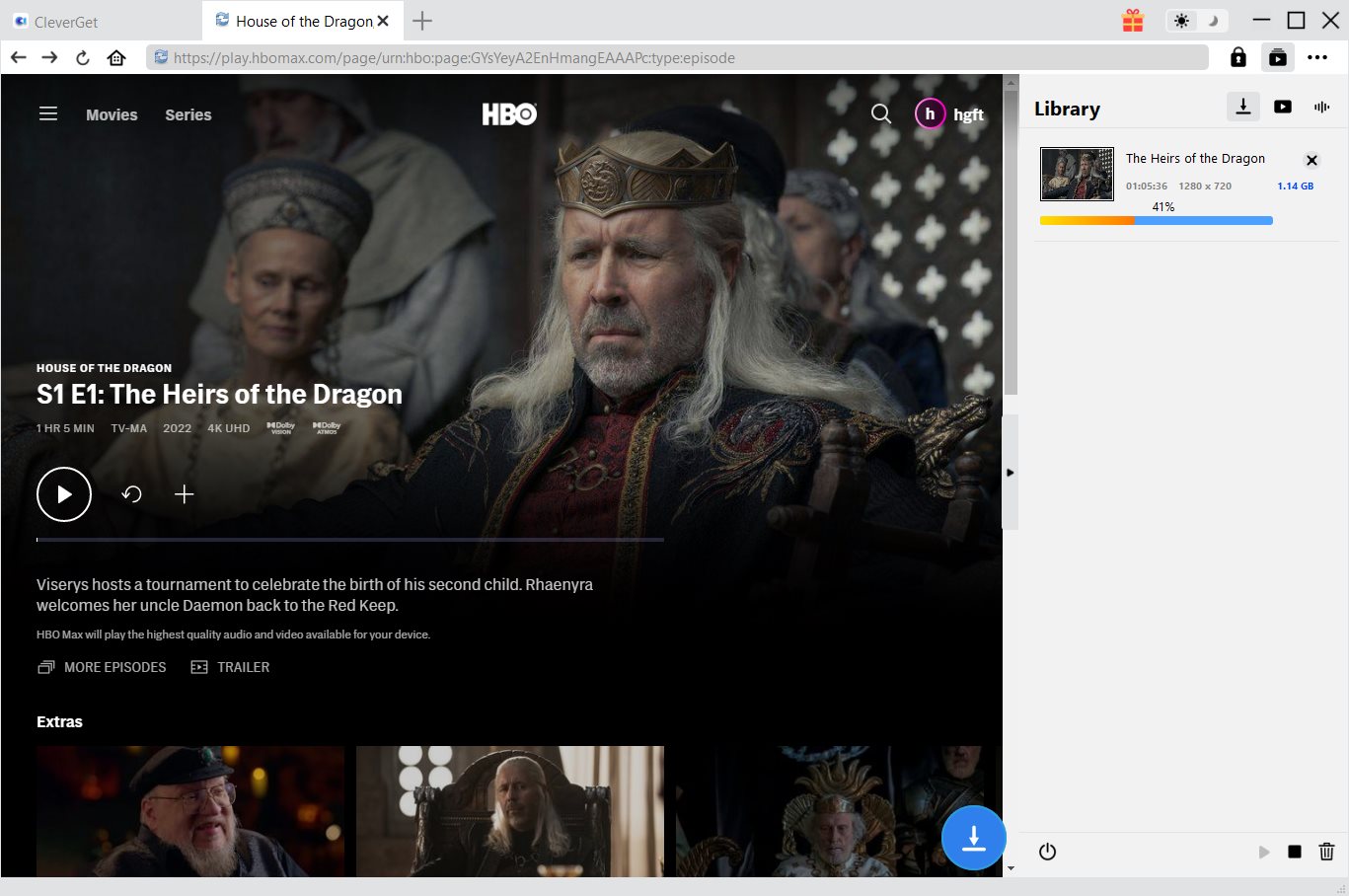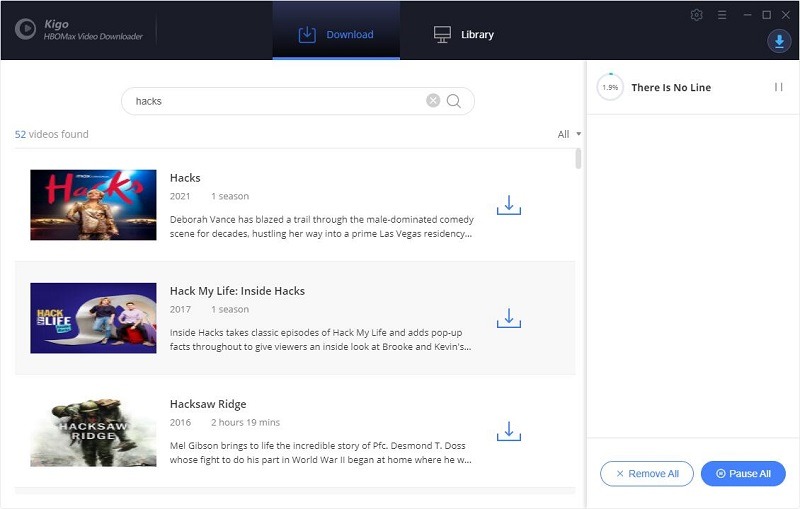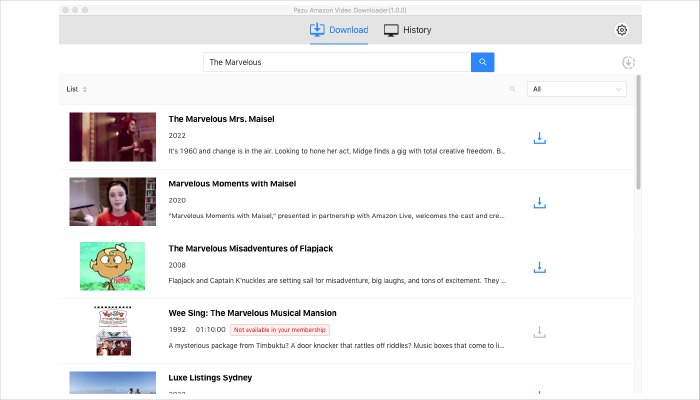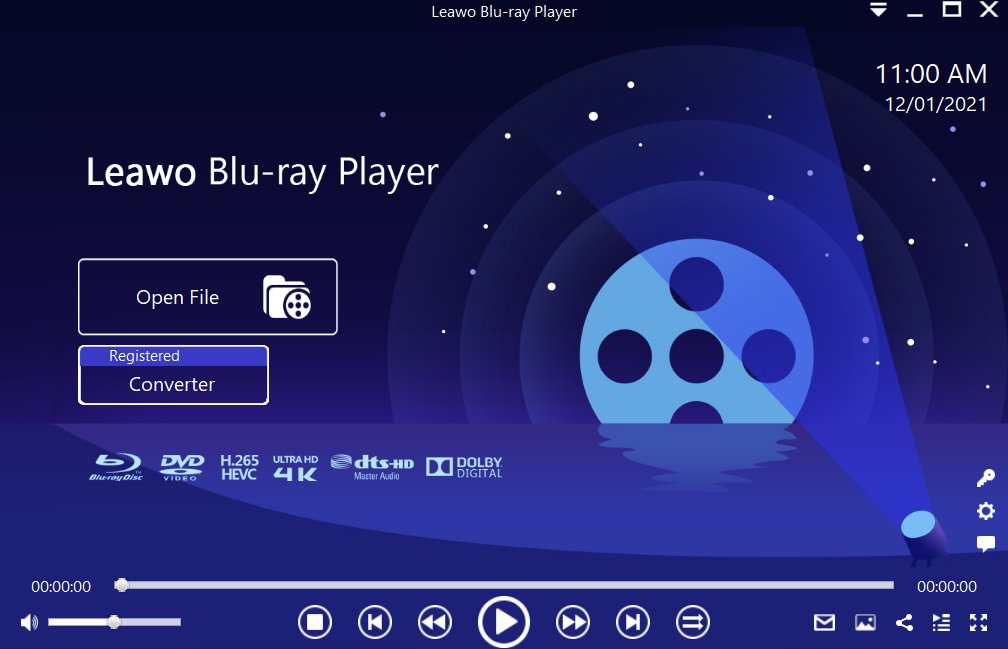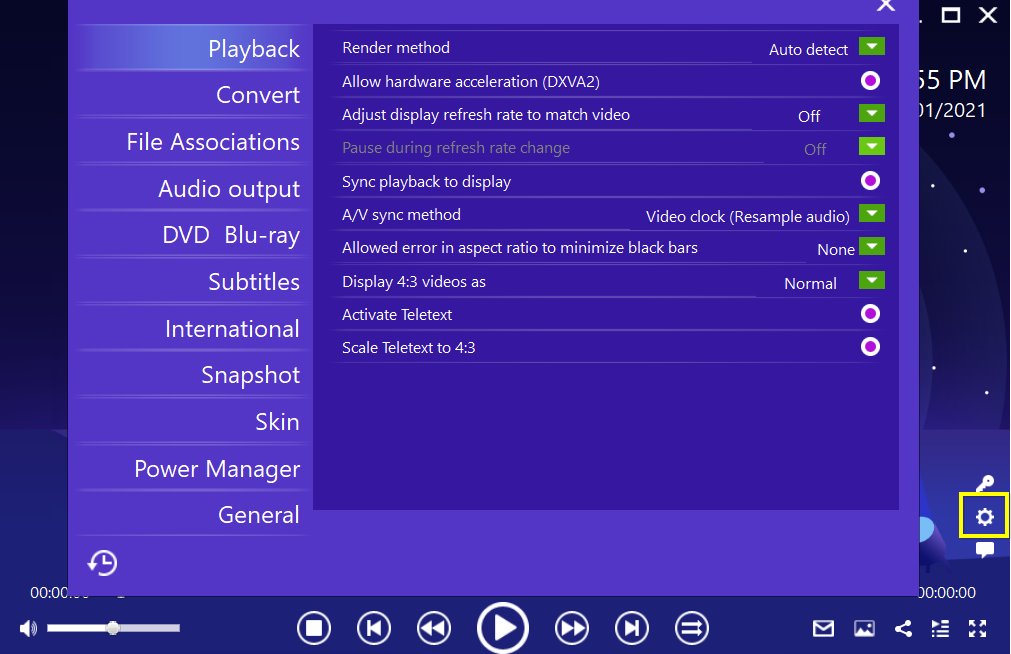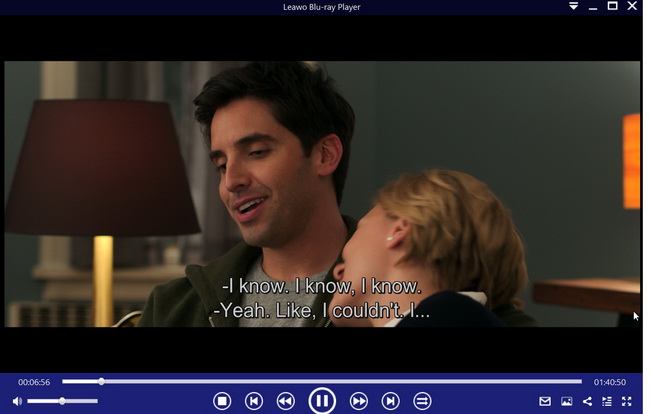House of the Dragon, a prequel to Game of Thrones, was just released on the shelves and once caused the HBO platform to crash temporarily since too many audiences flocked to this streaming service. The series is based on the material draw from Martin's book Fire & Blood and is set about 200 years before the events of Game of Thrones and 172 years before the birth of Daenerys Targaryen. Starring Paddy Considine as King Viserys Targaryen, Emma D’Arcy as Princess Rhaenyra Targaryen, Matt Smith as Prince Daemon Targaryen, and Olivia Cooke as Alicent Hightower. The House of the dragon trailer causes quite a stir after the House of the Dragon premiere date and was praised as "Vibrant, Epic, and Worthy Successor".
House of the Dragon's debut episode releases on August 21, 2025, and this show is streaming exclusively on HBO Max for now. Here in this post, we'd like to talk about how to download House of the Dragon from HBO Max using the best HBO Video Downloader, keep reading if you're interested!
OUTLINECLOSE
Part 1: When does House of the Dragon come out
What is the House of the Dragon release date? House of the Dragon episode 1 has hit on Sunday, August 21, at 9 p.m. EST, and will be air weekly. The first season of House of the Dragon consists of 10 episodes.
Part 2: How to download House of the Dragon from HBO
Many people want to enjoy this fabulous TV series on the go, without requiring an internet connection or anything else. Here comes the best HBO Video Downloader to help a flexible enjoyment - CleverGet HBO Downloader, which is designed to download movies and shows from HBO Max streaming service with up to 1080P quality on PC. More than that, CleverGet HBO Downloader allows people to select audio tracks/subtitles according to their needs and to pack subtitles into output video via Remux into file feature or save subtitles in SRT/SUP files.

-
CleverGet HBO Downloader
Download Any Video from HBO Max.
Download HBO Videos at 1080P.
Save HBO Videos to MP4/MKV Files.
Retain Subtitles & Audio Tracks of the Downloaded Videos.
Pack Subtitles into Videos as SRT/SUP Files
Here are steps on downloading House of the Dragon from HBO Max:
Step 1: Launch CleverGet HBO Downloader
Kick off this program and enter the HBO Max Downloader module by clicking the HBO icon in the main interface.
Step 2: Sign in to HBO Max
Click the Sign in button and input your account and code.
Step 3: Copy and paste the URL of the target page
Copy and paste the specific URL of House of the Dragon, or search this series via the search bar. Hit the “Download” icon to analyze the available video(s).
Step 4: Click the desired video to download
After that, you’ll a list of available videos on the pop-up window. Just tick the one(s) you need and click the “Download” button. The finished video can be viewed in the right-side panel.
Note: Please neglect and close pop-up windows saying error code. Click the download button directly and this program will definitely start to analyze this video URL.
Part 3: Other recommended HBO video downloaders
Aside from the mentioned CleverGet HBO Downloader, we’ve also made a collection of top-rated HBO Video Downloaders for reference. Just check them out if needed!
Audials Movie 2025 is actually a screen recorder application to record movies/TV series/television from streams with top video quality remaining. This program works like a web browser and enables users to search for desired video content, which is quite similar to CleverGet HBO Downloader, and people could download the entire movie by clicking “Record from beginning”. It’ll cost €39.90 a year.
Adopting advanced downloading technology, Kigo HBOMax Video Downloader enables users to download movies and TV shows from HBO Max in HD quality on their computer. In addition, you can download videos from HBO Max in different video quality according to your devices' resolution and storage. This program offers both Windows and Mac versions and costs $59.95 per year.
Pazu Video Downloader is another great HBO Max downloader, which is designed to save the downloaded videos into 720p HD quality, in the MP4 and MKV file formats. You can also select any audio tracks from the ones available, and you can choose to save any subtitles you want into the SRT format. Pazu is available for both Windows and macOS, and it costs $59.99 a year for the license.
Part 4: Best TV series player to watch House of the Dragon on PC/Mac
A good media player guarantees a smooth HD and 4K video playback and provides a better viewing experience.Leawo Free Video Player is the best media player software to play House of the Dragon with ease. It could play back media files at up to 4K resolution in various formats like MP4, MKV, AVI, FLV, M4V, WMV, etc., and even 4K UHD Blu-ray/Blu-ray/DVD discs regardless of Blu-ray disc protections like AACS and BD+, and Blu-ray/DVD disc region restrictions across the world. It could help you easily play back downloaded anime videos offline on your computer.

-
Leawo Blu-ray Player
Region-free Blu-ray player software to play Blu-ray discs and DVD discs for free, regardless of disc protection and region restriction.
Play 4K FLV videos, 4K MKV videos, 4K MP4 videos, etc. without quality loss.
Support the conversion from Blu-ray/DVD discs to MKV in the premium version.
Deliver super high-quality stereo audio experience with the support of various advanced audio decoding technologies like Dolby, DTS, AAC, TrueHD, DTS-HD (including 5.1, 7.1 channels), etc.

Step 1: Load the source media file to the media player. Before browsing and loading the source movie files, make sure you have installed this lightweight media player on your PC. Then click Open File from the home interface to load the source media files to the player.

Step 2: Set the playback options. There will be a bunch of custom features for you to use, including subtitles, audio output, snapshot, DVD Blu-ray and so on. Click the settings button to enter the window for these features.

Step 3: Enjoy the video/movie playback. Click the start button to play the movie. You will be able to watch the most cinema-like movie streaming at home theater.




 Try for Free
Try for Free Try for Free
Try for Free