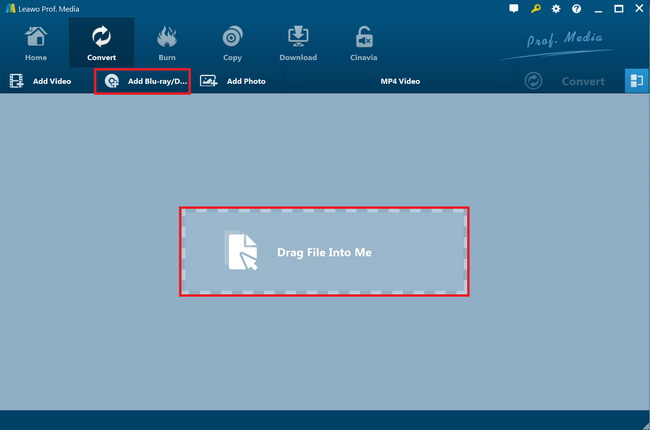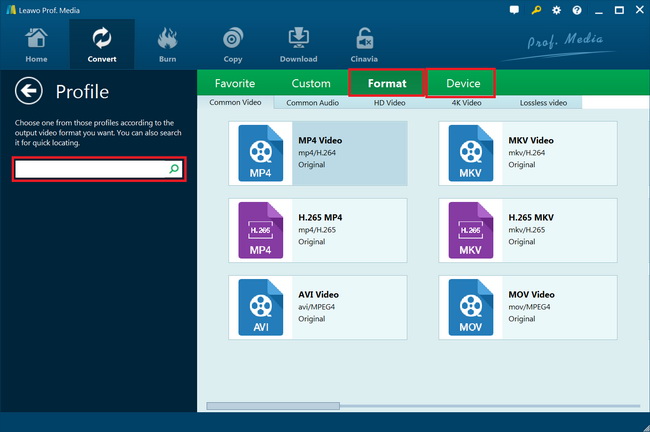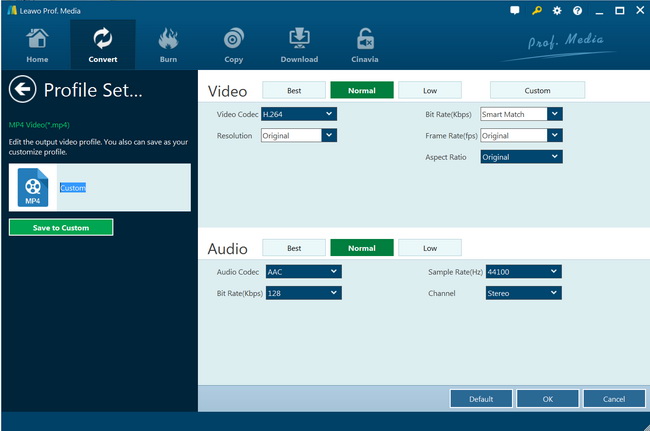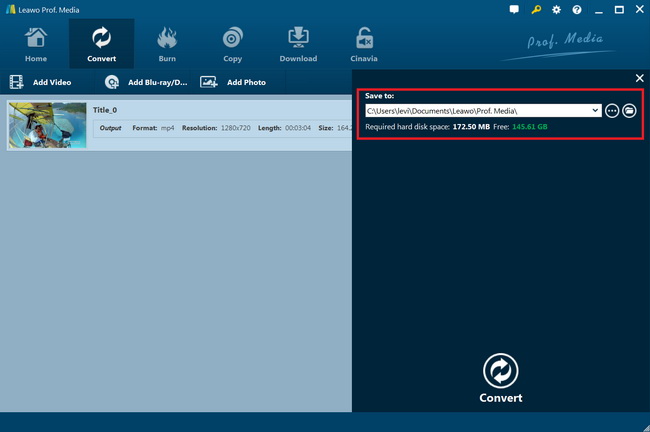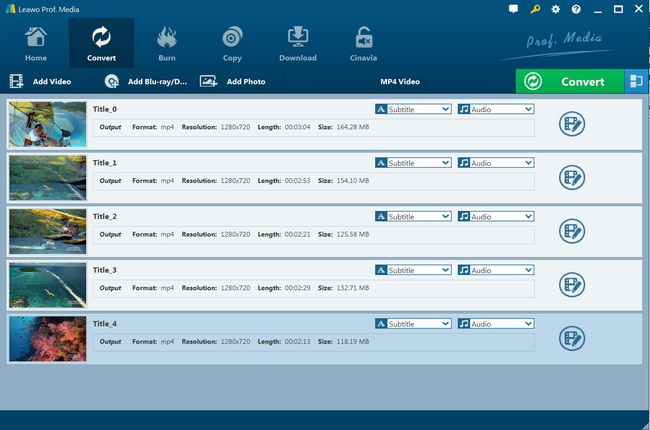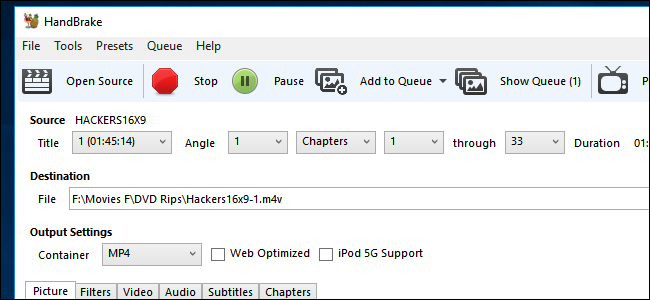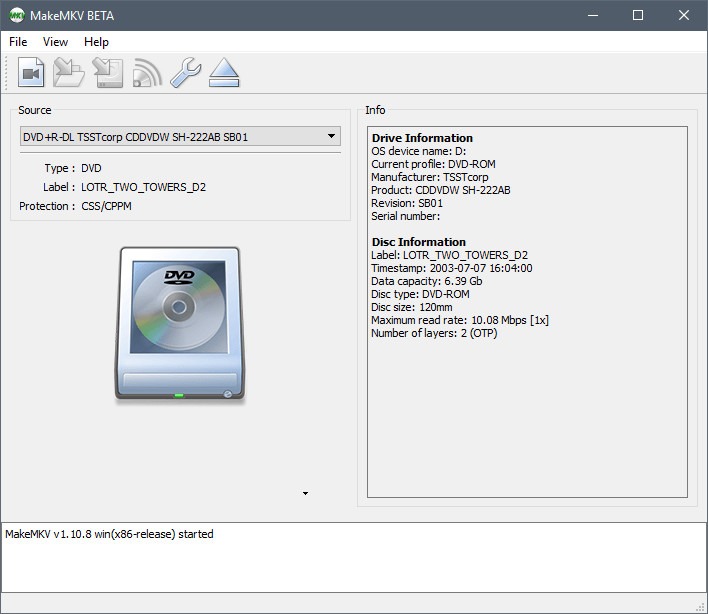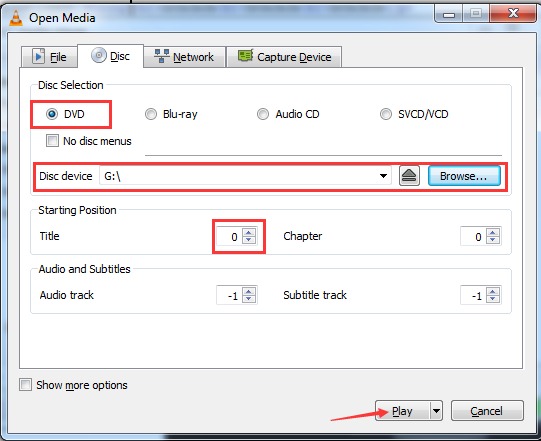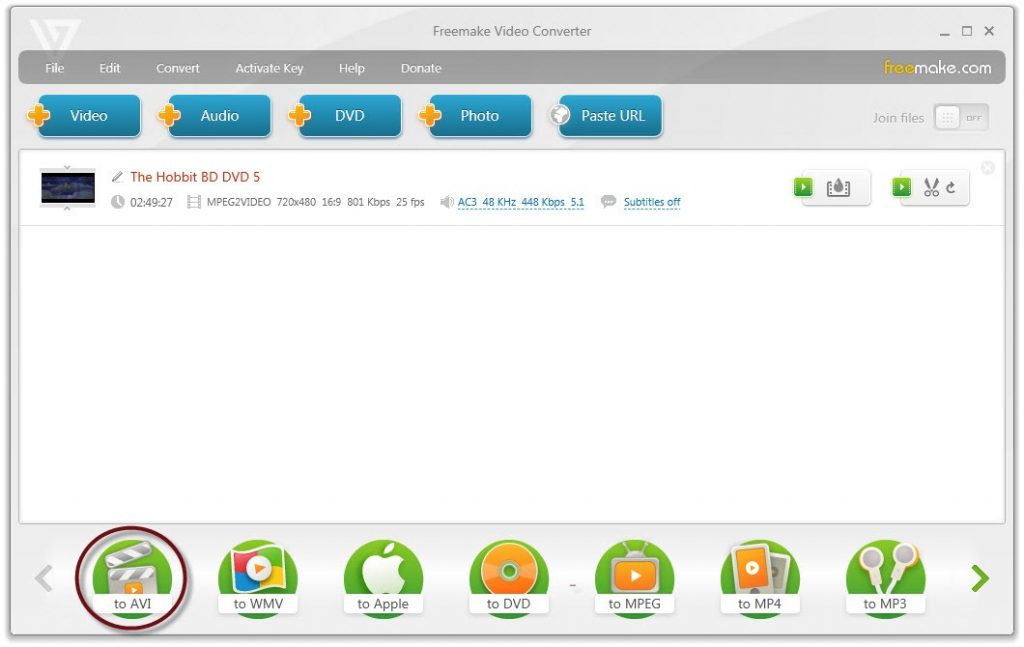Last updated on 2023-02-08, by
5 Best DVD Grabbers 2023
DVD was popular in the 1980s and 1990s, which steered in the mind of several generations. It's a sign of an era. People who were born in that time may have a shelf of CDs or DVD collections stored in box down in the basement. Since the appearance of phones and PCs, everything is stored in digital from. It became a burden when you need to ransack the house for finding DVDs and work with the DVD player when every time you want to review DVD. That's when you think how to back up those space-consuming but treasury DVDs. Have you been impressed by some heart-striking audios or memorable scenes in your DVDs? You are eager to grab them and edit them, but you don't know how to start? When you are frowning at those boxes of DVDs, it's actually not that hard. A DVD grabber can help you to do that.
When choosing a DVD grabber, not only will you need to consider its basic function of grabbing and classification, but also speed, sound and picture quality, as well as a special case - copy protected DVDs. Is there a DVD grabber that can grab copy protected DVDs while maintaining its audio and video quality and edit it at the same time? Well, you've come to the right place. We have some best choices listed for you here. Check it out.
MenuCLOSE
Part 1:Best DVD Grabbers - Leawo DVD Ripper
As mentioned above, when you are choosing a DVD grabber, you need to consider many things in order to grab DVD movies freely, without being restricted by disc protection or region restrictions. The most important thing you need to consider first for choosing the best DVD grabber is the ability handle copy protected DVD content. Nowadays, most DVD discs are copy-protected. The DVD disc release manufacturers have applied disc protection and region restrictions upon DVD discs to protect DVD discs from being unauthorized copy or use. However, if you have already purchased the DVD discs, you have have the right to decide how to use it, as long as not for business purpose.
Therefore, taking the DVD decryption performance into the No.1 element for selecting a DVD grabber, Leawo DVD Ripper is the best DVD grabber you could ever get. First, as a professional DVD ripper program, Leawo DVD Ripper could handle both commercial and homemade DVD content in disc, folder and even ISO image file. With advanced disc decryption technology, Leawo DVD Ripper could help you convert CSS-DVD discs and homemade DVD content without hassle. No matter where your DVD discs are released to, what movie studios your DVD discs belong to, Leawo DVD Ripper could help you grab the video and audio off DVD content with ease.
Besides, as professional DVD ripping software, Leawo DVD Ripper could help you decrypt, rip and convert DVD to video and extract audio off DVD to save in any format for importing to various media devices and uploading to online video sharing sites, like MP4, MPEG, WMV, MOV, MKV, FLV, RMVB, etc. By grabbing video and audio off DVD files, you could play DVD movies on iOS devices, Android devices, Microsoft devices, BlackBerry devices, etc., upload to YouTube or blog, edit in iMovie or other video editors.
Part 2: How to Grab Video from DVD with Leawo DVD Ripper
Want to know how to grab video from DVD files with the best DVD grabber? The below guide would show you the detailed steps. You need to firstly download and install Leawo DVD Ripper on your computer, and get source DVD movie files ready for DVD grabbing.

-
Leawo DVD Ripper
☉ Convert DVD to video/audio files like MKV, MP4, AVI, FLV, RMVB, etc
☉ Convert DVD to iPad, iPhone, Android devices
☉ Edit DVD video files with built-in video editor
☉ Add 3D effect with built-in 3D movie creator
☉ Selectable subtitles and audio tracks from source DVD movies for output videos
Note: Leawo DVD Ripper is a module built in Leawo Prof. Media.
Step 1: Add source DVD
Launch Leawo Prof. Media and then open the "Convert"module to enter the "Convert"module. Then, click "Add Blu-ray/DVD"button. On the drop-down panel, you could see 3 different options: Add from CD-ROM, Add from folder and Add iso file. Add source DVD movies according to your needs.
Note: Under Full Movie mode, you could load all content in source DVD for converting, while Main Movie mode by default chooses the longest title (generally the main movie) but enables you to select any one title for loading and converting. In Custom Mode, you will be able to select multiple titles for loading and converting. Just choose the mode and then determine which titles to load here.
Step 2: Choose output format
Click the drop-down box right before the big green "Convert"button on the sub-menu bar, and choose "Change"to choose output format from the "Format"or "Device"group. Just choose the video file format you want to grab DVD movies to.
Step 3: Adjust parameters
After setting output format, open the drop-down button right before the big green "Convert"again and then choose "Edit"option to enter the "Profile Settings"panel, which lets you adjust video and audio parameters of output format, including: video codec, quality, bit rate, resolution, frame rate, aspect ratio, channel, audio codec, resolution, etc. You could adjust these according to the EDIUS tech specs.
Step 4: Set output directory
Afterwards, click the big green "Convert"button on the sub-menu bar and then set output directory in the "Save to"box on the pop-up sidebar.
Step 5: Grab videos from DVD
After that, click the bottom "Convert"button to start ripping and converting DVD movies. Leawo DVD Ripper will then grab videos off DVD movies immediately.
Through the above guide, you must have learned how easy it is to grab video off DVD movies with the best DVD grabber software. Actually, it offers more fun features other than simple DVD grabbing.
Part 3: What else can the Best DVD Grabber do?
As the best DVD grabber software, Leawo DVD Ripper is far more than a simple DVD grabber software that helps you grab videos from DVD movie files. Leawo DVD Ripper could help you do the below things as well:
- Edit DVD movies before grabbing via the internal video editor in various ways: trim video length, crop video size, add image or text watermark, adjust video effect, convert 2D DVD to 3D video, rotate DVD video, etc.
- Play back DVD movies like a region-free DVD player to play back DVD discs, folders and ISO image files.
- Choose to convert the full DVD movie file or the main movie from source DVD movie file only for storage saving.
- Select subtitles and audio tracks from source DVD movie files for output.
- Convert both NTSC and PAL DVD discs easily.
Part 4: Other DVD Grabbers Recommendations
Besides Leawo DVD Ripper, there are also some other DVD grabber software tools you could use to grab video files off DVD movie file. Check them below.
HandBrake
HandBrake is the very first Redbox DVD converter tool we would like to recommend to you for ripping and converting unprotected Redbox DVD disc to videos. Handbrake is easy to use for Windows, Mac, and Linux users to rip unprotected DVD discs to MKV or MP4 files for playing DVD discs on various MP4/MKV compatible media players and devices. However, it should be noted that HandBrake can't handle commercial DVD movies alone. You have to install libdvd
MakeMKV
MakeMKV has been a wonderful and worldwide popular media file encoder program available for Windows, Mac and Linux to help people to convert media files to MKV files. People could convert Blu-ray, DVD, and video files with MakeMKV. Even commercial Blu-ray/DVD movies are claimed to be converted within MakeMKV.
VLC media player
As one of the best media players, VLC media player enables you to play most multimedia files as well as DVDs, audio CDs, VCDs, and various streaming protocols for totally free. However, actually, with VLC media players, you could even edit media files like trimming videos and rotating videos for special angle of view, and convert media files including Blu-ray, DVD, video and audio files. VLC media player is available in Windows, Mac, Linux, iOS and Android. You could easily rip and convert Blu-ray/DVD movies with VLC media player. However, similar to HandBrake, VLC media player requires extra disc decryption library.
Freemake Video Converter
Freemake Video Converter is a powerful multimedia converter that supports 500+ audio and video formats including HD, Full HD, and 4K files. The software has an intuitive interface and is easy-to-use even for newbies. Freemake Video Converter provides a number of ready conversion settings for most popular mobile gadgets such as iOS and Android-based smartphones and tablets. One of the top features of the software is DVD burning and ripping. Freemake Video Converter can burn videos on DVD\Blu-Ray. Therefore, you could use Freemake Video Converter to grab videos from DVD content as long as your source DVD movies are not protected.
Part 5: Comparison between these DVD Grabbers
The below table would show you a detailed comparison between these 5 best DVD grabbers. Check them below to learn more.
|
|
Leawo Blu-ray Ripper |
MakeMKV |
HandBrake |
VLC |
Freemake Video Converter |
|
Rip DVD to video |
Yes |
Yes |
Yes |
Yes |
Yes |
|
Convert DVD to audio |
Yes |
No |
No |
Yes |
Yes |
|
Play back DVD movie |
Yes |
No |
No |
Yes |
Yes |
|
Convert DVD to 3D videos |
Yes |
No |
No |
No |
No |
|
Convert DVD disc, folder and ISO file |
Yes |
Yes |
Yes |
Yes |
Yes |
|
Decrypt disc protection |
Yes |
Yes |
Yes. With disc decryption plugins |
Yes, with disc decryption plugins |
No |
|
Content loading modes |
Full Movie, Main Movie, Custom Mode |
Custom Mode |
Custom mode |
Custom mode |
Custom Mode |
|
Select subtitles and audio tracks |
Yes |
No |
No |
No |
No |
|
Trim DVD movie |
Yes |
No |
No |
Yes |
No |
|
Adjust video effect |
Yes |
No |
No |
No |
No |
|
Crop video size |
Yes |
No |
No |
Yes |
No |
|
Rotate video |
Yes |
No |
No |
No |
No |
|
Convert DVD to 4K/1080P video |
Yes |
1080P output |
1080P output |
720P output |
720P output |
|
Support HEVC H.265 output |
Yes |
Yes |
Yes |
Yes |
No |
|
Convert DVD to multi-track lossless MP4/MKV |
Yes |
No |
No |
No |
No |
|
Take screenshots |
Yes |
No |
No |
No |
No |
|
Availability |
Windows, Mac |
Windows, Mac |
Windows, Mac, Linux |
Windows, Mac, Linux, Android, iOS |
Windows |
You could see that the major difference lies between these 5 best DVD grabber software tools is the ability to handle protected DVD content. Leawo DVD Ripper and MakeMKV could handle both protected and homemade DVD content while the other 3 don't. You have to install disc decryption plugins for the other 3 tools for handling encrypted DVD content. Meanwhile, Leawo DVD Ripper offers more file formats as output format, and more bonus features that improve the DVD to video/audio converting experience.