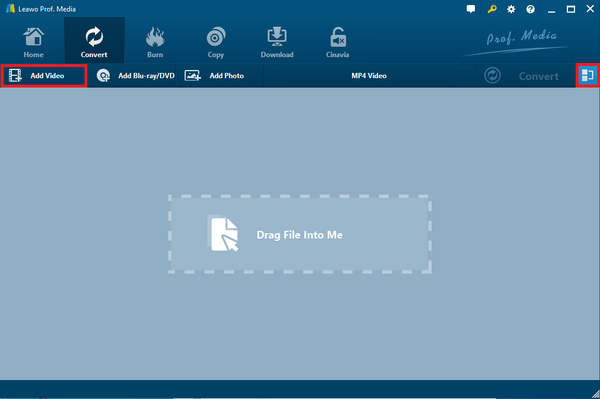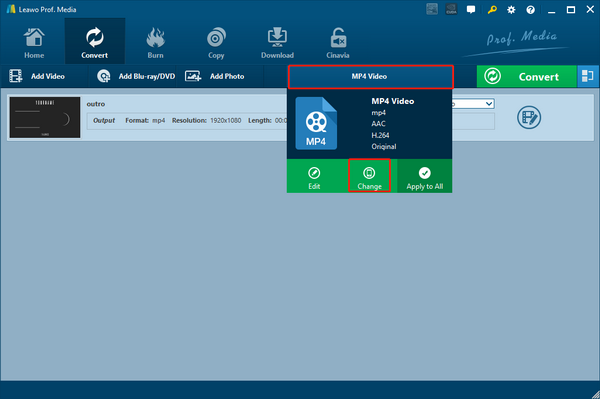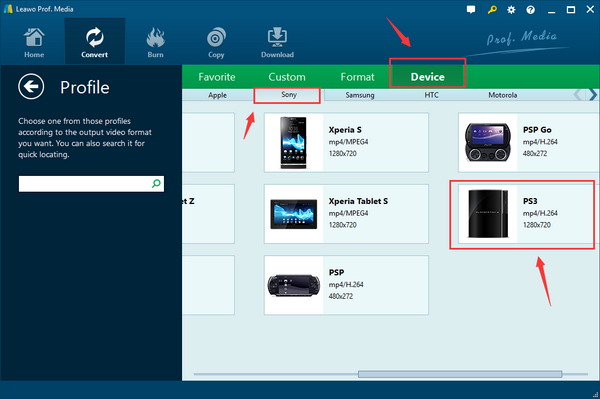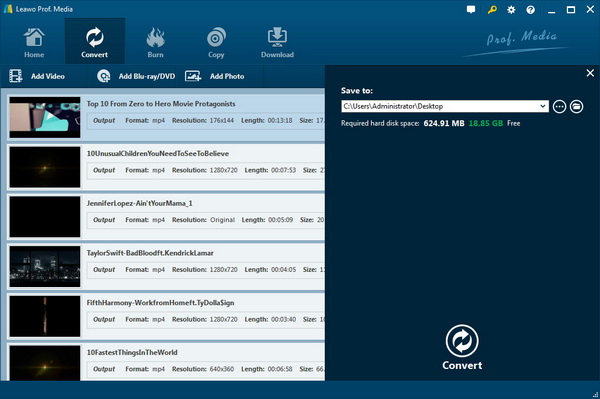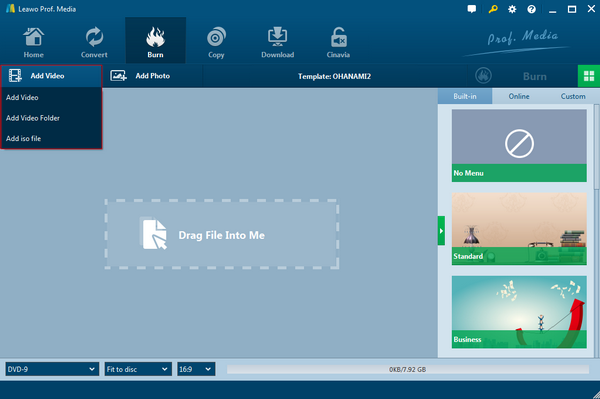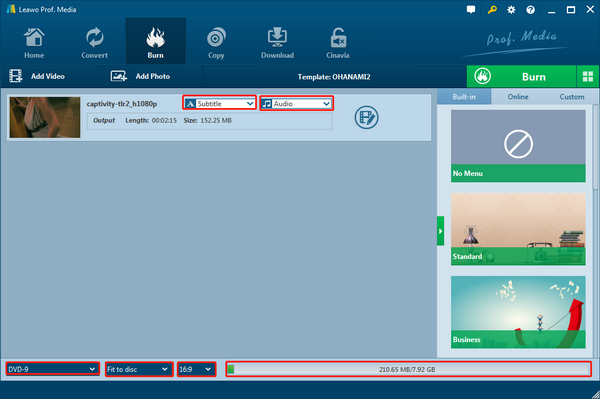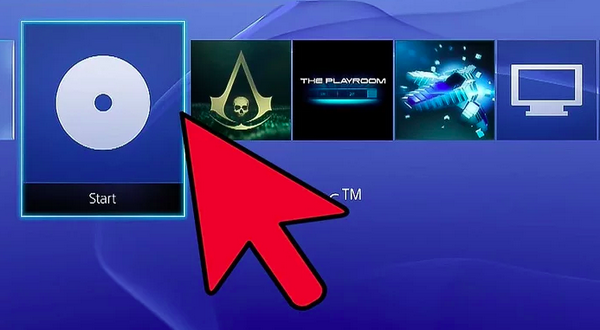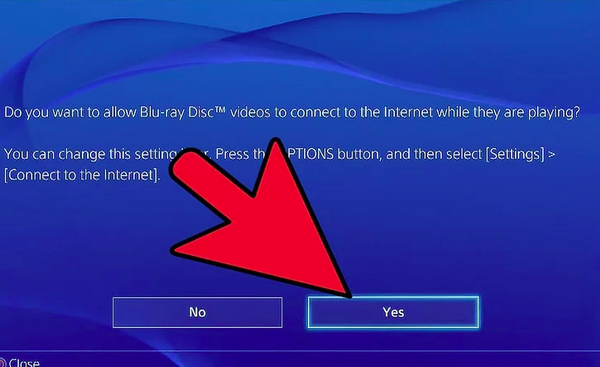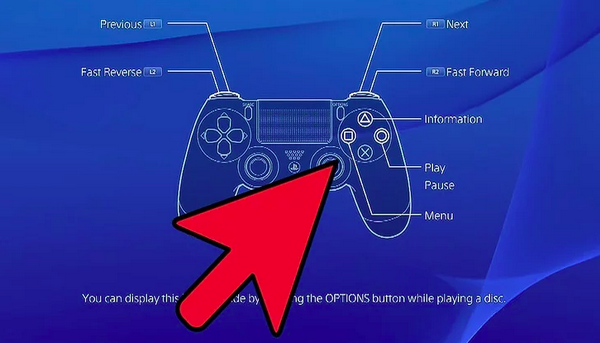It is said that the PlayStation 3 has multiple functions as a home entertainment device. People can regard a PS3 machine as a gaming console, a file reader, a photo viewer, or a DVD player, even a movie player. But speaking of the movie player, some users are confused about the WMV videos playback support by PS3. Sometimes the WMV files are unlikely to be applicable while from time to time it works just fine.
So the question comes to us, does PS3 play WMV files all the time? Let’s reveal the truth in this article.
Part 1: Does PlayStation 3 Play WMV Files
Our main puzzle circling around is that does PS3 play WMV video files? What we know most is that PS3 console can play certain media formats. Like some popular video formats, WMV can also be seen as one of the most popular video files on computers. Especially, for Windows users, WMV format was developed to match the Windows Media framework. In this way, the majority will default the WMV files are commonly supportable.
However, the reality is not going the usual way. If you have checked the official list of what formats PS3 playable, you will find that the list only includes MPEG-1, MPEG-2 PS, MPEG-2 TS, AVI and AVI. Other physical disc media, Memory Stick, and USB device formats are covered. Where is the WMV file?
As a matter of fact, the PS3 game console offers a very limit WMV codec, which is called VC-1 WMV videos. That is very clear to understand the problem of does PS3 play WMV files. Not all the WMV video formats are readable by PS3 consoles. There is a similarity to part of MP4 files. Even though it is not a positive answer, we can easily fix this troublesome issue through two solutions.
The prior one is using a formidable conversion program that is perfectly compatible with PS3 device formats, which is to transfer WMV videos into something recognizable by PS3. The second way is to make use of the PS3 DVD support feature. Create a DVD from burning the WMV videos that you like then apply it to PS3.
Part 2: Convert WMV to PlayStation-compatible Format
Whilst spending a bunch of time searching for transcoding software that also contains the PS3 codecs, I will be much grateful if the program is just right in front of me. So here is what I use to deal with the uncommon PS3 device format codecs.
Leawo Video Converter is what you should really take into consideration. The software was born to fully cover all the common audio and video files like WMV, H.265 MP4, AVI, H.265 MKV, MOV, RMVB, FLV, and more. Meanwhile, it is also putting diverse portable devices such as PS3 into the process design.
Plus, the world-leading technology allows the WMV rebuilding to be retained as the original one. It seems to be one of the most secure and reliable software that enables users to even access 6 times faster while sticking to stability. There is an editing feature for persons who like to refine WMV videos. This tool is also working as a photo slideshow maker in your digital life.
Does PS3 play WMV files? I will show you how the Leawo Video Converter works it out.
Step 1. Download and install the Leawo Video Converter on your computer.
Step 2. Run the best WMV transforming tool and place WMV videos.
From the interface, you can tell that the file loading hint gives access to the direct dragging feature. Or you can use the “Add Video” button to open up the folders and import WMV files.
Step 3. Find the parameter setting page of “Profile”.
After you have loaded up WMV files, click on the “MP4 Video” area next to the “Conver” icon. Choose the “Change” button to enter the “Profile” window.
Step 4. Get the right PS3 compatible formats.
Tab the “Device” from the green menu bar and then select the brand of PlayStation3. Under the “Sony” label, the PS3 profile is locating on the presenting panel. Simply click on it to set it as the output format.
Step 5. Store the WMV files and begin the converting process.
From the home panel, press the green “Convert” finally. Decide a location in the “Save to” box and hit the “Convert” down the sidebar.
Part 3: Burn WMV to DVD and Play on PlayStation 3
As you may also remember that the PS3 is capable of playing the DVD disc content. That could be another possible reason why people incline to purchase PS3 gaming devices. It is ideal to take advantage of this recreation function. How to achieve this goal that writing WMV videos onto DVD?
Leawo DVD Creator is willing to serve users with all the advanced processing skills. It copes seamlessly with all the above difficulties. No matter what WMV files on your computer, the capability of decoding and burning WMV files can no doubt amaze expert users. At the same time, the burning procedure is able to keep every frame in its most real resolution.
There is no reason to reject such a versatile DVD creating tool that allows users to add subtitles, soundtracks, and define our own video styles. It is featuring DVD menu templates as well, which ensures efficient management for all your media data. With this app installed, not only does PS3 play WMV but also all other popular videos.
Download and install Leawo DVD Creator to follow the below instructions. You will see how easy it is to burn WMV to DVD.
Step 1. Launch the best DVD Creator application and import WMV video files.
There are two ways accessible to bring WMV files into the burning app. One is via the “Add Video” gate, another means enables users to pull WMV files straightforward.
Step 2. Change the DVD type and personalize output settings.
The input WMV videos will awake a number of settable parameters. You are allowed to adjust the DVD type at the bottom of the file panel. Next to the disc type, there are options for video quality and video aspect ratio respectively. You can also see the video size comparing to the rewritable disc space.
Step 3. Activate the burning settings panel.
There is an obvious “Convert” button on the menu template sidebar. Click on the button and a sidebar of the directory will display. Configure the destination and insert a blank DVD. Then put the cursor on the “Burn” option so as to initiate the WMV burning.
Part 4: How to Play Burned DVD on PS3
Step 1. Switch on your PS3 system
Step 2. Slide thoroughly on the interface until you find the DVD icon. Navigate to choose this option.
Step 3. Insert the burned DVD disc of WMV files into the PS3.
There will be a confirmation window before you getting to play burned DVD content. Select YES to let it automatically start the playback.
Step 4. Reach the XMB menu then you can learn how to control the playback.
Part 5: Best Free WMV Alternative Player
Regardless of occasional trouble like DVD won’t play on PlayStation 3, carrying one PS3 to travel sounds not that convenient. In some cases, individuals are just not in a mood to open up and connect extra devices. Although WMV files could be widely available, only a few programs have the ability to provide the entire WMV codec supports on computers.
Thus, it is highly suggested that watching WMV movies or videos with Leawo Blu-ray Player if you happen to play on the computers or laptops. Leawo Blu-ray Player is armed with a whole set of WMV codecs, together with any media file you could ever or never notice, containing solutions for OGM, RealMedia, 3gp, VIVO, PVA, NUV, NSV, NSA, etc.
Operating smoothly on Mac OS platforms and Windows versions, WMV playback is brought to be incredible marvelous with lossless quality. This feature also works for 4K and HD video content. You are reading it right, this powerful Blu-ray player can play anything you could imagine. Additionally, the DVD/Blu-ray to MKV alternation is merged. Save time is to save money, get it now for free!
Conclusion
Everyone who has confusion about does PS3 play WMV files deserves the correct and truthful answers. At the same time, I'm sure that you can handle some problems beforehand. Or when the time comes, get the best WMV video converter to help. It arranges all the WMV files into the best fit for PS3 devices. There is always another way around, having the Leawo DVD Creator make a WMV DVD so that you can use the PS3 as a DVD player! Moreover, it is also approachable to play WMV content within the perfect movie effects on Leawo Blu-ray Player! And it is free on all your computer systems.