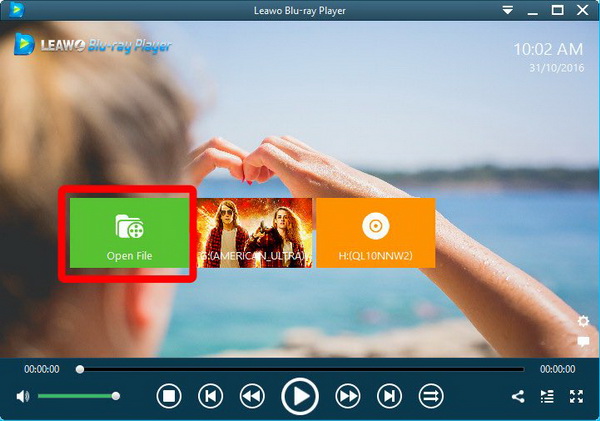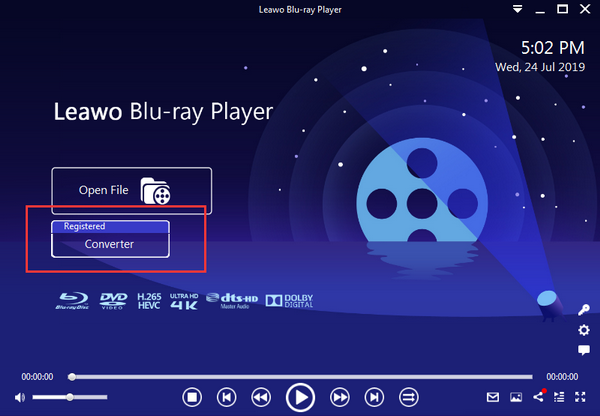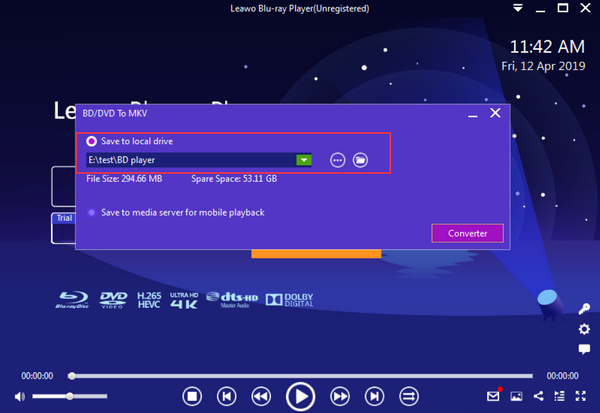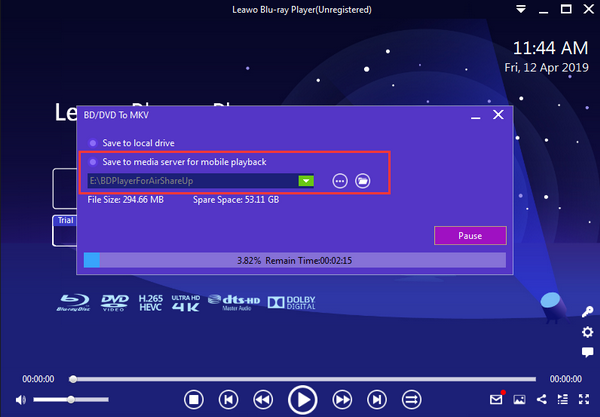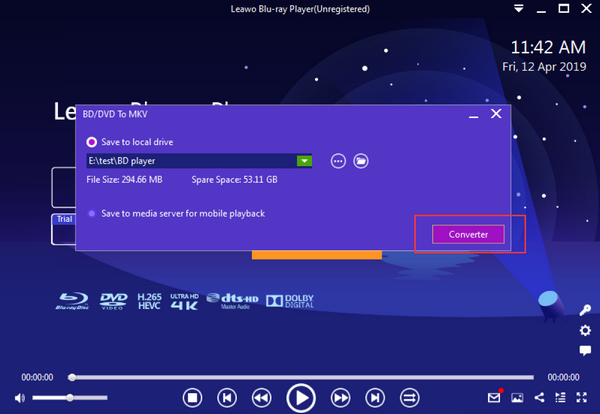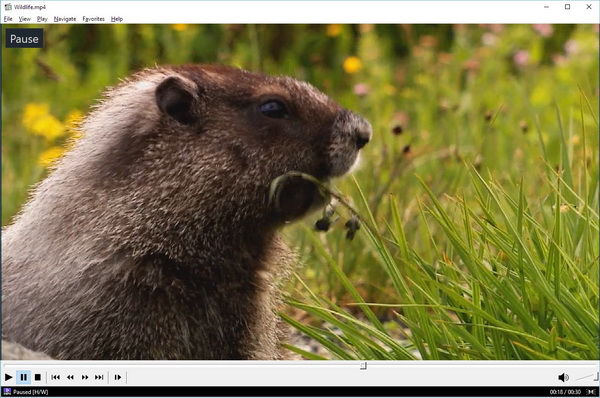Unlike how it used to be, digital video files are getting more and more popular these days than ten years ago. All the different kinds of video formats are being used in different circumstances, and it sometimes can be really confusing for us users to understand how each kind of video file should be opened and properly played. Sometimes, we see a video file but don’t know how to play it, or we just don’t have the right program to open the video file we want to watch. BDMV, for example, is one of those confusing video formats.
Part 1: What is BDMV File
BDMV file is a Blu-ray file, which means it’s used in Blu-ray related situations. Two basic formats can be used as Blu-ray title files, and Blu-ray titles created with menu support are saved as BD-MV (Blu-ray Disc Movie) file. BD-MV discs contain audio, video, and other streams in Blu-ray’s BD-AV (MPEG-2 TS) Container. BD-MV discs normally include interactive menus using BD-J (Blu-ray’s Java implementation). So generally speaking, BD-MV is the format intended to replace DVDs.
High definition (HD) and standard definition (SD) content are both supported by BD-MV files. Typically main features are in high definition resolutions, while extras may all use SD or use a combination of HD and SD resolutions, and the resolutions supported for HD video are 720p, 1080i, and 1080p. As for the frame rate, Standard analog video frame rates of 25fps and 29.97fps are supported for SD video. For HD video, supported frame rates are 25fps and 30fps for interlaced HD video as well as 24fps progressive.
Part 2: Best Free BDMV Player (support 4K BDMV Playback)
Now that you have a general knowledge of what is BDMV file, you may wonder how to play Blu-ray BDMV files. BDMV files should be opened and played easily with a proper program. Most media players cannot directly open a BDMV file, not even 4K Blu-ray content. Yet there is one wonderful 4K BDMV player program that you can download to play BDMV files easily.
Leawo Blu-ray Player is the best player to play Blu-ray BDMV folder with menus. Embedded with the entire BDMV codecs, it can play all kinds of BDMV, 4K BDMV as well as other Blu-ray/DVD formats like Blu-ray ISO images. Not only that, but the player can also play physical discs regardless of region code and encryptions with advanced decoding technology. Apart from streaming Blu-ray BDMV videos, this region-free program is capable of playing popular digital video formats. Moreover, equipped skills are compatible with 4K HD resolutions and surround stereo soundtracks in Dolby, DTS, AAC, TrueHD, DTS-HD. You can define as many parameters as you like while it opens up multiple adjustments for ultimate playback. Along with practical tools, you can change backgrounds, shift languages, take screenshots, virtual remote, monitor battery, etc. Installing this BDMV Blu-ray player is like turning your desktop or laptop into an immersive 4K BDMV player that delivers cinema-like visual entertainment.

Leawo Free Blu-ray Player
☉ 100% free movie player for Windows & Mac users to play Ultra HD 4K, 1080P and 720P videos.
☉ Free Blu-ray/DVD player to play 4K disc, folder and ISO file, regardless of disc protection and region code.
☉ Support multiple audio decoding systems like Dolby, DTS, AAC, TrueHD, DTS-HD, etc.
☉ Adjust subtitles, video and audio during media playback.
☉ Serves as a powerful Blu-ray/DVD to MKV converter to convert Blu-ray/DVD disc, folder and ISO image to MKV with lossless quality and high speed.
Being the multimedia software for both Windows and Mac systems, Mac users will handle how to play BDMV on Mac with a clean user interface. And next, we will introduce how to apply this perfect BDMV Blu-ray player with the Windows version.
Step 1: Download and install Leawo Blu-ray Player on the Windows computer.
Step 2: Open Leawo 4K BDMV player software and import source Blu-ray BDMV movies.
It is accessible to click on the “Open file” button to browse local folders. Or you can directly drag the folder file to the interface to import the file.
Step 3: Set subtitles for Blu-ray BDMV films.
Click on the “Subtitles” to reach this dialog box. Tick the first option to enable or disable the subtitles. Adding external subtitle files is also available.
Step 4: Change the video settings.
Users can approach the video panel by clicking the “Video” item from the right-click menu. In this section, a wide array of preferences can be settled including zoom in and out, crop black bars, alter deinterlace method, replace the view mode, and so on.
Step 5: Set the audio output for Blu-ray BDMV files.
There is another way to enter the volume portion. Move the mouse to the upper title area then a shortcut strip will appear. Click on the speaker-like icon to run this window. The 4K BDMV player allows you to amplify the maximum volume of the original limitation with customizable audial effects.
Part 3: Convert BDMV to MKV for Backup and Easier Playback
On another side, storing the Blu-ray BDMV to computers or laptops could be more ideal when some travelers require to watch on-the-go. For those cases, it is suggested to convert BDMV to MKV as MKV format has a potentially higher audience rate. Therefore, the capacity of the single BDMV codec is likely not enough.
Surprisingly, our best 4K BDMV player has an inbuilt function allowing for converting BDMV to MKV without quality loss! While you can directly play 4K BDMV file with the player software, you can also utilize it as a converter and ripper which can extract Blu-ray BDMV data and pack in MKV containers. All elements of the original BDMV file will be preserved such as subtitle files and audio tracks. Likewise, it is also feasible for region-locked and protected files. Check on the following steps to see how to convert BDMV file to MKV file easily.
Step 1. Open Leawo Blu-ray Player after installation. Click on the “Converter” button to enter the converting function interface. And it will directly detect the BDMV file on your computer.
Step 2. Set the destination to save your converted file.
Here you can see a convert BDMV to MKV window with a pathway box. Pick up a place by clicking the “...” and then choose the destination you would like to save the file.
Step 3. Optional storage for saving to the media server in order to mobile playback.
If you tick the second item under the “Save to local drive”, it will address the results to your other media servers.
Step 4. At last, start to convert BDMV to MKV.
Hit on the “Convert” button to begin. Then it will tell you how much time it remains to finish the whole procedure. During the transcoding, yon are enabled to pause or cancel at all times.
Part 4: Other BDMV Player Recommendations
1. Media Player Classic Home Cinema
It is an open-source media player for Windows. One of the main features of this program is that it is extremely light-weight and simple for most users. Media Player Classic Home Cinema supports almost all common video and audio file formats, and you can play Blu-ray BDMV videos in a short response time. Based on the original Guliverkli project, Media Player Classic Home Cinema has a lot of additional features such as arming other essential BDMV codecs. Whereas the new edition has fixed a lot of bugs, this BDMV Blu-ray player is 100% spyware free; there are no advertisements or toolbars in the media player to bother you. However, it currently still cannot support 4K BDMV playback.
2. BDMV Player
BDMV Player is an easy-to-use free player for BDMV folder or BDMV files which are generally ripped Blu-ray disc movies. The Blu-ray BDMV Player can help users open and enjoy any BDMV files with a great definition and video quality. Same as the other two programs, this media player program can not only open and play BDMV files, but also play Blu-ray Disc and Blu-ray ISO image files. Fused with specialized BDMV codecs, the BDMV Blu-ray player is also quite reliable in playing Blu-ray related files. But the job as a proper 4K BDMV player is questioned.
Part 5: Conclusion
What is BDMV file? BDMV is a Blu-ray format that is most commonly ripped from a Blu-ray disc. We all know that Blu-ray has a better video and audio quality than DVD and other video files. To retain the best quality while playing the BDMV file, you better choose a nice 4K BDMV player such as the most recommended Leawo Blu-ray Player. Although we also introduced other different programs that can play Blu-ray BDMV movies. None of them is able to bring out the flawless 4K BDMV content. Besides the 4K BDMV player, choosing to convert BDMV to MKV will also be cheerful.