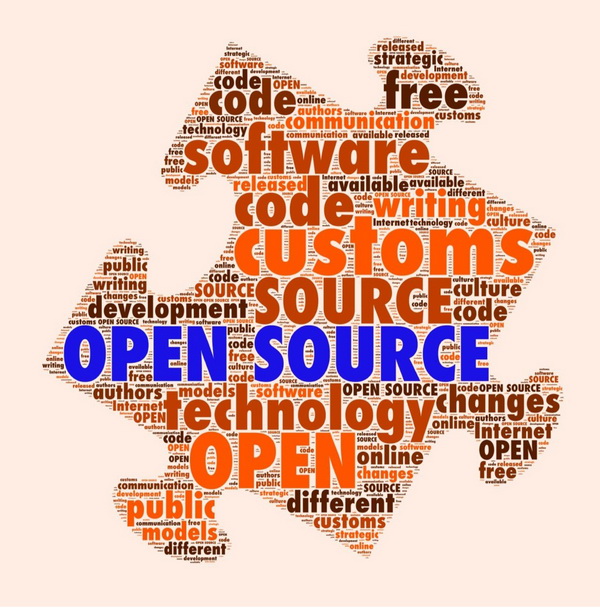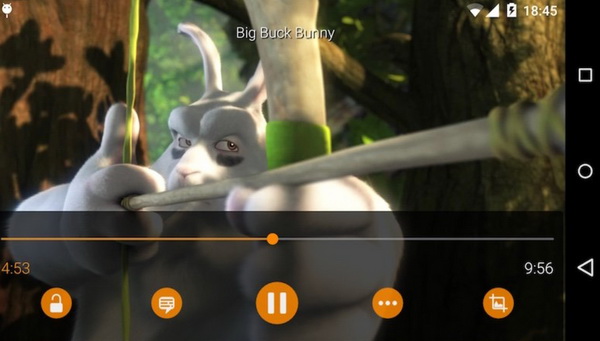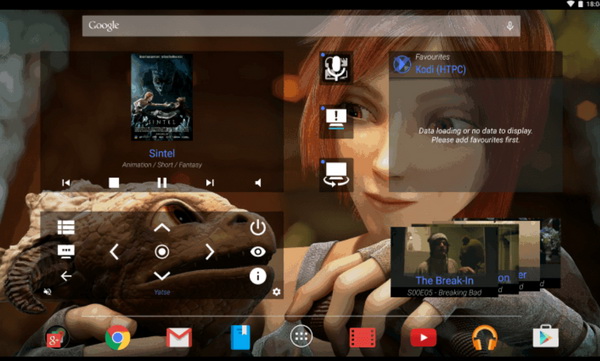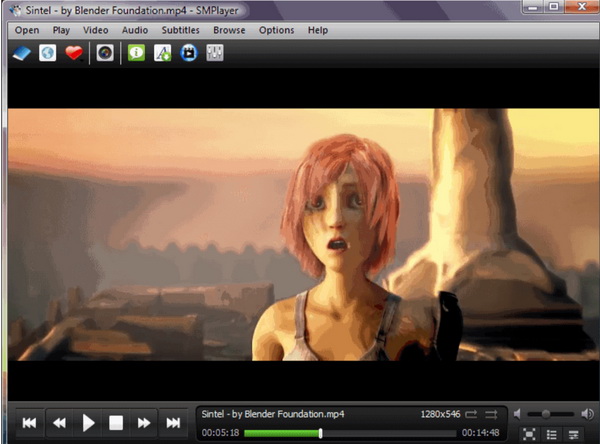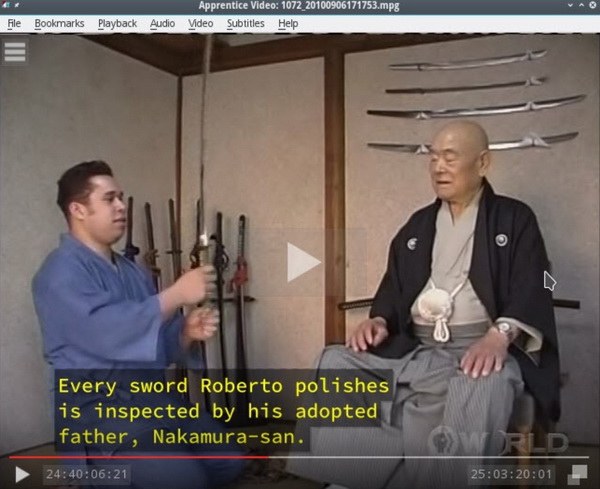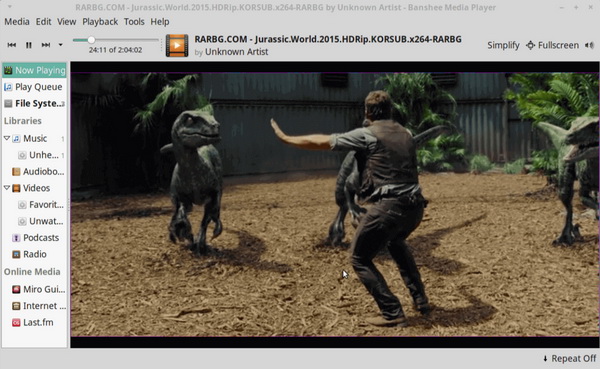What are your preferred ways to get access to the latest Hollywood movies or some romantic movies in your spare time? Buying a ticket to sit on the squeezed chair in the cinema can be one of the choices. However, the more relaxed method for some of you is to lie down quietly in the sofa at home and watch a piece of DVD disc on a standalone DVD player. More economically, you can turn to some digital movies resources released on the Internet, and download them to play on open source DVD player software which allows you for more customizing options.
Part 1: Advantages of Open Source DVD Player Software
Why do you choose open source DVD player software as your firm choice? What are the advantages of open source DVD player software? In comparison with common software, open source software refers to a kind of programs the codecs of which are open to the public. Open source software tool allows users to modify and learn from source code, but open source systems are also copyrighted and legally protected. In details, these open source codes are all released for use or modification for the public. You can't only use the open source code, but also you can have further amendments to it. In most cases, programmers and the ordinary end users are the two major groups who have the need to use open source software. Before making your decision, you can take the references to the following points.
1. Open source software can be easier to be obtained by the programmers, which is beneficial to help to build the developer loyalty because they can freely add or delete the built-in templates or other parameters to the original software.
2. Open source software, like the open source DVD player, is only a kind of a "frame" for many developers. They can easily obtain a totally new player program by changing some parameters in a very quick period. At the same time, it will be more money-saving than creating a totally new player program.
3. Open source will make it possible to get access to more advanced or innovated technology. Many developers may adopt the open source DVD player for their own purpose. Before accomplished, a lot of testing can be carried out and some bugs can be found and fixed, which increase the possibilities to embrace the more advanced technology and design.
4. Open source software is quite flexible because it can allow users and programs to obtain customized interfaces, other comprehensive features or adopt various perspectives. In this way, people can enjoy a more personalized program.
Part 2: 5 Best Open Source DVD Player Programs
As one of the cost-saving and effective choices, open source DVD player programs can provide you with much more conveniences. For your further references, I have selected the top 5 open source DVD player programs here. You can refer to the most appropriate one to meet your own needs.
1. VLC Media Player
As a free and open source cross-platform media player, VLC is quite comprehensive in supporting all kinds of digital formats. With this basic media player, you can freely play Blu-ray discs, DVD discs and other digital videos on your computer immediately. With fast and powerful playback solutions, it can allow you to stream these videos from the Web. If you would like to set more parameters about your video, then it is a bit hard to get you there. Furthermore, this player is quite light and will not need the additional codec packs.
2. Kodi Media Center
Kodi Media Center is formerly known as Xbox Media Center and now it has been popularly known as Kodi. As a cross-platform multimedia player, it can easily allow you to play all kinds of physical discs and digital videos, which has been available under GNU General Public License. It is helpful for users while being used with JeOS for the framework in a variety of devices. Additionally, it contains a lot of add-ons features which can bring a lot of customized viewing experiences.
3. SMPlayer
SMplayer can your good option if you would like to play various DVD discs and various digital formats videos. Compared to other DVD players, Mplayer can offer you the admirable video compatibility and its interface is much more lightweight and favorable. This media player supports all the default formats. It can be able to support for EDL files and subtitles, multi-speed playback and audio and video filters.
4. Apprentic
Apprentic is another excellent open source media player for your good choice. This media player can be able to offer input-output looping facility. Users can obtain the best audio and picture quality with the portaudio V19 technology support. You are also capable of previewing the alpha channel and bookmark. For your customized features, you are allowed to edit the video while watching. As an open source media player, you can edit the built-in audio and video effects according to your preferences. Besides, the player video output parameters can be added from the technical level.
5. Banshee Music and Video Player
Last of all, another open source DVD player program released under GNU General Public License which can be compatible with Linux platform. This DVD player has adopted the GStreamer multimedia framework which can be able to support a lot of video and audio formats as well as different types of discs. Additionally, you can obtain the Multimedia keys support, iPod manager and podcasting functions within this DVD media player.
Part 3: Best DVD & Blu-ray Player Software - Leawo Blu-ray Player
Aside from the top 5 open source DVD player software tools, I will recommend another powerful and comprehensive media player for you. That is Leawo Blu-ray Player. If you fail to find a proper media player to play digital files or DVD/Blu-ray discs, then choosing Leawo Blu-ray Player will be the most correct choice which can provide you with the best audio and picture quality without any quality losses. Why is it so powerful? You can take a glance at its specific parameters and comprehensive functions.
1. As region free Blu-ray/DVD player software, Leawo Blu-ray Player contains all media playback solutions you need for your leisure entertainment, including Blu-ray, DVD, CD, HD (4K), ISO file with AVI, MPEG, WMV, ASF, FLV, MKV/MKA and other popular formats supported.
2. With advanced image and audio processing technology, Leawo Free Blu-ray Player software could provide you quality-lossless image for even 4K video, stereo audio enjoyment, all regions free DVD decryption and user-oriented playback control.
3. Besides, Leawo Blu-ray Player's practical bonus features including useful power manager, custom skin/language/background, snap screenshots, especially virtual remote controller make it a better choice for all playback choice.
4. Furthermore, within Leawo Blu-ray Player, you could obtain the personalized settings according to your preference and all the settings could be done automatically. The instructions for playing are quite easy.
Part 4: Comparison between 6 Players
To some extent, it is hard to tell which one is the best open source software DVD player because different people's requirements toward media player vary. But in order to present a more objective elaboration for your future references, I will make a comparison list among the 6 players mentioned above from the following aspects.
- Supported formats. One of the most important factors to judge a piece of DVD player software should be the number of support formats. The first 5 media players are open source DVD players which can be allowed to further change or edit, ONLY VLC Media Player supports different types of digital videos while others can be compatible with some certain formats. However, Leawo Blu-ray Player is able to support Blu-ray, DVD, CD and ISO as well as more than 180 types of digital video formats.
- Output quality support. Although all the above DVD media players could be able to support the common discs, the original quality could be guaranteed to some extent. Especially for Kodi player and Xine Multimedia Player, it is not the perfect choice to retain the 100% quality of the videos with them. Leawo Blu-ray Player is excellent in retaining the original quality of the DVD discs or digital files while being read and played with it.
- Additional features and functions. VLC Media Player and Leawo Blu-ray Player is able to support both common DVD disc and Blu-ray. But in comparison, VLC lacks the additional features asides from the basic playing functions. Leawo Blu-ray Player can allow you to trim, crop, add watermark, add 3D effects to the videos so as to offer customized viewing experience.
- Support and help. All these DVD media players, including the 5 open source DVD players and Leawo Blu-ray Player, are supported by the related online technical help and advisory. But Leawo Blu-ray Player is much more specified in the online products solutions which can provide more guidance for the groups who are interested in it.
Part 5: Conclusion
By referring to the above introduction on the open source DVD player programs, now you can easily play and enjoy your favorite DVD discs with ease. In order to obtain the better viewing experience, you should keep cleaning up your DVD discs even though they may be scratched accidentally; you also need to clean the scratched discs to prevent them from being damaged by dust. What device can you choose to play both Blu-ray and DVD? Leawo Blu-ray Player can be a perfect choice. If you are using it for development purpose, maybe an open source DVD player can be better for you which can allow you to add or delete any changes to it so as to obtain a newer one.




 Try for Free
Try for Free Try for Free
Try for Free