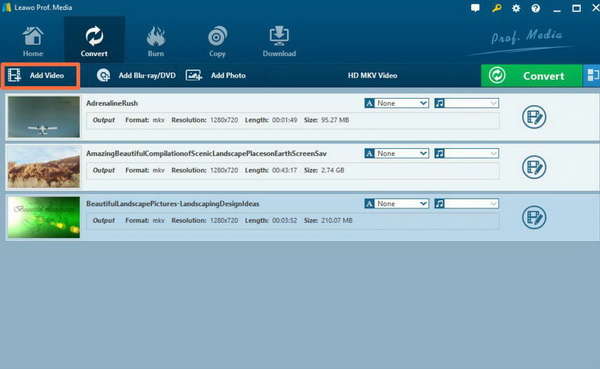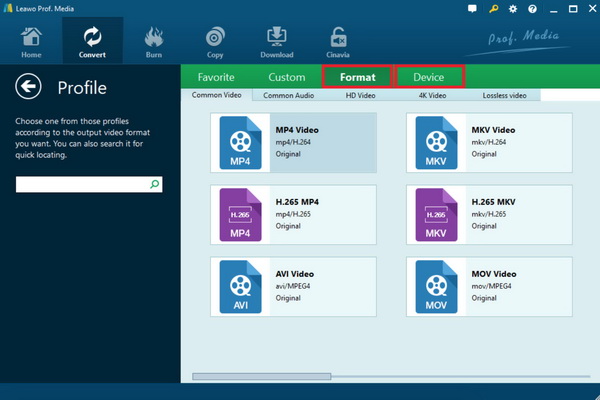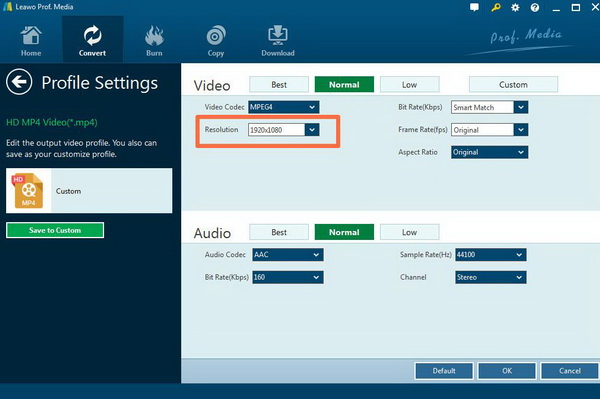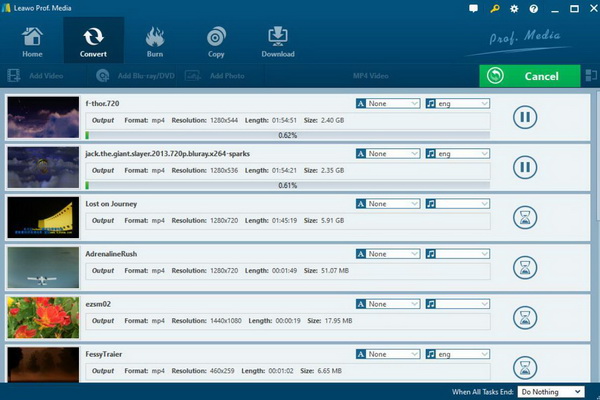Very recently, we've received several emails inquiring how to play 4K MKV video without quality loss. Some people wonder what 4K MKV is and the differences between 4K MKV, 1080P MKV and average 4K video files. Actually, it's very simple to understand. A 4K MKV, aka MKV 4K, Ultra HD MKV and UHD MKV, is in fact an MKV video file that has a resolution of at least 3840×2160 pixels (some MKV 4K video may contain 4096 x 2160 pixels). A video player that could play MKV videos can also play 4K MKV video theoretically, but the video quality differs between different MKV video players. In this post, we would like to introduce you 2 ways to play 4K MKV video files without quality loss.
Part 1: Free Software to Play 4K MKV without Quality Loss
Most 4K video players would recognize 4K MKV videos and play MKV 4K videos smoothly without quality. Leawo Free Blu-ray Player is one of them. Being one of the best 4K MKV video player software apps, officially named Leawo Blu-ray Player, Leawo's Free 4K MKV Player does far more than a single 4K MKV video player can do. Once you get a 4K display for your computer, with Leawo's Free 4K MKV player, you get the quality-lossless 4K movie experience at home. You can refer to the following features of functions of Leawo Blu-ray Player.
1. This 4K video player is 100% free. You could use it to play any 4K video in any format for totally free. No in-app purchase or other kind of cost required.
2. Besides acting as free 4K video player, it's region-free 4K Blu-ray player software to play 4K Blu-ray disc, regardless of disc protection and region restriction.
3. Free 4K video player to play up to 4K UHD/1080P Full HD video without quality loss in any format, including 4K MKV, 4K MP4, etc.
4. Select subtitles and audio tracks, even add extra subtitles. Deliver cinema-like movie experience with support of various advanced audio decoding technologies like Dolby, DTS, AAC, TrueHD, DTS-HD, etc.
5. Premium version is offered with the feature of converting Blu-ray movies to MKV files without quality loss.

Leawo Free Blu-ray Player
☉ 100% free movie player for Windows & Mac users to play Ultra HD 4K, 1080P and 720P videos.
☉ Free Blu-ray/DVD player to play 4K disc, folder and ISO file, regardless of disc protection and region code.
☉ Support multiple audio decoding systems like Dolby, DTS, AAC, TrueHD, DTS-HD, etc.
☉ Adjust subtitles, video and audio during media playback.
☉ Serves as a powerful Blu-ray/DVD to MKV converter to convert Blu-ray/DVD disc, folder and ISO image to MKV with lossless quality and high speed.
Part 2: Can PS4 Pro Media Player Support 4K MKV
Like the previous PS4, PS4 Pro media player officially has announced that the PS4 Pro is initially designed for the better gaming experiences via HDTV or a new 4K TV. Also, you can play various videos, photos and music stored on USB to be connected to PS4 Pro media player. Even though the MKV format has been included in the supported file list of PS4 Pro, many users have encountered various issues like this. "I tried to play the MKV movies on PS4 Pro, but I came to see the message during the playback ‘there was a problem playing this item’ on the PS4 Pro.", or some other messages like "The MKV playbacks can’t be played smoothly on PS4 Pro and the MKV files always crashed during the playback."
Why does this happen? The MKV is the supported format of PS4 Pro that does not mean all the MKV files could be played. Just as you know, MKV format has lots of video and audio codec information within the file. Only certain MKV files with some specific codec information can be played on PS4 Pro, like video: H.264/MPEG-4 AVC High Profile Level 4.2; audio: MP3, AAC LC, AC-3 (Dolby Digital).
If your current MKV files don’t meet the above requirements, then you would fail to open them with PS4 Pro. In such a case, what can you do to play the MKV files correctly? You can try to convert the MKV to other formats that are much more common and compatible with PS4 Pro, like MP4, or AVI etc. In order to complete the video conversion process, you need the help of Leawo Video Converter. The detailed steps would be shown below.
Part 3: Can Xbox One S Support 4K MKV?
The Xbox One S is a smaller, thinner and lighter Xbox One developed by Microsoft. Its body is 40% smaller than the first-generation Xbox One. It is more convenient to carry and place. It is the smallest Xbox console to date. Based on the supported list of Xbox One S, the 4K MKV can be compatible with the console. Therefore, you can play MKV files on Xbox from an external drive. But you should make sure the the MKV files have been formatted by the Xbox One S.
Since you have downloaded the 4K MKV, and now you would like to play the 4K MKV on Xbox One S, the best way is to stream the 4K MKV files to Xbox One S. In order to stream the 4K MKV file to Xbox One S, here you download Plex Media Server as the streaming device. First you need to download this application and then install it on your PC with your drive attached then install Plex on the Xbox. If your downloaded 4K MKV has the correct codec compatible with Xbox One S, then it would be easily streamed to the device.
Part 4: Can Apple TV Support 4K MKV
Apple TV is a high-definition TV set-top box product launched by Apple. Users can watch TV programs online through Apple TV, and can also transfer photos, videos and music from iPad, Mac, iPhone, iPod and PC to TV through Airplay function. Also, Apple TV supports another external multimedia content playback via USB in various digital formats. However, Apple TV is not compatible with MKV format. So, how to play 4K MKV files on Apple TV? Just as mentioned above, streaming 4K MKV videos from Windows to Apple TV are the way you can refer to it.
How to stream MKV files to Apple TV? This can be applied via iTunes by using "home sharing"which can be then able to watch the video on Apple TV. But unfortunately, MKV is not supported by iTunes either. What you have to do is to convert the MKV to other digital formats, such as M4V or MP4 so that you can stream the MKV file via iTunes to Apple TV.
As well, here you also need the help of an additional video converter for further help. Leawo Video Converter has to be applied. Leawo Video Converter is able to rip MKV to various video formats with 100% original quality and 6X faster speed. It could support 180+ video and audio formats conversion with accuracy and no quality loss. The guide below shows you how to convert MKV to MP4 video files by using Leawo Video Converter.
Step 1. Download Leawo Video Converter and install it on your computer.
Step 2. Import MKV files to the program. Open the video converter and you can find the "Add Video"icon on the main interface, then click it to load the MKV file to the tool. Or, simply you can directly drag the MKV file from your computer to this program.
Step 3. Select the output format. You can open drop-down box beside the green icon "Convert"to choose "Change"to enter the "Profile"panel where you can set the output video format. You can select "MP4"as the final output video format which can be perfectly compatible with Apple TV, PS4 Pro and so on.
Step 4. Set the Video parameters. You can just open the drop-down box to click "Edit"instead of "Change"in the main menu. It includes "Video Codec", "Bite Rates", "Resolution", "Frame Rate"and "Aspect Ratio".
Step 5. Start converting. Click the big green icon "Convert"on the main interface to start converting the MKV to MP4. Before it starts, you need to confirm the "Save to"route. Then just click "Convert"to start. Finally, you just need to wait and the conversion process will be completed in several minutes.
Part 5: Conclusion
The best way to play 4K MKV files on PS4 Pro, or Apple TV is to stream 4K full movie MKV files to these devices via different media player devices. Unfortunately, Xbox One S, Apple TV and PS4 Pro are not able to support MKV format entirely. But if the MKV files are encoded with some specific codecs, then they can be played smoothly since these device only support some MKV formats with the certain audio and video codecs.
But it is fine if you can convert the MKV files to other more common digital video formats, like MP4 with Leawo Video Converter, so that the content could be easily played. What's more, 4K Blu-ray player with MKV support can be your optional choice, like Leawo Blu-ray Player.