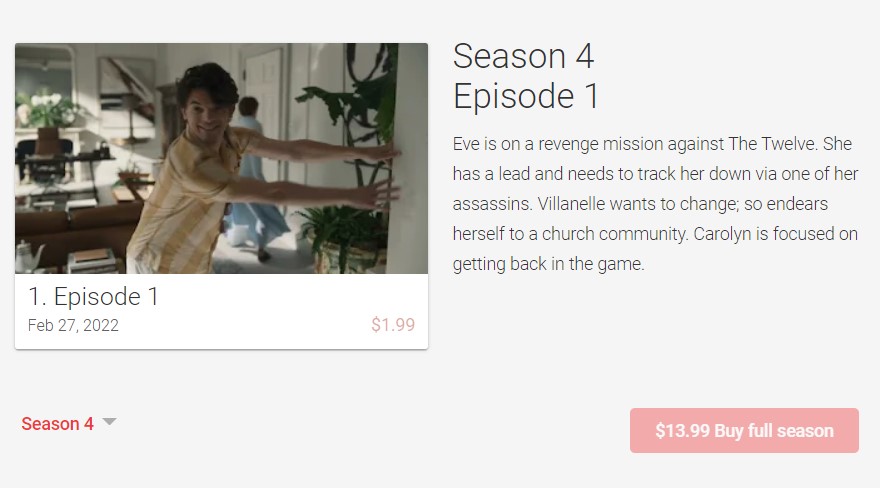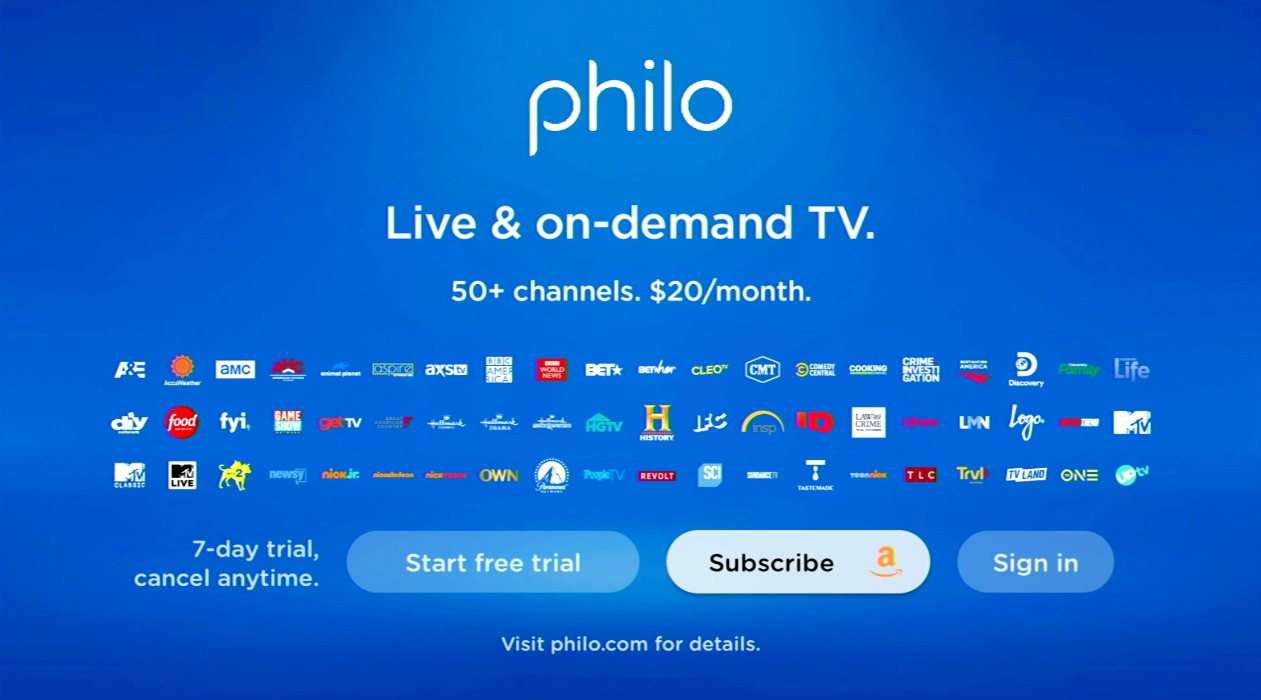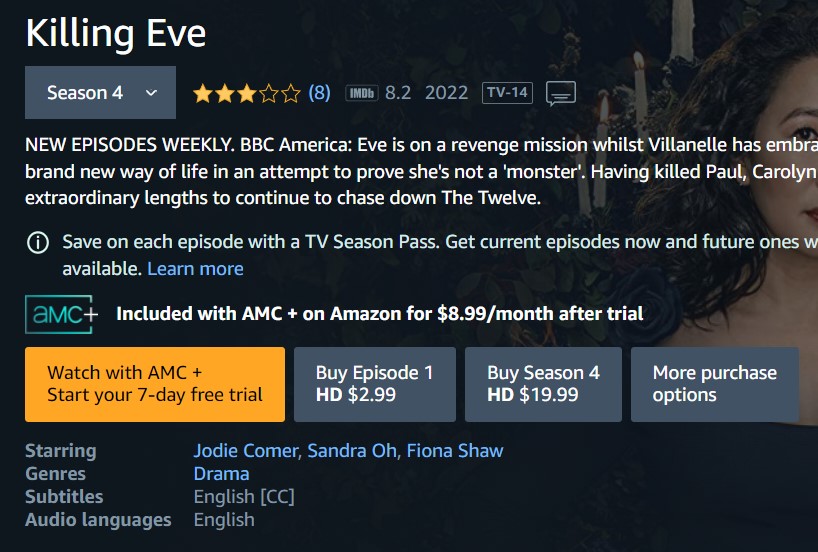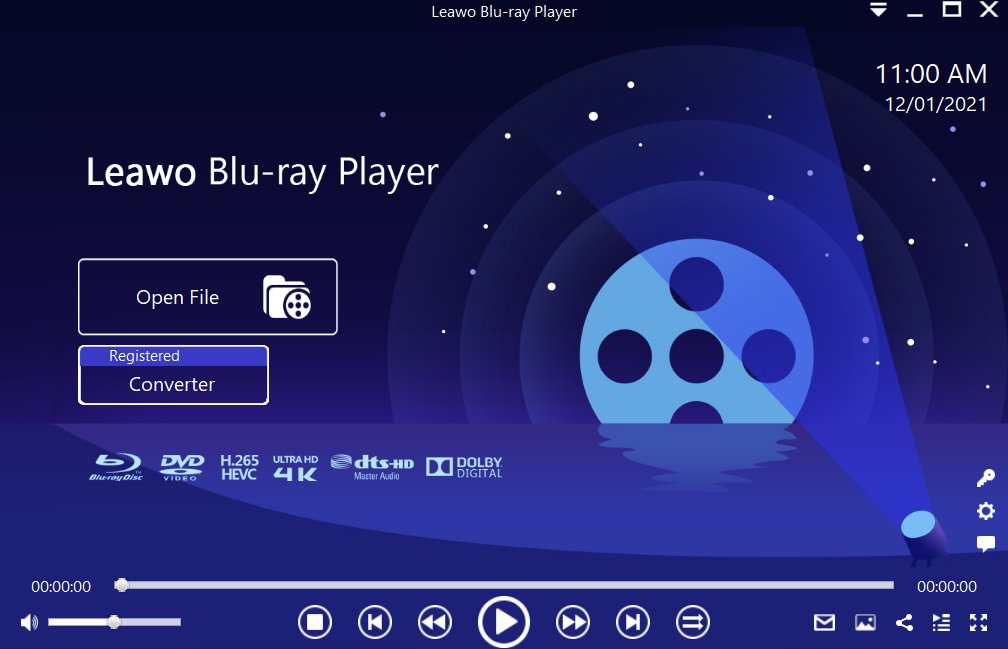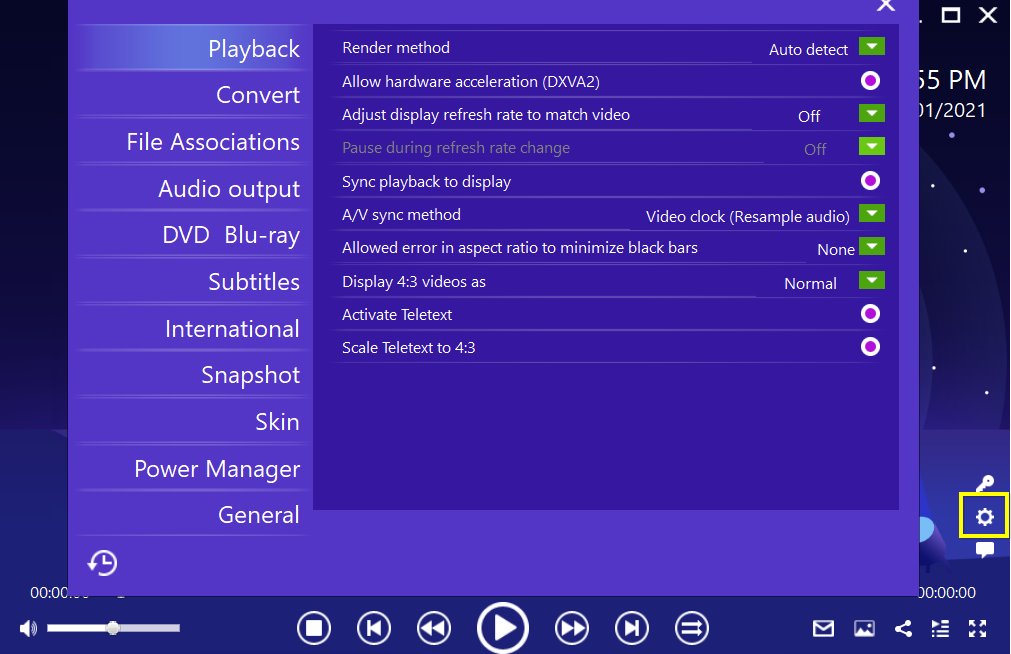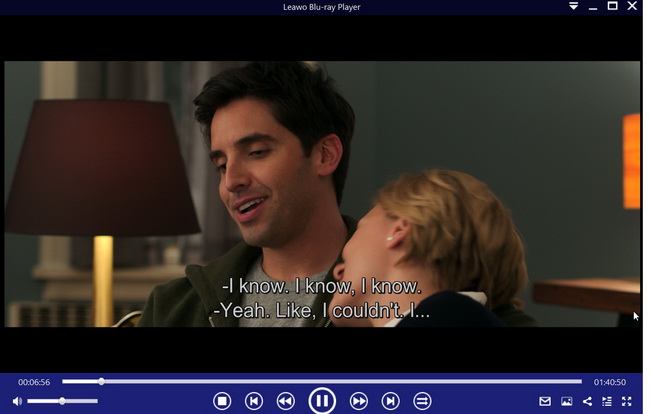Directed by Ron East, Damon Thomas, Harry Bradbeer and starring Sandra Oh, Jodie Comer, Fiona Shaw, Kim Bodnia thriller, Killing Eve tells a gripping story between a British MI5 officer (Eve Polastri) and psychopathic assassin (Villanelle). The series season 1 premiered in the United States on April 8, 2018, and season 4 of Killing Eve is slated to debut on BBC America on February 27, 2025.
We’ve collected several available sites for everyone to stream Killing Eve since there are so many people are questioning where to watch Killing Eve or how to watch Killing Eve. In this post, let’s go ahead to have a look at how to watch Killing Eve online.
Outline
Part 1: How many seasons of Killing Eve
Up till now, Killing Eve has released 4 seasons and the newest season is expected to consist of 8 episodes. Killing Eve season 4 starts on February 27, 2025 and the new episodes will air weekly every Sunday till April 10.
Part 2: Where to watch Killing Eve online
In this part we’ll unfold some available sites to stream Killing Eve.
1. BBC Player - $29.90 per month
Serving as an authenticated multi-genre SVOD (Subscription Video On Demand) platform, BBC Player provides plentiful programmes of domestically produced for views. It’s available online and you can also get this BBC Player application both on Apple App Store and Google Play Store.
However, BBC Player is only available to users who subscribe to one or more of the available BBC Channels on StarHub’s pay television service (“StarHub TV”) distributed through StarHub's TV platform.
2. Google Play - $13.99 for full season
Applying to various platform including Android, Android TV, Wear OS, Chrome OS, Web, Google Play is a digital distribution service and offers massive digital media contents, such as music, books, movies, and television programs. Differ from the subscription type service, Google Play allow users to purchased the desired single media content according to personal needs. As for the hit series Killing Eve, it’s priced at $13.99 for full season.
3. Philo - $25 per month
Philo allows people to enjoy thousands of shows and movies from over 60 channels and require no traditional cables. With Philo, you'll get all the programming from top-rated channels, including A&E, AMC, Discovery Channel, Comedy Central, Food Network, Hallmark, HGTV, TLC, VH1, WEtv, etc. Besides, Philo offers a 7-day free trial.
4. Amazon Prime Video - $19.99 for season 4
For the Killing Eve series, Amazon Prime Video comes with 2 different pricing tags - $9.99 per season for seasons 1 to 3 while $19.99 for season 4. With Amazon Prime Video, you can enjoy tons of TV shows, movies, or Amazon Originals on various devices.
Part 3: Best TV series downloader
Most websites and platforms don’t allow videos to be downloaded easily by one means or another. Thanks to a powerful external tool CleverGet Video Downloader, you can download favorite series or any video from streaming sites for flexible playback.
CleverGet Video Downloader, a comprehensive online movie downloader that could not only download online videos, but also free movies, paid movies and even live streams, could help you easily complete online free movie download tasks in simple clicks. With it, you could easily download free movies from various free movie or video websites like YouTube, Twitter, Tubi, Facebook live, and various other free movie sites.
As for downloading movies from Netflix, Disney+, HBO Max, Amazon Prime, or other streaming sites, you can fully rely on the specific tools like Netflix Downloader, Amazon Downloader, Disney Plus Downloader, HBO Downloader.

-
CleverGet Video Downloader
Download Movie Video With 320 Kbps audio.
Easily Download Live Streams Without Quality Loss.
Video Info Extractor.
Supports Playlist Downloading.
Support Multi-tasking & Video Info Extractor Inside.
Ease to Use UI.
Here is a step-by-step guide on how to download video straightly from websites:
Step 1: Adjust the general settings for downloading videos/movies
From the list presented, select the ideal video with parameters that suite your needs (such as quality and format).
Step 2: Visit the target site
Search for the videos/movies you would like to download. Copy and paste the address from your address bar.
Step 3: Launch this video downloader
Paste the link into the address bar of CleverGet, which should automatically detects downloadable videos and present all of them. After that, click to download the video.
Part 4: Best TV series player
As we’ve talked above, some download videos or movies can’t be played in regular player software due to the lack of specific decoders, sometimes you have pay for the extra video decoder. Given that I’d like to recommend Leawo Free Blu-ray Player, which is literally a piece of free player software for Windows and Mac. It comes with advanced decrypter inside for watching no matter protected or regular Blu-ray/DVD, and the downloaded videos from Waploaded as well.
Furthermore, Leawo Blu-ray Player contains all media playback solutions you need for your leisure entertainment, including WMA, Blu-ray, DVD, CD, HD (4K), MPEG, MKV and so on. Leawo Blu-ray Player is capable of providing you with extraordinary movie playback and cinema-like experience due to its advanced image and audio processing technology.

-
Leawo Blu-ray Player
Region-free Blu-ray player software to play Blu-ray disc and DVD disc for free, regardless of disc protection and region restriction.
Play 4K FLV videos, 4K MKV videos, 4K MP4 videos, etc. without quality loss.
Support the conversion from Blu-ray/DVD discs to MKV in the premium version.
Deliver super high-quality stereo audio experience with the support of various advanced audio decoding technologies like Dolby, DTS, AAC, TrueHD, DTS-HD (including 5.1, 7.1 channels), etc.
A detailed guide on how to use Leawo Free Blu-ray Player

Step 1: Load the source media file to the media player. Before browsing and loading the source movie files, make sure you have installed this lightweight media player on your PC. Then click Open File from the home interface to load the source media files to the player.

Step 2: Set the playback options. There will be a bunch of custom features for you to use, including subtitles, audio output, snapshot, DVD Blu-ray and so on. Click the settings button to enter the window for these features.

Step 3: Enjoy the video/movie playback. Click the start button to play the movie. You will be able to watch the most cinema-like movie streaming at home theater.
A video guide on how to use Leawo Free Blu-ray Player:




 Try for Free
Try for Free Try for Free
Try for Free