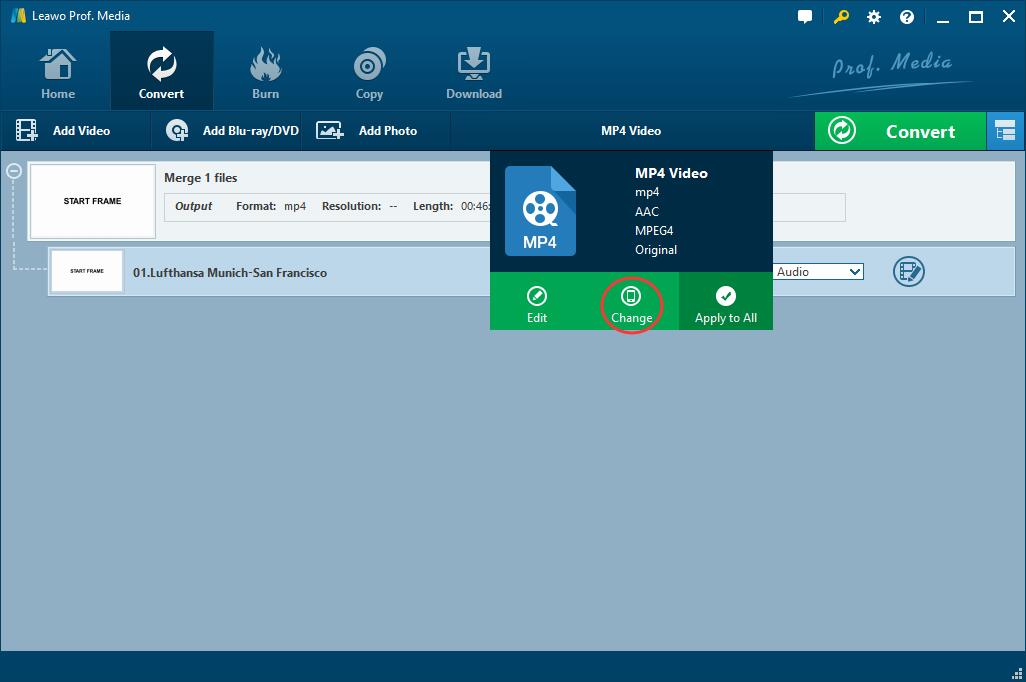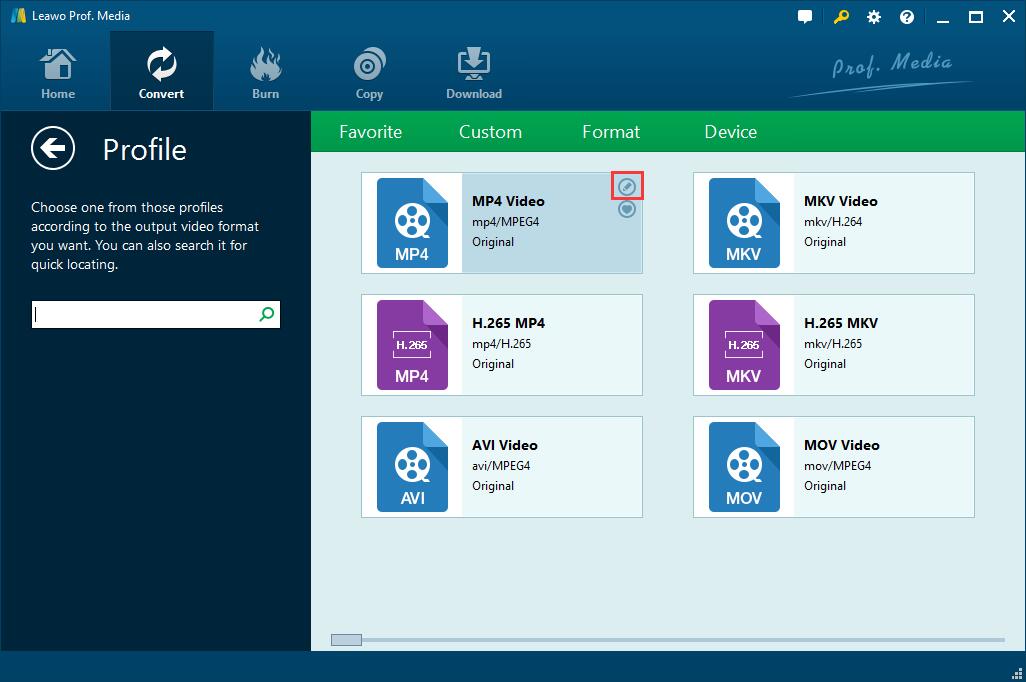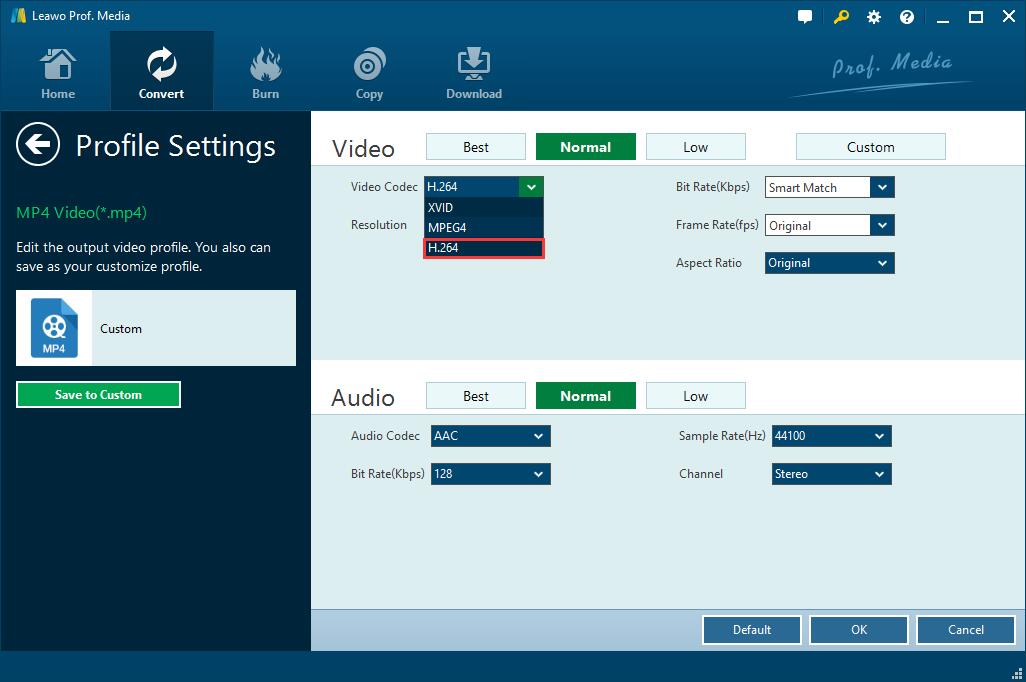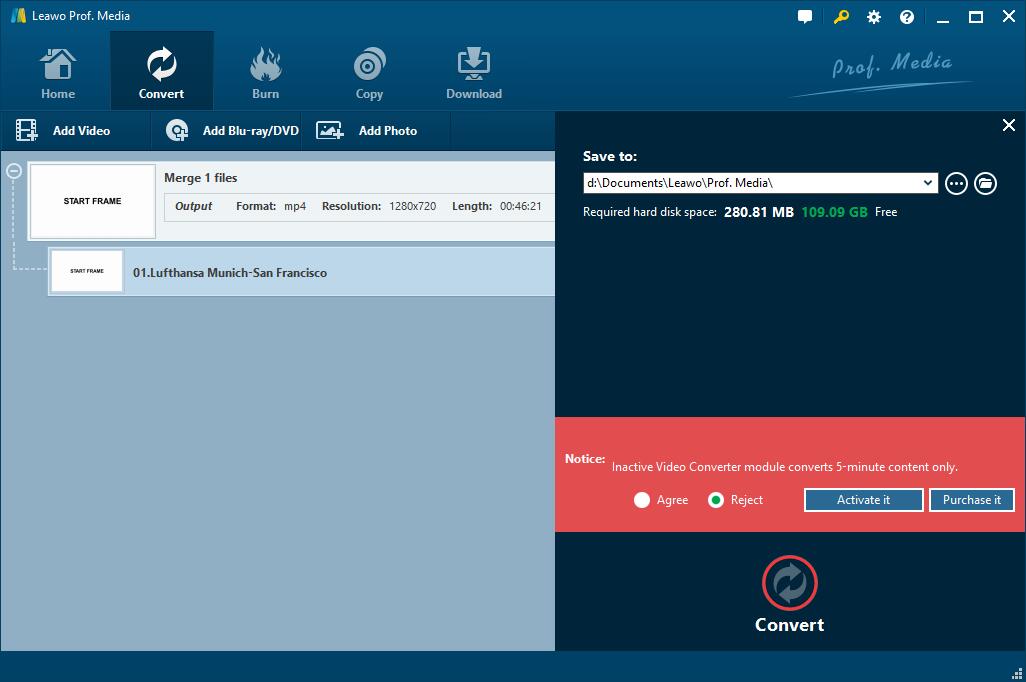As we all know, Chromecast is a line of digital media players developed by Google. It is a practical device designed as small dongles which can allow users stream their videos and audio from mobile devices to a high-definition television or home audio system. With the development of smart TV and multimedia technology, watching online program on television is no longer a fable. More and more people prefer to enjoy their videos downloaded (or made) by mobile devices on television which has a bigger display screen and more clearly play experience. Therefore, Chromecast materialize out of their needs.
However, everything has its flaws, and Chromecast also has some imperfect places. Recently I saw a feedback which said that the user found his MP4 videos couldn't be streamed to Chromecast and it said that "the codec/format isn't supported". And he was confused about why couldn't stream his MP4 videos which were undoubtedly supported by Chromecast.
Today in this post, I will tell you the answer and show you how to stream MP4 to Chromecast.
Part 1: The reason why sometimes MP4 can't be streamed to Chromecast
We can learn from the official website of Chromecast, Chromecast supports many Media container formats, such as AAC, MP3, MP4, WAV and WebM. After seeing this supported formats list I guess you will ask me why sometimes we can't use Chromecast to stream MP4 videos. In setting out to address that question, we must find out what is MP4.
As a matter of fact, the *.mp4 file format is a container for video and audio that can be encoded using different format, which mean that you can't just look at the name of the file and assume compatibility because its codec used are relevant part. According to Chromecast official website, we can easily find a list about MP4 video and audio codec supported by Chromecast. All the video codec supported by Chromecast is in H.264. In other words, if we try to stream a MP4 video with H.263 or H.265 codec, it is clear that Chromecast can't help you. That's the reason why sometimes we can't play MP4 on Chromecast.
Part 2: How to stream/cast MP4 to Chromecast with help of Leawo Video Converter
From above we know that not all the MP4 videos can be streamed to Chromecast. You may wonder that is there any Chromecast MP4 player which can cast MP4 to Chromecast. Of cause you can find lots of apps on google store that can help stream MP4 to Chromecast directly, but these apps cannot take the problem away. As far as I am concerned, converting MP4 videos to other MP4 formats with H.264 codec which is supported by Chromecast is the most reliable way to solve this problem. In this part, I will introduce the best MP4 to Chromecast converter to you-Leawo Video Converter.
Leawo Video Converter is one of the most popular video converters around the world, which supports more than 180 different formats including MP4, AVI, FLV, MKV, and so on. I think it is the best choice for your video conversion needs because it enables you to convert video to any format without any quality loss. The next section I will show you the details about how to use Leawo Video Converter to convert MP4 to Chromecast.
Before that, you need to download and install Leawo Video Converter on computer first.
Step 1: Import source MP4 video
Open Leawo Video Converter to enter the main program interface, clicking the "Add Video" button and load your source MP4 video. Find the drop down box next to the "Add Photo" button and select "Change" option on the list.
Step 2: Set output format
After clicking the "change" button you will enter a subpage including many video formats. Select the "MP4 Video" format and you will find a little "Pencil" on the top right corner. And then what you need to do is clicking this "Pencil" to enter the edit menu, in which you can change the video codec.
Step 3: Change the MP4 video codec
Now you can see there is a "Profile Setting" menu. Clicking the "Video Codec" you can call out a drop list, after that select H.264 as the output video codec and tap "OK" to finish setting.
Step 4: Convert MP4 to Chromecast
Click the green button you can set the output files on the popup sidebar. It won't take too much time to finish the conversion after you tap the "Convert" button again.
As you can see, the best way to stream MP4 to Chromecast is using MP4 to Chromecast converter to change its video codec. The most reliable software I suggest you using is Leawo Video Converter, which can help you to convert MP4 to Chromecast without complex procedure. In addition, it can also perfectly complete various conversion tasks; all you need to do is choosing the output format you want to convert. I promise that you will love it for its powerful functions as long as you use it.