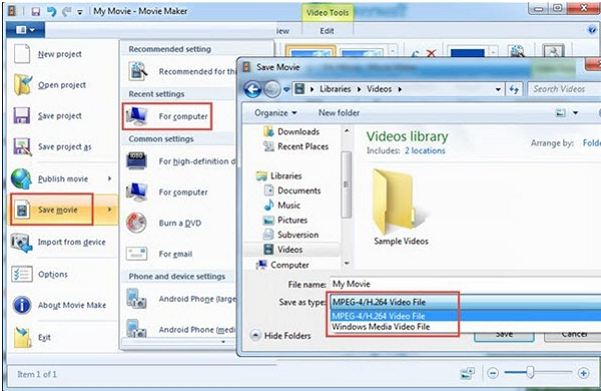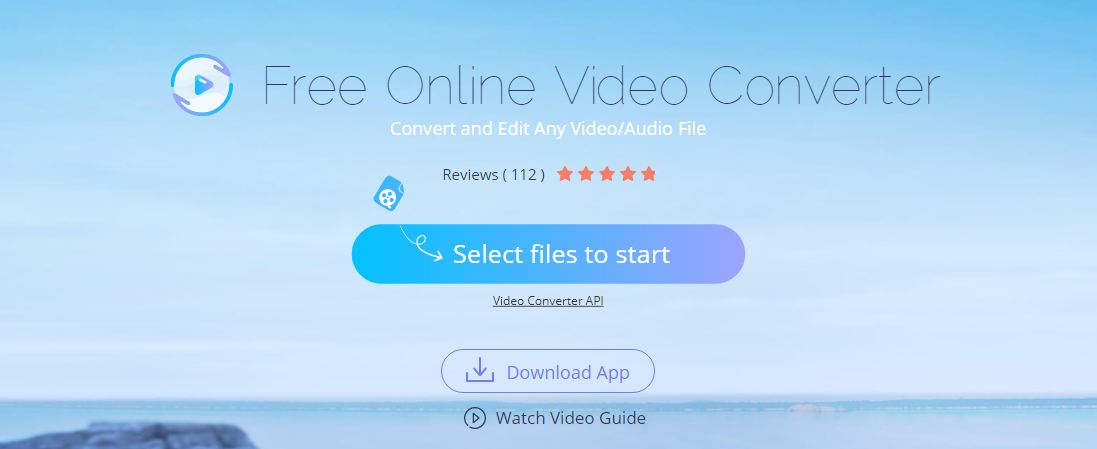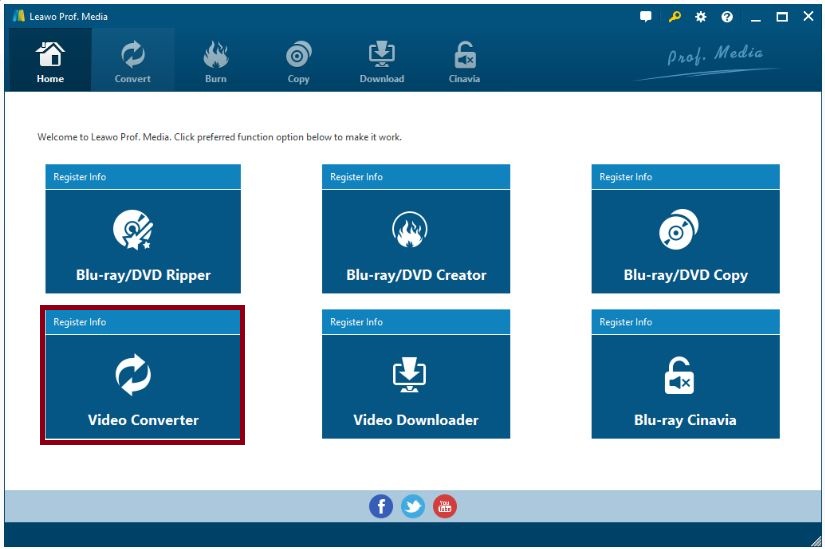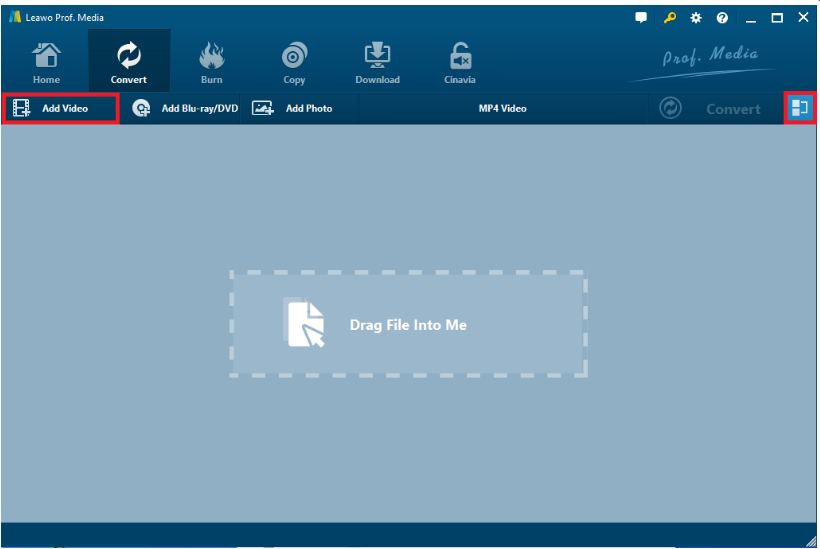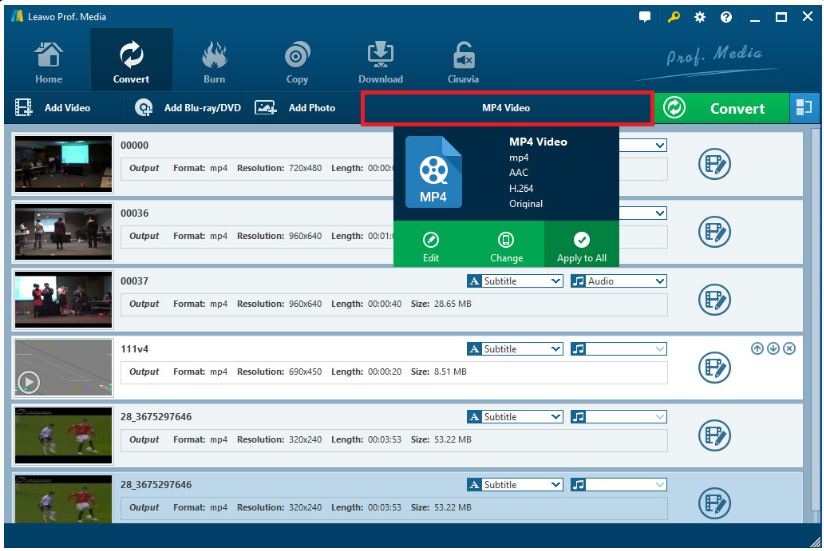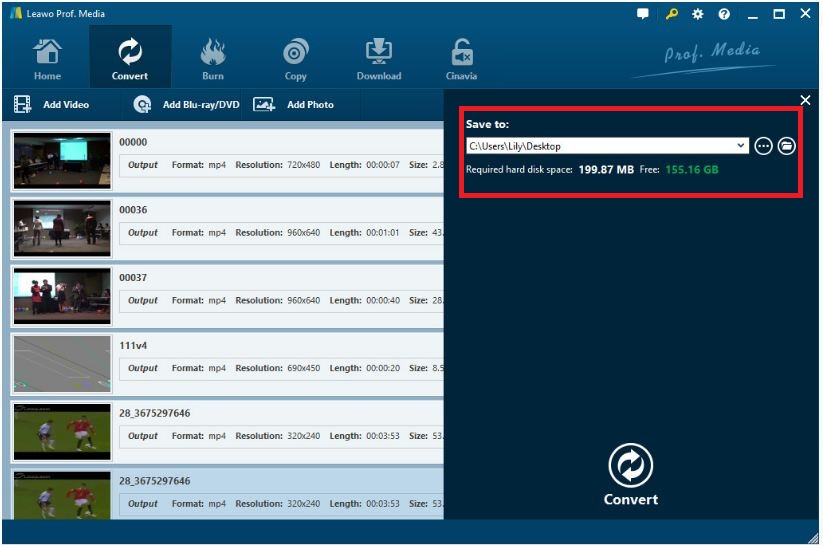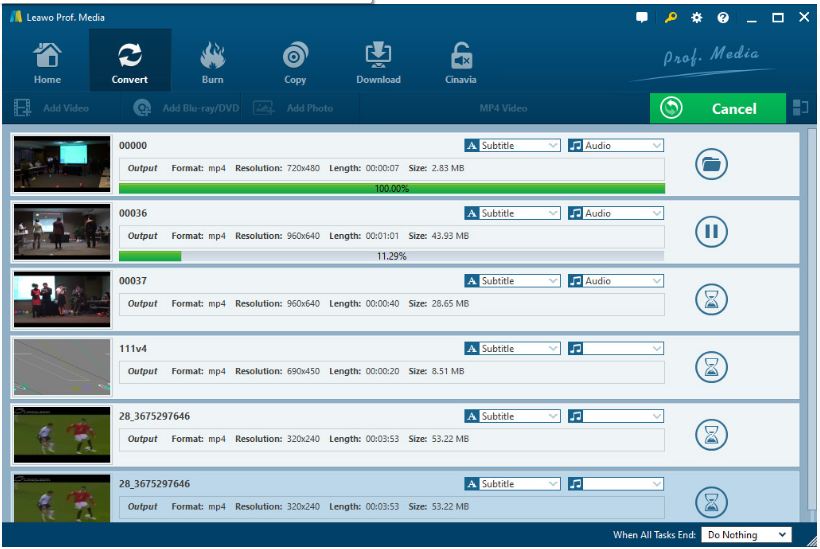Not all the files that contains the essential elements of a video can be normally played with a media player. File with the extension of WLMP is one example. When you see the file with the file extension of WLMP, just stop trying to open it in a media player as it is not a normal video container format. The only effective solution to play the WLMP file is to figure out how to transfer it into some other formats compatible with the media player. In the article we will guide you how to convert WLMP to MP4, another frequently-used video container format.
Outline
What is WLMP?
The full name of WLMP is Windows Live Movie Maker Project. It is created by Microsoft's Windows Movie Maker program whose older version is called Windows Live Movie Maker. WLMP file doesn't store all the actual media files but it does contain all the project related material that Windows Movie Maker might need to store. The WLMP file is only with links to the effects, music and transitions that is concerning with the slideshow or movie. To better define the WLMP, it is not a real video container format but it contains all the features that one video file needs to contain.
How to Convert WLMP to MP4 with Windows Movie Maker?
We cannot open the file in extension of WLMP so before playing it we should convert it to some video format such as MP4 to make it compatible with the video player. There are many solutions to convert the WLMP file to MP4. It can be converted with some professional video converter or some convenient online tool.
Windows Movie Maker is a newer generation of the versions known as Windows Live Movie Maker released in 2009 and 2011. It is now a discontinued video editing software program by Microsoft. It offers the ability to create and edit videos and enables the users to publish them on OneDrive, Facebook, Vimeo, YouTube, Windows Live Groups and Flickr. It plays the same role as the Apple's iMovie. The file with extension of WLMP can be converted with the app which it belongs to, the Windows Movie Maker.
- Step 1: Launch the app Windows Movie Maker and click "File > Open project" to upload the WLMP file.
- Step 2: Go to "File > Save movie" to save the file to your PC.
- Step 3: Before saving the file, the program will let you select a proper format for it to restore, just select the MP4 as well as renaming the file as you like.
- Step 4: Click on the "save" button and the program will automatically save the file as the format you set.
The process of converting the WLMP file into the MP4 file is just as simple as saving a regular file to your PC. But it has limitation that the file can only be saved as either MP4 or WMV. If we want it to be converted as other video formats, we might need to try some other tools.
How to Convert WLMP to MP4 Online?
Internet is accessible to all the users. If we don't have the professional video converter, then the best solution to convert the WLMP to MP4 is definitely using the online tool. It is the easiest way to convert the WLMP to MP4.
Apowersoft Free Online Video Converter is free for the user to convert videos to various audio and video formats compatible with iPhone, iPad, Android tablet, etc. It is widely accepted by the user to convert the videos or audios speedily. The interface is designed as an easy-to-understand interface and most importantly, the output file is in high-quality. The program doesn't require for any registration, app installation and charge. Even without any explanations can the user know how to convert the files thanks for the easy-understand interface.
- Step 1: After you log in the main webpage of Apowersoft Free Online Video Converter, click the "Select files to start" button to start.
- Step 2: It might take a few second to launch a new link for you to install the Launcher with hint words of "Please download launcher and install it before you start recording". Just click the "Download" button to download and install it.
- Step 3: Adjust your video with the built-in video editor by setting your preferred output format for the file. Apart from the output format, you can freely set the resolution, bitrate, frame rate, and channels.
- Step 4: After all the setting is done, click the "Convert" button to start the conversion.
Best Converter for Converting Converted WLMP File
The online tool might well accomplish the conversion task in a speedy way. However, making things done online always gives us the impression of instability and unreliability. We've learned enough lessons from online operating. When the file is about to finish downloading, the internet is disconnected. And when it is reconnected, everything is gone and the file has to be downloaded from the beginning. Similar occasions have occurred frequently. The best way to convert the video from one format into another is by using the reliable and stable video converter.

-
Leawo Video Converter
- Convert video and audio files between 180+ formats without quality loss
- Support 720P, 1080P and even real 4K video output
- Create photo slideshows from photos stored on camera, computer, camcorder, etc
- Built-in video editor to trim, crop, add watermark, apply special effect, etc
- 2D to 3D converter with 6 different 3D movie effects available
Leawo Video Converter is a powerful software for converting video/audio files between 180+ formats from one to another. It supports a variety of video files input and output including MP4, AVI, MOV, MKV, MTS, FLV, etc. The operating speed is at an excellent level of 6X higher speed. The most attractive feature of the program is that it converts the video/audio files and well reserves the quality of the original files at 100%.
Before starting the conversion process, we should download and install the Leawo Prof. Media as it is the commanding program of six modules among which is the video converter.
△Step 1: run the program of video converter
After downloading the commanding program of Leawo Prof. Media, run the program and it will take you to the homepage which shows six modules. Click the module of video converter to enter the main page of it.
△Step 2: import the WLMP file into the program
The main page of video converter is neat without too many unnecessary components. To import the WLMP file into the program, you can either drag the WLMP file into the blank area in the main interface or click the "Add Video" button to locate the WLMP file and add it to the program.
The program supports one separated file input as well as a batch of files input. And it also enables the user to convert a batch of files at the same time. The conversion speed would not be discounted even when it processes a batch of files.
△Step 3: choose the MP4 as the output format
The program will illustrate the files that has been imported into the program in the main page. There is a button of "MP4 Video" just next to the "Convert" button. It means that the output format is MP4 as default. If you want to change the output format to another one, just click the "MP4 Video" button to pop out a drop-down interface and then click the "Change" button to select a new output format.
Apart from converting WLMP file to MP4, the Leawo Video Converter enables the user to convert files between 180+ formats from one to another. Converting M4V to MP4 is supported by the program as well.
△Step 4: set output directory for the output file
Click the big green "Convert" button to pop out a new interface from which you can see the "Save to" box. The box is for setting the output directory for the converted file. Click the three dots button to search for the targeted output directory.
△Step 5: start to convert the WLMP file
When the setting of output directory is finished, click the "Convert" button at the bottom of the same interface to start the conversion process.
The green ribbon of the converting WLMP file shows the progress of the conversion with the percentage number. The converted file can be checked from the output directory that is set in step 4. You can also play the video with the built-in video player.
Conclusion
WLMP file is not very frequently applied in our daily life but that doesn't mean it is useless. One WLMP file contains all the features that are essential to form a video. The article has introduced a few solutions to convert a WLMP file to a commonly-used format, MP4. The Leawo Video Converter possesses all the key features of the others. Easy-to-understand interface, high operating speed and royalty to the original video quality are advantages comparing with other normal video converters.
The video converter is one of the subroutines of Leawo Prof. Media. As long as you register for the Leawo Prof. Media, you will get 6 modules in total. You can also have video downloading with the video downloader such as downloading 4k videos from YouTube.