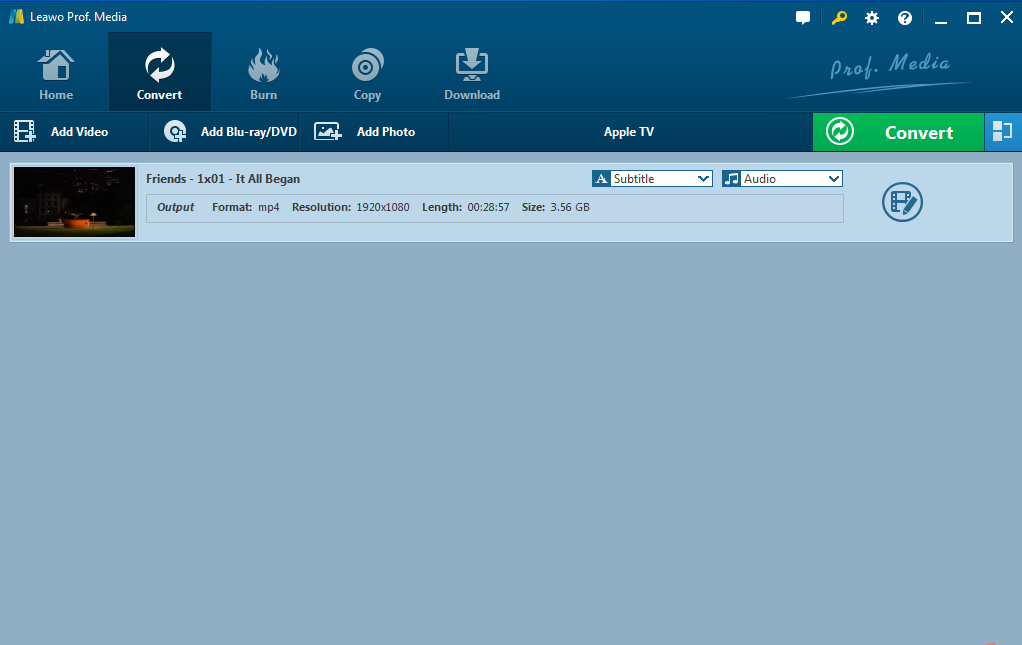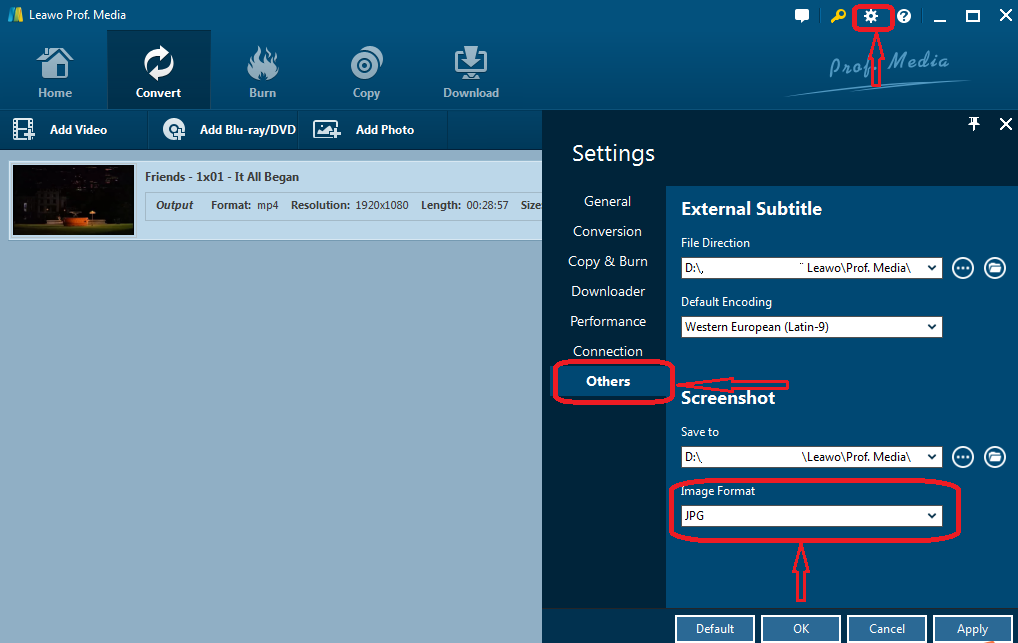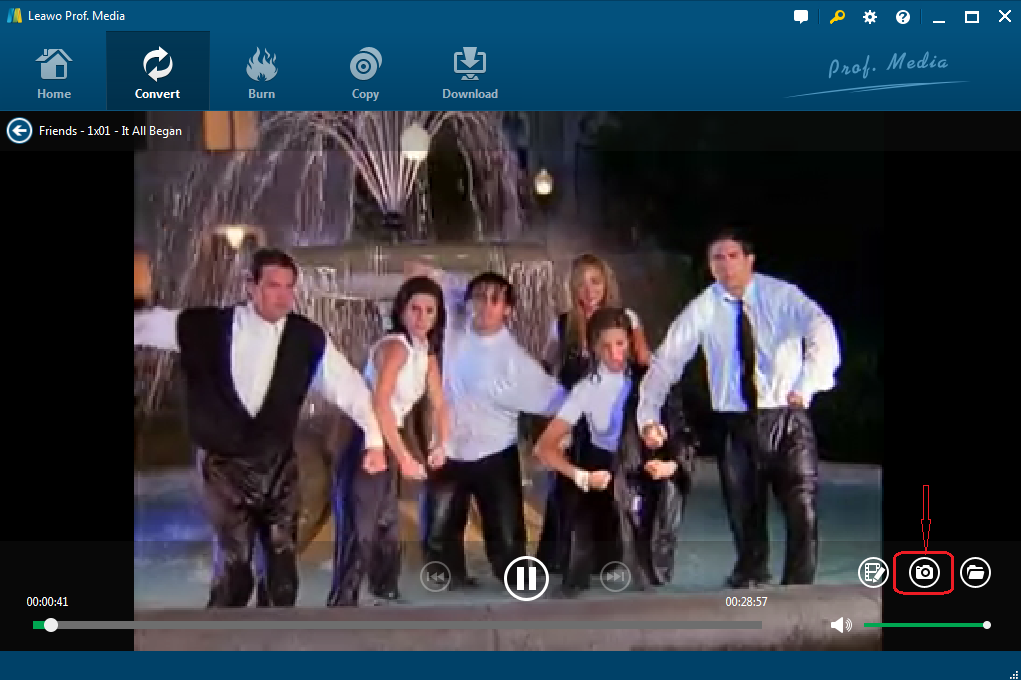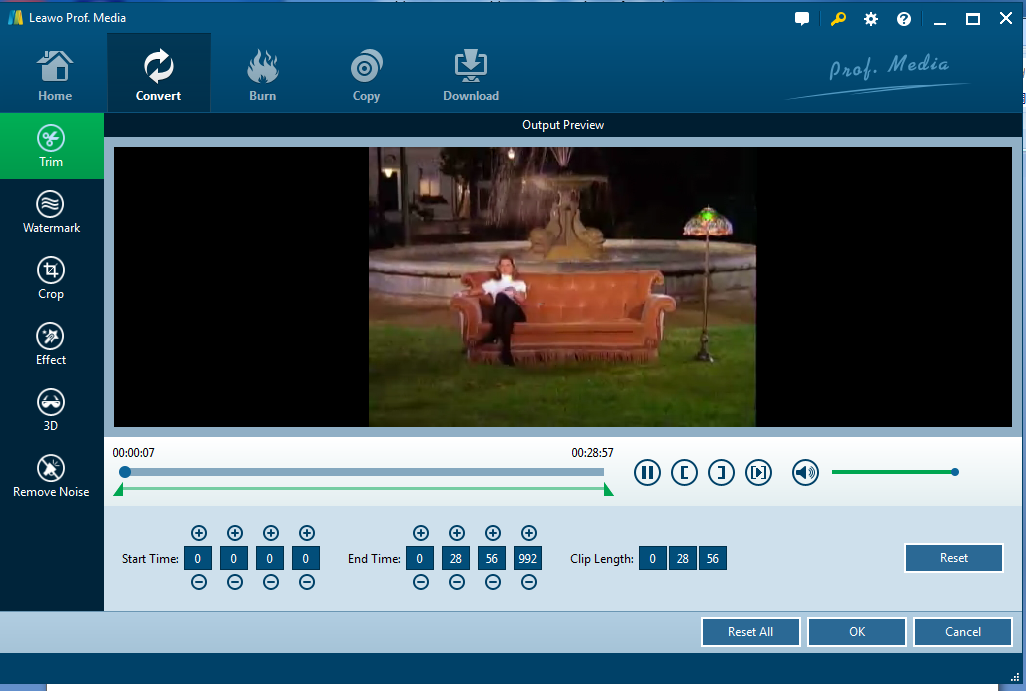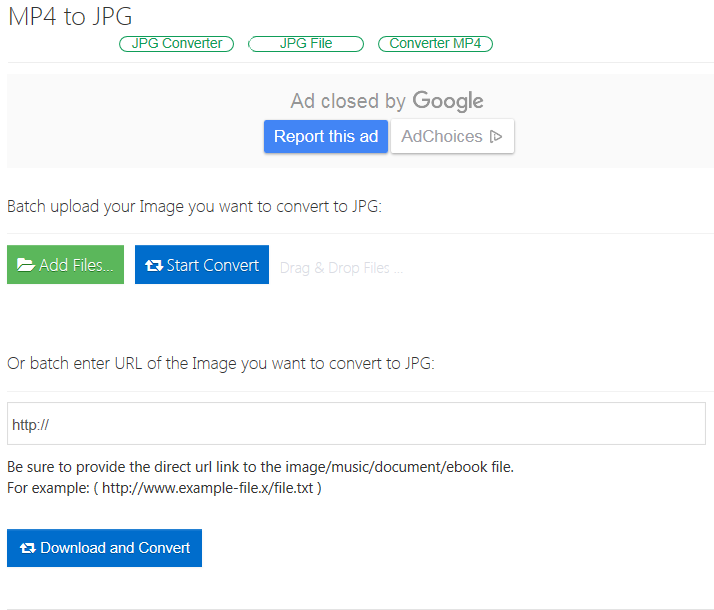You may not know how much I want to screen shot all our family photos from the family video recordings when I found that the good old days are gone forever. They can still be kept in the album for reviewing from time to time. I would need to take a lot of Print Screen and paste on MS Paint; manually copying the Print Screen is a time-consuming job and the captured picture is always obscure. Hopefully, there are some quite interesting and powerful software to help capture photos/pictures from videos in high definition quality. Today I will share some with you to convert a video to JPG. I believe they will be of great help to you.
Part 1: Convert video to JPG with Leawo video converter
Among all video converters capable of converting a video such as MP4, MKV, AVI, MOV etc to pictures in JPG, Leawo Video Converter takes the lead thanks to rich formats, a wide range of editing features, and excellent output quality. Leawo Video Converter supports more than 180 formats to convert from one to another and enables users to personalize their own videos/audios/photos by setting specific parameters. It the best video converter and let's take a look at how it works to capture pictures from a video.
Step 1: Download and install the Video to JPG converter.
Step 2: Add videos to the main interface.
Drag or click Add Video to put your desired videos to the main interface.
Step 3: Set output format from Settings.
Click "Settings" on the upper right side, move to "Others", and set the output format to JPG from the Image Format pull-down menu. Here you could specify the directory to save your captures after converting a video to pictures in JPG. Then, click OK.
Step 4: Play the video and capture pictures as you like.
Click and play the video. On the player interface, click the screenshot button (looks like a camera on the lower right) to capture pictures as many as you like. The pictures you screen shot will automatically be saved to the directory you set in step 3.
Note: You could edit the video before you start capturing JPG from a video. Click the Edit button next to the screenshot button to go to the editing interface, where you can trim, crop, remove noise, or add watermarks to the video.
Up to now, the pictures you capture from the video can be viewed from the folder and you can further make an album from the pictures. The high definition and vivid images will be your best reward for converting a video to JPG.
Part 2: Convert video to JPG with video to JPG converter online
Besides the amazing Leawo video converter, some online video to JPG converter serves as a good option too. Office-Converter, a free online video to JPG converter, provides its users free conversion service from video to JPG. However, there is file size limit for non-members. If you are a registered member of the provider, the video to JPG converter turns out to be very handy and efficient.
- Step 1: Navigate to Office-Converter.
- Step 2: Move to Convert to JPG page. Let's take MP4 to JPG as an example.
- Step 3: Upload files to the internet or enter URL to down files from the internet.
- Step 4: Click the Start Convert button or Download and Converter button to convert the video to JPG.
Now you are able to download the images in JPG after the conversion completes.
The biggest problem for the online free video to JPG converter is that the file limit of 10 MB keeps users away. It is time consuming as the uploading the downloading speed largely depends on the internet accessibility and most users won't accept the fact that their videos being uploaded will let them be exposed to privacy leak risks. Instead, Leawo video converter will not have such concerns. It is professional in video to JPG conversion, as well as in converting a variety of formats such as MOV, M4V, MP4, MKV, AVI, and FLV etc. With powerful video editing features, users are able to personalize the video according to their requirements, for example, they can trim or crop the video to the length or width they desire, remove noise out from the video, and ensure the JPG quality after converting a video to JPG pictures. Compared to random screenshots from an ongoing video, Leawo video converter makes its best to retain the image quality and ensure vivid and high definition presence of pictures. If you want to capture pictures out from a video no matter in what formats, Leawo video converter is worth to have a try.