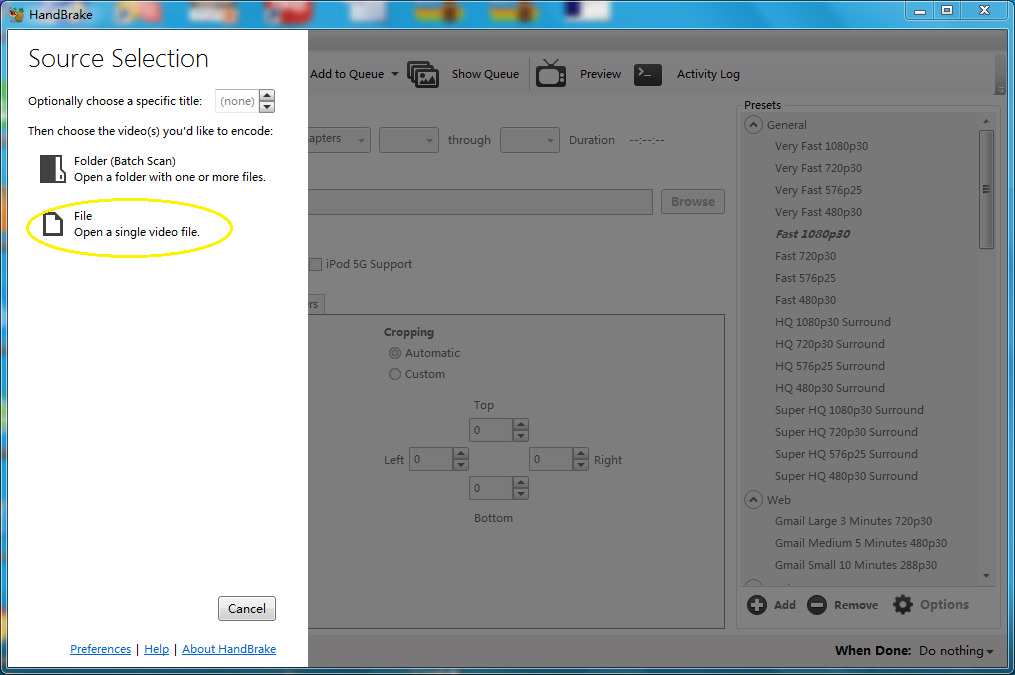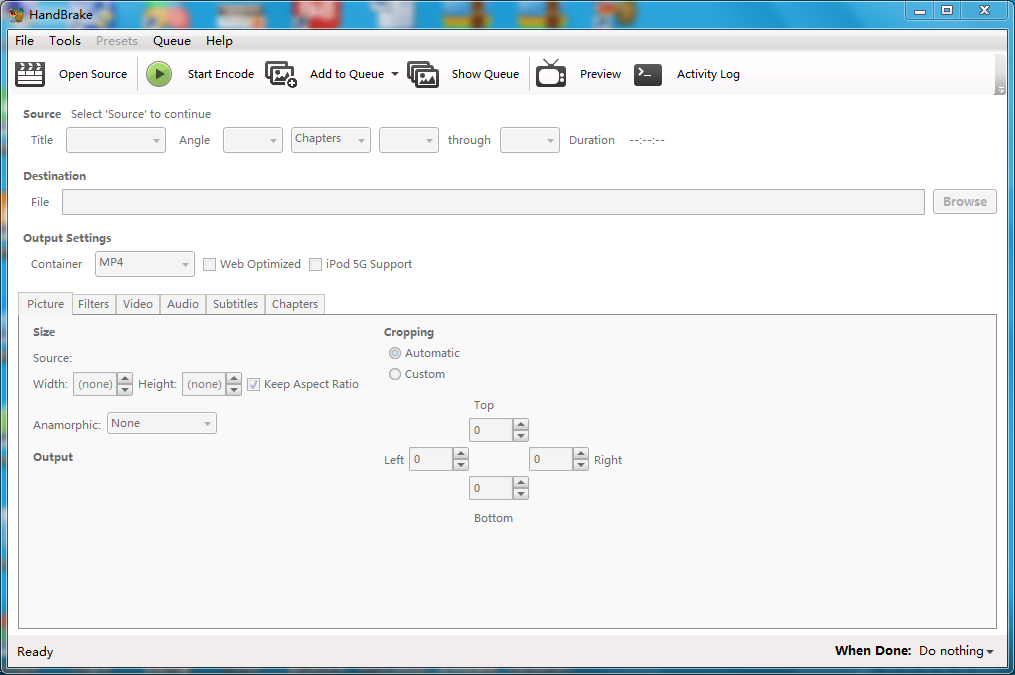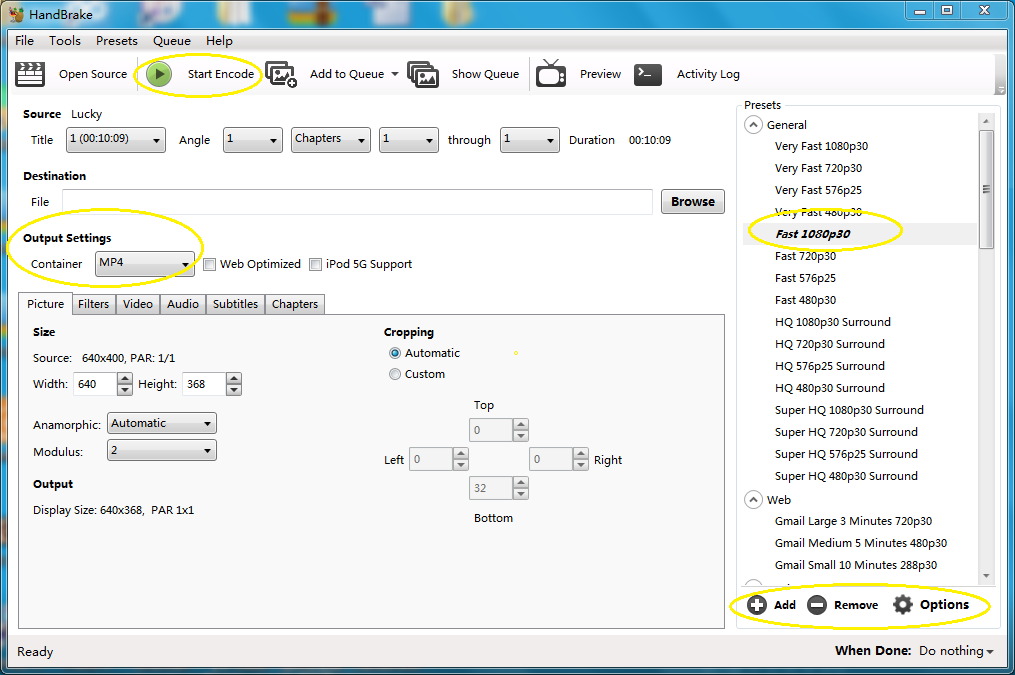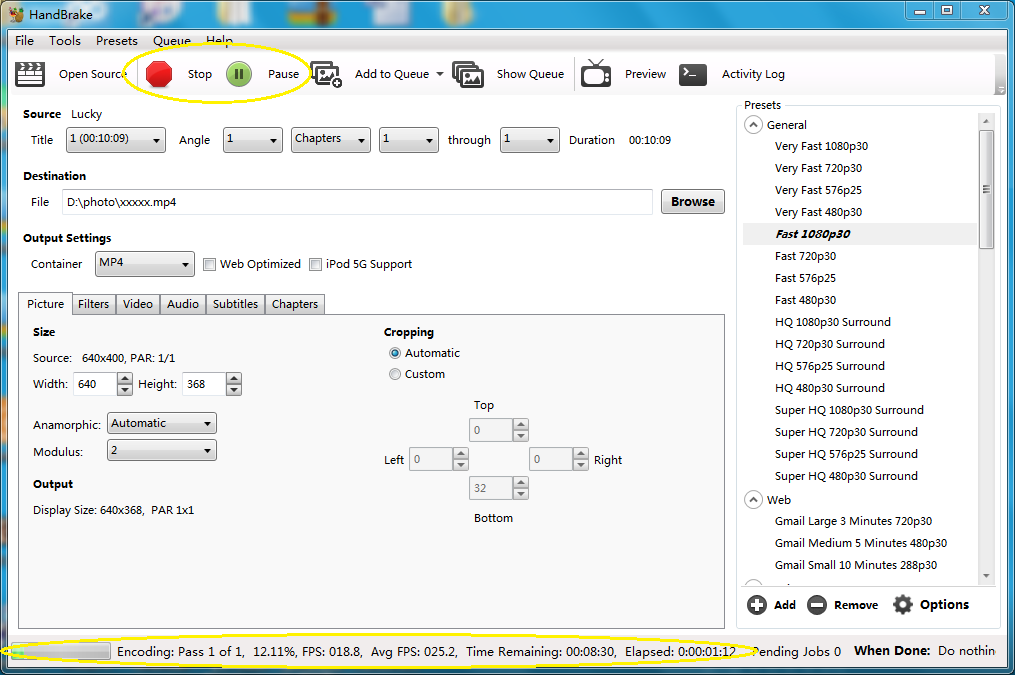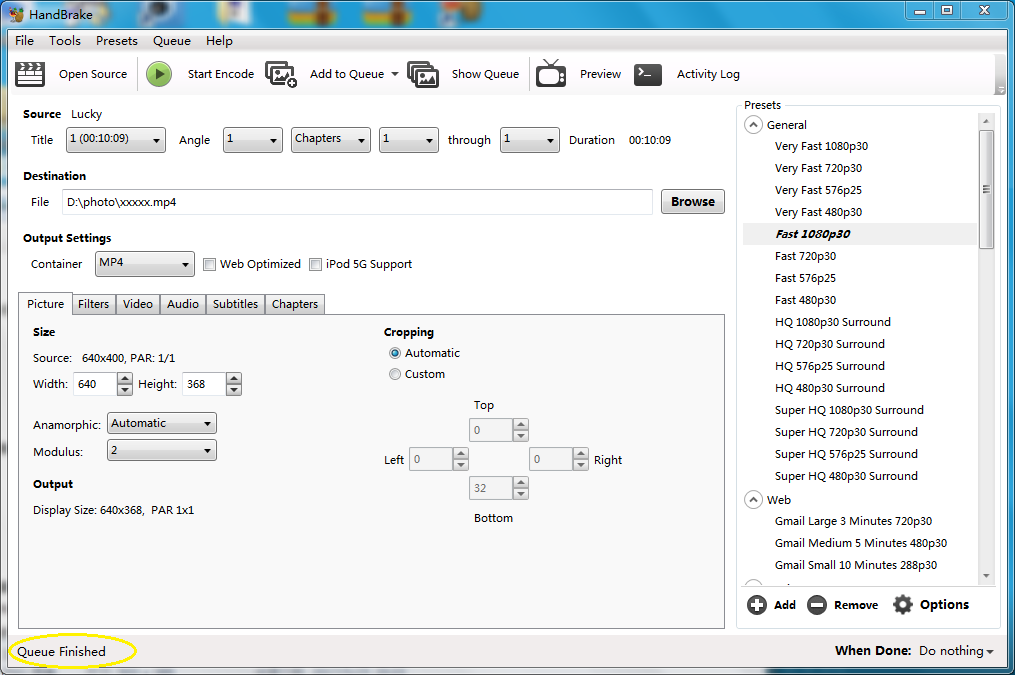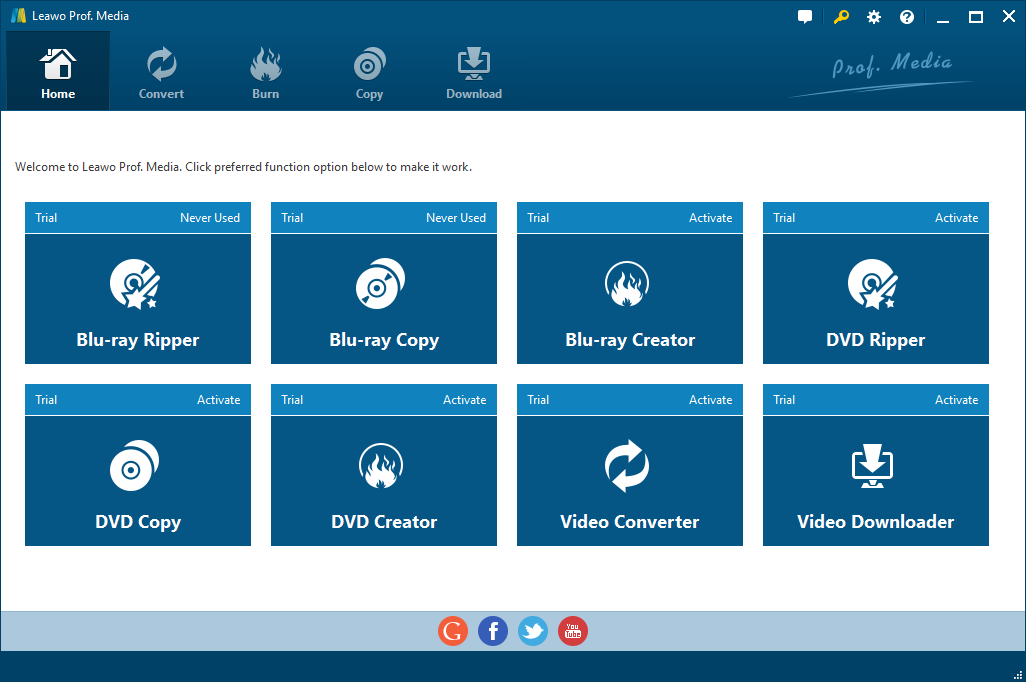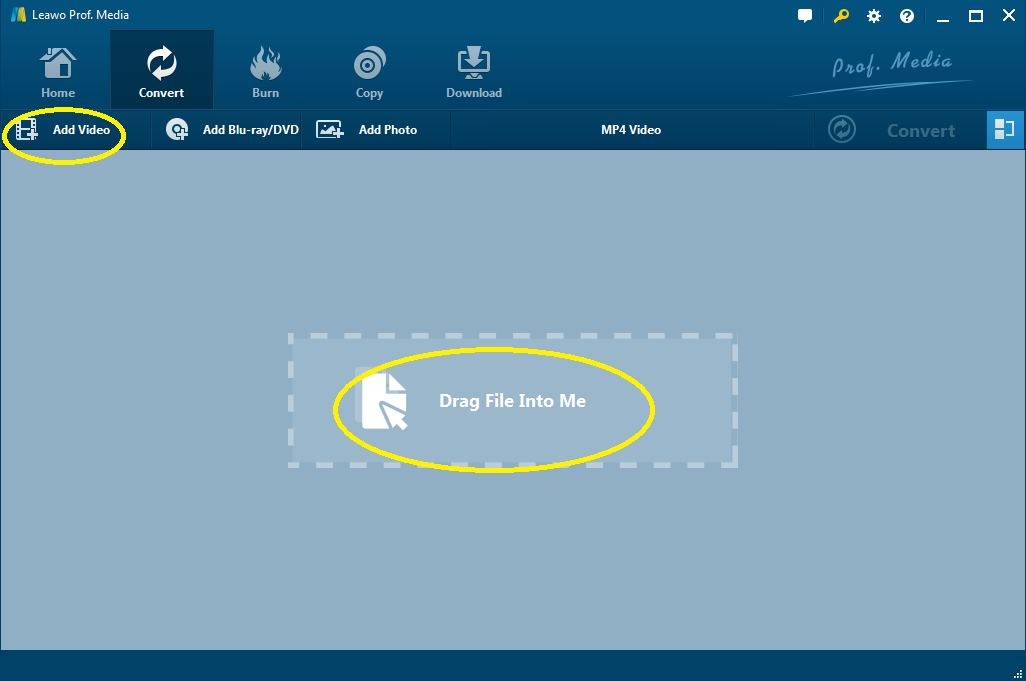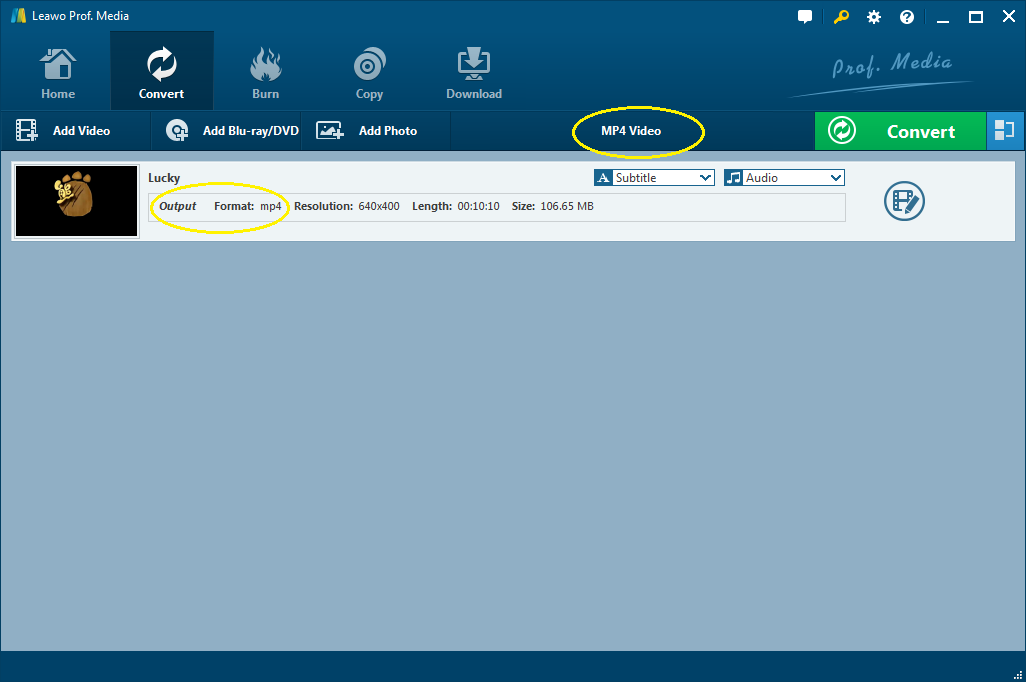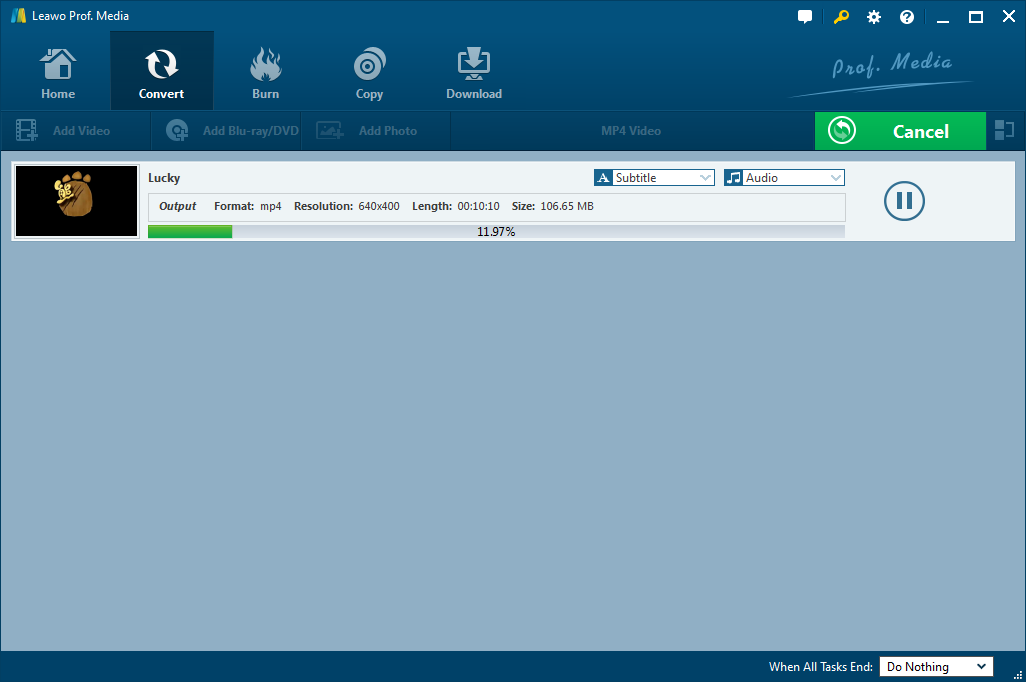Ogg is an open format that you can multiplex a number of independent streams for audio, video and text which similar to MP3 but totally free. Since it does not subject to restrictions associated with copyright, people use it worldwide on portable media players. But it's well-known that ogg audio file is not compatible with most of our media players and stereo tools. Most of us turn to a variety of converter online for help when we encounter this frustrating problem in daily life. Can we convert ogg file to other format (such as MP4/MP3/) in that way too? Yes. Today I will make a comparison between HandBrake and Leawo Video Converter by employing them to convert ogg to MP4.
Part 1: Convert OGG to MP4 with HandBrake
What is HandBrake? It is an open-source, GPL-licensed, multiplatform, multithreaded video transcoder referenced from its introduction online. I downloaded HandBrake_1.0.7 from a technology website and then installed it on my laptop with windows system. Ensure you have enough space to save your file if you have a Mac or other system instead. Let's get started.
Firstly, you need to download and install Handbrake. After that, reopen the software then click 'File' to open a single video file, obviously you can add 'Folder' too.
There is another way: Click any point in the grey area then you will find 'File' at the top-left corner. At this step, most of the options are still not selectable.
Insert an ogg file, and then choose MP4 as your Output Settings then click the green button 'Start Encode' to continue. Don't forget to save your target file to a location that you can easily find.
The previous button 'Start Encode' has changed into 2 options 'Stop' and 'Pause', a green bar appeared on the bottom. It took about 10 minutes to complete.
Now it is finished.
Part 2: Convert OGG to MPp4 with Leawo Video Converter
What is Leawo Video Converter? It is one of the fastest, handy and fine video converters, Simple interface and settings and an ogg to mp4 converter online as well. It has a variety of powerful functions since it suite to handle conversions between videos of up to 1080P and audio files between almost all formats like MP4, AVI, FLV, MOV, WMV, MKV, M4V, MPEG, 3GP, etc., with rich video editing features. Besides, this program supports 2D to 3D conversion and batch video loading and converting, and the conversion is at ultrahigh speed with low output quality loss. It is highly recommended.
Before starting the conversion below, you need to download and install Leawo Video Converter firstly.
After installation, open Leawo Video Converter and you can see it has eight sections for you to choose just at a glance.
Click 'Convert' then 'Add Video' to start converting your ogg audio file or just drag it to the target area. Try it with your file to select the best way.
Choose the same ogg file as you did before, then open it. After that, choose the Output format and more settings about your desired file by clicking the marked button 'MP4 Video' and Click 'Change', then find your target format 'mp4'. If you are not sure if the ogg audio is the right one or not, please click the blue circle on the rear part. Then take a look. Once you finished all the private settings, click 'Convert'.
It spent 1.5 minutes or so for me to wait, much less than the time it spent on HandBrake. And then the converting process finished.
Part 3: HandBrake VS Leawo Video Converter
After finished the two ways listed above, you may get a clear guide on how to convert OGG to MP4 with Handbrake and Leawo Video Converter. And there are some differences between HandBrake and Leawo Video Converter, which are essential factors to estimate if they meet your needs when it comes to converter. You could refer to the comparison chart below.
| Features | HandBrake | Leawo Video Converter |
| Interface | simple but compact design, convenient | clear, easy-to-use, comfortable, cool colors |
| Conversion Speed | 10 minutes | 1.5 minutes |
| Internal video player | NO | Yes |
| Price | Free to use | Require payment, but you can download free trial for several minutes |
| Details | Too much steps for you to click | Very specific details of each part |
Which one do you prefer after seeing all of the comparison? Here's my conclusion: if you prefer a converter with simple interface, you can choose HandBrake as your desired converter. Otherwise I will suggest you take Leawo Video Converter into consideration since it has the color I liked, easy-to-operate, reasonable design and last but not least, it has the fastest speed I've seldom experienced. It's worth downloading the Leawo Converter even though I've only tried the free trial.