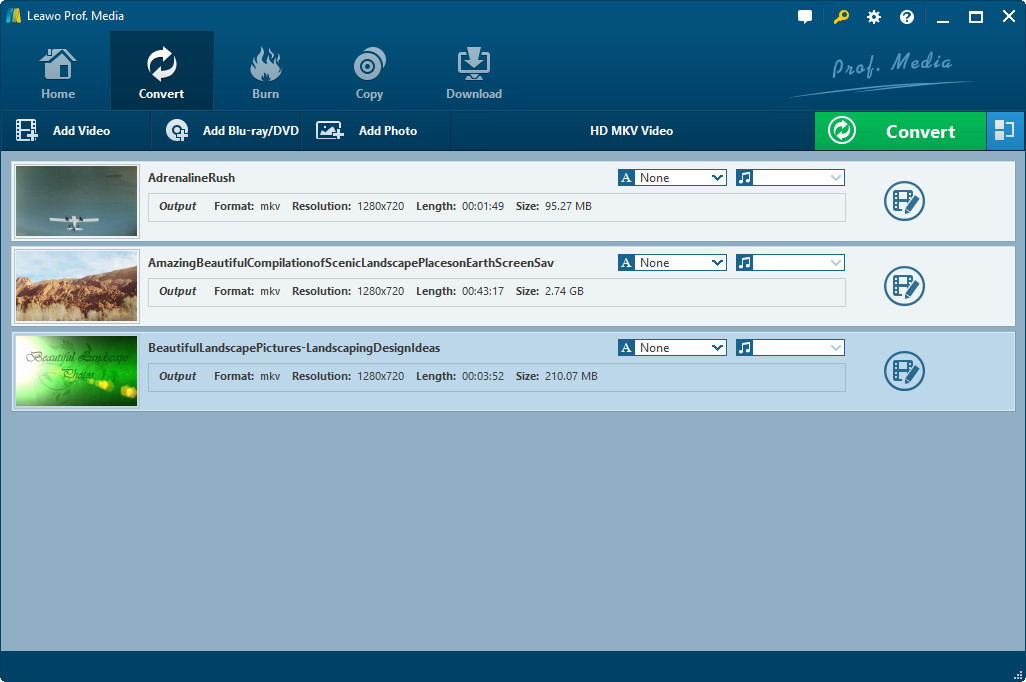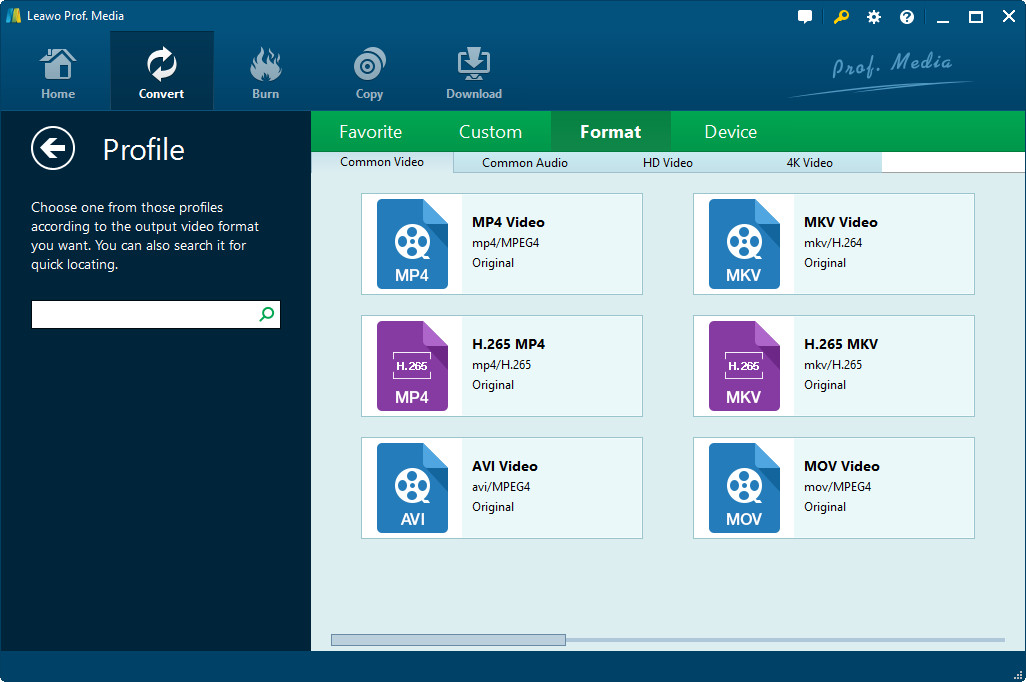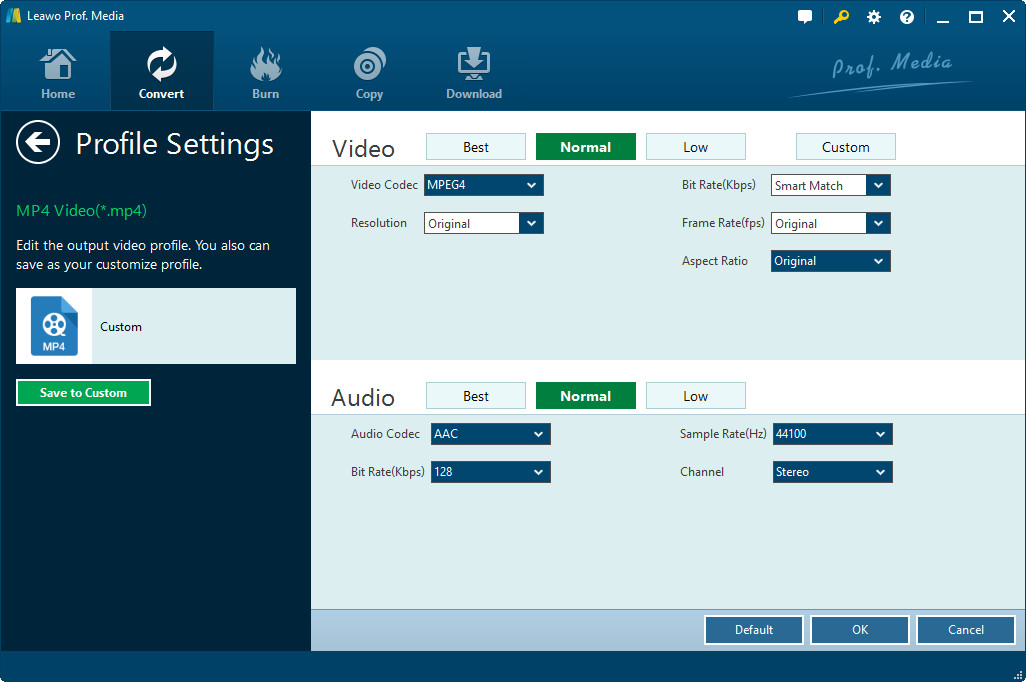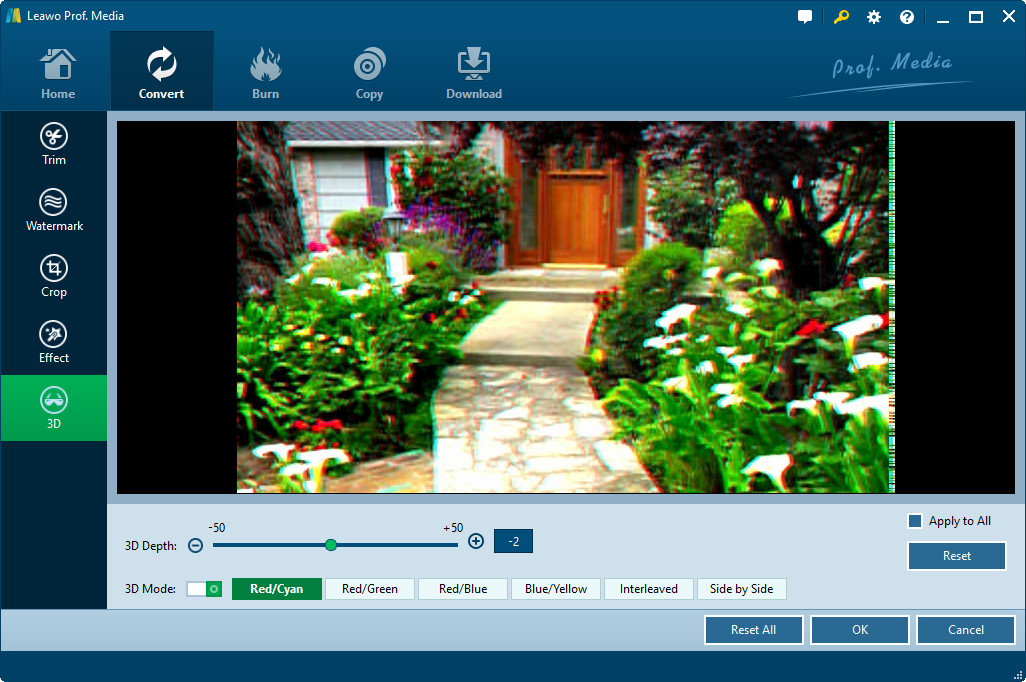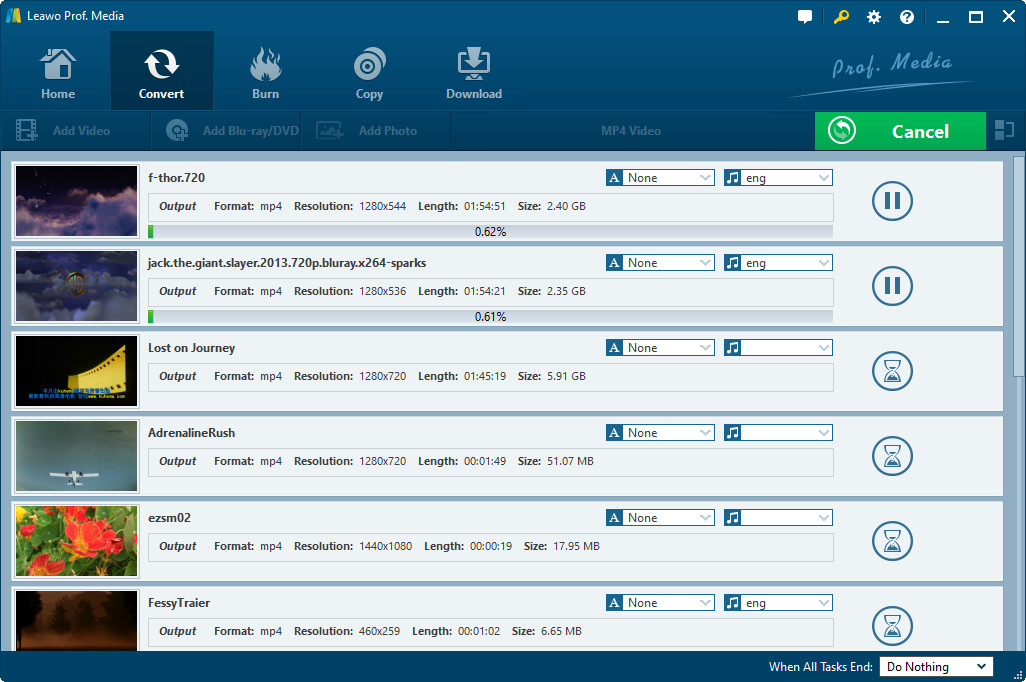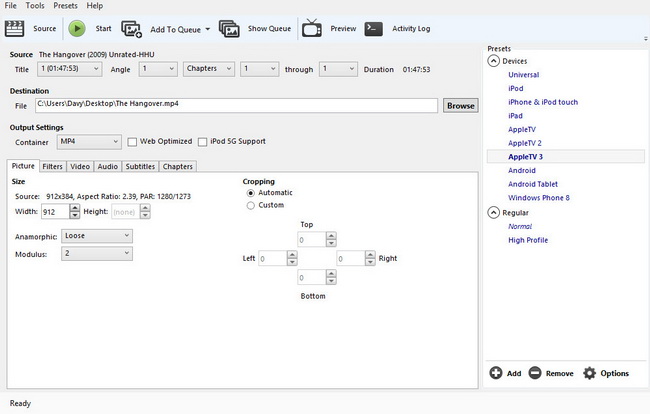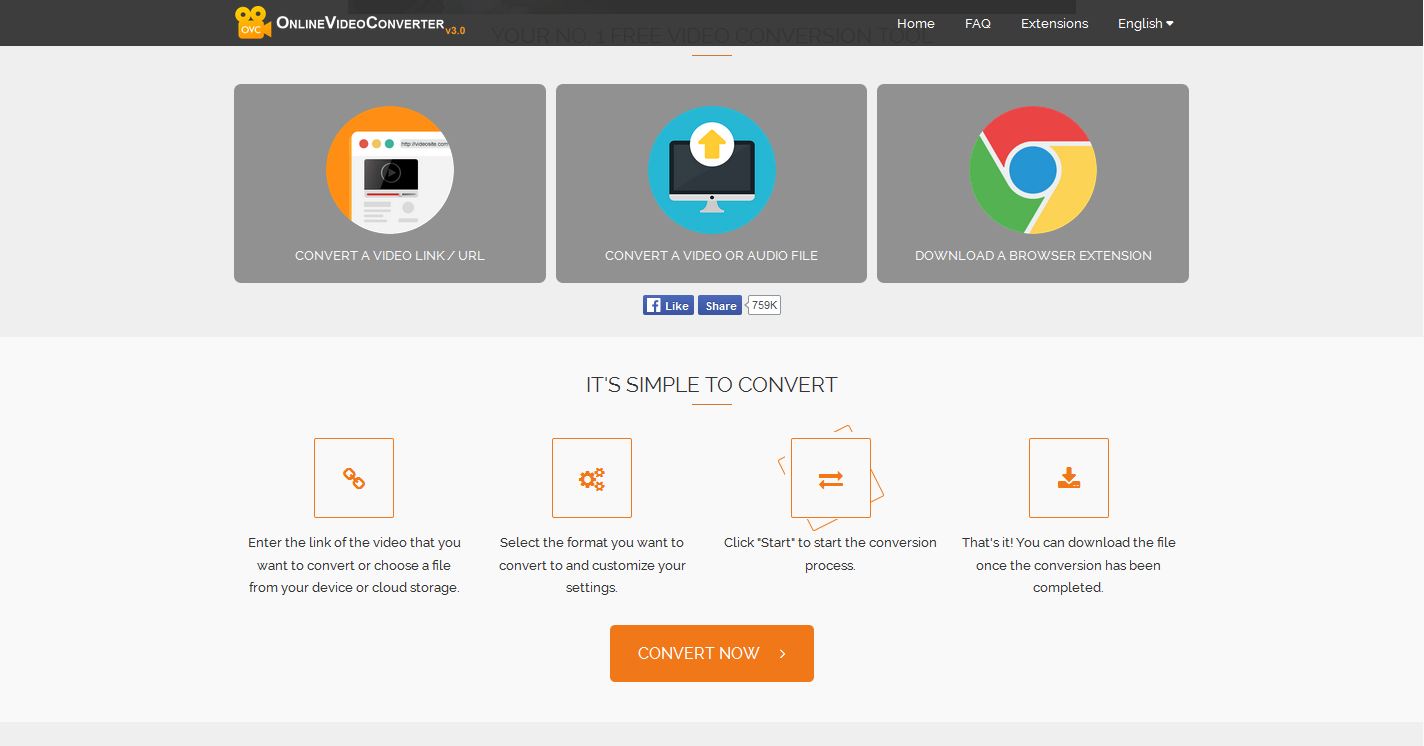"Hello, I'm currently in need of a free 3GP video converter to convert a few short video clips to 3GP and convert a few short 3GP video clips to other formats. But there can't be watermark on the video. Can you tell me where I can download free 3GP converter like that?"
Nowadays there are a lot of all free 3GP converters, both online and local. This guide would show you how to convert 3GP to other formats and convert other formats to 3GP with an all free 3GP converter.
Part 1: Convert 3GP with a Local Free 3GP Converter
3GP used to be popular among 3G phones when 3G network is still the dominant wireless network type in the world. The speed of 3G netowrk wasn't fast enough for deliver HD quality videos. It's made to be used for 3G network. So a lot of 3GP videos are short and in a small size. So if the 3GP video you are converting is small, I would strongly recommend you the Leawo Video Converter, it's a powerful and practical video converter to convert 3GP from/to other formats.
Technically the Leawo Video Converter is not free, but it offers a trial version whose output video will no longer than 5 minutes. If the 3GP you are converting is no longer than 5 minutes, this converter would be the perfect free 3GP converter for you because:

-
Leawo Video Converter
- It supports converting videos and audios between all formats.
- It supports abandunt video editing features like Trim, Crop, add watermark and effect to videos.
- It supports 2D to 3D conversion.
- It supports adding external subtitle and selecting audio channel.
To see how Leawo Video Converter works as a free 3GP converter download it and check out the guide below:
Step 1: Add file to the Video Converter
1. Open the Leawo Video Converter, add file to the software by dragging files to the main interface of the software or hitting the "Add Video" button.
Step 2: Select the output format
2. Hit the button on the left side of the "Convert" button and a menu shows up, hit "Change" to go to the format selecting panel to set up the format of the output file.
Step 3: Set parameters of the output file
3. If you want to further customize the parameters of the output profile after you are done choosing the output profile, Hit "Edit" button on the left of the "Change" button to enter the parameter setting panel where you can adjust the values of video and audio like Bitrate, Frame Rate, Resolution, Aspect Ratio, etc.
Step 4: Edit the video
4. The Leawo Video Converter comes with a lot of features for video editing like cropping, trimming, adding watermarks and effects to the video and turning the video from 2D to 3D. To enter the video editing panel, click the "Edit" button on the right of the file or right click the file and click "Edit" on the menu.
Step 5: Start the conversion
5. To start the conversion, click the "Convert" button on the top right hand side of the interface. A sidebar would pop up and you can set the file directory for the output file. When you are done setting up the directory, hit the "Convert" button at the bottom of the sidebar to activate the conversion.
Below is the video guide for you to learn how to use the Leawo Video Converter:
Part 2: Convert 3GP with HandBrake Video Converter
Here's another all free 3GP converter download for PC: Handbrake. But it only supports converting 3GP to MP4 and MKV. Even so it still comes with a lot of useful features like adding external subtitles and audio tracks to the video. If you want to download free 3GP converter software, Handbrake is what you are looking for.
Followed is the steps of using Handbrake to convert 3GP:
Step 1: Open Handbrake, add source file by clicking "Source" to input a single video or a folder or dragging the video file directly into the interface.
Step 2: Set the output directory for the output file.
Step 3: Choose the output format between MP4 and MKV.
Step 4: Adjust parameters in the area below the format choosing box. Adjustments include:Picture, Filters, Video, Audio, Subtitles, Chapters.
Step 5: Click "Start" to initiate the conversion.
Part 3: Convert 3GP with Online Video Converter
In fact, you don't necessarily have to download free 3GP converter online. The last free 3GP converter is online video converter. Actually there are a lot of excellent online 3GP converters and the features they have are prerry much similiar and fairly simple. And the process of converting 3GP videos is also similiar and simple. To know how to convert 3GP with online free 3GP converter, please check out the steps below:
Step 1: For online free 3GP converter download is not needed. Search "Online video converter" on Google, click one of the results to enter the online free 3GP converter, let's take the first website: onlinevideoconverter.com as an example.
Step 1: Find the button for uploading files to the online converter, in this case, click "Convert a video or audio file" tag to add file to the online 3GP converter.
Step 2: Choose the output format you want.
Step 3: Click "More settings" to adjust parameters for the output file.
Step 4: Click "Convert Now" to start the conversion.
Step 5: Download the output file after the conversion is done.
Part 4: Comparison Between the Three Kinds of Converters
Now that you have 3 kinds of converters for you to choose from, you might wonder which one is better or which one is the most applicable to you. Well, let's do a little comparison to find out about that.
| Features | Leawo Video Converter | Handbrake | OnlineVideoConverter | |
| Input format supported | Audio: FLAC, AAC, AC3, AIFF, AMR, M4A, MP2, MP3, OGG, RA, AU, WAV, WMA, MKA Video: AVI, MP4, DAT, WEBM, RMVB, MPG, MPEG, VOB, MOV, M4V, QT,FLV, F4V, NSV, NUT, MKV, MTS/M2TS/TS/TP/TRP(AVCHD, H.264, VC-1, MPEG-2 HD), MOD, TOD, DV, WMV, ASF, 3GP, 3G2, DVR-MS |
Basically all popular formats | Video: MP4, AVI, MPEG, MOV, FLV, 3GP, WEBM, MKV, Apple, Android, Samsung, Blackberry, Sony, Nokia, WMV, GIF, etc. Audio: MP3, WAV, iPhone Ringtone, M4A, FLAC, OGG, MP2, AMR, etc. |
|
| Output format supported | Audio:FLAC, AAC, AC3, AIFF, AMR, M4A, MP2, MP3, OGG, RA, AU, WAV, WMA, MKA Video:3D video formats: 3D MP4, 3D WMV, 3D AVI, 3D MKV, 3D YouTube video, etc. HD video formats: HD MP4,HD AVI,HD MOV,HD TS,HD TRP,HD VOB, HD MPG,HD WMV,HD ASF Common video formats: MP4-AVC, MP4-XviD, MP4-H.264, AVI, ASF, WEBM, MOV, RMVB, FLV, F4V, TS, DAT, WMV, MKV, XviD, DV, MPEG-1 NTSC, MPEG-1 PAL/SECAM, MPEG-2 NTSC, MPEG-2 PAL/SECAM, DVD-Video NTSC, DVD-Video PAL/SECAM, 3GP, 3G2, DPG |
File Containers: .MP4(.M4V) and .MKV;Video Encoders: H.265 (x265 and QuickSync), H.264(x264 and QuickSync), H.265 MPEG-4 and MPEG-2, VP8 and Theora;Audio Encoders: AAC / HE-AAC, MP3, Flac, AC3, or Vorbis;Audio Pass-thru: AC-3, E-AC3, DTS, DTS-HD, TrueHD, AAC and MP3 tracks | Video: MP4, AVI, MPEG, MOV, FLV, 3GP, WEBM, MKV, Apple, Android, Samsung, Blackberry, Sony, Nokia, WMV, GIF, etc. Audio: MP3, WAV, iPhone Ringtone, M4A, FLAC, OGG, MP2, AMR, etc. |
|
| Installation required |  |
 |
||
| Internet access required |  |
|||
| 2D to 3D conversion |  |
|||
| Preset device profile |  |
|||
| Add subtitle |  |
 |
||
| Add sound track |  |
 |
||
| Choose internal sound track |  |
 |
||
| Merge videos |  |
|||
| Price | Trial:Free;1 year:$29.95;life time:$39.99 | Free | Free |
As we can see from the comparison chart, they all have their own merits. Although the trial version of Leawo Video Converter can only output video of 5 minutes long, but if the 3GP video you are converting is no longer than 5 minutes, Leawo Video Converter is ovbiously the best choice for you. And if you want to convert more formats of videos into other formats, you should totally consider buying the whole version of Leawo Video Converter, $29.95 for a year and $39.99 for lifetime usage is fairly a good bargain for such a powerful video converter.