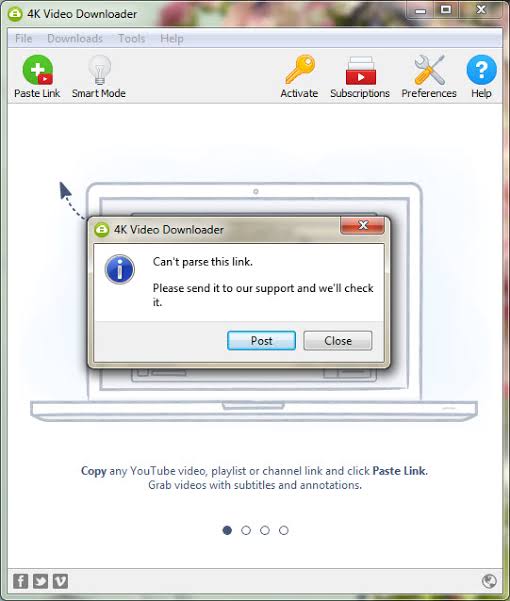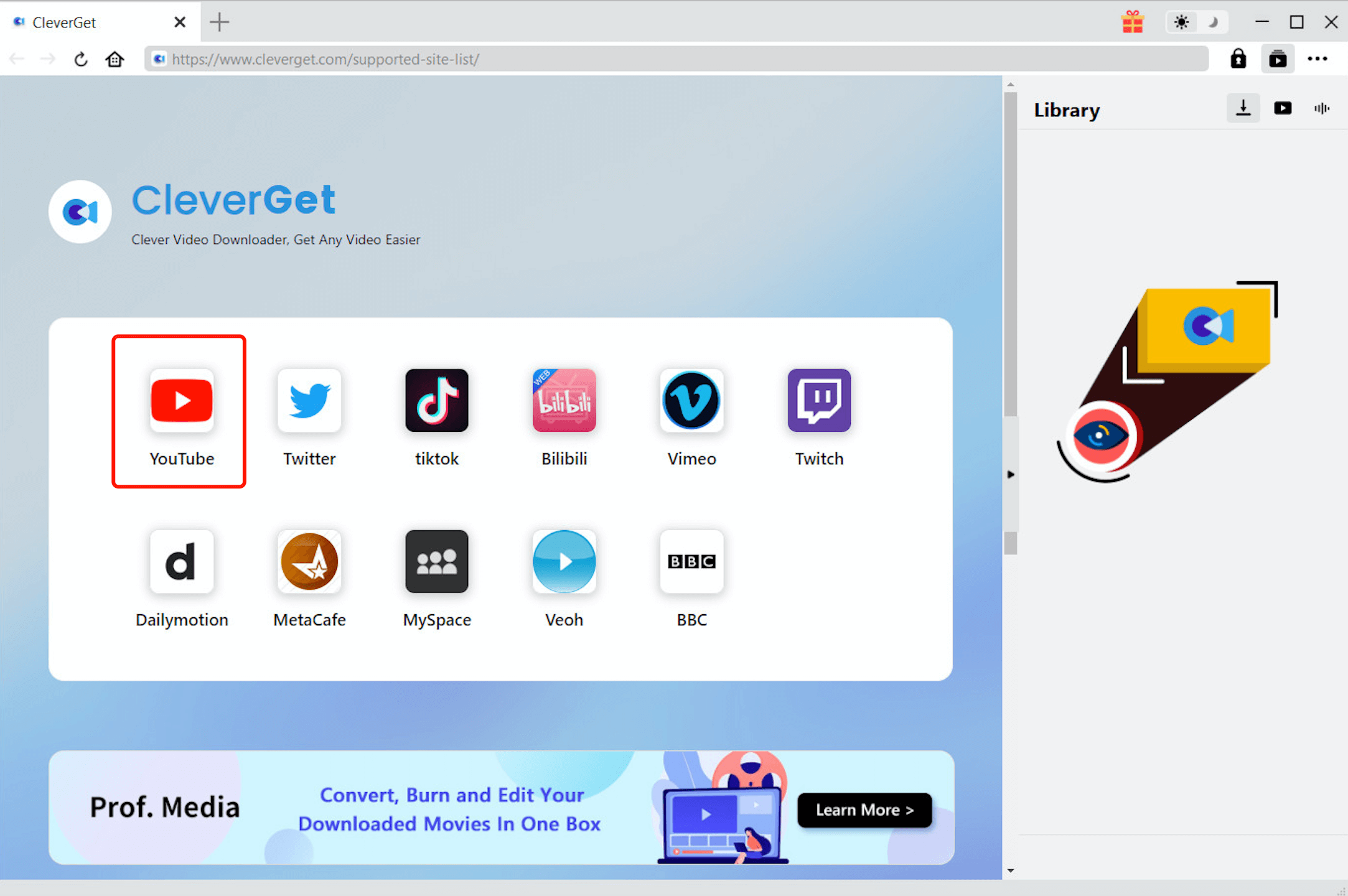Since we are living in a fabulous world enhanced by various media sources online, there is an increasing number of users looking for marvelous experiences from 4K videos. As one of the most prevalent formats that provide immersive effects, 4K videos is facing a trending challenge that how to download 4K videos online. While many 4K Downloader users ask that the 4K Video Downloader error can't download, we are here to help solve this problem with detailed instructions about how to fix the 4K Downloader error. Moreover, there would be a better method to deal with this issue. Keep scrolling down.
Part 1: Why comes 4K Video Downloader Error Can't Download?
“I have used 4K Video Downloader to get some videos online but recently it keeps popping up some warnings that tell me 4K Video Downloader error can't download. What does it mean and why is that?”. As several cases showing that this problem may not be randomly occurring to only a few users, then what are the reasons behind the 4K Downloader error? Before we start to fix this 4K Downloader error can't download trouble, it would be better to understand what causes the issue and find the correct strategy to cope with it. In general, there could be six different potential reasons when you see the 4K Video Downloader error.
△ Link-parsing error
First of all, the most common situation is the parsing failure that is involved with the inbuilt parsing ability of the 4K Video Downloader. This could happen when you paste the link to the 4K Video Downloader. Under this condition, the program would not be able to detect and recognize the link due to various factors.
△ Video blocking error
From time to time, the 4K Video Downloader error can't download the videos because the source videos could be blocked by the proxies or the geographical locations. Note that the 4K Downloader error may also show up when you try to download blocked videos from copyrights.
△ Facebook-associated 4K Downloader error
When you utilize the tool to obtain videos from Facebook, the link may be restricted due to the registration. The videos from Facebook can only be downloaded when it is public.
△ YouTube-only 4K Downloader error
Despite this tool is considered as one of the best YouTube video downloader options, At the top of the frequently asked questions, many users conclude this 4K Video Downloader error while downloading on YouTube. That reason is that the video viewer must be on the blacklist or banned previously by YouTube.
△ Crashing 4K Downloader error
The last cause is obvious that most programs would share the same situation. If the 4K Video Downloader error is not working well or updated to the newest version, the software may be risky at crashing anytime.
△ Internet turbulence
Every once in a while, you may not notice that the network could have an impact on the 4K Downloader error since this program relies on the internet connection.
Part 2: How to Fix 4K Downloader Error?
So far, we have learned that the 4K Video Downloader error can't download media files because of multiple causes. Consequently, there could be a plethora of strategies to nail down this issue. You are encouraged to try out the below methods until the problem is fixed. However, before checking out the instructions, you want to make sure that the network is working properly to make 4K Video Downloader access the internet and function naturally. Notice that, those general processes may not be a hundred percent working out all the time and the outcomes are not assured. If you are looking for a permanent path to get rid of the 4K Video Downloader error, it is suggested to take a closer look at the next part.
Solutions:
- Verify the privacy settings of the videos that the 4K Video Downloader error can't download. If you are downloading a playlist, also make sure the item is set to public.
- Shut down the firewall and proxy if the computer is running with them. Meanwhile, ensure that your antivirus applications are off. You can also try to put the 4K Video Downloader onto the whitelist of the antivirus software.
- Restart the computer and re-login the administrator account.
- Modify the output directory settings. Within the 4K Video Downloader, access the “Smart Mode”, and go to its settings to appoint another folder.
- Alter your proxy and clear the cache if necessary. You may also cease other running programs that would lead to a 4K Video Downloader error.
- For Facebook videos, make sure you are not registered as a visitor while the video is set to open to everyone.
- Configure the IP for banned YouTube accounts. You can choose to connect to a different network or utilize VPN.
Part 3: Best 4K Video Downloader - CleverGet Video Downloader
Whilst being busy finding the correct solutions for the 4K Video Downloader error can't download videos trouble, an optimal choice is to switch the 4K Video Downloader to a more formidable program. In this way, you don’t even have to confront the difficulty like the 4K Downloader error. As an ultimate strategy to address the 4K Video Downloader error concerns, CleverGet Video Downloader would be the best recommendation in this case.

-
CleverGet Video Downloader
- Download Video & Music from 1000+ Sites
- Download Live Stream Videos from YouTube Live and Others
- Up to 8K UHD Video Downloading with 320 kbps Audio Quality
- Smarter Downloading Settings
- 1-Click to Play Downloaded Videos
- Provide Precise Video Info
You are allowed to select tons of videos and audio tracks from YouTube, Facebook, Vimeo, Vevo, etc. Specialized in video quality preservation, this robust downloader is given the ability to obtain videos in 720P, 1080P HD, and even 4K resolutions. If you are a TV fan, this tool would be a great assistant as it is capable of storing your TV show video collections from any site. Furthermore, downloading online streaming videos is amazingly available now with this practical tool. In other words, you will not miss any live streams when you have errands. This feature is supported by both direct live URL and live video M3U8 link.
On top of that, users are guaranteed an extremely high speed while downloading video files. In particular, the leading technology of this product will accelerate the process to reach a 6 times faster pace. Handy to individuals at different levels, it comes with an intuitive interface that is enhanced with smarter downloading settings. Beginners are more than welcome to experience the easy and simple steps since all the download tasks can be completed efficiently. Once the 4K videos are downloaded, you can playback the content right away thanks to the implanted 4K video player. Another advantage is that you would be able to check detailed parameters and information like the video, size, format, and resolution before downloading.
Part 4: How to Download 4K Video with CleverGet Video Downloader?
Maybe you are wondering how simple it could be to handle the videos that 4K Video Downloader error can't download. This section will demonstrate the easiest way to resolve those questions. By presenting and following the steps below, one may be able to quickly fix the 4K Downloader error. Just download and install the CleverGet Video Downloader. Both Mac and Windows versions are provided. Select the one matching your working environment and get started.
△Step 1. Download & Launch CleverGet
Free download and install CleverGet on your computer. Launch CleverGet.
△Step 2. Set Output Directory
Click on the Settings icon to enter the setting panel and set the output directory.
△Step 3. Locate 4K Video
Click on the YouTube icon to enter the YouTube. You can search for the video you want to download directly. Or you can copy & paste the video link to the address bar, and CleverGet will detect the video immediately.
△Step 4. Download 4K Video
Choose 4K as preferred quality and format as you like. Click on the "Download" button to download 4K videos.
Driven by numerous high-tech features, CleverGet Video Downloader is regarded as an all-mighty media downloader that is compatible with millions of sites and media sources spread online. When you need to download the videos that 4K Video Downloader can't download, it is time to try it out.