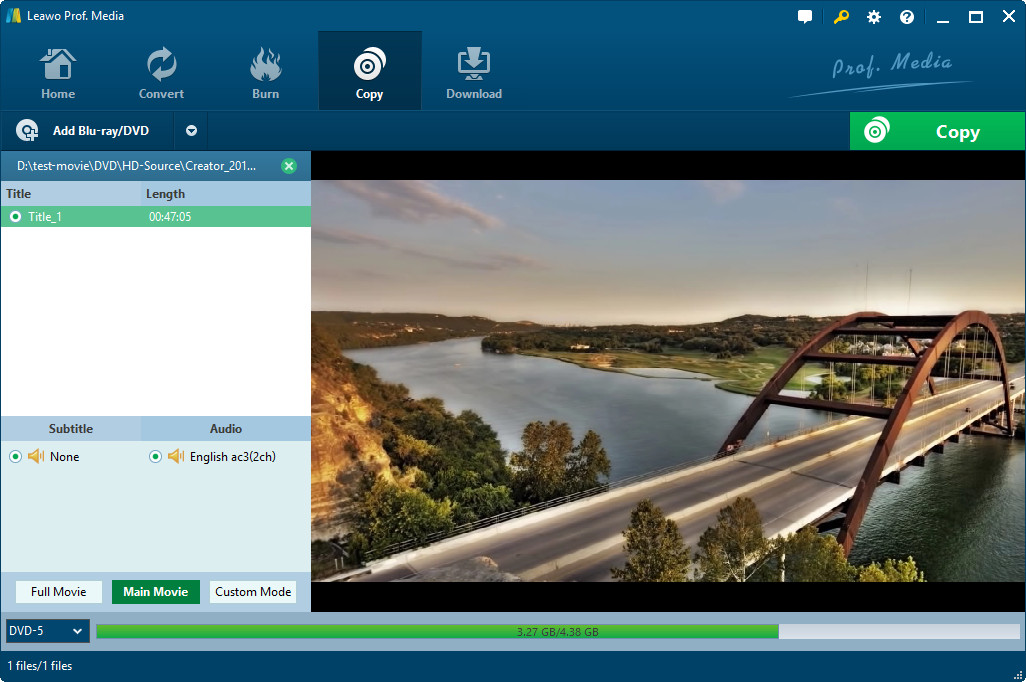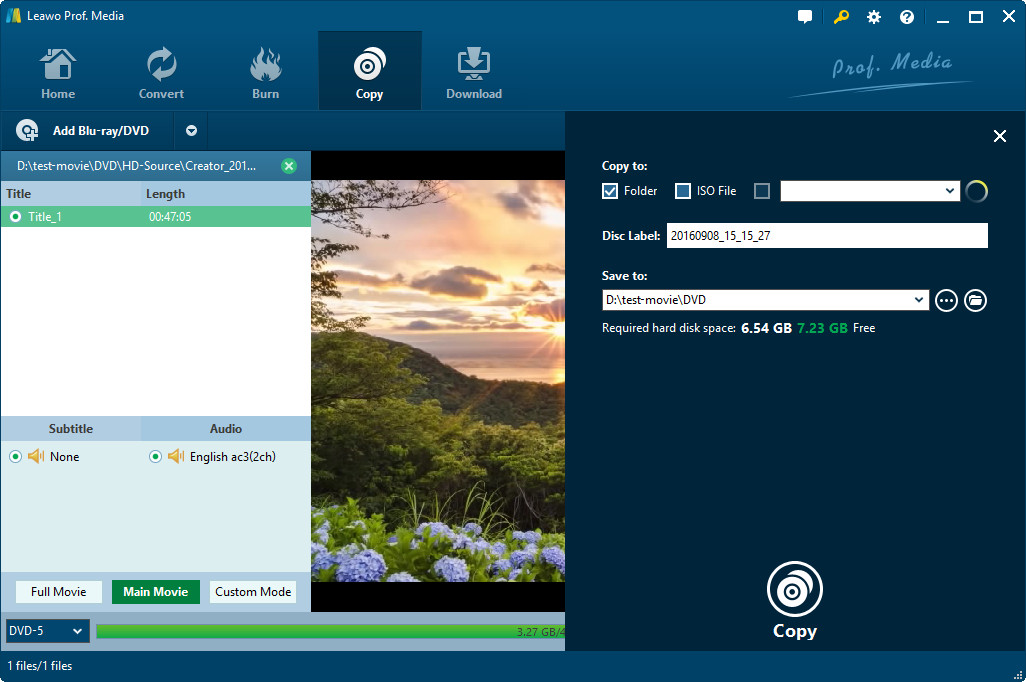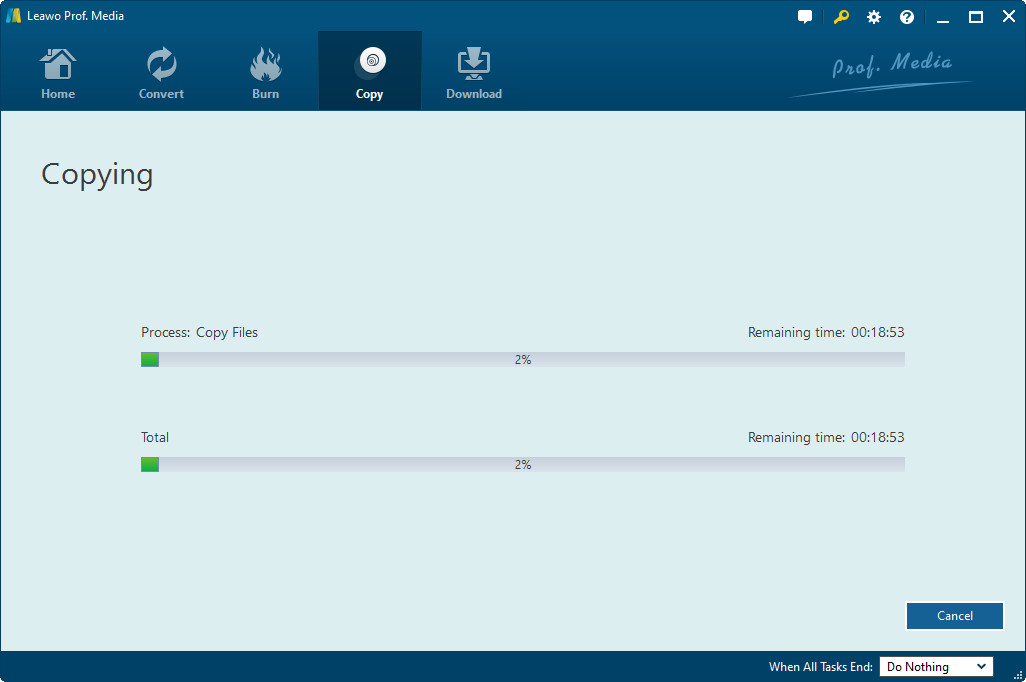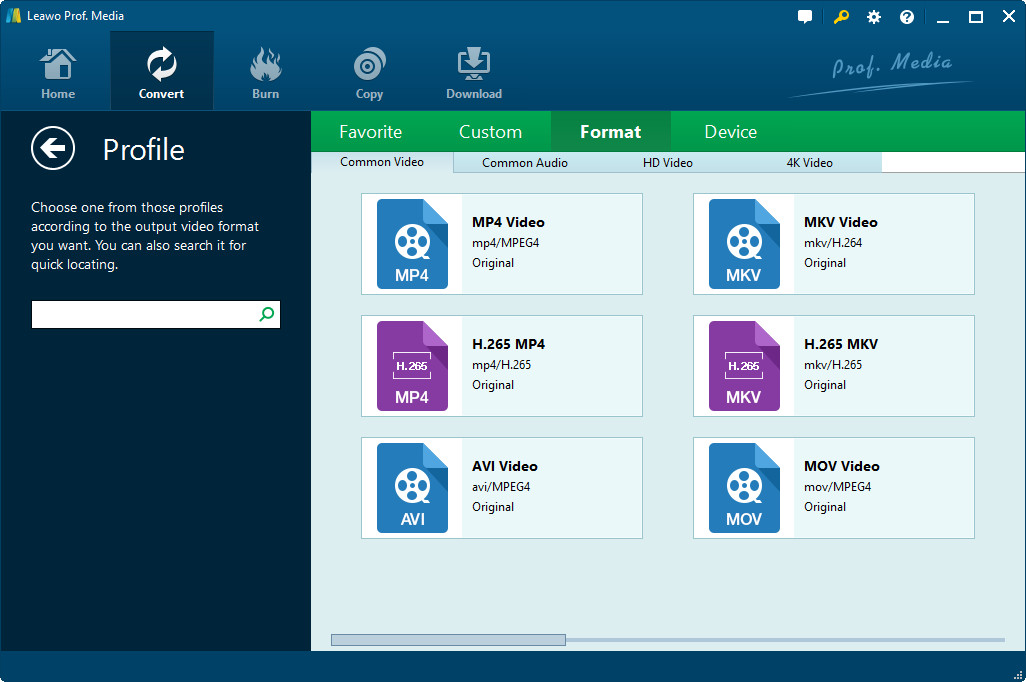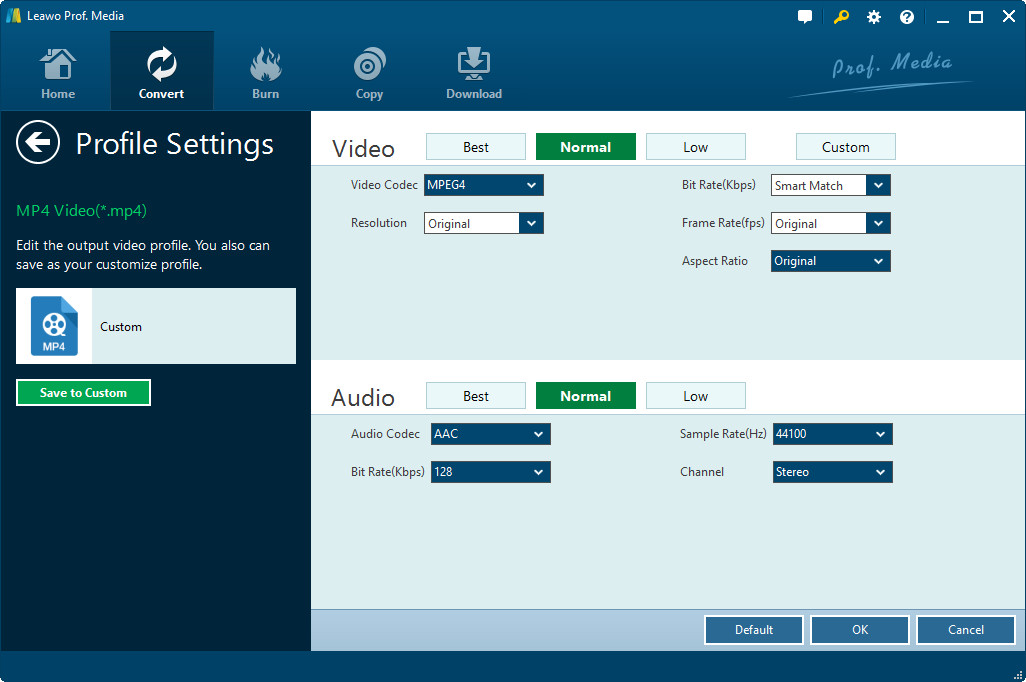This article is mainly discussing the following topics:
The Real Cases for Blu ray to Flash Drive Conversion
Case One: I want to enjoy my favorite Harry Potter Blu-ray movie on my laptop once again, but my laptop has no inbuilt Blu-ray player. Is it possible to rip Blu-ray movie to flash drive? In that way, I can enjoy my favorite Blu-ray movies whenever I want even if no Blu-ray player is available.
Case Two: Anyone can help me? I need to rip my favorite Blu-ray movie to flash drive as a backup in case of sudden data losses.
As you can see, due to this or that kind of reason, users always want to rip Blu-ray movie to flash drive either for easier playback or backup. After all, it is indeed a fantastic experience to enjoy a fabulous Blu-ray movie on your laptop while lying cozily on the couch even if a Blu-ray player is not at hand. So now you may ask: how to rip Blu-ray movies to flash drive? In the below part, two quick fixes are introduced for your reference.
Solution One: Direct way to Copy Blu-ray Movies to Flash Drive
With the help of this all-in-one Leawo Blu-ray Copy, you can easily and directly rip Blu-ray movies to flash drive. Moreover, this software allows you to copy Blu-ray/DVD movies in the form of disc, folder and ISO image in 6X fast speed. Best of all, you can copy all Blu-ray movie details like video dot frame, subtitle, audio channel and etc. to flash drive without any data losses. Last but not the least, such a sophisticated program has a super easy interface, allowing you to copy Blu-ray movies to flash drive within a few simple clicks.
Steps to go:
Step 1. After opening the installed software on the computer, hit the Copy option on the top panel to enter the main interface of Leawo Blu-ray Copy. Then hit the Add Blu-ray/DVD option to load the file or directly drag it if you want.
Attention: Three options are offered while adding file: "Add from CD-ROM" to import Blu-ray/DVD files from your disc drive; "Add from folder" to import Blu-ray/DVD folder; click "Add ISO file" to import ISO file.
Step 2. After that, adjust the Disc Type, Copy Mode, Subtitle and Audio tracks at the left panel and then hit the Copy option to go on. You will then see a pop-up window swiping from the right, as pictured in the below. Then, specify the disc label and the output location as wanted and needed.
Step 3. Now, hit the Copy option at the bottom to start the ripping process in one click.
Finally, just wait patiently for the process to get completed within a little while. After that, you are free to plug your flash drive to your laptop to enjoy your favorite Blu-ray movies without any restrictions.
Solution Two: Indirect Way to Rip Blu-ray Movies to Flash Drive
To rip Blu-ray movie to flash drive, you surely have more than one way to go. Here, you can also use this Leawo Blu-ray Ripper, which allows you to rip Blu-ray movie to any other digital file formats and save it on your computer. Then you can transfer the ripped Blu-ray movie to flash drive in one click. This professional ripper is compatible with nearly all common and uncommon video formats including MKV, MP4, MPEG, AVI, FLV, RMVB and etc. Moreover, you can even customize the output file as liked such as resolution, frame rate and many more. The converted files can be played on various popular media players such as Apple media devices, Android phones, tablets, Windwos phones and so on. The converted file will be saved on the computer by default, so you can just save it on the computer as a backup and then transfer it to flash drive for double backup or easier playback. Can't wait to go ahead?
Step 1. Open the installed software on the computer and then click on the Convert option on the top panel to enter the next interface. After that, hit the Add Blu-ray/DVD option to load the source Blu-ray file in one click.
Step 2. Then hit the HD MKV Video option to enter the Change section and go to Format tab . You will then see an interface as pictured in the below. Just select the output file format as needed and wanted.
Step 3. Once you have selected your wanted output file format, hit the pencil-shaped icon on the top right corner of the box to go on. You can then customize the settings like video codec, channel and etc as wished. Once done, click on the OK option to save these settings.
Step 4. Hit the green icon of Convert to continue, specify the output file location and then hit another Convert icon at the bottom to start the Blu-ray conversion process.
Once the conversion is finished, you can plug the flash drive to your computer and transfer Blu-ray movies to flash drive in one click. Now, you have learned two ways to rip Blu-ray movies to flash drive directly or indirectly, just follow one and get it started as desired.
Extended Reading: More Info. About Flash Drive
Speaking of flash drive, there are different kinds of flash drives available in the market, such as Standard Drives, Higher Performance Drives, Secure Pen Drives and etc
.
Standard drive: This type of drive usually comes with plastic case and use the least experience control circuity.
Higher performance drive: Such drives generally use better materials and other accessories which helps to withstand extreme weather conditions. So they are typically more expensive than standard drives.
Secure pen drive: As can be predicted from its name, such drives can help better protect data with it encryption technology since it required login for data access.
No matter which USB flash drive you are using, you can always easily rip Blu-ray movies to flash drive by using either Leawo Blu-ray Copy or Leawo Blu-ray Ripper!
PS4, as one of the special forms of flash drive, can also supports the 4K Blu ray movie playback, check another tutorial here to know if PS4 can play 4K Blu ray movie and how./p>