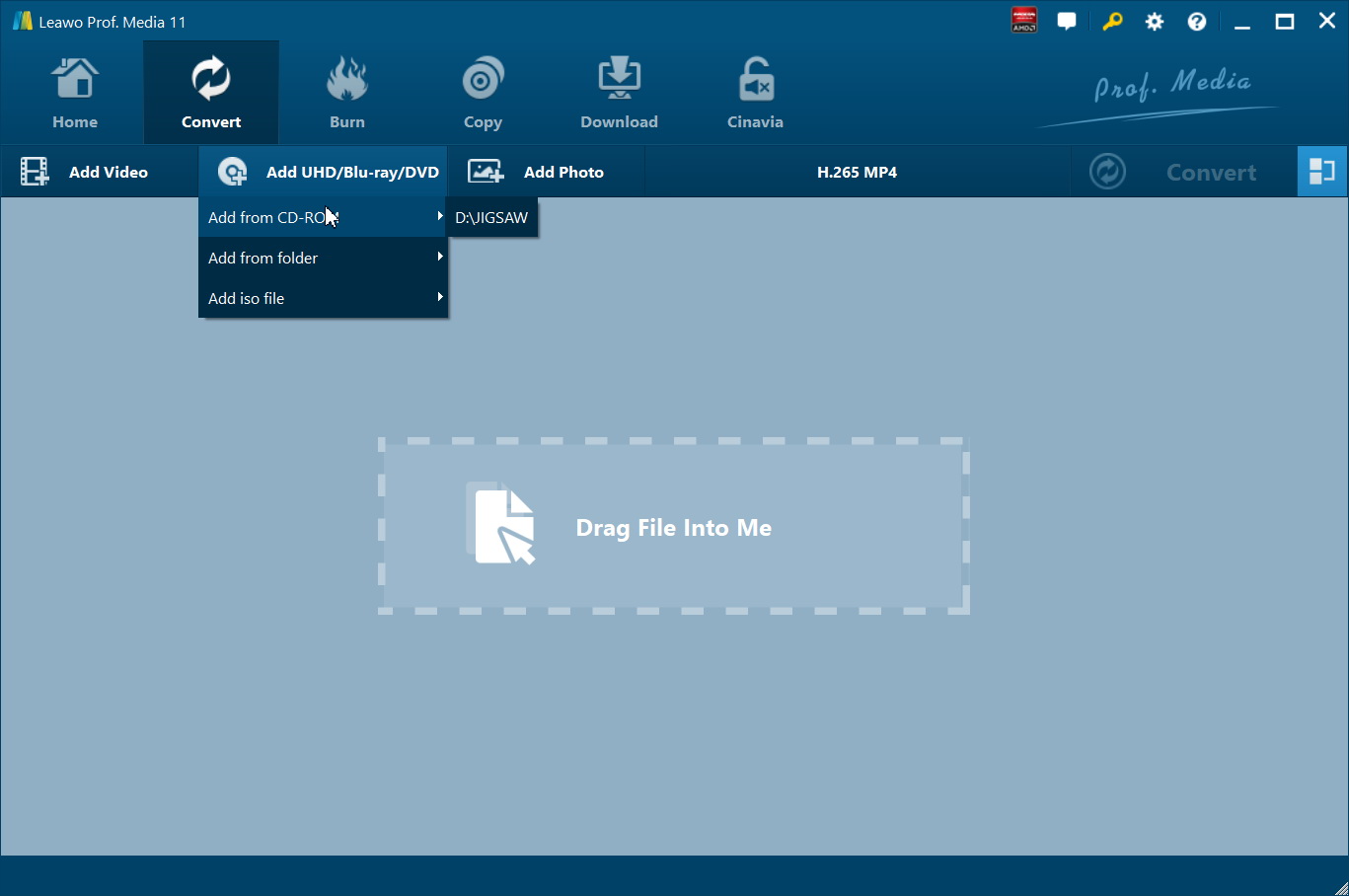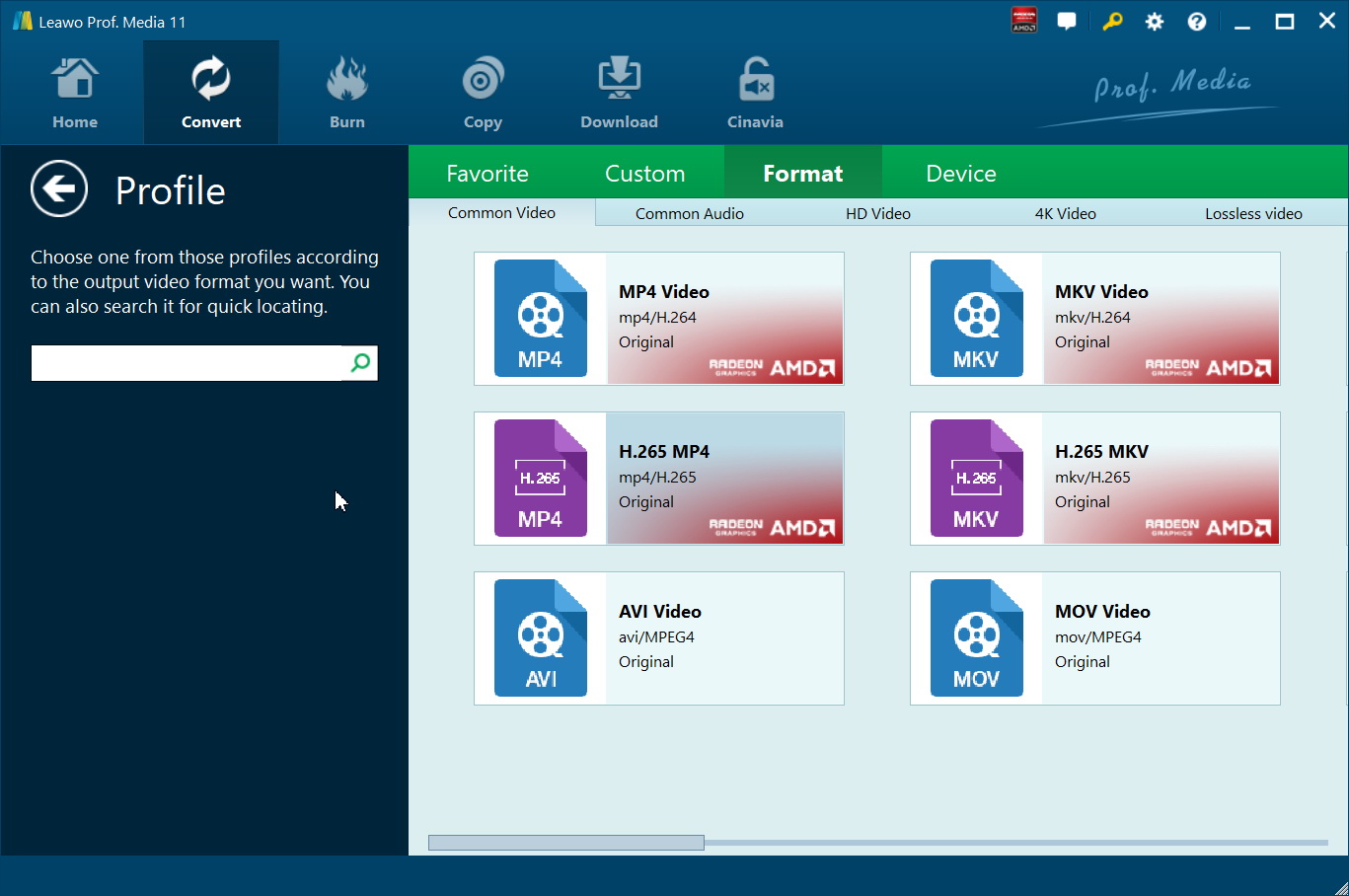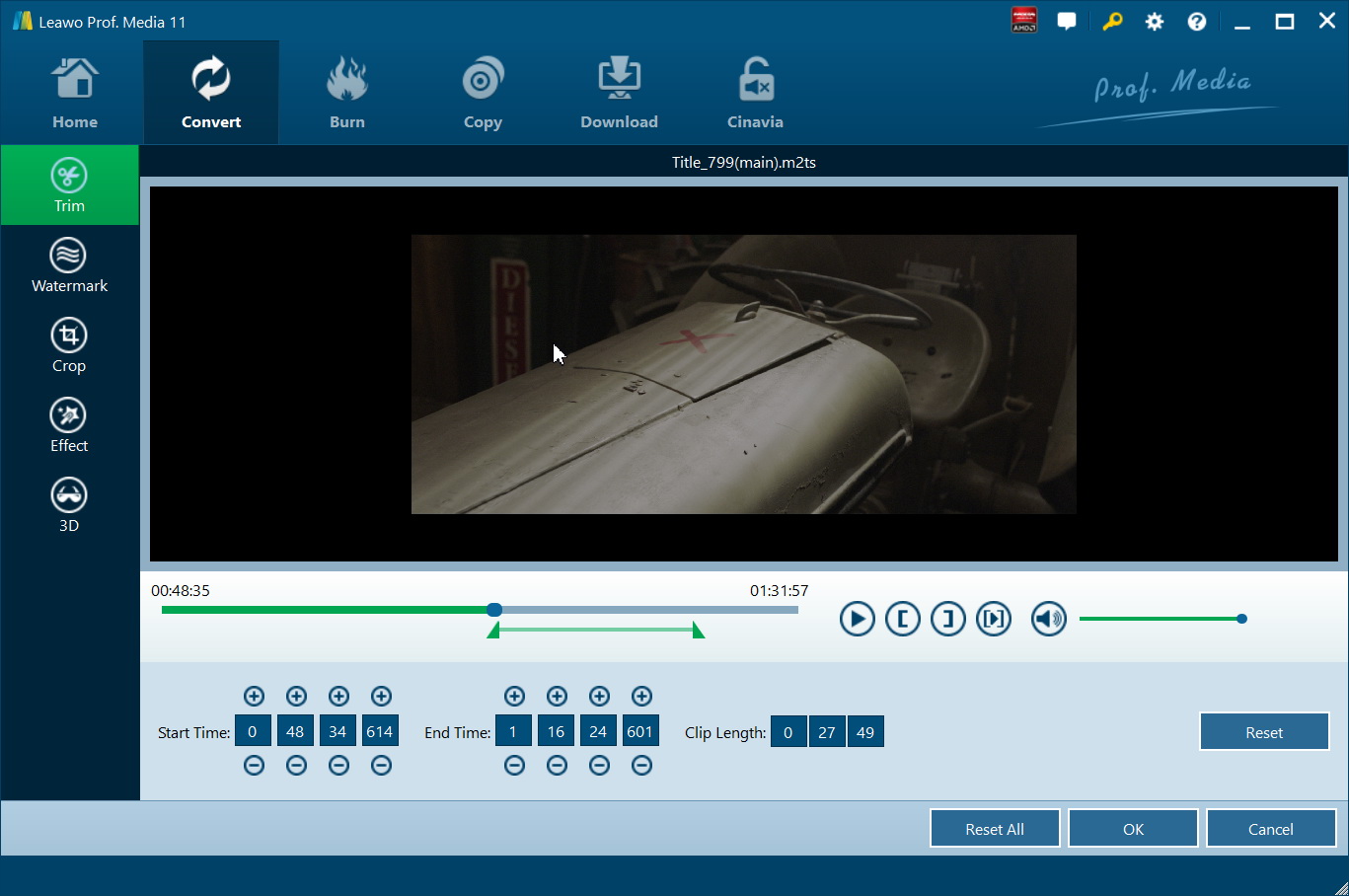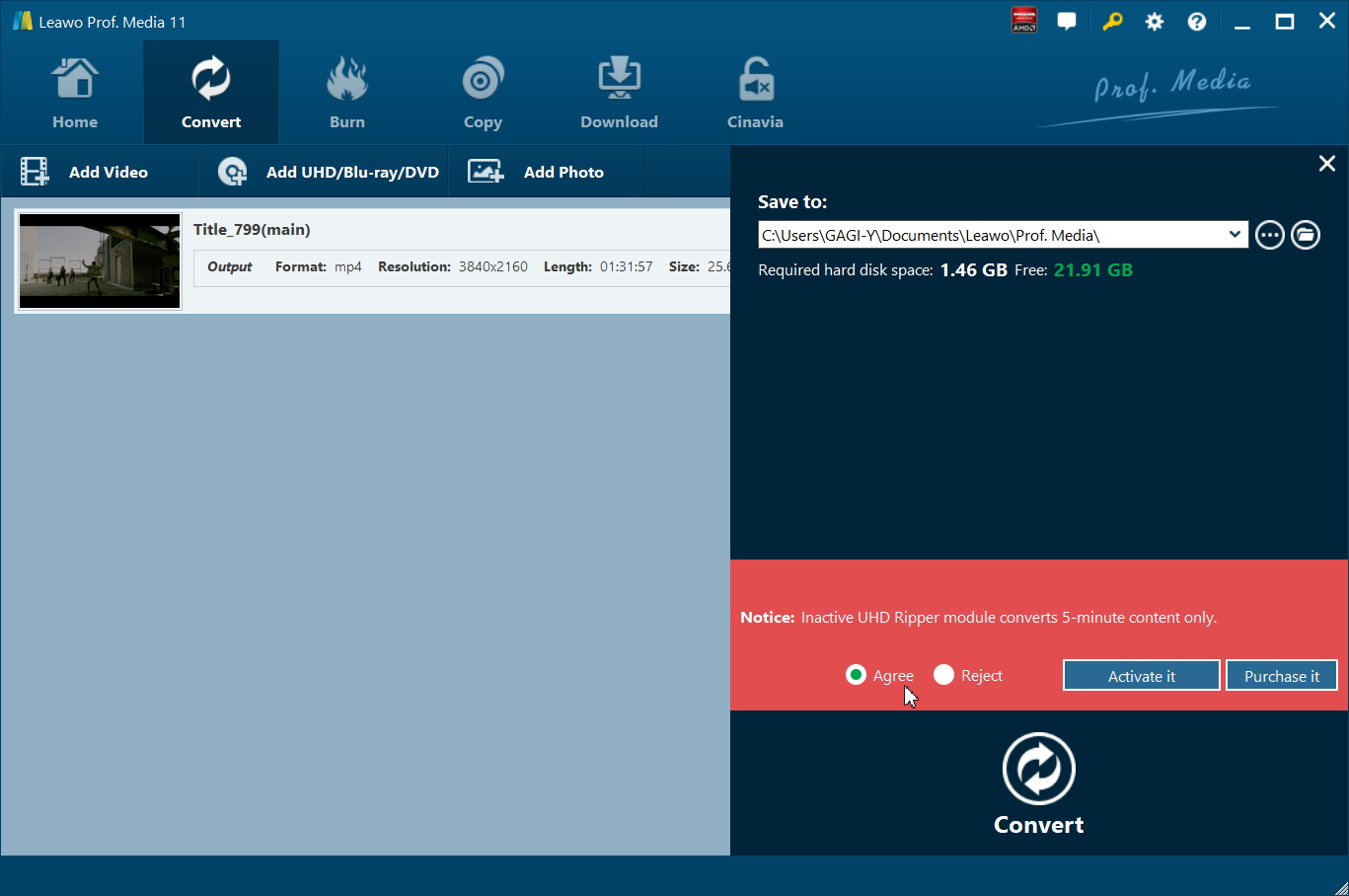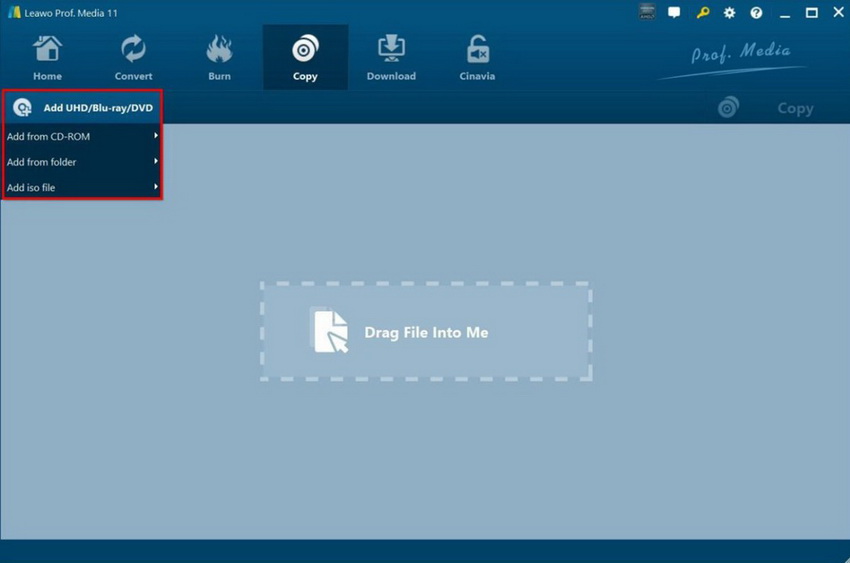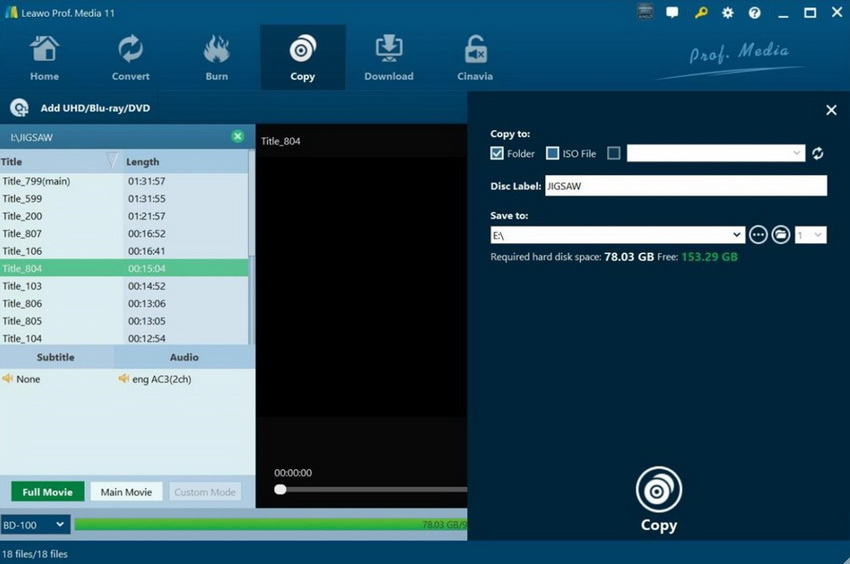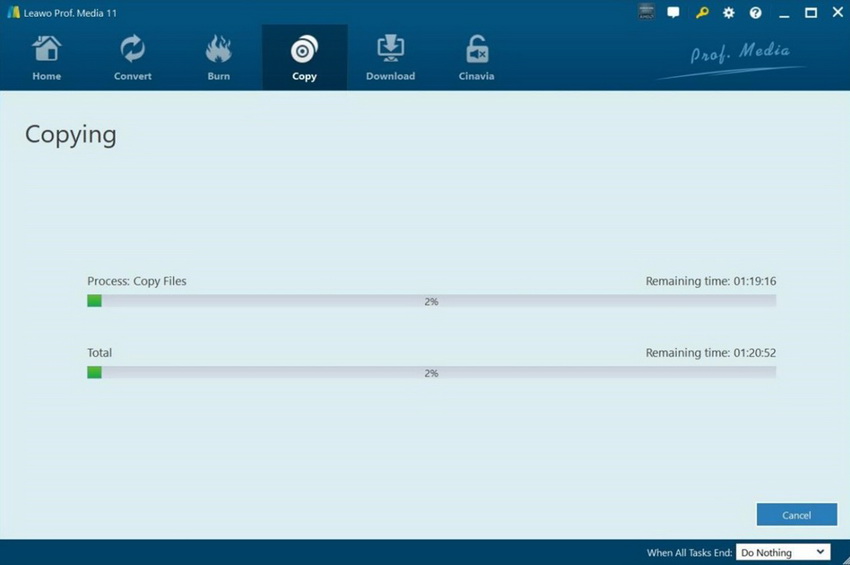PlayStation 4 (PS4) is the fourth generation of home video game consoles. It contains 8 GB of GDDR5 memory, including a 500 gigabyte hard drive for additional storage, which can be upgraded by the user. The PlayStation 4 features Wi-Fi and Ethernet connectivity, Bluetooth, and two USB 3.0 ports. The PlayStation 4 system software supports Blu-ray and DVD playback and 3D functionality. Playing a CD is unsupported, but custom music and video files can be played from DLNA servers and USB drives using the Media Player app.
Part 1: Can PS4 Play 4K Blu-ray Movie?
1. Can I Play 4K Blu-ray Movie ON PS4 ?
As we all know, PS4 can install the Blu-ray disc drive that is made exclusively for the Blu-ray disc player, so as to play Blu-ray movies or DVD disc smoothly. However, PS4 fails to read the 3-layer media that is standardized by Ultra HD Blu-ray, which means that PS4 does not support 4K Blu-ray discs. But don’t worry, you can find a workaround to play 4K Blu-ray on PS4 in this post.
4K Blu-rays offer better quality than any other 4K media (streaming has lots of compressions), it would be a pity to unable to play it on PS4. What if we want to make PS4 Play 4K Blu-ray Movie? Don’t worry. We have alternative ways to make 4K Blu-ray work on PS4.
2. Can PS4 Play 4K Blu-ray Without Internet?
You can play offline games and play DVDs and Blu-rays without internet connection on a PS4, for they don’t need it at all. What you need, and don't have, is reasonably up-to-date System software for the PS4. As we all know, all Blu-ray players need periodic firmware updates to have all of the encryption keys which are definitely needed to play all Blu-ray discs. And these keys are changed from time-to-time, thus, older Blu-ray players would fail to play new discs without a software update. In fact, it works to all Blu-ray players, not just the PS4. To download the software, you can just go to playstation.com, get it to a flash drive, and then update your console from the flash drive.
Part 2: How to Play 4K Blu-ray on PS4?
Can PS4 Play 4K Blu-ray Movie? If yes, how to Play 4K Blu-ray on PS4? We have done a lot of research, and find that the quick workaround is to convert 4K Blu-ray to PS4 supported video formats. It is well known that PS4 allows users to enjoy videos, photos, and music saved on USB storage devices and media servers using PS4 Media Player. You are able to rip and convert Blu-ray to PS4 supported video format then stream 4K Blu-Ray via USB or media server without worry about the Region codes, decryption technology, etc. You can use a Converter to transcode it to the following formats which supported by PS4 Media Player.
The following table shows the audio and video formats supported by PS4.
|
PS4 Supported Formats |
|
|
Video |
MP4; XviD; WMV; MPEG-2; AVI; |
|
Audio |
MP3; WAV; eAAC+; |
Part 3: Use Leawo UHD Ripper to Play 4k Blu-ray on PS4
As mentioned above, you could convert 4K Blu-ray movies for playback on PS4 files. Therefore, the only thing you need is a professional 4K Blu-ray ripper software tool. Leawo UHD Ripper is exactly the 4K Blu-ray ripper software you need. As a professional 4K Blu-ray ripper, Leawo UHD Ripper could help you decrypt, rip and convert 4K Blu-ray movies in disc, folder and ISO image files to videos in 4K, 1080P or even 720P videos, like 4K Blu-ray movies to 4K MKV, 4K MP4, 1080P MP4, 1080P MKV, AVI, WMV, MOV, etc. You could then freely watch 4K Blu-ray movies on various media players and devices as you like. What’s more, Leawo UHD Ripper could even help you edit UHD Blu-ray movies like trimming, cropping, adding watermark, applying 3D effect, etc.
4K Blu-ray is known for its outstanding qualities. With features of quality-lossless 4K Blu-ray/DVD conversion tech, Leawo UHD Ripper can convert 4K Blu-ray to other regular video formats without any quality loss, offering cinema-like movie experience for you with your home theatre system.

-
Leawo UHD Ripper
☉ Decrypt and rip 4K Blu-ray discs, folders and ISO image files
☉ Convert 4K Blu-ray to MP4, MKV, AVI, MOV, FLV, and other 180+ 4K/1080P/720P/regular files
☉ Convert 4K Blu-ray movies in Full Movie, Main Movie or Custom Mode
☉ Edit 4K Blu-ray movies like trimming, cropping, adding watermark, applying 3D effect, etc.
Here's a step-by-step guide on how to use Leawo UHD Ripper to convert 4K Blu-ray to other regular video formats.
Step 1: Load the UHD Blu-ray Disc
Insert the 4K UHD Blu-ray Disc into the optical drive, then launch Leawo Prof. Media. Open the “UHD Ripper” module, and then click the "Add UHD/Blu-ray/DVD" button on the main interface.
Step 2: Select the output format
Click the drop-down list next to the “Add Photo” button. Select “Change” to enter the Profile settings panel. Find the “Device” group, from where you can find iOS devices.
Note: You can click the same drop-down list and click the "Edit" button to adjust the video and audio parameters of the output files. They include video and audio codec, bit rate, aspect ratio, frame rate, channel, etc.
Step 3: Start ripping your 4K UHD Blu-ray Discs
Click the green “Convert” button and then set the output directory to save the final converted Blu-ray movies in the “Save to” box. Click the button again and the ripping should start. The ripped videos will be saved onto your hard drive in the format you chose.
Part 4: Use Leawo UHD Copy to Play 4k Blu-ray on PS4
Leawo UHD Copy offers user the best solution to copy 4K Blu-ray movie without quality loss and regardless of disc protection. This UHD Copy software could copy 4K Blu-ray disc of BD100 and BD66, copy 4K Blu-ray folder and ISO image file. It could help you easily bypass AACS2 encryption upon 4K Blu-ray movies for backup.

-
Leawo UHD Copy
- 1:1 copy 4K Ultra HD Blu-ray movies without quality loss.
- Copy 4K UHD Blu-ray movies of all countries easily
- Remove the 'unbreakable' AACS 2.0 protection upon 4K UHD blu-ray discs.
- Deliver quality-lossless BD100 to BD100, BD66 to BD66 and 3D UHD disc backup.
- Preserve the original HDR10, HDR10+ and Dolby Vision image quality.
- Easy-to-use UI and multiple user-friendly settings.
Step 1: Load the original 4K UHD Blu-ray Disc
Launch the application, then insert the Blu-ray Disc into your computer’s disc drive. Once you have inserted the Blu-ray Disc, click “Add UHD/Blu-ray/DVD” to load it.
Step 2: Customize the relevant copying settings
You can select the disc type, copy mode (Full Movie or Main Movie) and you can also select the subtitle and audio tracks based on your preferences.
Step 3: Start the Blu-ray Disc backup
After you have set all the parameters, proceed to click the green “Copy” button on the top-right corner.
Please Note: You should confirm the “Copy to”, “Disc Label” and “Save to” options. Once all of them have been selected, click the “Copy” button to start backing up the Blu-ray Disc content.
FAQs about PS4
Here comes the list of frequently asked questions about PS4. Check them out!
1. What are the top 10 PS4 games?
Best PS4 games for 2025 would be 1. Star Wars: Battlefront II 2. Overwatch – PS4 Multiplayer Games Offline 3. Titanfall 2 4. Destiny 2 – Best co op PS4 Games 5. Battlefield 4 – Best PS4 Games.
2. What are features for PS4?
The PlayStation 4 features 802.11 b/g/n Wi-Fi connectivity, Ethernet (10BASE-T, 100BASE-TX and 1000BASE-T), Bluetooth 2.1, and two USB 3.0 ports. An auxiliary port is also included for connection to the PlayStation Camera, a motion detection digital camera device.
3. What to do if PS4 fails to open and play back .avi files?
You can stream the video files to USB and insert it to PS4 for playback. Alternatively, you can convert .avi files to any other PS4 supported files with video converter like Leawo Video Converter or you simply drop .avi files on Leawo Free Blu-ray Player for streaming.




 Try for Free
Try for Free Try for Free
Try for Free