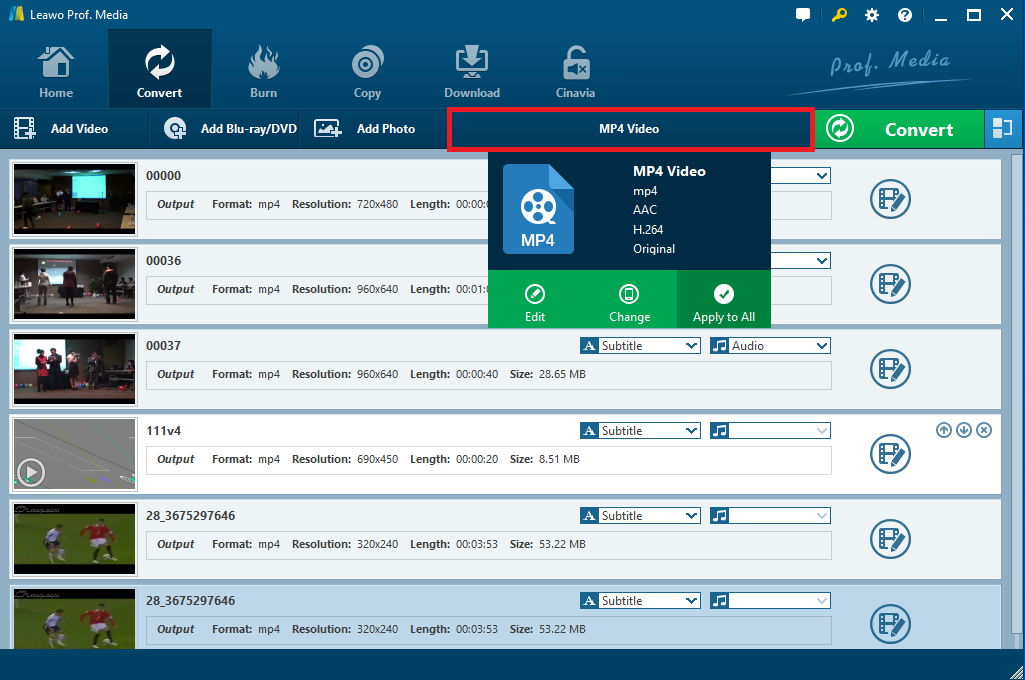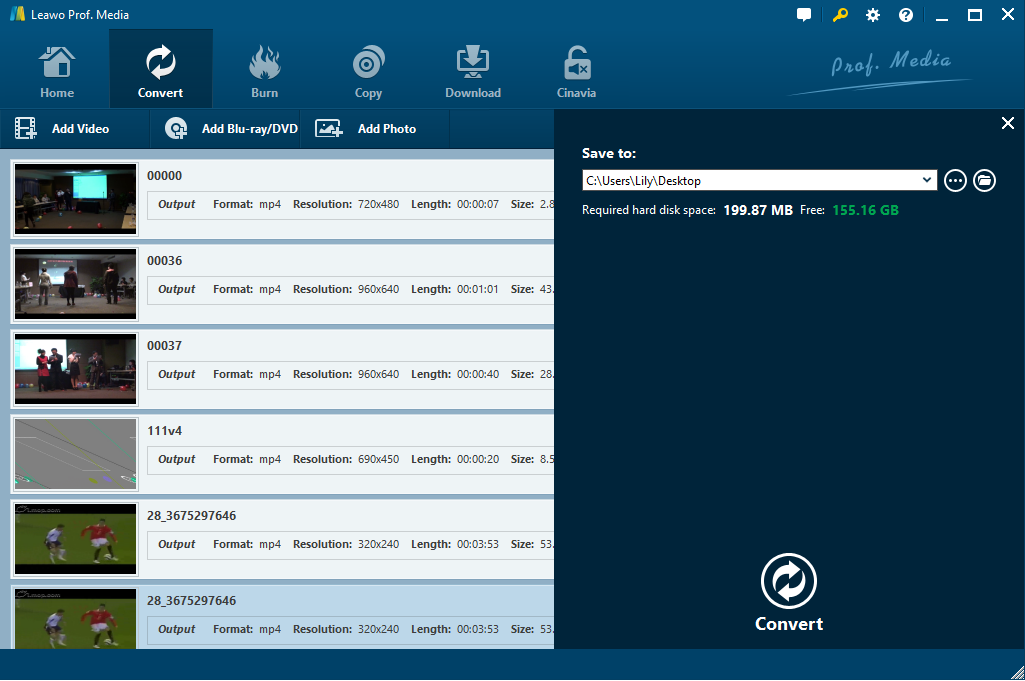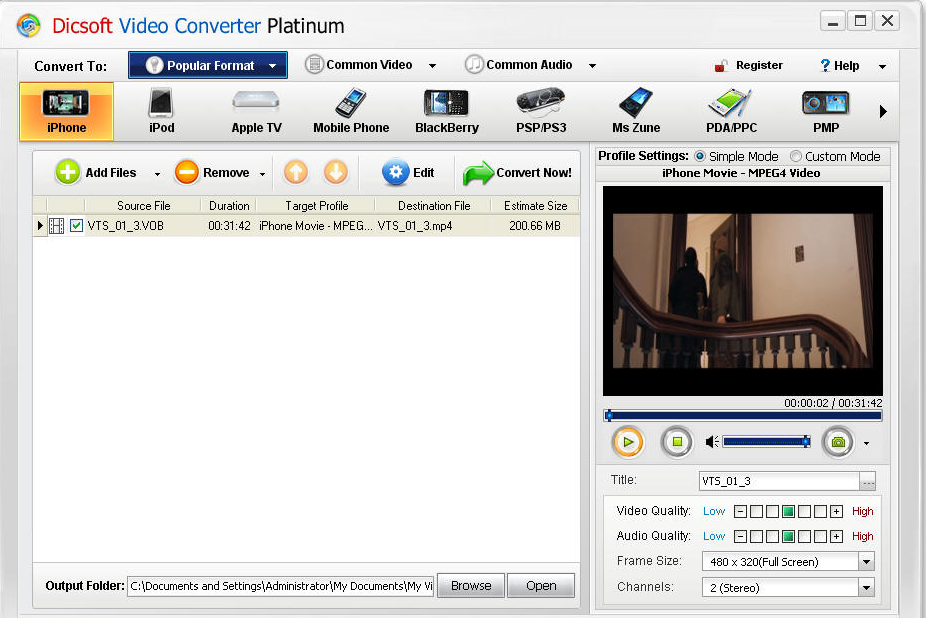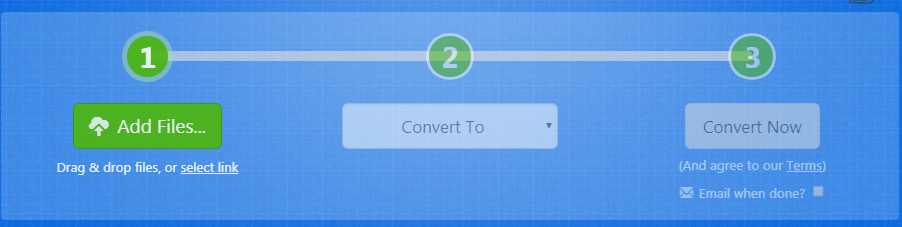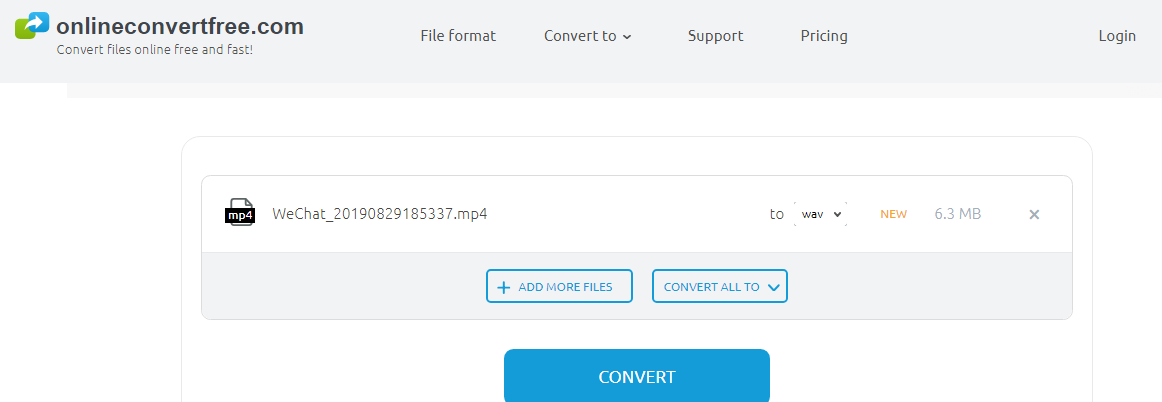Q: “I have a file that ends in .ts, which according to Wikipedia is an MPEG2 file. I've never run into a file like it, so I want the file to be in a more common format/container to use on multiple devices. If I would like to convert this video to WAV so it may be played back as an audio loop using one of the commonly available Windows programs, how can I convert TS to WAV, then? Any solutions will be appreciated. Thank you.”
Generally, a TS file refer to a Video Transport Stream file used to store MPEG-2-compressed video data. A TS file is nowadays very widespread on the Internet as recordings from HDTV broadcasts. WAV is a format for storing uncompressed lossless audio files. Created by Microsoft and IBM, it is also a standard digital audio file format for everything from system and game sounds to CD-quality audio. Sometimes, you need to convert TS to WAV for playback on various media players. In this case, it is necessary to take advantage of TS to WAV converters to easily get WAV file from the original TS file.
Part 1: Convert TS to WAV with Leawo Video Converter
Recognized as the fastest video converter, almost 6X faster than other competitors, Leawo Video Converter comes first when you are intended to convert TS to WAV. With more than 180 video and audio formats supported as well as many advanced features without any limits, it is undoubtedly welcomed for a number of users, even for those who are without any technology knowledge. You can use this video converter to convert video files to any popular video formats including MP4, AVI, MOV, MKV, TS, etc., and also extract various audio files like MP3, AAC, FLAC, WAV, etc. Besides, the HD video and 4K video files can also be supported by this program. And you are able to directly convert video files to all popular portable devices such as Apple devices, Android devices and Windows devices. What’s more, it has an internal video editor that offers a lot of customization features for you to personalize the video files if necessary.
To convert TS file to WAV, you can simply install this program on your PC and then follow the guide below. Notice that it offers Windows and Mac version so that you can make full use of it to convert TS files to WAV or any other formats.
Step 1. Download and install Leawo Video Converter on your PC.
Step 2. Launch the program and then click on “Add files” button to browse and select the source TS files for importing. Or you can also import TS files by direct drag-n-drops.
Note: After importing, you can combine all the imported TS files into a big one by clicking on the blue “Merge all files into one” button. In addition, you can play back the video files, add external subtitles, edit video files with the internal video editor, etc.
Step 3. Move to format button and open the drop-down box, click on the Change button to enter the Profile panel where you can choose WAV from the common audio category under Format group as the output format.
Step 4. Click on the big green “Convert” button in the main interface to enter a sidebar and set the destination for containing output WAV files. And then start converting TS files to WAV by clicking on the Convert button at the bottom. The conversion process will be complete quickly in seconds.
With lucid and user-friendly interface, this video converter works amazingly for video and audio conversion. If you are Mac user, install Leawo Video Converter for Mac and convert TS to WAV referring to simple steps mentioned above.
Part 2: Convert TS to WAV with Ojo Audio Converter
Except for Leawo Video Converter, Ojo Audio Converter is also worth a try. It is claimed that Ojo Audio Converter is a powerful audio encoder that can convert audio files between almost any formats with great quality. Supporting audio to audio or video to audio conversion, it converts AVI to MP3, MPEG to MP4, MP4 to MPG, MP3 to AAC, TS to WAV, etc. It works for both veterans and beginners to convert TS to WAV easily on Windows Vista/ 7/XP/2003 with no spyware and adware.
Step 1. Drag your TS video files into the converter utility, or use Browse to load the video.
Step 2. Choose “To WAV” in the upper menu to set the output format. And you could also click on Edit button to set the output quality and profile, including audio format bit rate, volume, channels, frame size, etc.
Step 3. Click the large Convert button to start converting TS to WAV.
Once the conversion process is completed, a pop-up screen will inform you that all TS files have been converted into WAV. You can just click OK and get the new WAV files for playback. It should be noted that customization features are not available until you’ve paid to be an advanced user.
Part 3: Convert TS to WAV with Dicsoft Video Converter
Apart from the two video conversion tools mentioned above, you can also try Dicsoft Video Converter when you need to convert TS file to WAV. Dicsoft Video Converter is also designed to convert video and audio files contained in various formats from one to another, including RMVB to 3GP, DivX, to MP4, MP3 to AAC etc. and extract MP3, OGG, WAV, WMA, AAC and other audio tracks from video files. You can not only use it to convert a large number of video files in batch mode but also apply customization features to personalize the video while converting. Most importantly, you can use this program to extract WAV audio file from any video file and enjoy WAV on various digital players now.
Step1. In the upper menu bar, select Common Audio > WAV as the output format.
Step2. Click on “Add Files” button to browse and select source TS files for importing.
Step 3. At the bottom of the interface, you can select an output directory to contain the converted audio files.
Step 4. Click on “Convert Now” button to start converting TS files to WAV. And the process will be completed soon.
The program is comparatively expensive and works on Windows 2000/XP/Vista only. You can make a rational decision when you decide to use it for TS to WAV conversion.
Part 4: Convert TS to WAV with Zamzar
When you are going to convert TS to WAV but don’t want any software installation, online video converter would be the best option. Zamzar is a web application to convert all kinds of files. Supporting more than 1200 file formats, it can work as an online video and audio converter to convert TS file to WAV. Since it can convert files online without downloading a software tool, it is quite convenient to use. It is claimed that Zamzar aims to complete all the conversions in under 10 minutes. Under this circumstance, you should have good access to the network. Anyway, it is so simple to get your WAV files from TS video files by using this web application.
Step 1. Type in a URL of the source video file or click on “Add files” button to browse and upload one or more TS video files from your local computer. You can also upload TS video files to the application by direct drag-n-drops.
Step 2. Click on “Convert to” to call out the drop-down format list and specify WAV to be the output format.
Step 3. Click on “Convert Now” button to start converting TS to WAV. And then it will direct you to a conversion process. While the conversion is completed, press the Download button to download the converted audio file to your PC for playback and storage.
This online converter can work free and convert files up to 2GB. But it should be noted that the processing speed may be quite slow when the file is large, that would be time consuming for your video conversion.
Part 5: Convert TS to WAV with OnlineConvertFree
OnlineConvertFree is another common used web application for you to convert TS to WAV. It is a free and fast converter that converts all common files including images, books, videos, audios and so on. Work as a video converter, it can convert TS file to WAV within simple clicks.
Step 1. Click on “Choose File” to browse and select one or two TS video files from your local computer for uploading.
Step 2. Click on the drop-down list next to specify WAV as the output format.
Step 3. Click on “Convert” button to start TS to WAV conversion. And then a download link will be offered when the conversion process is completed. Download the WAV audio file and save it to your PC for playback.
What you should pay attention to is that the OnlineConvertFree web application can only support two files at a time in limited size. If you want to convert TS files in batch, this would not be the best choice.
To sum up, all the applications mentioned here are helpful to convert TS to WAV to quite an extent. Leawo Video Converter would be the best one that offers free trial version and affordable premium with full features for all Windows and Mac users. There is no limitation at all. While the other two converter software are a little expensive for some users. The online applications for converting TS file to WAV would be good alternative while you want to convert a tiny video file but no software installed. Be rational and wise to choose a proper tool and you are able to convert TS file to WAV or any other files from one to another as easily as possible.