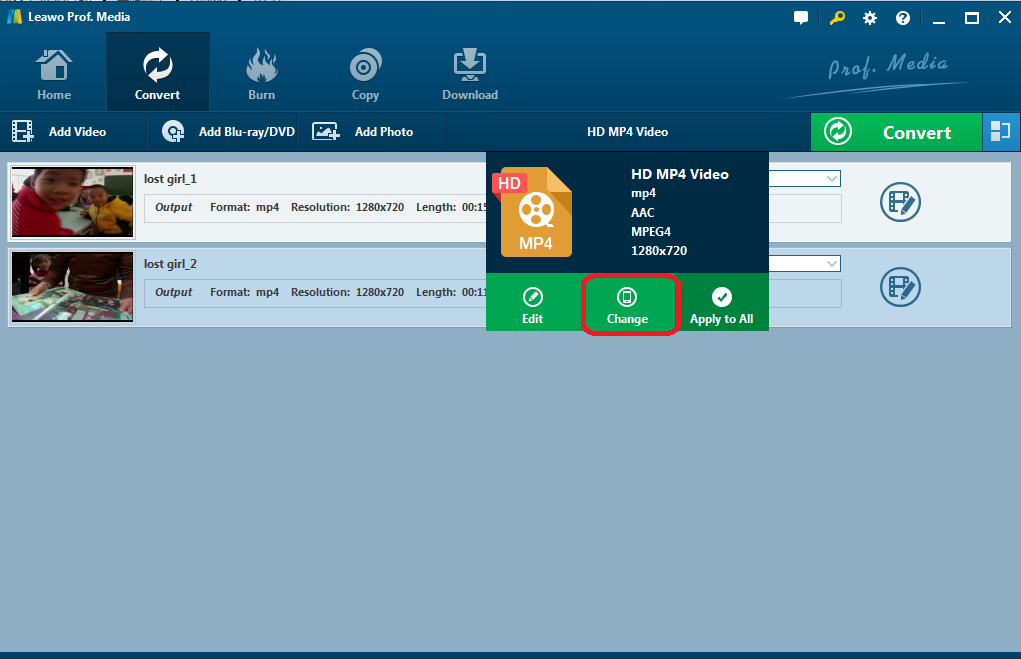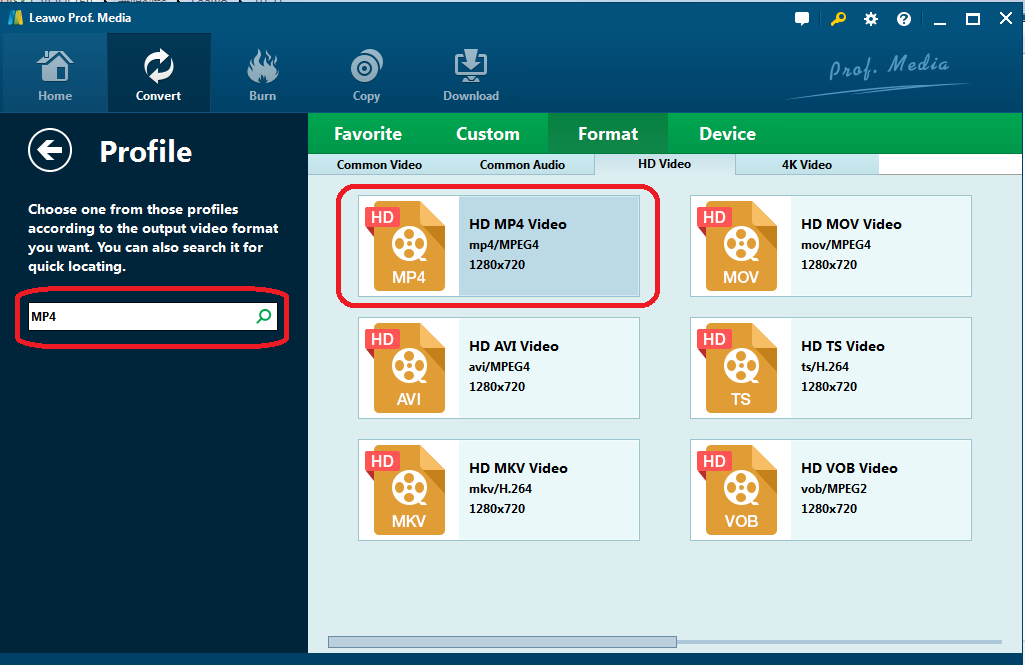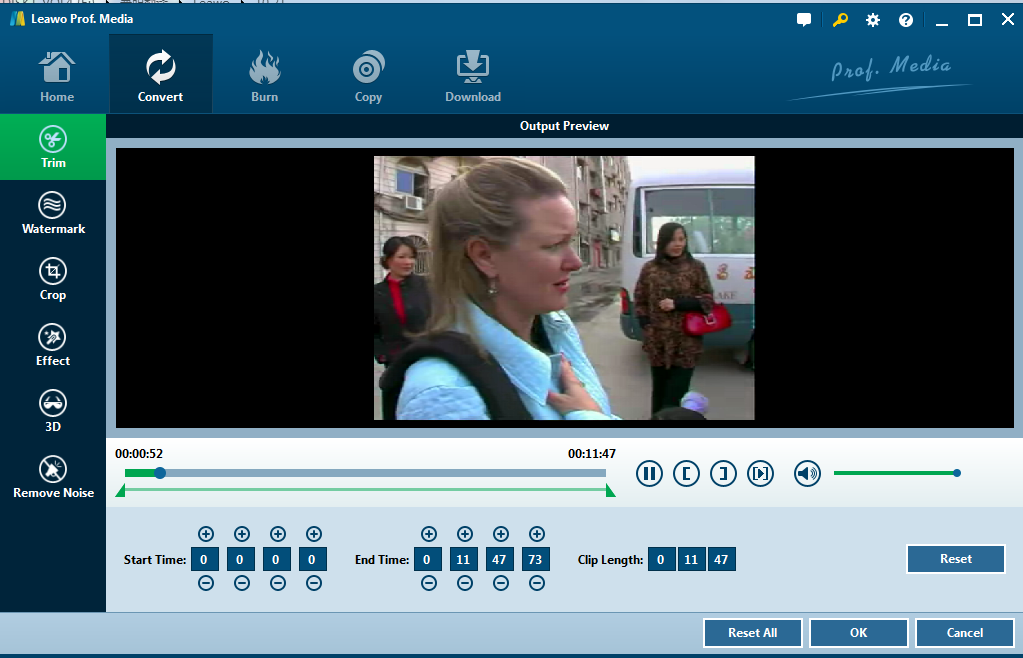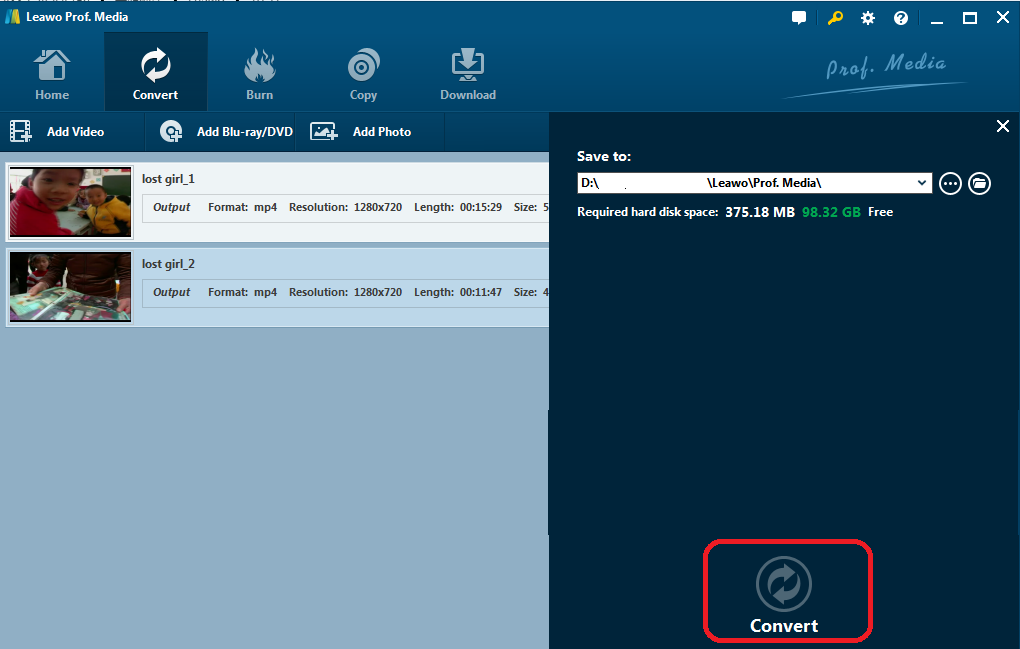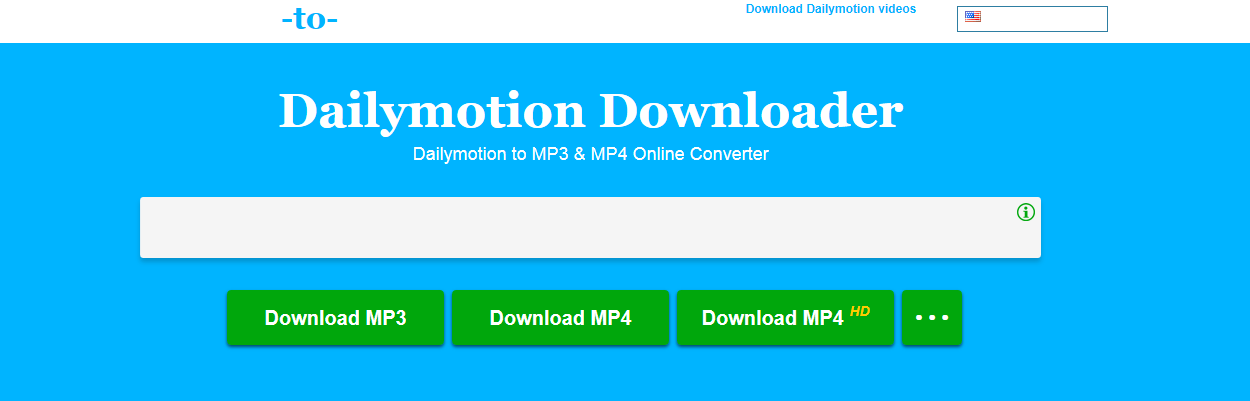Worrying about how to convert Dailymotion to MP4? Still no idea which program is the most reliable one for converting to MP4? Now you can stop worrying about all this stuff. This post will introduce you the most professional and reliable video converters to you for converting Dailymotion to MP4.
- Part 1. Know more about Dailymotion
- Part 2. Convert Dailymotion to MP4 with best Dailymotion to MP4 converter - Leawo Video Converter
- Part 3. Convert Dailymotion to MP4 online with Dailymotion to MP4 online converter
- Part 4. Extension: How to Download Dailymotion Videos with CleverGet Video Downloader
Part 1. Know more about Dailymotion
Similar to YouTube, Dailymotion is a France-based video sharing website, where users are able to upload, watch, and share videos. Now Dailymotion has extended its footprints to all over the world, in 18 different languages and 35 localized versions featuring local home pages and local content (wikipedia). Currently, a Dailymotion video-sharing application is available for Windows 10, Windows Phone, iOS and Android mobile operating systems, and most recently the PlayStation 4. However, Dailymotion supported formats are relatively limited, which as a result makes converting Dailymotion to a universally applicable format very popular, like converting Dailymotion to MP4. No matter what formats are converted to, a third party video converter is needed to carry out the process.
Part 2. Convert Dailymotion to MP4 with best Dailymotion to MP4 converter - Leawo Video Converter
With very powerful features supported, Leawo Video Converter allows users to convert files in 180+ formats from one to another. In order to serve users from all over the world, Leawo Video Converter provides multilingual services and offers timely tech support for users. It also lets users to edit files before conversion, making the file more satisfactory to users. Regarding files conversion from Dailymotion to MP4, this program is really efficient and user friendly because all can be done within several clicks. Now let's check for the steps to convert Dailymotion to MP4.
△Step 1: Download and install Leawo Video Converter
Click the buttons below to get this program downloaded and installed to your computer. If you are running on Mac, turn to download the program specially developed for Mac.

-
Leawo Video Converter
- Convert video and audio files between 180+ formats without quality loss
- Support 720P, 1080P and even real 4K video output
- Create photo slideshows from photos stored on camera, computer, camcorder, etc
- Built-in video editor to trim, crop, add watermark, apply special effect, etc
- 2D to 3D converter with 6 different 3D movie effects available
△Step 2: Import source Dailymotion videos to the program
Click Add Video to import your source files (Dailymotion videos) to the program or just drag the file to the program.
△Step 3: Change the output format
Click "Change" from the format dropdown menu. Here you will see a bunch of formats are displayed.
△Step 4: Set the output format to MP4
Search for the right format by entering MP4 in the quick search box on the left or find it out from the right panel one by one.
△Step 5: Edit the file
To set output parameters such as codec, bit rate, aspect ratio and so on, click "Edit" from the format dropdown menu. If you need to cut the file to desired length or remove noise from original files, hit the editing button on the right of the file.
△Step 6: Convert Dailymotion to MP4
Click the "Convert" button on the top right toolbar, set a directory to save the output file on the displayed window, and then click the round button "Convert" to start the conversion. After it is done, the file is available for playing anytime and anywhere. Note that you can stream these files on the built-in media player within the Leawo Video Converter.
Part 3. Convert Dailymotion to MP4 online with Dailymotion to MP4 online converter
Leawo Video Converter is a great program for professional file conversion, while some Dailymotion to MP4 online converters are also good choices to convert Dailymotion to MP4. Here we take Online Downloader as an example to show you how to convert Dailymotion to MP4 via this online converter.
Step 1: Click to move to the website quickly.
Step 2: Paste a link on the address box. Or you can upload the existing files from your computer to the website.
Step 3: Click "DOWNLOAD" to download the files from video sharing websites or click the "Upload and Convert File" button below to directly convert Dailymotion to MP4. The rest will be done automatically by the online converter and all you have to do is wait for the process to complete.
Part 4. Extension: How to Download Dailymotion Videos with CleverGet Video Downloader
Since you have already learned how to convert Dailymotion videos to MP4 with Leawo Video Converter and other online converters, it is necessary to know how to effectively and efficiently download Dailymotion MP4 videos, that is download Dailymotion videos and then convert them to MP4 seamlessly. CleverGet Video Downloader will be a second to none choice for you. It supports users to download all kinds of videos from popular video sharing websites such as YouTube, Vimeo, Dailymotion, iFunny, etc and seamlessly convert them to universally applicable formats within Leawo Video Converter. Follow the tutorial guide below to see how it works to download Dailymotion MP4 videos.
◎ Step 1. Download and install CleverGet on your PC
Click Download button below according to your computer system, and follow the onscreen instruction to install this Dailymotion video downloader on your computer.

-
CleverGet Video Downloader
- Download Video & Music from 1000+ Sites
- Download Live Stream Videos from YouTube Live and Others
- Up to 8K UHD Video Downloading with 320 kbps Audio Quality
- Smarter Downloading Settings
- 1-Click to Play Downloaded Videos
- Provide Precise Video Info
◎ Step 2. Set output directory
Before Dailymotion video download, you'd better set output directory to save the downloaded video in a proper file folder. To download Dailymotion videos, click the three-dots icon "…" and then "Settings" to enter the settings panel. Under "General" tab, move to the "Save Video To" box and click the three-dots icon to choose an output directory you prefer to save the video. You can also set the output path for saving the audio and change the language of the UI. Remember to Click "Save" to confirm the settings.
◎ Step 3. Get the Dailymotion video you want to download
It offers the simplest way to download Dailymotion video: Copy and paste the URL of desired Dailymotion video into the address bar, tap "Enter" and the program will instantly auto-detect the downloadable sources. Conveniently, there is a built-in browser so that you can directly click the Dailymotion icon in the homepage to enter the website. Then you can browse the Dailymotion videos and find the video you want.
◎ Step 4: Download Dailymotion Video
Once the video is played, all the downloadable videos will be detected and listed in the pop-up panel as soon as possible. The downloadable videos in different formats, sizes and resolutions are available here, you can simply select one up to five video options for batch download. Click "Download" button, the downloading process will begin.
◎ Step 5. Manage the downloading and downloaded videos
When the downloading begins, the current downloading process will be displayed under "Library" panel. During the process, you can stop or end the downloading at any time you like. Click the video icon you can check all the downloaded video and play the downloaded video with the built-in video player.
It is easy to convert Dailymotion to MP4 with Leawo Video Converter, which provides so many useful features to edit the file and make the output more efficient and reliable. Compared with the Dailymotion to MP4 online converter, Leawo Video Converter turns out to be much more professional and user friendly as no malware or adware will pop up to disrupt the conversion process and no file size limitation is given. Users are allowed to convert as many files as they like and no privacy leak threatens. To make it better, CleverGet Video Downloader is incorporated within the Leawo Prof Media to allow users to download videos directly from video sharing websites and convert them to target formats seamlessly. If you want to convert or download files, why not give it a shot?