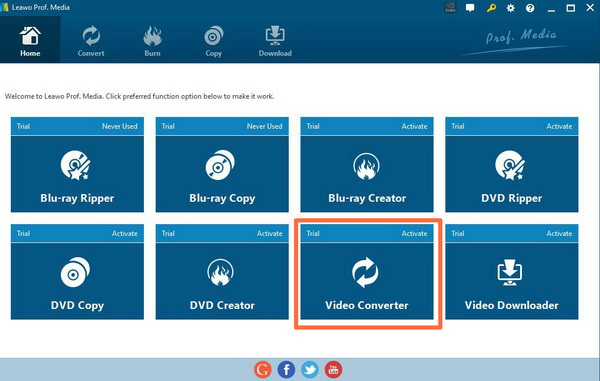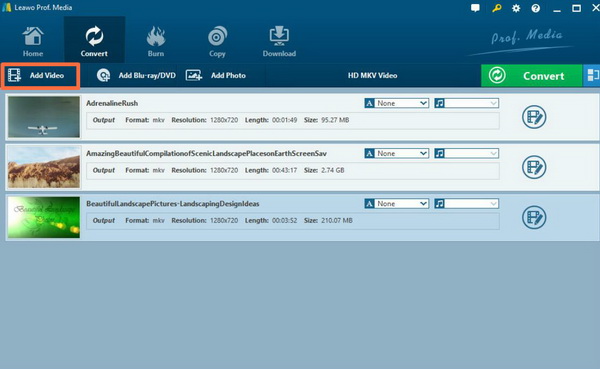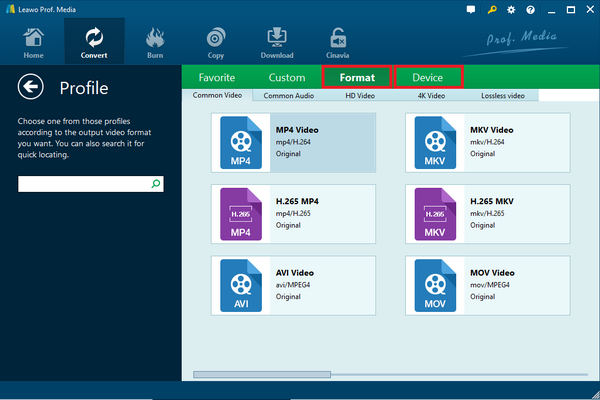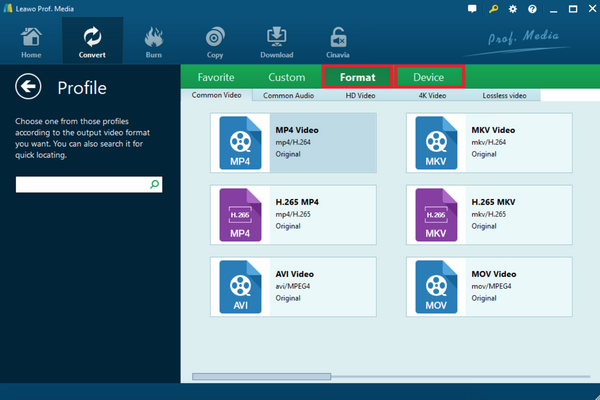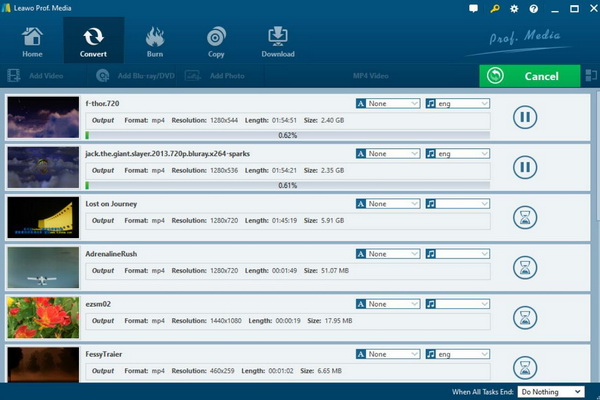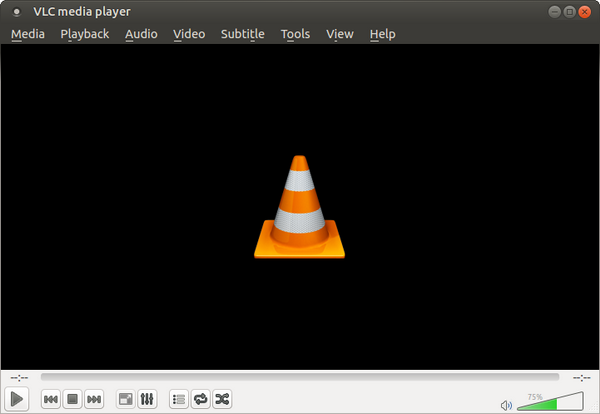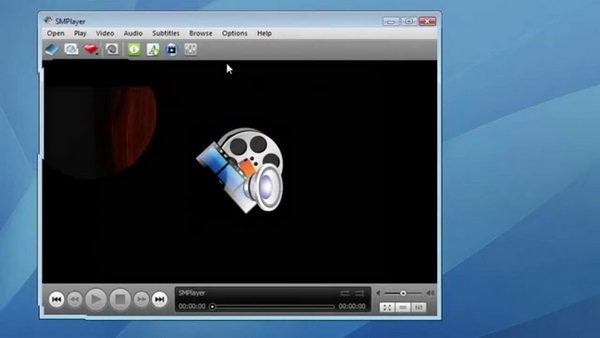As a container for video, audio, and other types of data, 4K M2TS format has been commonly associated with Blu-ray discs. But many users may encounter the problem that most of the media players are not compatible with 4K M2TS format. That’s the reason they may have the need to convert the M2TS format to other formats which can also retain the original quality of M2TS file. In such a case, MKV can be the best format to be converted from M2TS format. Accordingly, today we are going to elaborate the details on how to convert 4K M2TS file to MKV easily and the best program to play.
Part 1: About 4K M2TS and MKV
M2TS is a video file format (container) that supports multitasking audio and video streams. The m2ts framework is based on MPEG transport stream and the well-known BDAV MPEG-2 transport stream. This file format mostly supports high-definition Blu-ray Disc and AVCHD. The video files taken by DV are displayed as MTS files in the AVCHD directory in the DV hard disk. This is a high-definition video file encoded in MPEG-4AVC / H.264 format, which is converted to M2TS after being converted to the computer hard disk by the attached PMB. The video quality of this optimized compressed video format is significantly better than the MPEG2 compressed HD format. As a video container format, M2TS is excellent in both audio and picture quality. So, M2TS is quite large in the data amount.
Matroska Multimedia Container (Multimedia Container) is an open standard free container and file format. It is a multimedia packaging format that can hold an unlimited number of video, audio, picture or subtitle tracks in a file. So it is not a compressed format, but a multimedia container file defined by Matroska. The goal is to save common movies, TV shows and other multimedia content as a unified format. Conceptually, Matroska is similar to other containers, such as AVI, MP4, or ASF (Advanced Streaming Format), but it is completely open in technical regulations and contains many open-source software in its implementation. Therefore, the major difference lies between M2TS and MKV is the data capacity the file would occupy. If you would like to keep the high quality of the video file but decrease the file size, then converting M2TS to MKV can be your excellent choice.
Part 2: How to Convert 4K M2TS File to MKV
Without a proper video converter, you would not be able to convert the 4K M2TS to MKV. Therefore, in order to make the video conversion process smoother, an excellent video converter should be prepared. Here Leawo Video Converter is able to rip M2TS to various video formats with 100% original quality and 6X higher speed. It could support 180+ video and audio formats conversion with accuracy and no quality loss. Leawo Video Converter would worth a shot if you prefer powerful and efficient computer programs. As one of the top-rated video converters, Leawo Video Converter can play an important role in converting M2TS to other formats, like AVI, MP4 etc. Leawo Video Converter not only converts ASF to MP4, but also converts other video and audio formats, including FLV, MOV, MP3, AAC, etc. Besides, Leawo Video Converter also could convert 2D video to 3D and edit video.
The guide below shows you how to convert M2TS to MKV video files by using Leawo Video Converter. Download and install Leawo Video Converter on your computer beforehand. Note that Leawo Video Converter has Windows version and Mac version, choose the proper version that is compatible with your computer OS.
Step 1. Download Leawo Video Converter and install it on your computer.
Step 2. Add M2TS file to the program. Once you entered the main panel of Leawo Video Converter, then click on the “Add Video” icon to import the file or just drag the M2TS video directly to the main menu. Then, you can find the M2TS video on the list.
Step 3. Select the output format. You can open drop-down box beside the green icon “Convert” to choose “Change” to enter the “Profile” panel where you can set the output video format. On the video format panel, you can find the “MKV” option, then click it to confirm MKV as the output format.
Step 4. Set the output MKV video parameters. You can just open the drop-down box to click “Edit” instead of “Change” in the main menu. It includes “Video Codec”, “Bite Rates”, “Resolution”, “Frame Rate” and “Aspect Ratio”.
Step 5. Start converting. Click the big green icon “Convert” on the main interface to start converting the M2TS file to MKV. Before it starts, you need to confirm the “Save to” route. Then just click “Convert” to start. Finally, you just need to wait and the conversion process will be completed in several minutes.
Part 3: Free 4K M2TS Player and Free MKV Player
As an insurance choice to obtain the M2TS playback, converting M2TS to MKV is applicable in our life. But this is not a convenient way to play the M2TS files on your computer. If a professional media player that has the capability of playing M2TS files can be found, then these solutions would be give easily. So, are there any proper media players to play the M2TS files directly?
Of course, I will strongly recommend you to take a try on the free M2TS and MKV player -- Leawo Blu-ray Player. Leawo Blu-ray Player contains all media playback solutions you need for your leisure entertainment, including DVD, Blu-ray, CD, HD (4K), ISO file with M2TS, AVI, MPEG, WMV, ASF, FLV, MKV/MKA and other popular formats supported. With advanced image and audio processing technology, Leawo Free Blu-ray Player software could provide you quality-lossless image for even 4K video, stereo audio enjoyment, all regions free DVD decryption and user-oriented playback control. Besides, Leawo Blu-ray Player’s practical bonus features including useful power manager, custom skin / language / background, snap screenshots, especially virtual remote controller make it a better choice for all playback choice. What should also be mentioned is that for premium users, you can enjoy ad-free playback experience and back up Blu-ray and DVD by converting BD and DVD to MKV files without quality loss.

Leawo Free Blu-ray Player
☉ 100% free movie player for Windows & Mac users to play Ultra HD 4K, 1080P and 720P videos.
☉ Free Blu-ray/DVD player to play 4K disc, folder and ISO file, regardless of disc protection and region code.
☉ Support multiple audio decoding systems like Dolby, DTS, AAC, TrueHD, DTS-HD, etc.
☉ Adjust subtitles, video and audio during media playback.
☉ Serves as a powerful Blu-ray/DVD to MKV converter to convert Blu-ray/DVD disc, folder and ISO image to MKV with lossless quality and high speed.
Step 1. Download Leawo Blu-ray Player and install it.
Step 2. Enter the main interface and load the M2TS or MKV file on the computer by clicking the “Open File” button on the home interface. When you have imported the movie, then you can see it on the screen immediately.
Part 4: Other M2TS Media Players
Apart from Leawo Blu-ray Player, the following media players can also provide the M2TS playback solutions.
No. 1 VLC Media Player
VLC Media Player (VideoLAN) provides a video player and decoder for Windows, Linux, OS X, Android, iOS, Windows Phone and other platforms. It can play files from network, camera, disk, CD-ROM drive, and supports decoding including MPEG 1/2/4, H264, VC-1, DivX, M2TS, MKV, WMV, Vorbis, AC3, AAC and other formats. Besides Windows Media Player, VLC Media Player is the one that has been used as the popular player for most Windows users which is quite convenient.
No. 2 SMPlayer
Another M2TS player you can refer to is SMPlayer. SMPlayer is a graphical front-end for MPlayer that can support most audio and video file playback, including M2TS and MKV format. You can adjust the brightness, contrast, hue, saturation, gamma value and so on. When you play the movie again, it will start playing from the place where it stopped. SMPlayer is a very easy-to-use media player that can support most video and audio files. It supports audio track switching, allows adjustment of brightness, contrast, hue, saturation, gamma value, playback at multiple speeds such as double speed, 4 speed, etc., and can also adjust audio and subtitle delay to synchronize audio and subtitles.
No. 3 5K Player
5KPlayer is a powerful video and audio player that can play 4k / 5k videos, which also supports M2TS and MKV. It is similar to ordinary players in other respects. It is relatively smooth and simple to use. It also supports YouTube video download and AirPlay wireless streaming. It can present the high-quality audio and video playback solutions; specifically it supports RM, RMVB, MPEG, MP4, WMV and so on. It can also easily play all kinds of videos and streaming audio and video. At the same time, it can directly transfer multimedia data from iPhone and iPad to computer, or synchronize computer screen and music to Apple TV or speakers that support AirPlay function.
Part 5: Conclusion
If you are facing the problem on how to store the too large 4K M2TS files, then converting 4K M2TS to MKV can be an excellent way to solve your problem. On one hand, it can minimize the data file; on the other hand, it would not lose any original quality of the M2TS files.
Adopting a powerful media player is the first thing you can do. Then choosing Leawo Video Converter would meet your general requirements. Furthermore, another more convenient option you can make is to directly use Leawo Blu-ray Player to play the M2TS files with ease and accuracy. This should depend on your own needs.