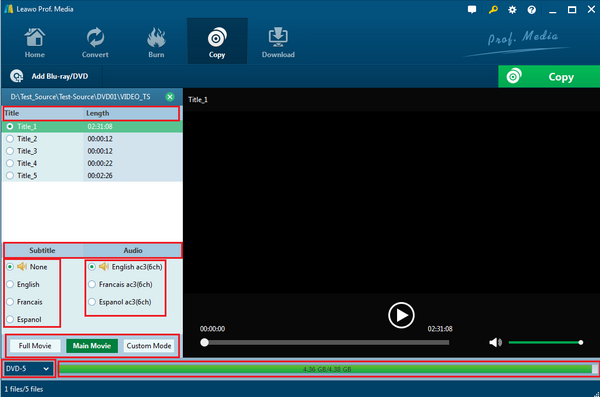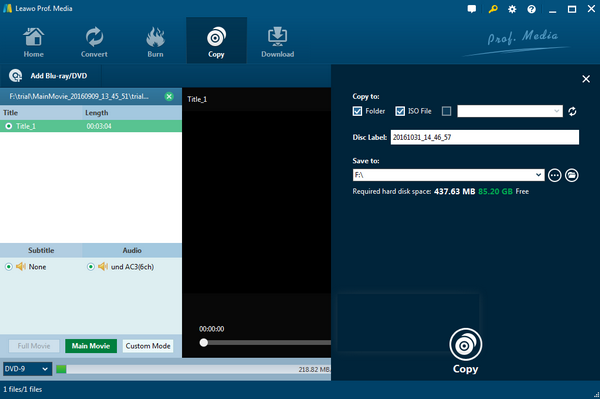In the era of high definition videos, more and more people are not satisfied with the current DVD discs they have owned whose resolutions mainly are 720×480 and 720×576. At the same time, due to the rapid development of Blu-ray, HD, Ultra HD formats which all have higher resolutions than common DVDs, some people come to be confused that whether my older DVD discs can be played or not? Should I have to throw away all the DVD discs and turn to ultra videos or 3D Blu-ray movie players instead? This is a quite a popular problem nowadays. Today we will recommend the best way to play your older DVD and improve DVD video quality.
Part 1: Introduction to Blu-ray and DVD
Before settling down the main issues mentioned above, we should fix out the problem that what Blu-ray and DVD are respectively? What are their main differences? Well, in terms of DVD, it is short for Digital Versatile Disc or Digital Video Disk which is a type of optical disc memory, usually used to play movies in standard TV definition, high-quality music, and large-capacity data storage. DVD and CD look very similar in appearance and they are about 120 mm in diameter. Unlike CDs, DVDs were originally designed as versatile discs. The original DVD came in five seed sizes: DVD-ROM: used to store computer data; DVD-video: used to store images; DVD-Audio: used to store music; DVD-R: writes to a burning disc only once; and DVD-RAM: repeatable write to burning disc. DVD has two main resolutions: 720×480 and 720×576 which is used to store 4.7G data in per disc layer.
Blu-ray, also known as BD, is the next generation of high-quality video and audio storage media after DVD (Full HD video and high-quality specifications can be supported). Blu-ray, or Blu-ray disc, gets its name from the fact that it uses a shorter wavelength blue laser to read and write data. Blu-ray has greatly increased the storage capacity of optical disks and provides a leapfrog development opportunity for optical storage products. A single layer of Blu-ray discs has a capacity of 25 or 27GB, enough to burn a high-definition video for up to four hours. SONY says it takes about 50 minutes to burn a single 25GB Blu-ray disc at 6X times speed. A dual-layer Blu-ray disc can hold 46GB or 54GB, enough to burn an eight-hour high-definition video.
The main differences between Blu-ray and DVD are the resolution definition and the capacity. In detail, you would obtain a much more superior picture quality and larger capacity from a Blu-ray disc than a DVD disc. Besides, due to the utilization of disc coating technology on Blu-ray discs, the BD discs are more persistent than the common DVD.
Part 2: The Top 6 Blu-ray Players that Support DVD Upscaling
Since Blu-ray disc is able to present a much better picture quality, should you abandon your older DVD discs and purchase new Blu-ray discs immediately? Wait and see! You can find an additional way out. That is DVD upscaling. Simply speaking, the DVD upscaling is to convert low-resolution materials in DVD disc into a higher definition which can be compatible with 4K TV or HDTV which is the output for higher definition videos, such as Blu-ray and 4K. Now if you have bought a Blu-ray player that supports DVD upscaling, then you can try to insert the DVD disc to the Blu-ray player where its built-in upscaling technology would adjust the pixels in the DVD discs to the appropriate pixels that are much suitable to be presented in the HD TV. But pay attention here, don't take it too seriously. The purpose of the DVD upscaling is to allow you to have an actual view of the DVD discs on your HD TV, but the real picture quality is not as same as the Blu-ray or HD 4K at all. The original quality of the DVD discs determines. Here, for your further references, I will list the top 6 Blu-ray players that support DVD upscaling.
No. 1 LG UBK90
The first Blu-ray Player with DVD upscaling is LG UBK90. This is also a 4K Blu-ray player which provides gorgeous 4K color and details. This player is able to upscale DVD to even 4K resolution with ease. In addition, the full Wi-Fi connectivity of LG UBK90 will allow users to stream various services easily. Most importantly, this player is only at a price of $278 which is quite affordable for most people. Due to the superb value and excellent picture it offers, then you may lose some other features, such as the HDMI connection and front display. But it is really quite wonderful to get such a comprehensive player at this lower price.
No. 2 Panasonic DP-UB9000
Panasonic DP-UB9000 is capable of offering an unbelievable 4K picture on your HDTV. Also, with the built-in upscaling support, it can also upscale your DVD content to a higher resolution that can be shown on your HDTV. It can handle both 4K and non-4K sources well. You can easily play all kinds of Blu-ray or other digital discs with easy steps. You can find that Panasonic DP-UB9000 can be regarded as one of the best Blu-ray players with high audio quality among others. Some users also find that it will be a good choice to use Panasonic DP-UB9000 as an excellent video game console that can even outweigh PlayStation 4 Pro. You may find it quite worthy for its higher price.
No. 3 Cambridge Audio CXUHD
Cambridge Audio CXUHD is another Blu-ray Player that supports DVD upscaling that I am going to introduce. This player is featured in its accuracy and true color that it provides. Cambridge Audio CXUHD looks a lot like the CXU Blu-ray player if you only look from the outside. This player can be able to offer users natural colors with sharp details. The function of the impressive upscaling makes it possible to play the DVD disc via it on the HDTV at home. Due to the great sound quality Cambridge Audio CXUHD presents, users can easily obtain the home-theatre experience at home.
No. 4 SAMSUNG BD-J7500
This excellent player comes with internal WiFi and 2D support, the link of multiroom is compatible, it also features in 4K upscaling and screen mirror image. It does a great job in upscaling Blu-ray content for ultra high definition TVs. Concerning to the sound quality, Dolby True HD and DTS HD Master Audio are supported by this player.
No. 5 Sony BDP - S7200B
This is a high-grade model from the wide range of Blu-ray disc players in Sony. This player is powered based on the dual-core process, featuring in quick connection with super WiFi once it runs up. It can directly access BBC iPlayer, Netflix, YouTube, Amazon Prime and more from TV.
No. 6 Panasonic DMP-BDT460EB
This is a great Blu-ray player featured in quick loading and launch, upscaling treatment for sharper and clearer images is received by DVD. HDMI, fiber optic, and phono are separated for playback lets have a quick connection to the sound system directly so that there is no need to go through your TV.
Part 3: How to Copy Blu-ray to DVD Using Leawo Blu-ray Copy
In some cases, if you prefer to convert the Blu-ray to DVD for some specific purposes, then you have to seek help from a third-party converting tool. Here I will strongly recommend you to take a try on Leawo Blu-ray Copy program which can allow you to easily copy Blu-ray disc to DVD without any quality losses which also can offer you comprehensive solutions based on your own disc copying requirements. Besides, Leawo Blu-ray Copy can successfully decrypt these discs with region protection with ease. Not only can this program help you to clone Blu-ray to DVD with 1:1 quality, but also it can back up 3D movies. The steps on how to convert Blu-ray to DVD will be listed below.

-
Leawo Blu-ray Copy
1:1 Blu-ray & DVD Backup
Copy Blu-ray/DVD in 3 different copy modes
Burn ISO image to Blu-ray/DVD disc with ease
Retain subtitles and audio tracks at will
Remove disc protection such as AACS, BD+, MKB, CSS and region restriction
Support Backup of BD100, BD66, BD50, BD25, DVD-9 and DVD-5
Compress BD 50 to BD 25
Easy to use interface for both novices and veteran
Step 1. Insert the Blu-ray disc to your computer's disc drive. Then you can click "Add Blu-ray/DVD" to load the Blu-ray disc.
Step 2.Confirm the related settings. You can select the Disc Type, Copy Mode (Full Mode, Main Movie and Custom Mode) and subtitle and audio track.
Step 3. Start copying Blu-ray to DVD. Once set all the parameters, you can click the big green button "Copy" on the top-right corner to call out the "Copy to", "Disc Label", "Save to" options. If you only have one CD-ROM drive and can insert one disc drive at the same time, you can firstly rip the Blu-ray disc content to hard drive and then copy the content onto your blank DVD disc.
Part 4: Tips on Protecting and Cleaning DVDs
In order to protect your DVD in a good condition after years' storage, have you got any ideas or tips? If not, you can refer to the following caring guideline for future protection and cleaning.
1. Hold the disc by the outer edge or the center hole. Immediately return the DVD disc to its storage cases after use.
2. Store the DVD disc in a cool, dry and dark environment to prevent it from the damage of dirt and strong sunshine.
3. Use cleaning detergent, isopropyl alcohol to clean the DVD disc. If you only would like to remove the dirt, fingerprints or liquids on the disc, had better use a clean cotton fabric instead of by hands.
4. Don't touch the surface or use adhesive labels.
5. Avoid the extreme heat or high humidity and don't mark or write in the data area of the disc.
Part 5: Conclusion
While attracted by the superior quality that the Blu-ray and the Ultra HD can offer, please be more patient with your older DVD disc. You can keep these DVD discs in a more suitable environment and can insert them to the Blu-ray player that supports DVD upscaling for further viewing. Maybe the video quality of the DVD disc is not very high, but you can still take a short view of these old memories on the advanced devices.