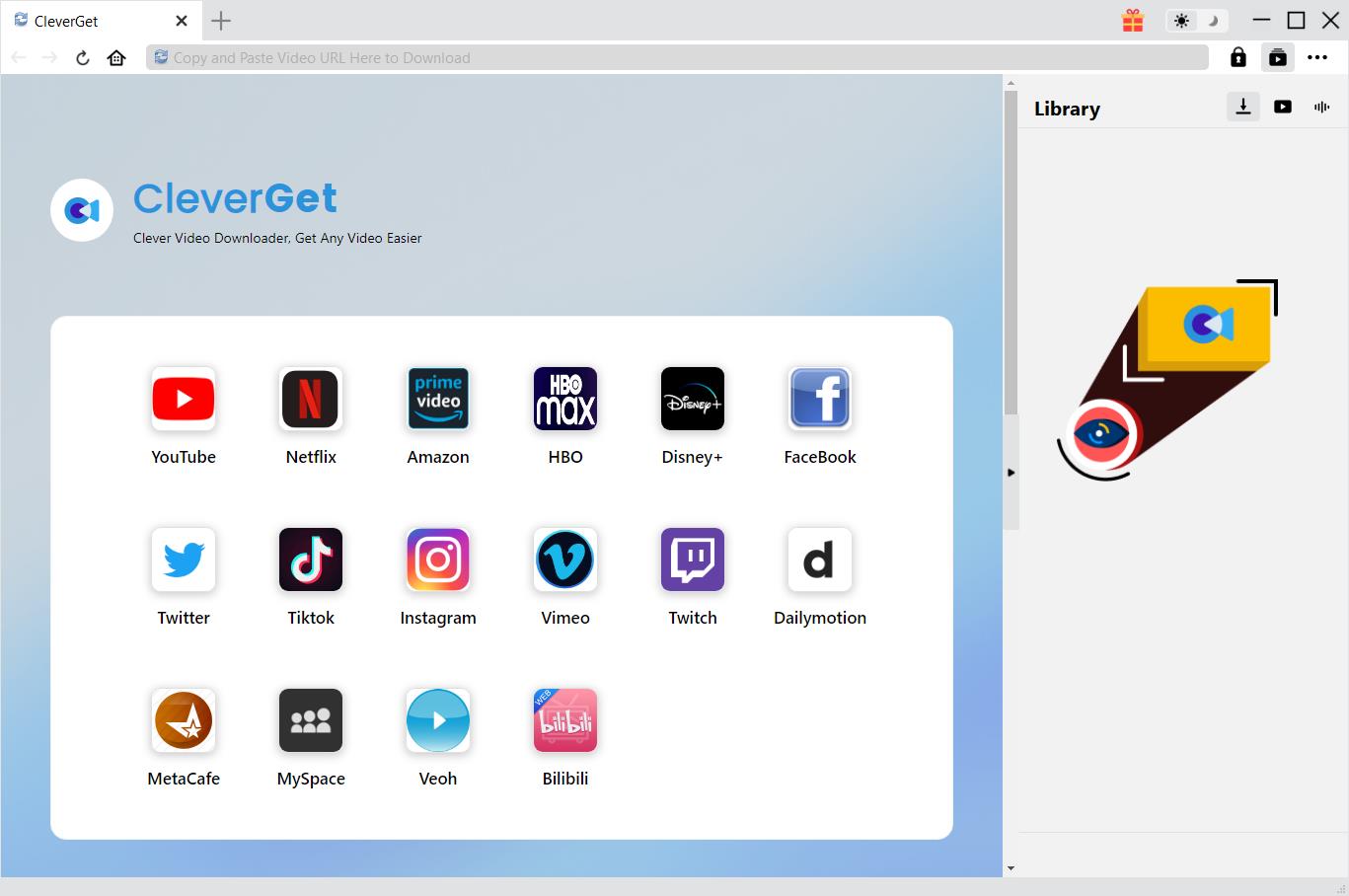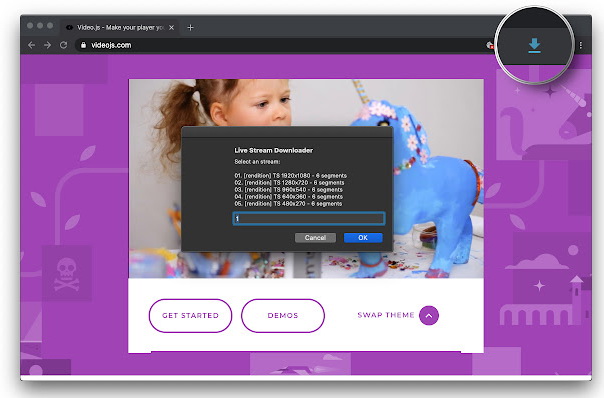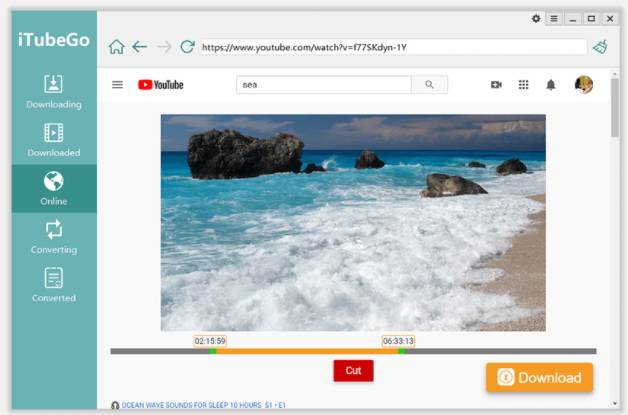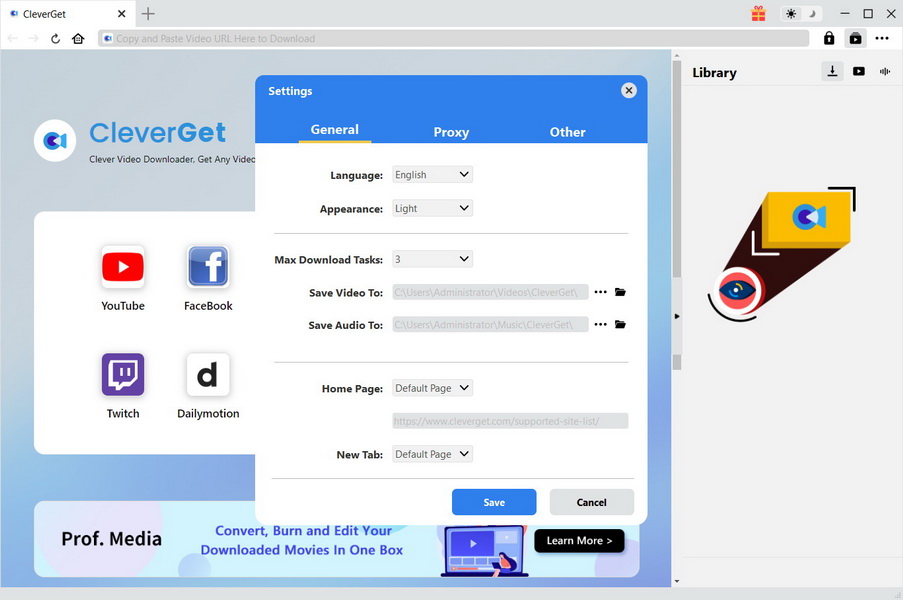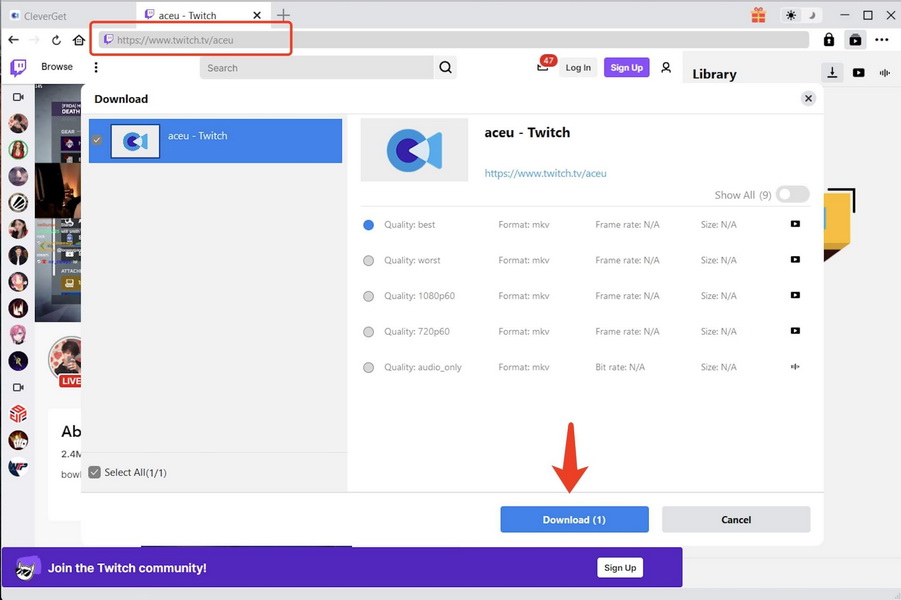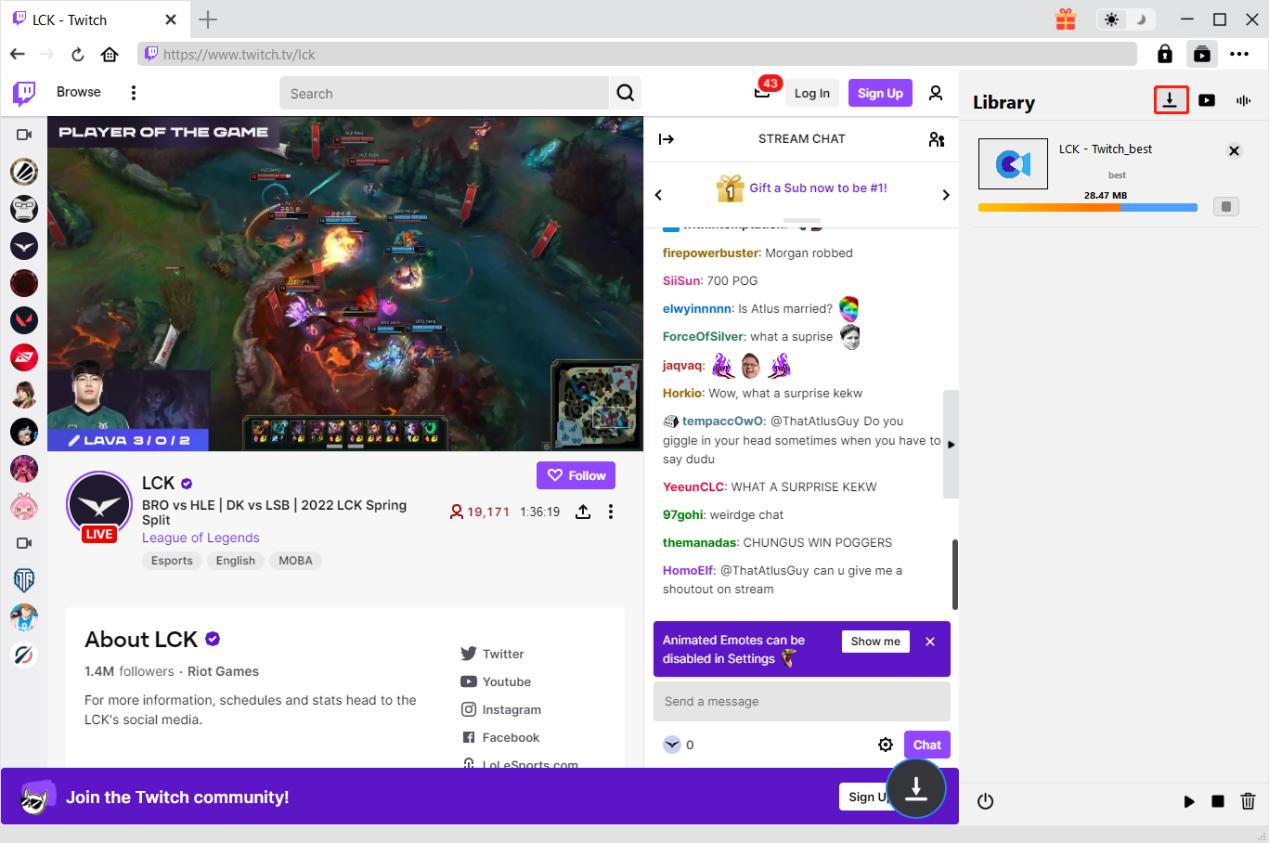Downloading online videos has been a very popular demand on the Internet in the recent decade. Although there are various tools that you can use to download videos to your computer, it is never easy to download videos from live streaming sites like Twitch without a proper online streaming downloading application. If you are a fan of live streaming on Twitch and want to know how to download videos from live streaming sites like Twitch, then keep on reading, because today in this article, we are going to recommend some of the best Twitch live streaming downloaders that you can use to easily download and save your favorite Twitch videos to computer.
Related readings:
How to Download Twitch Videos?
Menu
Part 1: What is Twitch?
Introduced in June 2011, Twitch started as a gaming live streaming platform for gamers to broadcast their gameplay footages. With years of development, Twitch has grown into a live streaming platform that covers almost all aspects in the cyber society. Gameplay streams are still the mainstream content on Twitch. But at the same time, other online streaming contents including E-sport, lifestyle, make-up, traveling videos, creative videos and so many more have all flooded into this platform within only a couple of years, making the platform even more popular and more attractive to young people all around the world.
But as a leading online live streaming service, the charm as well as the biggest disadvantage of Twitch is that you can only watch live streaming videos online when they are broadcasting. If you want to watch Twitch videos offline, play the videos without buffering, or save it to other portable devices for later viewing, then you probably need some tools to help you download live streaming videos from Twitch.
It is not easy to find a decent Twitch video downloader on the Internet, but we have managed to put together 3 off the best online video downloaders that could help you download Twitch videos with a decent result. Now let's start with the first one.
Part 2: CleverGet Twitch Downloader - Best Solution to Download Live Streaming on Twitch
The first as well as the best solution to download live streaming videos on Twitch in our opinion, is CleverGet Twitch Downloader. It's a professional online video downloader that can fetch videos from more than 1000 online video platforms and download them to your computer instantly.
Comparing to other online video downloader tools, CleverGet Twitch Downloader can not only provide the powerful and unique downloading functions, but also guarantee a 6 times higher downloading speed, while keeping an astonishing footage and audio quality in the final output media file. What's more, CleverGet Twitch Downloader has a built-in web browser which allows you to freely browse any online video and directly download them in the program easily. With other advanced features like downloading live videos with M3U8 links, smart downloading customizations, and offering well-organized video information, CleverGet Twitch Downloader is truly one of the best and most versatile online video downloading applications you can ever find.
Part 3:Comparison with 2 other Twitch Live Streaming Video Downloaders
CleverGet Twitch Downloader has one of the most personalized and user-friendly online streaming videos downloading functions in the industry. With CleverGet Twitch Downloader, you can easily download any video from online streaming sites like Twitch. Compared to other online video downloader tools, CleverGet Twitch Downloader wins in a lot of aspects. To have a closer look at this versatile online video downloader application, we have made a deep comparison between CleverGet Twitch Downloader, and other 2 video downloader tools which are also very popular and known as effective: Live Stream Downloader and iTubeGo YouTube Downloader.
△ 1. Live Stream Downloader
Live Stream Downloader is a Chrome extension that allows you to easily download videos on a specific web page. Comparing to CleverGet Twitch Downloader, Live Streaming Downloader is less powerful in the downloading speed as well as the quality. What's more, since it is a web browser extension, the usability and compatibility of this tool is also weaker because it cannot work in dependently, and the function of the downloader highly depends on the performance of your web browser.
△ 2. iTubeGo YouTube Downloader
iTubeGo YouTube Downloader on the other hand, is also a professional online video downloader like CleverGet Twitch Downloader. You can expect as many advanced video downloading options on this downloader as there are on CleverGet Twitch Downloader, and use it to download videos from sites like Starz or YouTube. But for users who have a high demand on the video downloading performance like the output quality, overall stability, and the ease of use, iTubeGo YouTube Downloader still has some work to do to catch up with CleverGet Twitch Downloader.
△ 3. Comparison between 3 Twitch live streaming downloaders
We have put them together in a simple comparison table and listed some of the main features of a qualified online video downloader tool to help you have a better understanding of the differences between the three online video downloader tools.
| Features | CleverGet Twitch Downloader | Live Stream Downloader | iTubeGo YouTube Downloader |
| Download 720P | √ | √ | √ |
| Download 1080P | √ | √ | √ |
| Download 4K | √ | × | √ |
| Mac Version | √ | √ | √ |
| Built-in Web Browser | √ | × | √ |
| Customizable Homepage | √ | × | × |
| Instant Preview | √ | × | × |
| Downloading Speed | 6X | Average | 3X |
| Advanced Live Recording | √ | × | × |
| Full M3U8 Support | √ | × | × |
| Video Information Organizing | √ | × | × |
| Supported Websites | 1000+ | 350+ | 1000+ |
| Batch Download | √ | × | × |
| Lossless Download | √ | × | × |
As you can see, although all three online video downloaders can provide a decent video downloading performance, CleverGet Twitch Downloader apparently can deliver a better result as it owns more advanced and customized features to guarantee a superior user experience. The downloading speed, output quality and supported web sites are all top-level in the industry. All that features like solution to the M3U8 not loading problem, the smart settings and video information organizing make CleverGet Twitch Downloader absolutely the best choice for your Twitch live streaming video downloading tasks.
Part 4: How to Download Twitch Live Streaming with CleverGet Twitch Downloader?
Now we have a conclusion for the best online video downloader to download videos from live streaming sites like Twitch and let's have a look at how this video downloader works, and how you can download your favorite Twitch live streaming videos with CleverGet Twitch Downloader in just minutes.
Step 1:Download and launch CleverGet Twitch Downloader
CleverGet Twitch Downloader has both Windows and Mac version, so make sure you download the right version from the link below. Then, launch the application on your computer after installation.

-
CleverGet Twitch Downloader
- Download Live Videos And Past Broadcasts From Twitch Conveniently
- Download VODs And Highlights From Twitch Conveniently
- Up to 1080P HD 60fps Video Downloading with 320kbps Audio Quality
- Save Subtitles as Independent SRT/SUP Files or Remux Into Output Video
- Smarter Downloading Settings
- 1-Click to Play Downloaded Videos
- Provide Precise Video Info
Step 2: Open the web page of target Twitch video
On the main interface of CleverGet, click the Twitch icon to enter its official website, and you can find the target Twitch video with the built-in browser. Alternatively, simply copy the URL of the web page where are your videos located, and paste it into the URL box. After that, hit enter to go to the web page.
Step 3: Start to download live stream videos from Twitch
Once you have landed on the web page, the program will start to analyze it automatically. After that, on the pop-up panel, choose a video you want to download based on the qualities, sizes and resolutions listed. Then, click the blue "Download" button to download live stream videos from Twitch.
Step 4: Manage downloading tasks and downloaded videos
You can go to the “Downloading” tab by clicking the arrow-down icon to see all the downloading tasks in progress. On the “Downloaded” tab, entering by clicking the video icon, you can check all the videos that have been successfully downloaded to your computer, from where, you can directly play the downloaded video or manage them any way you want.
On average, it only takes seconds to a couple minutes for CleverGet Twitch Downloader to download any online video to your computer and keep all the information of the video perfectly organized. So if you need to download a Twitch live streaming video in a high speed and high quality, then there is hardly any better choice than CleverGet Twitch Downloader.