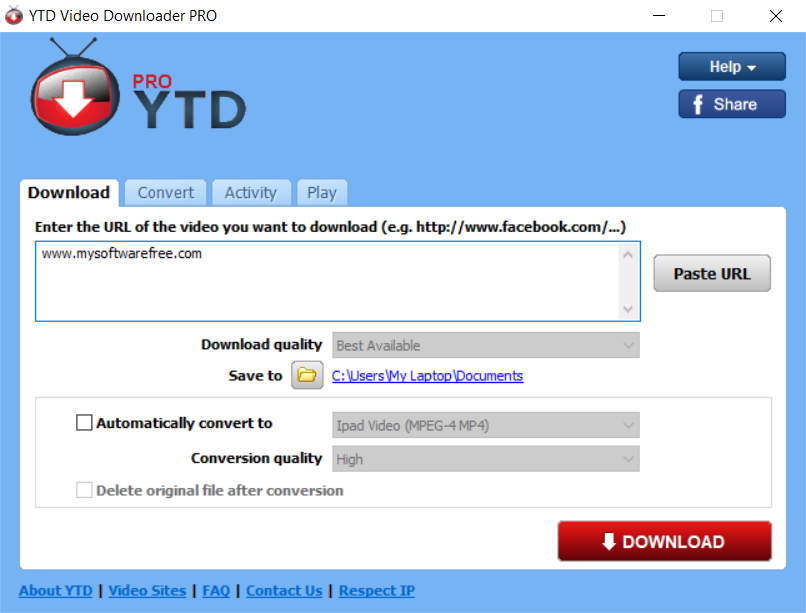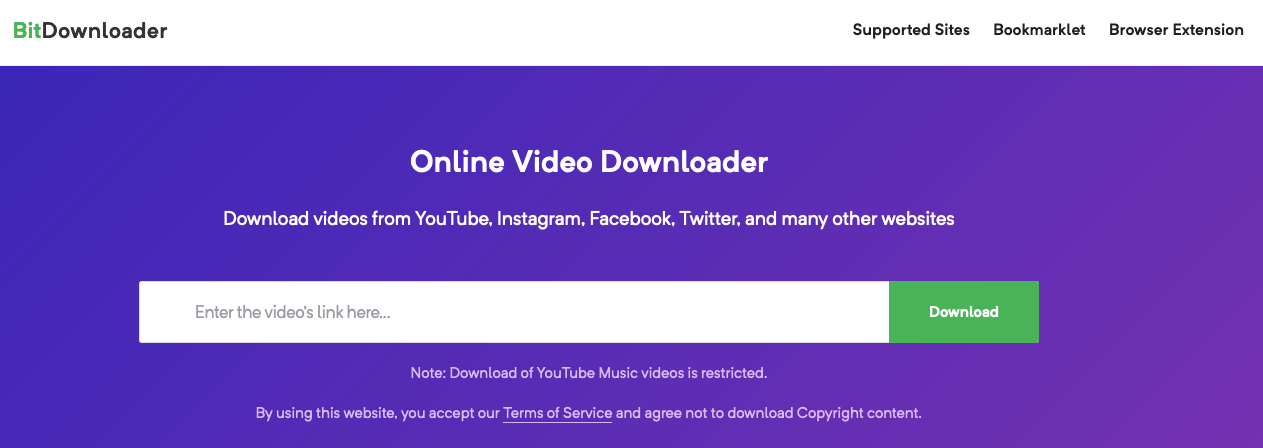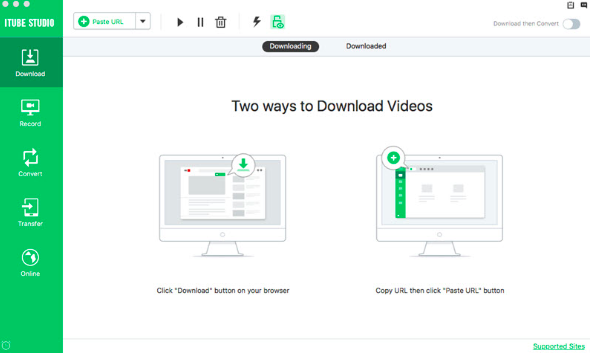People can find exclusive original series and the best Hollywood hits on Starz. Various movie genres can be found on Starz, including action, drama, romance, comedy, fantasy, science-fiction, family, adventure, horror films and more. If you want to watch Starz videos offline anywhere and anytime you want, you can download videos from Starz. Here we will give a brief introduction to Starz, and at the same time we will present 5 effective ways to download videos from Starz. We have learnt how to download videos from Vevo. Find out guide below to learn how to download videos from Starz.
- Part 1: Brief Introduction to Starz
- Part 2: Download Videos from Starz with CleverGet Video Downloader
- Part 3: Download Videos from Starz with YTD Video Downloader
- Part 4: Download Videos from Starz with SnapDownloader
- Part 5: Download Videos from Starz with BitDownloader
- Part 6: Download Videos from Starz with iTubeGo
Part 1: Brief Introduction to Starz
Starz is a satellite television and premium channel provider that shows movies, tv shows, documentaries, and original series. What makes the Starz as unique streaming services is because of their original releases. It was originally launched in 1994, which is owned by an entertainment company named Lionsgate.
Starz also has a streaming service called Starz Play, which allows the users to stream on their mobile devices without the need for a satellite subscription. In this app, you can access different films, and it has a wide library of popular movies and TV shows. The contents are also divided by the genre to make it easier to search for the movies that you want to watch.
One of many reasons what makes Starz app distinct from other streaming services is because of its “Content Schedule”. This feature allows you to keep track of all the movies and shows that you are watching. It also lets you know the release date of a particular movie that you are waiting for.
Part 2: Download Videos from Starz with CleverGet Video Downloader
The easiest way to download videos from Starz would be using a third-party video downloader, especially when you download online videos at a frequent rate. With the need of video downloading from Starz there would be programs for it. There are a lot of video downloaders that you can choose to download videos from popular online video sharing websites like Starz, YouTube, Dailymotion, Facebook and Vimeo, etc. Here I recommend to you CleverGet Video Downloader, a comprehensive online movie downloader that could not only download online videos, but also free movies, paid movies and even live streams, could help you easily complete online free movie download tasks in simple clicks. With it, you could easily download free movies from various free movie or video websites like YouTube, Twitter, Tubi, Facebook live, Vimeo and various other free movie sites.

-
CleverGet Video Downloader
Download Movie Video With 320 Kbps audio.
Easily Download Live Streams Without Quality Loss.
Video Info Extractor.
Supports Playlist Downloading.
Support Multi-tasking & Video Info Extractor Inside.
Ease-of-use UI.
Here is a step-by-step guide on how to download video straightly from websites:
Step 1: Adjust the general settings for downloading videos/movies
From the list presented, select the ideal video with parameters that suite your needs (such as quality and format).
Step 2: Visit the target site
Search for the videos/movies you would like to download. Copy and paste the address from your address bar.
Step 3: Launch this video downloader
Paste the link into the address bar of CleverGet, which should automatically detects downloadable videos and present all of them. After that, click to download the video.
After getting the downloaded Starz video files, if you are not satisfied with the video format, you can make good use a professional video converter to convert it to your desired video format.
Part 3: Download Videos from Starz with YTD Video Downloader
YTD Video Downloader is a speedy, easy-to-use tool for downloading streaming video. Its intuitive interface is easy to use without any instruction, it completes downloads quickly, and it throws in some useful additional options. Here we use it to download videos from Starz.
Step 1. Add Source Starz Video URL
After the installation of YTD YouTube Downloader on your computer, kick off the program to enter the main interface, where you need to paste the URL of the Starz video you want to download.
Step 2. Start to Download Starz Video
Select the video quality you want to download, choose a folder to contain the downloaded video and then click “Download” to start downloading.
Part 4: Download Videos from Starz with Catch. Tube
Catch.Tube allows users to download videos from the most popular online video websites such as YouTube,Instagram, Straz, Vimeo, Facebook, VK, DailyMotion, Twitter, Pinterest, Tumblr and many others. You’ll find fresh and engaging popular videos of a very good quality that are easily downloadable with Catch.Tube from many websites throughout the network. The downloading process is so easy and can be performed in a few clicks. To make it even easier to use the website, an extension for the browser is created, which allows you to go to page download when viewing the video. Video downloaders can be found in Chrome Web Store and it is totally free. Just add it to your browser, and you will be able to save your favorite videos from popular services. Check out guide below to download Straz videos with Catch.Tube on Chrome.
Step 1. Enter URL of Source Starz Video
Go to the main interface of Catch.Tube with Chrome, enter the URL of source Starz video, and then click “Catch Video”
Step 2. Choose Output Format and Start to Download
In order to download Starz videos, you can choose “MP4”as output format, and then you should click “Download” to start the downloading process.
Part 5: Download Videos from Starz with BitDownloader
BitDownloader supports video downloads from 1,000+ websites and there's a good chance that your favorite websites are also supported. From YouTube to Starz, Vimeo, and Twitter, BitDownloader supports most of the popular video platforms. Just plug in the URL of a video that you wish to download and watch as BitDownloader does its magic. Follow the step-by-step guide below to download videos from Starz with BitDownloader.
Step 1. Enter URL of Source Starz Video
Go to the main interface of BitDownloader, enter the URL of source Starz video, and then click “Download”
Step 2. Choose Output Format and Start to Download
In order to download Starz videos, you can choose “MP4”as output format. BitDownload searches for all the available downloads and displays it to you. Right click on the Download link and choose Save As/Download to save the video to your device.
Part 6: Download Videos from Starz with iTube Downloader
iTube Downloader allows you to quickly find and download any video online all from a single interface. Because it contains a proprietary browser and you can copy and paste within the same window. It is a very fast and very accurate way to download videos from the Web to your computer. Here we download videos from Starz with iTube Downloader.
Step 1. Add Source Starz Video
Copy the video URL and go to the main interface to click the "Paste URL" button. The program will begin to grab the video. Or simply click on the direct video URL and drag it to the program interface.
Step 2. Downloading Process Begins
After source video is added, this smart application will load the video and start to download it. You can insert up to 1000 URL links together into the downloading blank, separate each one by Enter button, this video downloader will download them all and you can just leave the videos to it.