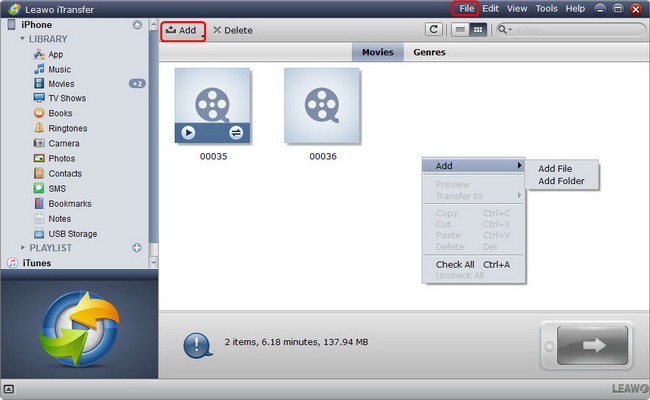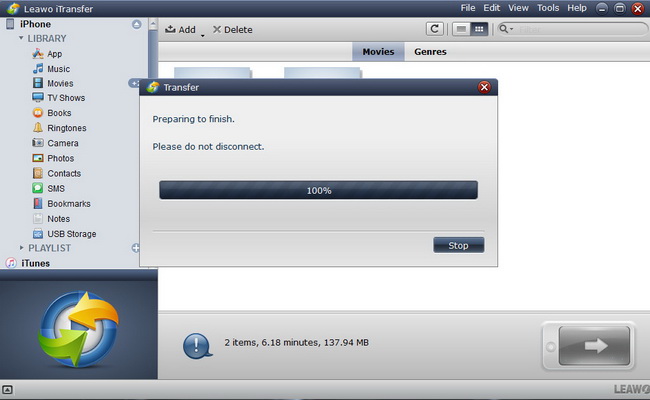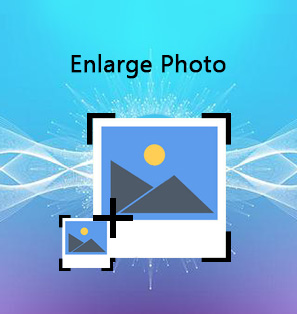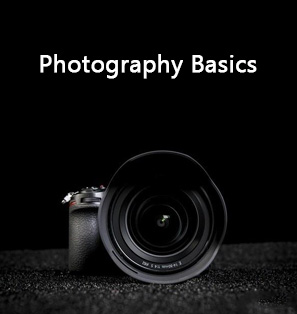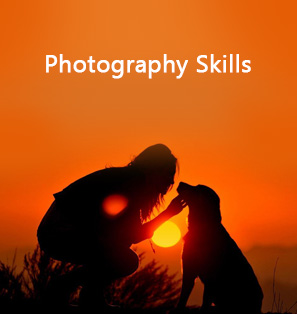In the digital era, with the wide spread of the all kinds of media videos over the Internet, in order to make your E-products more outstanding, the high quality video would be an important part. While talking about the high quality videos, what you may need is the incredibly specialized equipment to support. Here, you can turn asides to the digital cameras, including DSLR camera or mirrorless camera due to the affordability and the flexibility. How to separate DSLR camera or mirrorless camera based on the video quality? In this post, let’s put focus on the best DSLR cameras for video first.
Part 1: Why Choose a DSLR Camera for Video 2024?
Instead of choosing a lightweight mirrorless camera, DSLR camera would be more proper for video shooting concerning the following aspects. DSLR cameras have two main features, one is that they can change lenses of different specifications, and the other is that they can view through a photographic lens. Most conventional camera lenses with the same mount can also be used on DSLR cameras. DSLR cameras are more expensive than ordinary home digital cameras which are more suitable for professionals and photoraphers. After comparison between DSLR camera and mirrorless camera, it is easy to find that the appearance of the mirrorless camera is relatively small and beautiful, which is more suitable for family entertainment when traveling and playing. The DSLR has a relatively high shooting effect and can be used for professional photography, so it is more suitable for photography enthusiasts to produce good-looking and high-grade photography.
DSLR camera has only one lens, it is used for both photography and viewfinder, so the parallax problem is basically solved. The photographer can observe the scene through the viewfinder, and the image is the same as the scene, so it is very convenient for framing and focusing. In addition, the lens can be changed arbitrarily to achieve different photography purposes. Furthermore, because the framing and taking pictures use a single lens, through several reflective processes from the lens to the viewfinder, the framing is achieved, so compared with the mirrorless camera, the parallax of the framing is eliminated and the effect of what you see is what you get.
Part 2: How to Choose a Best DSLR Camera for Video 2024?
After learning what a DSLR camera is and why to choose a DSLR for video recording, you may be wondering how to choose a proper DSLR camera. Read on and you will get the answer.
Focus
Focus is a very important technique in photography. Traditional cameras use a method similar to visual ranging to achieve autofocus. Manual focus is a focus method that adjusts the camera lens by manually turning the focus ring to make the captured photos clear. This method largely depends on the human eye's judgment of the image on the focusing screen and the proficiency of the photographer. There is a selection button for AF and MF. AF is auto focus, MF is manual focus.
Lens
The lens is the key to presentation when shooting, and the choice of lens should be selected according to the daily shooting subject. Generally speaking, a fixed focus lens is suitable for shooting portraits, while a zoom lens is suitable for shooting landscapes. For novices, it is more suitable to buy a zoom lens.
Camera body
The structure and design of the fuselage determine that users can comfortably shoot. The metal structure of the fuselage, waterproof and dustproof capabilities are two of the key points to be considered. Metallic cameras are the best, because sometimes the shooting environment is harsh, and the sturdy camera housing can protect the camera from scratches and wear.
Pixels
Many novices are concerned about the pixel problem of the DSLR camera when buying a camera. I would like to remind everyone that you don’t need to be obsessed with the pixel problem of the camera. An ordinary 16 million to 24 million pixel SLR camera is sufficient for various shooting needs.
Battery
No matter what kind of digital equipment you would buy, the battery is very important. If the battery is out of power at the critical moment, the whole machine will be in a malfunctioning state. Therefore, when purchasing, choose a camera with the appropriate capacity according to your own shooting needs.
Part 3: 7 Best DSLR Cameras for Video 2021
Below are 7 best recommended DSLR cameras for video 2021.
△ Nikon D3500
D3500 has approximately 24.16 million effective pixels and supports a wide standard sensitivity range of ISO 100-25600. When used with a high-performance Nikon lens, it can help you easily control a variety of scenes and enjoy the fun of shooting, and can also present high-quality images and beautiful blur effects. D3500 adopts a compact monocoque structure and a deep handle design to provide users with a more comfortable grip and relaxed control experience. D3500 is an easy-to-handle entry-level digital SLR camera that not only allows users to easily take impressive photos, but also connect smart devices to easily share favorite photos via social networks.
△ Canon Rebel T8i
Canon Rebel T8i is a new digital SLR camera with a 24-megapixel dual-pixel APS-C sensor. It supports 4K/UHD shooting at up to 24 frames per second. Its manufacturer calls it a "compact and lightweight" DSLR camera. With its first addition of vertical video function, it is more suitable for creators who are active on social media. This new camera also has a Micro-USB port for file synchronization and mini-HDMI support for connecting a monitor. In addition, it can also connect wirelessly via Bluetooth and Wi-Fi.
△ Nikon D5600
Nikon D5600 is not an advanced camera, but most of its basic functions are very delicate. The user interface (mostly) is designed for the target audience, it can keep the focus of the moving subject very suitable for its course, and most importantly, it can easily take excellent photos. And, while it's not always as smooth and direct as it should be, when it works, the D5600's SnapBridge feature is a really useful differentiator.
△ Canon EOS 90D
Canon EOS 90D's performance is comprehensive and balanced. It brings us an excellent experience in terms of image quality, high-speed continuous shooting, focusing system, and video recording. It is no exaggeration to say that the EOS 90D with a 32.5 million effective pixel sensor is not only the current APS-C SLR with the highest pixels, but also represents the top level of the APS-C model. In terms of battery life, Canon EOS 90D continues to use the LP-E6N battery, with a capacity of 1865mAh, and the battery life under the optical viewfinder can reach nearly 2000 pictures.
△ Canon 6D Mark II
As a full-frame DSLR camera, the overall performance of the Canon 6D Mark II is very good, whether the image quality, color, handling, or scalability, it has reached an excellent level. For this level of SLR cameras, almost all themes and types of photography can be taken. In addition, the Canon DSLR camera system has a large and comprehensive EF lens group as support. Users can choose from dozens of lenses that suit their preferences.
△ Canon 5D Mark IV
Canon 5D Mark IV, as the fourth generation of the series, is the most valued model in the Canon full-frame DSLR camera camp. A new sensor with 30.4 million pixels is used, which is about 8 million pixels higher than 5D3. In terms of fuselage performance, the biggest highlight of 5D is the upgrade of focus. The newly upgraded 61-point focusing system covers a wider area and fully supports -3EV focusing. The overall performance of the 5D is quite good. It is a high-end DSLR camera that focuses on balance. The shooting uses are more abundant. 30 million pixels can be used for landscape photography or large output.
△ Nikon D780
Nikon D780 adopts a full-frame sensor with 24.2 million pixels, which has a good high-sensitivity performance. The camera still uses a 51-point focusing system, but the continuous shooting speed has been upgraded to 7 shots under the optical viewfinder and 12 shots under the electronic shutter, and finally joined the phase focus shooting under real-time view, which not only inherits the fine tradition of D750, but also has many Improvements. There are great upgrades in focus, continuous shooting, battery life, video, and body control. This is a model that is very suitable for traveling. It has good focusing performance and excellent high-sensitivity image quality. It can make shooting easier when shooting outside.
Bonus Tip: How to Transfer Recorded Video from DSLR to iPhone?
In order to widely spread what you got with the DSLR cameras, what you need to do is to upload these photos or videos to some social media platforms. Before releasing the videos to the online platforms, you have to transfer recorded videos from DSLR cameras to your computer or other portable devices, like iPhone. Nowadays, nearly all the DSLR cameras are equipped with the SD memory card to store the photos and recorded videos. Simply, you only need to get the SD card out of the camera and put it in the USB converter which can be directly connected to your computer. Later, all the videos can be transferred from the SD card to your computer for future use.
Furthermore, how to transfer recorded video from DSLR to your iPhone, if you are used to uploading the videos via the iPhone port. An easy way is to depend on Leawo iTransfer, an excellent iPhone transfer tool. This iPhone transfer software enables users to transfer various kinds of files, including apps, music, movies, TV shows, ebooks, ringtones, photos, Camera Roll, text messages, bookmarks, and notes. With this iPhone data transfer software, you are able to fully handle your iPhone without messing up the data inside. The following guidance will show you use this iPhone data transfer software to transfer music from computer to iPhone, and you can free download the software to have a try.
Step 1. Download and install Leawo iTransfer on your computer
Go to the official website of this software and then download & install Leawo iTransfer on your computer for preparation.
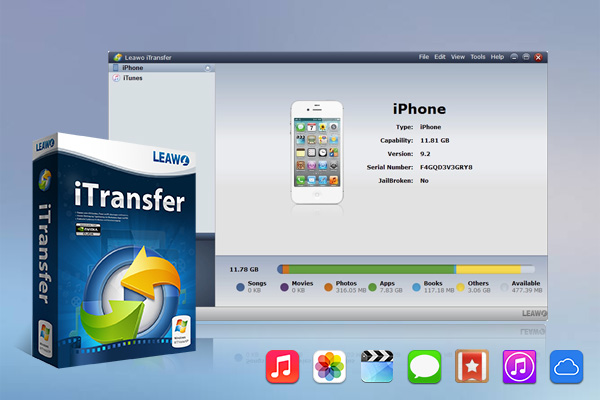
-
Leawo iTransfer
- Transfer files among iOS devices, iTunes and PCs with ease.
- 6x faster than iTunes
- Transfer up to 14 kinds of data and files without iTunes.
- Support the latest iOS devices like iPhone 12, iPhone 12 Pro, etc.
- Play back, view, and delete data and files on iOS devices.
- Support Windows & Mac OS
Step 2. Connect your iPhone to computer
Run Leawo iTransfer and connect iPhone to computer with USB cable. The software will recognize your iPhone.
Step 3. Select target videos recorded by DSLR cameras
Click "Camera" in the left sidebar, and the contents will be shown in the right part of the window. Or you can click "File > Add > Add File/Add Folder" at the upper right corner of the window to add video files from your computer to your iPhone.
Step 4. Start to transfer
After choosing files, the software will start transferring videos from PC to iPhone. The progress bar in the dialog will show you the percentage of the transfer process, and when the transfer is done, you will get the videos in the target folder.