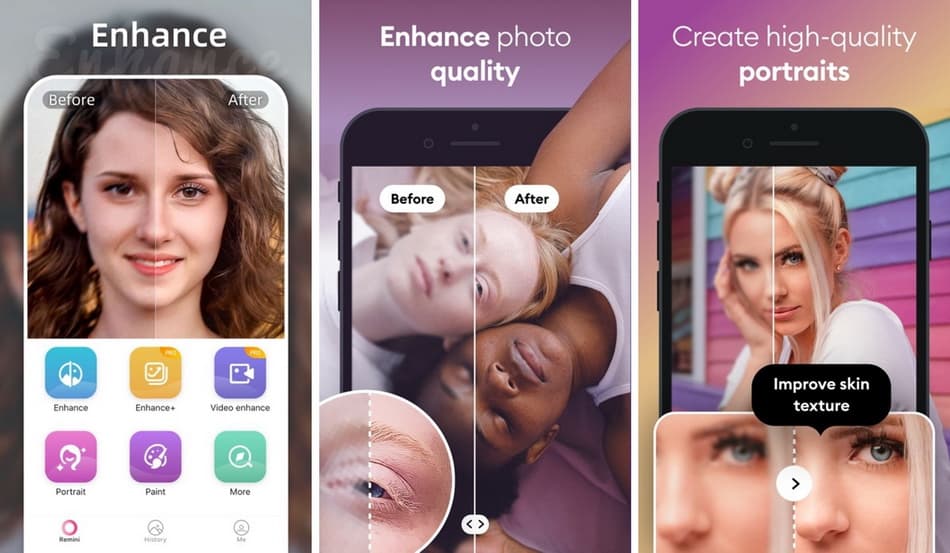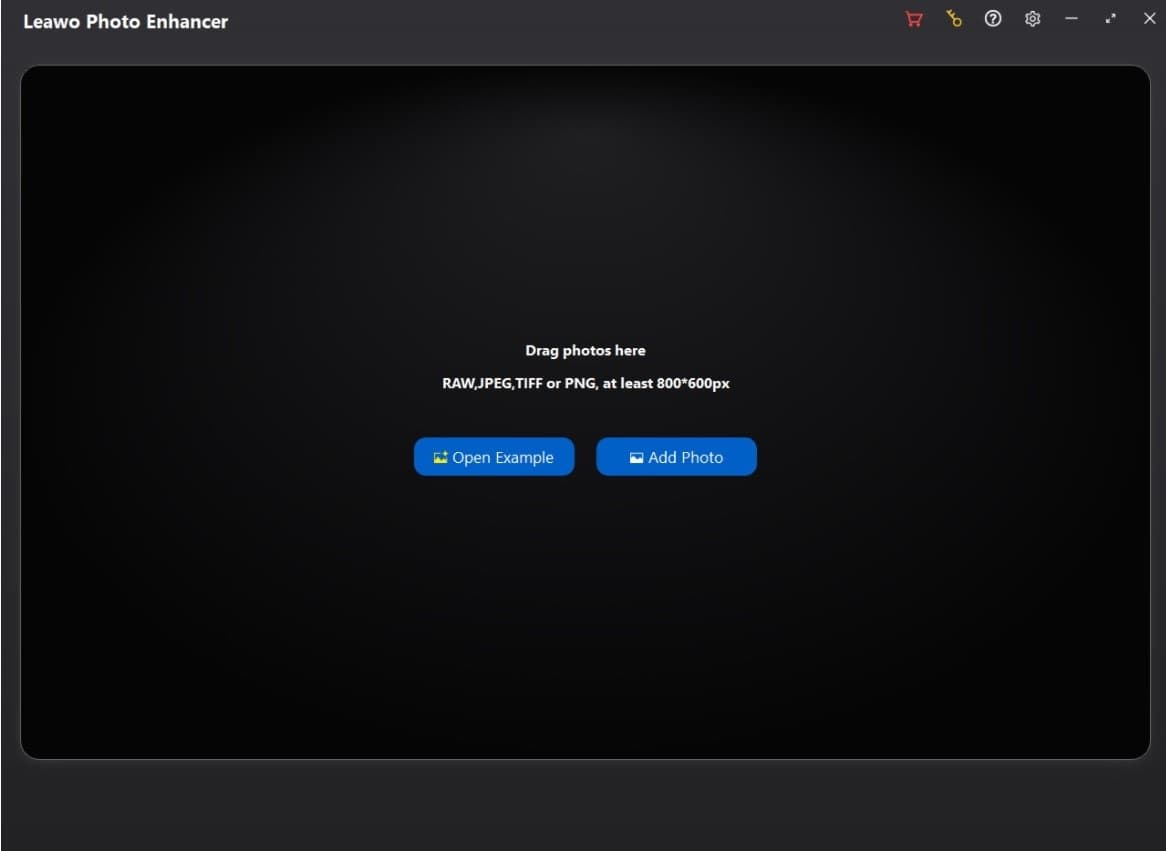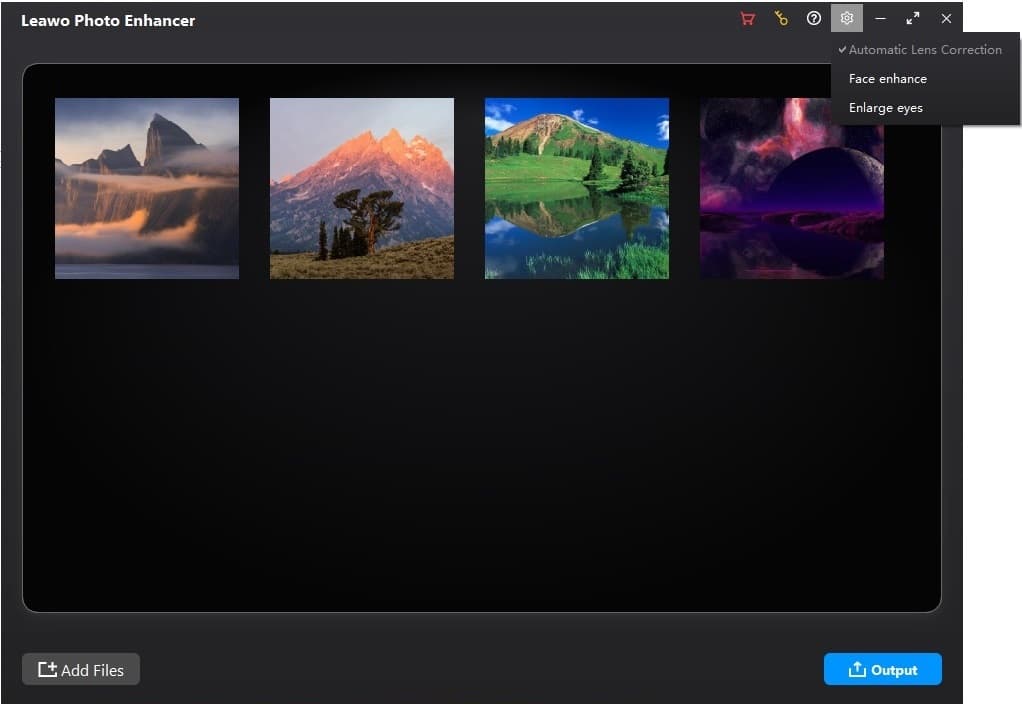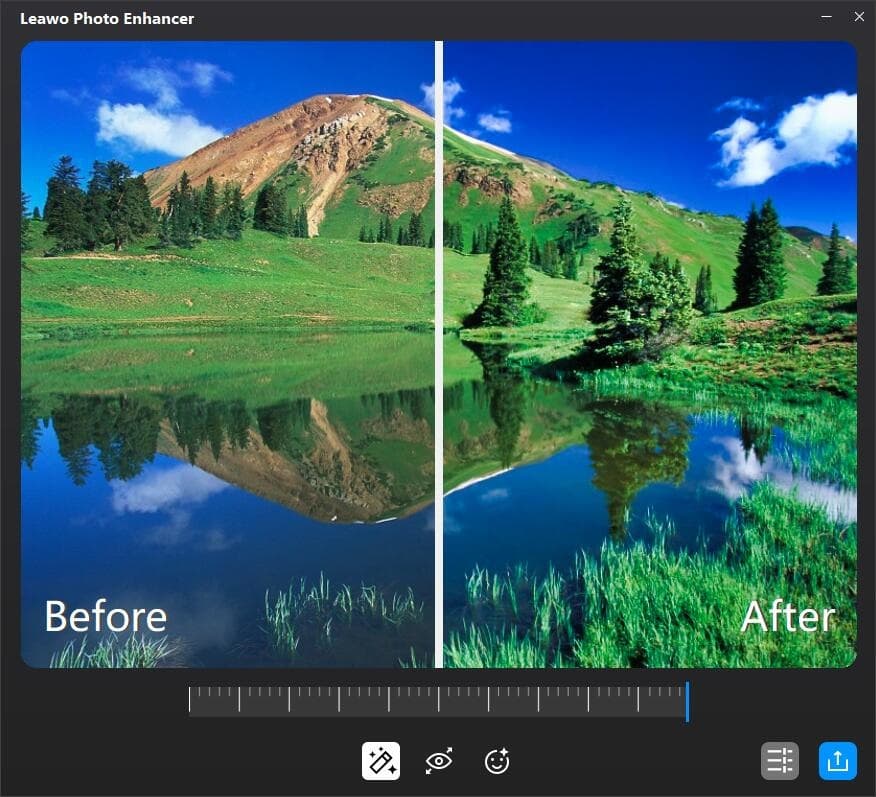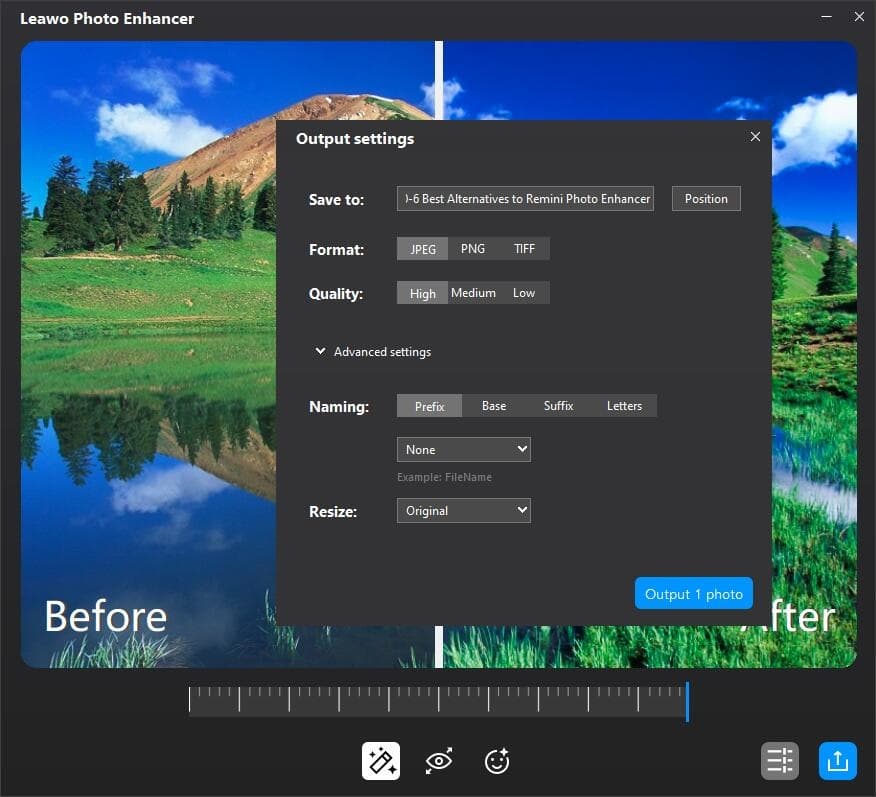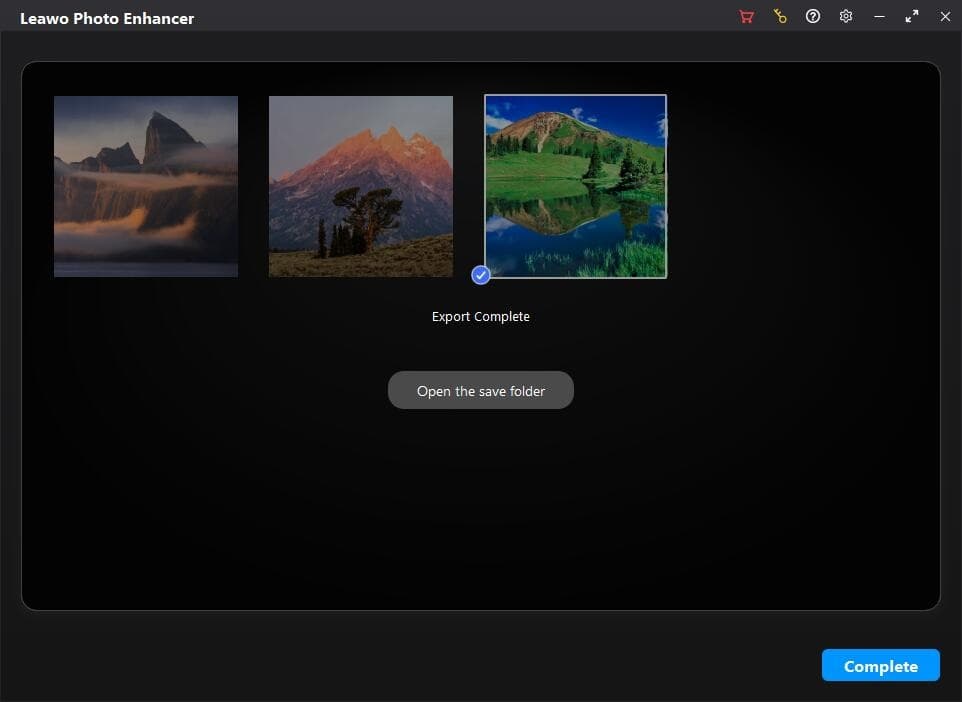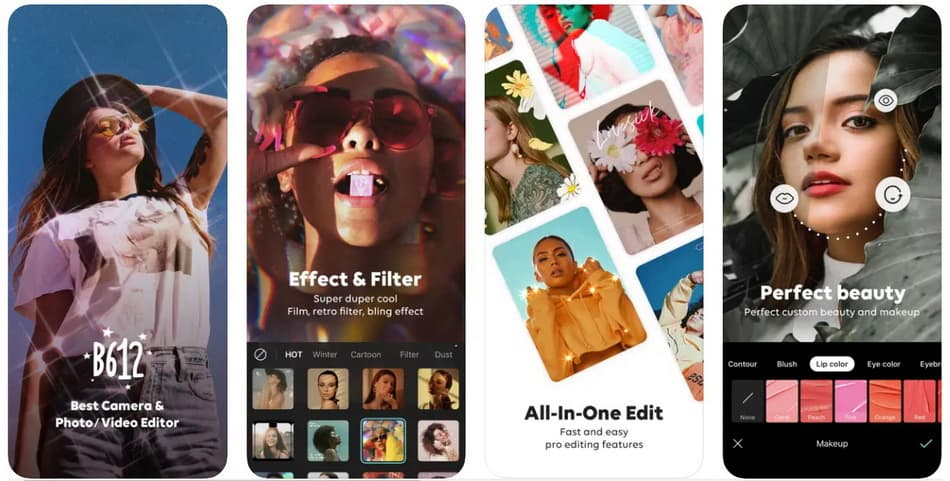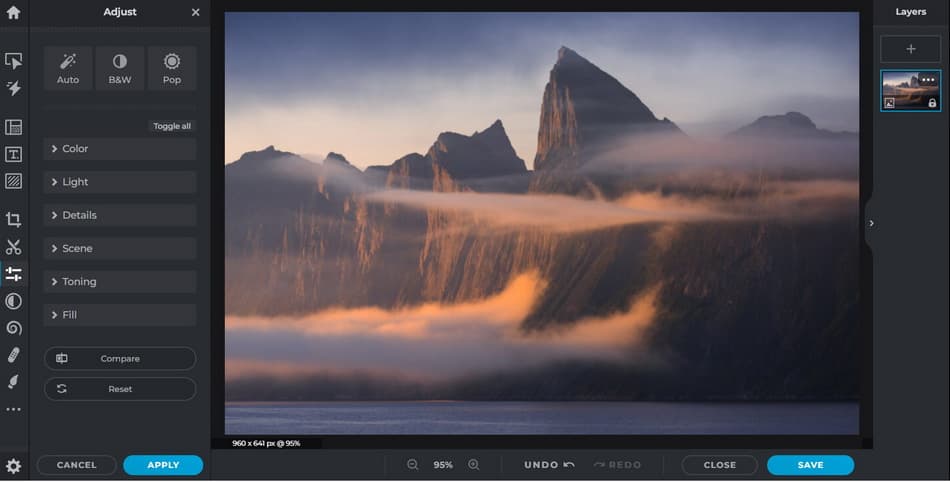Currently, photo-taking has become a prevailing approach for numerous people to capture impressive scenery and share precious moments with the popularity of smart phones and social medias. Many people would like to share great shots on social medias to captivate more followers and gain more likes. However, it is of rare possibility to take perfect pictures. There are always some problems your photos may encounter that are related to the photo resolution, brightness, hues, overexposures and more. How can you solve the problems and create stunning photos? Solutions are quite simple. There are plenty of easy-to-use AI photo enhancement and retouching software emerging to simply improve or enhance your photos. This post collects 6 best Remini alternatives to help you optimize your photos without any hassle.
Related Readings:
10 Best Free Canva Alternatives for AI Photo Editing
MenuCLOSE
Part 1: Why Do You Need an Alternative to Remini Photo Enhancer?
Remini Photo Enhancer is a renowned mobile software helping its users enhance blurry images, available on Android and IOS. It uses the latest AI generative technology that detects all the facial details and reconstructs them with a stunning degree of sharpness and accuracy. In this case, Remini photo enhancer serve as your personal post-processing app for free, producing ultra-sharp and high-definition photos from your old, blurry, and low-quality photos. There is also a Remini photo enhancer online web app that enhance your images in easily and fast.
However, it is obviously not perfect. Before using Remini Photo Enhancer to improve your photos, you’d better figure out its pros and cons. If you don’t care about these annoying limits Remini temporarily holds, this app will be of great use to you. But if you do, it is necessary to try Remini app alternatives.
| Pros | Cons |
|---|---|
|
|
Part 2: Best Remini Alternative - Leawo Photo Enhancer
If you are preferring working on a PC to a mobile device, then Leawo Photo Enhancer is the best alternative to Remini photo enhancer on Windows and Mac. Powered by A.I. technology, Leawo Photo Enhancer allows you to automatically do portrait photo enhancement like retouching skin, removing freckles, enhancing eyes, adjusting lighting, and more. Besides, it also has many intelligent features to automatically fix photo exposure issues, improve colors, perfect photo tints, boost photo lighting, and optimize photo contrast for better visual effect. Leawo Photo Enhancer supports batch-processing so that you can enhance multiple photos as a batch with one click.
What’s more, Leawo also has another powerful module such as Leawo Photo BG Remover and Leawo Photo Enlarger. Leawo Photo BG Remover can automatically remove the photo background in bulk and change the background in clicks with A.I. Algorithm. While Leawo Photo Enlarger helps upscale image resolution and enlarge and enhance images to higher quality for printing, product display, banner, restoration, and more. With the help of these three modules and their versatile features, Leawo PhotoIns is definitely the best Remini replacement.
The process to enhance photos with Leawo Photo Enhancer couldn’t be simpler. Just download and install the compatible version of Leawo Photo Enhancer on your PC and follow the guide below to automatically get the enhancement done. You will get awesome photos in seconds.

-
Leawo Photo Enhancer
- Enhance portrait photos easily with advanced AI technology
- Fix photo exposure and white balance issues automatically
- Optimize photo colors and perfect photo tints
- Make photos perfectly clear with smart dehaze
- Boost photo lighting and color quality
- Process RAW and JPG files
Step 1: Add Photos to Leawo Photo Enhancer
Launch Photo Enhancer, then click “Add Photo” button to browse and import source photos from your PC. Or you can directly drag and drop your source photos into Leawo Photo Enhancer main interface. Photos formatted RAW, JPEG, TIFF, and PNG that are at least 800*600px are supported.
Step 2: Enhance Your Photos with Best Remini Alternative
Leawo Photo Enhancer can enhance photos in batch or one by one. To enhance photos in batch, you could click “Settings” button on the top-right corner and select the features according to your photos, including “Automatic Lens Correction”, “Face Enhance” and “Enlarge eyes”. Then click the bottom right “Output” button for output settings.
To specifically enhance photos one by one, you can select one loaded photo and double click it to enter the photo enhancer editing interface. Photo Enhancer will then instantly AI enhance the photo for you. There is an effect adjuster bar right below the previewer, which enables you to adjust the photo AI enhancement. When you are satisfied to the enhancement, click “Output” button to proceed with output settings.
Step 3: Configure Output settings
After AI enhancement is completed, click the bottom right “Output” button to proceed. An “Output Settings” window will pop up, where you can set an output directory, select output photo format, determine the output photo quality, etc. according to your preference.
Step 4: Output AI-enhanced photos
Finally, click blue “Output Photo” button and then “Continue” to output enhanced photos. You’ll get the enhanced photo right away and easily locate it by clicking “Open the Save Folder”.
Part 3: Other 5 Apps like Remini Photo Enhancer
Except for Leawo Photo Enhancer, there are another 5 alternatives to Remini photo enhancer worth trying to improve image quality online or on mobile devices.
△ 1. B612
B612 is one of the best Remini app alternatives you can use for photo enhancement. As an all-in-one photo editing app, B612 has gained wide popularity particularly in enhancing selfies. It offers trendy effects, filters, and stickers.
| Pros | Cons |
|---|---|
|
|
△ 2. Pho.to
Pho.to is a free online Remini app alternative that supports enhancing photos in terms of removing red eyes, straightening pictures, changing color tones, and adding effects like shadows, borders, and glow to photos. It’s free and runnable on all devices. It also provides you with a cloud space where you can store your pictures from one device and pick them up from another.
| Pros | Cons |
|---|---|
|
|
△ 3. Meitu
Meitu works on Android and ISO devices. It’s a Chinese photo-editing app that enables you to beautify your selfie. It can handle changing your skin tone, altering the color of your eyes, and even adding makeup. You can even add stickers and frames to the pictures.
| Pros | Cons |
|---|---|
|
|
△ 4. Pixlr
Pixlr is also a free Remini photo enhancer online alternative. Not only does it allow you to edit and design your photos, but you can use it to increase the texture of your photos. It’s available on mobile devices and desktops and even can provide its users with cloud space if they browse and edit photos online.
| Pros | Cons |
|---|---|
|
|
△ 5. Adobe Photoshop Express
Adobe Photoshop Express offers you all features that Remini has to offer to edit your photos, and you can access it on Android, ISO, and Windows for free. It can also give you more powerful functions than Remini, provided you know how to operate the software.
| Pros | Cons |
|---|---|
|
|
Part 4: Which Remini Alternative Should You Choose?
Now that several different apps like Remini are given in this post, you can make a simple comparation according to their features and choose one based on your needs. See the below list:
| Features | Remini | Leawo Photo Enhancer | Online Remini Alternative | Remini Alternative App |
|---|---|---|---|---|
| Easy to improve photo quality | √ | √ | √ | √ |
| Batch processing | × | √ | × | × |
| Enhance photo one by one | √ | √ | √ | √ |
| Free of charge | √ | √ | √ | √ |
| Simple UI | √ | √ | √ | √ |
| Ad-free | × | √ | × | × |
| Desktop client | × | √ | × | × |
| Easy access to all features | × | √ | × | × |
| Work offline | √ | √ | × | √ |
As mentioned, 6 alternative apps like Remini above can help you enhance your photos with the help of artificial intelligence as Remini does. But among them, Leawo Photo Enhancer is definitely the most all-round software that not only can do what Remini is capable of but has some unique features that other alternatives don’t offer. If you have the demand to enhance your photos for professional use, or if you’re a photographer preferring to work on a desktop after taking photos, Leawo Photo Enhancer will help you save a lot of effort.




 Try for Free
Try for Free Try for Free
Try for Free