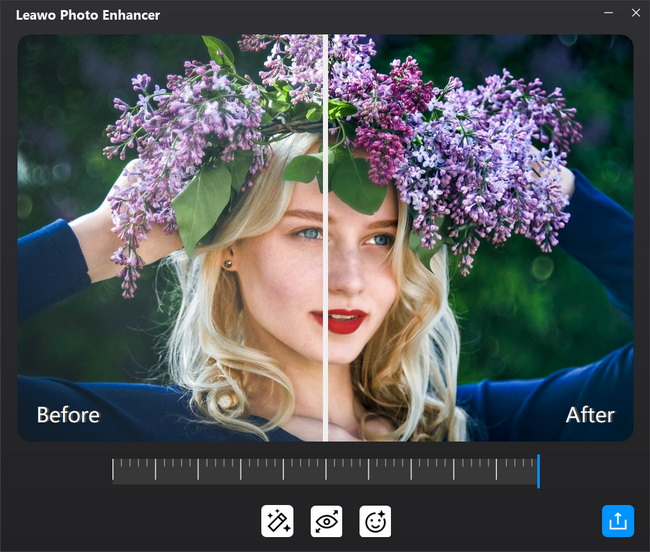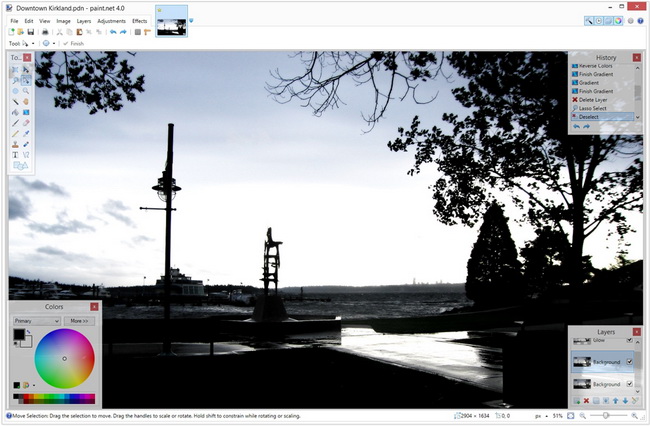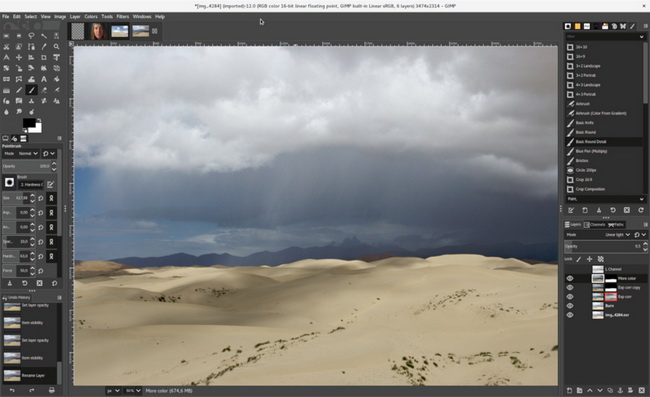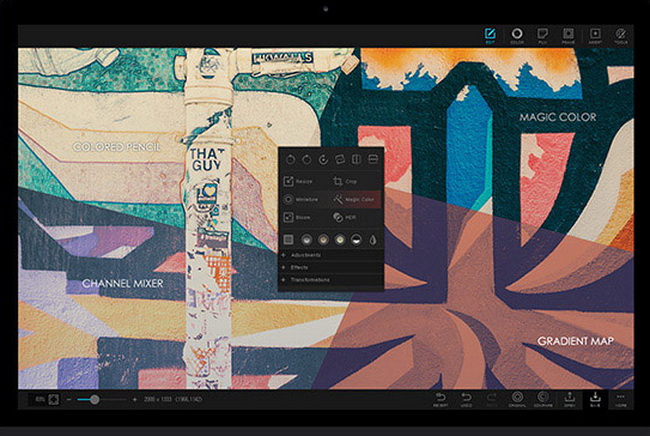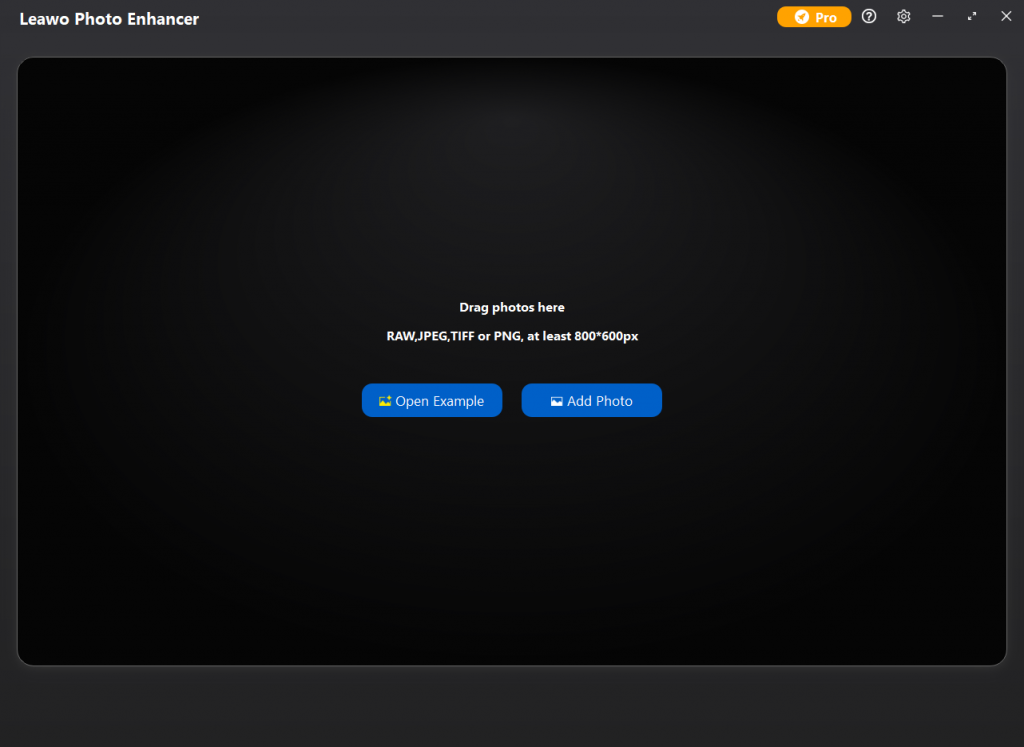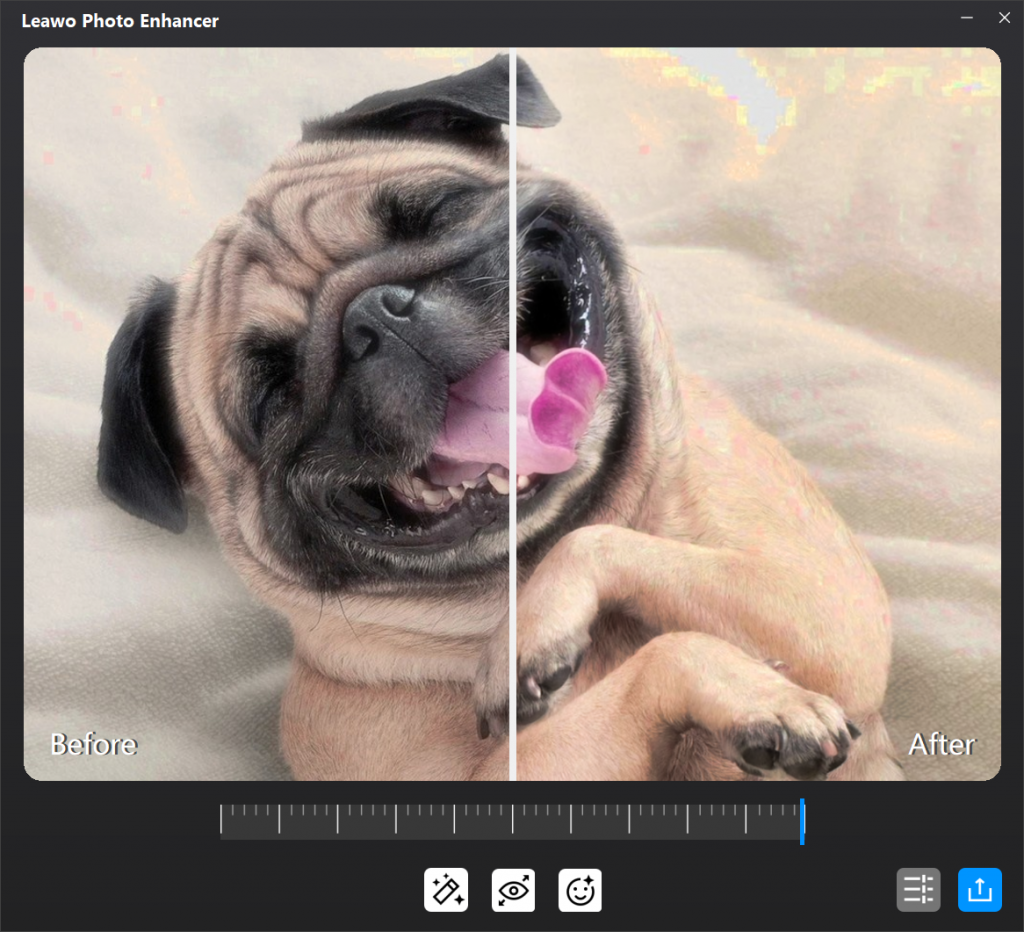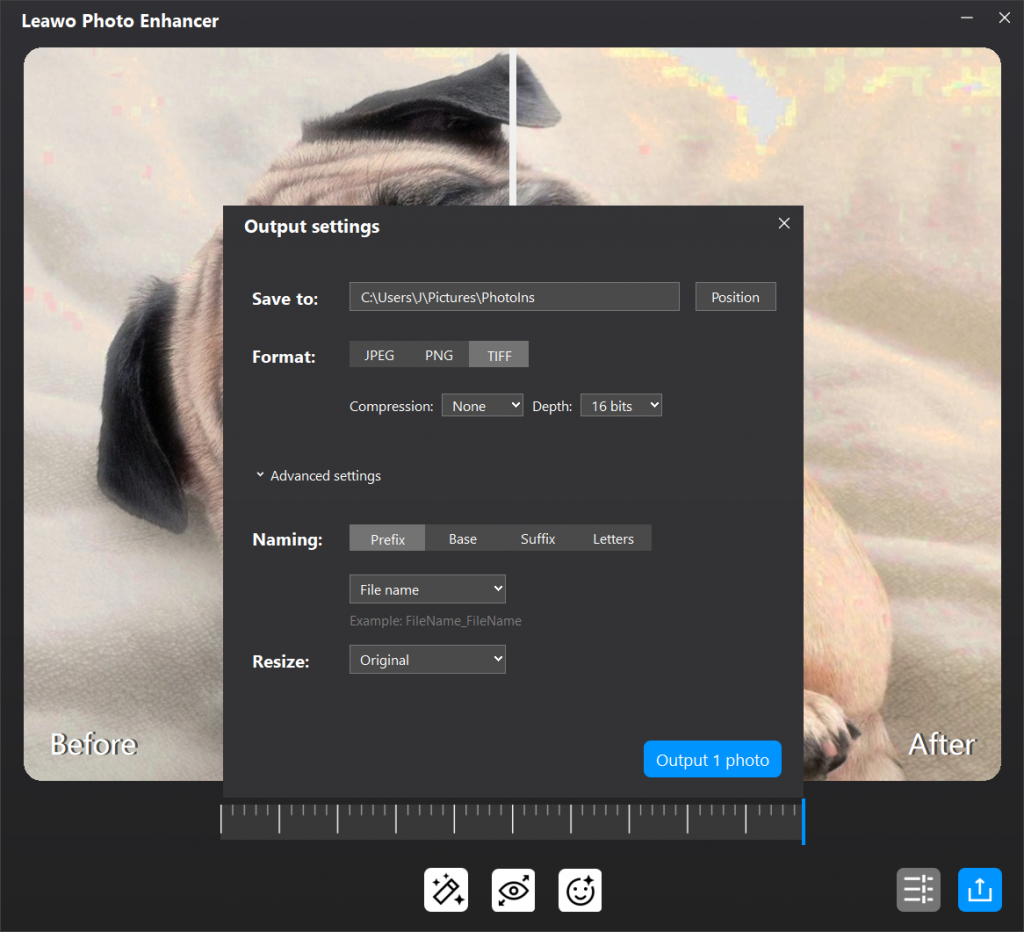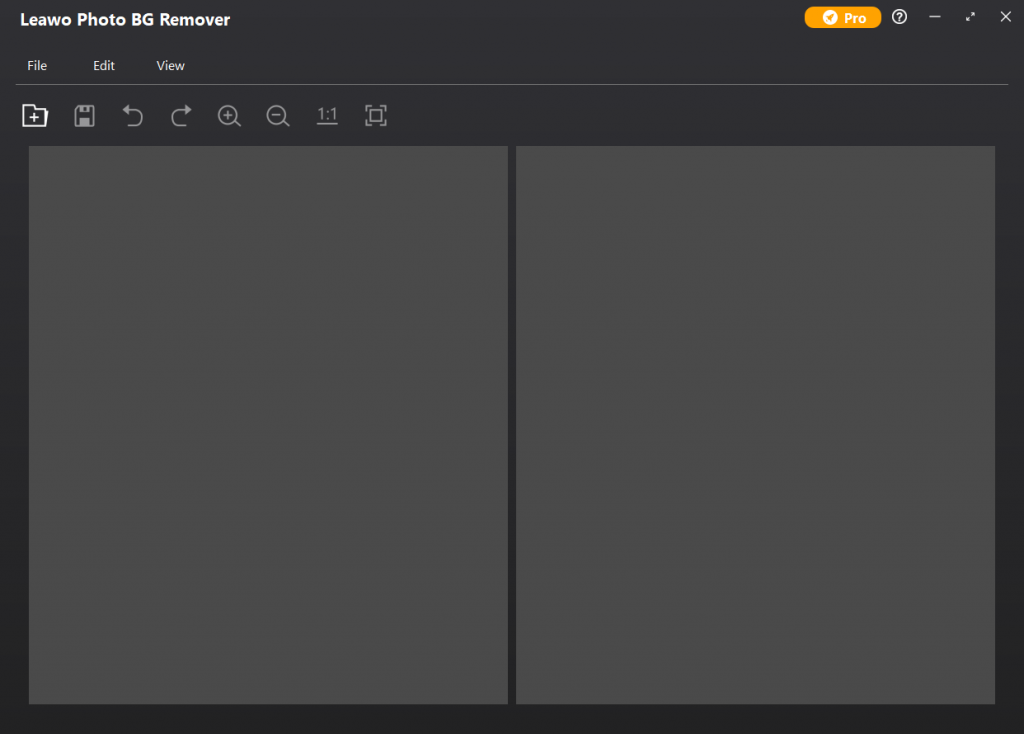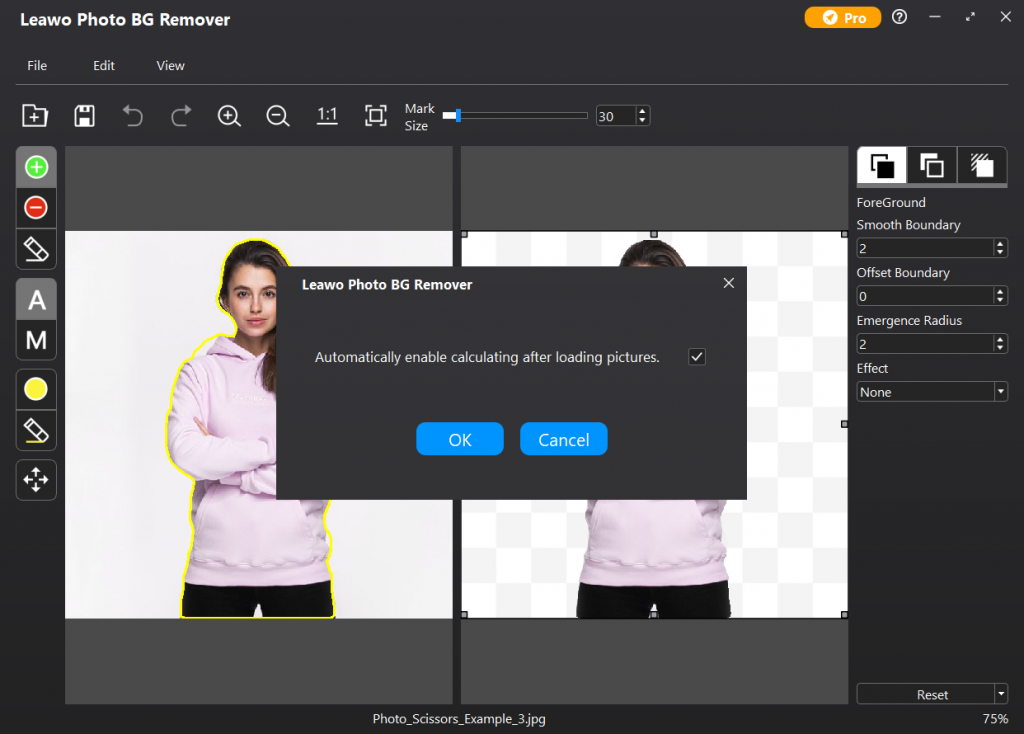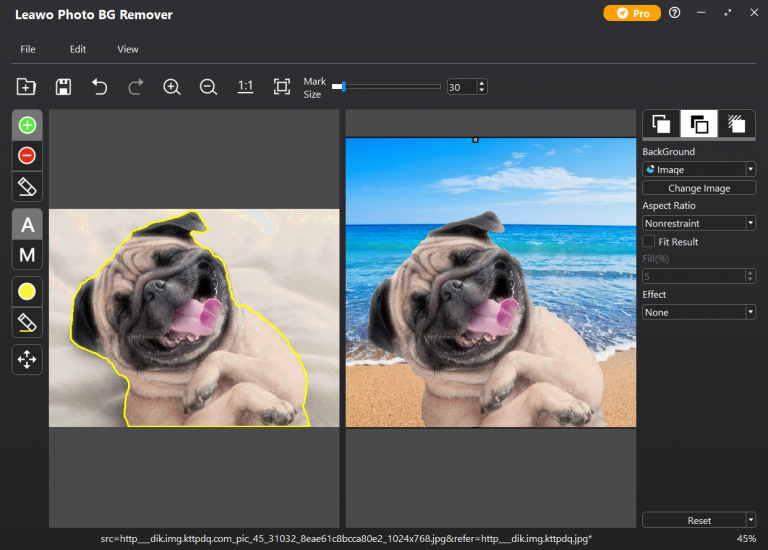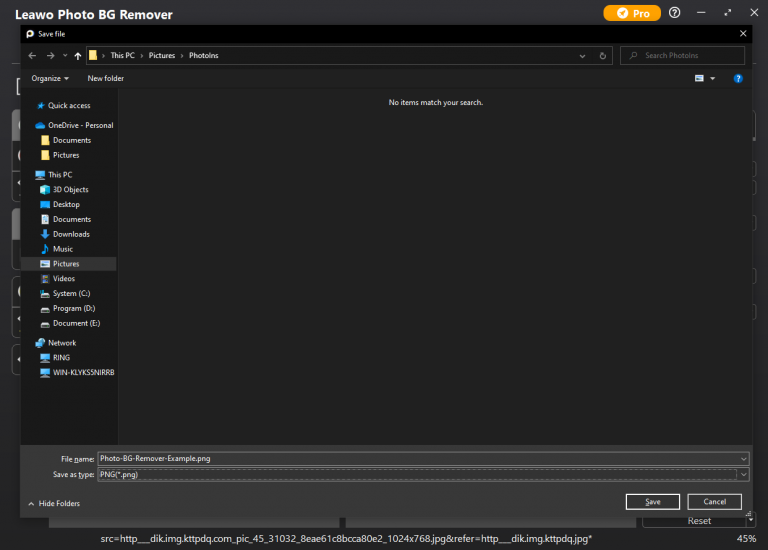Last updated on 2021-11-29, by
5 Best Free Photo Editing Software for Beginners
In order to edit your photos with the best output effects, more and more people tend to adopt some excellent photo editors, which would be much more straightforward to obtain the best effects. With photo editors, you can easily correct colors, erase blemishes, enhance white balance, and so on to your photos. But a lot of professional photo editing software in the market are actually not designed for the beginners, who may only have the basic editing requirements. Right now, several leading options would be provided right here, which can allow users to experience the best photo editing features and functions, as well as some other professional editing programs. In this post, top 5 free photo editing software for beginners have been picked.
Menu
Part 1: 5 Best Free Photo Editing Software for Beginners
There are various photo editing software in the market, but some of them are not that friendly for beginners. If you want to find some free photo editing software for beginners, read on to learn more.
1. Leawo PhotoIns
As one of the most powerful free photo editing software, there are two major modules in Leawo PhotoIns, including Leawo Photo Enhancer and Leawo Photo BG Remover. With advanced AI technology, Leawo Photo Enhancer can easily beautifies photos in batch. Besides, you can enhance your photos by retouching skin, removing freckles, adjusting lighting, enlarging eyes, etc. No matter how dark or bright your photos are, Leawo Photo Enhancer can automatically detect these areas instantly and accordingly, and some adjustment would be added to make your photos look much more comfortable. With the smart algorithm, Leawo Photo BG Remover can be your excellent option to remove and edit photo background. This module can automatically analyze the clipping edges, cut out elements, as well as removing and changing photo background in simple clicks. No matter you are a professional user or a beginner user, you can automatically remove background from image and isolate object to a transparent background. You don’t have to worry about the steps, for its simple and easy-to-use interface. Therefore, it could be one of the best photo enhancers for both beginners and professionals.
| Pros: | Cons: |
|
|
2. Pain.NET
Paint.Net is a powerful and easy-to-use image and photo processing software that runs on the windows platform. It supports unlimited history records such as Edge Detection, Motion Blur, Layer, Clone Stmap, History editing, special effects adding, and many practical tools. In addition, it also has magic wands, brushes, erasers, text, selection, movement, straight lines, rectangles, ellipses, etc. Its biggest feature is that it is free, and its powerful functions have made it popular among many users, which makes it gradually become a piece of mainstream image editing software. Each action of processing will be stored in the history record. In the interface design, the Mac style is also introduced. That is, except for the tool panel, all other panels are displayed in a semi-transparent manner when they are not activated. Paint.net runs very fast, no matter what type of computer you have. However, it does not mean that it will not collapse.
| Pros: | Cons: |
|
|
3. Apple Photos
The interface of Apple’s Photo adopts the same interface design method as the Album software in Apple's iOS system, which allows users to skillfully complete various operations, and reducing the time to adapt to the new interface. At the same time, Photos will rely on Apple's iCloud image library function, which can quickly load photos stored in iCloud by users for editing, and enhancing the shared photo data. Apple has added a new photo editing function to the photo album of the iOS 8 system and above, which also allows Apple to get rid of the weakness of the iOS system's weak photo processing function. You can read on this tutorial to learn on how to edit photos with Apple Photos.
| Pros: | Cons: |
|
|
4. GIMP
GIMP is short for The GNU Image Manipulation Program, an image editing and processing program written in GTK. GIMP was popular among many drawing enthusiasts when the Linux system was launched. Its interface is quite lightweight, but its functions are not inferior to professional drawing software. What’s more, it provides a variety of image processing tools, filters, and many more component modules. GIMP is well-known on the Linux platform, and it is currently widely used under Windows and Mac. Its attractive points mainly lie in its comprehensive layout, no ads, and function on sharpening image in GIMP. But this tools doesn’t have drawing capability nor camera RAW.
| Pros: | Cons: |
|
|
5. PhotoScape X
PhotoScape X is another free photo editor you can refer to. With the user-friendly interface layout and quick to get started UI, it is quite easy to complete digital photo management functions without losing distinctive features within PhotoScape X. It is not as flexible and customizable as other tools, but it has beautiful UI, user-friendly interface layout, and simple and intuitive operation, which win different users. PhotoScape X is a free image processing software program that helps users process and browse pictures. The startup interface of PhotoScape is fresh and generous, and it is clear at a glance.
| Pros: | Cons: |
|
|
Part 2: How to Use the Best Photo Editing Software for Beginners?
Since Leawo PhotoIns has two powerful modules including Leawo Photo Enhancer and Leawo BG Remover, then you can adopt the related module to edit your photos respectively.
1. How to Use the Best Photo Editing Software for Beginners to Enhance Photo Quality?
If you would like to enhance the photo quality you have taken, you can use Leawo Photo Enhancer to beautify your photos with ease.
Step 1. Download and install Leawo Photo Enhancer
Free download is available on the official site. You can download Leawo Photo Enhancer and install it on your computer in seconds.

-
Leawo Photo Enhancer
- Enhance portrait photos easily with advanced AI technology
- Fix photo exposure and white balance issues automatically
- Optimize photo colors and perfect photo tints
- Make photos perfectly clear with smart dehaze
- Boost photo lighting and color quality
- Process RAW and JPG files
Step 2. Import Source Photos to Leawo Photo Enhancer
Once you have installed Leawo Photo Enhancer on your computer, choose Photo Enhancer module to open. Then, import source photos you would like to enhance to this program. You can load preferred photos into the program by clicking the option “Add Photo”. Or, you can simply drag and drop your photos to this program directly. By the way, you can also right click on the loaded photos to delete them as you like. Furthermore, Leawo Photo Enhancer allows users to edit the photos in batch. You only need to click on “Add Files” to load other more photos.
Step 3. Enhance photos with the best free photo editing software for beginners
After loading your preferred photos to the tool, then you can start to enhance the photos. You can click the AI Enhance tab to choose the features, including "Automatic Lens Correction", "Face Enhance" and "Enlarge Eyes". Furthermore, you can find an effect adjuster bar right below the previewer which could allow you to set the degree of each effect.
Step 4. Set output parameters
Once you have chosen your preferred effects and you have applied the AI Enhancer to your chosen pictures, now you need to click the bottom right output icon to proceed for output settings. On the Output Setting panel, you can complete the following things: “Save to” route, “Format”, “Quality”, “Naming”, “Resizing” and so on. Finally click “Output” to export the enhanced photo to your computer.
2. How to Use the Best Photo Editing Software for Beginners to Remove Photo Background?
If you only want to remove or change the background of the photos, you can refer to Leawo Photo BG Remover.
Step 1. Download Leawo Photo BG Remover
Download and install Leawo Photo BG Remover on your computer.

-
Leawo Photo BG Remover
- Automatically remove background from image with smart algorithm.
- Manually remove photo background for precise adjustment.
- Isolate object to transparent background.
- Change photo background to any solid color or photo.
- Remove background around hair, fur, feather, and more.
- Erase background from transparent objects.
Step 2. Add photo to the program
Click File button on the top left corner of the main screen, and then choose Open Image to add your preferred photo to the program.
Step 3. Remove original photo background
Before changing the photo background, you should remove the original photo background first. You can remove photo background automatically and manually. By default, once you loaded the photo to the program, Leawo Photo BG Remover would automatically erase photo background. You can click Edit on the top left menu bar to choose Calculate to detect the object again.
Step 4. Change or edit photo background
Once you removed the photo background, then you can edit or change a new background for your photo. Usually, on the right-hand menu bar, you can find the BackGround Editor which allows you to change photo background and edit photo background. Here you can change photo background among Transparent, Solid Color, Image or Origin photo. Or you can simply load a new photo to the program to be used as the background photo.
Step 5. Save the new photo
Click on the File button on the top left corner and choose Save Project option to save the edited photo.




 Try for Free
Try for Free Try for Free
Try for Free