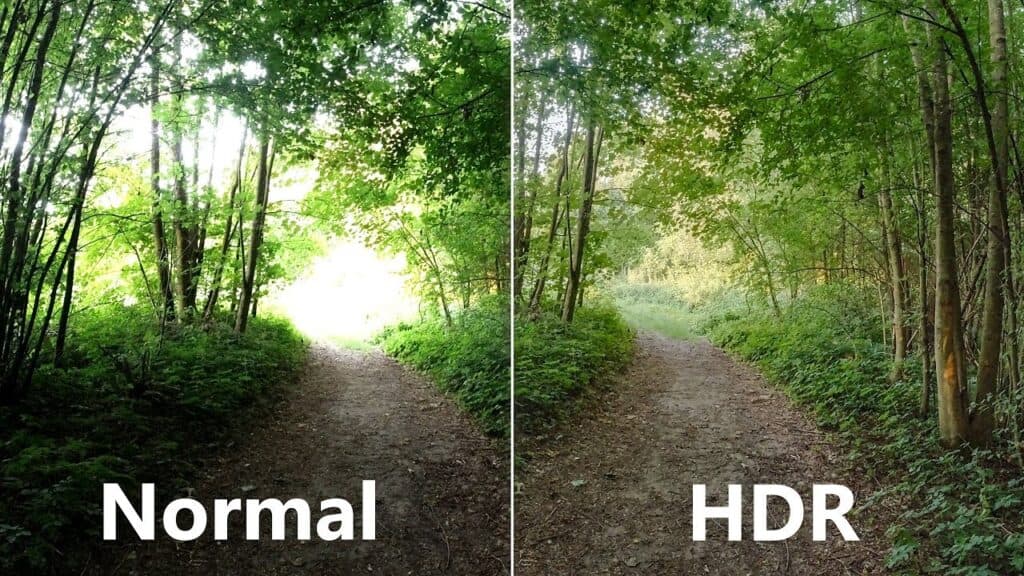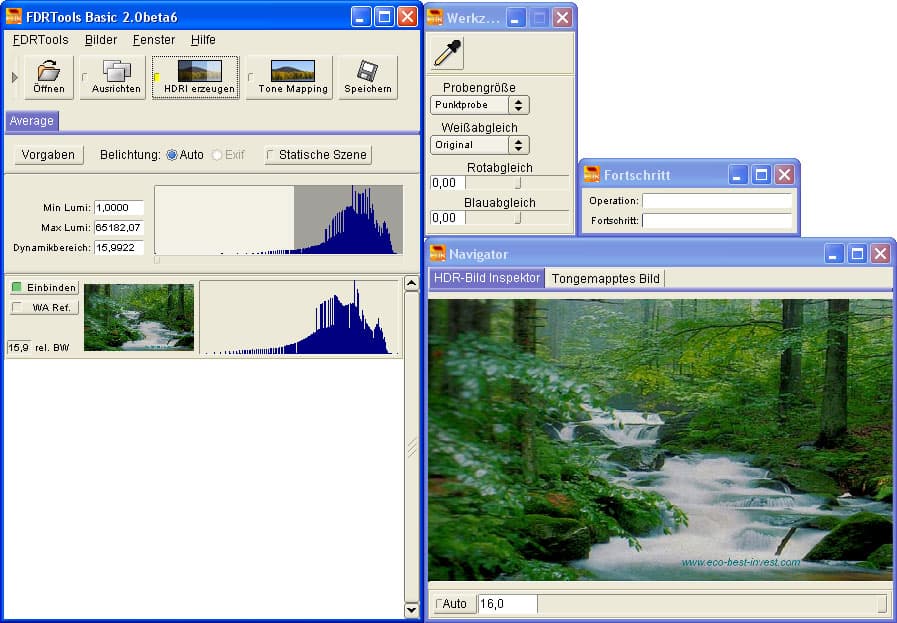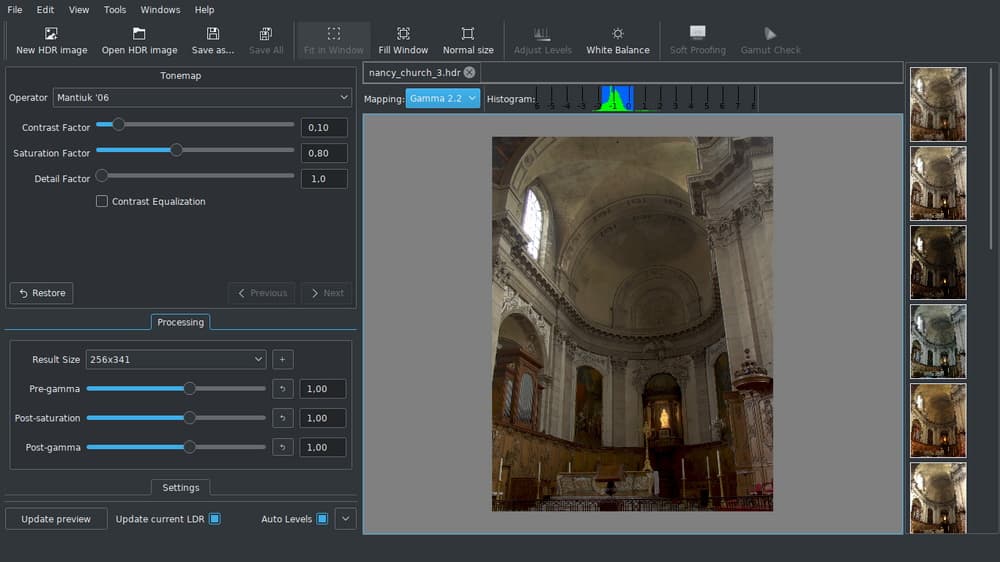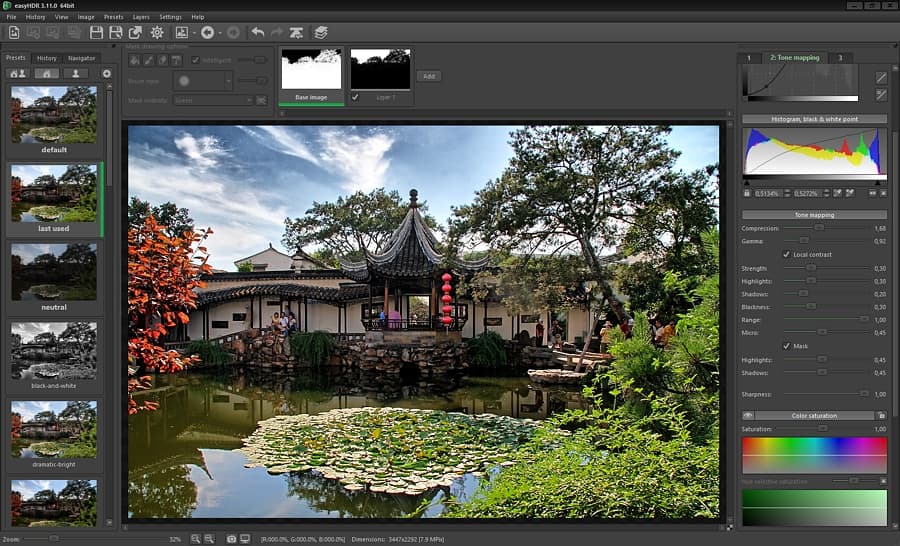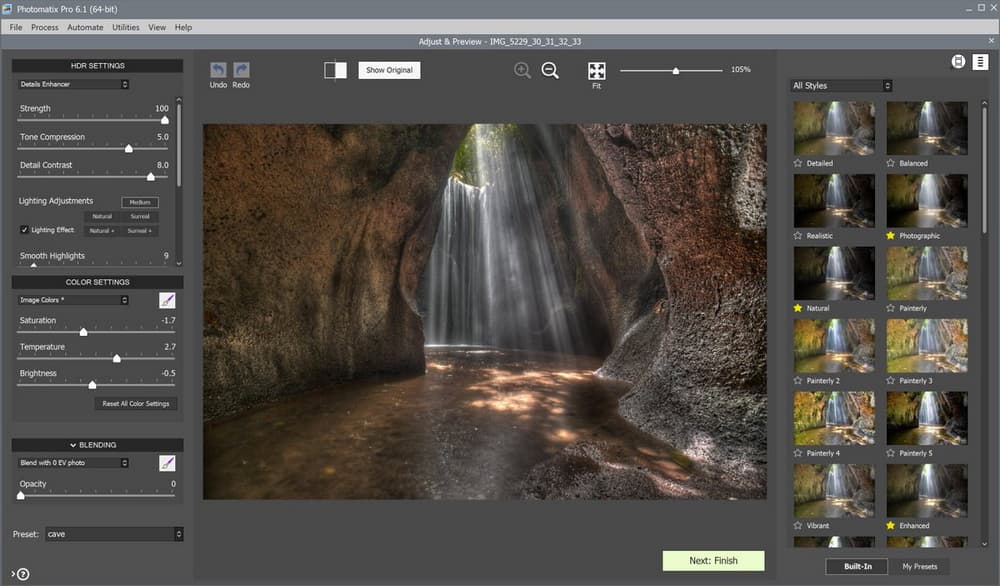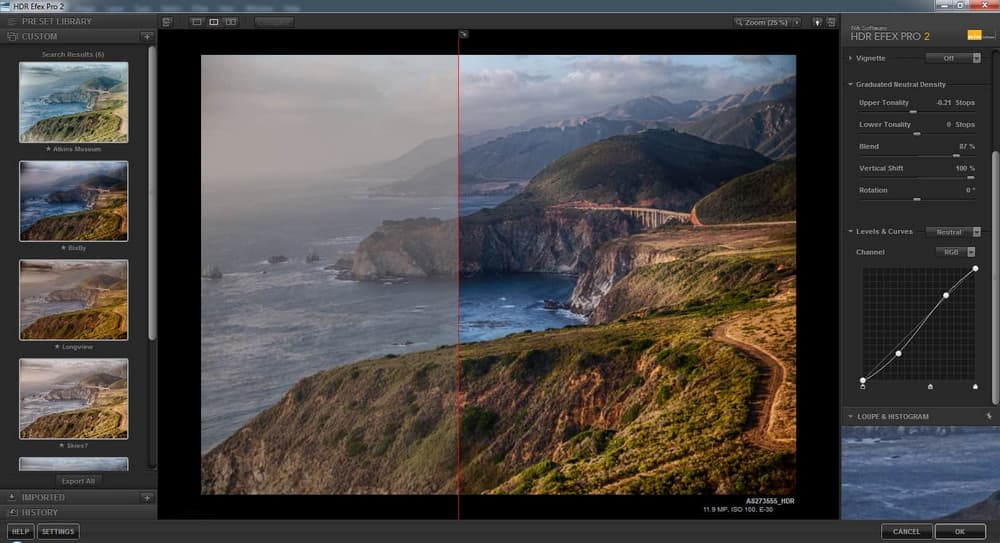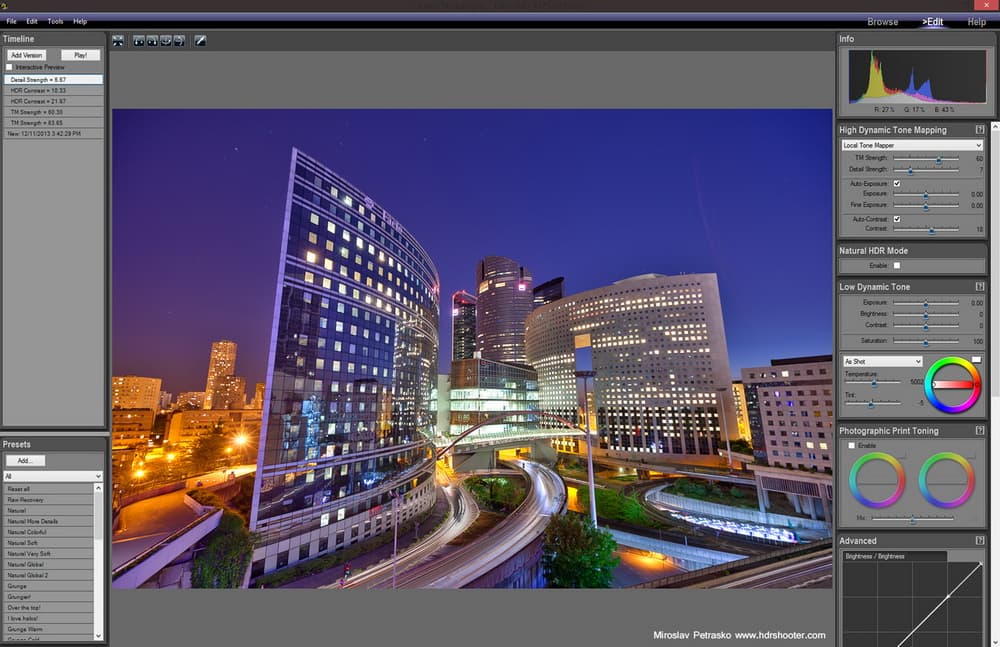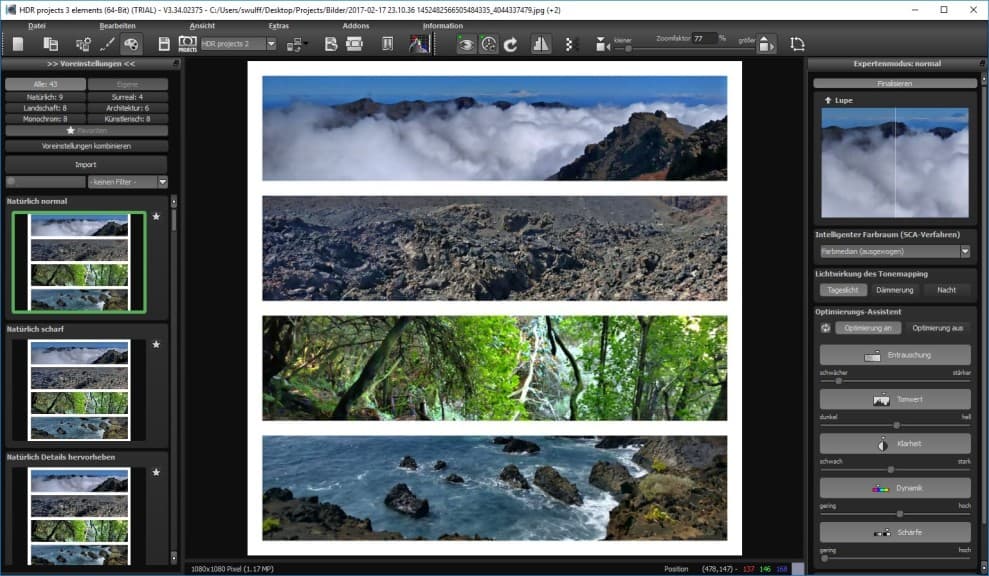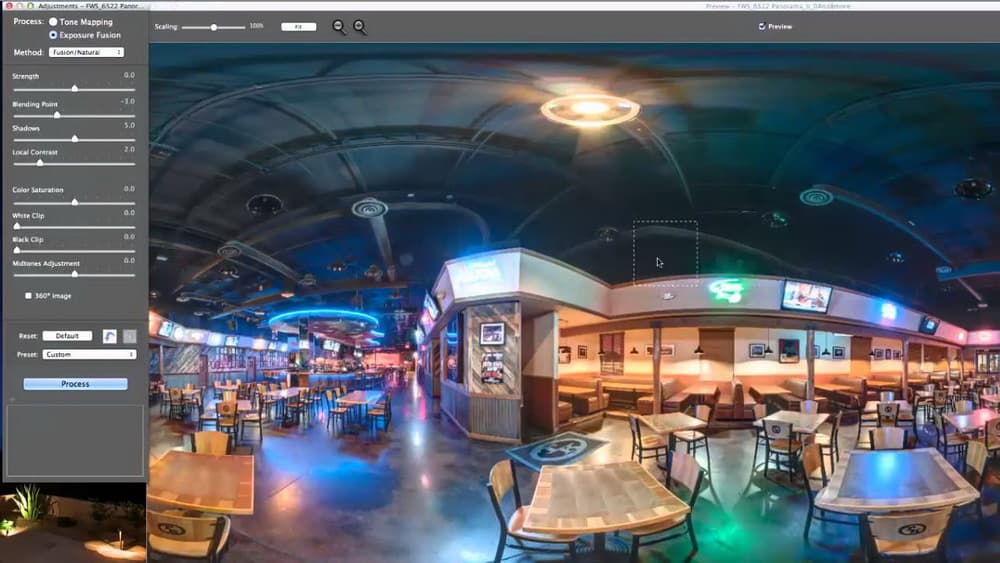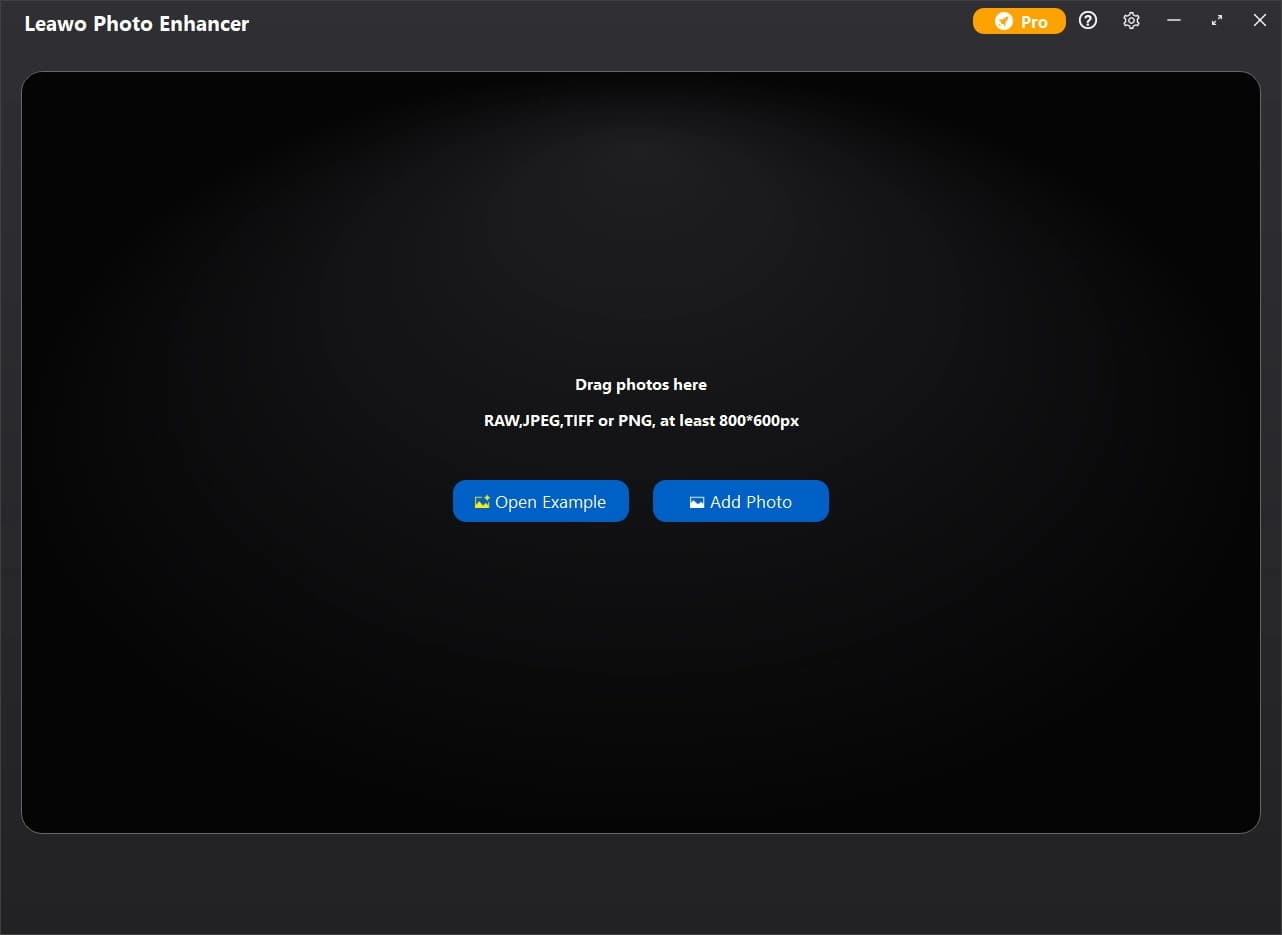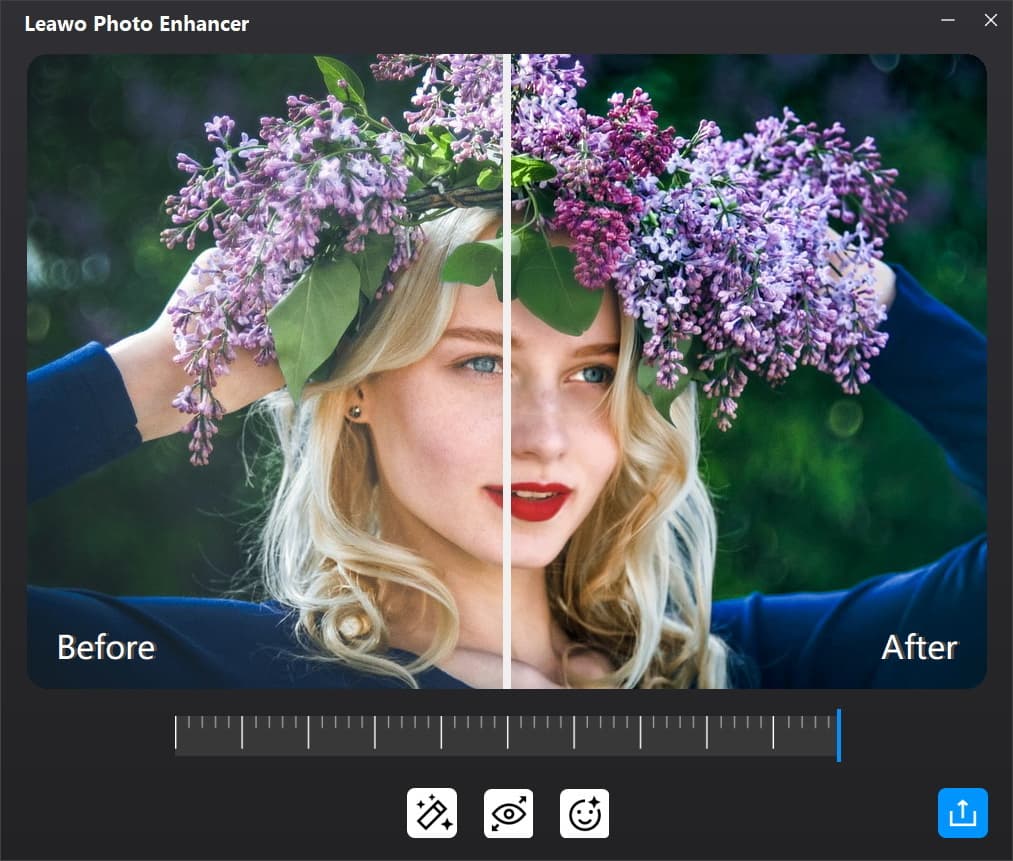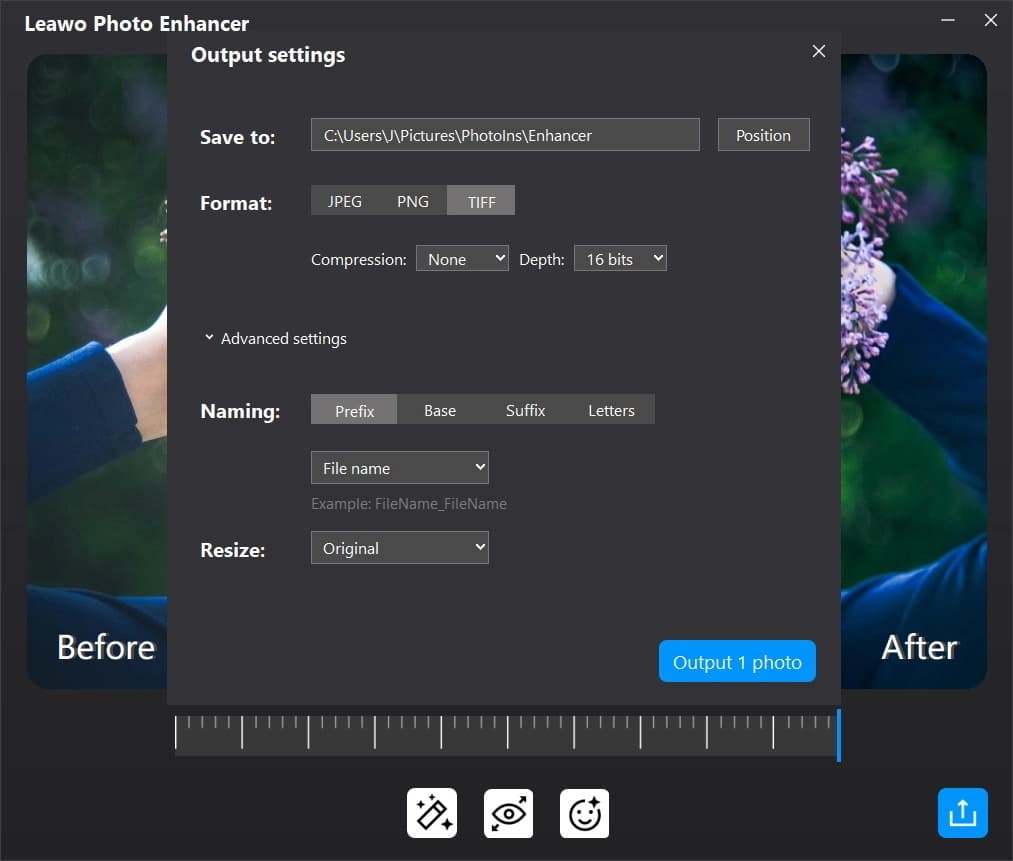Last updated on 2024-02-22, by
10 Best Free HDR Software Without Watermark
Author says:
What is the best free HDR software? To save your time and effort, we collect and list the 10 best free HDR software along with their pros and cons, including Leawo Photo Enhancer, Inpixio Eclipse HDR Pro, FDRTools Baisc, Luminance HDR, and more. Keep reading and pick the best one to enhance your photo quality right now!
Are you looking to take your photography to the next level? Look no further than these 10 best free HDR software options. Not only are these programs easy to use, but also they come without watermarks, allowing you to fully showcase your talents. Say goodbye to bland, flat images and hello to stunning, high dynamic range masterpieces. Keep reading to discover the top free HDR software available on the market today.
MenuCLOSE
Part 1: Why Do You Need HDR Software?
High dynamic range (HDR) photography is a technique that allows you to capture a more fantastic range of tones and colors in a scene than is possible with a standard camera. It is beneficial when shooting landscapes, cityscapes, and other outdoor scenes with a wide range of brightness levels.
HDR photography combines images of the same scene, each taken at a different exposure setting, into a single image. This process is known as tone mapping. By blending the various exposures, you can create an image with greater detail and more accurate color reproduction in the highlights and shadows.
While some cameras have built-in HDR capabilities, most photographers rely on HDR software to create and edit these images. HDR software allows you to control the tone mapping process more precisely, making the exact look and feels you want in your pictures. The software also provides editing tools to adjust the output of the merged images, like adjusting brightness, contrast, and saturation.
In short, HDR software is an essential tool for any photographer looking to capture and create stunning, high-dynamic range images.
Part 2: 10 Best Free HDR Software for Windows & Mac
Here are 10 free HDR software options for Windows and Mac that allow you to easily create and edit stunning, high-dynamic range images without any watermarks. These programs vary in terms of their features and ease of use, but all provide a great way to take your photography to the next level.
◎ 1. Leawo Photo Enhancer
Leawo Photo Enhancer is a professional image editing software that offers a comprehensive set of tools to enhance the quality of your digital photos. As the best AI photo enhancer, it provides an easy-to-use interface that allows users to quickly and easily improve their images' color, brightness, contrast, and overall appearance. The program also includes advanced features such as batch processing, image comparison, and undo/redo functionality, making it suitable for amateur and professional photographers. With support for a wide range of image formats, Leawo Photo Enhancer is an essential tool for anyone looking to enhance the quality of their digital photographs. Most importantly, it is free-to-use, which makes it the best free HDR software.

-
Leawo Photo Enhancer
- Enhance portrait photos easily with advanced AI technology
- Fix photo exposure and white balance issues automatically
- Optimize photo colors and perfect photo tints
- Make photos perfectly clear with smart dehaze
- Boost photo lighting and color quality
- Process RAW and JPG files
| Pros: | Cons: |
|---|---|
|
|
Also Read: Take HDR on iPhone | Free Lightroom Presets
◎ 2. InPixio Eclipse HDR Pro
InPixio Eclipse HDR Pro is another best HDR image software. It allows users to create stunning images by merging multiple photos of the same scene taken at different exposures, resulting in a final image that captures a more excellent range of tones and colors than would be possible with a single photo. The software features an easy-to-use interface that guides users through creating an HDR image and includes a range of presets and adjustments to fine-tune the final result. Additionally, InPixio Eclipse HDR Pro provides advanced tools and options for experienced users, such as tone mapping, Ultra-wide chromatic scale, and color correction.
| Pros: | Cons: |
|---|---|
|
|
◎ 3. FDRTools Basic
FDRTools Basic is a software tool for HDR photography. The software features an easy-to-use interface with various presets and adjustments for fine-tuning the final result. Additionally, FDRTools Basic provides advanced features for experienced users, such as tone mapping, alignment, and ghost removal. The software allows users to save their work in a proprietary format or export the final image to various common file formats. Compatible with Windows, Mac, and Linux operating systems, FDRTools Basic is a cost-effective solution for photographers looking to create high-quality HDR images.
| Pros: | Cons: |
|---|---|
|
|
◎ 4. Luminance HDR
Luminance HDR is a free, open-source software that enables users to create high dynamic range (HDR) images from multiple source images. It is a powerful tool for photographers and artists who wish to expand the range of light and color in their images beyond what a single photograph can capture. The software supports various input file formats, including JPEG, TIFF, and RAW. It allows users to adjust settings such as exposure, white balance, and tone mapping to achieve the desired result. Luminance HDR also includes a variety of built-in presets and allows users to save their custom presets for later use.
| Pros: | Cons: |
|---|---|
|
|
◎ 5. EasyHDR
EasyHDR is a software program that creates HDR images. The program combines multiple images of the same scene, taken at different exposures, into a single image with a wider range of colors and brightness levels than a traditional, single-exposure image. It allows for more detail and a more realistic representation of the scene, particularly in very bright or dark areas. This free HDR software is also a popular choice among photographers and enthusiasts who want to create professional-looking HDR images without needing expensive camera equipment or complex editing software.
| Pros: | Cons: |
|---|---|
|
|
◎ 6. Photomatix Pro
Photomatix Pro is another software for creating HDR images without watermark. It offers automatic and manual modes, making it suitable for both novice and professional photographers. The automatic modes allow for easy and efficient image processing, while the manual methods provide greater control over the final result. Additionally, the software includes a tutorial and user manual to help users learn how to use the software to create HDR images effectively.
| Pros: | Cons: |
|---|---|
|
|
◎ 7. Nik HDR Efex Pro
As one of the best HDR image software, Nik HDR Efex Pro is a product of DxO, which specializes in image processing software. The software offers a variety of presets, toning options, and selective editing tools to enable users to create unique and high-quality HDR images. Nik HDR Efex Pro also includes various features, such as selective adjustments and the ability to blend multiple exposures. The software's user interface is also designed to be user-friendly and efficient, making it easy for photographers of all skill levels to use.
| Pros: | Cons: |
|---|---|
|
|
◎ 8. Oloneo HDRengine
Oloneo HDRengine allows users to merge multiple scene exposures into a single high dynamic range image. This software is designed to be both easy and powerful, allowing users to achieve the best results from their HDR images. It will enable full control over the tone-mapping process, allowing users to fine-tune the look of their final image. This free HDR software is compatible with Windows and Mac and supports various image formats. Additionally, it provides a live preview feature that gives users immediate feedback on the result, allowing more precise adjustments.
| Pros: | Cons: |
|---|---|
|
|
◎ 9. Picturenaut 3
Picturenaut allows users to create HDR images from multiple exposures. It is a stand-alone program that runs on Windows and Mac and will enable you to import, edit, and process your images. The software is known for its user-friendly interface, which makes it easy for both beginner and advanced photographers to create stunning HDR images. It provides a wide range of tone-mapping options, including several preset tone-mapping algorithms, which users can choose from based on their personal preferences or the type of image they're working with. Additionally, Picturenaut also features a batch processing function that allows users to process multiple images at once quickly.
| Pros: | Cons: |
|---|---|
|
|
◎ 10. Fusion HDR
Fusion HDR is a piece of software designed for industrial photography and captures high-dynamic-range images of large machinery, vehicles, buildings, and architectural elements. This free HDR software provides advanced features such as automatic lens correction, Ghost removal, and automatic color correction, which help to improve the accuracy and quality of the final image. It has a batch processing function that allows users to quickly process multiple images at once and save time and effort.
| Pros: | Cons: |
|---|---|
|
|
Part 3: How to Improve Photo Quality with Best Free HDR Software?
Leawo Photo Enhancer is best free HDR software for creating HDR images and improving photo quality through advanced AI technology. It is a comprehensive photo editor that can adjust exposure, contrast, as well as other settings. Besides, it's an easy-to-use software and suitable for both beginners and professionals. After downloading and installing this software on your computer, I will go over some steps for how to use it to improve the quality of your photos.
Step 1: Import source photos
Open the software and import the photos you want to edit by clicking on the "Add Photo" button.
Step 2: Improve photo quality with best free HDR software
Your photo will automatically be optimized by default. However, you can also select your preferred AI enhancement features by clicking the AI Enhance tab at the bottom, which includes "Lens Correction" "Face Enhance" and "Enlarge Eyes". Additionally, a bar with an effect adjuster can be found directly beneath the previewer, where you can modify the strength of each effect.
Step 3: Output edited photos
Once you have decided on your preferred effects, click the output button in the bottom right corner to proceed with the output settings, which include the output directory, format, quality, name, etc. The enhanced photo will now be exported to your computer when you click "Output.".
Note that Leawo Photo Enhancer also provides a batch-processing feature that allows you to apply the same adjustments to multiple photos simultaneously.
Conclusion
In conclusion, when it comes to enhancing photos using HDR, there are several free software options available listed above. Among them, the best free HDR software without a watermark is Leawo Photo Enhancer. Because it is a comprehensive photo editor that allows users to adjust exposure, contrast, and other settings and apply various filters and effects. Also, it's easy to use, suitable for both beginners and professionals, and does not add watermarks to the final images. Additionally, the software provides a batch-processing feature, allowing you to simultaneously apply the same adjustments to multiple photos. If you're looking for a free, easy-to-use, and efficient tool to enhance your photos without adding a watermark, Leawo Photo Enhancer is a great option worth checking out.




 Try for Free
Try for Free Try for Free
Try for Free