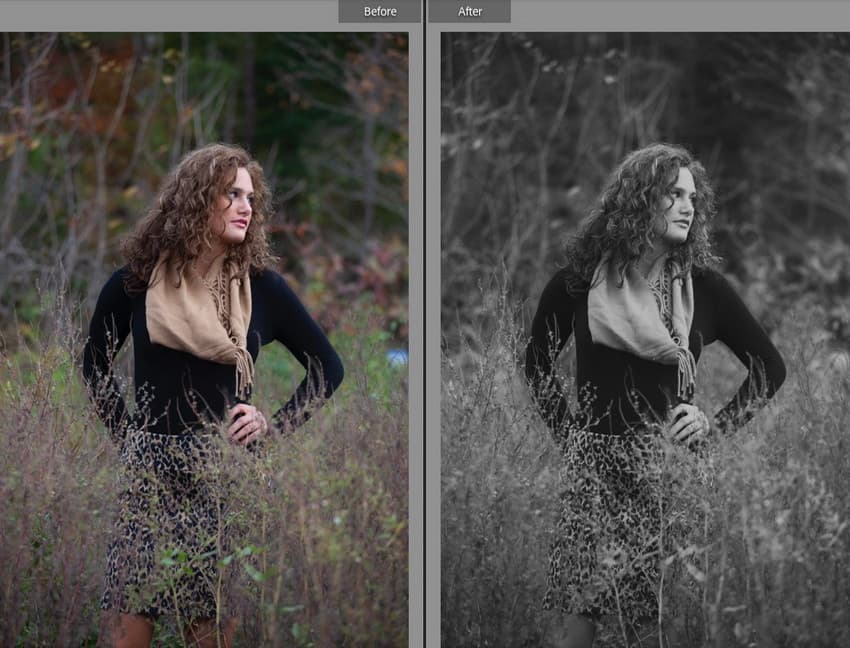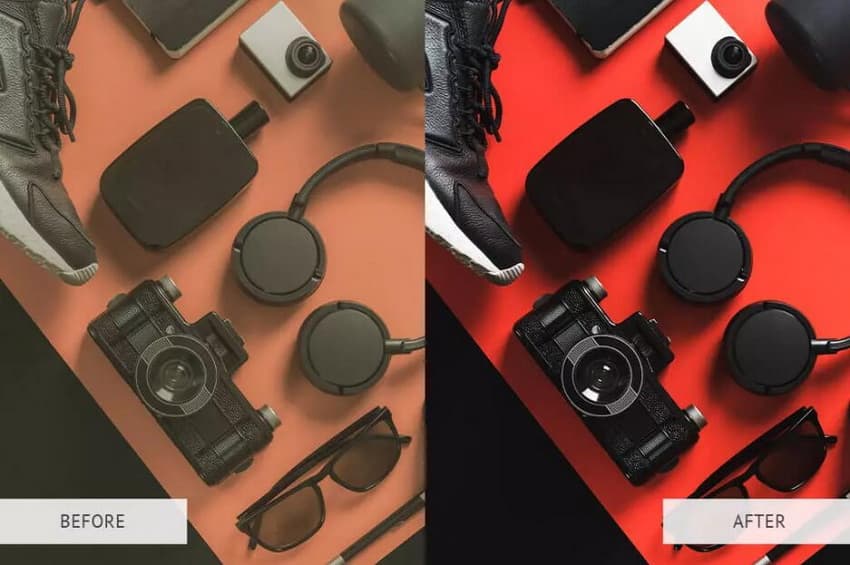To create stunning photos like cherished wedding photos, impressive landscape photos, dramatic portrait, etc., you need the help of free Lightroom presets. Adobe Lightroom is a piece of image organization and image manipulation software which is so popular worldwide. There are tons of high-quality and customizable Lightroom presets available for free. Free Lightroom presets make it so easy to edit your photos and get your photos stunning and impressive at no cost. You can download the best lightroom presets free and apply it to get stunning photos instantly. In this post, there are the best 30+ free Lightroom presets listed below for reference. Some of them are offered with a download link you can download to use. You can also import the offered case photos to Lightroom to create presets and then follow the guide in Part 3 to apply the preset.
Related Readings:
10 Best AI Photo Enhancers for AI Photo Enhancement
5 Best Bulk Image Background Removers
How to Increase Resolution of Image Without Losing Quality?
MenuCLOSE
- Best Free Software to Create Stunning Photos
- Top 30+ Free Lightroom Presets to Create Stunning Photos
- Free Lightroom Presets for Wedding
- Free Lightroom Presets for Portrait
- Free Lightroom Presets for Landscape
- Free Lightroom Presets for Newborn
- Free Lightroom Presets for Food
- Free Lightroom Presets for Still Life & Product
- How to Install and Upload Free Lightroom Presets?
Part 1: Best Free Software to Create Stunning Photos
To create stunning photos, you can not only need an excellent photographer, but also an amazing photo enhancing software. Photo Enhancer is the best and easiest AI photo enhancer that beautifies photos instantly. You can use it to do post processing for your portrait photos like retouching skin, removing freckles, enhancing eyes, adjusting lighting and more. It can also be used to automatically fix photo exposure issues, optimize photo colors and perfect photo tints. In addition, it has the smart dehaze feature that can remove the haziness and fogginess from your photos. With this feature, you can get a photo with a clear and striking look. It allows you to process multiple photos in batch so you can get photos that are all beautified at once. If you’re keen to create stunning photos, Photo Enhancer is definitely the right software worth a shot.

-
Leawo Photo Enhancer
- Enhance portrait photos easily with advanced AI technology
- Fix photo exposure and white balance issues automatically
- Optimize photo colors and perfect photo tints
- Make photos perfectly clear with smart dehaze
- Boost photo lighting and color quality
- Process RAW and JPG files
Part 2: Top 30+ Free Lightroom Presets to Create Stunning Photos
Except for the AI Photo Enhancer, Lightroom is another best software you can’t miss for creating stunning photos. Lightroom lets you make basic edits to brightness, contrast, and more — so you’ve got the perfect shots. It has numerous free and premium presets that can turn ordinary photos into something amazing. You can get access to hundreds of free Lightroom presets to simplify your post-processing and speed up your workflow. The 30+ best free Lightroom presets are listed below for you to use for creating different types of stunning photos.
1. Free Lightroom Presets for Wedding
If you would like to get stunning wedding photos, there are plenty of free Lightroom presets for wedding photos to use. Keep reading and make your wedding photos something special.
◎ 1. Fine Art Presets for Wedding
Fine Art is a Lightroom preset package that comes with a collection of incredible Lightroom presets for wedding photos. There are over fifteen presets in the package, all of which are designed around different and specific shot styles. You can just apply these free Lightroom presets to make your wedding photos more stunning.
◎ 2. BeArt Lightroom Presets for Wedding
BeArt is a pack of two free Lightroom presets specifically suitable for wedding photos. You can apply such Lightroom presets to add a beautiful pastel color grading effect to your wedding photos.
◎ 3. Bliss Free Lightroom Preset
Bliss is a free Lightroom preset featuring a subtle brightening effect that optimizes the lighting and colors of your wedding photos. This preset adds a matte-like filter that makes the lightning and color of the wedding photo soft and lively. It also fits in perfectly with other types of outdoor shots.
◎ 4. Elegant Wedding Preset Lightroom Bundle
Elegant Wedding Preset Lightroom Bundle is a wedding preset package that will help you instantly brighten and enhance for getting chic wedding photos. It enhances the softer colors of your wedding shots, and truly brings a more elegant touch.
◎ 5. Boho Free Lightroom Presets for Wedding
Boho wedding presets will completely transform your wedding photos by adding dramatic, moody, soft toning, tanned and warm tones. This Lightroom preset could add a slight copper filter and extra color saturation, which brings a vintage charm to your wedding photos.
◎ 6. Take a Vow Lightroom Preset for Wedding
\
The wedding day is definitely one of your most cherished memories, and your wedding photos are key part of it. Take a Vow is a free Lightroom presets wedding photos can use to deliver the soft hues and gorgeous colors.
2. Free Lightroom Presets for Portrait
For beautifying portrait, there are also free Lightroom presets portrait that perfectly fit in. You can use the following presets to make your portrait photos more attractive.
◎ 1. Color Pop Free Lightroom Preset for Portrait
Color Pop is a free Lightroom preset that adds warmth and brightness to your portrait photo, enhancing and defining your subject matter with one click.
◎ 2. Limograph B&W Lightroom Preset for Portrait
Limograph Black-and-white Lightroom preset can boost contrasts and serve up flat, soft tones in your portrait. Besides, using this preset can make the subject of portrait photos stand out to catch the viewer’s eyes.
◎ 3. Insta Look Free Lightroom Preset for Portrait
Insta Look is a free film emulation preset served up for all types of photography, especially for portrait shots. It reduces green and gives skin tones a nice warn look for portrait photos, which is perfect for a wide range of social media.
◎ 4. Fashion Film Free Lightroom Preset for Portrait
Fashion Film is also one of the most fantastic free Lightroom presets portrait to enhance your portrait photos. This preset adds a warm and subtle film look, which improves your portrait snapshots as well as travel, and cityscape photography to a high level.
◎ 5. Free Lightroom Preset Portrait
The Portrait preset is one of the most popular free Lightroom presets worth trying, adding a beautiful film look to your portrait shots.
3. Free Lightroom Presets for Landscape
Free Lightroom presets landscape can help you quickly process photos of landscapes such as forests, mountains, flowers, wildlife, and other outdoor scenes. You can download and apply these free presets in any of your landscape’s photography.
◎ 1. Crisp Mountains
The Crisp Mountains optimizes light in every scene and brings some detail back to your landscape photos.
◎ 2. Ethereal Forest
Ethereal Forest is one of must-have free Lightroom presets landscape, creating a faded, foggy effect to the landscape photos.
◎ 3. Classic Bright
Classic Bright is a free Lightroom presets landscape that brightens outdoor scenes and draws out their natural colors, making photos look evenly sunlit and breathtaking.
◎ 4. Travel
Travel free Lightroom preset adds natural and clean hues to travel photos, always making your landscape photos look naturally stunning.
◎ 5. Winter Light
Winter Light free Lightroom preset accentuates the season’s mild hues with adjustments in contrast, saturation, and tones.
◎ 6. Autumn
Autumn free Lightroom preset adds a cozy, touch of fall in landscape photos by increasing the warm temp, some clarity, and also brown tones.
4. Free Lightroom Presets for Newborn
To create precious memories for newborn babies, you need the help of the best free Lightroom presets as well. Free Baby Lightroom Presets designed for Newborn Photos can create beautiful and stunning photos in one-click.
◎ 1. Lovely Baby Lightroom Presets
This is a package of perfectly crafted free Lightroom presets, enhancing tone and softening the newborn photos.
◎ 2. Newborn Lightroom Presets
Newborn Lightroom Presets is a bundle of free Lightroom presets coming with 20 different presets, features several effects for enhancing your newborn photos.
◎ 3. Soft Newborn
Soft Newborn is a free Lightroom preset that adds a soft and smooth effect to make your newborn photos look much more professional.
◎ 4. Bright & Airy Baby Presets
The Bright & Airy Preset Pack is a collection of Lightroom presets to brighten your underexposed photos and gently enhance skin tones for newborn photography.
5. Free Lightroom Presets for Food
It is always a good idea to have free Lightroom food presets to make your food photos more mouthwatering and stunning. There are best free lightroom presets available to enhance your food photography.
◎ 1. Food Bright and Vibrant Lightroom Preset
Food free Lightroom preset makes your photos bright and colorful, enhancing your food photos to look so mouthwatering, tasty, and irresistible.
◎ 2. Grand Finale Dessert Food Preset
Grand Finale is a free Lightroom preset that livens up your photos with some brightening and boosts sharpening to emphasize the natural details in food.
◎ 3. Chocolate Matte Free Lightroom Presets
Chocolate Matte is a free Lightroom preset that adds warm temperature and dramatic mood to your photos without reducing clarity.
◎ 4. Home Greenhouse
Home Greenhouse is a must-have free Lightroom preset for food photography, making photos of dishes appealingly delectable.
6. Free Lightroom Presets for Still Life & Product
Lightroom presets are handy to optimize photos of still life and product at once. You can easily apply product photography Lightroom presets to adjust brightness and make your photos look more appealing.
◎ 1. Free Lightroom Presets
Free Lightroom Presets are designed to easily enhance your photos and make them more attention-grabbing by adding bright, crisp tones.
◎ 2. HDR Lightroom Presets
HDR Lightroom Presets create amazing HDR effects, making a well-balanced photo with a high level of detail.
◎ 3. Dark Moody Lightroom Presets
This collection of Dark Moody Lightroom Presets fits in your product and still life shots perfectly, making your photos more stylish by giving them a dark look.
◎ 4. Cinematic Colors Lightroom Presets
This collection of Cinematic color Lightroom presets serves for your pictures of furniture pieces, clothing, or various decor elements, tweaking colors by adding warm tones naturally.
◎ 5. Must-Have Lightroom Presets Bundle
This is a collection of Lightroom presets perfect for both professional retouchers and beginners to easily create eye-catching product photos.
Part 3: How to Install and Upload Free Lightroom Presets?
As mentioned above, there are tons of best free Lightroom presets for retouching and enhancing your photos. Besides, Lightroom presets download is quite simple with the offered link at no cost. Then you can install and use your gorgeous new presets in no time to create stunning photos. After Lightroom presets free download, you can follow the steps below to install your preferred presets in Lightroom in a few minutes.
Steps:
- Directly download the best free Lightroom presets you like to your device. The downloaded Lightroom presets may come in a .zip file. Unzip it to get the files with “.lrtemplate” extension.
- Open Adobe Lightroom. From the menu bar, choose File > Import Profiles & Presets.
- In the Import dialog that appears, browse to the required path and select Lightroom presets that you want to import.
- To apply presets to your photos, open the Presets Panel on the left and click the preset to apply it to your photo.




 Try for Free
Try for Free Try for Free
Try for Free