Watching movies stored locally is a popular way to kill boring time on train or plane. Most Android devices would come with a default free movie player for Android users to play movies on Android devices. These default Android movie players are always freeware. However, you may come accross "Codec not supported" error occasionally due to the format incompatibility issue. Luckily, there are a great many Android movie player apps available for Android users to play movies on Android devices. If you happen to looking for a free movie player for Android, you've come to the right place. This post shares you with 5 best movie players for Android devices. At the same time, you will learn an effective solution to help you play movies on Android devices even if you haven't installed a 3rd-party free movie player app for Android.
Part 1: 5 Free Movie Players for Windows
To play movies on Android devices, you could firstly make use of these free Android movie players. All these Android movie players are freeware. You could take any of them a try.
1. MoboPlayer
is an all-purpose movie player designed to decode so many file formats it's tempting to start making them up (kiss my .ass file, Mobo! Wait, it can actually do that one). Offering support for subtitles, playlists and pop-out windows, this Mobo deserves its own award.
A comprehensive list of supported codecs makes MoboPlayer a good choice, although being entirely software based means you'll need something with some serious processor power to watch anything approaching HD resolution.
Still, for getting subtitled MKVs and more exotic movie file types running on Android models that don't officially support them, it's a decent, simple and free choice.
2. AC3 Player
The AC3 codec is a common headache for Android users, so why not get a video player that supports that natively? AC3 Player is a fairly simple video player app that allows users to play the tricky codec without any additional plugins or downloads. It boasts under-the-hood optimizations to help improve overall performance, frame rate, and more. It also supports a bunch of other video codecs, and many audio codecs as well. There is also subtitle support, playback speed control, and a sleep timer if you need those. It's one of the easier, simpler video player apps out there.
3. VPlayer
VPlayer for Android is the leading free Multimedia player for the Android operating system which allows you to watch all popular video formats on your phone or tablet with hardware acceleration for faster and smoother HD playback with unparalleled ease and comfort.
4. Kodi
Kodi (formerly XBMC) is a media center application that allows you to view your various video and audio files quickly. The interface is beautiful, but it's also designed for larger screens like tablets and Android TV devices so it may not be great on your phone. As a media player, it works as expected, although you may need to find something more powerful if you use unique codecs. It's completely free which is always nice and has no advertising. Kodi is a great option for anyone with a bigger screen and they really want to see it work for them.
5. VLC for Android Beta
A much-loved (if occasionally moody) open-source player, VLC has yet to perfect its Android offering. Warning that it's liable to "kill your kitten, destroy your house and start the Mayan apocalypse", this beta version is still worth a look, handling most media files and network streams with something approaching aplomb.
However, it's free, plays most media types through a home network, lets you adjust aspect ratios, and much more. It'll be great, when it's really finished.
Part 2: Play Movies on Android with Movie Converter
Besides making use of 3rd-party free Android movie players to play movies on Mac for avoiding the format incompatibility issue, you could also try another solution. That's to make use of movie converter software to convert movies to some popular video formats like MP4 or the format your Android devices are friendly with. Leawo Video Converter helps you easily convert video between different video formats like MP4, MKV, MOV, WMV, AVI, FLV, etc. 180+ video and audio formats are supported. With this movie converter, you could convert movies for Android devices, iOS devices, computer players, portable MP4 movie players, etc.
The below steps would show you how to convert movies for Android devices with the help of Leawo Video Converter. Beforehand, download and install Leawo Video on your computer and launch it. Meanwhile, get source movies ready. Then follow the below guide to learn how to convert movies for Android.
Step 1: Add movies
After launching this movie converter for Android, on the main interface, click "Video Converter" module. Then, under the "Convert" tab, click the "Add Video" button to browse and add source movie(s).
Step 2: Set output format
Click the drop-down box next to the "Add Photo" button and then select "Change" option to set output format. Open the "Format" tab and then select video format that is friendly with your Android device for output. If you like, you could even change video and audio parameters of selected video profile.
Step 3: Set output directory
After setting output format, click the big green "Convert" button and then set output directory in the "Save to" box on the popup sidebar. Make sure you've got enough storage on your hard drive.
Step 4: Convert movies for Android
Finally, click the bottom "Convert" button on the sidebar. This movie converter would start to convert movies for Android devices immediately.
When the conversion is finished, you could then transfer the converted movies to your Android devices via USB cable and then play movies on Android freely.



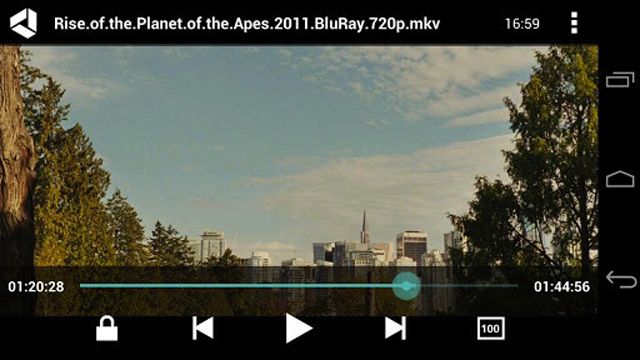
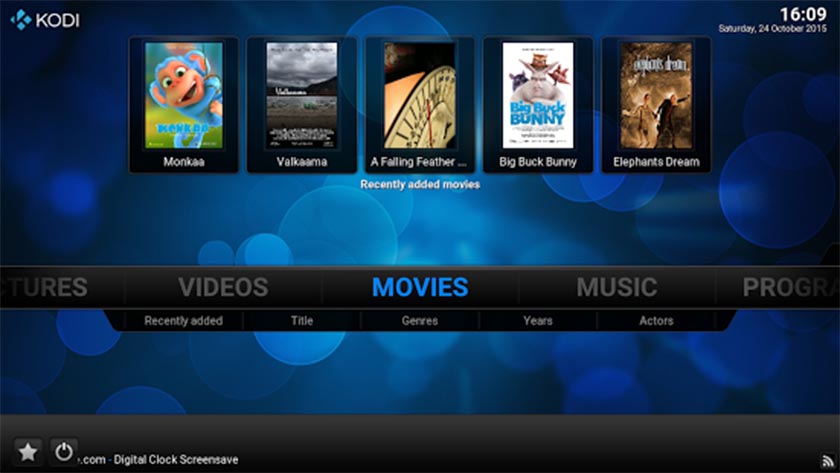



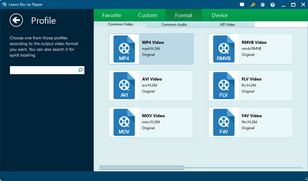
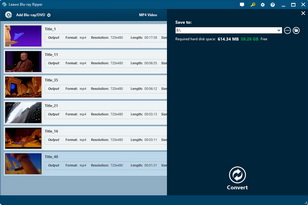
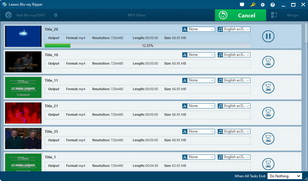
 Sep. 18, 2016 by
Sep. 18, 2016 by 

















