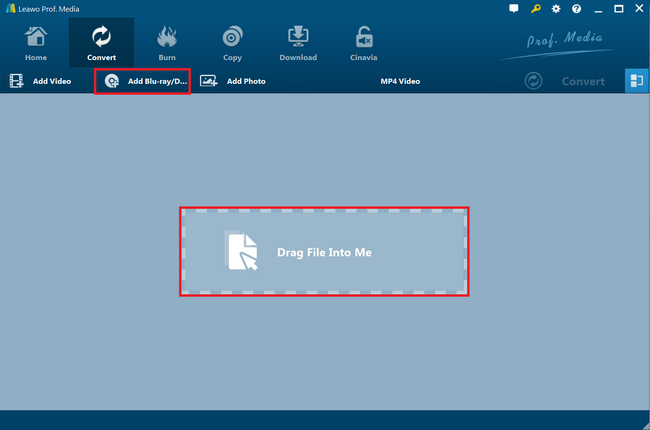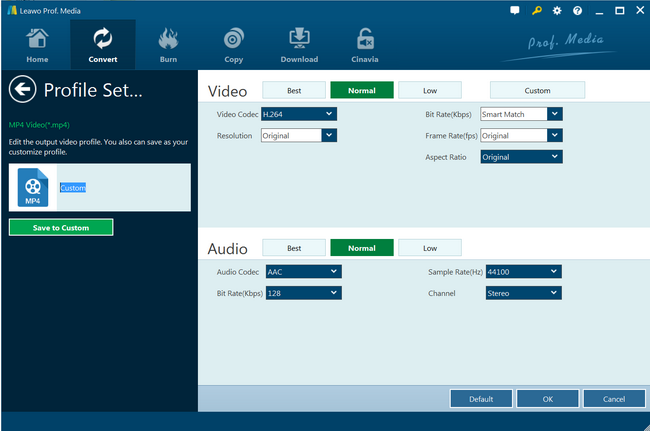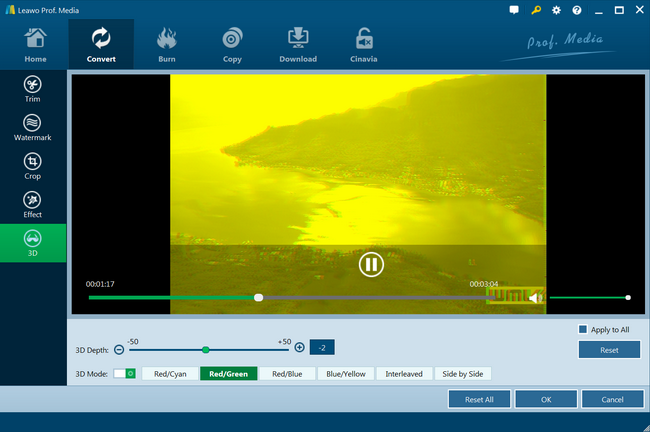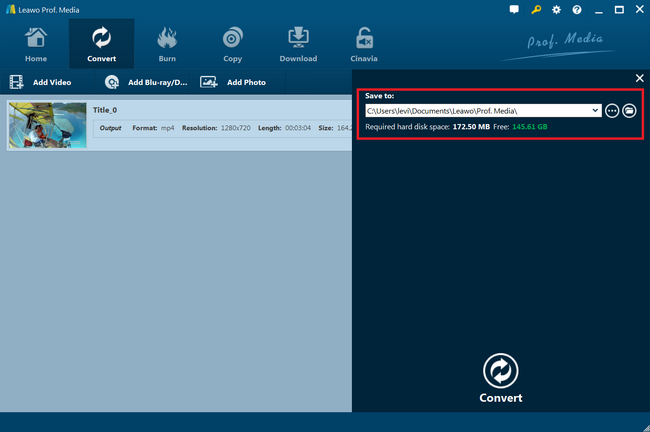“Hey, what are the best VR headsets for watching 3D movies in 2020? I want to purchase a VR headset for my 3D movie collections but have no idea how to pick up one and what are the best VR headsets for watching 3D movies. Can you please help me with this?”
You could watch 3D movies in cinema with superb 3D movie experience. However, with the fast development of technology, you could now even watch 3D movies at home with 3D TV and VR headsets. You could get extraordinary 3D movie experience with 3D TV and VR headsets. If you have no idea on which VR headset to choose for your 3D movies, this guide would be helpful to you. Here we would like to share 10 best VR headsets 2020 so as to let you easily enjoy 3D movies at home or even on the go.
Part 1: 10 Best VR Headsets 2020
Virtual Reality is a fascinating way to travel using nothing more than the power of technology. With a headset and motion tracking, VR lets you look around a virtual space as if you're actually there, or play a game like you're really in it. It's been gaining traction in recent years thanks to some very compelling games and experiences, though it still seems very much in a state of flux, with headsets coming and going fairly rapidly. The bellow are 10 best VR headsets for 2020.
Oculus Quest
The Oculus Quest is an all-in-one VR headset with a Snapdragon 835 processor. It doesn't have nearly the processing power as a Rift S tethered to a gaming PC, but it also doesn't need cables at all, and fully supports 6DOF motion tracking with dual motion controllers (the same controllers as the Rift S). It doesn't have the same software selection as the PC-based Rift S and its much bigger Oculus Store, but it still offers hundreds of different experiences including some very compelling games like Beat Saber and Superhot VR. It's also currently the only VR platform that can use Spatial, an intriguing new VR teleconferencing service with free access for consumers.
Oculus Rift S
The Oculus Rift S makes the best VR headset for PCs even better. This sleek headset sports a crisp 1280 x 1440 resolution (up from 1200 x 1080 for the original) as well as a speedy 80Hz refresh rate. Its one-pound design makes it comfortable to wear for hours of VR gaming, and it ditches the original Rift's onboard headphones for surprisingly impressive integrated audio that comes right out of the headband.
Valve Index
Valve Index is the next-generation VR headset people have been clamoring for: it has an ultra-crisp display that runs fairly well even with older GPUs, a wider field of view, a higher refresh rate and Valve’s 'knuckle' controllers, which can track the movement of every finger. Around the house, there’s no doubt the Valve Index will be our default VR headset going forward. It’s a significant upgrade to the HTC Vive, and runs much smoother than the Vive Pro, a powerful VR headset that really struggled to deliver on the promise of high-end, room-scale VR.
PlayStation VR
The PlayStation VR is a surprisingly competent VR headset. Its refresh rate is responsive, and we've had no issues with the reliability of its head-tracking. Thanks to Sony's backing, the collection of PlayStation VR games is also impressive. There were dozens available at launch, and many more have followed over its first year on sale.
Oculus Go
The Oculus Go is targeted at people who want a cheaper VR headset without needing to put a smartphone in it either. Equipped with a Snapdragon 821 chipset, the Oculus Go is an all-in-one VR headset that comes with a 5.5-inch 2560 x 1440 WQHD fast-switch LCD display; that converts to 1280 x 1440 per eye, which is impressively sharp for a lower-end headset. Cutting the wires to a PC or gaming laptop might mean the very highest-fidelity VR gaming is out of reach for the Oculus Go. But it still delivers plenty of crisp details, solid color and spatial audio, as well as provide asses to an expansive suite of apps and games. Thanks to Facebook’s influence, there’s a keen focus on social and entertainment features, such as the ability to create your own virtual apartment in the Oculus Rooms app.
HTC Vive Cosmos
HTC's Vive Cosmos is the upgraded version of the Vive headset, boasting a higher resolution and replacing the external base stations with outward-facing cameras for motion tracking. It's a comprehensive package for whole-room VR, but at $699, it's quite expensive compared with the Oculus Rift S, which offers similar performance.
For even better motion tracking, the Vive Cosmos Elite brings back external base stations to augment how it follows your head and motion controllers, though it's pricier at $899. The Vive Cosmos works with SteamVR just like the Oculus Rift S, and has its own VR software store in the form of Viveport. Viveport also offers the Viveport Infinity membership that provides unlimited access to VR experiences through a subscription service instead of a la carte software purchases.
Valve Index
If you think the HTC Vive Cosmos is expensive, Valve's own PC-tethered VR headset, the Valve Index, costs $999 if you buy everything you need for it to work (except the computer, of course). You can save some money by reusing your HTC Vive base stations, cutting the price down to $749, or get only the headset (and provide your own motion controllers and base stations) for $499. Those are hard prices to swallow, even if the Index sports a notably higher 120Hz refresh rate than most of its competitors (with an experimental 144Hz mode), and the controllers feature an advanced grip system for more natural, precise interaction. We have yet to test the Valve Index.
Pansonite 3D VR Glasses
The Pansonite is as close as you can get to a high-end virtual-reality headset without paying an exorbitant price. It features a cloth design in front, similar to Google's Daydream, along with an adjustable plastic headband that's reminiscent of the PlayStation VR. Pansonite's headset also packs built-in headphones with an aux input - which is great if your phone still sports a headphone jack or if you have an adapter on hand - and a dial on top for adjusting the focus.
Samsung Gear VR
Samsung Gear VR has always been a respectable smartphone-powered VR headset, but now that it has a motion controller, it might be the best VR headset option for mobile users. In addition to the new controller, the updated Gear VR is lighter and more streamlined than before, and features a USB-C connector that connects directly to a Samsung Galaxy phone.
Daydream VR
Google's Daydream platform was another option for those interested in checking out standalone VR, but Google discontinued the smartphone-powered headset in 2019 and its very own Pixel 4 doesn't support it. The Oculus Go is your best bet for a low-budget VR headset, and it offers a better user experience overall.
Part 2. Best Way to Watch 3D Blu-ray Movies on VR Headsets
We can now make use of 3D movie apps on our smartphones or tablets to watch 3D movies freely with 3D glasses. For example, you could freely watch 3D movies on PlayStation with the help of these 3D movie apps. However, what about 3D Blu-ray movies? How can you watch 3D Blu-ray movies with VR headsets? We all know that 3D Blu-ray movies are not accepted by VR headsets directly. What can you do? Leawo Blu-ray Ripper could do you the favor.
As a professional 3D Blu-ray converter tool, Leawo Blu-ray Ripper could help you easily decrytarget="_blank" rel="noopener noreferrer"pt, rip and convert 3D Blu-ray movies to MP4/MKV/MOV/... files with 3D movie effects retained. Besides converting Blu-ray to MP4, MKV, AVI, FLV, etc., you could even convert 2D Blu-ray movies to 3D video files so that you could get superb 3D movie experience with your VR headsets.
The below steps would show you how to convert 2D/3D Blu-ray files to 3D movies with Leawo Blu-ray Ripper in detail. You need to firstly download and install Leawo Blu-ray Ripper on your computer. Get source Blu-ray files ready.
Note: Leawo Blu-ray Ripper is a module built in Leawo Prof. Media.
Step 1: Add source Blu-ray files
Launch Leawo Prof. Media and then open the “Convert” module. Then, click the “Add Blu-ray/DVD” button to add Blu-ray disc, folder and/or ISO image file from your computer.
Note:
- Leawo Blu-ray Ripper offers three options to import Blu-ray/DVD file(s): Full Movie, Main Movie and Custom Mode. Full Movie allows you to import all titles, and Main Movie only imports the longest title by default while you can freely choose titles for importing under Custom Mode. Choose a mode and select title(s), and then click “OK” button to start importing source Blu-ray/DVD files.
- After loading source Blu-ray/DVD movie files, you could then select subtitles and audio tracks, play back loaded Blu-ray/DVD files, etc.
Step 2: Set output format
Click the button next to “Add Photo” button and then choose “Change” option on the drop-down panel to enter the Profile panel, where you could select output format, such as MP4 Video from “Format > Common Video” group.
Note: If you need, you could adjust the video and audio parameters of output profile so as to let the output files meet your VR headsets exactly, including: Video Codec, Bit Rate, Resolution, Frame Rate, Aspect Ratio, Audio Codec, Channel, Sample Rate, etc. To adjust these, click the “Edit” option on the drop-down panel next to the “Add Photo” button.
Step 3: Set 3D effect
With the built-in video editor, Leawo Blu-ray Ripper allows you to edit source Blu-ray files by trimming, cropping, watermarking, adjusting video effects and applying 3D effect. After loading Blu-ray file, click the edit icon in each loaded Blu-ray file, and then move to the 3D tab on the editing panel. Slide the "3D Mode" to green and then choose a 3D effect from Red/Cyan, Red/Green, Red/Blue, Blue/Yellow, Interleaved, and Side by Side. You could even adjust 3D Depth. The internal player offers instant preview.
Step 4: Set output directory
After setting 3D effect, click the green “Convert” button. On the popup sidebar, set output directory in the “Save to” box. After that, click the bottom “Convert” button to start converting 2D/3D Blu-ray movies to 3D videos.
When the conversion completes, you could then freely watch the converted 3D Blu-ray movies on VR headsets as you like.