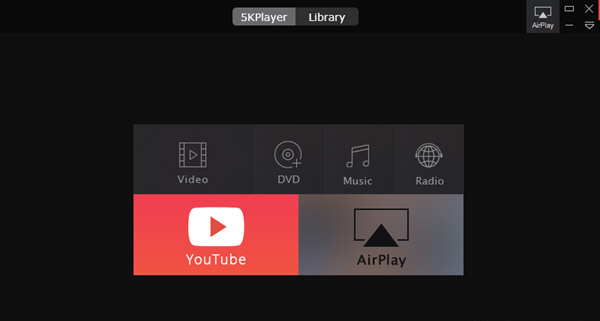In the digital era, in order to obtain a general understanding of all kinds of audio and video parameters, you have to get to know various digital formats. Among them, some popular formats are very familiarized by you, such as AVI, WMA, MOV, MPEG, FLV and so on. If you have interests in movies, you may find XVID format in some movie folders which is less popular among users. But on the other hand, XVID is quite useful in producing and compressing videos. Next, if you are looking for the answer for what is XVID file extension, then you are in the right place. I will give you a detailed introduction. Just refer to the following.
Part 1: Brief Introduction on XVID File
Before getting to know how to use the XVID file, you have to get the meaning of XVID file extension. Don’t confuse XVID with DivX, which we introduced in another tutorial what is DivX and how to open it. Generally speaking, a file that contains the XVID file extension usually is used for movies and video clips which have been encoded by XVID codec. In the specific terms, an XVID file is a program that is used to compress the video data of a file using MPEG-4 technology which will allow for smaller file sizes and faster data transmission of the XVID movies over the internet so as to save on disk space and file-transfer speeds. In most cases, XVID files have some ASP features in it which are inclusive of global and quarter pixel motion compensation, b-frames, and custom quantization matrices.
Simply speaking, a file with the XVID file extension is an XVID codec file that is regarded as an open-source video codec published under the GNU GPL license in a compressed form. XVID file format is compatible with all the operating systems, but you have to prepare a professional XVID media player or the required XVID codec to play it successfully. Next, I will show you the guidance on how to play XVID files.
Part 2: Open XVID File with Leawo Free Blu-ray Player
Many modern DVD and Blu-ray players can play XVID files. But do you know the best free XVID players? Here I will strongly recommend Leawo Blu-ray Player to you. As a 100% free and 6-in-1 media player software, Leawo Blu-ray Player contains all media playback solutions you need for your leisure entertainment, including Blu-ray, DVD, CD, HD (4K), ISO file with AVI, MPEG, WMV, ASF, FLV, MKV/MKA and other popular formats supported. With advanced image and audio processing technology, Leawo Free Blu-ray Player software could provide you quality-lossless image for even 4K video, stereo audio enjoyment, all regions free DVD decryption and user-oriented playback control. Besides, Leawo Blu-ray Player’s practical bonus features including useful power manager, custom skin / language / background, snap screenshots, especially virtual remote controller make it a better choice for all playback choice. Furthermore, within Leawo Blu-ray Player, you could obtain the personalized settings according to your preference and all the settings could be done automatically. The instructions for playing are quite easy.
Step 1. Download Leawo Blu-ray Player and install it on your computer.
Step 2. Enter the main interface and load the XVID file on the computer by clicking the “Open File” button on the home interface. When you have imported the XVID file, then you can see it on the playlist.
Step 3. Set subtitles. After loading the XVID file, it will be played automatically. During the playback, you can move mouse to the title area. Then you could see 4 icons. Then select the first icon and a pop-up window for subtitles setting will appear which includes “Enable subtitles”, “Subtitle offset”, “Subtitle selecting”, “Browse for subtitle”.
Step 4. Set video and audio parameters. The video and audio setting process is as the same as subtitle settings. Click the second icon and the third icon in the title area to set video parameters and audio parameters respectively. The editing features of Leawo Blu-ray Player could allow you to obtain a customized video and will give you more special watching experience.
Part 3: Open XVID File with 5K Player
5K Player can be another excellent choice you can make. Providing Hollywood style watching experience at home, 5K Player can be able to support DVD, Blu-ray as well as other common videos including XVID, WMV, FLV, MPEG, AVI etc. It is able to offer 4K video support and allow users to enhance color whole stabilizing videos. While processing with HD videos, it is also very smooth. But if you only require the basic Blu-ray playing function, maybe this player will be more complicated to you. You can check out the easy steps below to learn how to play XVID with 5K Player.
Step 1. Download 5K Player for free and install it on your computer.
Step 2. Load the XVID file to the player. Open 5K Player and simply click the first icon “Video” to add the XVID file from your local video folders.
Step 3. Play the XVID file on 5K Player. Once you loaded the XVID file, you cam immediately enjoy the video on the player.
Part 4: Open XVID File with Free Xvid Player
Besides, Free Xvid Player is the one that you should not miss if you are searching for a totally free XVID player. Just as its name suggests, Free Xvid Player is able to play a wide variety of digital video formats, including XVID and so on. With the simple interface, Free Xvid Player is able to provide the XVID playback solution with ease and accuracy. Actually, it is specifically made for XVIDE movies. However, this media player is quite limited. For example, you have to install additional codecs for further viewing experience. Furthermore, you have to wait a long time for the installation process. The playing process is similar to the above two media players. You only need to download and install Free Xvid Player and install it on your computer. Then what you need to do is to load the XVID file from your local computer for further viewing.
Part 5: Open XVID File by Installing XVID Codec
Apart from the help of Leawo Blu-ray Player, you can still have other methods to open a file with XVID file extension. Just as mentioned above, an XVID file is encoded with the XVID codec. Therefore, in order to play an XVID file successfully, the first step is to prepare the XVID codec and install it. After downloading the XVID codec from the Internet, you can just execute and follow the on-screen instruction to install it on your computer. When it is done, select a media player on your computer and the XVID file could be played automatically. How to install the XVID codec? You can seek help from the following steps. Before that, you should get to know a professional codec pack named K-Lite codec pack. K-Lite Codec Pack Full is a collection of popular video playback plug-ins. There are three versions of the K-lite Codec Pack: Basic, Standard, and Full. It provides you with the most audio and video format decoders, installed it, your player. You can play most of the audio and video formats with this edition. Standard Edition (Standard) includes the most popular decoders that can be downloaded and played online for free. The full version (Full) includes more Support for common file formats that comes with a media player.
Step 1. Download K-Lite codec pack on the official website. K-Lite codec pack is a piece of professional codec software that has contained all kinds of audio and video codecs, including the XVID codec. Once it has been downloaded, then you can follow the on-screen installation steps to complete the installation process.
Step 2. Restart your current media player, such as VLC Media Player. When the XVID codec has been completed, then you can restart your player and computer to activate the codec. Open the player once again and load the XVID file for further playing.
Conclusion
How to play XVID files? After referring to the above solutions, you must have a general outline. With the help of Leawo Blu-ray Player and XVID codec, you can easily play XVID file formats and you will have the wonderful viewing experience. But if you are a beginner user, here I will recommend you to use Leawo Blu-ray Player as the helpful hand to solve the problem which can perfectly support XVID format and is totally free. But if you also have the further needs, or you would like to download the codec pack for future backup, you can also download the K-Lite codec pack is the alternative way to play all kinds of digital videos.




 Try for Free
Try for Free Try for Free
Try for Free