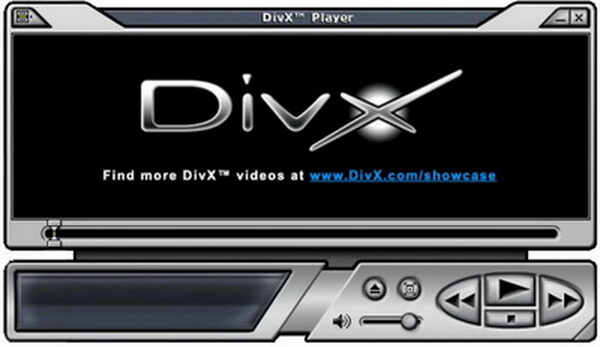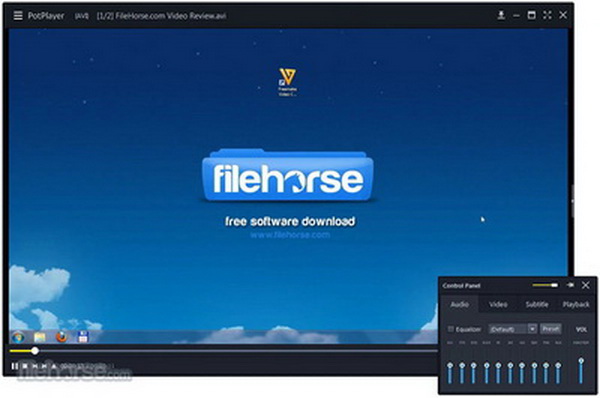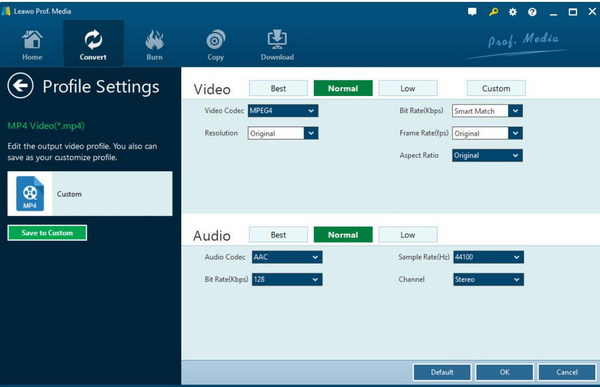Before we enter the point about how to open DIVX file, do you know what a DIVX file is for sure? Actually, DIVX is the abbreviation of Digital Video Express. DIVX was a rental format variation on the DVD player in which a customer has to buy a DIVX disc that is similar to a DVD. The DIVX disc can be viewed for up to 48 hours from its initial viewing. After this period, the viewer has to pay more to play it for two more days. If the viewers need to view a disc for numerous times, he or she could transit the disc to a “DIVX silver” disc for an extra fee.
Part 1: What is DivX
DivX file extension is a high-compression video codec applied for digital video distribution. To compresses the video to a segment of the original size while keeping the massive original quality. It can support video resolutions up to 1080 HD. In a wider way, DivX is a digital multimedia compression technology similar to MP3, invented by DivXNetworks. DivX is based on the MPEG-4 standard, which can compress multimedia files in the MPEG-2 format to 10% of the original and can even reduce files in the VHS format videotape to 1%. Through broadband devices such as DSL or cable Moden, it allows you to enjoy high-quality digital movies in full screen.
In comparison, DivX is an early MPEG4 video compression encoding, because it is a commercial encoding (requires a license), it is now rarely used. AVC (H264) is currently the mainstream video compression encoding, regardless of computer software, mobile phones, hard disk players, high-definition boxes, support H264 decoding. If the video uses this encoding, currently the video quality is guaranteed and the compatibility is very good. Some DVD players can also play DivX movies. After knowing what DivX file extension is, do you know how to play DivX files? Don’t worry, this article will show you the top DivX file players for you to choose.
Part 2: Can I Play DivX File on Windows Media Player & PS3
Can Windows Media Player and PS3 play DivX files?
Windows Media Player can play mp4 video files, but the video encoding method must be H264. Video files of the same MP4 format have multiple encoding methods: DivX, Xvid, H264, etc. The Windows Media Player can play MP4 format encoded in H264 normally. However, MP4 encoded in DIVX and XVID is not supported. Technically speaking, Windows Media Player is not compatible with DivX files.
How about PS3? Can PS3 play DivX files then? Since DivX is an encoding method for AVI format video files. According to PS3 official announcement, the ps3 machine supports playback of DivX encoded AVI format movies stored in a USB flash drive. For other formats, you can play them by converting them to DivX encoded AVI format with the related converting programs.
How to Play DivX on Windows Media Player?
Well, are there any possibilities for obtaining the playback solution on Windows Media Player? Of course, the answer is positive. Then, how to play DivX files on Windows Media Player? Sometimes, you may try to convert the DivX to other digital formats which can be more compatible with Windows Media Player. This works actually, but also, you can try another more efficient way. That is to use some codec pack and install it on your Windows Media Player. Then, you can play the DivX files smoothly after the codec pack has been installed on your computer. Here, you can download Shark007’s codec and install it on your computer which can easily decode any type of multimedia file. Once the codec pack has been installed, you can add DivX files to Windows Media Player for further playing.
Part 3: 5 Free DivX Player Software
No. 1 Leawo Blu-ray Player
If you need to open a DivX file, your best choice is a DivX compatible player like Leawo Blu-ray Player which is a powerful Blu-ray and DVD player program. As a 100% free and 6-in-1 media player software, Leawo Blu-ray Player contains all media playback solutions you need for your leisure entertainment, including Blu-ray, DVD, CD, HD (4K), ISO file with DivX, Xvid, AVI, MPEG, WMV, ASF, FLV, MKV/MKA and other popular formats supported.
With advanced image and audio processing technology, Leawo Free Blu-ray Player software could provide you quality-lossless image for even 4K video, stereo audio enjoyment, all regions free DVD decryption and user-oriented playback control. Besides, Leawo Blu-ray Player’s practical bonus features including useful power manager, custom skin / language / background, snap screenshots, especially virtual remote controller make it a better choice for all playback choice.
No. 2 DivX Player
As one of the most professional DivX media player you can trust, DivX Player can easily provide users with the smooth DivX playback solutions. DivX Player incorporates new DivX technology and contains all the programs needed to create and watch DivX movie format files, with full support for MPEG-4 Advanced Simple Profile decoding operations. DivX doesn’t only support MPEG-4 format for playback, but also it provides a replaceable skin interface system for users, especially for the beginner users.
No. 3 KMPlayer
KMPlayer supports all audio and video formats. Its mainstream videos include: AVI, RealMedia, MPEG 1/2/4, ASF, MKV, FLV, DVD, MP4, Xvid, DivX, H. 264 and so on. The mainstream audio formats include: APE, MP3, WAV, MPC, Flac, MIDI, etc. Through the sound effect control panel, you can choose and switch between different sound effects such as standard, 3D surround, treble enhancement, subwoofer, stereo downmix, crystallization, etc., you can also adjust the speed of the sound speed, fully realize personalized customization, and enjoy extraordinary sound effects.
No. 4 PotPlayer
PotPlayer software comes with a professional codec, which is convenient and fast. You can watch any format video file after installation together, which is very powerful. The PotPlayer player starts quickly and plays stably. It also supports adding subtitles to videos and setting personalized skins. Built-in hardware accelerated decoding, support MPEG1 / 2, H.264 / AVC1, DivX and other formats. It can fully support ASS, SSA subtitles without the problem of subtitles being truncated in other players.
No. 5 GOM Player
GOM Player is a powerful and concise multimedia player that supports almost all popular formats. GOM Player comes with a large number of decoders including XviD, DivX, FLV1, AC3, OGG, MP4, H263 and more can support most common video files. When encountering an unknown format, the player will automatically find the required decoder. It can even support online search and download decoder functions. The new version does not have any advertising plug-ins. It also upgrades the user interface and simplifies complex settings, so that the user experience is enhanced and the software performance More comprehensive.
Part 4: Convert DivX Video to MOV/MP4 for Playing DivX Video
How to play Divx files if you don’t get the above media players? Alternatively, you can convert DivX video to MOV/MP4 instead and then play them on your current media player. In order to complete the video conversion, Leawo Video Converter can be your excellent choice. Leawo Video Converter is able to rip DivX to various video formats with 100% original quality and 6X faster speed. It could support 180+ video and audio formats conversion with accuracy and no quality loss. With Leawo Video Converter, you can personalize the DivX video including file merging, media editing, 3D movie creating, parameter adjusting, etc with the best output quality.
Step 1. Download Leawo Video Converter and install it on your computer.
Step 2. Load the DivX video. You can click on the “Add Video” icon to import the file or just drag the DivX video directly to the main menu.
Step 3. Select the output format. You can open drop-down box beside the green icon “Convert” to choose “Change” to enter the “Profile” panel where you can set the output video format. Here, you can choose “MP4” (based on your own requirements).
Step 4. Set the output video parameters. You can just open the drop-down box to click “Edit” instead of “Change” in the main menu. It includes “Video Codec”, “Bite Rates”, “Resolution”, “Frame Rate” and “Aspect Ratio”.
Step 5. Start converting. Click the big green icon “Convert” on the main interface to start converting the DivX file to MP4. Before it starts, you need to confirm the “Save to” route. Then just click “Convert” to start. Finally, you just need to wait and the conversion process will be completed in several minutes.
Part 5: Conclusion
According to the above referential instructions, next time you will not be bothered by the DivX file. Anyway, you can simply use Leawo Blu-ray Player as a DivX file player. With it, you can freely enjoy the playbacks without any hitches. Furthermore, if you insist in playing DivX on Windows Media Player, then Leawo Video Converter is available here to convert DivX to other more compatible formats with WMP, such as MP4. For other topics related to DivX playback that you might be interested, you can check on the following tutorials:
Best DVD Player Software Tools for Playing DivX Videos
Can My DivX Player Play Blu-ray Movie
Top Blu-ray Players Compatible with DivX




 Try for Free
Try for Free Try for Free
Try for Free