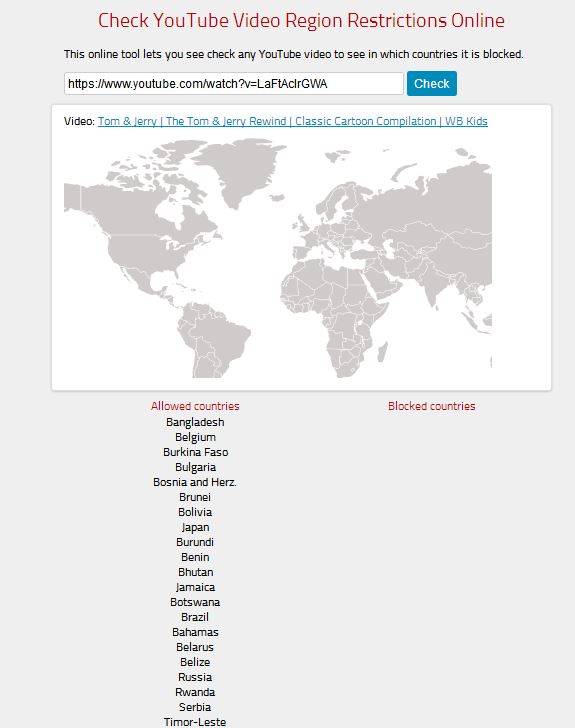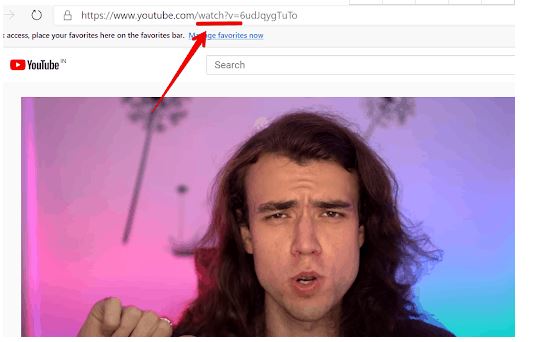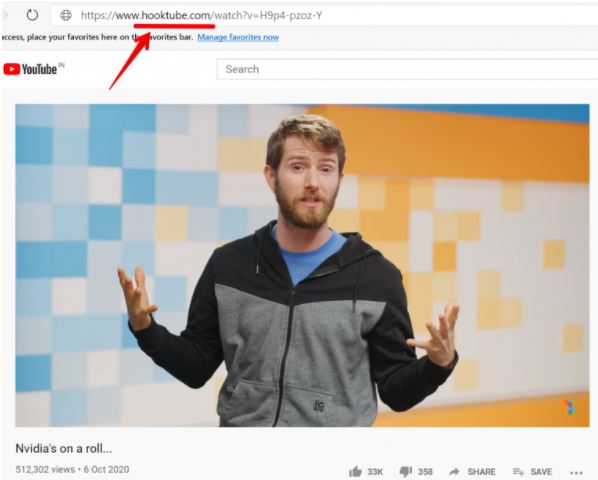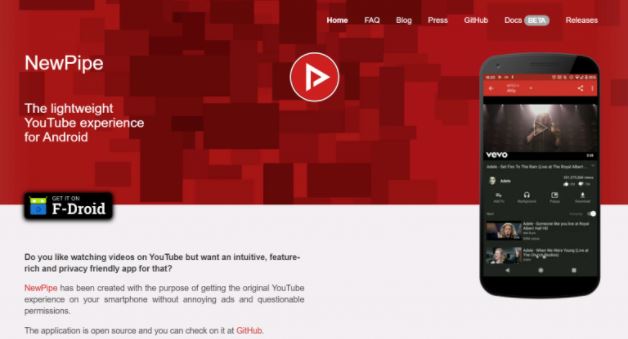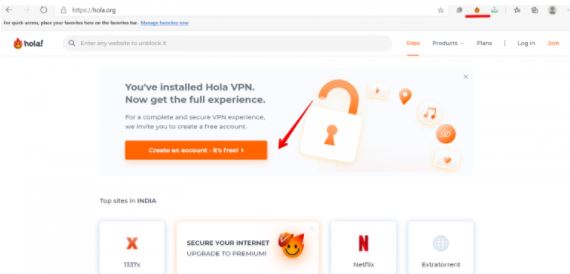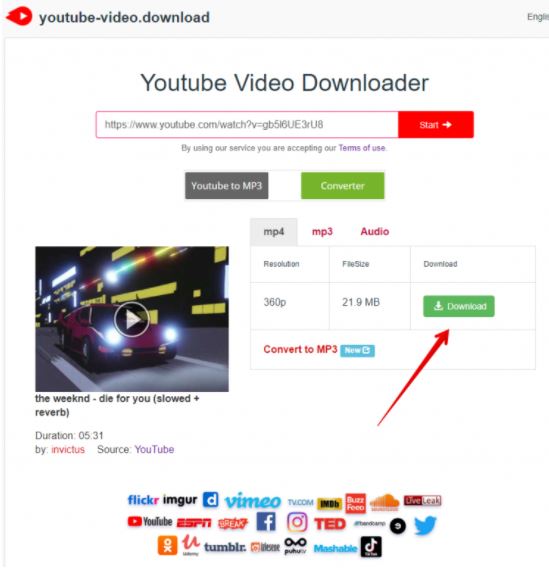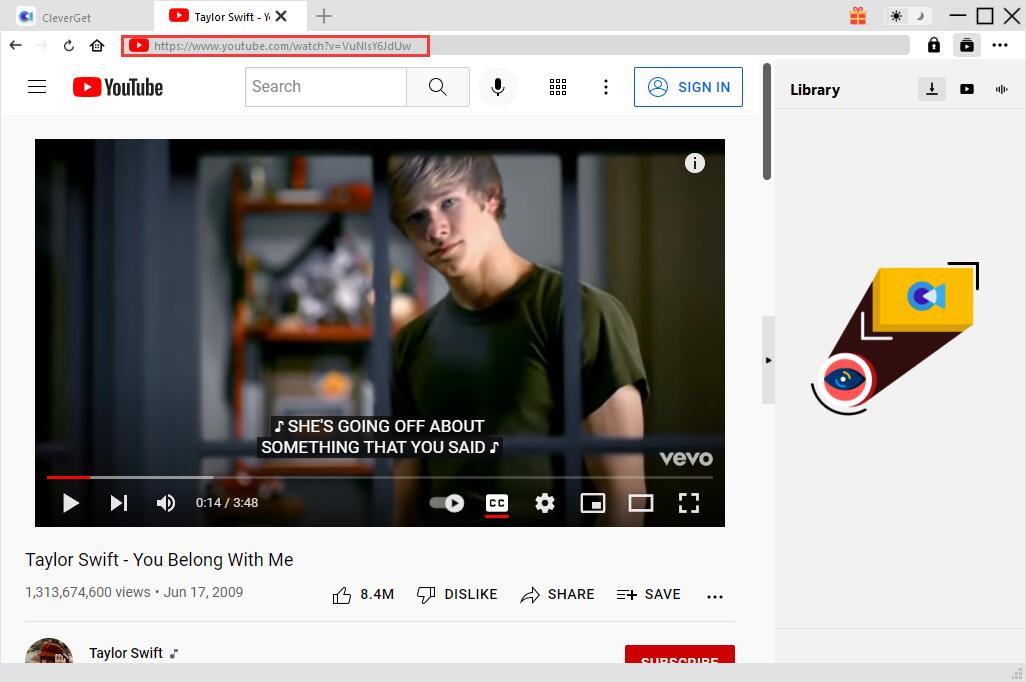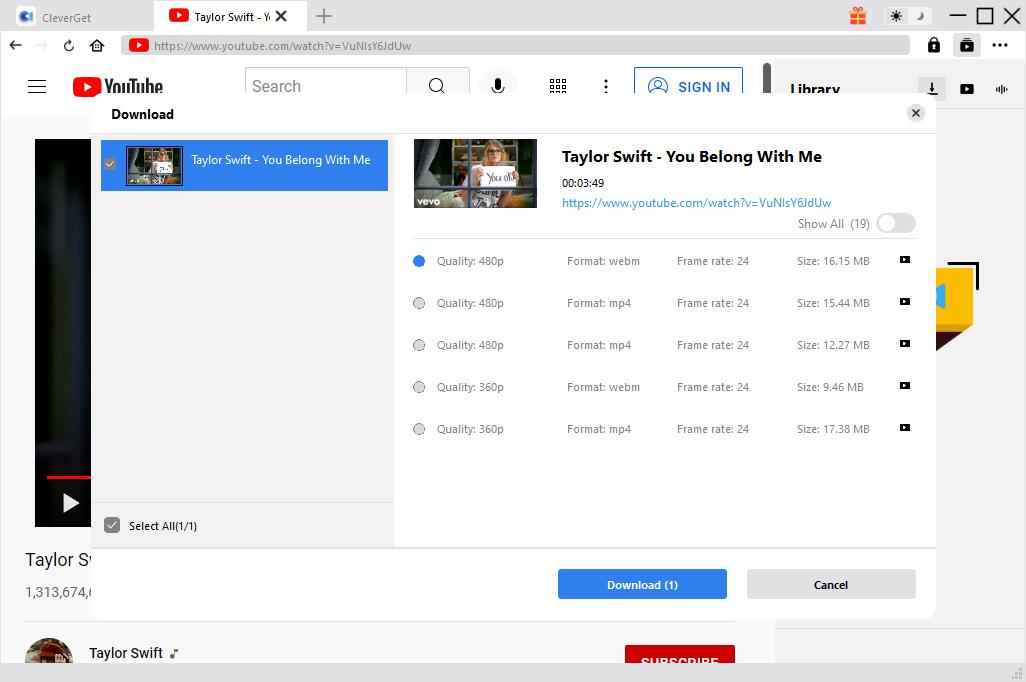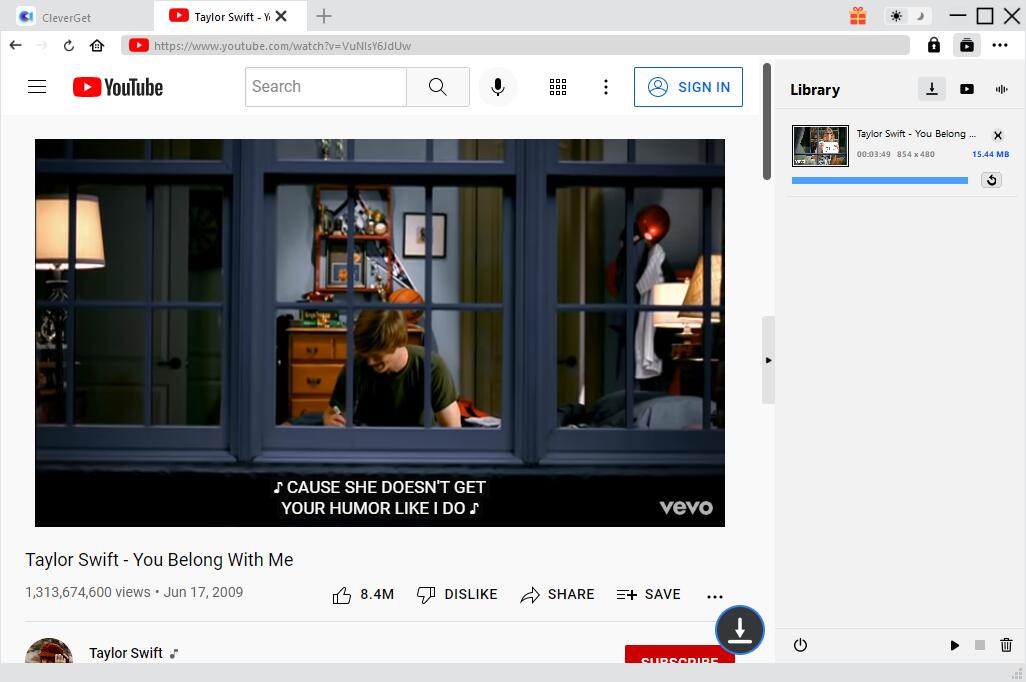Founded in February 2005 and later acquired by Google for $1.65 billion, YouTube is now known worldwide as an online video-sharing platform. It allows the users to upload, view, rate, share, add to playlists, report, comment on videos and subscribe to other users. Both user-generated and corporate media videos are able to be uploaded to the platform. The most commonly uploaded video contents are by individuals while the corporations such as CBS, BBC, HULU and Vevo offers their materials via YouTube as part of the YouTube partnership program. The available content covers from video clips to documentary films and other content such as video blogging, short original videos, and educational videos.
Although it is a popular video site around the world, not everyone can access it for free unless something is done to get around the restrictions on viewing videos. Our topic focuses on how to watch blocked YouTube videos. If you are interested in, check out the outline here.
Related Readings:
How to Bypass YouTube Age Restriction?
How to Fix YouTube Loading Slow?
How to Watch YouTube Videos Offline on PC?
Outline
Part 1: Know More about YouTube Video Region Restrictions
Before we start to learn more about how to watch blocked YouTube videos, we should know the reason for enforcing region restrictions on YouTube.
1. Why Are Some YouTube Videos Blocked?
In today's society, thousands of messages appear every day or even every minute. As recipients, the vast amount of incoming information has become a part of our lives and affects how we view rulers, Google, governments, government officials, religions or religious leaders. The government, who feels it urgent to control its people from spreading unwanted criticism against the units we mention above, enforces region restrictions for some kinds of video sharing platforms like YouTube.
Apart from preventing criticism against the organizations, violation of national laws has been one concern for which the region restrictions are enforced. It includes violation of Copyright and intellectual property protection laws, hate speech, ethics, or morality-based laws and the national security legislation.
2. How to Check If A YouTube Video Is Blocked?
In some countries, YouTube is blocked completely while in others only blocked for a specific period or for some specific videos. For example, in the period of national election or in response to the upcoming political anniversaries, the YouTube is blocked. If we are not sure whether the website is blocked or not, we can check its availability online. Just type in the video website on the location bar and click the “Check” button to see whether the website is blocked or not in your country.
Part 2: How to Watch Blocked YouTube Videos in Your Country?
Anyway, blocked for watching the video doesn’t mean absolutely banned or inaccessible to all of the video contents. With the proper way can you watch the blocked videos as well. Just check it here. There are two easy ways to watch the blocked YouTube video. The solutions introduced in the article are full proof.
△ 1. Link Edits
Sometimes the YouTube video is blocked for the simple trick. As long as we know about the strategy of dealing with the trick, problem is solved without too much efforts. In this method you just need to change slightly in the video URL like this. First of all is to find the video in your favor and use the YouTube as the website for video searching. The next step is to edit the link to the video.
The original link is like this – https://www.youtube.com/watch?v=6udJqygTuTo. You just need to make a tiny edit to it by replacing the “/watch?v=” with “/v/” It will then become – https://www.youtube.com/v/6udJqygTuTo. This method works on almost all the blocked videos and if there are some videos still cannot be watched, try the second way.
△ 2. Hooktube
Hooktube provides a lite version of YouTube videos to viewers, from where you can watch any video. It makes the process of unblocking videos quite simple. Mirroring the same steps in the first method, the user just needs to change slightly in the YouTube link. For example, www.youtube.com/watch?v=H9p4-pzoz-Y to www.hooktube.com/watch?v=H9p4-pzoz-Y.
Still, there are some other apps like NewPipe that can be used to solve the issue of how to watch blocked YouTube videos. It is the latest app that can help Android users to view the YouTube video in an easy way. By using this app can you watch the videos that are free of blocking by YouTube and have better experience of ad-free.
△ 3. Use a VPN
It’s a way that is quite convenient, but it might be detected by the government and enforced penalty on it. It can change the location of your devices, making it none-restricted for viewing the blocked YouTube videos.
The most popular VPN server on computers is Hola VPN, thanks for the quick response to the user’s command. Applying this VPN on your personal device can help you to bypass YouTube and watch block YouTube videos easily.
△ 4. Download Blocked Video
Last but not the least, to download the video with the YouTube video downloader is another method we recommend. Even if the video is blocked, it can be downloaded on the video downloader. After the video is downloaded, just restore it to your personal device and save for further watching.
How to Watch Blocked YouTube Videos in Your Country via CleverGet Video Downloader?
In the paragraph we just mentioned above that the measure to watch blocked YouTube video is by YouTube video downloader. Can we draw inferences about other instances from one instance? In other words, is there some video downloader to replace YouTube video downloader? The answer is affirmed and top of the list is CleverGet Video Downloader. It is a powerful online video converter that can download videos from various kinds of video websites like YouTube, Twitch, Twitter, Dailymotion, iFilm, Vimeo, Facebook, Myspace, etc. With hardware acceleration technology as well as playlist and batch downloads supported, it can help you save time on downloading videos. If you want to watch blocked YouTube videos in your country via CleverGet Video Downloader, follow the below step-by-step guidance.
Step 1: Download CleverGet Video Downloader
Click either link below to download and install CleverGet Video Downloader on your computer.

-
CleverGet Video Downloader
- Download Video & Music from 1000+ Sites
- Download Live Stream Videos from YouTube Live and Others
- Up to 8K UHD Video Downloading with 320 kbps Audio Quality
- Smarter Downloading Settings
- 1-Click to Play Downloaded Videos
- Provide Precise Video Info
Step 2: Input and edit the link of blocked YouTube video
Input the link of blocked YouTube video into the address bar. Then, according to the above method, change the "watch?v=" to "/v/" to unblock the YouTube video.
Step 3: Download the blocked YouTube video
After landing on the video page, the program will automatically detect all available sources and list them in different formats, quality, size, etc. Choose the desired option according to your need and click the "Download" button to download blocked YouTube videos on your computer.
Step 4: Manage, sort and watch blocked YouTube video
Under the "Library" sidebar, you can check and manage the downloading and downloaded YouTube videos. Click the video icon to go to the "Downloaded" tab, where you can right click on a downloaded videosLeawo Blu-ray Player to open it on Leawo Blu-ray Player.
The blocked YouTube videos can be accessed through the measures that we brief in the article by slightly change the video link or using another video browsing app like NewPipe. With CleverGet Video Downloader, you can not only watch blocked YouTube videos with the built-in player by changing the video link, but also download blocked YouTube videos even without changing the video link.




 Try for Free
Try for Free Try for Free
Try for Free