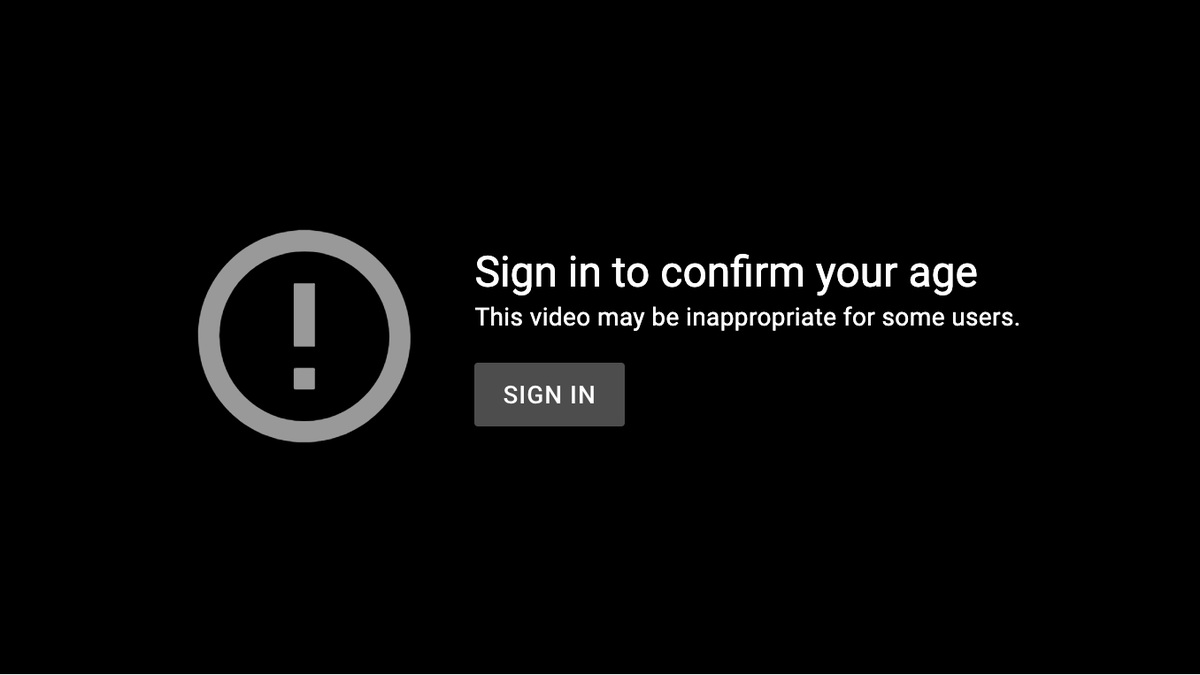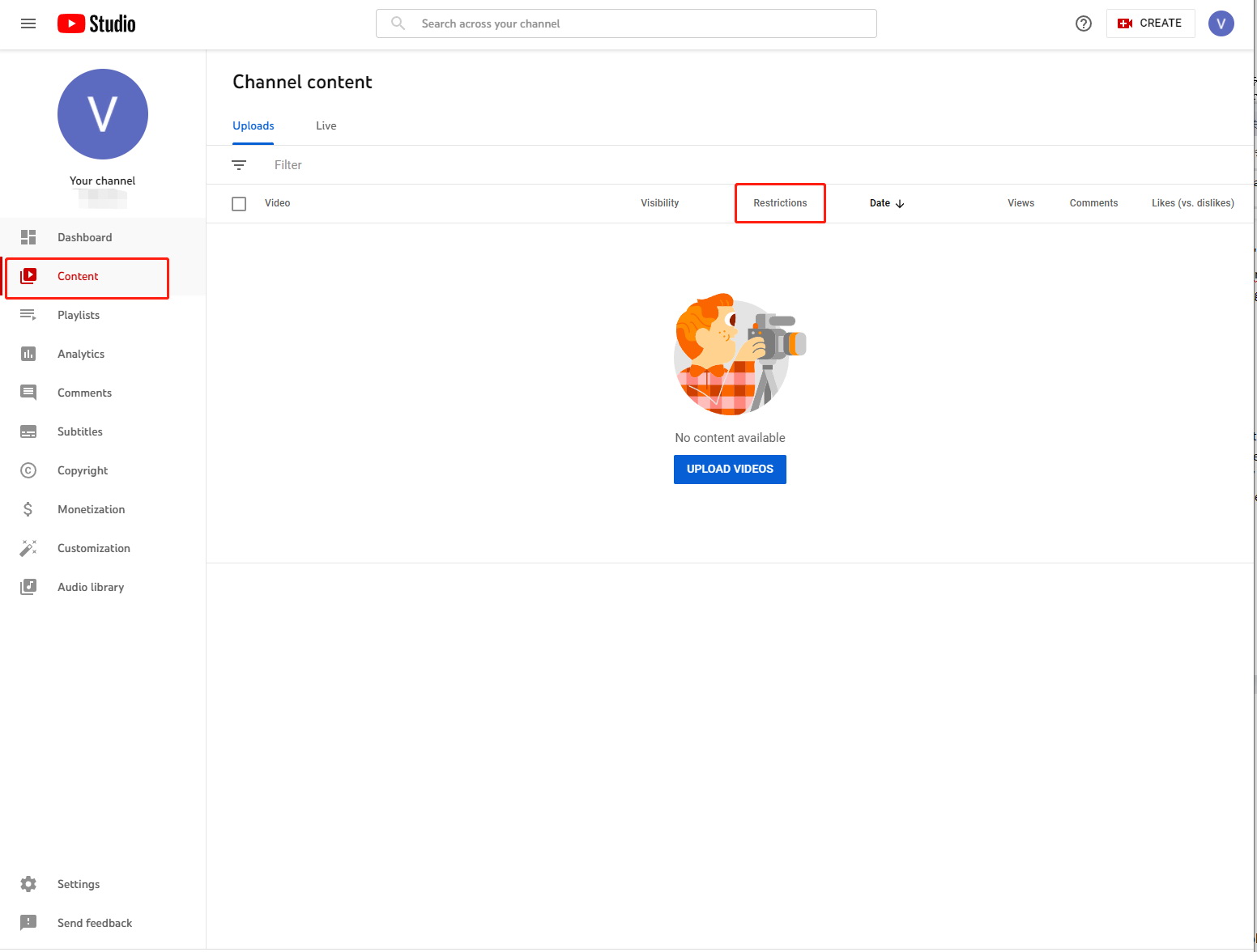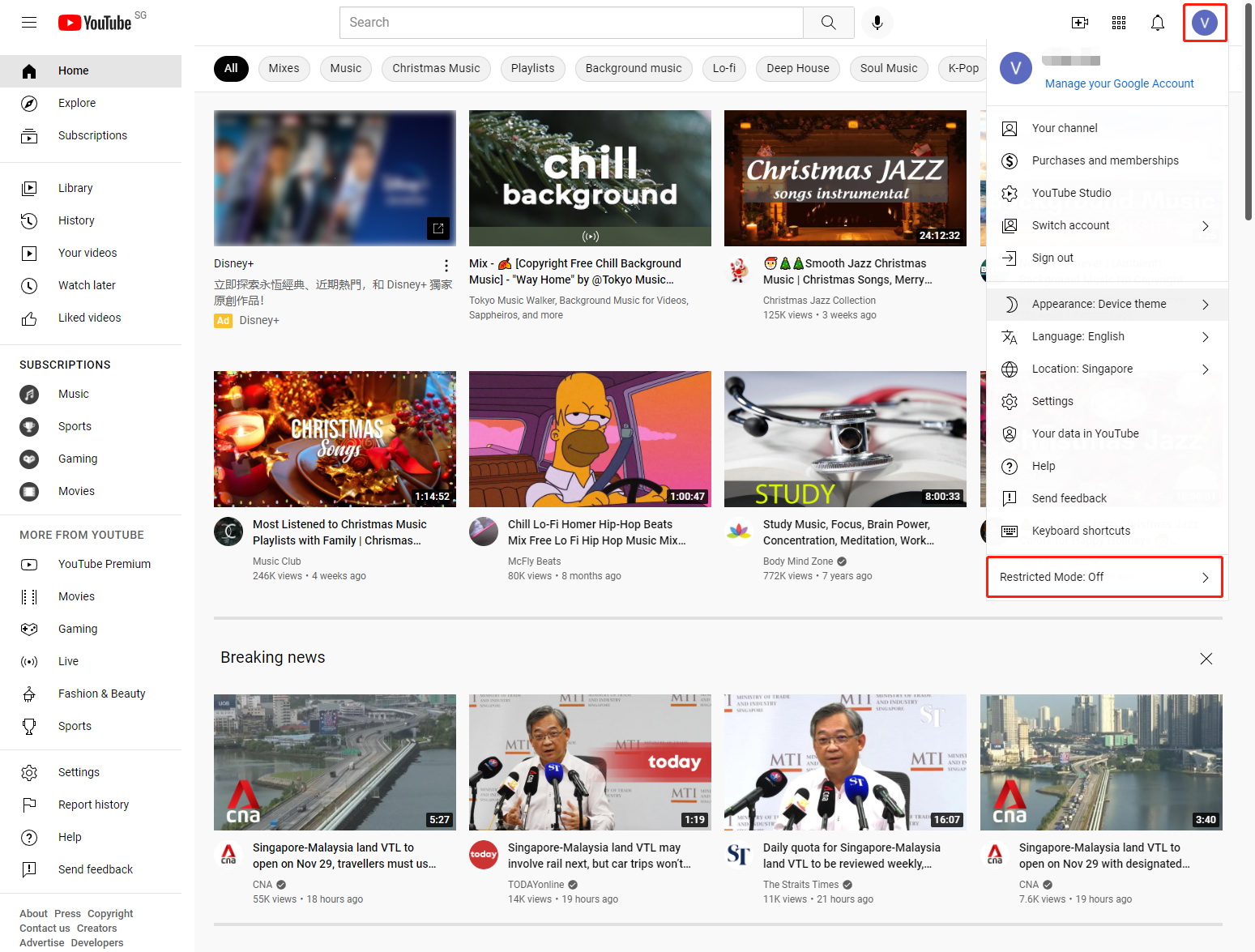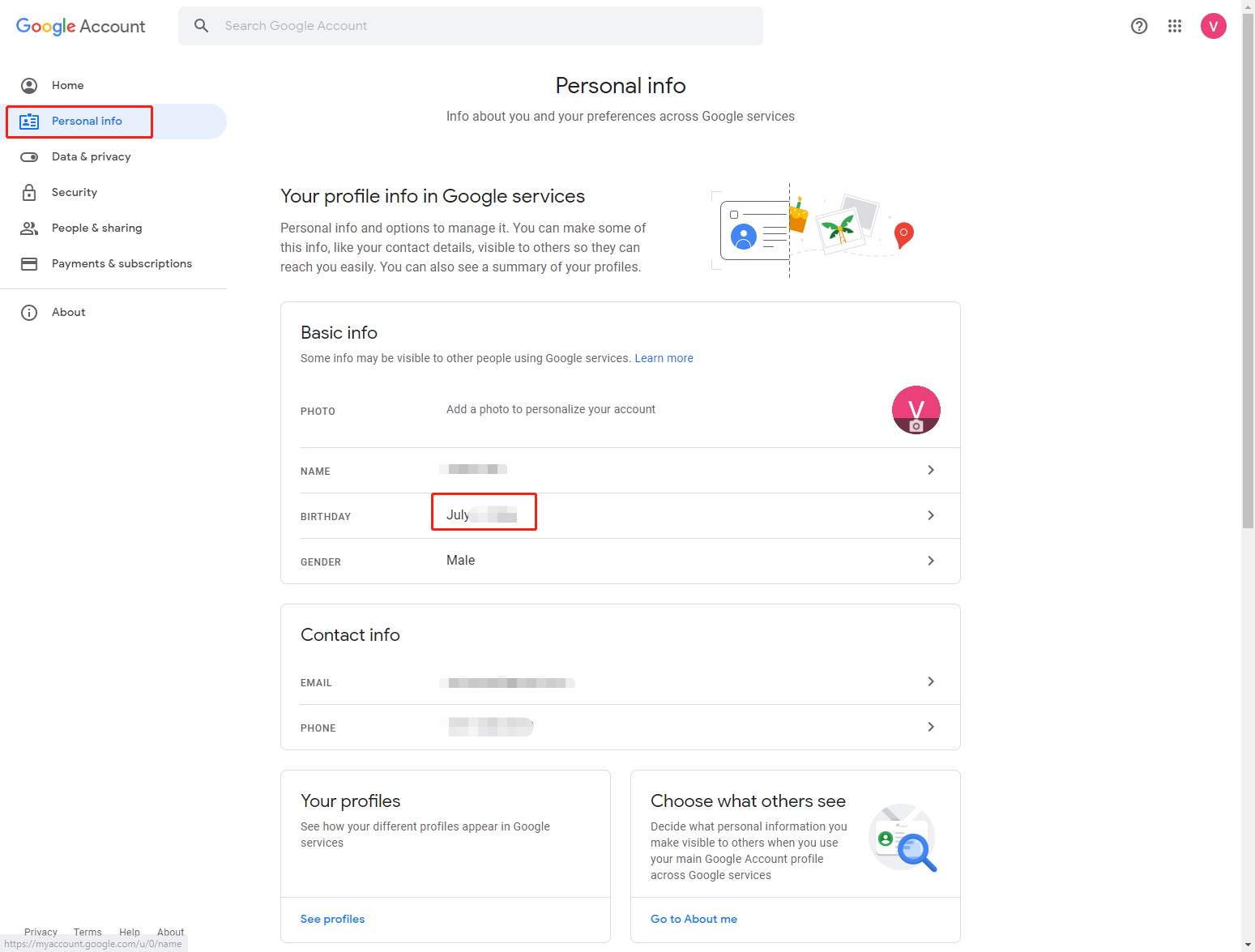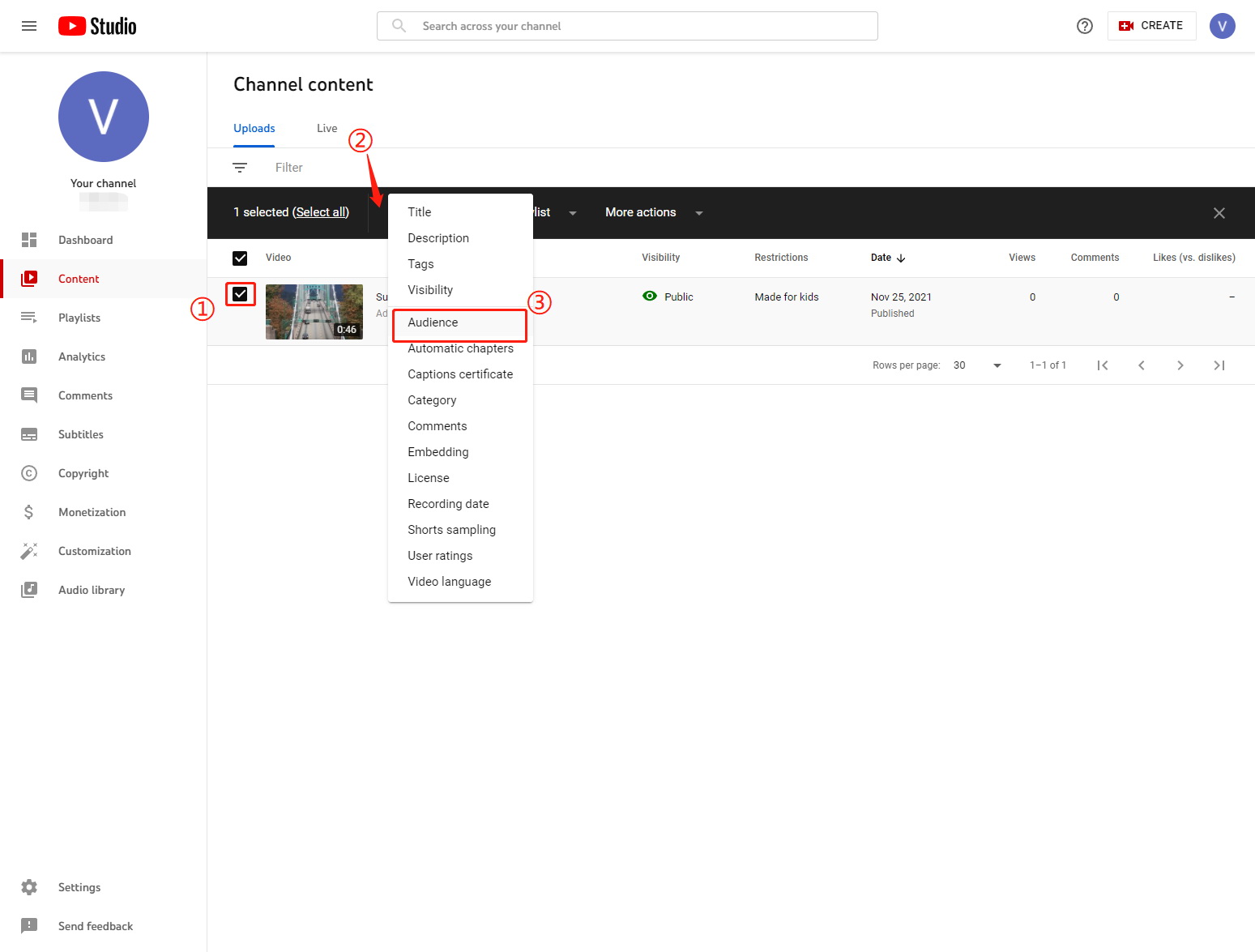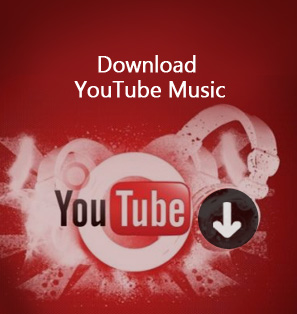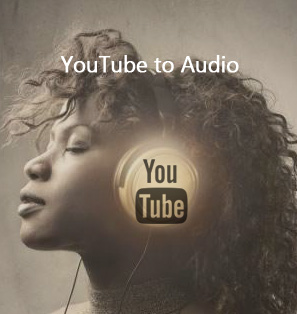Summary:
How to bypass YouTube age restriction? You can try to disable "Restricted Mode", or check more solutions in this post.
YouTube might be the first choice when people are going to look for some video source. As one of the biggest video streaming app developed and managed by the web giant - Google, it has caught and collected a sea of video and audio source by artificial intelligence-powered technology for everyone to access. Since the easy access to YouTube, it had to formulate rules and policies for users to follow. Although the adult videos are not allowed on YouTube, there are still some videos not appropriate to the underage users but useful for the adults. You should sign in to clarify your age but it would be time-consuming to sign in if you don't have a Google account. Here in this article, we would discuss how to bypass YouTube age restriction as well as how to age-restrict your video.
You may also be interested in:
Part 1: What is YouTube Age Restriction?
If you have never heard about YouTube age restriction, you can check this part for detailed information.
Some content doesn't violate YouTube's policies but is still not appropriate for viewers under 18. In these cases, an age-restriction will be placed on the video to prevent it from being accessed by the underage. Except for videos, this restriction is also applied to video descriptions, custom thumbnails, live streams, and any other YouTube product or feature.
The following types of contents are regarded as age-restricted ones:
- 1. Activities that may do harm to children's safety if they are imitated by children.
- 2. Harmful or dangerous activities, including regulated substances and drugs.
- 3. Nudity and sexually suggestive contents including improper pose or clothing that invites sexual activity.
- 4. Violent or graphic content.
- 5. Contents in vulgar language.
Part 2: Learn More about YouTube Age Restriction
Now you have learned what YouTube age restriction is. Some may be concerned about the whether there are age-restricted contents in their video. Here in this part, we will discuss this issue to let you learn more about it.
What happens when there is age restriction?
Once the content is considered as age-restricted one, it will not be shown or viewable to users under 18 years old even on third-party websites. Once user click on age-restricted content, such as embedded player, they will be directed to YouTube for sign-in, which will ensure that no matter where you get the content, the age-restricted contents will only be viewed by appropriate users.
How to know whether your content is age-restricted?
YouTube provides a feature for its users to check if their contents are age-restricted. Go to YouTube Studio and make use of the ‘Age-Restriction' filter, or look for "Age-restriction" in the Restrictions column on your "Videos" page. Systems are constantly being updated and if they find any discrepancies with your rating, there's a chance it could change.
Part 3: How to Bypass YouTube Age Restriction?
Although it's undoubtedly useful to protect children, it can be annoying to search for a specific video and find out it's been put off-limits. Apart from logging into YouTube, there are still other solutions for you to bypass YouTube age restriction so that you can enjoy all of the content on the platform without limitations.
Disable "Restricted Mode"
If you want to gain access to age-restricted YouTube videos. You can firstly try to disable "Restricted Mode". It works sometimes.
Step 1: Open YouTube and login to your profile if you haven't already.
Step 2: Click on your profile picture at the top right corner.
Step 3: Find and switch off "Restricted mode".
Change URL to embed link
This method is a little trick that is worth a try. If it works, it will enable you to play age-restricted content without logging in YouTube. What's more, it can also prevent you from annoying ads.
Step 1: Copy and paste the link that you want to watch bypassing age restriction in address bar.
Step 2: Replace the "watch?v=" with "embed/".
Step 3: Tap "Enter" on your keyboard and now you are supposed to go directly to the video without the rest of the YouTube site .
Change date of birth
If the solutions above don't help, and you can't still stream the age-restricted video, you can try to change date of birth in your Google account because Google bases its restrictions on the age that users enter on their Google profile.
Step 1: Go to main page of YouTube and click on profile picture.
Step 2: Click on "Manage your Google account".
Step 3: Go to "Personal info" tab.
Step 4: Click on "Birthday" option.
Step 5: Click on the ">" icon next to your birthday and change it so that you would be over 18 years old.
Step 6: After that, click on "Update" at the bottom right corner.
Using third-party website
This is one of the most popular tricks to bypass the age restriction on YouTube because of its simplicity and easy usage, which bases on website that simply streams the video directly from Youtube to your browser. However, since YouTube stop third-party websites to access it, this solution may not work sometimes.
Step 1: Open any YouTube video having an age restriction.
Step 2: Change "youtube" to "youtubensfw" or "repeatyoutube".
Step 3: Tap "Enter" on your keyboard to enter the sites.
Using VLC Media Player
Alternatively, you can use software or app to bypass the YouTube age restriction. The best choice would be VLC which is equipped with feature that allows video streaming from any URL, including YouTube.
Step 1: Download and install VLC from Google Play Store.
Step 2: Open the VLC and go to "More" > "New stream" option.
Step 3: Simply copy the URL of the video and paste it in the address box.
Step 4: Tap the right arrow icon to stream the age-restricted contents.
Using proxy website
As best way to access region-restricted Youtube videos, people seldom know that watching age-restricted videos with it is possible. However, you should take the risk of leaking personal information including passwords.
Step 1: Go to the site for proxy. You can try the proxysite or choose the one you like.
Step 2: Copy and paste the link of age-restricted content to address box.
Step 3: Tap the "Enter" to bypass the age-restriction and stream it.
Download YouTube video
Another method to bypass age restriction on YouTube while on your PC is to use specialized software or sites that let you download YouTube videos on your hard drive. Once you download the video, no restrictions will apply to it. Here you can have a try at CleverGet Video Downloader.

-
CleverGet YouTube Video Downloader
- Download Video & Music from 1000+ Sites
- Download Live Stream Videos from YouTube Live and Others
- Up to 8K UHD Video Downloading with 320 kbps Audio Quality
- Smarter Downloading Settings
- 1-Click to Play Downloaded Videos
- Provide Precise Video Info
Part 4: How to Age-restrict Your Video?
If any of your videos are not appropriate for viewers under 18, you can add an age-restriction to your videos for limited access. Here is the guidance.
-
- 1. Add age-restriction when you are uploading video
- On the page of uploading video, click the drop down next to "Age-restriction" and select "Yes, restrict my videos to viewers over 18." This feature will be available only when you choose "No, it's not made for kids" in "Audience" section. Then you can continue to finish the upload process.
-
- 2. Add age-restriction to uploaded videos
-
Step 1: Go to "Videos" page in YouTube Studio.
Step 2: Click the box next to the video you want to edit.
Step 3: Click the Down arrow next to Age-restriction and select "Yes, restrict my videos to viewers over 18."
-
- 3. Add age-restriction to live stream
- Before you start to go live, enter your live stream's details info and audience setting, where you can click the Down arrow next to Age-restriction and select "Yes, restrict my videos to viewers over 18."