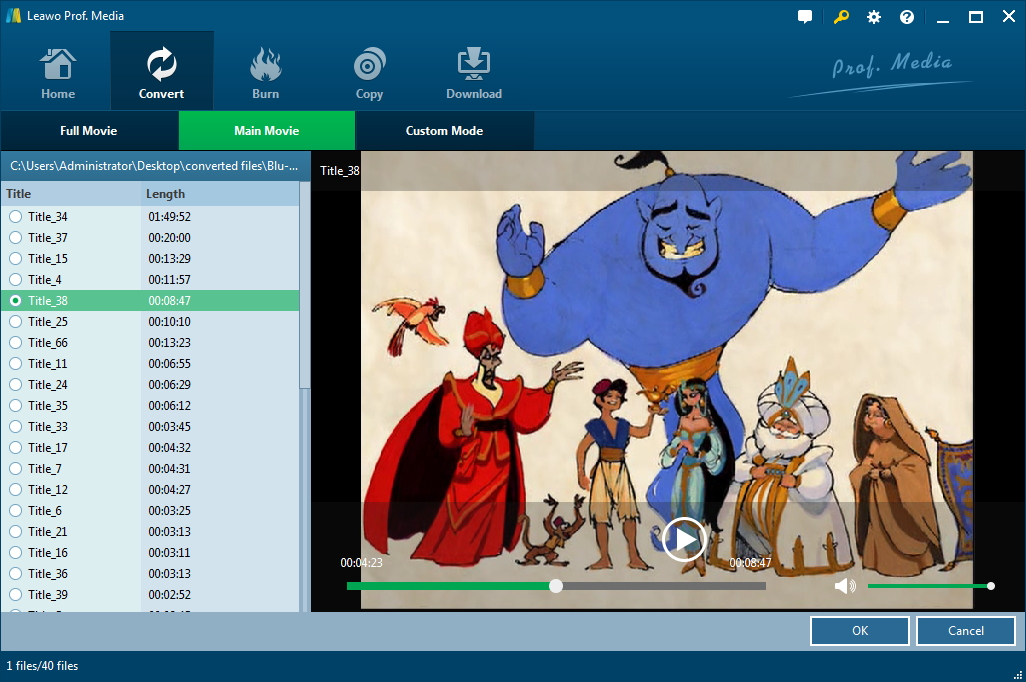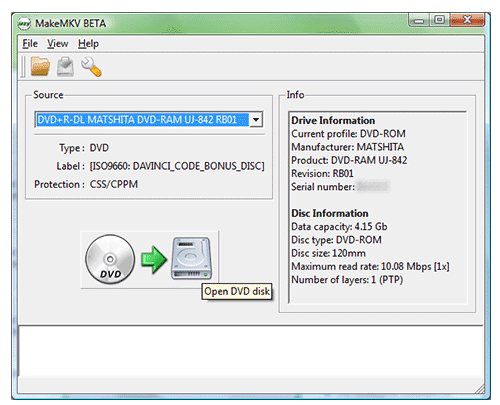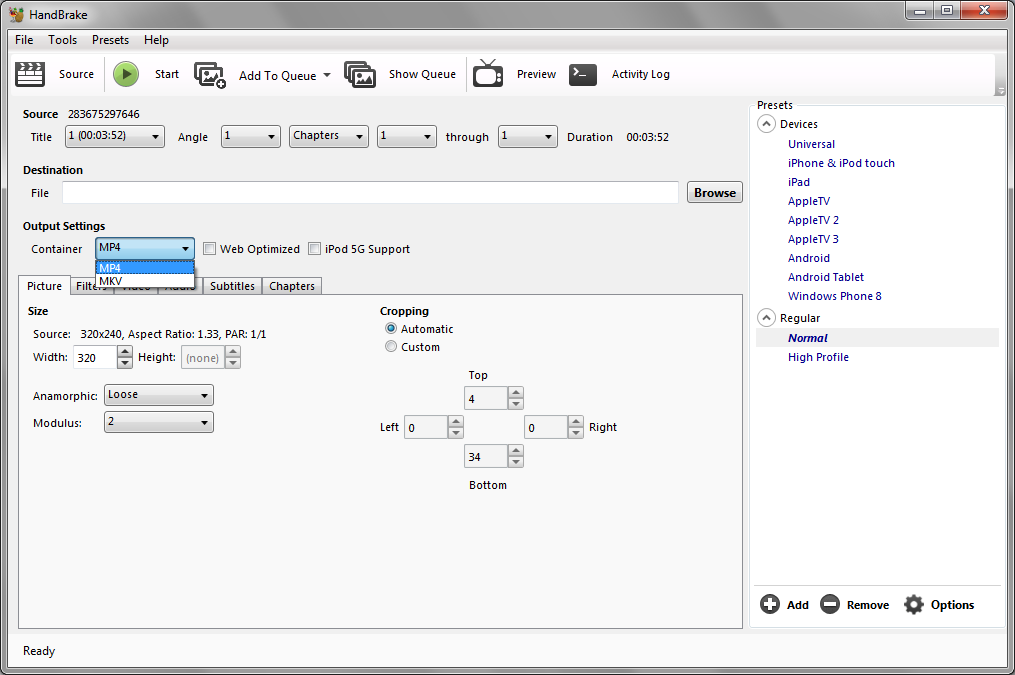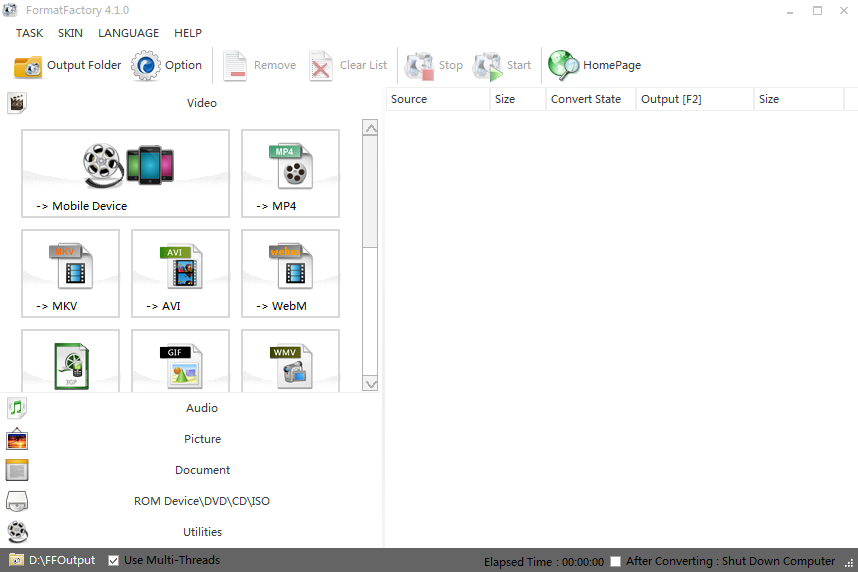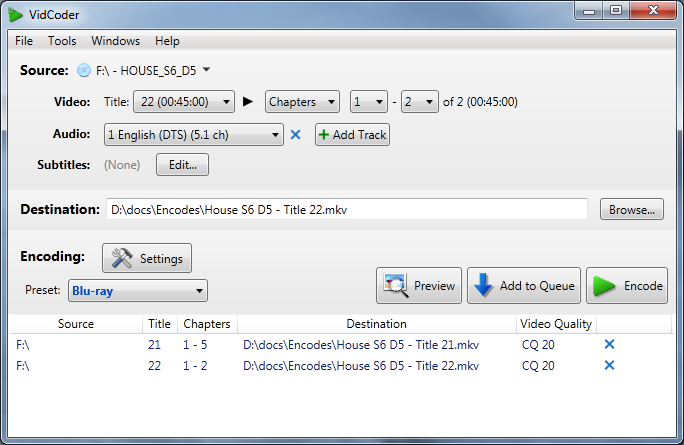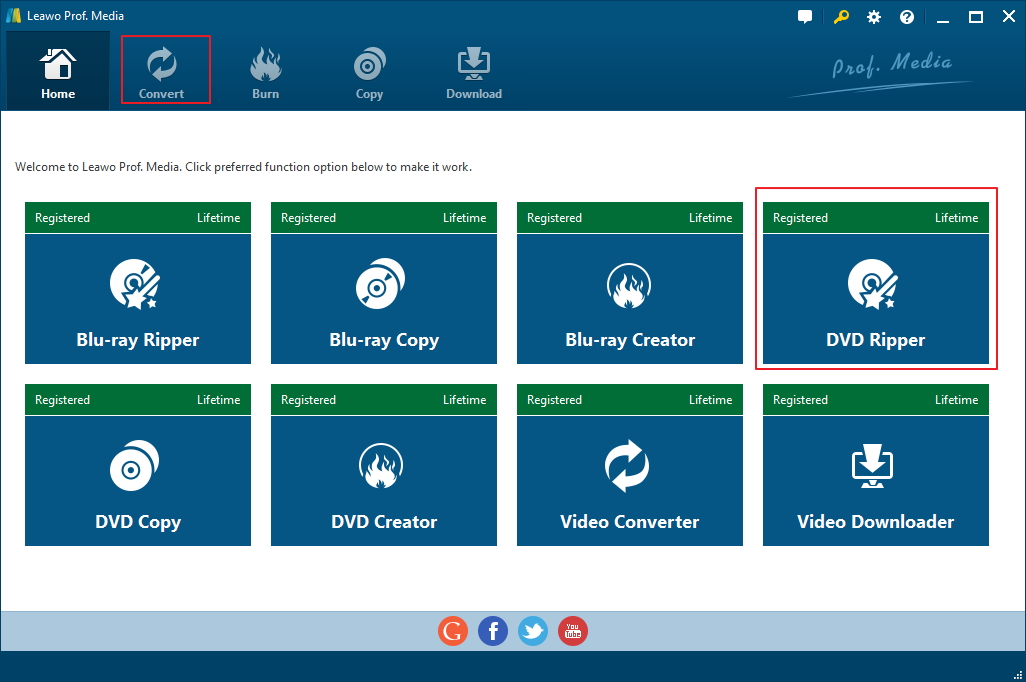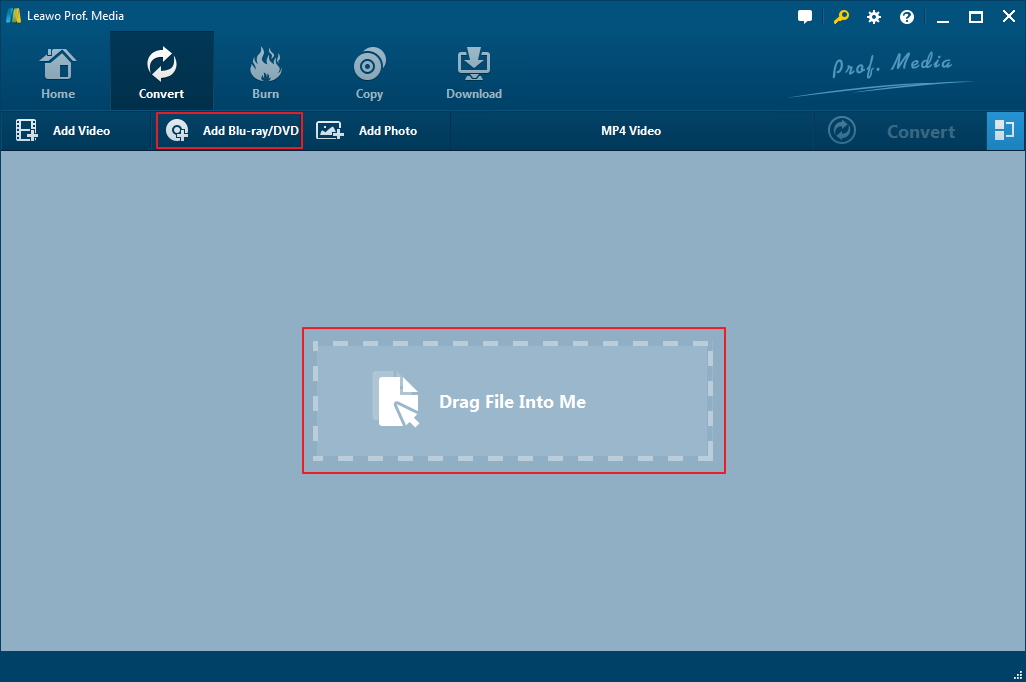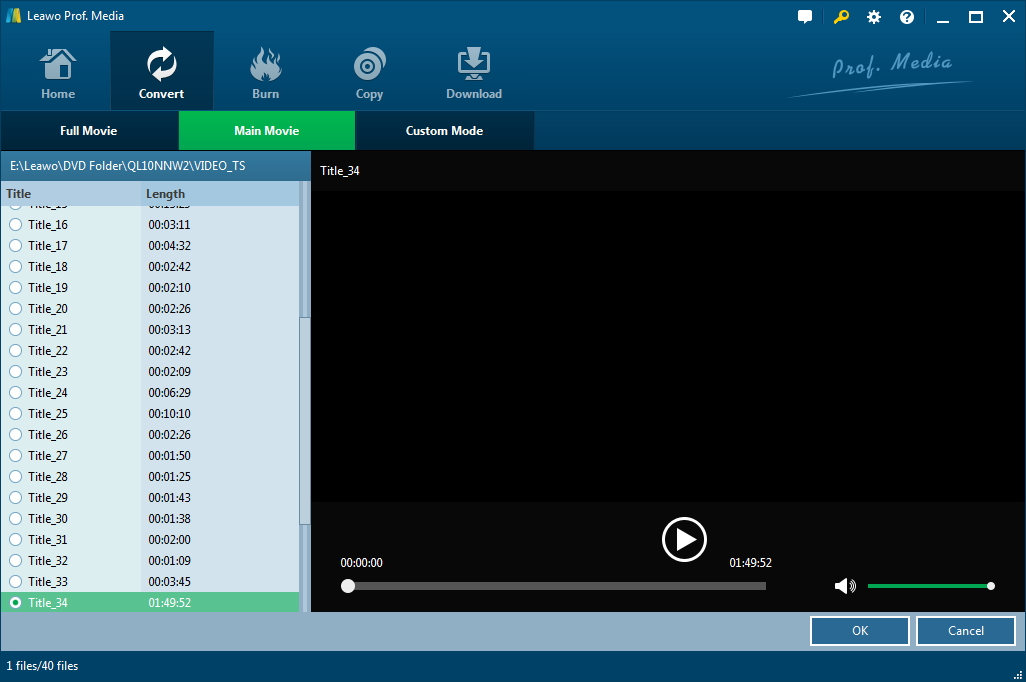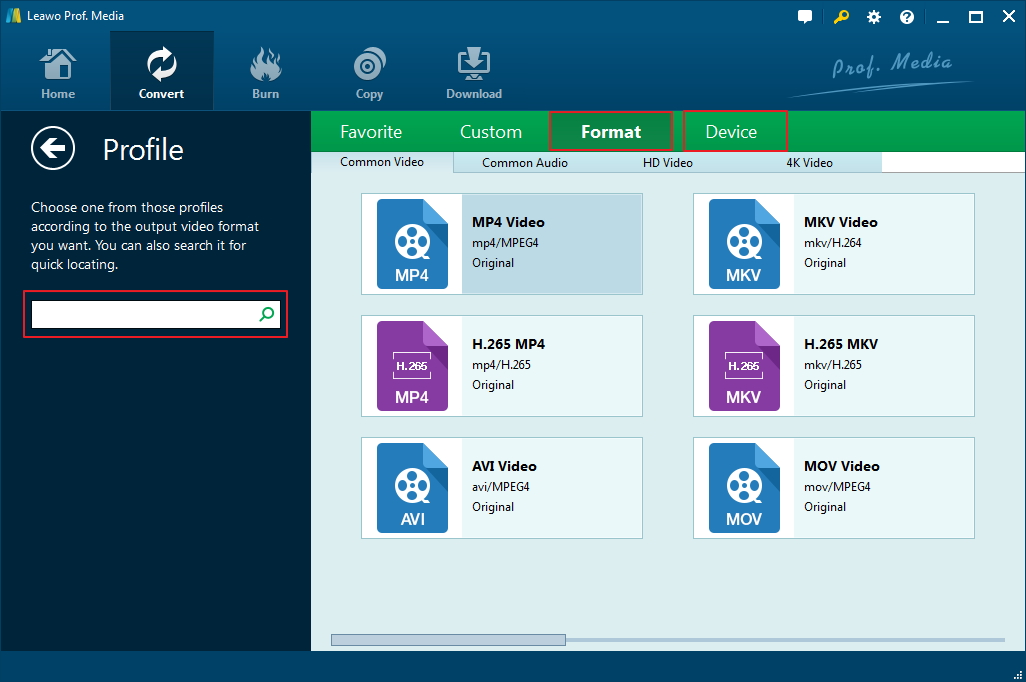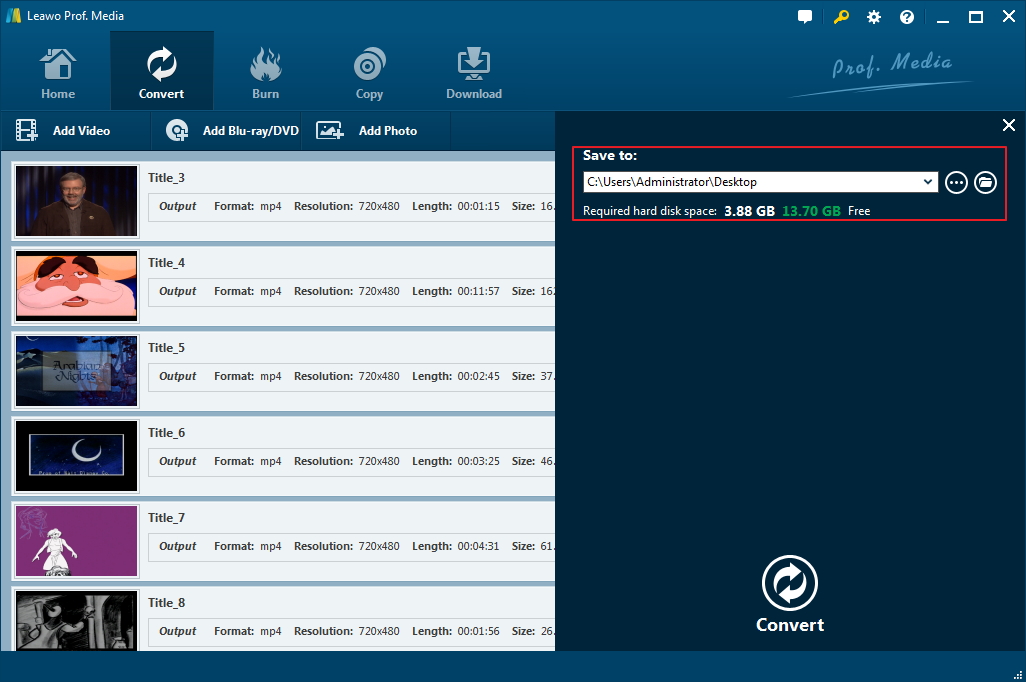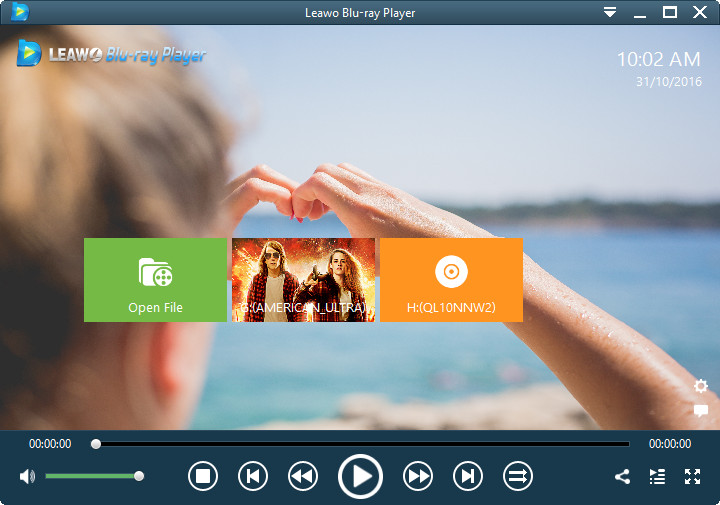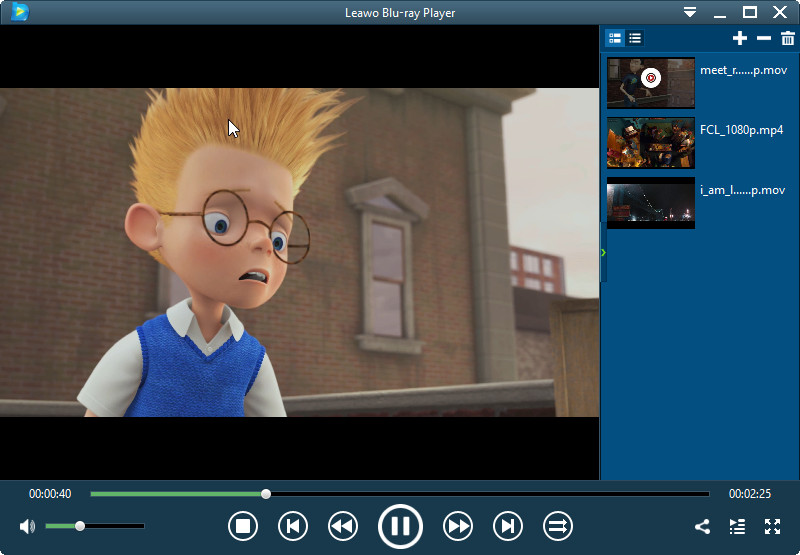Out of various reasons, many users are seeking rippers to rip DVD in a more reliable and zero-quality-loss way. It is not easy to come across qualified rippers especially free DVD rippers. Based on the wisdom of giving is receiving, today we will share 5 best free DVD rippers and pick one to go deeper to explain how to rip DVD losslessly.
5 best free DVD rippers
Leawo DVD Ripper
Leawo DVD Ripper, developed by Leawo Software, may be the most excellent DVD ripping software available to remove DVD copy protection, region code and even Disney DRM. It is a combination of freeware and shareware. Users can download Leawo DVD Ripper to have a free trial. However, Leawo DVD Ripper free trial version has a function restriction that only the first 5-minute DVD content can be converted and ripped. If users would like to enjoy the unlimited features of Leawo DVD Ripper, they can spend only $29.95 to purchase registered Leawo DVD Ripper. If you buy Leawo Blu-ray Ripper, you can get a free Leawo DVD Ripper as giveaway. In addition, Leawo DVD Ripper has Mac version called Leawo DVD Ripper for Mac. Just like its Windows counterpart, Leawo DVD Ripper for Mac also provides free trial version for Mac users.
OS Platform: Windows & Mac
MakeMKV
MakeMKV is a combination of both freeware and shareware. It is free and will remain free for users to rip DVD discs, but only has 30-day free period to decrypt and process Blu-ray discs. After the 30-day trial, users have to pay USD $50 to purchase a registration code to continue using its function of decrypting and converting Blu-ray discs. It cannot rip DVDs with the latest copy restrictions protected. Therefore, it is safe to draw a conclusion that MakeMKV is a free DVD Ripper.
OS Platform: Windows & Mac
Handbrake
HandBrake is an open-source, multiplatform video transcoder available for macOS, Linux and Windows. It supports any non-copy-protected DVD or Blu-ray source as input, which means that it cannot remove copy protection. It outputs MKV and MP4 videos of H.264, MPEG-4, MPEG-2 codecs and has preset profiles optimized for iPad, iPod touch, iPhone and Apple TV.
OS Platform: Windows, Mac & Linux
Format Factory
Format Factory is a freeware multimedia converter with 60 languages supported that can convert video, audio, and picture files. It is also capable of ripping DVDs and CDs to other file formats, as well as creating .iso and .cso file. However, DVD copy protection removal is not supported.
OS Platform: Windows
VidCoder
VidCoder is a free DVD/Blu-ray/video ripping and transcoding program designed for Windows users. It supports batch encoding and multiple threads.It uses HandBrake as its encoding engine, but has a richer UI. The same as HandBrake, it does not defeat the CSS encryption found in most commercial DVDs.
OS Platform: Windows
Comparison of 5 recommended free DVD rippers
Here we list the features for all 5 best free DVD rippers and expect to give readers a more direct way to compare their pros and cons.
| Leawo DVD Ripper | MakeMKV | HandBrake | Format Factory | VidCoder | |
| Decrypt DVD disc |  |
||||
| Select title to rip |  |
 |
 |
 |
 |
| Select subtitle |  |
 |
 |
||
| Select audio track |  |
 |
 |
||
| Preview source DVD content |  |
 |
|||
| Internal DVD editor |  |
||||
| Internal 3D Converter |  |
||||
| Windows version |  |
 |
 |
 |
 |
| Mac version |  |
 |
 |
As we can see from the above table chart, Leawo DVD Ripper stands out the most among these 5 best free DVD rippers. If you are Windowns users, you can choose Leawo DVD Ripper Windows version – the best free DVD ripper for Windows to rip and convert DVD on Windows Operating System. If you are Mac users, you can turn to Leawo DVD Ripper for Mac to convert DVD on Mac Operating System. Overall, it is up to you for choosing the suitable version to install.
How to use Leawo DVD Ripper to rip a DVD disc
Now that we learn that Leawo DVD Ripper outperforms other 4 best DVD rippers, we can take the advantage of this program to demonstrate the procedure to rip DVD without losing any quality. Note that this program prides itself on zero-loss quality and 6X faster speed so just sit tight and follow the guide below to kick off the ripping journey.
Step 1: Launch DVD Ripper
Note that Leawo DVD Ripper is included in Prof.Media so you need to open Prof.Media in order to launch DVD Ripper. Hit the DVD Ripper icon to open it.
Step 2: Load DVD contents to the program
Navigate to the toolbar and click Add Blu-ray/DVD to load the DVD disc contents. If you've put the DVD you want to rip in your DVD drive, choose Add from CD-ROM. If you have already converted the DVD disc to an ISO file, click on Add iso file to import the contents here.
Step 3: Choose the mode to rip and convert the DVD
Choose one mode from three available options, namely full movie, main movie, and custom mode to decide which part to rip and convert. Note that full movie indicates that you will rip the whole disc, main movie means to rip the movie part only, and custom mode lets you rip exactly what you specify from the disc. Click OK to proceed to the next step once you decide which mode to rip.
Step 4: Change the output format
Click on Change from the format drop down menu and navigate to the Profile panel, where you can select the target output format. If you choose to rip DVD to MP4, you'd be able to play DVD on Apple TV, Android phones or other devices. It also has the lossless MKV option for you to rip DVD losslessly.
Step 5: Set a destination directory to save the output file
Click on the big green button Convert from the toolbar, where you will see a sidebar pop up to let you specify a destination directory to save the output file. You can follow the default directory but if you want to change to anther path, just set it here. Then, click the round button Convert at the bottom of the sidebar to start ripping and converting DVD contents to your drive. Once the process completes, your DVD is successfully ripped and converted to a target format for playback on any media player or device unlimitedly.
Leawo DVD Ripper Video Tutorial:
Note that there are also editing features provided to users for making a customized file, like add 3D effects, subtitles, audio track etc, which can be fulfilled either by clicking on the editing icon next to the DVD file or clicking Edit from the format drop down menu. This is optional and you can ignore it if you don't need any editing at the moment.
Using Leawo Blu-ray Player to play the ripped DVD movie
As long as you successfully rip and convert the DVD contents to files saved in your drive, you can use Leawo Blu-ray Player to stream the files freely within clicks. This is a freeware supporting playback of almost all files, including ISO image file. It handles perfectly Blu-rays, DVD, and 4K HD videos with superb movie experience. In addition, the user interface is very simple, making users even novice to fall in love with it easily. With this player, you can stream video or audio without limitation and all you need to do is a few clicks. Yes, you need to have this smart player installed properly on your PC first. Click here to check it out.
Step 1: Launch the player. Apparently you will see a button to lead you open the file from your drive or disc. Click on it to load the files to the playlist.
Step 2: Select the playlist to play.
Once loading completes, you will see all your target files in your playlist on the right panel, where you can click on the target one to start playback.
Step 3: Enjoy the cinema like movie experience.
Now that you have decided which movie to play, just sit down to enjoy the cinema like movie experience. Popcorn and snacks are highly recommended.
Conclusion
To draw a conclusion about what we have talked about 5 best DVD rippers, Format Factory and VidCoder can only be regarded as best free DVD ripper for Windows as both of them do not have a Mac version to support currently. On the contrary, Leawo DVD Ripper, MakeMKV, and Handbrake supports both Windows and Mac systems, thus making them more powerful and dynamic to users around the world. Aforementioned, Leawo DVD Ripper is a free giveaway if you have purchased Leawo Blu-ray Ripper, which means you can take 2 by buying 1. This program is backed up with advanced media processing technology so generally speaking, it is more flexible and reliable to users for ripping DVD in a lossless way. Besides, they have a free player - Leawo Blu-ray Player ready for video/audio playback. Professional as it is, I would strongly recommend you to give Leawo DVD Ripper and Blu-ray Player a shot. You will love them immediately when you rip and play DVD disc. We will continue our efforts to share with you other brilliant programs besides best free DVD ripper software next time. Just stay tuned!