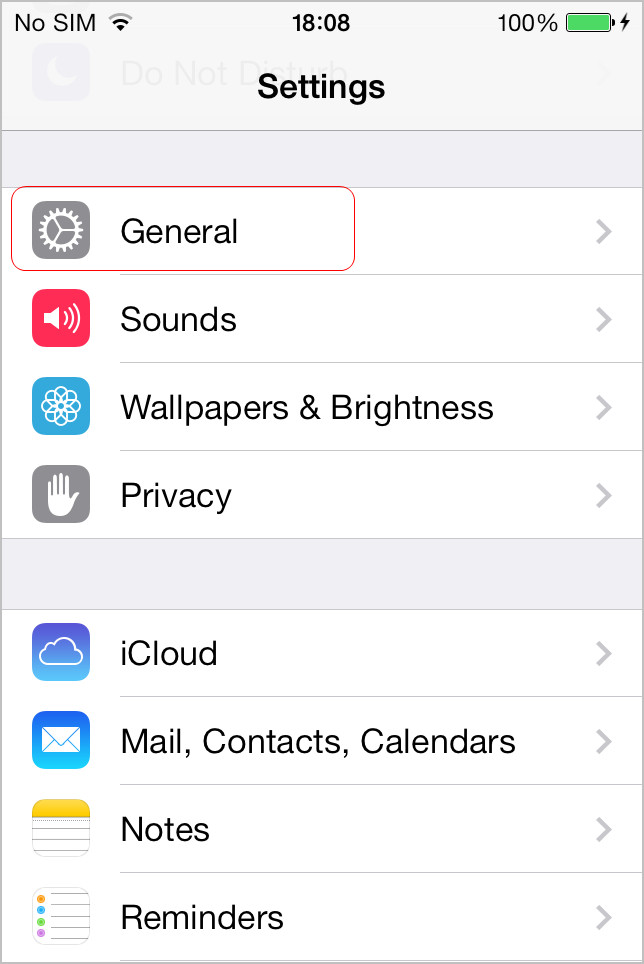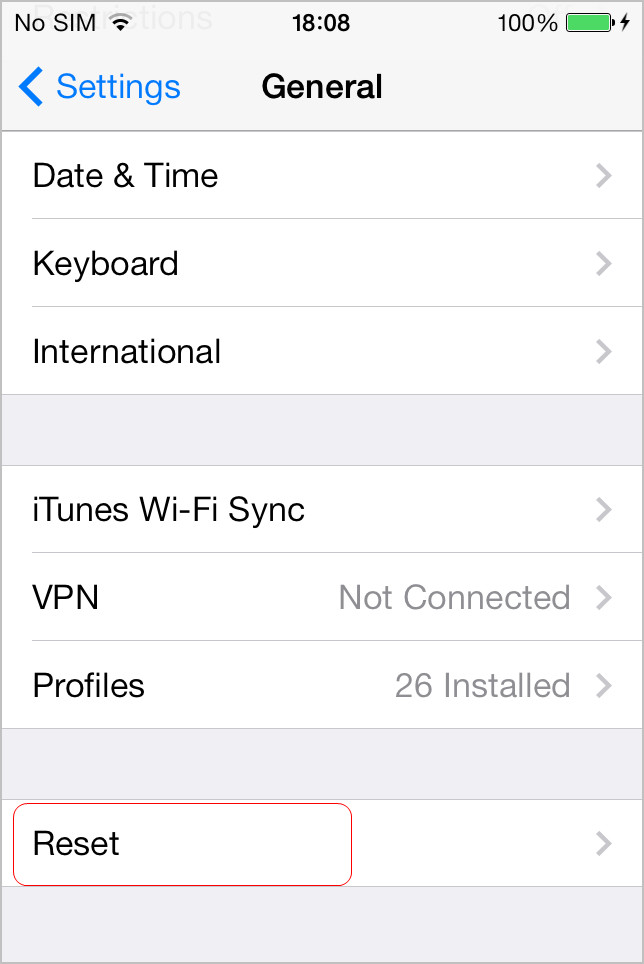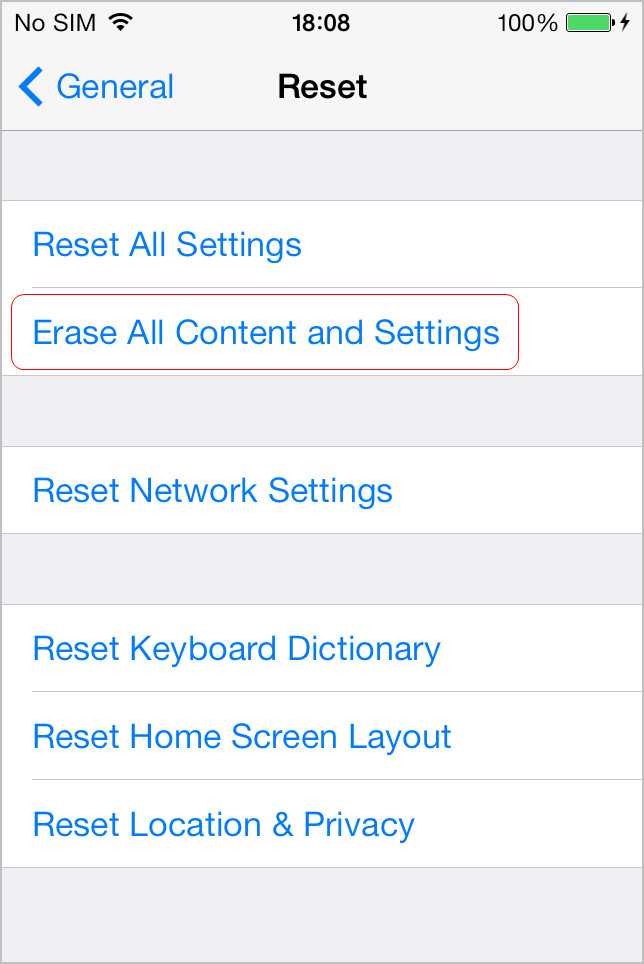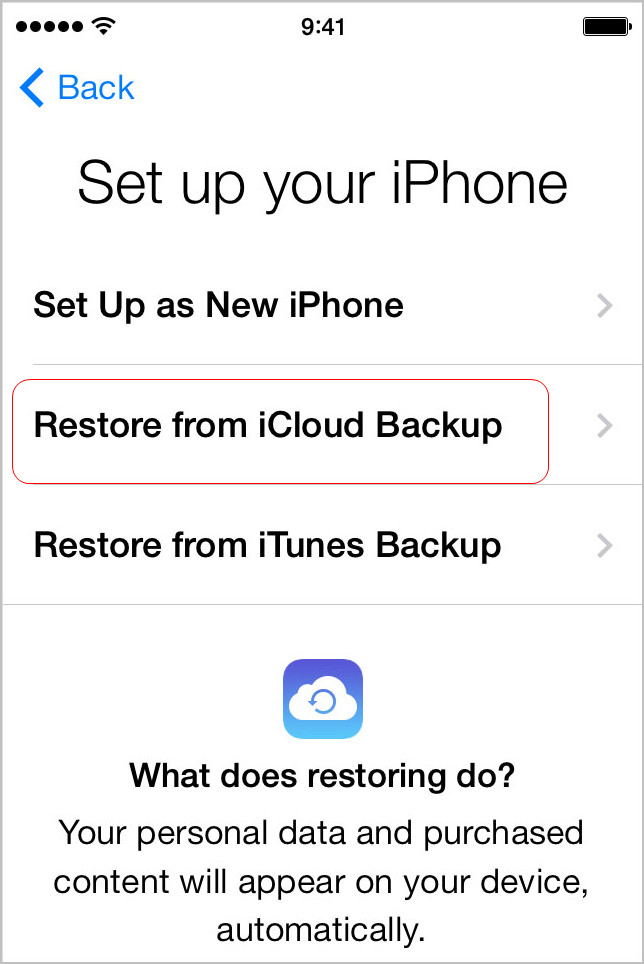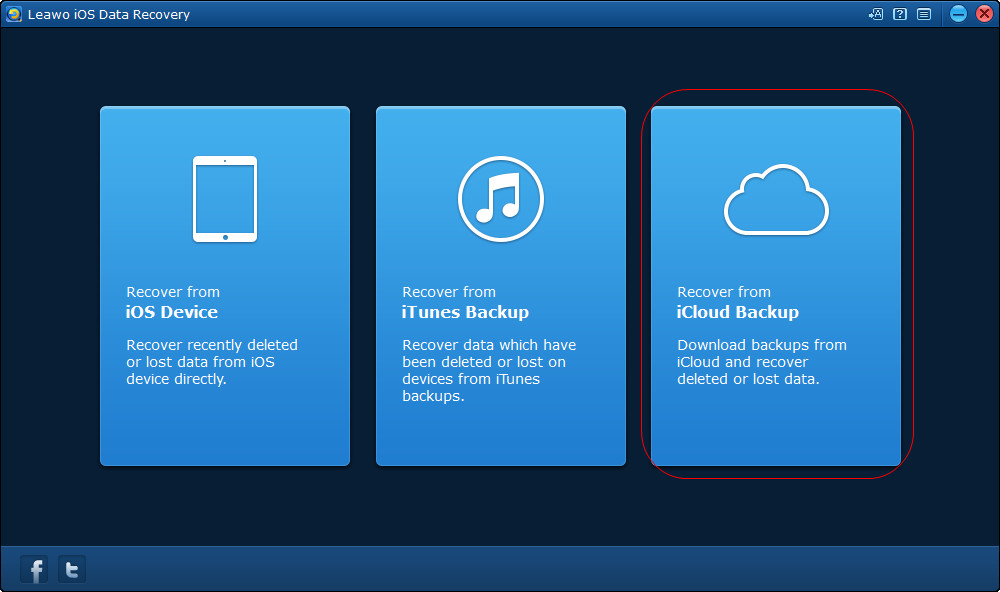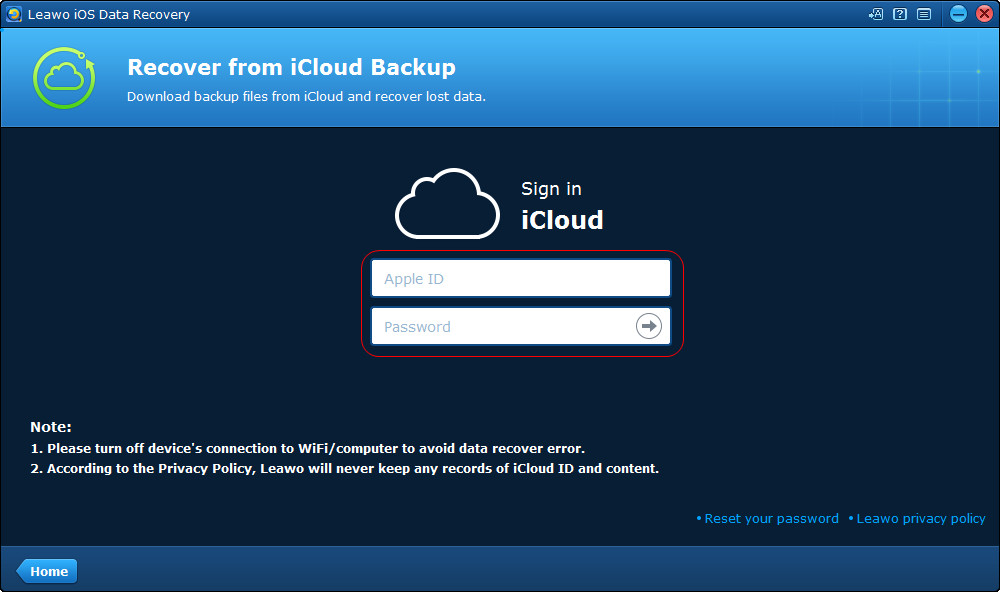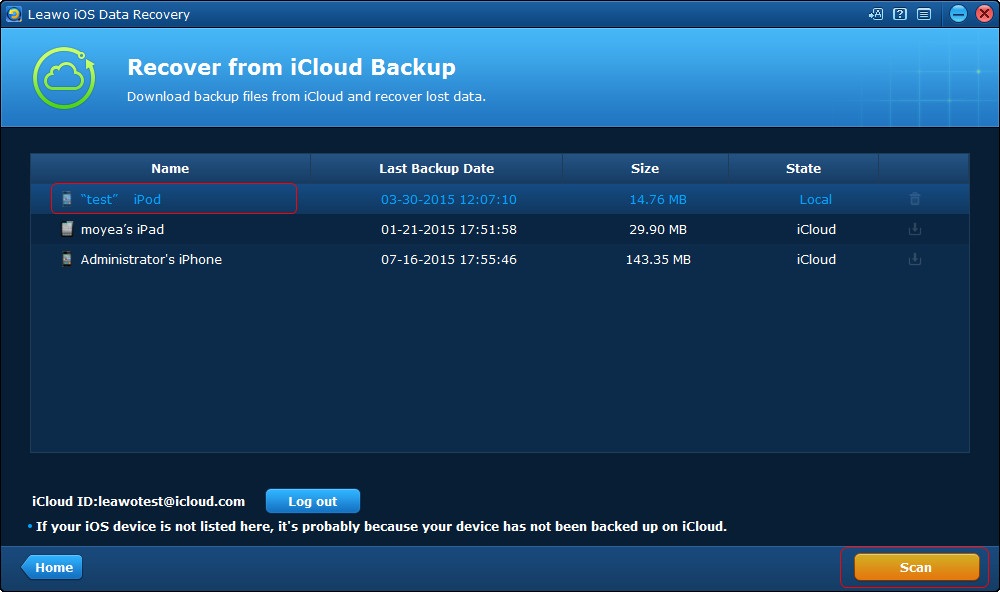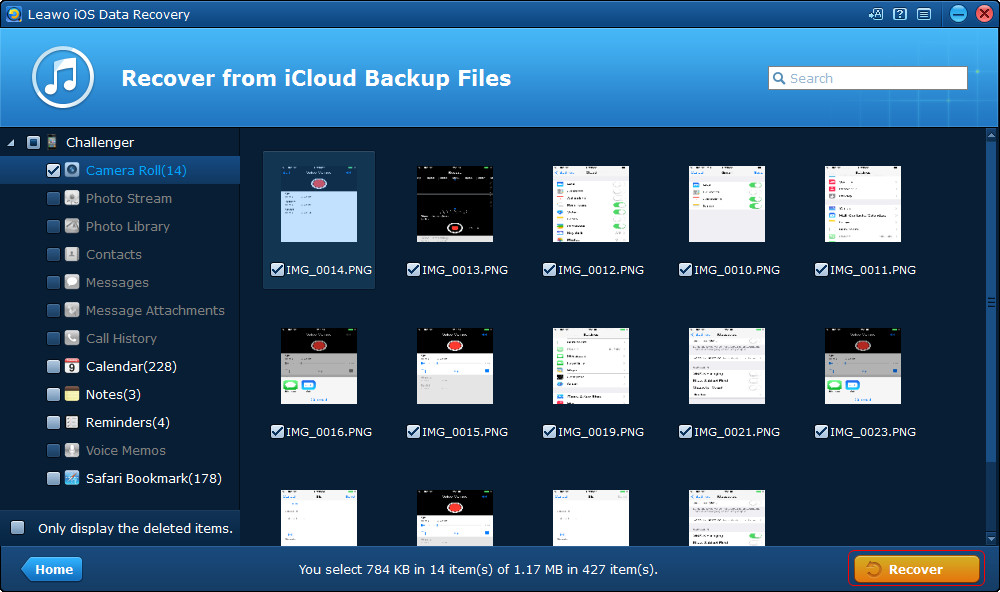People would like to make full use of iPhone to take and store photos according to the powerful camera and storage functions of iOS devices, especially iPhone 6s. And they may delete some important photos on their iPhone by accident, is there any way to help them recover deleted photos from iPhone? Don’t worry, if you unfortunately deleted photos on your iPhone, iCloud can make it possible to help you retrieve them.
Part 1. Restore Photos from iCloud Backup with iCloud
For iOS users, Apple enables you to backup your photos with iCloud anytime anywhere only if you can get access to Wi-Fi connection. If you have backed up photos to iCloud before you deleted them, you are able to directly recover them from your iCloud backups with ease. The following guidance will show you how to recover photos from iCloud backup.
Step 1. Click Sittings, then tap on General on your iPhone.
Step 2. Tap on Reset on the bottom of General.
Step 3. Tap on Erase All Content and Settings.
Step 4. Tap on Set up your device and then go with Restore from a Backup, then choose Restore from iCloud Backup when iPhone restarts. And all your data, including photos, will be restored from iCloud backup.
Note: All files and settings on your iPhone will be removed after you tap on Erase All Content and Settings, which may cause some necessary data loss in the process of retrieving photos from iCloud backup. In order to avoid the data loss, there is another method to highly recommend.
Part 2. Retrieve Photos from iCloud Backup with iPhone Data Recovery Software
If you unluckily deleted your photos and then lost or damaged your iPhone, and you can’t start up any more, you may need the third-party software to help you recover deleted photos from iCloud. Leawo iOS Data Recovery, powerful iPhone data recovery software, enables users to extract and recover photos from iCloud backup easily. If you are interested in it, free download the trial version to have a try.
Then, let’s see how to recover deleted photos from iCloud backup with Leawo iOS Data Recovery.
4. After the scan, select Camera Roll and choose photos you want to recover, then click Recover to restore photos from iCloud backup.
As the professional iOS data recovery tool, Leawo iOS Data Recovery also supports users to recover data from iOS devices and iTunes backup. And it can enable users to backup iPhone data to computer. If you want to know how to backup photos from iPhone to computer, please click here.
Part 3. Comparison between iCloud and iPhone Data Recovery
iCloud and Leawo iOS Data Recovery are both helpful for recovering data. And the two methods I outlined above have their strengths and weaknesses. The following table will show a comparison between the two applications on recovering data.
| iCloud | Leawo iTransfer | |
| Recover data from iTunes backup |  |
|
| Recover data from iCloud backup |  |
 |
| Recover data from iOS devices directly |  |
|
| Restore the selected backup to devices |  |
|
| Restore data from iCloud backup to devices directly |  |
|
| Have no need to connect devices to computers |  |
|
| Have no space restrictions |  |
|
| Price | Free | $59.95 |