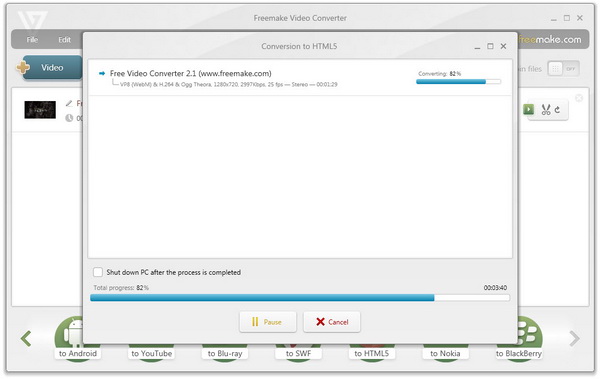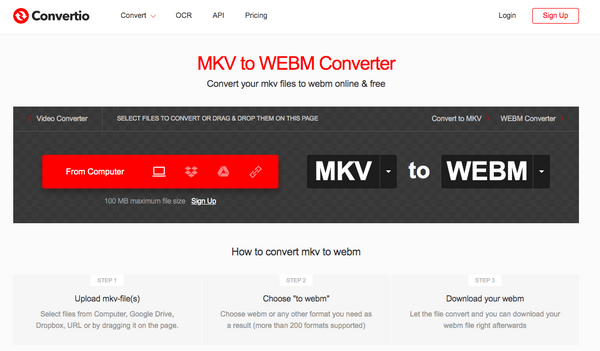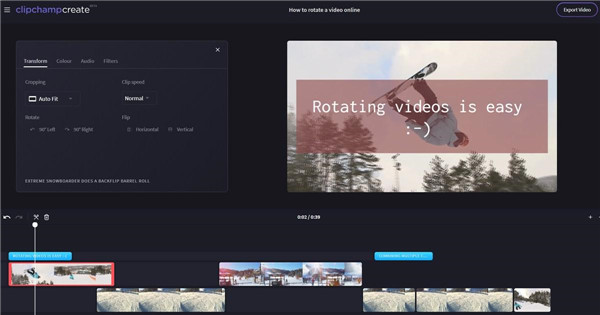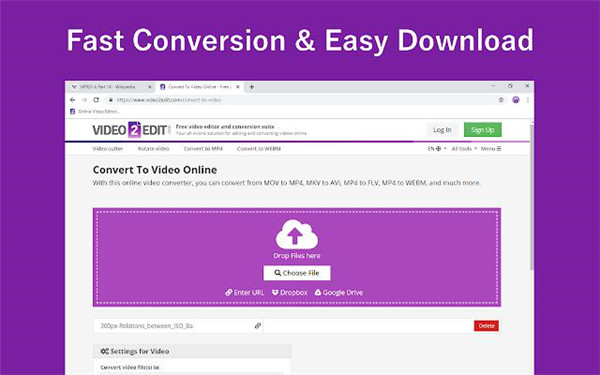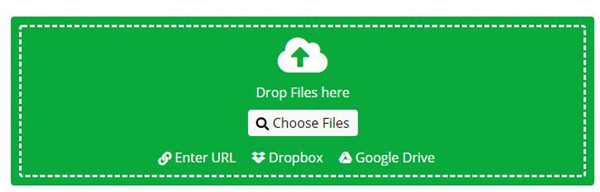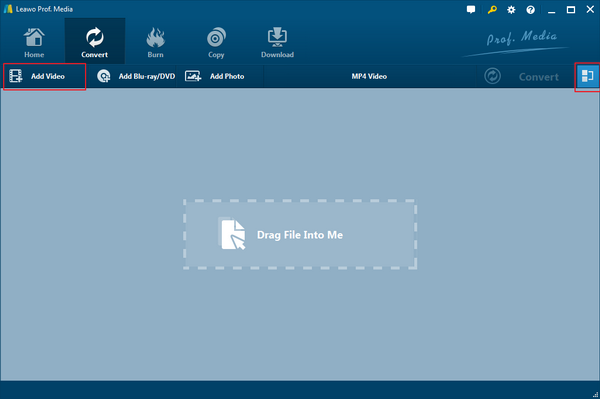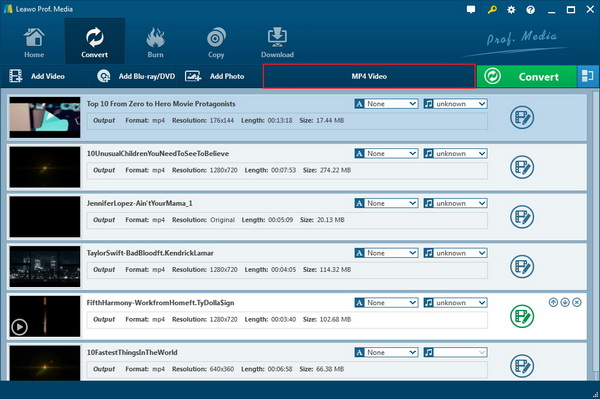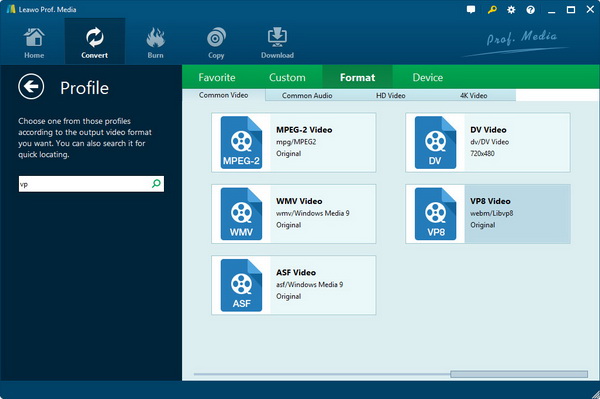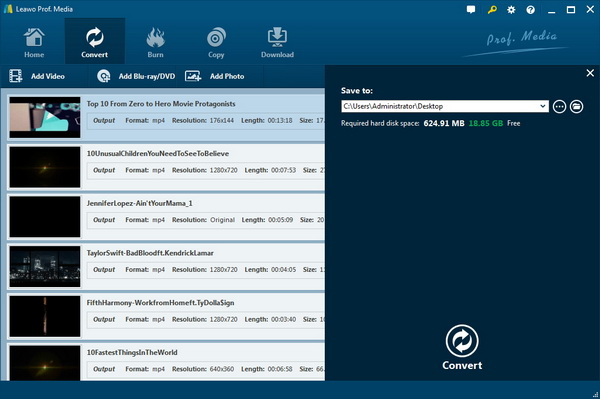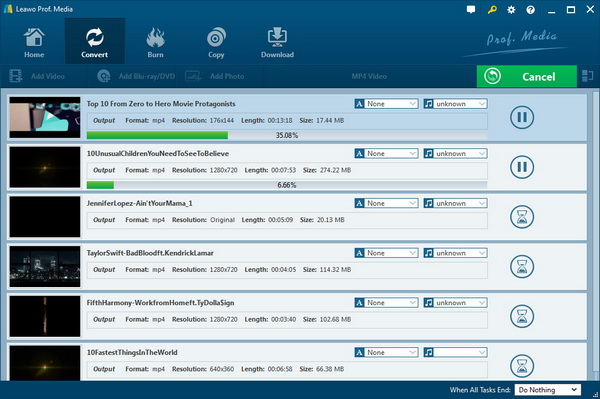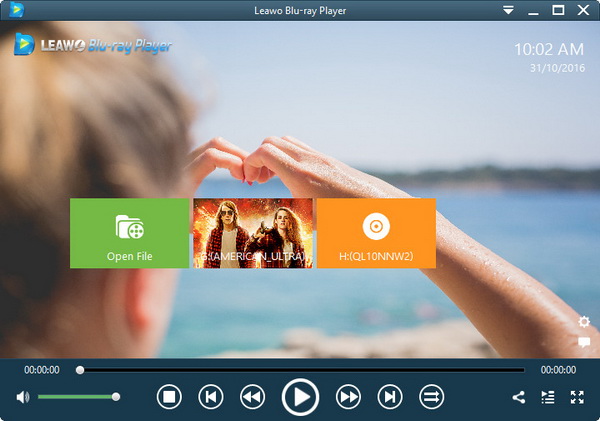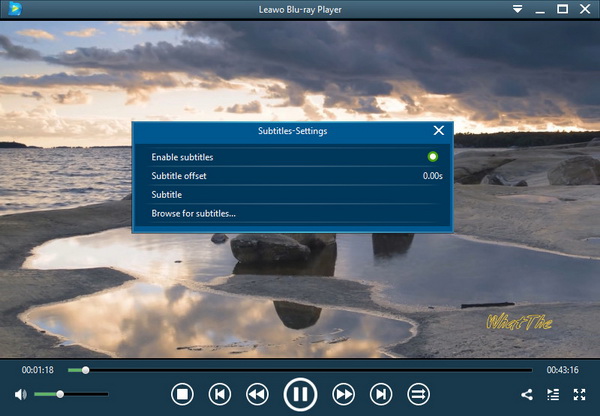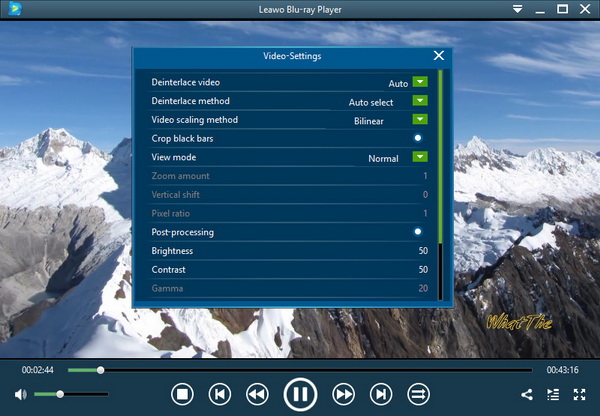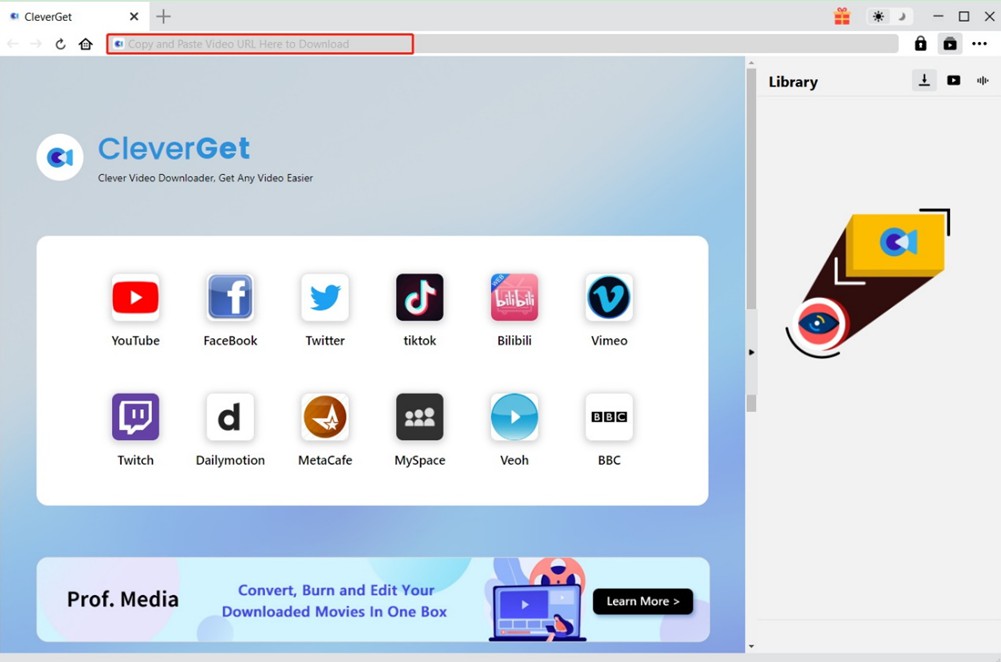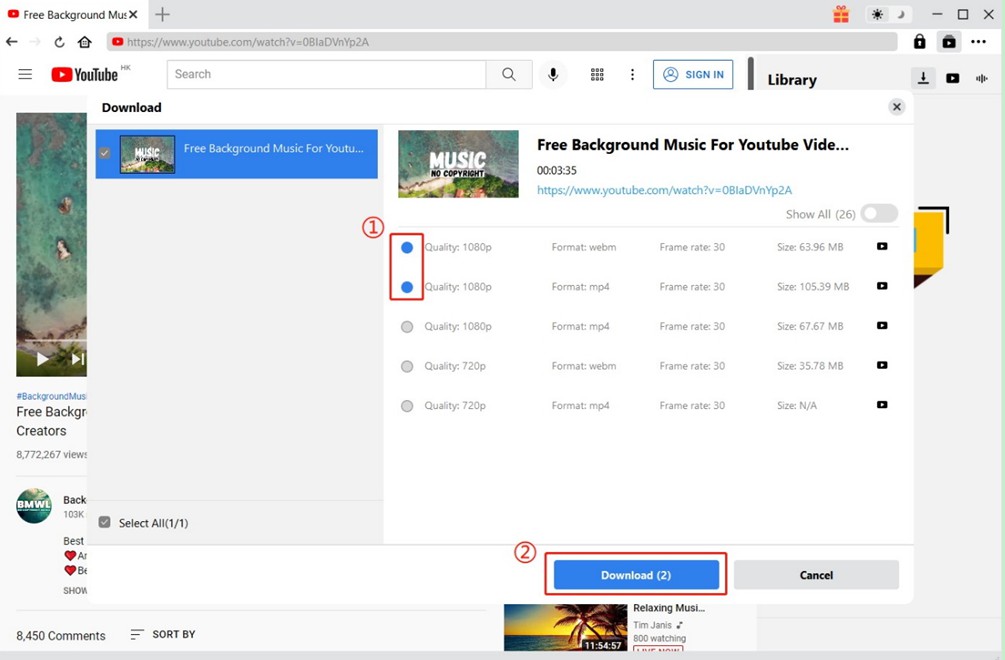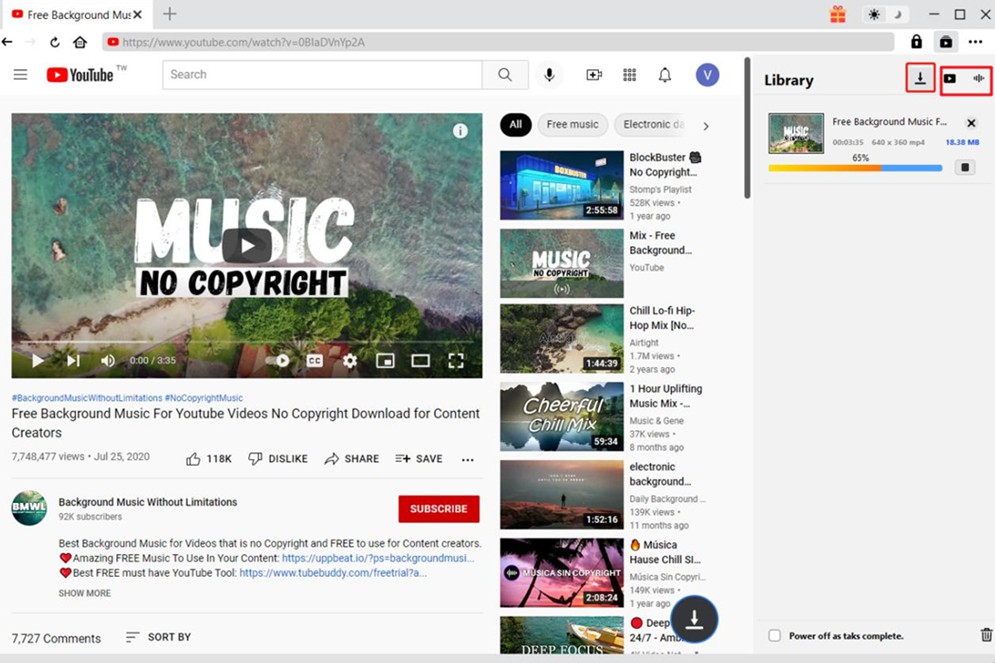Have you had some questions about the WebM video files? As parts of people are not familiar with the format, some are having increasing demands on how to create WebM video files. In this article, we will help you manage this WebM format files. Thus, the first thing for everyone is to figure out what is a WebM video format and then the succeeding problems will be around if a WebM maker is required for the process of how to make a WebM. We have detailed solutions for how to create WebM videos as well as how to play them.
Part 1: About WebM
First, the question mark comes to the end of the WebM. A WebM file means the video is compressed using a certain codec and then stored in the format of WebM. This format is from Google as it is developed for the online video streaming purpose. The whole process takes means on different codecs to compress audio and video data. While audio data is compressed by the Ogg Vorbis procedure, video contents are compressed and saved utilizing the VP8 video codec. Ever since Google acquired ON2, which is the native developer of the WebM codec, this VP8 video codec became open and free to all sources.
As some users may have heard of the HTML5 tag, which is also supported by the WebM video compression. And this container format has to make use of HTML5 to deliver videos online. In fact, the WebM container structure leans against the Matroska format, which is what makes the MKV container file. Also, it is patented with other standards like h.264 and MPEG4. When you have the intention to stream videos in a WebM container, you should know the beefy WebM creator is necessary. Next, you will also learn how to make a WebM with the best WebM maker soon.
Part 2: 7 Best WebM Maker Tools to Create WebM Videos
△ Top 1. Leawo Video Converter
This is our primary pick as the top WebM maker, the Leawo Video Converter is a competent video converter program enables every user to make WebM video from the source video of any format including MP4, H.265 MP4, AVI, MKV, H.265 MKV, MOV, RMVB, FLV, F4V, TS, VOB, and more. What is amazing is that the WebM creator software can support all the mobile device media formats, so you are likely to make WebM videos directly from your smartphones or iPad. While creating WebM video contents, its features include the function to edit WebM videos and add more effects so that users will experience more fun of how to make a WebM video file. The magic is the quality can be 100% preserved with high speed. With the capability of keeping the original image quality, audio and video parameters are settable for you. You can even make slideshows whereas it features this function. Extra bonus will surprise you with lots of useful tools like 2D to 3D video and add external subtitles.

-
- Convert video and audio files between 180+ formats without quality loss
- Support 720P, 1080P and even real 4K video output
- Create photo slideshows from photos stored on camera, computer, camcorder, etc
- Built-in video editor to trim, crop, add watermark, apply special effect, etc
- 2D to 3D converter with 6 different 3D movie effects available
△ Top 2. Freemake
When you are searching for a simple answer for how to create WebM video files, the Freemake software could come up in your mind. It is a lightweight tool with the exclusive feature performance of converting MP4 to WebM video or reverse in a short time. The unique technology is also able to deliver high visual quality with audio contents. But it is just the simplest solution for MP4 input only, which means multiple video formats has to be in MP4 format first to make further WebM videos. Still, the operation and interface are extremely easy and simply constructed.
△ Top 3. Convertio
If you are tired of downloading WebM creator programs, maybe this method is prepared for you to just apply the website. How to create WebM video with just a browser? Well, all you need is to enter the right address where you can get an MKV to WebM converter tool online. Convertio should be what you are looking for, it is a free web-based service for users to make WebM video files. However, it does not have diverse format support as the first one. Each time, you can only load up one single MKV video file, the convenience is far away from the Leawo Video Converter.
△ Top 4. Clipchamp
Clipchamp enables people to create WebM videos within minutes for free, such as YouTube videos, professional demonstrations and more. This tool offers you basic editing essential like cutting, trimming, filtering and more.
△ Top 5. Video2Edit
Video2Edit is an online video converter and editor for free. You can make WebM videos and share them online. It has multiple features like video rotating, video cutting, audio editing, kinds of format converting and so on.
△ Top 6. Online Video Converter
Your video can be converted to WebM format with this online video converter for free. You don’t need to get extra codecs installed to watch WebM video via HTML5. You can upload your video file or enter the link to a video, then the file can be converted to WebM.
△ Top 7. FFmpeg
FFmpeg is a versatile multimedia tool to support kinds of formats, either obscure ancient format or the leading edge format, they all can be handled with ease. FFmpeg offers conversion in video and audio at a fast speed, it also can grab the source from live video and audio. The conversion can be completed between any sample rate and adjusted video with a high-quality filter.
Part 3: How to Create WebM Videos
Let's head down on the detailed process of how to create WebM videos with the top WebM creator, Leawo Video Converter. You can either use this software as an excellent WebM maker or a handy converter to turn WebM to other popular formats like AVI. The instructions are very easy to follow as below.
Step 1: Download the WebM maker and install the Leawo Video Converter on your computer.
Step 2: Open the program and import the videos into the WebM creator. The interface is clear to find out the "Add Video" button on the bar, now you can click on it to input the source video you like to create WebM video. Similarly, the handy WebM maker offers a convenient function that users can simply just drag video files into the home interface area. The watermark shows the sign of that.
Step 3: This is critical for setting the output format as the WebM video. Once the videos are well loaded and listed on the main panel, you can click on the “MP4 Video” button above the waiting list and near the green “Convert” icon. Then select the “Change” option from the drop-down box to reach the profile panel.
Step 4: In this profile panel, you should choose the VP8 video format as the target output format. As we have learned from the first part that the WebM format is using the VP8 video compressing codecs. While this VP8 is not a common video codec, there is a search box on the left sidebar for the quick result. Type in the VP8, in a sudden, the “VP8 Video” option is showing in the “Format” panel.
Step 5: Choose the directory location for the WebM video. You will easily see the manifest green “Convert” button after going back to the home panel. Please click on the big “Convert” icon to call out the conversion sidebar. Here you can change the location in the “Save to” blank bar for saving WebM videos.
Step 6: Finally, click on the big white “Convert” option down the base of the sidebar. That is to initiate the conversion for how to create WebM video. This awesome WebM maker gives access to batch conversion if you have many video tasks. After a while, you can find the created WebM videos in the folder you set.
Part 4: How to Play WebM Videos - Leawo Blu-ray Player
If you have finished the procedure of how to make a WebM video file, here you can check the WebM video with the best WebM player on the computer. So the Leawo Blu-ray Player is what we strongly recommend to playback all the WebM video format files.
This program has all the functions for playing WebM video files, including the solid foundation of codec database, advanced audio and video processing technology, and full playback control with numerous well-designed features. That is to say that you can also enjoy other video formats like Blu-ray, DVD, CD, MPEG, AVI, MPEG, WMV, ASF, FLV, MKV, MP4, M4A, OGM, even 4K contents besides WebM videos. In the meantime, it delivers the image and sound without any quality loss for serving the purpose of watching like in the cinema. Among dozens of practical tools, what makes it so special is the virtual remote control that allows you to crunch on a cozy sofa and control all the playback settings. Moreover, the menu support does a huge favor for Blu-ray and DVD video contents. And you can customize the skins, themes, and languages. You can find out more as it is 100% free for download. Now let me show you how easy it is to play WebM videos with Leawo Blu-ray Player.

-
- Region-free Blu-ray player software to play Blu-ray disc and DVD disc for free, regardless of disc protection and region restriction.
- Play 4K FLV videos, 4K MKV videos, 4K MP4 videos, etc. without quality loss.
- Play 1080P videos, 720P videos with lossless quality.
Step 1: Download this free WebM video player program on your computer. The installation is simple and only takes a few seconds. Launch the program, you can click the "Open File" to load WebM videos.
Step 2: Set the subtitles for WebM Videos. If you find some problems with the subtitle functions, you can right-click on the interface during the playback and choose the "Subtitles" option to enter the subtitling panel. In this panel, you have these options: Enable (Disable) subtitles, Subtitle offset, Subtitle selecting, Browse for subtitle.
Step 3: Set the video settings in the way you like. To adjust video parameters, you should get to the "Video settings" panel by right-clicking on the home interface and then selecting the "Video" button. In this list of multiple video settings, you can change the deinterlace video mode, video scaling method, to crop black bars, the parameters of brightness and contrast, and more.
Step 4: Check with the audio settings. Like the previous step mentioned, still, right-click on the main window then select the "Audio" option in the menu. The audio settings feature volume amplification that can raise the maximum sound volume. Other functions include the audio offset, the audio stream, the output method, the output device, etc.
Part 5: How to Download WebM Videos Directly?
If you want to get WebM videos directly from online sources, you can refer to this section. Here we will introduce the best WebM downloader - CleverGet Video Downloader. This software can help you grab WebM videos from more than 1000 websites like YouTube, Facebook, Twitter, TikTok, etc. And, it also supports MP4, MKV and other formats - it depends on your final needs. In addition, it also supports batch download and hardware acceleration to help you complete video download tasks quickly and efficiently. To download WebM videos directly, you can refer to the following steps.
Step 1: Download CleverGet Video Downloader
Download and install CleverGet Video Downloader by clicking the button below.
Step 2: Launch the software and find target video
Launch the software after installation. If necessary, before downloading the video, you can set the output directory first by clicking the three-dot icon on the upper right corner and then selecting the "Settings" option in the drop-down menu. Then, directly copy and paste the URL of the target video into the address bar, and you can enter the source video page through the built-in browser.
Step 3: Download videos to WebM directly
The program will automatically start parsing, and then a list of downloadable videos in different qualities and formats will pop up. To download a video in WebM format, select the appropriate video and click the "Download" button.
Step 4: View and manage downloads
You can view the download progress of a video by clicking the download icon under the "Library" sidebar. After all tasks are completed, you can click the video icon to view all downloaded videos and play them through the built-in media player.
Part 6: Conclusion
When you have some source videos on the computer, creating WebM video files is never a bad idea due to its unique compression system. The codec may sound rare to masses of programs out there, but not to Leawo Video Converter and the other two on the list. If you don't know how to create WebM video files, just follow the easy-to-use steps by Leawo Video Converter. It can offer more than your requirements. On top of that, the free Leawo Blu-ray Player is also a good choice for checking the video products from the WebM creator. Furthermore, if you want to download WebM videos directly, CleverGet Video Downloader is the best choice.