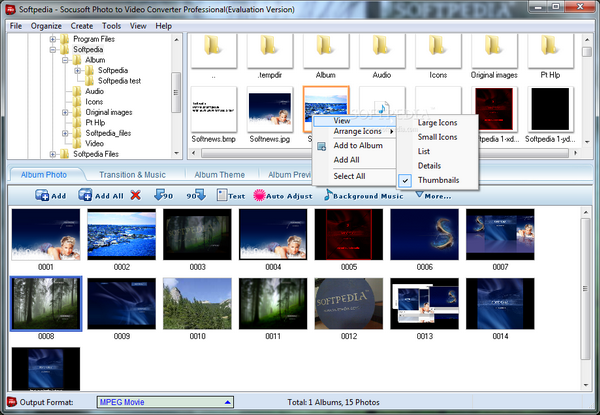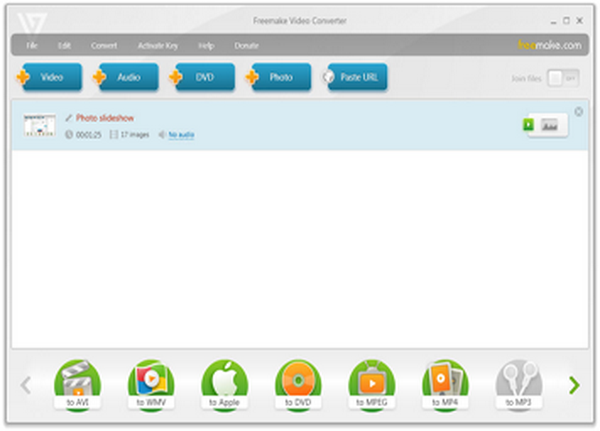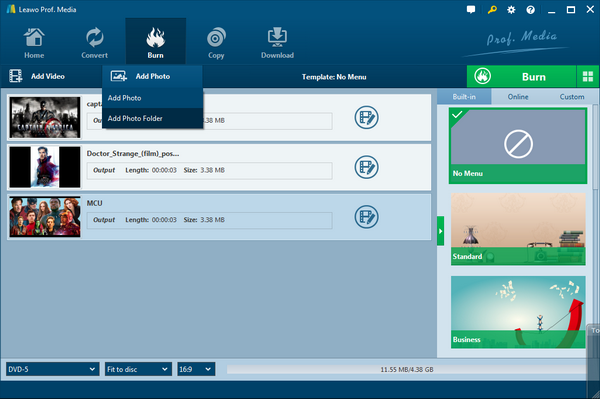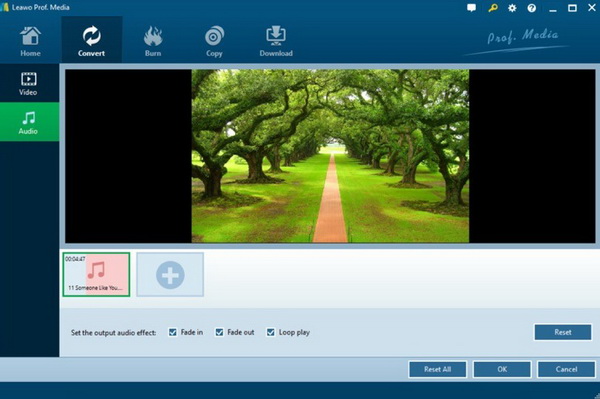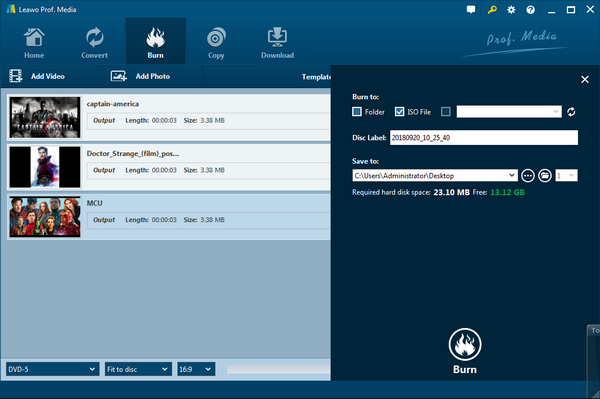To save photos in a good way and keep them intact, some of us like to make digital albums out of those photos, but a better way is to make them into DVD slideshows. So, how to convert JPG to DVD slideshows on computers? That is what we are going to talk about today in this article.
Part 1: 5 JPG Slideshow Freeware Recommendations
To make your JPG photos into a DVD slideshow; you need some programs to help you do the job. Fortunately, there are many free programs that you can find from the Internet to help you make a DVD slideshow out of JPG photos. If the Christmas season is coming, it is definitely good timing to make Christmas photo slideshows. Here I would like to introduce some of those programs to you.
No. 1 Socusoft Photo to Video Converter
As JPG slideshow freeware, this is an easy to use JPG to DVD video slideshows conversion program. The drag-and-drop feature, pan and zoom functions, transition effects with background music or voice make this program quite good for making JPG slideshows with JPG files. You can also add text and experience more output profiles and other advanced features, such as burning slideshows to a DVD disc, but these functions are only available to the commercial Pro version, which you have to pay for.
Note: it can only save results in MPG format and support video size up to 720*576 pixels.
No. 2 Photo Story
Being different from Socusoft Photo to Video Converter, which you can only have part of the functions if you don't pay for more. This is a totally free program for making slideshows out of JPG files. The intuitive interface also comes with rich features, panning and zooming with various transition effects. Crop black borders, add text and soundtracks are its selling points. However, this program is no more developed. It can save the video files in WMV format only, and no directly burning video to CD/DVD is supported for this one.
No. 3 DVD slideshow GUI
Comparing to the other programs, DVD slideshow GUI is JPG slideshow freeware packed with more features. It has useful tools to pan, zoom and rotate images with a variety of transition effects, motion backgrounds, borders and subtitles and export to popular video formats. It supports HD videos, and authoring and burning to optical disks. However, this program is clearly not as easy and intuitive to use as Photo Story. Some errors encountered when running the program with over 100 images or greater than 50 MB audio files. Since the program is a shell for several open-source programs, the user may have to seek more information for effective use.
No. 4 Focusky free slideshow maker
Align with other JPG to DVD player applications, Focusky follows its own path to make out of the market by focusing on dynamic JPG to DVD slideshows. When you look up online to the website, you will be impressed by the colorful framework and detailed video tutorial. It is a friendly program to burn JPG files to DVD with adding text descriptions and soundtracks. Also, many edges can be found from this app like the connection to social media so that you can share the artwork directly with other members. The tool is capable of making JPG to DVD video straightly with personalizable templates so as to save time. However, this app does not offer menu support and the quality is hard to be perfect.
No. 5 Freemake Video Converter
The last pick of this list is Freemake Video Converter as it can assist to convert JPG to DVD slideshow in fewer efforts. If you are looking for a lightweight program to burn JPG files to DVD, then this one could be very convenient to complete the tasks. It enables users to combine music with images of popular formats within several steps going through JPG to DVD player devices. It is aiming simplification as the navigation is welcoming everyone for the instant startup.
Part 2: Tool for Converting and Burning JPG to DVD Directly
As you can see, the biggest advantage for the programs introduced above is that they are free, whether for full functionality or part of all functions. They all have some basic tools that allow you to make a very basic JPG slideshow, and some of them can be used to burn your slideshow to a DVD disc, others cannot. Clearly, all 5 programs each have their own downside. If you have the need to burn a basic JPG slideshow and you are in a budget, you can choose one from the 5 introduced programs. But for a better experience, there is another program can be used to make a DVD slide show that I want to introduce, and that program is called Leawo DVD Creator.
Developed with the robust core to perform JPG to DVD video conversions, Leawo DVD Creator keeps its high standard for serving users with the quality-lossless productions. A versatile engine is implanted to support the most image formats including PNG, JPG, JPEG, BMP, TIFF, TIF, GIF, JFIF, ICO, EMF, WMF. The output slideshows can be processed with exquisite skills so as to preserve the original pictures when you can review all gorgeous jiffies. While nothing you will miss, there are even various ways to polish the JPG to DVD slideshows. Users can put on tons of music from the local audio library along with selectable sound effects as the output. Before you start to convert JPG to DVD slideshows, the JPG to DVD video is editable through several video effects such as Photo Duration, Transition Duration, and Transition Effect. Duration settings are available for values from 1000 to 5000, 500 to 5000 respectively. The JPG to DVD video burning course can be shortened to an extremely short time as it can accelerate to 6X faster than any of the others. DVD disc support contains DVD-9 and DVD-5 discs types.
On top of that, you will be thankful for the menu feature that can organize your slideshows in a neat way. Over 40 DVD menu presets are embodied and all online resources are downloadable in this aspect. Likewise, the menu parameters will be changeable to personal requirements. As a cross-platform JPG to DVD players, it is the best way to make photo slideshows on Mac and Windows.
Part 3: How to Convert and Burn JPG Image to DVD
Leawo DVD Creator has a clear user interface, more functions than the basic slideshow making programs, and it is very easy to operate on. You can make your photo slideshows with this program and you can directly burn it to a DVD disc with well-designed menu templates. Next, I will introduce how you can burn JPG files to DVD with Leawo DVD Creator.
Step 1. Download and install Leawo DVD Creator
Users on Windows or Mac computers are welcome for this software.
Step 2. Launch the JPG to DVD player project to import source pictures
Run the program and insert the photos you would like to turn into DVD slideshow with music to the main panel. You only need to click "Add Photos" to choose the photos, or directly drag them to the main interface. When the photos have been imported, the program will automatically create them into a slideshow.
Step 3. Add music to the inserted photos if needed
Click the "Edit" icon on the photo files on the main interface and you can see two editing options "Video" and "Audio". Under the "Audio" tab, you can add your favorite music to the photo by clicking the "Add Music" button then. Besides, you can make your own choices on the "Set the output audio effect" at the bottom. When it is done, click "OK" to save the settings.
Step 4. Set a DVD menu
When you have imported the photos to the main panel, you can select your preferred menu templates from the list on the right bar.
Step 5. Start to convert JPG to DVD slideshows
Finally click the green icon "Burn" and select the "Burn to", "Disc Label" and "Save to" options, you will obtain a customized photos DVD slideshow within several minutes.
Part 4: Conclusion
A DVD slideshow can not only protect all your photos but also provide you the special access to your photos in an amazing way. Watching a DVD slideshow of your precious photos is like watching time itself passing by in front of your eyes, and that experience it's unique and so much valuable.
Burning your photos in JPG format to a DVD slideshow with JPG to DVD slideshow converter is a good way to preserve your good memories and precious moments. Today we introduced some programs you can use to convert JPG to DVD videos. You can try some of those free programs introduced in this article if you are in a budget. But it is strongly recommended that you use Leawo DVD Creator to make your slideshow. Because that way, you can make your slideshows beautiful in your favored styles such as make a slideshow with favorite Spotify music. And you can make your precious memories look even fascinating when you review them in the future.




 Try for Free
Try for Free Try for Free
Try for Free