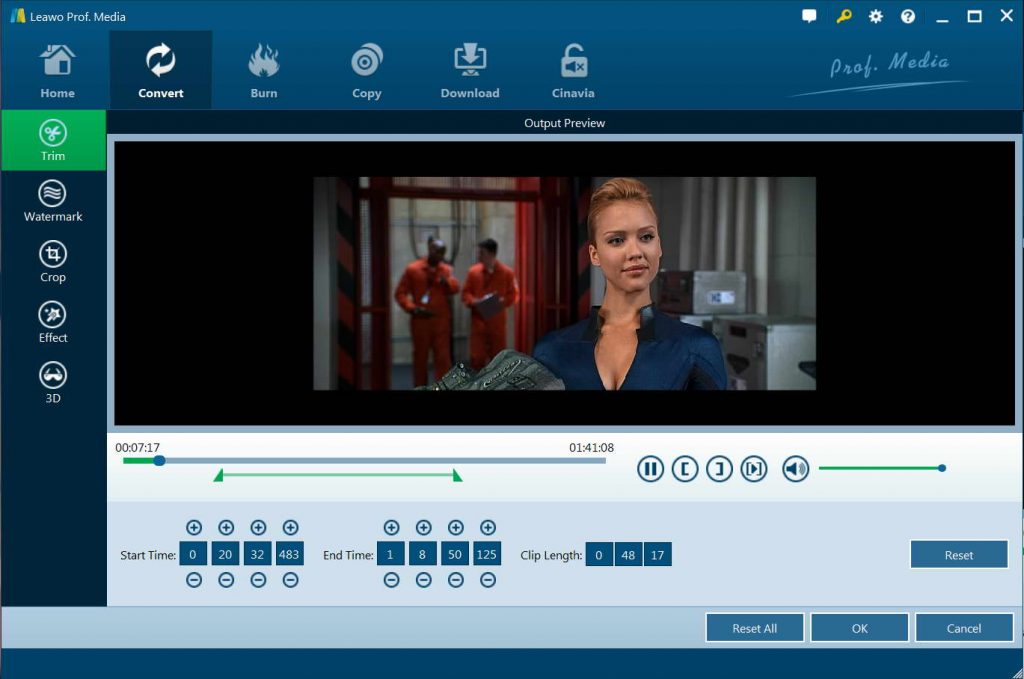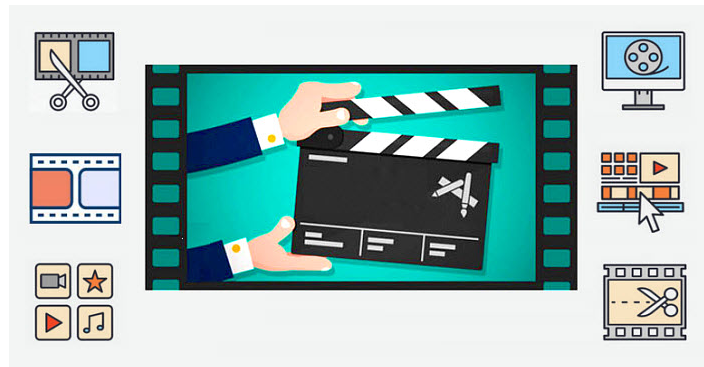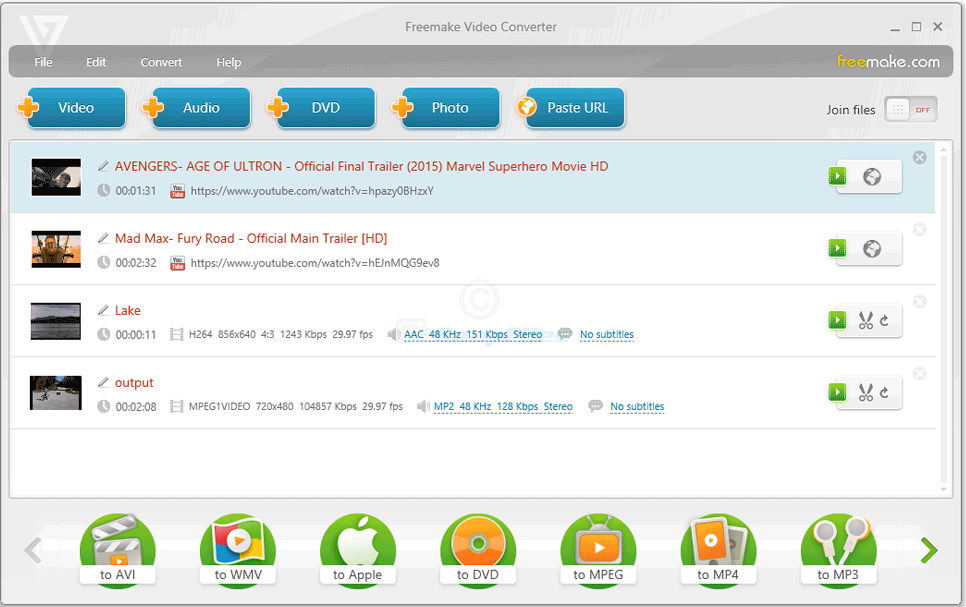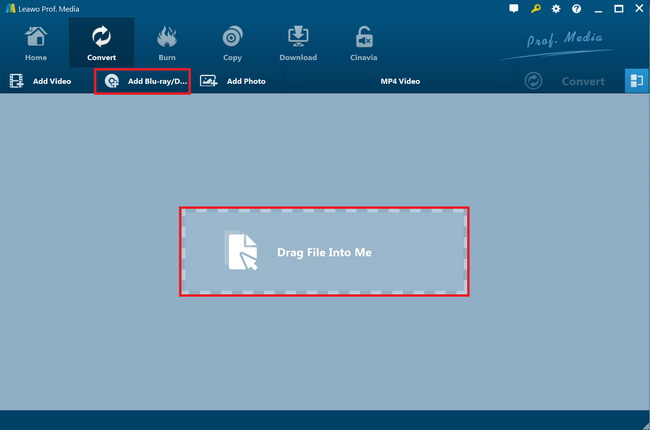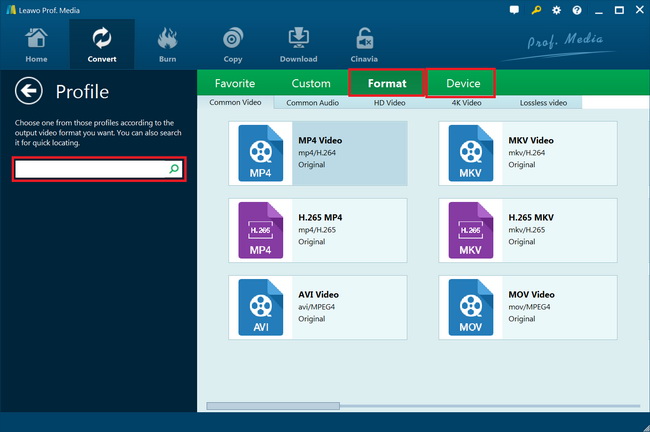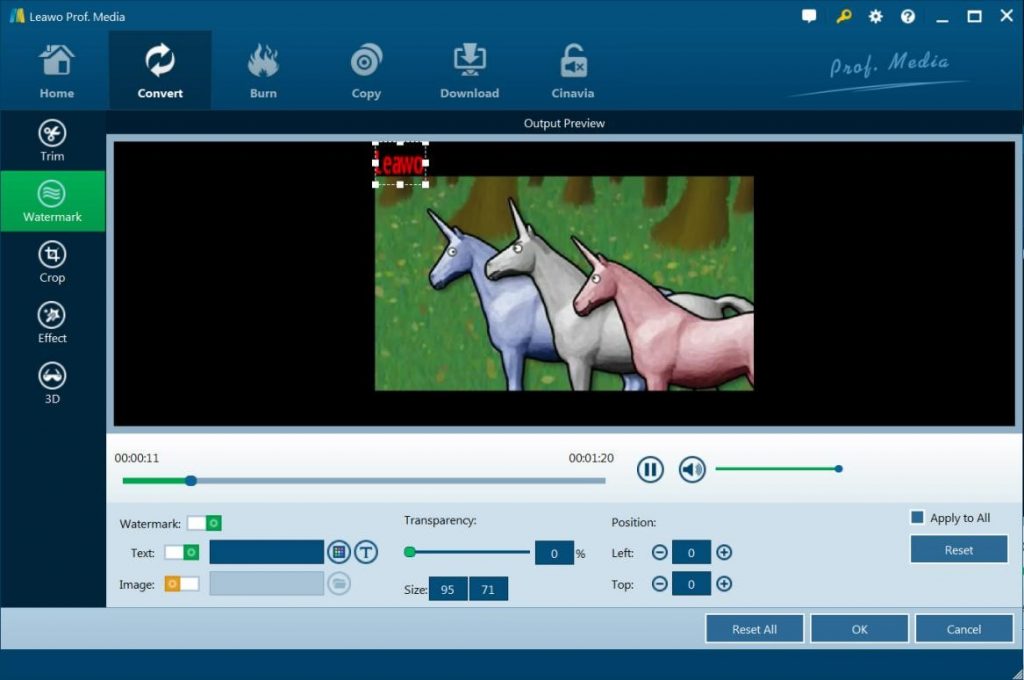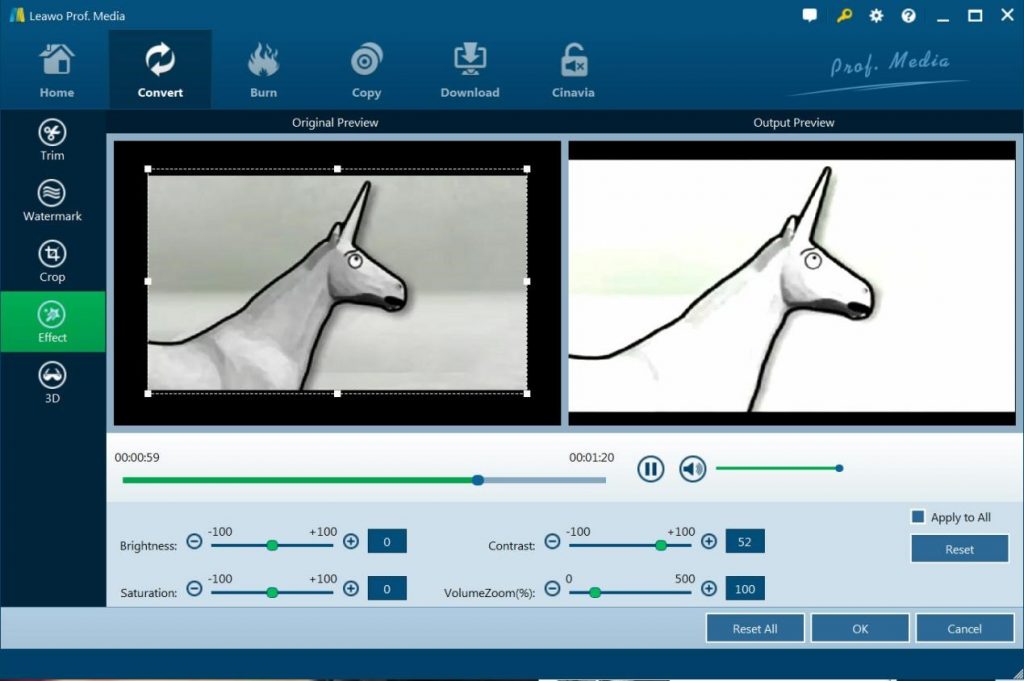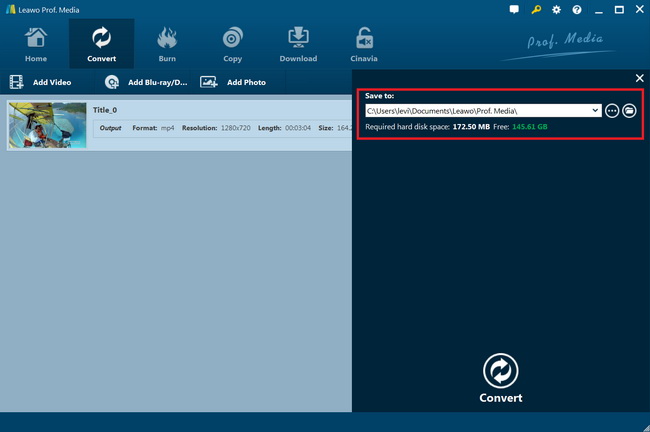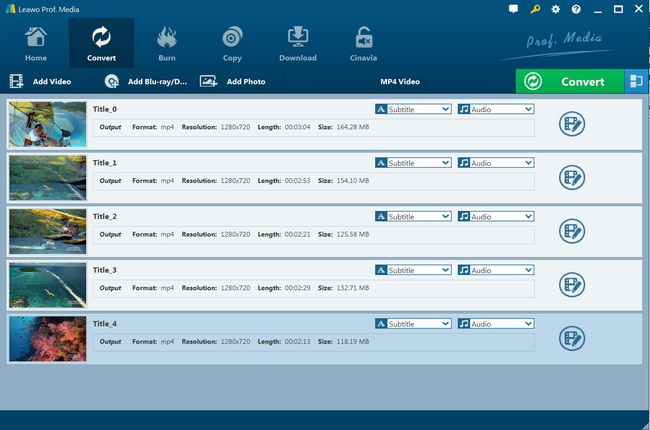Currently, I am editing some DVD to upload to YouTube, and I need some kind of software to help me cut and add subtitle to these videos. But I fail to find the most appropriate one. What is the easiest to use video editing software? Anyone could help me?
Thx
Tina
Sometimes, we need to trim DVD to cut off unwanted clips, for example, some ads and tidbits; extract audio from a video or add different audio; crop DVD to remove black edges; add specific effects to the DVD video; or fade a video in or out. Most vloggers need a video editor of some kind. However, which editor to use? Using free video editing software is a convenient way to edit your videos. Plus, most of them are so easy to use that they're great for beginning editors. In this article, we're going to share the 5 best DVD editing software for beginners that you can use to create professional-grade video content to take your content marketing strategy to the next level. Meantime, we will share with you the best way to edit DVD with ease.
MenuCLOSE
Part 1: 5 Best DVD Editing Software
As we all know, to edit DVDs, we are supposed to rip DVD to a digital video file that they can read at first. Then import the ripped video to regular video editing software. We hope the five DVD editing software could solve your problem.
Top 1. Leawo DVD Ripper
To rip and edit DVD with ease, Leawo DVD Ripper is top recommended. It could help you decrypt, rip and convert DVD movies from disc, folder and even ISO image files to video files in 180+ file formats like DVD to MP4, DVD to MKV, DVD to WMV, DVD to MP3, etc., and it allows you to directly set device model as output profile. Designed with an internal video merger and video editor, Leawo DVD Ripper allows you to merge multiple DVD titles into a single file, trim video length, add video watermark, crop video size, adjust video effect, and add 3D video effect.
Key features:
- Rip DVD to video/audio in 180+ formats
- Decrypt, rip and convert DVD discs of any kind
- Edit videos with different features to enhance the video effects
- Built-in player enables you to preview the videos before you save them
Top 2. WinX DVD Ripper
WinX DVD Ripper is one of the best DVD ripping software to digitize DVD for easier backup, archiving, editing and sharing. Due to the unique title check mechanism, the DVD ripper supports any types of old and new DVDs, incl. 99-title and damaged DVDs. Particularly, it has defeated 95% of rivals for its unmatchable speed, while balancing quality & file size optimally and consuming CPU usage minimally.
Key features:
- Comes with dozens of useful editing features, merge DVD titles, set DVD video audio parameters, trim DVD, crop DVD
- 1:1 DVD to ISO/MPEG2 Copy
- Support any DVD in Your Home
Top 3. SuperDVD Video Editor
SuperDVD Video Editor could help bring together in a single program all the necessary tools to edit videos that do not require a professional touch. You also have the screen effects and the editing stage in the DVD menu.
Key features:
- Create a menu for DVD and the DVD drive.
- Cut, copy, remove or merge separate part of a video.
- Capture videos, edit, apply effects, add credits and burn videos onto a disc.
Top 4. Freemake Video Converter
Freemake Video Converter is a video conversion and editing software to convert between popular video formats, create image slideshows, music visualizations, and more. In addition to straightforward format conversion, the program also includes additional features that let you trim, join and rotate video content, extract audio tracks without quality loss and rip or burn DVD or Blu-ray discs.
Key features:
- Convert 4K and Full HD online
- Cut, join, and rotate clips
- Convert movies with subtitles
Top 5. E.M Total Video Converter
E.M Total Video Converter is an extremely powerful and full-featured converter software that supports almost all video and audio formats. It could help convert video for your mobile video player. With this powerful video tool, users can effortlessly achieve all multimedia demands.
Key features:
- Rip DVD to popular videos of all sorts;
- Combine several video and audio files to one video file
- Demultiplex or extract video and audio;
- Multiplex video and audio to one file;
There you have it! The 5 best video edit software for beginners that we're loving right now. Many of these tools offer free trials, so you can test them out and find the tool that works best for you.
Part 2: How to Edit DVD with Leawo DVD Ripper
Leawo DVD Ripper offers no quality loss & high compatibility. Below we will show you how to rip and edit DVD Movie Video with Leawo DVD Ripper on Windows.

-
Leawo DVD Ripper
☉ Convert DVD to video/audio files like MKV, MP4, AVI, FLV, RMVB, etc
☉ Convert DVD to iPad, iPhone, Android devices
☉ Edit DVD video files with built-in video editor
☉ Add 3D effect with built-in 3D movie creator
☉ Selectable subtitles and audio tracks from source DVD movies for output videos
Step 1. Now input any of your DVD disc in to DVD drive. Kick off Leawo Prof. Media (DVD Ripper is a module of Prof. Media) to enter the home page, click "DVD Ripper" button in the middle to enter the "Convert" interface. You can directly drag and drop the source DVD into the "Convert" interface.
Note: Once DVD content is selected, you will be provided three options for you to import DVD file(s): Full Movie, Main Movie and Custom Mode. Choose a mode and click "OK" button to start importing source DVD files.
Step 2. Click a drop-down box named "MP4 Video", and it will pop up a small panel, where you need to click "Change" to enter the "Profile" panel. You can choose video/audio format under "Format" group. Choose a target media format at the output profile. If you don't have any specific needs, you can just convert the region DVD to MP4.
Step 3. Then comes to the main step. In this step you can learn how to edit DVD movie to get desired effects before ripping. This DVD editor has many useful DVD editing features. Select "Edit" option to enter the video editing panel, then you can edit source media files by trimming, cropping, watermarking, adjusting video effects and applying 3D effect.
Trim video length
After getting into the main interface, under "Trim" section, you can directly drag the slide bar to trim video length, or manually input values in "Start Time" and "End Time" box. You can view clip length instantly. Reset it or click "OK" to confirm it.
Add video watermark
Switch to "Watermark" section, the Watermark button will turn to green, then you can just add either Text or Image as video watermark. Watermark Transparency, Left Margin, Top Margin, Image Size are adjustable. Hit "Apply to all" to add watermark to all videos.
Adjust DVD effect
Go to "Effect" section, directly drag the slides of "Brightness", "Contrast", "Saturation", and "VolumeZoom(%)" for special video effect. After all the setting, you could check "Apply to all" to apply the effect settings to your loaded files. Press "OK" to confirm it.
Step 4. With all the editing set up, you can go to the "Convert" interface, on which you need to click the green "Convert" button to set output directory for saving the output files.
Step 5. In the end, click the "Convert" button at the bottom of sidebar to start ripping and editing DVD all at once to get the desired output movie video with the best fastest DVD ripper editor. During the conversion process, you could click "Cancel" button to call off the process.
Part 3: Comparison and Conclusion
In the section, we have compared the above 5 DVD rippers with more detail, you can choose the suitable one accordingly.
Leawo DVD Ripper
Winx DVD Ripper
Freemake Video Converter
E.M Total Video Converter
E.M Total Video Converter
Convert DVD to video
Yes. 180+ video file formats output
Yes
Yes
Yes
Yes
Bypass DVD disc protection
Yes
Yes
Yes
Yes
No
Edit DVD movies
Yes. Trim, crop, add 3D effect, add watermark, adjust effect, rotate, etc.
Limited. Adjust video/audio codec, bitrate, frame rate, aspect ratio, resolution
trim, join and rotate video content, extract audio tracks
Limited.
Limited.
Advanced editing options
Yes
Yes
No
No
No
Select subtitles and audio tracks
Yes
Yes
Yes
Yes
No
Merge DVD files into one
Yes
Yes
Yes
Yes
Yes
2D to 3D conversion
Yes
No
No
No
No
Image quality
High
High
Normal
Normal
High
Audio quality
High
High
Normal
Normal
High
Ripping Time
6X Faster Speed
Normal
Normal
Normal
Normal
From the chart, we know each video editing software we listed here has its own pros and cons, but you are the best judge of what features you absolutely need and which ones you can live without. For me, Leawo DVD Ripper is the best one. Apart from the functions and advantages mentioned above, Leawo DVD Ripper, the best DVD editing software for Windows/Mac has also other features. With utmost utilization of both CPU and GPU acceleration, along with the unique video processing technology, the DVD ripping speed has raised to a higher level, while the original video quality is basically maintained.