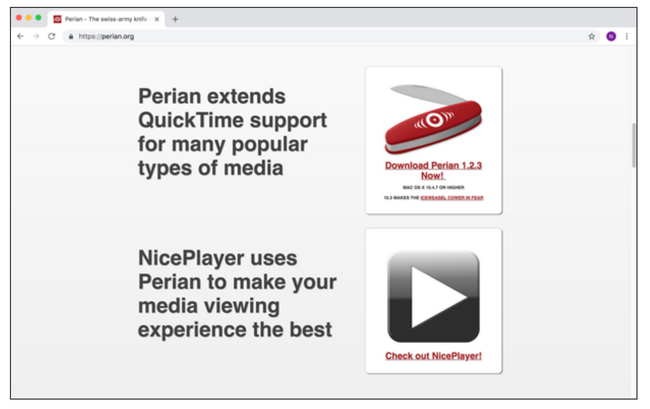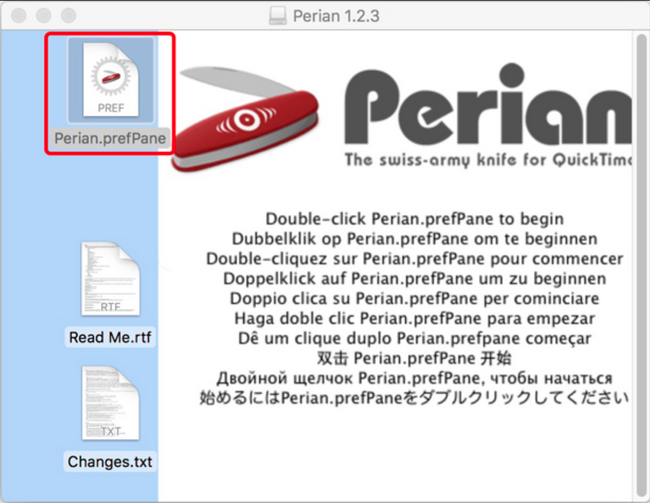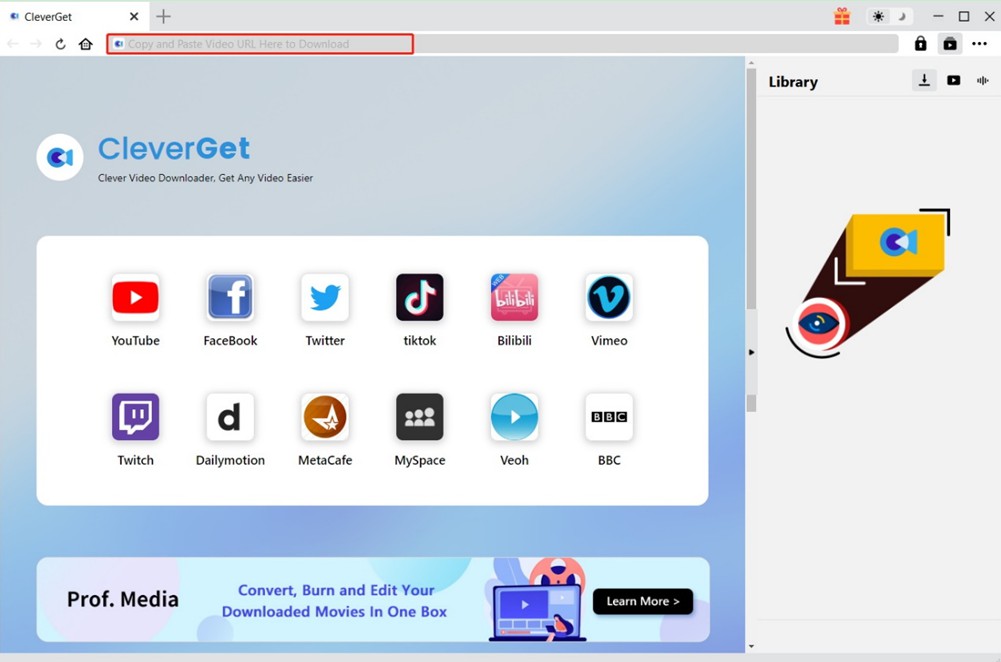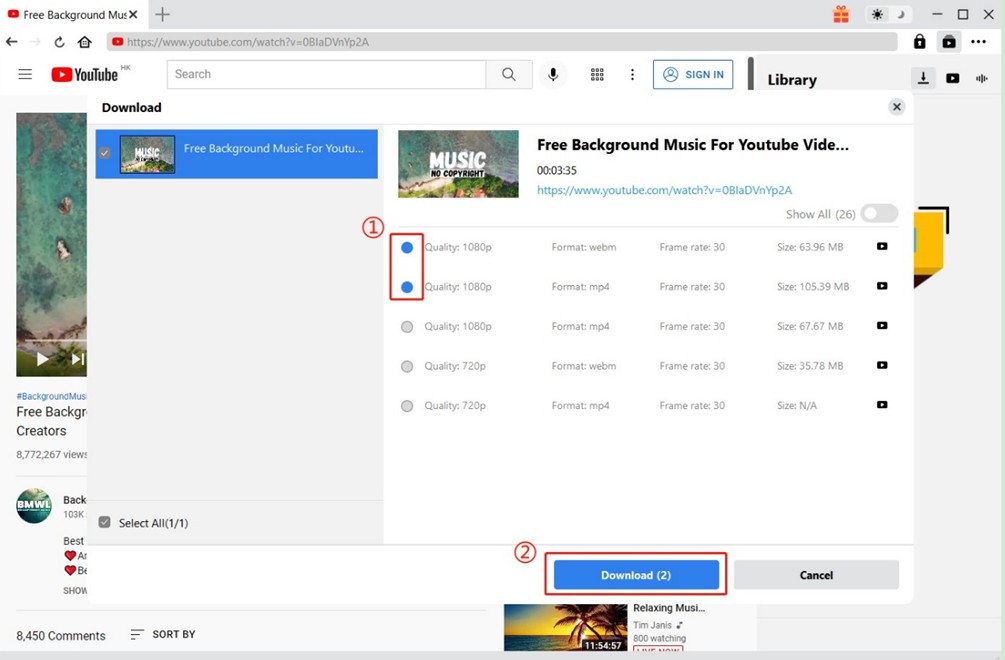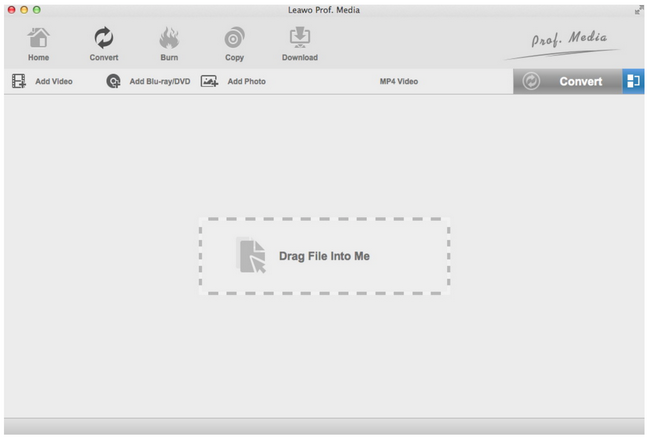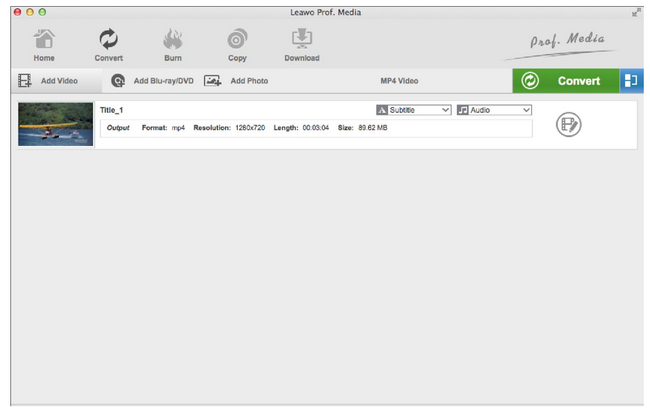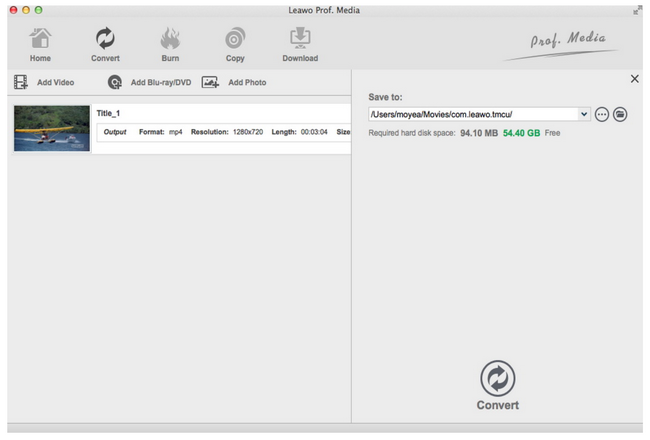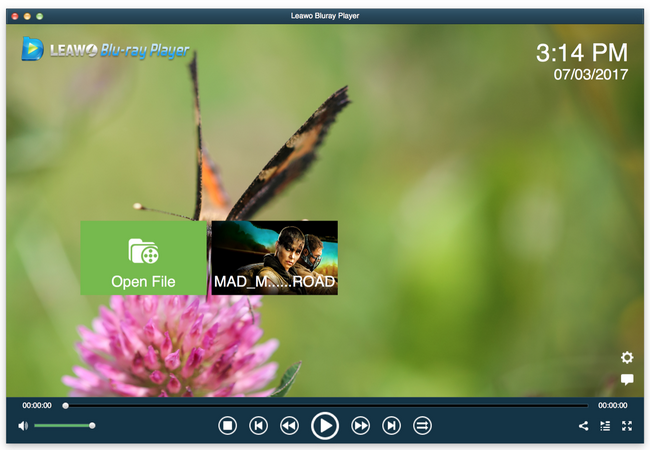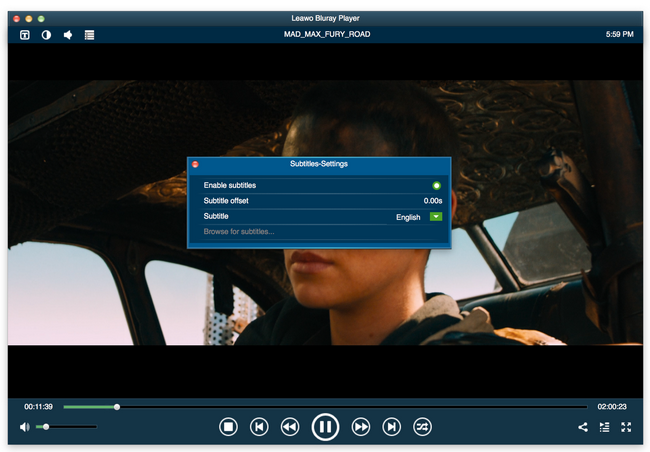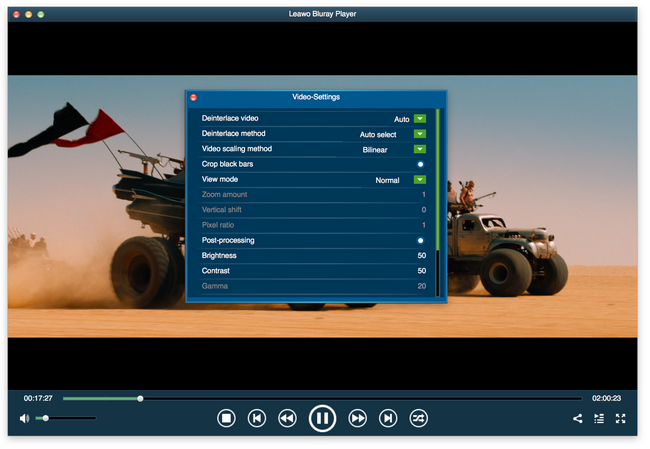If you are carrying your MacBook and a bunch of TV shows contained in .mkv format, you start to play back your favorite TV shows with your QuickTime. Bump! It does not work! This is disappointing because you always believe QuickTime plays everything but how come it fails to stream .mkv files? Is it lacking QuickTime mkv codec? How can I open .mkv files on my QuickTime anyway? With all these questions in head, you are lucky to come over and stop by here. Read on!
Related Readings:
Top 10 Sites for Free HD Movies Direct Download
Outline
Part 1: Can QuickTime Open and Play MKV Files
Technically, a file ended with .mkv is a Matroska Video file. It's a video container like MOV and AVI, but also supports an unlimited number of audio, picture and subtitle tracks. The unlimited storage capacity makes it an excellent format for TV shows, movies, etc. No wonder many TV shows and movies are contained in .mkv files. QuickTime is an extensible multimedia framework developed by Apple Inc., capable of handling various formats of digital video, picture, sound, panoramic images, and interactivity. Theoretically speaking, QuickTime plays multimedia files just as easily as other player would do. Let’s view in details what media formats it actually supports to play.
| Media type | File Format | Codecs / Component |
|---|---|---|
| Video |
QuickTime Movie (.mov) |
MPEG-2 (OS X Lion or later) |
| Audio |
iTunes Audio (.m4a, .m4b, .m4p) |
AAC (MPEG-4 Audio) |
As it is shown clearly in the above table, .mkv is beyond the native support of QuickTime because .mkv represents an unlimited storage capacity which is beyond the capacity of QuickTime player. If we are going to make QuickTime play .mkv files, extra steps must be taken before it can open and play .mkv files.
Part 2: How to Install MKV Codec on QuickTime
To let QuickTime open and play .mkv files, you might need to install a plugin, which can extend QuickTime support for .mkv files. Perian is a free and open source QuickTime component that will help QuickTime play .mkv files without troubles. To install Perian, your QuickTime player may resume having the ability to open and play .mkv files. You can download and install the plugin from its official website. The essential steps are to install the Perian codec to your Mac. Follow the guide here to do so.
Step 1: Download the Perian from the website here.
Step 2: Disable your Gatekeeper protection a little bit for installing Perian smoothly.
Step 3: Install the .mkv codec - Perian. Click to open the installer and you just have to click ‘Perian.prefPane’ to begin the installation.
Undoubtedly, if you install the correct .mkv codec on your QuickTime, it may also be able to fulfill the .mkv playback.
Part 3: Download MKV Files to Play on QuickTime
After installing the MKV codec according to the above method, you can play MKV files on QuickTime. Well, if you don't have MKV files yet, here is an excellent software to download MKV files video - CleverGet Video Downloader. It supports over 1000 websites including YouTube, Twitter, Facebook, Instagram, TikTok and more, which means you can download videos from most of your favorite websites. Additionally, videos can be saved in MKV or MP4 formats at up to 8K resolution. To download MKV files to play on QuickTime, check out the following steps.
Step 1: Download CleverGet Video Downloader
Download and install CleverGet Video Downloader on your Mac.

-
CleverGet Video Downloader
- Download videos up to 8K resolution
- Support 1000+ sites
- Support live video M3U8 link downloading
- Multi-task and playlist download
- Built-in browser and player
- Advanced hardware acceleration
- Easy-to-use interface
Step 2: Find the source MKV video
Enter the URL of the source MKV video in the top address bar and press "Enter" on your keyboard. After the video plays, CleverGet automatically grabs all downloadable resources.
Step 3: Download MKV files to play on QuickTime
All available sources will be listed in a pop-up window in different formats, sizes and resolutions. Select the desired video download option and click the "Download" button to download MKV files to play on QuickTime. Under the "Library" sidebar, you can view download tasks and manage downloaded videos at any time.
Part 4: Convert MKV to MP4 QuickTime Format
Apparently Perian will stop its update and support soon because the developer team has something else to focus on and devote to. Besides, installing .mkv codec is not that easy for general users and even though it will work once it is installed successfully, it takes ages to load the .mkv files till it opens and plays back on QuickTime. Thus, it is not smart to rely on plugins or codecs for making QuickTime play .mkv files. Instead, we can consider converting .mkv files to QuickTime compatible format like MP4 for smooth playback, can’t we?
Here I strongly recommend you one of the best video converters - Leawo Video Converter. It supports a wide range of multimedia file formats, including AVI, MKV, MOV, MP4, and so on and so forth. With the advanced media processing technology, this video converter processes files at 6x higher converting speed and preserves 100% original quality after file conversion. It is more than just a video converter but also a video editor, allowing users to custom make their stylish videos with rich editing features provided. To let you know more about the procedure to operate this program, we will give a detailed tutorial guide to convert .mkv to .mp4 for playback on QuickTime using the best Leawo Video Converter for Mac.
Step 1: Download and install
Keep in mind to download and install Leawo Video Converter Mac. Click the respective button below to do so.

-
Leawo Video Converter
- Convert video and audio files between 180+ formats without quality loss
- Support 720P, 1080P and even real 4K video output
- Create photo slideshows from photos stored on camera, computer, camcorder, etc
- Built-in video editor to trim, crop, add watermark, apply special effect, etc
- 2D to 3D converter with 6 different 3D movie effects available
Step 2: Load the source .mkv files to the video converter
Launch the video converter from the Leawo Prof.Media suite by hitting the video converter icon on the main interface. Click Add Video to import the source .mkv files to the program.
Step 3: Change your output format to mp4
Click Change from the format dropdown menu to pick up the target output format.
Step 4: Convert .mkv to .mp4
Click on Convert from the toolbar and set a directory on the pop-up sidebar to save the output file. Then, hit on the bit round button Convert to kick off the conversion process. A green progress bar will appear to let you track down the progress in real time.
Note that once your .mkv file has been successfully converted to .mp4, you can stream it on QuickTime player in no time. It won’t take long to recognize and play .mp4 files because .mp4 is the native format supported by QuickTime.
Part 5: Alternative Player to QuickTime for MKV Playback
Maybe you have already noticed that if you want to play .mkv files directly, it is not smart to stick to QuickTime for .mkv playback. Converting .mkv to .mp4 is a way but picking an alternative to QuickTime player is an even smarter way. Leawo Blu-ray Player for Mac is an absolute right choice for you. This media player supports direct playback of .mkv files without the need to make conversion or install third-party plugins. In addition, it is a 6-in-1 multimedia player supporting direct playback of DVDs, Blu-rays, ISO image files, 4K or UHD videos. It also has the ability to handle css protection without losing file quality. The best part of this media player is it ensures every user can have the chance to enjoy cinema-like movie experience at home. It is such a game-changing and world-blasting player. Move on to our step-by-step procedure to play .mkv files on Leawo Blu-ray Player for Mac.
Step 1: Download and install
Go to the download page. Download the software and install it on your computer. Then launch the program.

-
Leawo Blu-ray Player
- Quality guarantee with 100% original display for videos and even 4K Blu-ray
- Diverse container format supports to reproduce over 180 file types
- Thoroughly region-free decryptions provide unlimited access to Blu-ray and DVD discs
- Breathtaking stereo sound output offer Dolby, DTS, AAC, TrueHD, DTS-HD
- Optimized playback personalization like addable subtitles
Step 2: Load the .mkv files to the player
Click Open File to browse and load the .mkv files to the player.
Step 3: Adjust the settings before playback
Click on the editing button on the main interface to enter the settings window, where you are able to adjust the playback options such as subtitles, video and audio configurations.
Step 4: Enjoy .mkv file playback
Hit on the playback button to start playing .mkv files. Note that during playback, you can also right click to enter the setting page.
Part 6: Conclusion
With this article, you may relax a lot if you cannot open and play .mkv files on QuickTime player on your Mac. To be honest, it is not the fault of your QuickTime neither your source .mkv files, it is just the incompatibility of the two. To enable QuickTime play back .mkv files, you need to install .mkv codec Perian, which is an open source component for QuickTime. Mac does not recognize the plugin naturally so during installation of Perian, you need to disable your Gatekeeper on Mac beforehand.
We also learn that the developer team for Perian may cease updates soon hence Perian is not the perfect choice for us to apply anymore. We will need a more reliable way to enable QuickTime to play .mkv files. In this case, Leawo Video Converter for Mac is a great solution to let you convert .mkv to QuickTime compatible file format losslessly. With this video converter, users can play the converted files on QuickTime player quickly and smoothly.
Being an alternative to QuickTime player, Leawo Blu-ray Player for Mac provides a more direct way to play .mkv files. Unlike QuickTime, Leawo Blu-ray Player for Mac natively recognizes .mkv files and supports direct playback of .mkv files in no time.
All in all, you now have three major solutions to open and play back .mkv files. Enjoy and have fun with your favorite TV shows now!