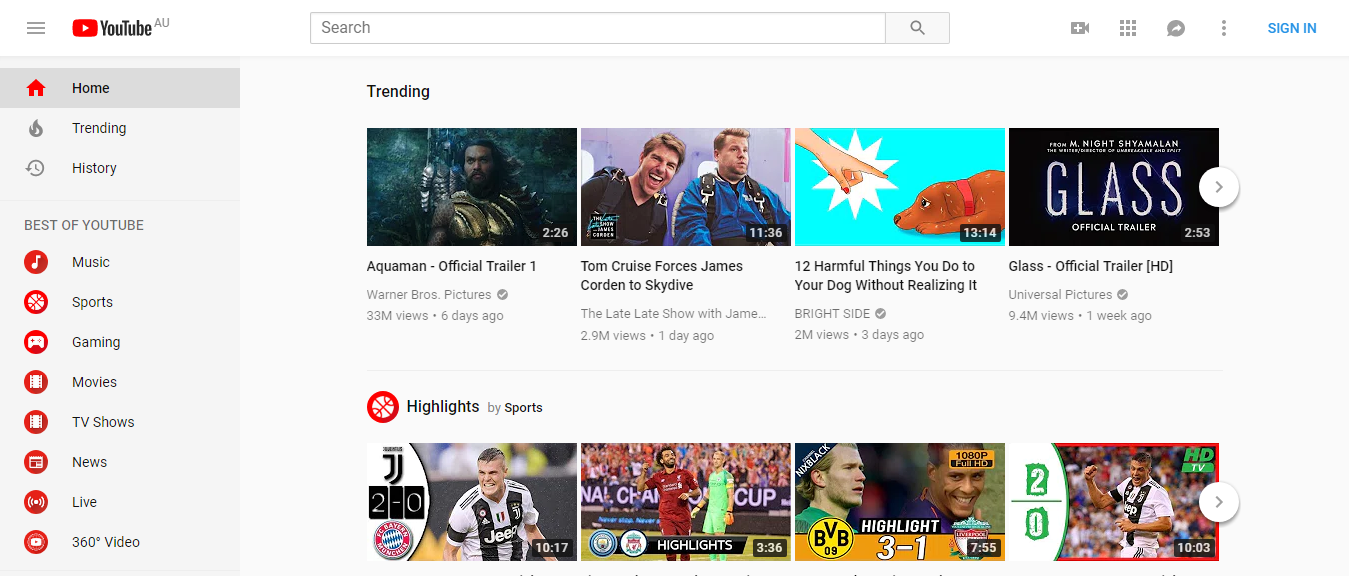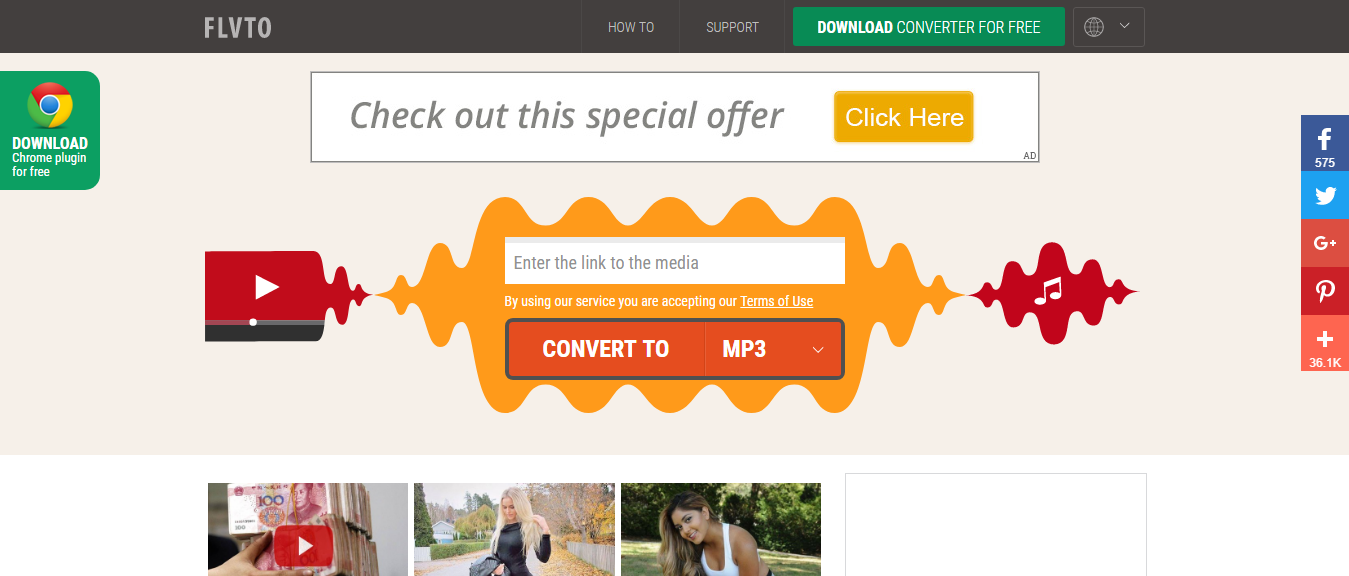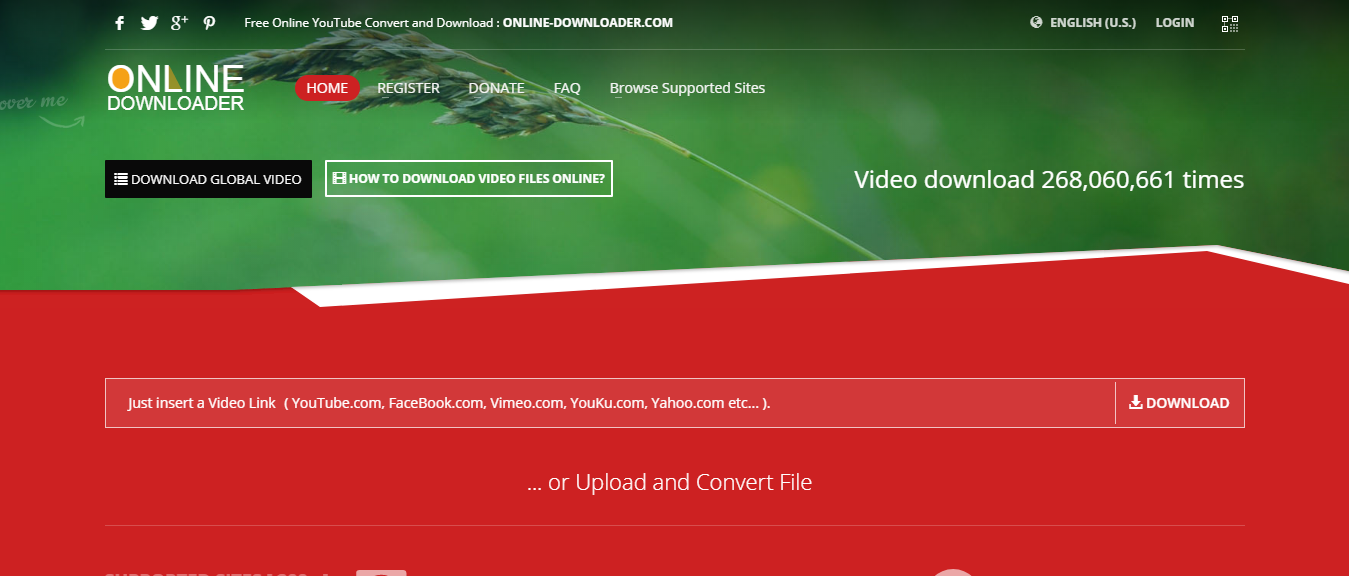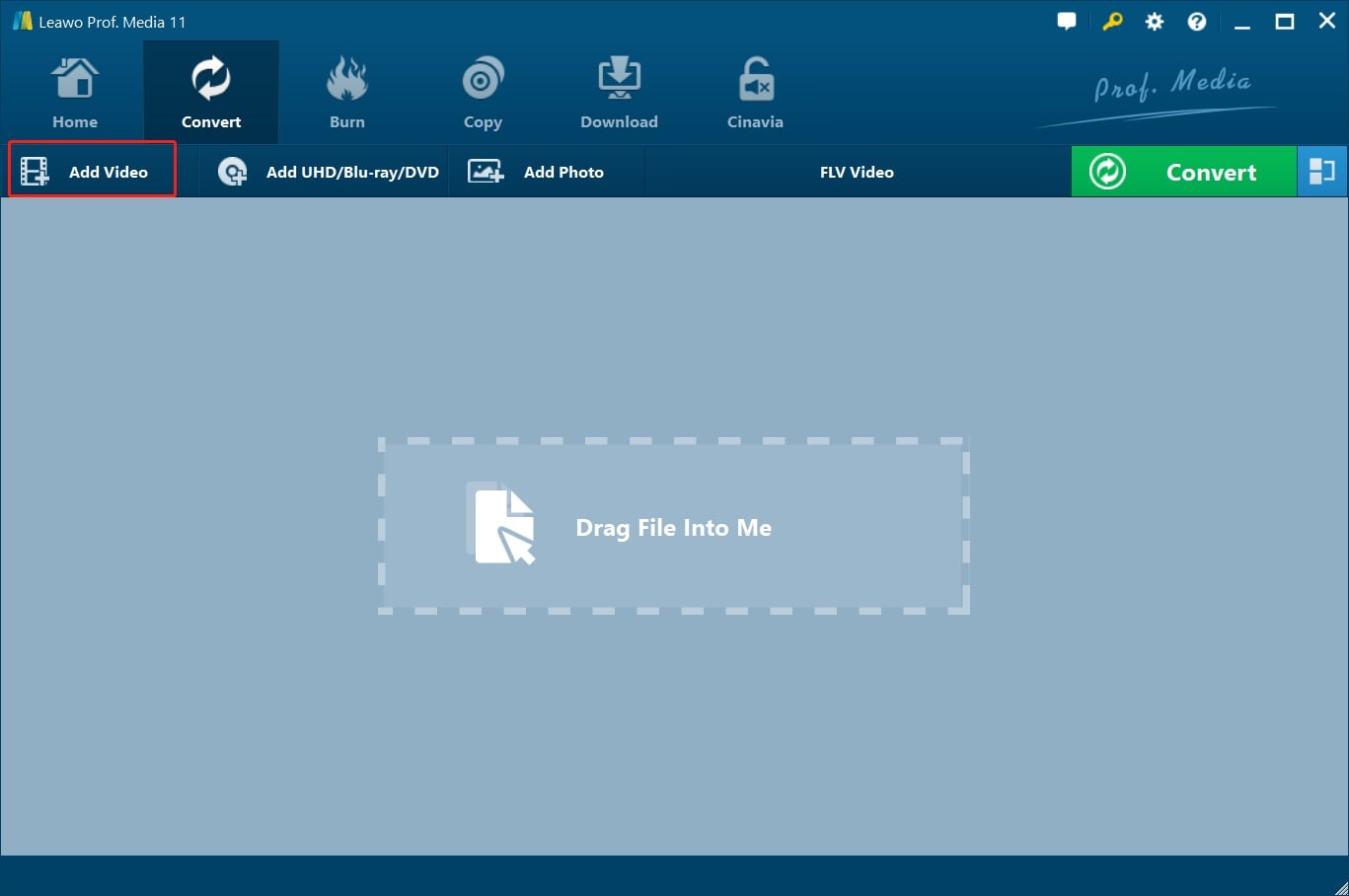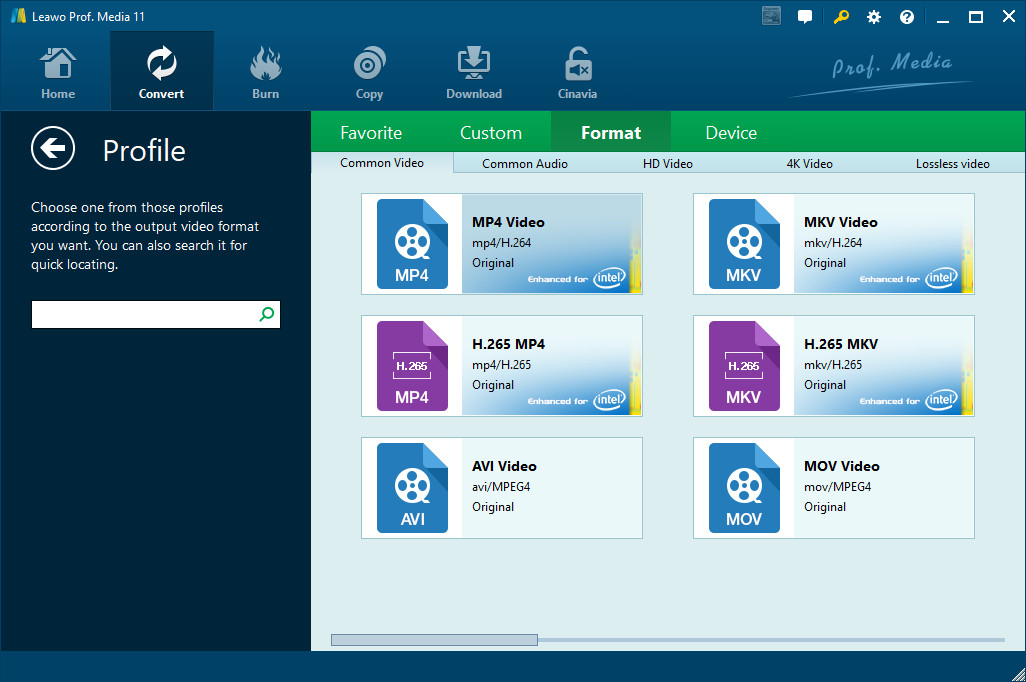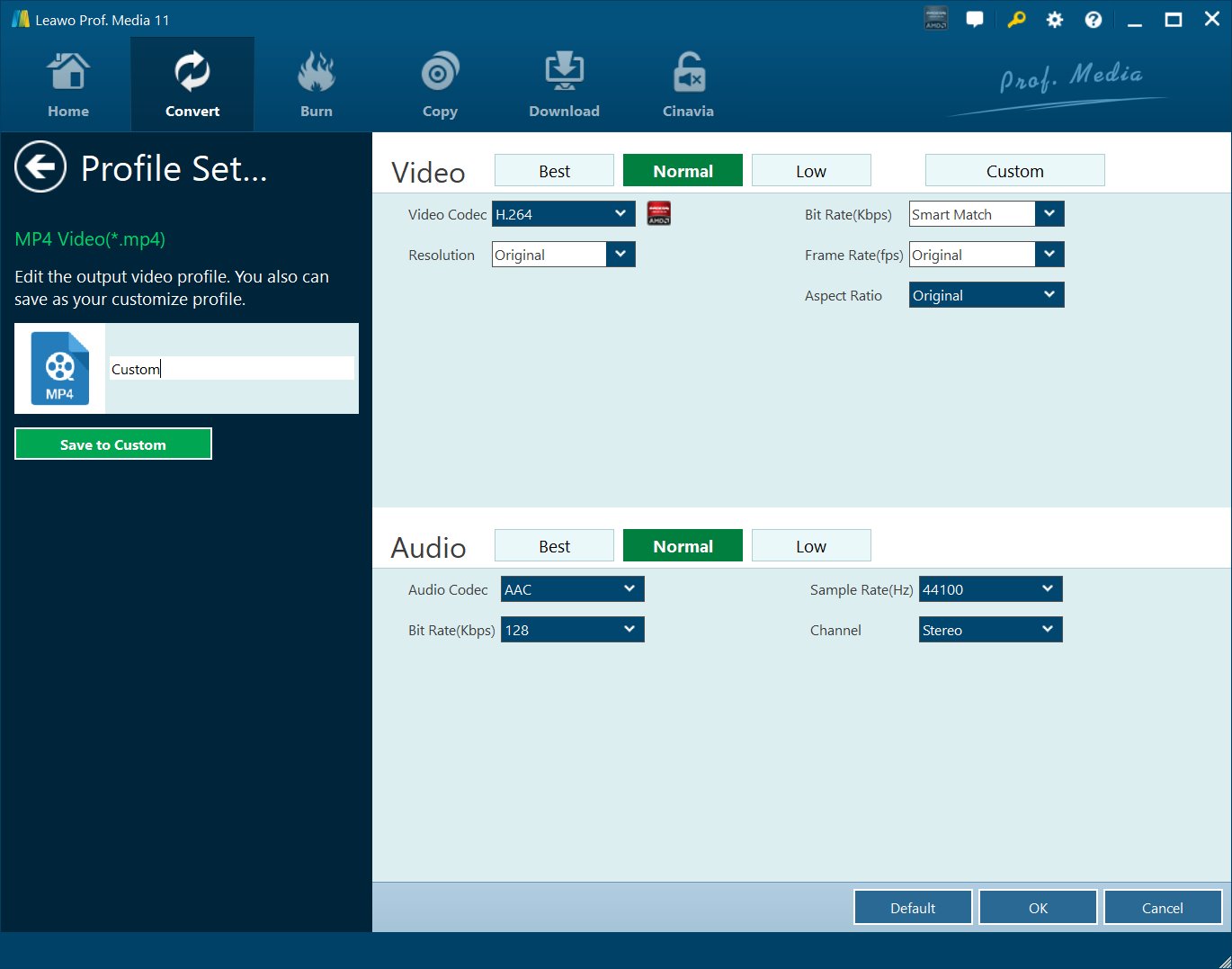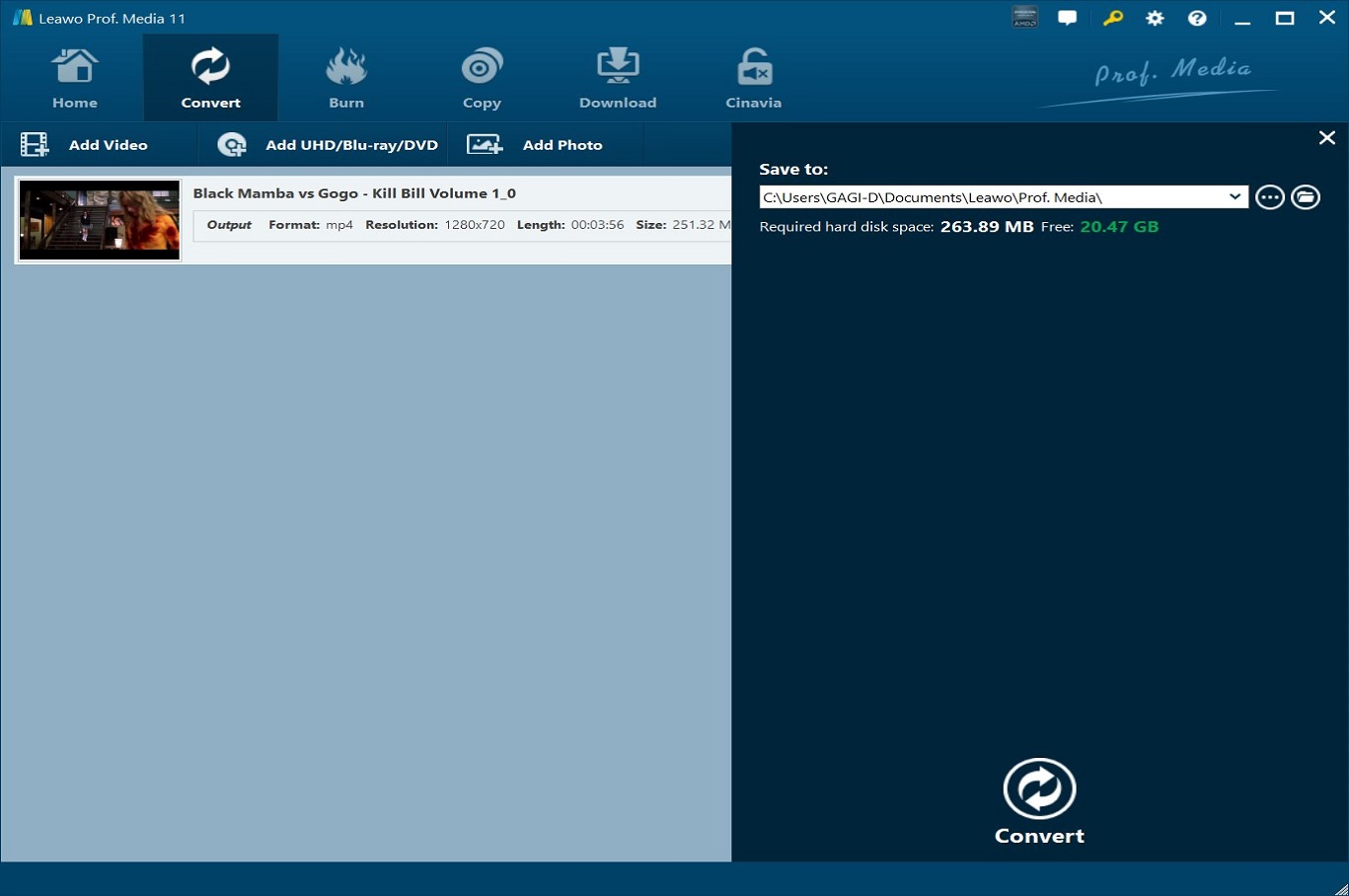As one of the most popular video sharing websites around the world, YouTube provides worldwide people with videos in different categories like sport, music, movies, talk shows, etc. You could watch and download various kinds of videos on YouTube. The problem is that most videos on YouTube are in FLV format. This format is not convenient for people to watch YouTube videos on portable devices like iPhone, Surface, etc. Therefore, there has been need for FLV YouTube downloader that could download FLV YouTube videos to computer. This guide would offer you multiple solutions on how to download YouTube videos in FLV format online and how to download FLV YouTube videos with FLV YouTube downloader.
Part 1: Extended Knowledge about FLV Format and YouTube
Standing for Flash Video, a file with the FLV file extension is a file that uses Adobe Flash Player or Adobe Air to transmit video/audio over the internet.
Flash Video has long been the standard video format used by nearly all embedded video on the internet including the videos found on YouTube, Hulu, and many more websites. However, many streaming services have dropped Flash in favor of HTML5.
To play FLV files, you could turn to media players like Flash Player, FLV Player, VLC, etc. You could make use of these FLV playback tools to play back FLV files on either Windows or Mac platform.
As to YouTube, we all know that it’s the biggest and most popular video sharing website in the world. It allows you to upload, view, rate, share, add to favorites, report, comment on videos, and subscribe to other users. It provides video clips, TV show clips, music videos, short and documentary films, audio recordings, movie trailers, live streams, and other content such as video blogging, short original videos, and educational videos. You could watch almost all latest videos on it.
Part 2: The Best YouTube Downloader – CleverGet Video Downloader
What should you need for downloading YouTube videos? We would like to recommend you CleverGet Video Downloader, a professional online video downloader program that could download video from 1000+ sites.

-
CleverGet Video Downloader
Download Movie Video With 320 Kbps audio.
Easily Download Live Streams Without Quality Loss.
Video Info Extractor.
Supports Playlist Downloading.
Support Multi-tasking & Video Info Extractor Inside.
Ease-of-use UI.
Here is a step-by-step guide on how to download videos straightly from websites:
Step 1: Adjust the general settings for downloading videos/movies
From the list presented, select the ideal video with parameters that suite your needs (such as quality and format).
Step 2: Visit the target site
Search for the videos/movies you would like to download. Copy and paste the address from your address bar.
Step 3: Launch this video downloader
Paste the link into the address bar of CleverGet, which should automatically detects downloadable videos and present all of them. After that, click to download the video.
Part 3: 3 Online Video Downloaders to Download FLV YouTube Videos
Some people want to download YouTube videos in FLV format online. Therefore, we've also made a selection and here we would like to list 3 free online FLV YouTube downloaders to help you download YouTube videos in FLV format online free.
1. FLVto.biz
FLVTO is a free online FLV YouTube downloader tool that helps you freely download FLV YouTube videos to MP3, MP4, MP4 HD, AVI, AVI HD, etc. It is an online free FLV YouTube video downloader and converter suite. If you want to download FLV YouTube videos to FLV format, this would not work.
2. OnlineYouTube.com
OnlineYouTube.com is another online free FLV YouTube video downloader and converter suite. It’s more powerful than FLVTO.biz since it enables you to download FLV YouTube videos to more video and audio formats including MP3, MP4, AVI, FLV, AAC, WAV, OGG, 3GP, WEBM, etc.
3. Online-downloader.com
Online-downloader.com offers you free service to download and convert FLV YouTube videos online in simple clicks. Different thing is that you could even use this free online FLV YouTube video downloader and converter to convert local videos files to other formats.
Part 4: How to Convert Downloaded Videos with Leawo Video Converter
The above solutions have showed you how to download YouTube video to computer with several tools. If you want to convert downloaded YouTube videos to other formats like MP4, AVI, MOV, etc. for other uses, you could make use of the Leawo Video Converter. This video converter could help you convert video between 180+ formats, with multiple preset profiles for various devices and players like iPhone, iPad, Surface, Samsung, etc. You could use it to convert YouTube to Apple TV, make iPhone ringtones from YouTube video, convert YouTube to MP3, etc.

-
Leawo Video Converter
- Convert video and audio files between 180+ formats without quality loss
- Support 720P, 1080P and even real 4K video output
- Create photo slideshows from photos stored on camera, computer, camcorder, etc
- Built-in video editor to trim, crop, add watermark, apply special effect, etc
- 2D to 3D converter with 6 different 3D movie effects available
Step 1: Import the source video files into Leawo Video Converter
Click Add Video from the toolbar to import the source files. Batch importing is supported but it will slow down the entire conversion process if your files are too large.
Step 2: Change the output format
Click Change under the format drop-down menu to navigate to the Profile panel, where you will be able to change the output format to the target one.
Step 3: Adjust the parameters of video
Twist the parameters to make your video file smaller if needed.
Step 4: Set an output directory to save the converted file
Click the Convert button and you will see a sidebar pop up to let you specify a directory to save the output file. After that, click the round button Convert below to start conversion. This process will take a couple of minutes depending on how large your file is.
When conversion kicks off, you may view the green progress bar to monitor the real status. Once 100% is done, you will be able to find your converted files under the directory you set previously.